Epson PowerLite Replacement Bulbs Explained
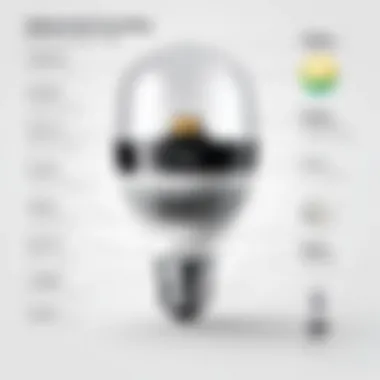

Intro
In today's world, projectors have become an essential tool for both business and educational settings. The clarity and brightness of the image they project can make a world of difference in delivering information effectively. However, one key component that often gets overlooked is the projector bulb. Within this context, Epson PowerLite replacement bulbs deserve a closer look. Understanding their features, performance, and related aspects can help users make informed decisions, ensuring optimal projector functioning while avoiding unnecessary costs.
Replacing a projector bulb might not seem like rocket science, yet it has its nuances—everything from compatibility to installation can impact performance significantly. So, whether you're an IT professional managing multiple devices or a tech enthusiast who loves tinkering with gadgets, this guide is tailored for you. It'll dive into the nitty-gritty of these bulbs, ensuring you're well-equipped with the knowledge to keep your Epson projector running smoothly.
Furthermore, the implications of replacing these bulbs extend beyond just functionality. Environmental considerations also come into play, prompting discussions around sustainability in everyday tech usage. In this article, we will explore elements like the types of Epson bulbs available, performance benchmarks, and practical tips for maintenance and troubleshooting.
Now, let’s roll up our sleeves and delve into the Features Overview.
Understanding Epson PowerLite Projectors
Understanding Epson PowerLite projectors is key to unlocking their full potential in various professional and personal settings. These devices have carved out a niche in presentations, home theaters, and educational institutions. Recognizing their functionality and capabilities helps in selecting the right model and ensuring the longevity of your equipment. The right choice can lead to significant improvements in the viewing experience and can affect the overall effectiveness of a presentation.
Overview of Epson PowerLite Series
The Epson PowerLite series encompasses a wide range of projectors, tailored for different environments—from small conference rooms to larger auditoriums. They are known for their versatile use and impressive image quality. The series has models with varying brightness levels, typically measured in lumens, suitable for dim and well-lit settings alike.
Specific models, like the Epson PowerLite 2250U, cater to education with features like wireless connectivity and robust security options, while the PowerLite Pro G series targets more advanced setups with 4K enhancement technology. The extensive line-up makes it crucial to assess individual needs—this could be anything from portability to picture reliability under different lighting conditions.
Key Features of PowerLite Projectors
The PowerLite range stands out mainly for its blend of performance and usability. Here are some essential features:
- High Brightness: Many models produce over 5,000 lumens, which makes them capable of delivering bright images, even in rooms with ambient light.
- Easy Setup: Epson prioritizes user-friendliness with features such as automatic keystone correction and a flexible lens shift that facilitate quick adjustments during installation.
- Long Lamp Life: These projectors feature impressive lamp longevity, with many rated for up to 15,000 hours in eco mode, reducing the frequency of replacements.
- Wireless Capabilities: Many models support wireless streaming and collaboration tools, allowing for a seamless presentation experience without the hassle of cords.
"Investing in the right projector not only enhances the viewing experience but can increase engagement and retention during presentations, especially in educational settings."
Overall, understanding these projectors’ features will not only help in making an informed choice when selecting the projector but will also ensure that users can maximize their performance throughout their lifespan.
The Role of the Replacement Bulb
When it comes to projecting high-quality visuals, the power and efficiency of the bulb inside an Epson PowerLite projector cannot be overstated. The replacement bulb serves as the heart of the projector, enabling vivid images and captivating displays. Without a functioning bulb, even the most advanced projector technology stands relatively idle.
In this section, we will explore the importance of replacement bulbs, focusing on how they directly influence projector performance, factors determining bulb lifespan, and the essential quality aspects that every tech enthusiast should consider.
How Bulbs Impact Projector Performance
The type of bulb used in a projector significantly impacts the overall performance and output quality. Various bulbs produce different levels of brightness measured in lumens. A bulb with higher lumens can deliver sharper images and crisper colors, making it preferable for settings like classrooms or conference rooms where visibility is paramount. Flickering or dimming can lead to distractions and diminish the overall user experience.
Achieving optimal image quality is crucial, especially when considering the audience's reaction and engagement. A poor-performing bulb can lead to washed-out visuals, diminishing contrast and clarity. Therefore, when selecting a replacement bulb, it’s wise to consider:
- Brightness Ratings: Ensure that the replacement bulb matches or exceeds the original specifications.
- Color Accuracy: A high-quality bulb maintains the fidelity of the colors being projected.
- Longevity: Projectors are often used for extended periods, hence a bulb’s ability to sustain brightness levels over time is vital.
"In the world of projectors, the bulb is like the conductor of an orchestra, orchestrating the perfect harmony of light and color."
Bulb Lifespan and Quality Factors
Now, turning to bulb lifespan, it's essential to recognize that not all bulbs are created equal. An OEM bulb from the manufacturer might be more expensive upfront but often provides longer usage due to its superior build and materials. On the other hand, aftermarket bulbs might seem like an appealing budget-friendly option, but potential trade-offs exist regarding their lifespan and overall performance.
Several factors influence a bulb's lifespan, such as:
- Usage Conditions: Frequent usage, especially in a high-temperature environment, can shorten a bulb’s life.
- Cooling Mechanism: Proper ventilation assists in maintaining optimal operating temperatures, extending the lifespan of the bulb.
- Quality of Materials: A bulb made from higher quality components typically outlasts those manufactured with cheaper materials.
Understanding these aspects can guide you in making informed decisions, both economically and qualitatively, when selecting bulbs for your Epson PowerLite projects. Keep in mind that maintaining the projector to ensure proper working conditions can also lead to longer-lasting bulbs.
By considering the interplay of these elements, users can maximize their projector's capabilities, ensuring it continues to perform at its best.
Types of Replacement Bulbs
Understanding the different types of replacement bulbs is crucial for maximizing the performance of Epson PowerLite projectors. Choosing the right bulb not only impacts the brightness and color accuracy of the projected images but also affects longevity and overall cost-efficiency. Each type has its unique features, benefits, and trade-offs that should be carefully weighed before making a decision. Knowing these options can empower IT professionals and tech enthusiasts to select wisely, ensuring sustained projector reliability and optimal viewing experiences in various applications.
Original Equipment Manufacturer (OEM) Bulbs
OEM bulbs are manufactured by Epson specifically for their line of projectors. These bulbs are designed to meet the exact specifications of the original hardware, ensuring that users get the performance they expect from their devices. For IT professionals tasked with equipment management, using OEM bulbs can simplify troubleshooting and maintenance.
Some key points about OEM bulbs include:


- Precision Fit: Because they are crafted for specific models, OEM bulbs tend to fit perfectly aligned without any need for adjustments.
- Quality Assurance: Since they undergo stringent quality checks, users can trust that they’ll receive dependable brightness and color rendering.
- Extended Warranty: Most OEM purchases come with a warranty, providing peace of mind should any issues arise.
However, this quality often comes at a premium price. Many organizations may hesitate to spend extra cash, given that the performance may feel similar to that of cheaper alternatives.
Aftermarket Bulbs: Pros and Cons
Aftermarket bulbs provide an option for those looking to save money or increase flexibility in their choices. These bulbs are produced by third-party companies and can often be found at lower prices than OEMs. However, navigating the aftermarket landscape requires some caution.
Pros:
- Cost-Effective: Often significantly cheaper than OEM options, allowing organizations to stretch their budget further.
- Diverse Options: A wide variety of brands and types to choose from, giving users more flexibility for different setups.
Cons:
- Variable Quality: Not all aftermarket bulbs meet the same standards as OEM products, and sometimes buyers may find themselves purchasing inferior products.
- Compatibility Issues: There's a risk of poor compatibility, which could lead to installation problems or performance issues down the line.
In the realm of projectors, choosing the right bulb from the aftermarket can feel like a gamble. Hence, doing adequate research and reading reviews is critical to make an informed decision.
LED vs. UHP Technology
The conversation around projector bulbs cannot ignore the technological dichotomy between LED (Light Emitting Diode) and UHP (Ultra High Performance) bulbs. Each option offers distinct attributes that can dramatically influence user experience.
- LED Bulbs
- UHP Bulbs
- Lifespan: LED bulbs are famous for their longevity, often lasting up to 20,000 hours or more, reducing the frequency of replacements.
- Energy Efficiency: They consume less power, leading to lower long-term operational costs.
- Color Brightness: While LED technology is improving, some users may find that color reproduction is not as vibrant compared to UHP options.
- High Brightness: UHP bulbs shine brighter, making them ideal for environments with high ambient light.
- Color Quality: Many users report richer colors under UHP, which can enhance presentations and media consumption.
- Shorter Lifespan: Typically lasting around 3,000 to 5,000 hours, necessitating an eventual replacement that may be more frequent than LED.
Selecting the Right Replacement Bulb
Choosing the right replacement bulb for your Epson PowerLite projector is more than just picking one off the shelf. It’s akin to buying a new pair of shoes; you want them to fit perfectly, serve their purpose, and last long enough for the price you pay. Understanding the nuances of this choice can save you from unnecessary headaches in the long run. With a plethora of options available, certain factors need careful consideration to ensure compatibility, performance, and economic viability.
Check for Compatibility
When considering a replacement bulb, the first and foremost step is to check for compatibility. Each Epson PowerLite projector model requires a specific bulb type, and using an incompatible bulb is just asking for trouble. Look for the projector’s model number, usually found on the bottom or back of the device, and reference the user manual or Epson's official website to determine the suitable bulb.
It might sound simple, but don’t underestimate the importance of this check. Bulbs such as the Epson ELPLP88 or ELPLP96 are tailored for specific models. Using the wrong bulb can lead to poor image quality, overheating, and even damage to your projector. Always ensure the bulb matches not just in nomenclature but also meets wattage and voltage requirements.
Reading Specifications and Labels
Not all bulbs are created equal, and understanding what’s on the label can guide you towards the best choice. Look for key specifications such as lumen output, color temperature, and lifespan. The lumen output indicates how bright the projector will be, which is critical for various lighting conditions.
- Lumen Output: A higher lumen rating (like 3,000 lumens) is essential for well-lit environments, whereas lower ratings can work in darker spaces.
- Color Temperature: Measured in Kelvin, this affects how colors appear. A bulb with a color temperature around 6,500K mimics daylight and enhances color precision.
- Lifespan: This is often represented in hours. Typically, a standard bulb lasts between 2,000 to 4,000 hours, with some long-life options lasting up to 10,000 hours.
"Understanding specifications empowers users to make informed choices and to tailor their setup to their specific needs."
Thus, attention to detail while reading specifications can elevate your viewing experience significantly and avoid potential frustrations.
Budget Considerations for Replacement
When budgeting for a replacement bulb, it’s crucial to strike a balance between quality and cost. As with most technology, you tend to get what you pay for. OEM bulbs, while more expensive, typically offer superior reliability and performance. Investing in a higher-priced OEM bulb can be seen as a long-term investment.
On the other hand, aftermarket bulbs may seem tempting due to their lower price tag, but caution is warranted here. These bulbs can vary significantly in quality.
Here are some things to consider:
- Initial Cost vs. Long-term Value: Cheaper bulbs might save you a few bucks upfront, but if they fail sooner or deliver inferior performance, you could end up spending more in the long run.
- Warranty Offers: Look for bulbs that come with a warranty. An extended warranty can be a sign of confidence in the product’s longevity.
- Potential Additional Costs: Factor in possible installation fees or costs related to something like electrician services if the bulb’s price is too low and risky.
Overall, weighing your options against your usage requirements can help in making a sound financial decision regarding replacement bulbs.
Installation Procedures
When it comes to Epson PowerLite projectors, knowing how to replace the bulb is crucial. Using a projector with a worn-out or malfunctioning bulb can lead to diminished performance, lackluster image quality, and can even cause permanent damage to the apparatus. Thus, understanding the installation procedure is not just a matter of convenience; it's a necessity for maintaining the functionality and lifespan of your equipment.
Necessary Tools and Safety Precautions
Before you dive into replacing your projector bulb, you need to make sure you have the right tools on hand and understand the necessary safety precautions to take. Here’s a rundown:


- Tools Needed:
- Safety Precautions:
- A screwdriver: Allen or Phillips, depending on your projector model.
- A soft, clean cloth: to handle the new bulb without leaving fingerprints.
- Safety goggles: to protect your eyes from any residue or debris.
- Always ensure that the projector is unplugged before starting any maintenance work.
- Allow the bulb to cool for at least 30 minutes after use; bulbs can get extremely hot and may cause burns.
- Follow manufacturer guidelines regarding the handling of the new bulb to avoid potential damage.
Going through these preparations ensures you set yourself up for success.
Step-by-Step Installation Guide
Now that you've gathered everything you need, it's time to get to work. Here's a step-by-step guide to assist you on your journey to successful installation:
- Unplug the Projector:
Make sure the power cord is disconnected to avoid any electrical mishaps. - Remove the Lamp Cover:
Depending on the model, you may need to unscrew the lamp cover. Keep track of the screws and their respective locations. - Take Out the Old Bulb:
Locate the bulb's securing mechanism, which may involve unscrewing some additional screws or pressing a release latch. Once loose, carefully pull the bulb out. It’s important to hold it by the base; never touch the glass part, as oils from your fingers can lead to a premature burn-out. - Prepare the New Bulb:
Before inserting the new bulb, take a look at the contacts and ensure they're clean. Hold it by the base, just like the old one. - Insert the New Bulb:
Gently slide it into position and secure it in place using the latch or screws. Make sure everything is firmly in place to avoid any issues during operation. - Replace the Lamp Cover:
Position the cover back and secure it with the screws you previously removed. - Plug the Projector Back In:
Reconnect the power cord and turn on the device. Check if the projector is operating as expected.
By adhering to these steps, you’ll ensure the new bulb is installed properly, providing you with optimal performance and extending the life of your Epson PowerLite projector.
"Installing a new projector bulb can seem daunting, but with a little patience and the right tools, you can do it without a hitch."
Stay organized and maintain a calm focus during the installation process, and you'll be rewarded with vivid images and enhanced projection quality.
With these steps, you are now equipped with the knowledge and tools needed to manage your Epson projector's bulb installation properly.
Maintaining Projector Bulbs
Maintaining projector bulbs may not seem like an exciting topic at first glance, but it's crucial for ensuring the longevity and performance of Epson PowerLite projectors. With the right practices, users can maximize the lifespan of their bulbs while maintaining optimal picture quality. It’s about ensuring that every presentation and movie screening is smooth and impactful.
Proper Usage Guidelines
Proper usage is key to extending the life of projector bulbs. Here are some guidelines to consider:
- Temperature Control: Avoid using the projector in extreme temperatures. Bulbs are sensitive to heat; excessive warmth can cause premature failure. An air-conditioned room or proper ventilation can make a world of difference.
- Powering Down: Always allow the projector to cool down before unplugging it. This helps avoid thermal shock, which can lead to bulb damage.
- Frequent Usage: Using the projector regularly can actually benefit the bulb. If it’s used occasionally, the bulbs may build up dust and debris, leading to a diminished output. Regular use keeps the components working smoothly.
- Cleaning: While the projector is unplugged and cooled down, periodically clean the lens and filters. Dust can accumulate and affect the image clarity and brightness.
By adhering to these guidelines, users can maximize their investment in both the projector and the replacement bulbs, ensuring that everything runs like a well-oiled machine.
Environmental Factors Affecting Lifespan
Environmental conditions significantly influence the lifespan of projector bulbs. Several elements come into play:
- Humidity: High humidity can shorten a bulb’s life. Excess moisture can lead to corrosion and damage to electrical components. A dehumidifier might be a good investment for projector rooms in humid climates.
- Dust & Particles: Environments with a lot of dust particle can lead to bulb degradation. Dust can block ventilation, causing the bulb to overheat. Consider using an air purifier or regularly cleaning the area.
- Altitude: At higher elevations, oxygen levels drop, which can alter the performance of traditional incandescent and UHP bulbs. Some projectors adjust automatically, but it's best to check the manufacturer's recommendations.
- Lighting Conditions: Make sure lighting does not interfere with projection. Ambient light can force the bulb to work harder, leading to quicker burnout. Dim lighting enhances viewing conditions and is easier on the bulb.
Understanding these environmental factors allows users to make informed decisions about where and how they use their Epson PowerLite projectors, ultimately extending the life of the bulbs and enhancing the viewing experience.
Keeping projector bulbs well maintained ensures quality performance, saving time and resources in the long run.
Troubleshooting Common Issues
When dealing with Epson PowerLite projectors, knowing how to troubleshoot common issues is vital. As any IT professional or tech enthusiast will tell you, equipment malfunctions can halt productivity. Identifying and addressing problems swiftly can mitigate disruptions, allowing you to focus on the important tasks at hand. Mismanagement of bulb failures or image quality issues can lead to unnecessary expenses and frustration. Hence, understanding how to troubleshoot these components not only preserves functionality but enhances the overall projector experience.
Identifying Bulb Failures
Bulb failures in Epson PowerLite projectors can be a nuisance, but recognizing the symptoms early on can save a lot of time and effort. One common sign of bulb failure is when the projector fails to turn on. If you hear the sound of the fan running but nothing happens, it could indicate an issue with the bulb.
Several indicators may help pinpoint bulb issues:
- No Image Displayed: A black screen usually means the bulb isn’t functioning.
- Strange Noises: Unusual sounds while the projector is operational may signal bulb damage.
- Overheating: If the unit is overheating, it can either indicate a faulty bulb or a cooling system failure.
- Error Messages: Take note of any error messages on the screen. Some projectors have built-in diagnostics that can narrow down the issue.
Using these observations can streamline the process of diagnosing bulb problems. If you suspect a failure, it is generally a good idea to consult the manual for specific troubleshooting steps related to your model.
Handling Flickering or Dim Images
Experiencing flickering or dim images can be downright puzzling and can stem from various causes that may not be directly related to the bulb condition. Initial checks should involve ensuring that the projector’s settings are correctly configured for optimal display. Here's how to approach such situations:
- Check Brightness Settings: Make sure that the brightness settings haven’t been unintentionally lowered. Adjust them via the projector’s menu.
- Inspect the Projection Surface: The surface onto which the image is projected can also affect how vibrant the colors appear. A dirty or inappropriate screen can dilute the quality of the output.
- Examine Connection Cables: Loose or damaged cables can contribute to irregular image display. Ensure that every cable is snug and securely connected.
- Inspect for Dust and Dirt: Dust accumulation on the lens can result in distortion, so using a soft cloth to clean the lens may help significantly.
- Consider Replacement: If the flickering persists despite proper settings and connections, it might be time to consider a bulb replacement, especially if it has been in use for a significant amount of time.
Addressing flickering or dim images quickly can prevent further damage to the projector and help maintain a positive viewing experience.
In summary, troubleshooting common issues relating to Epson PowerLite projectors can greatly enhance performance and longevity. Keeping an eye on the indicators and knowing how to respond to image quality problems can save time, effort, and money, enhancing the use of projectors in various settings.
Economic Considerations of Replacement


When it comes to the world of projectors, particularly the Epson PowerLite series, making smart economic decisions about bulb replacements is paramount. The performance of these devices is often evaluated through their cost-efficiency, and second-rate choices in replacement bulbs can lead to a financial drain. This section aims to shine a light on the economic aspects associated with replacing these bulbs, delving into critical elements such as cost analysis, long-term savings through maintenance, and factors that directly influence overall expenditure.
Cost Analysis of OEM vs. Aftermarket
In the projectors realm, understanding the financial implications of Original Equipment Manufacturer (OEM) bulbs versus aftermarket options is crucial. OEM bulbs, designed specifically for Epson projectors, often come with a higher price tag. They promise high performance and reliability, making them the safe choice for many.
On the flip side, aftermarket bulbs usually carry a lower price and can be tempting options. It's essential to weigh the pros and cons:
- OEM Bulbs:
- Aftermarket Bulbs:
- Pros: Ensured compatibility, quality assurance, and generally longer lifespans.
- Cons: Higher upfront costs, which can be a budget buster for some users.
- Pros: Financially appealing, offering potential savings up front.
- Cons: Variability in quality and longevity, with the risk of less than stellar performance.
Purchasing a higher-end OEM bulb means you’re investing in performance and fewer headaches down the line. Aftermarket options can sometimes save money initially, but if they falter after a short period, those savings could vanish faster than morning mist.
"In the quest for efficiency, it often pays to remember: cheap can sometimes end up being expensive."
Long-Term Savings Through Proper Maintenance
Proper maintenance can often be the unsung hero in the conversation about cost efficacy. Taking care of your Epson PowerLite projector not only enhances the lifespan of the bulb but can also lead to substantial cost savings in the long run.
To make this clearer, consider these key points on maintenance:
- Regular Cleaning: Dust and dirt can settle on the projector lens and bulb. Regularly cleaning these parts can help maintain brightness and performance.
- Optimal Operating Conditions: Keep the projector in a controlled environment. Too much heat or humidity can affect bulb resilience.
- Timely Replacements: Don’t wait for the bulb to fail completely. Replacing it before it reaches the brink can prevent damage to the projector itself.
Implementing these maintenance practices isn’t just about ensuring your equipment works for now; it’s about securing its future. Investing time and effort into maintenance paves the way for ongoing savings, making future replacements less frequent and ultimately, cheaper.
By recognizing the economic implications of both bulb type and maintenance strategies, individuals can make informed decisions that leave a lighter footprint on their wallets while enhancing the performance of their Epson PowerLite projectors.
Environmental Impact of Bulb Disposal
Understanding the environmental ramifications of disposing of projector bulbs is crucial in today’s world where concerns about sustainability dominate conversations. With the increasing prevalence of Epson PowerLite projectors in both professional and educational settings, knowing how to dispose of their bulbs properly becomes not just a matter of compliance, but a responsibility toward the planet. When thinking about bulb disposal, it's imperative to pay attention to the hazardous materials that may be contained within, as well as embracing recycling initiatives that minimize waste.
Understanding Hazardous Materials
Many projector bulbs, including those used in Epson PowerLite models, can contain substances that are potentially harmful. For instance, mercury is a key component in traditional UHP (Ultra High Performance) bulbs, which are widely employed in projectors. This heavy metal can be dangerous if released into the environment, leading to both ecological and health issues.
- Toxicity: Once exposed to air, mercury vaporizes and can contaminate air and water sources.
- Regulations: Many nations have specific regulations regarding the disposal of hazardous materials. In the U.S., for instance, the EPA has stringent guidelines to follow for mercury disposal.
"Disposing of harmful materials improperly can lead to long-term environmental degradation. Every ounce of caution can, in fact, protect a significant part of our ecosystem."
Moreover, other components such as glass and metals also have environmental implications. Unregulated disposal methods can contribute to landfill overcrowding and pollution, which places an additional burden on already stressed ecosystems.
Recycling and Proper Disposal Methods
Embracing eco-friendly disposal methods is not just good practice; it’s becoming a necessary part of modern life. Here are some effective strategies for recycling and disposing of projector bulbs:
- Utilize Manufacturer Programs: Many manufacturers, including Epson, offer take-back programs for used bulbs. Check your local Epson retailer or their website for information on how to return your used bulbs safely.
- Local Drop-off Centers: Many communities have designated drop-off locations for hazardous waste where you can safely dispose of or recycle your used bulbs. It's worth researching the facilities available in your area.
- Bulk Collection Programs: Some businesses organize bulk collection drives to gather hazardous waste items from employees, which can be a convenient way to ensure proper disposal.
- Inform your Workplace: If you work in an institution that frequently uses projectors, advocating for a sustainable disposal policy can be beneficial. It’s about creating awareness among colleagues and establishing a system for returning bulbs rather than simply throwing them away.
By integrating practices for proper disposal, not only do you adhere to environmental guidelines, but you also play a role in the bigger picture of sustainability. It’s not simply just about changing a bulb; it’s about fostering a culture of responsibility and respect for our planet.
Future Trends in Projector Bulb Technology
The evolution of projector technologies over the years has been staggering. Bulbs play a crucial role in this landscape. As we navigate the future of projector bulb technology, it's clear there are innovations on the horizon that promise to enhance performance and user experience. With advancements in lighting technologies, there's more than just brighter images and vibrant colors. It’s about making projectors more efficient, sustainable, and smart.
Understanding these future trends isn’t just an academic exercise. For IT professionals and tech enthusiasts, keeping abreast of these developments means navigating the evolving landscape of projectors effectively and ensuring the best outcomes in their applications.
Emerging Alternatives to Traditional Bulbs
One of the prime shifts in projector technology includes the rise of LED and laser bulbs as alternatives to traditional UHP and halogen options. These emerging technologies offer several advantages.
- Longevity: LED and laser bulbs typically last significantly longer than traditional projector bulbs. While a conventional UHP bulb might last around 2000 to 3000 hours, some LED models can operate for up to 20,000 hours—making them far more cost-effective over time.
- Energy Efficiency: The energy consumption of LED and laser technologies is noticeably lower. This translates to reduced electricity costs, which is a big plus for organizations looking to cut operating expenses.
- Environmentally Friendly: With stricter regulations around hazardous materials, newer bulb technologies are often less harmful to the environment, hinting at a shift towards greener practices.
Although these advancements appear promising, factors such as initial costs, compatibility with existing projectors, and varying image quality should be carefully evaluated before making any transitions.
Impact of Smart Technology on Bulb Design
As smart technology permeates various sectors, it is also seeping into projector bulb design. The integration of smart features into bulbs has the potential to revolutionize the projector experience particularly through:
- Dynamic Brightness Adjustment: Future bulbs may incorporate sensors that automatically adjust brightness levels based on ambient lighting conditions, thereby optimizing the viewing experience.
- Connectivity Features: Upcoming models may support remote monitoring and control, allowing users to diagnose issues or manage settings without physically accessing the equipment.
- Data Analysis: By analyzing usage patterns, these smart bulbs could provide users with insights into optimal operational practices, potentially extending bulb life and enhancing performance.
"Trend analysis in projector bulb technology highlights a significant shift towards not only improved performance but also greater user control and environmental consideration."
As trends continue to develop, projector users must remain proactive in understanding the implications of these advancements. Embracing change in technologies often results in better efficiency and performance, ideally catering to the ever-evolving demands of IT professionals.



