Essential EPUB Reader Apps for Android Devices
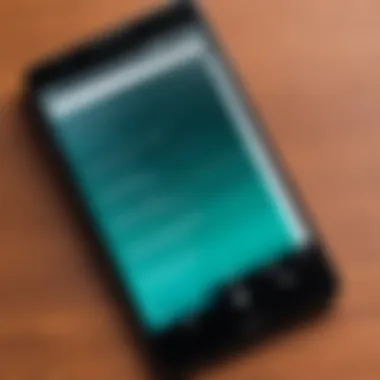

Intro
In the current digital landscape, EPUB files have become a standard format for eBooks, providing a flexible and user-friendly experience. With an increasing number of users adopting Android devices for reading, it's essential to explore the available applications that support EPUB management. This guide aims to provide a comprehensive overview of notable EPUB reader applications available for Android. We will examine their features, usability, performance, and specific integrations that can enrich an IT professional's experience.
Understanding the nuances of EPUB file management is crucial, particularly for tech-savvy users who seek efficient solutions tailored to their reading habits. The growing demand for digital content and eBooks necessitates effective tools to enhance user engagement. Let's delve into the specific capabilities that various apps offer and how they can optimize your interaction with EPUB files.
Features Overview
Effective EPUB readers must provide a range of functionalities to improve the reading experience. Here we will evaluate the key specifications of prominent applications, shedding light on their unique selling points.
Key Specifications
- User Interface: The simplicity and intuitiveness of the interface can determine user satisfaction. A well-designed app minimizes navigation complexity and enhances readability.
- Annotation Features: The ability to annotate text enhances learning and retention. Look for apps that support highlights, notes, and bookmarks.
- Customization Options: Adjustable settings, such as font types, sizes, and background colors, are critical. Readers often prefer personalizing their reading environment to suit their preferences.
- Library Management: Organizing EPUB files efficiently within the application promotes a seamless reading experience. Review how each app manages and curates your library.
Unique Selling Points
- Cross-Platform Syncing: Some apps allow syncing across devices, making it convenient to switch from one device to another without losing progress.
- Integration with Online Stores: Certain readers integrate with platforms like Google Play Books, which provides access to purchase and download new content instantly.
- Support for Multimedia Content: The inclusion of audio, video, and interactive features can enhance the reading experience, especially for educational content.
- Offline Accessibility: Popular EPUB apps often include capabilities to read files offline, essential for readers who may frequently find themselves in locations without internet access.
Performance Analysis
Evaluating the performance of EPUB reader apps goes beyond initial impressions. Benchmarking results and real-world scenarios reveal how these applications function under various conditions.
Benchmarking Results
It is imperative to measure factors such as load times, rendering efficiency, and stability during use. Different apps may show significant variations in performance metrics, affecting overall usability. For instance, an app like ReadEra enables swift loading of large EPUB files, while others may lag, resulting in a frustrating experience for users.
Real-world Scenarios
Consider scenarios such as reading a book with rich imagery or interactive elements. Performance may vary between apps during these tasks. Some applications might handle graphics and multimedia content better than others, providing a smoother experience. Furthermore, testing multiple EPUB formats within each app can reveal compatibility strengths and weaknesses, crucial for tech professionals.
"Choosing the right EPUB reader is not merely a matter of preference, but an essential factor in optimizing user engagement and efficiency in reading tasks."
In the subsequent sections of this guide, we will analyze individual applications, discussing their capabilities in detail. This exploration will help IT professionals make informed decisions, ensuring that they select the best EPUB reader to match their unique needs.
Foreword to EPUB Files
EPUB files are one of the most important formats in today's digital reading environment. Understanding these files is critical for anyone involved in technology or digital content management. This section introduces EPUB files, defining their unique characteristics and analyzing their relevance in the contemporary media landscape.
Definition and Purpose of EPUB
EPUB stands for Electronic Publication. It is a digital eBook format that enables the presentation of books and other content on electronic devices. The underlying design of EPUB allows it to adapt to various screen sizes, providing a flexible reading experience. This is particularly beneficial for mobile devices, ensuring that text and images are displayed optimally regardless of the device used. EPUB is based on web standards, making it centrally important for eBook distribution and accessibility.
Advantages of EPUB Format
The EPUB format offers several distinct advantages:
- Reflowable Content: Content adjusts to different screen sizes, ensuring readability across devices.
- Interactivity: EPUB supports multimedia elements and interactive features, enhancing the reading experience.
- Accessibility: This format can be easily made accessible for individuals with disabilities, thus broadening its user base.
- Open Standard: It is an open standard, meaning it is not tied to any proprietary software, which supports a wide range of devices.
These features collectively make EPUB a preferred choice for publishers and readers alike, allowing for diverse content without compromising usability.
Common Use Cases for EPUB Files
EPUB files are commonly used in numerous scenarios, including but not limited to:
- Ebooks: Many self-published authors and academic institutions distribute their works in EPUB format due to its flexibility and broad compatibility.
- Textbooks: Educational publishers often choose EPUB for digitizing textbooks, as it allows for features like embedded quizzes and links to further resources.
- Reports and Journals: Many organizations publish reports and journals in EPUB format for easier dissemination.
- Library Services: Libraries often use EPUB for lending eBooks, as it integrates well with various reading apps.
Through these examples, it’s clear that EPUB serves a wide variety of reading needs, cementing its role as a valuable format in today's digital landscape.
"EPUB is not just a file format; it's a dynamic tool that drives how we consume digital content today."
Given these insights into the definition, advantages, and use cases of EPUB files, it becomes apparent why so many individuals and organizations are turning to this format when developing and distributing digital text.
The Need for EPUB Readers on Android
In the current landscape where mobility and convenience dictate how digital content is consumed, EPUB readers on Android devices are becoming increasingly necessary. This demand is driven by several compelling factors. The proliferation of smartphones and tablets has transformed the reading habits of users globally. People no longer rely solely on physical books or dedicated e-readers. Instead, they turn to their mobile devices to access a vast array of literature, academic resources, and instructional material.


As users appreciate the convenience of having all reading material in one place, understanding the need for specialized EPUB reader applications becomes critical. These applications serve a unique purpose by optimizing the reading experience for EPUB files—an essential format for digital publications. They cater to diverse needs by offering functionalities that standard mobile readers typically lack.
The Popularity of Mobile Reading
Recent statistics reveal a significant shift toward mobile reading. A substantial portion of consumers prefers using Android devices to read books and articles. The advantages of mobile reading are obvious: user-friendly interfaces, instant access to a library of content, and seamless integration with various online platforms. Moreover, the portability of mobile devices allows readers to enjoy their books anywhere, from public transport to waiting rooms.
The increasing accessibility to ebooks and educational material supports this trend. With platforms like Google Play Books, Kindle, and various library services, individuals now have limitless choices. Moreover, this popularity gives rise to different reading behaviours, including skimming, focused reading, and enhanced engagement with interactive features.
Limitations of Default Readers
Despite the convenience offered by mobile reading, the default readers found on Android devices often fall short. Many come with basic features that might not cater to serious readers, especially for educational or professional use. Common limitations include a lack of customization options, inefficient navigation tools, and inadequate support for annotations, bookmarks, and other essential features.
Such constraints can lead to a disjointed reading experience. Readers may find it challenging to highlight passages, take notes, or return to specific sections within a document. As a result, there is a clear need for dedicated EPUB reader apps that overcome these hurdles. Specialized applications provide a more tailored experience, allowing users to interact with their content in more meaningful ways.
"Understanding the limitations of default readers highlights why investing time in finding the right EPUB app is crucial for an effective reading experience."
Criteria for Evaluating EPUB Reader Apps
When exploring EPUB reader apps, setting clear criteria is essential. This ensures that users select applications that meet their reading needs effectively. Evaluating different aspects allows for a better understanding of how each app handles EPUB files and contributes to user satisfaction.
User Interface Design and Usability
A well-designed user interface can significantly enhance the reading experience. Users need to navigate through the app effortlessly. A clutter-free layout helps to keep distractions at bay. Important functions should be easily accessible, letting readers focus on the content rather than figuring out the app features.
Additionally, usability should take into account the intuitiveness of the app. Users should not require extensive training to get started. Elements like customizable font sizes, backgrounds, and themes can further improve accessibility, catering to individual preferences.
Features and Functionalities
The range of features can greatly affect user satisfaction. Key functionalities such as text-to-speech, synchronization across devices, and the ability to organize libraries play a crucial role. Not all users need the same amenities; casual readers may prioritize simplicity while avid readers might seek extensive features.
Special functions such as night mode or dictionary integration can enhance usability during different reading environments. Comprehensive functionality enables users to tailor their experience according to personal requirements, making the app more versatile.
Performance Efficiency
An app's performance can either make or break the reading experience. Slow loading times can lead to frustration, particularly for large EPUB files. The efficiency of the app impacts how fluidly the content is presented. Moreover, battery consumption should also be a consideration. Apps that optimize performance while conserving battery life are preferable, especially for mobile devices.
In addition, issues like crashes or glitches can lead to a negative impression. A consistent performance ensures that users can rely on the app without interruptions, reflecting the quality of the overall reading experience.
Compatibility and Integration
Compatibility is a key aspect that influences app choice. Readers often use multiple devices and platforms, making integration capabilities essential. This includes support for various file formats and synchronization options with cloud services. An app that integrates with platforms like Google Drive or Dropbox allows users to store and access their books seamlessly.
Moreover, compatibility with different Android versions and devices ensures that a larger audience can use the app without challenges. This broadens the potential user base and enhances overall accessibility, reflecting the app’s adaptability to different user environments.
Top EPUB Reader Apps for Android
The selection of the right EPUB reader app is crucial in enhancing the reading experience on Android devices. This section evaluates various apps that stand out in functionality, design, and user engagement, helping users to make informed choices. With the increasing use of electronic publications, having an effective reader is essential for optimal text presentation, navigation, and user satisfaction. Key factors such as customization, cloud integration, and performance are considered to provide a complete overview.
Moon+ Reader
Overview and Key Features
Moon+ Reader is one of the most recognized EPUB reader apps available. Its versatility is evident in the numerous file formats it supports, allowing users to open not just EPUB files but also PDF, MOBI, and more. One of its key characteristics is the range of customization options it offers. Users can tailor their reading environment with various themes, fonts, and background colors.
The app also includes features like night mode, text-to-speech, and a powerful dictionary function which contributes significantly to its popularity. These attributes make Moon+ Reader a beneficial choice for those seeking personalization in their reading experience.
User Experience and Performance
User experience in Moon+ Reader is focused on accessibility and convenience. The app's navigation is intuitive, allowing users to easily browse through their libraries and manage books. However, some users may experience occasional performance lag when loading large files. The layout adapts well to different screen sizes, making it an appealing option for various Android devices.
The unique blend of usability and aesthetic appeal in Moon+ Reader creates an engaging reading environment, although performance may vary based on the device.
Pros and Cons
The advantages of Moon+ Reader include extensive format support and customization capabilities, providing users with a personalized reading setup. However, it may have a steep learning curve for new users due to its many features. Some users also note that the ad-supported version can detract from the overall experience, making the paid version a more attractive option.
FBReader


Overview and Key Features
FBReader attracts users with its simple interface and support for various formats. The main highlight is its speed, loading books rapidly compared to other readers. FBReader allows users to sync their library across different devices, which is a convenient feature for avid readers who prefer continuity in their reading.
The addition of online catalogs empowers users to access and download books directly within the app, enhancing its efficacy for book lovers. Its integration with third-party dictionaries also serves well for those who enjoy reading in multiple languages.
User Experience and Performance
FBReader is designed for efficiency, with a clean and straightforward interface that facilitates quick access to content. Its performance is generally stable, even when handling larger EPUB files. Hence, it becomes an appealing choice for users focused on speed and simplicity.
However, some may find the lack of more advanced features like extensive customization options limiting.
Pros and Cons
The speed of FBReader is its definitive asset, making it a solid choice for users who prioritize quick access to their reading materials. On the downside, its basic feature set may not satisfy power users looking for more complex functionalities or personalized reading experiences.
Aldiko Book Reader
Overview and Key Features
Aldiko Book Reader combines a user-friendly interface with a robust set of features. It supports EPUB and PDF formats while also providing functionality for Adobe DRM, making it suitable for users who often borrow ebooks from libraries. The app’s key characteristic is its extensive library management tools, allowing users to categorize and sort their books easily.
Aldiko’s reading options include customizable brightness, fonts, and layouts, making it adaptable to individual preferences.
User Experience and Performance
Aldiko Book Reader is generally well-rated for its user experience. Users appreciate the clear navigation and ease of use. The loading time for books is efficient, which improves the reading flow. However, some users have reported issues with page scrolling and transitions, impacting the seamless reading experience.
Despite these minor drawbacks, the overall performance aligns well with reader expectations, especially with its clean interface and organization features.
Pros and Cons
The primary benefits of Aldiko include its comprehensive library management system and support for borrowed books. However, performance hitches during scrolling may lessen its appeal to some users, affecting the otherwise pleasant reading experience.
ReadEra
Overview and Key Features
ReadEra is a free EPUB reader that stands out due to its ad-free experience. It supports multiple file types, including EPUB, PDF, and DOC. Users appreciate its no-frills approach, providing essential reading features without the clutter of unnecessary options. It automatically sorts books into a digital library, making it easy for users to find their current reads instantly.
Unique features include the ability to read files from cloud storage, which adds another layer of convenience to the reading process.
User Experience and Performance
The user experience with ReadEra is characterized by its straightforward navigation and minimalistic design. It does not require users to register or create an account, allowing immediate access upon installation. While the app performs well in managing files, some users may desire additional customization options, which it lacks.
Overall, ReadEra delivers a solid performance without distractions, making it suitable for straightforward reading tasks.
Pros and Cons
The main advantage of ReadEra is its clean, ad-free interface, focused on delivering a reading experience without interruptions. Conversely, its limited feature set may not accommodate users seeking extensive customization or advanced functionality.
Prestigio Ebook Reader
Overview and Key Features
Prestigio Ebook Reader is known for its elegant interface and comprehensive support for EPUB format. The app is distinguished by its advanced bookmarking features and intuitive navigation, which enhances user engagement. It integrates seamlessly with cloud providers, enabling users to access their library across multiple devices.
Its key characteristic is the built-in bookstore that allows users to browse and purchase books directly, expanding its usability beyond just a reader app.
User Experience and Performance
Users rate Prestigio highly for its visually appealing layout and navigational ease. The performance remains stable even with larger EPUB files, which is crucial for a satisfying reading experience. However, the app's dependency on internet connectivity for some features might be a limitation for users in areas with poor internet access.
The visual presentation aligns with both functionality and aesthetics, creating a balanced reading environment.
Pros and Cons


The benefits of Prestigio Ebook Reader include its seamless cloud integration and built-in bookstore. However, needing a stable internet connection for certain features could be a drawback for users who prefer offline reading.
Additional Features to Consider
When selecting an EPUB reader app on Android, it is not only essential to assess the basic functionalities but also to explore additional features that can significantly enhance the reading experience. These features often determine how well an app can meet individual needs, making it crucial for users to consider their importance before finalizing their choice.
Customization Options
Customization options enable users to tailor their reading environment to their preferences. Different individuals have unique reading habits, so the ability to adjust settings can improve comfort and reduce eye strain. Settings to consider include:
- Font Size & Type: Adjustable font allows for better readability.
- Background Colors: Changing the background can enhance contrast, making reading easier in various lighting conditions.
- Margin and Spacing Options: Adjusting these can help cater to personal preferences on text layout, contributing to a more pleasant reading experience.
Customization not only enhances comfort but can also make the reading experience more enjoyable, empowering users to create a reading environment that fits their specific tastes.
Cloud Storage Integration
Integrating cloud storage services is another vital feature for EPUB reader apps, especially for users who manage multiple devices or require easy access to their books. Cloud integration benefits include:
- Seamless Accessibility: Users can access their library from any device without the need to transfer files manually.
- Automatic Backup: This feature ensures that users do not lose their data due to hardware failures.
- Synchronization: Progress in reading is synced across devices, allowing for a fluid experience when switching devices.
By utilizing cloud services like Google Drive or Dropbox, users can streamline their reading experience. This integration provides flexibility and peace of mind, as important data is safeguarded and easily retrievable.
Annotation and Bookmarking Capabilities
The ability to annotate texts and bookmark pages can drastically enhance the utility of an EPUB reader. These features allow users to engage more deeply with the content, which is especially beneficial for research or study contexts. Key points regarding these capabilities include:
- Highlighting Text: This ensures users can easily refer back to significant passages.
- Adding Notes: Users can jot down thoughts or insights directly within the app, which is invaluable for academic or professional reading.
- Bookmarks: Quick navigation to frequently visited parts of an eBook saves time and enhances the reading flow.
With these features, users can interact with the content on a higher level, promoting better retention of information. The combination of annotations and bookmarks transforms an ordinary reading experience into a more active and engaging process.
In summary, while core functionalities of EPUB reader apps are important, additional features like customization options, cloud storage integration, and annotation capabilities play a pivotal role in enhancing the overall user experience.
Future Trends in EPUB Reading on Android
The landscape of EPUB reading on Android is evolving rapidly. This evolution is driven by emerging technologies and an ever-changing market. Understanding these trends is crucial for IT professionals and tech enthusiasts who want to adapt to new developments in mobile reading applications. By examining the future of EPUB files, users can better anticipate their needs and stay ahead in this dynamic environment.
Emerging Technologies Influencing EPUB Apps
Recent technological advances are significantly shaping the EPUB reading experience on Android. Several key elements are worth noting:
- Artificial Intelligence (AI): AI integration in EPUB readers can enhance user experience. Personalized recommendations based on reading habits can help users discover new content. Additionally, advanced natural language processing can improve text-to-speech functionalities.
- Augmented Reality (AR): The inclusion of AR features in EPUB readers could create immersive reading experiences. Imagine reading a book where illustrations come to life or interactive content enhances engagement.
- Cloud Computing: Cloud storage options allow for seamless access to EPUB files across devices. Synchronization of reading progress and annotations provides users with a convenient experience.
"As technology advances, so do the possibilities for reading experiences. Each innovation brings us closer to a highly personalized and interactive environment."
- Enhanced Accessibility Features: With a greater focus on inclusivity, EPUB apps are likely to adopt more robust accessibility options. This helps individuals with disabilities to enjoy reading with features like voice recognition and customizable text settings.
Adapting to these technologies is essential for developers aiming to improve their applications and provide users with richer experiences.
Predicted Market Developments
The market for EPUB reading applications is also undergoing significant changes. Several developments are anticipated in the coming years:
- Increased Demand for Customization: Users increasingly prefer apps that allow them to tailor their reading experience. Features like font adjustments, color themes, and layout options will gain more prominence.
- Competition Among Developers: As more companies develop EPUB reader apps, competition will spur innovation. This may lead to better features, improved performance, and reduced costs for consumers.
- Focus on Cross-Platform Compatibility: Users desire the flexibility to read across multiple devices. Emphasis on compatibility between various operating systems will be crucial in attracting a wider audience.
- Impact of Subscription Models: With the rise of subscription services, users may expect integrated reading platforms that offer access to a library of EPUB titles for a monthly fee. This model could reshape how users engage with content.
- Emergence of Open Standards: As the demand for open-source solutions increases, EPUB apps may adopt more open standards for file handling and integration, encouraging collaboration and innovation across platforms.
The End and Recommendations
The conclusion serves as a critical synthesizing point in this article. It encapsulates the detailed exploration of EPUB reader apps, emphasizing their significance in optimizing the reading experience on Android devices. This section reiterates the key considerations necessary for making informed decisions about software selection in this category. Given the increasing reliance on mobile devices for reading, choosing the right EPUB app can dramatically impact the usability and enjoyment of digital literature.
Summary of Key Insights
In reviewing the various EPUB reader applications examined throughout this article, several points stand out:
- User Interface: A clean and intuitive interface is fundamental. User experience directly correlates to how effectively one can engage with the content.
- Functionalities: Features such as customization options, cloud integration, and bookmarking are essential for a seamless reading experience. These tools enhance interaction and accessibility.
- Performance and Compatibility: The efficiency of the application, along with its compatibility with various file formats and cloud services, significantly influences user satisfaction. Poor performance can lead to frustration and deter regular usage.
This summary suggests that when evaluating an EPUB app, users should prioritize usability, feature set, and performance.
Final Thoughts on App Selection
Selecting an EPUB reading app is a decision that necessitates careful consideration of your reading habits and preferences. Each app offers unique features that may appeal to specific needs, whether they be advanced annotation options , organizational tools, or simple, distraction-free reading environments. In final thoughts, users should consider:
- Evaluating personal priorities: Are customization features more important or seamless cloud storage?
- Testing a few apps before commitment: Many EPUB readers offer free versions or trials, allowing users to gauge compatibility with their styles and behaviors.
- Staying informed about updates and trends in the field to ensure continued satisfaction.
Ultimately, choosing the right EPUB app can transform the reading experience into something more enriching and aligned with individual preferences. Those who take the time to assess their options will be rewarded with a tailored and efficient reading journey that enriches their engagement with digital content.



