Essential Specs for Choosing a Gaming Laptop
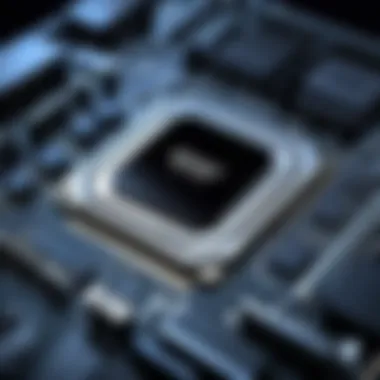
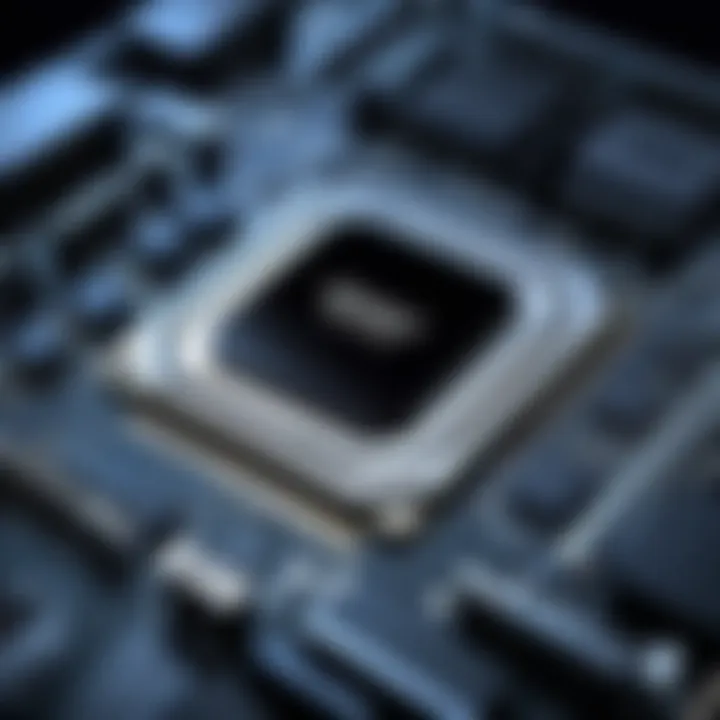
Intro
Selecting a gaming laptop can be daunting. With so many options available, finding the right one for your needs requires careful consideration of multiple specifications. This section sets the stage for understanding the vital characteristics that determine gaming performance and overall experience.
As we delve into this topic, we will highlight the key components that influence your decision. From the CPU and GPU to RAM, storage, and display, each aspect plays a significant role in shaping your gaming encounter. Additionally, we will touch upon cooling systems, which are crucial for maintaining performance during intense gaming sessions.
Understanding these specifications helps IT professionals and tech enthusiasts make informed decisions. A thorough grasp of the implications and nuances of each component ensures that you choose a laptop that not only performs well today but also remains relevant for years to come.
Features Overview
Key Specifications
When selecting a gaming laptop, some specifications should receive particular attention:
- CPU: The central processing unit is the brain of your laptop. Look for high clock speeds and multiple cores to ensure smooth gameplay and multitasking.
- GPU: The graphics processing unit is crucial for rendering high-quality visuals. A powerful GPU can significantly impact your gaming experience.
- RAM: Having sufficient memory is vital for running games and applications. 16 GB is often a good baseline for modern games.
- Storage: Solid-state drives provide faster load times compared to hard disk drives. Consider a combination of both for balance between speed and space.
- Display: A higher refresh rate and resolution can enhance your visual experience. Look for displays that offer at least 1080p resolution and 60 Hz refresh rate.
- Cooling Systems: Efficient cooling prevents thermal throttling, ensuring that your laptop maintains peak performance during extended gameplay.
Unique Selling Points
When comparing gaming laptops, some unique features can set models apart:
- Customizable RGB Lighting: A popular trend among gamers, customizable lighting adds a personal touch to your setup.
- Mechanical Keyboards: Some laptops come with mechanical keyboards for a better tactile experience, which can enhance gameplay.
- Port Selection: An array of ports like HDMI, USB-C, and Thunderbolt can enhance connectivity and expand usage options.
A solid understanding of these specifications allows better selection tailored to specific gaming needs and personal preferences.
Performance Analysis
Benchmarking Results
Performance benchmarks provide an objective measure of how well a laptop can handle gaming. Industry-standard tests compare frame rates, load times, and temperature management across various models. Regularly checking resources like Wikipedia or tech forums can offer insights into up-to-date performance metrics.
Real-world Scenarios
It's essential to consider how specifications translate into real-world performance. Gamers working with demanding titles such as Cyberpunk 2077 or Call of Duty: Warzone need to ensure their laptop can handle high settings without lag. Online gameplay involves factors like network performance, which can also influence user experience. Therefore, consider your typical usage habits when evaluating specs.
Preamble to Gaming Laptop Specifications
When choosing a gaming laptop, understanding its specifications is crucial. Specifications dictate not only the performance but also the overall experience while gaming. A gaming laptop is more than just a portable computer; it is an investment into a high-performance tool designed to handle resource-intensive applications, particularly games.
There are several key elements to consider. Each component, from the CPU to the cooling system, plays a significant role in how games run and how enjoyable they are. For example, the Central Processing Unit (CPU) impacts everything from frame rates to loading times, while the Graphics Processing Unit (GPU) largely determines graphical fidelity and rendering capabilities.
Key Benefits of Understanding Specifications:
- Performance Optimization: Knowing the specifications allows users to select a laptop that meets their gaming needs. Whether it's for casual gaming or intensive eSports, performance varies greatly based on these decisions.
- Future-Proofing: Gamers want their systems to last. Selecting the right specifications reduces the need for frequent upgrades.
- Cost Efficiency: Understanding specifications aids in making educated decisions regarding price vs. functionality. It ensures users do not overspend on unnecessary features or underspend and get inadequate performance.
Additionally, there are considerations regarding compatibility. For instance, not all laptops are equipped to handle the latest games effectively. Thus, checking benchmarks and user reviews becomes important in this decision-making process.
"Investing time in understanding specifications will save money and enhance your gaming experience."
Understanding CPU Performance
The Central Processing Unit, or CPU, constitutes the brain of a gaming laptop. Understanding CPU performance is essential for anyone interested in maximizing their gaming experience. The CPU executes instructions of software, impacting everything from frame rates to system responsiveness. When evaluating a gaming laptop, the CPU’s specifications hold significant weight. The choice of CPU impacts not only gaming performance but also multitasking capabilities, energy efficiency, and future-proofing your device.
Importance of Number of Cores
The number of cores in a CPU directly affects its ability to handle multiple tasks simultaneously. Modern gaming titles increasingly leverage multi-core processors, often benefiting from four or more cores. More cores enhance performance in gaming as well as content creation, streaming, and other demanding applications. It’s crucial to select a laptop with a sufficient number of cores to ensure optimal performance, particularly for gamers who may run background software, like voice chat or streaming services, while playing.
In summary, a higher core count leads to:
- Improved multitasking.
- Enhanced performance in modern games.
- Better overall system responsiveness.
Clock Speed and Its Implications
Clock speed, measured in gigahertz (GHz), indicates how many cycles a CPU can execute in a second. A higher clock speed generally translates to better performance in tasks that rely on single-thread processing, such as some older games and specific applications.
However, while clock speed is important, it should not be the sole factor in your decision. Overclocking technologies might allow users to increase CPU speed safely, delivering higher performance without purchasing new hardware. Additionally, heat management becomes vital when higher clock speeds are sustained for extended periods. Users should be aware of the cooling solutions in the laptop to prevent thermal throttling, which can reduce performance.
CPU Generation and Architecture
The CPU generation reflects its technological advancements. Each new generation introduces enhancements, such as improved power efficiency, higher core counts, and better integrated graphics. For instance, Intel’s Core i7 series has undergone multiple transformations, often providing significantly better performance per watt as the generations progress.
Moreover, the architecture plays a pivotal role in how effectively a CPU can perform. Newer architectures typically offer better overall performance and efficiency. Users should scrutinize CPU specifications, considering both core count and clock speed in conjunction with the architecture.
"The right CPU selection is fundamental to balancing performance and efficiency, ultimately defining the gaming experience."
Understanding these aspects can guide gamers and tech enthusiasts towards a more informed choice, enhancing their overall satisfaction with the gaming laptop.
Graphics Processing Unit Essentials
The graphics processing unit (GPU) plays a crucial role in the overall gaming laptop experience. It is responsible for rendering visuals, processing graphics, and delivering smooth performance during gameplay. A strong GPU is vital for high-resolution gaming, supporting both detailed textures and complex environments. In this section, we will discuss key elements of GPUs, including the distinction between dedicated and integrated graphics, the significance of VRAM, and compatibility with gaming software.
Dedicated vs Integrated Graphics
When selecting a gaming laptop, understanding the differences between dedicated and integrated graphics is essential. Dedicated graphics cards are separate pieces of hardware specifically designed for graphics processing. They usually offer superior performance for gaming due to their powerful architecture and dedicated resources. Brands like NVIDIA and AMD produce high-quality dedicated GPUs, such as the NVIDIA GeForce RTX series and the AMD Radeon RX series.
On the other hand, integrated graphics utilize the system’s main processor (CPU) and share system memory. While integrated graphics can suffice for casual gaming or less demanding applications, they lack the capability to deliver the advanced graphics and fluid performance required by modern games.
Choosing a dedicated GPU is often recommended for serious gamers aiming for superior visual performance.
Importance of VRAM
Video RAM (VRAM) is another critical consideration when evaluating a graphics card. VRAM is specifically designed to store image data that the GPU accesses quickly. The amount of VRAM directly affects how well a laptop can handle high resolutions and detailed textures. Common amounts of VRAM include 4GB, 6GB, and 8GB, with higher capacities often preferred for intensive gaming.
It is important to note that insufficient VRAM can lead to poor performance, including frame rate drops and graphical issues in games. As gaming continues to evolve and graphics become more demanding, having an adequate VRAM capacity is essential for optimal game performance.
Compatibility with Gaming Software
Another vital aspect to consider is the compatibility of the GPU with various gaming software and titles. Different games have distinct requirements regarding graphics performance, which means that some GPUs might perform better with certain titles. For instance, games like "Cyberpunk 2077" and "Call of Duty: Modern Warfare" have intensive graphics demands that necessitate high-performance GPUs. Therefore, it is advisable to check how well the GPU you intend to buy handles the games that you plan to play.
Additionally, certain GPUs offer support for specific features, such as ray tracing and DLSS (Deep Learning Super Sampling) in NVIDIA models. These features enhance visual fidelity and provide smoother performance in supported games.
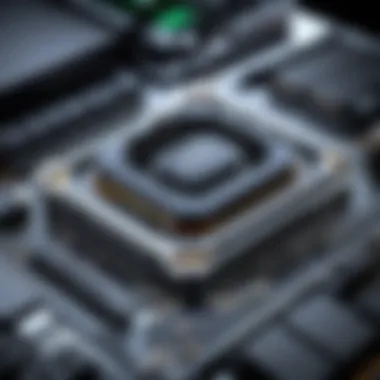
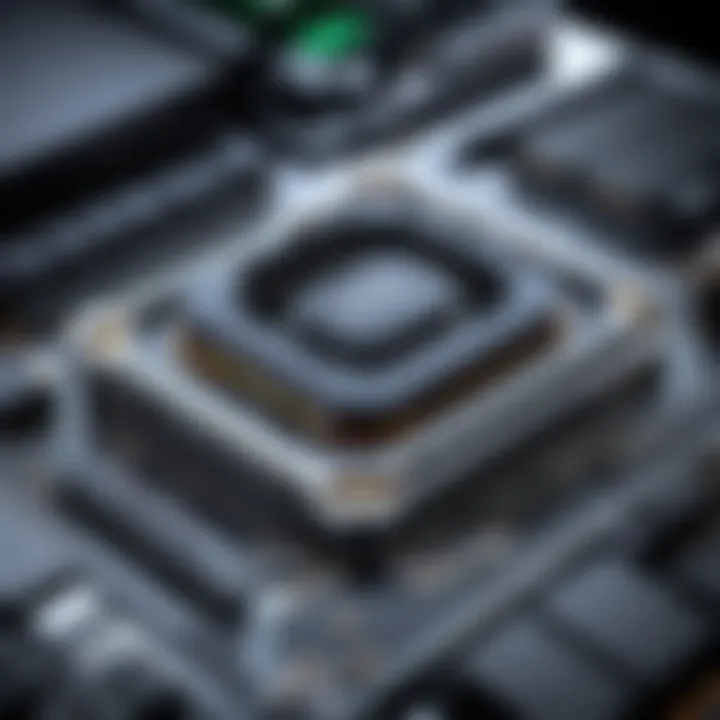
In summary, the GPU is a cornerstone of gaming performance in laptops. Understanding dedicated versus integrated graphics, the importance of VRAM, and compatibility with gaming software is essential for making an informed decision when selecting a gaming laptop. Remember that a superior GPU contributes significantly to overall gameplay experience, ensuring longevity and satisfaction in your gaming journey.
Evaluating System Memory (RAM)
Evaluating system memory, commonly referred to as RAM, is a critical aspect of selecting a gaming laptop. The performance and efficiency of gaming applications are heavily influenced by the amount of RAM and its configuration. Sufficient RAM allows the gaming laptop to run multiple applications simultaneously, while ensuring smoother gameplay. The right RAM setup minimizes stuttering and lag, two potential issues that can adversely impact the gaming experience.
Recommended Amount for Gaming
For modern gaming, a minimum of 16 GB of RAM is generally recommended. This capacity strikes a balance between performance and cost, catering to most gaming titles and multitasking needs. Some resource-intensive games might benefit from 32 GB, especially if they are combined with streaming or heavy background applications.
- 16 GB: Suitable for most games and use cases.
- 32 GB: Recommended for high-performance gaming and multitasking.
- 64 GB: Extreme cases, typically unnecessary for gaming alone.
Investing in adequate RAM ensures that gamers can stretch their hardware's capabilities without encountering performance bottlenecks.
RAM Speed and Its Effects
The speed of RAM, determined by its frequency measured in MHz, plays a significant role in overall performance. Higher speed RAM allows for quicker data retrieval and processing, which can enhance gaming performance.
- Common Specifications: Look for RAM with a speed of at least 2666 MHz. Higher speeds such as 3200 MHz or 3600 MHz may offer performance boosts, particularly in CPU-heavy games.
While RAM speed is important, its effects may vary depending on the specific games and applications in use. Games that rely more on the CPU generally benefit more from faster RAM, while GPU-intensive games may not see the same improvements.
Dual Channel vs Single Channel
The configuration of RAM also affects performance. Dual channel memory configurations allow for simultaneous data transfer on two channels, effectively doubling the bandwidth compared to single channel setups. This can substantially improve gaming performance.
- Dual Channel: Offers better performance through improved data transfer rates. Recommended for serious gamers.
- Single Channel: Less efficient. Suitable for casual gaming or basic tasks.
Users should consider utilizing dual channel configurations for optimal gaming experience, particularly when working with demanding games that require more memory bandwidth. A dual channel setup can lead to better frame rates and a more fluid gaming experience.
"Investing in adequate RAM ensures smoother gameplay, reducing the potential for lag and stuttering during intense gaming sessions."
In summary, tackling system memory involves not just the amount but also speed and configuration type. When selecting a gaming laptop, prioritize sufficient RAM to meet both gaming and multitasking demands, consider speed for optimal data processing, and evaluate the benefits of dual channel configurations to enhance overall performance.
Storage Solutions for Gaming Laptops
When selecting a gaming laptop, storage solutions play a significant role in the overall performance and user experience. The type and speed of storage can affect load times, game installations, and even the longevity of the device. Understanding the differences between various storage options is essential for making an informed decision. The two primary types of storage are Hard Disk Drives (HDD) and Solid State Drives (SSD).
HDD vs SSD Performance
Hard Disk Drives, or HDDs, are the traditional favored option for storage. They use spinning disks to read and write data. While they offer a larger storage capacity at a lower price point, their performance does not compare to that of Solid State Drives. SSDs utilize flash memory, resulting in significantly faster read and write speeds. This can translate into shorter load times and a more responsive system, especially when playing graphics-intensive games.
For gaming purposes, SSDs are now regarded as the standard. Many gamers opt for a hybrid system, using a smaller SSD for the operating system and frequently played games, combined with a larger HDD for other files and less demanding applications. This setup maximizes both speed and storage capacity while remaining cost-effective for the gamer.
Importance of Read/Write Speeds
Read and write speeds directly influence how quickly data can be accessed and saved by the storage device. This is especially important for gaming, where loading times can severely impact gameplay. A typical HDD might have a read speed of 80 to 160 MB/s, while an SSD can reach speeds of 500 MB/s or more.
The impact of these speeds can be quite noticeable. Games installed on an SSD will start much faster, loading environments and textures more efficiently. This means less waiting and more playing, enhancing the user's experience. Therefore, when evaluating a gaming laptop, checking the specifications related to read and write speeds is crucial.
Storage Capacity Considerations
When considering storage capacity, it is essential to balance the need for space with performance. Modern games can require substantial amounts of storage. Depending on your gaming habits, opting for at least 512 GB of SSD storage is advisable, especially for new titles.
An important aspect is to think about future needs. Downloading updates, additional content, or new titles can take up significant space over time. Thus, while SSDs are faster, they can be more expensive per gigabyte than HDDs. A common configuration is to combine an SSD for performance-critical applications and an HDD for additional storage.
In summary, understanding the pros and cons of HDDs versus SSDs, being mindful of read and write speeds, and considering sufficient storage capacity are all critical when selecting a gaming laptop.
"Investing in the right storage solutions can elevate your gaming experience significantly, making long loading times a thing of the past."
In the fast-paced world of gaming, ensuring that your laptop has optimal storage setups can greatly enhance gameplay efficiency and enjoyment.
Display Specifications Critical to Gaming
When selecting a gaming laptop, the display specifications carry immense significance. Gamers spend hours in front of screens, where visual quality can define the overall experience. Several critical factors influence this, including screen resolution, refresh rates, and panel types. Understanding these elements helps in making an informed choice that enhances gameplay and enjoyment.
Screen Resolution Choices
Screen resolution refers to the number of pixels displayed on the screen. Common resolutions for gaming laptops include 1920 x 1080 (Full HD), 2560 x 1440 (QHD), and 3840 x 2160 (4K). Higher resolutions provide clearer and more detailed images, which is especially beneficial in visually demanding games.
- Full HD is the standard for most gamers. It provides good performance without overwhelming the graphics card, making it suitable for a wide range of gaming laptops.
- QHD offers a notable improvement in clarity and detail. It demands more from the GPU but is ideal for those who desire enhanced visuals in supported titles.
- 4K provides exceptional detail but can strain even high-end graphics cards. Gamers should balance performance and visual fidelity to ensure smooth gameplay.
Each resolution has its own trade-offs in terms of performance, battery life, and cost. Users must consider their gaming preferences and hardware capabilities before deciding.
Refresh Rate Importance
Refresh rate measures how many times per second the display updates. It is expressed in Hertz (Hz). Standard laptop displays often offer a 60Hz refresh rate; however, gaming laptops typically provide higher rates like 120Hz, 144Hz, or even 240Hz.
Higher refresh rates lead to:
- Smoother Motion: Faster refresh rates reduce motion blur, creating more fluid movements during fast-paced gaming.
- Better Responsiveness: This provides an edge in competitive gaming where response time can affect performance.
Consider the following:
- A refresh rate higher than 60Hz is essential for competitive gamers.
- Gamers playing less action-intensive games may prioritize resolution over refresh rate.
Panel Types: IPS vs TN vs OLED
Different panel technologies offer varying advantages and disadvantages for gaming laptops.
- IPS (In-Plane Switching): IPS panels excel in color accuracy and viewing angles. They are suitable for gamers who may play in diverse lighting conditions.
- TN (Twisted Nematic): TN panels are favored for their fast response times. They are often more affordable, making them popular among budget gamers.
- OLED (Organic Light Emitting Diodes): OLED panels provide stunning visuals with deeper blacks and vibrant colors. They are emerging in gaming as premium options.
- Pros: Great color reproduction and wider viewing angles.
- Cons: Typically more expensive and can have slower response times than TN panels.
- Pros: Very fast refresh rates and low cost.
- Cons: Poor color accuracy and limited viewing angles.
- Pros: Exceptional contrast and vibrant colors.
- Cons: Higher prices and potential for burn-in issues.
Battery Life and Portability
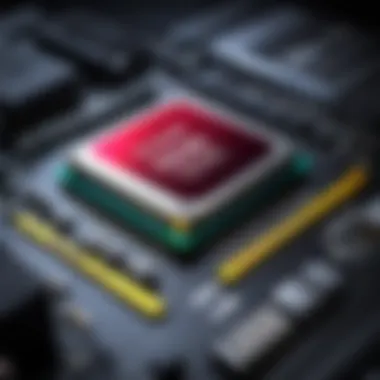
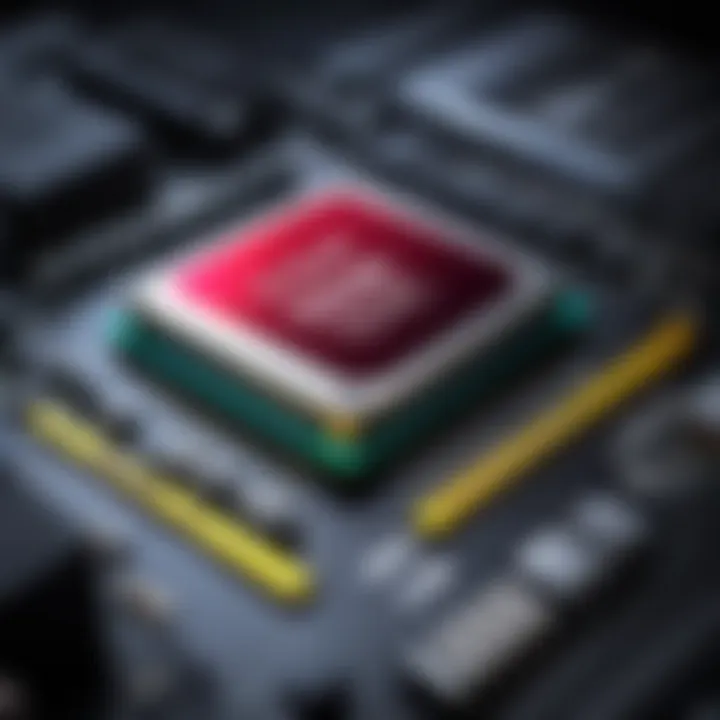
Selecting a gaming laptop involves a careful balance between performance and mobility. Battery life and portability are two interlinked aspects that significantly affect the user experience. Gaming laptops are often designed to deliver high performance, which can lead to increased power consumption. Therefore, understanding battery life is crucial. This section focuses on how battery life and portability impact the overall functionality and convenience of a gaming laptop.
Expected Battery Performance
Battery performance is a key factor for gamers who want to play without being tethered to a power source. Generally, gaming laptops, due to their powerful components, can have varying battery life.
- For users who frequently travel or use their laptops away from an outlet, prioritizing battery longevity is essential. Many gaming laptops provide a battery life between 3 to 8 hours depending on the workload.
- Consider laptops with hardware optimizations designed to enhance battery efficiency, like Nvidia's Optimus technology. This technology can help by switching between integrated and dedicated graphics based on the task.
- Additionally, for prolonged gaming sessions, users should look into battery specifications expressed in watt-hours (Wh). Higher watt-hours often correlate with longer battery life.
It’s also important to acknowledge the impact of processor and graphics card settings on battery performance. Lowering graphic settings to increase performance per charge can be a strategy.
Trade-offs Between Power and Portability
When choosing a gaming laptop, there are significant trade-offs between power and portability. The more powerful the laptop is in terms of CPU and GPU capabilities, the more likely it is to consume more battery energy, affecting portability.
- Weight and Thickness: High-performance gaming laptops tend to be bulkier. Slim models often lack the same power due to space limitations for cooling solutions and larger batteries. Users must decide if they prefer a lighter laptop with moderate gaming power or a heavier machine capable of handling demanding titles.
- Cooling Solutions: Advanced cooling management systems can help maintain performance during gaming but may lead to a heavier build. Users must balance effective cooling with ease of transportation.
- Power Management Features: Features such as adjustable power settings play a role in determining how much performance is traded for battery life. It is advisable to look for gaming laptops that allow users to adjust these settings based on their needs.
"The pursuit of a powerful gaming experience often comes at the cost of portability, making it imperative to evaluate personal usage scenarios."
Ultimately, understanding battery life and portability helps potential buyers make informed decisions based on their gaming habits and lifestyle. Evaluating how often one will travel with the laptop or access power outlets can also help refine this choice.
Cooling Systems and Thermal Management
When selecting a gaming laptop, an often overlooked aspect is the cooling system and how it manages thermal output. Effective cooling is essential not only for prolonged gaming sessions but also for maintaining the laptop's overall performance. Without adequate thermal management, a laptop can experience thermal throttling. This occurs when the CPU or GPU reduces its performance to prevent overheating. Thus, selecting a laptop with a solid cooling system can directly influence your gaming experience and the longevity of the device.
Importance of Effective Cooling
Effective cooling systems play a critical role in optimizing gaming performance. Gaming laptops are packed with high-performance components that generate significant amounts of heat. If these components are not cooled adequately, they may slow down or even shut off to prevent damage. Key benefits of having a robust cooling system include:
- Maintained Performance: The ability to sustain peak performance without interruptions.
- Hardware Longevity: Reducing the risk of overheating can extend the lifespan of the internal components.
- User Comfort: A well-cooled system will also keep exterior temperatures lower, enhancing user experience during long sessions.
Investing in a laptop with effective cooling features will improve both the excitement and practicality of gaming.
Fan Designs and Efficiency
The design and efficiency of fans in a gaming laptop can significantly alter its cooling performance. Different laptop models employ various fan technologies. The main considerations include:
- Fan Size: Larger fans can move more air at lower RPMs, producing less noise while increasing efficiency.
- Dual-Fan Systems: Many gaming laptops use dual-fan cooling, allowing for better heat distribution across components. This system can lower temperatures substantially during high-performance tasks.
- Advanced Materials: Certain manufacturers utilize materials that improve airflow and heat dissipation, enhancing overall thermal efficiency.
"A well-engineered cooling system not only cools effectively but also operates quietly, allowing for an immersed gaming experience."
In summary, understanding the intricacies of cooling systems and thermal management in gaming laptops is essential. Whether it’s the importance of an effective cooling strategy or the nuances of fan design, these elements are crucial for maintaining performance and user satisfaction. Select wisely to ensure your gaming laptop meets the demands of high-intensity gaming.
Connectivity Options for Gaming Laptops
When selecting a gaming laptop, connectivity options play a pivotal role. They determine how well the device interacts with external accessories, networks, and other systems. Gamers often require a seamless experience, and lack of proper ports can hinder performance. Moreover, consideration of connectivity features is crucial, as this impacts both gameplay and upgrade possibilities.
Ports and Their Importance
Ports are vital for a gaming laptop's functionality. Depending on usage, various ports may be necessary. Commonly, you will find USB-C, USB-A, HDMI, and Ethernet ports. Each of these serves distinct purposes.
- USB-C: This port is often used for charging and data transfer. Its versatility is an asset, making it ideal for modern peripherals.
- USB-A: Essential for older devices, USB-A ports ensure backward compatibility. They support a wide range of accessories, from gaming mice to keyboards.
- HDMI: For gamers who want to connect to external displays or TVs, HDMI is indispensable. It allows for high-quality video output, ensuring an immersive gaming experience.
- Ethernet: While Wi-Fi is convenient, a wired connection is often more stable and faster, crucial for competitive gaming.
Having sufficient and varied ports can enhance usability, allowing gamers to connect multiple devices and improve their performance. A lack of ports may complicate things and reduce overall efficiency.
Wi-Fi Standards and Latency
Wi-Fi standards can greatly affect gaming experiences, influencing speed and stability. The evolution of Wi-Fi technology has introduced various standards, with Wi-Fi 5 and Wi-Fi 6 being the most relevant for gaming laptops today.
- Wi-Fi 5 (802.11ac): This standard offers decent speed and performance. However, it may struggle in high-density environments, where multiple devices compete for bandwidth.
- Wi-Fi 6 (802.11ax): This advancement brings significant improvements. It handles more devices simultaneously, reducing latency and increasing speed. This is essential in competitive gaming, where every millisecond counts.
Latency can be influenced by both hardware and network conditions. Lowering latency means reducing the lag between actions and their effects in-game. Gamers should consider routers that support the latest standards to leverage their laptop’s capabilities fully. This reflects the importance of both internal components and external network infrastructure.
In summary, connectivity options significantly impact a gaming laptop's performance. By focusing on the right ports and Wi-Fi standards, users can ensure an optimal gaming experience, making informed decisions that align with their requirements.
Build Quality and Design Considerations
When selecting a gaming laptop, the build quality and design are crucial specifications that often receive insufficient attention. The physical structure of the laptop not only influences its durability but also impacts its portability and performance under different conditions. A well-constructed gaming laptop can resist wear and tear, providing longevity in a device that tends to face harsher usage compared to regular laptops.
A sturdy build assures users that they are making a sound investment. We can consider factors like the materials used, weight distribution, and general aesthetic appeal. However, it is also essential to assess how these factors contribute to the overall user experience, especially for gamers who often travel or participate in events.
Materials Used in Construction
The materials utilized in the construction of gaming laptops can significantly affect both durability and performance. Most laptops on the market are made from plastic, aluminum, or magnesium alloy. Plastic may offer some degree of lightweight convenience but often compromises on durability, making laptops vulnerable to damage from drops or impacts. On the other hand, metals such as aluminum and magnesium tend to enhance the construction's sturdiness, providing better support for internal components while maintaining a sleek appearance.
Furthermore, the material choice also influences thermal management. For example, aluminum bodies generally dissipate heat more efficiently than plastic, which can lead to better performance during long gaming sessions. Heat buildup can throttle performance, so effective thermal management is crucial for serious gamers.
Weight and Form Factor
The weight and form factor of a gaming laptop play a significant role in its usage. While heavy laptops may provide robust build quality, they can be less convenient for users who prioritize portability. In contrast, lighter models that sacrifice some sturdiness may not hold up well in demanding situations.
Thus, finding a balance is key. Most gaming laptops today have become thinner, adopting a more portable form factor without compromising on performance. They should offer a sleek design that still retains essential ports and connectivity options, which are vital for intensive gaming setups.
In summary, the build quality and design considerations should not be overlooked when choosing a gaming laptop. The combination of materials and weight affects both durability and usability, making it crucial to assess these factors closely against one's gaming requirements.
"The materials and form factor you choose can make or break your gaming experience, affecting everything from performance to your overall satisfaction with the device."
A well-considered purchase should entail analyzing how these elements harmonize with your needs as a gamer. Investing in the right build quality will ensure not just a long-lasting product but also an enhanced gaming experience.
Operating System Implications
When selecting a gaming laptop, the choice of operating system (OS) can significantly affect gaming experience, performance, and compatibility. Each OS comes with its own unique set of benefits, challenges, and considerations that may dictate the overall functionality of the gaming laptop. Understanding these implications is crucial for IT professionals and tech enthusiasts who prioritize performance and usability.
Windows, macOS, and Linux Considerations
Windows is the most widely adopted operating system for gaming. Most games are designed primarily for Windows, ensuring gamers have access to a vast library of titles. Beyond compatibility, Microsoft frequently updates Windows to enhance security and performance, addressing hardware compatibility concerns. Additionally, Windows facilitates easy installation of drivers and software essential for optimizing gaming performance.
"Windows offers gamers access to the largest library of games, and continuous updates ensure hardware is optimized for the latest titles."
macOS, on the other hand, while being user-friendly and aesthetically pleasing, has limitations regarding gaming. The number of games available for macOS is significantly smaller than for Windows. Furthermore, macOS tends not to support many gaming peripherals or software solutions used predominantly on Windows. Although Apple is improving gaming performance with its new M1 and M2 chips, serious gamers may still find macOS lacking in terms of game selection and versatility.


Linux presents a different set of challenges and advantages for gaming. While Linux-based systems have made strides in the past years, the game library remains smaller compared to Windows. However, there are tools like Steam Proton that allow some Windows games to run on Linux, expanding the gaming possibilities. Linux also benefits from being open-source, allowing for greater customization, but this can come at the cost of user-friendliness, especially for non-technical users.
In summary, the operating system chosen for a gaming laptop is a vital specification to consider. Each OS has distinct advantages depending on gaming preferences and technical requirements. Evaluating these implications can help gamers select the right platform to maximize their gaming experience.
Keyboard and Input Preferences
When selecting a gaming laptop, the keyboard and input preferences are critical components that can profoundly affect the gaming experience. Gamers not only require performance but also comfort, precision, and responsiveness from their devices. The keyboard, being the primary interface for interaction, should facilitate a seamless gaming session while minimizing fatigue during prolonged use.
Keyboard Layout and Key Travel
The layout of a laptop's keyboard is often overlooked, but it plays a significant role in how effectively a user can engage in gameplay. A standard QWERTY layout is familiar to most users, which can be beneficial. However, the presence of dedicated keys for functions like multimedia controls, macro commands, and gaming shortcuts is a notable advantage. These additional keys can enhance efficiency and give gamers an edge.
Key travel, defined as the distance a key moves when pressed, is also a vital aspect. It influences the tactile feedback a user receives. A travel distance of about 1.5 to 2.0mm is commonly regarded as optimal for gaming. A shorter key travel may result in faster response times but can also lead to fatigue due to a lack of feedback. In contrast, longer key travel provides a satisfying feel but may slow down reactions slightly. Gamers often have personal preferences, so trying keyboards before purchase can be worthwhile.
Touchpad Quality and Performance
In gaming scenarios, the touchpad quality often gets underappreciated. However, it should not be neglected, as it can impact navigation, especially in mobile gaming scenarios or when a mouse is unavailable.
Touchpads must have responsive tracking and accurate gesture support. Features like multi-touch should be seamless and intuitive. A poor touchpad can frustrate users, leading to an unfavorable gaming experience. For serious gamers, using an external mouse is common, but a high-quality touchpad can provide essential functionality when needed.
This leads to another consideration: surface material and size. A larger touchpad with a smooth surface allows for better control and swiping motions, which can be beneficial during fast-paced gaming sessions. Evaluating touchpad performance is crucial, even if it might seem a secondary focus compared to other hardware specs.
Audio Quality in Gaming Laptops
Audio quality is often overlooked in the realm of gaming laptops, yet it plays a pivotal role in the overall gaming experience. As games become increasingly immersive, the auditory elements of gameplay—from ambient soundscapes to intricate audio cues—become essential for strategic advantage and enjoyment. High-quality audio can enhance immersion, allowing players to hear every detail that contributes to gameplay.
Among the elements that influence audio quality are the type of speakers, the audio chipsets used, and the extent to which a laptop supports advanced sound technologies such as surround sound and spatial audio. These specifications not only affect the user experience but also define how well players can communicate in multiplayer games and enjoy single-player narratives.
In this section, we will delve into the comparison between built-in speakers and external sound solutions, discussing their respective advantages and considerations.
Built-in Speakers vs External Solutions
When examining audio quality in gaming laptops, one must choose between built-in speakers or external audio solutions. Each has its pros and cons, and understanding these nuances is vital for making an informed decision.
Built-in Speakers
- Convenience: Built-in speakers are convenient and allow for immediate use without extra equipment.
- Space-Saving: Ideal for those with limited physical spaces or who prefer minimal setups.
- Dedication to Audio: Some laptops feature high-quality built-in audio systems that can provide excellent sound quality without needing supplementary devices.
However, there are some disadvantages.
- Sound Quality: Built-in speakers generally do not match the sound quality of dedicated external solutions.
- Limited Bass Response: Many built-in options struggle with low frequencies, which can diminish sound fidelity in immersive gaming.
External Solutions
- Superior Sound Quality: External speakers or headphones often deliver a richer, more immersive sound experience.
- Customization Options: External solutions offer various brands and styles, allowing users to tailor their audio experience according to preferences.
- Enhanced Performance in Specific Genres: For competitive games requiring precise audio cues, external options can be crucial.
In general, many users opt for a hybrid approach, using built-in speakers for casual use while employing high-quality headphones or speakers for serious gaming sessions.
Choosing between built-in speakers and external audio solutions ultimately comes down to individual preferences and intended use. While built-in speakers offer convenience, external solutions provide the quality necessary for a fully realized gaming environment.
In audio-enhanced gaming, the ability to hear detailed soundscapes can engage users on a deeper level, making gameplay not only challenging, but also narratively satisfying.
Considering audio quality in gaming laptops is not just about technology; it’s about enhancing the overall gaming journey. Prioritize audio considerations to fully immerse yourself into the digital worlds you explore.
Pricing and Value Analysis
When selecting a gaming laptop, understanding the pricing and value is crucial. A high-quality gaming laptop can be a significant investment, so potential buyers must analyze the price in relation to the specifications and performance offered. This section aims to elucidate how to assess this value proposition effectively.
Price directly correlates with the features and capabilities of a laptop. Gamers often seek out machines that can handle demanding games while delivering a smooth experience. Other aspects such as build quality, brand reputation, and warranty can also impact the overall value assessment. It’s essential to look beyond the initial price tag and consider what you are getting for that price.
Understanding Price-to-Performance Ratio
The price-to-performance ratio is a vital metric for evaluating gaming laptops. This concept refers to the performance one can expect from a laptop relative to its cost. A high price-to-performance ratio suggests that a user obtains superior performance without excessive expenditure.
When reviewing gaming laptops, consider the following factors:
- Benchmark Results: Look for benchmark scores for the CPU and GPU. Online platforms like Geekbench and 3DMark provide concrete data on performance.
- Gaming Performance: Evaluate how the laptop performs with popular games. Websites such as TechSpot compare frame rates across various games.
- Customization Options: Some brands allow for adjustments in RAM and storage at the point of purchase, offering better tailoring to user needs.
A crucial point to remember is that sometimes paying a little more can deliver a gaming machine that will last, offering stronger long-term performance. A lower-priced alternative might tempt many, but it may offer less speed or graphics capability.
"Investing in a well-balanced laptop can result in better gaming performance and a longer lifespan."
Considering Long-term Investment
A gaming laptop is not just an immediate purchase; it is a long-term investment that can yield benefits over several years. Evaluating how well a laptop will serve your needs in the future is important. Many gamers aim for machines that can handle not only current games but also upcoming titles in higher resolutions and settings.
Here are some considerations for ensuring a smart long-term investment:
- Future-proofing: Look for models that allow upgrades. Options for additional RAM, improved graphics cards, or increased storage can extend a laptop’s usability.
- Brand Reliability: Research the brand's history and read customer feedback on reliability. Brands known for durable products can offer peace of mind in terms of longevity.
- Warranty and Service: Consider laptops with a strong warranty. A good warranty extends protection and is another marker of the product’s anticipated longevity.
Taking the time to analyze pricing and value is essential before making a decision. Balancing the initial cost against long-term performance expectations will lead to more satisfying gaming experiences.
Final Considerations Before Purchase
When it comes to investing in a gaming laptop, reaching the final stages of your decision can be daunting. It is critical to ensure you make the best choice, considering various factors that may influence your satisfaction and performance. This section emphasizes key elements to analyze before finalizing your purchase, focusing on the potential for future upgrades and the importance of community insights through user reviews.
Checking for Upgrade Options
One important aspect often overlooked is the ability to upgrade components in a gaming laptop. Unlike desktops, many laptops have limited upgrade potential. However, some manufacturers do offer models where you can enhance RAM or swap out storage drives.
Here are a few considerations:
- Memory Upgradable: Verify if the model allows you to upgrade RAM later. Many games are increasingly demanding, and having extra RAM may improve performance.
- Storage Flexibility: Look for laptops that provide slots for additional storage. An NVMe SSD can significantly boost load times for games compared to traditional HDDs.
- Cooling Solutions: Some laptops allow upgrades for cooling systems, which is beneficial for sustained performance and longevity.
Knowing these options ahead of time is crucial. It ensures that your gaming laptop can adapt to future requirements, extending its life and improving the value of your investment.
Reading User Reviews and Comparisons
Another vital step is to research user experiences. It is wise to consult user reviews and side-by-side comparisons between different models. This can offer insights into real-world performance that specifications alone do not reveal.
When examining reviews, focus on:
- Performance: Look for feedback on how well the laptop performs during gaming sessions and its temperatures under load.
- Battery Life: See if users mention the actual battery life compared to the manufacturer's claims. Real-life endurance in gaming or productivity scenarios is often different.
- Build Quality and Design Feedback: User experiences can reveal common issues in build quality that may not be apparent in marketing materials.
- Support and Warranty: Feedback on customer service and warranty claims can indicate how well the company stands by its product after purchase.
Incorporating insights from fellow gamers can lead to a more informed purchase decision, making it easier to avoid models with potential issues.
"The best way to gauge a product’s reliability and performance is through the voices of those who use it daily."



