Essential Specs for Superior 4K Gaming Performance
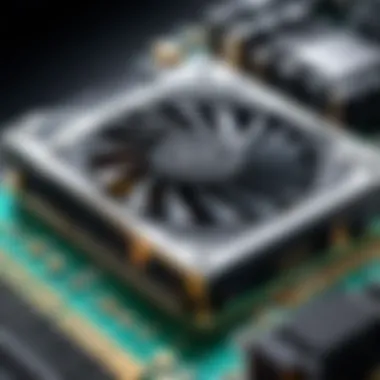

Intro
In today’s gaming landscape, achieving an immersive experience hinges largely on the specifications of your gaming PC, particularly when diving into the crisp world of 4K resolution. The demand for higher graphics fidelity and frame rates has surged, pushing the boundaries of technology and redefining what is achievable in gaming. As an IT professional or a tech enthusiast, grasping the core components that amplify 4K gaming will not only elevate your gaming rig but also enhance your overall gameplay experience.
Understanding the key specifications—graphics cards, processors, memory, storage solutions—becomes paramount. Each part plays a pivotal role in ensuring that your games not only look stunning but run smoothly, allowing you to enjoy every action-packed moment without the dreaded lag or stuttering. With newcomers constantly entering the gaming scene, it's essential to articulate what specs are worth investing in and how they contribute to future-proofing your system.
This guide aims to unpack these critical components, offering insights that can aid in both building a new machine and upgrading an existing setup, so you can be armed with the knowledge necessary to make informed decisions in the ever-evolving tech space.
Features Overview
This segment delineates the vital specifications necessary for a powerful 4K gaming experience.
Key Specifications
When it comes to 4K gaming, certain specifications stand tall above the rest. These essentials can be outlined as follows:
- Graphics Card: At the heart of any gaming PC, a robust graphics card is fundamental. Models like the NVIDIA GeForce RTX 3080 provide not just immersive visuals but also support for ray tracing and DLSS (Deep Learning Super Sampling).
- Processor: A powerful processor, such as the Intel Core i9-11900K or AMD Ryzen 9 5900X, ensures that game logic and rendering run effortlessly, and prevents any bottleneck during intense gaming sessions.
- Memory (RAM): Having at least 16GB of RAM is minimum; however, 32GB is preferable, especially for multitasking with heavy applications.
- Storage Solutions: SSDs (Solid State Drives) can dramatically reduce load times. NVMe drives offer even better performance, streamlining your gaming experience.
Unique Selling Points
The 4K gaming experience is about more than just numbers; it’s about how these specs translate into real-world enjoyment. Here are a few unique selling points of a well-built 4K gaming machine:
- Enhanced Visual Fidelity: Sweeping landscapes, detailed textures, and fluid animations come to life in stunning detail.
- Future-Proofing: Investing in top-tier components today ensures that your system remains relevant even as game requirements rise.
- Multitasking Power: A well-balanced rig allows for seamless gaming while streaming, video editing, or running complex software.
"Optimal specs aren't just about numbers – it's about crafting an experience that immerses you into the game world."
Performance Analysis
When evaluating 4K gaming capabilities, performance metrics become a telling sign of how well a system performs under various conditions.
Benchmarking Results
Benchmarking results offer a glimpse into how different configurations handle 4K gaming. Testing with games such as Cyberpunk 2077 or Assassin’s Creed Valhalla can reveal the performance dynamics at play.
- Frame Rates: Aim for at least 60 frames per second (fps) at 4K resolution to ensure smooth gameplay.
- Resolution and Settings: It's crucial to balance resolution with graphical settings. High settings in some games can severely impact fps.
Real-world Scenarios
A system’s specs can only be truly appreciated in real-world usage. Imagine playing a game like Call of Duty: Warzone with friends; every millisecond counts. How your system performs under intense multiplayer scenarios can differentiate between victory and defeat:
- Real-time interaction: Lower latency and higher fps create a more responsive gameplay, affecting tactics and reactions.
- Visuals in diverse environments: A capable system will manage changes in lighting, weather effects, and scenery intricacies without breaking a sweat.
As you navigate the realms of 4K gaming, having a thorough understanding of the requirements, performance, and potential of your setup clarifies what makes an ideal gaming PC. It’s more than just flashy numbers; it’s about creating a robust experience that enhances your gaming adventures.
Understanding 4K Gaming
The world of gaming has grown in leaps and bounds, and at the forefront of this evolution is 4K gaming. It serves as a benchmark for both enthusiasts and professionals, encompassing various components that lead to a truly immersive experience. Understanding this segment isn't merely about grasping a definition; it's crucial for anyone serious about gaming today. The visuals, performance metrics, and overall gaming environment hinge significantly on how well one understands 4K gaming.
Definition of 4K Resolution
4K resolution, often referred to as Ultra High Definition (UHD), boasts a pixel count of 3840 x 2160, which is precisely four times the resolution of 1080p (Full HD). This increase in pixel density translates to sharper images, clearer textures, and a level of detail that can take one’s breath away. In practical terms, when you sit down to play a game designed for 4K, you'll notice the vibrant colors and intricate details on characters and environments.
While many games can run at lower resolutions, those designed for 4K will utilize the increased pixel count to unlock more realism—a lion in the savannah has its fur looking distinctly more textured, and the way light interacts with surfaces markedly improves.
Importance of Frame Rates
When it comes to frame rates, the conversation shifts to performance. Frame rate, measured in frames per second (FPS), has huge implications for how smooth a game runs. For a 4K gaming experience, maintaining a high frame rate (ideally 60 FPS or above) becomes a challenge, yet it's absolutely paramount. A high frame rate enhances playability, making movements in games smooth and fluid. If a game hovers around 30 FPS, it can feel sluggish and jarring, frustrating the player’s experience.
A responsive gaming experience hinges on maintaining commendable frame rates. Without it, even the best graphics can fall short.
In summary, understanding 4K gaming requires insight into what 4K resolution means for image clarity combined with an appreciation for how frame rates affect gaming performance. Together, these factors create the immersive experience gamers are striving for.
Core Components of a 4K Gaming PC
The heart and soul of any 4K gaming experience lie in the core components that make up the gaming PC. These elements form the backbone of performance and visual fidelity. A gamer at a high level knows that every piece of hardware impacts the gaming experience, so choosing the best components is crucial. Adopting a well-rounded approach ensures that all aspects, from graphics to processing power, work harmoniously together. Understanding these components is key to unlocking the full potential of 4K gaming.
Graphics Card Specifications
One of the standout features in any 4K gaming setup is the graphics card. It's often seen as the kingpin of the gaming experience, as it directly influences the visuals, speed, and overall performance of games.
Memory Size and Bandwidth
Memory size and bandwidth play pivotal roles in ensuring that textures load quickly and that gameplay remains smooth and uninterrupted. A graphics card with at least 8GB of GDDR6 memory is considered standard for 4K gaming. When bandwidth is high, the GPU can send and receive more data which reduces bottlenecks during gameplay.
The advantage of having ample memory size is that it allows for higher resolutions and more detailed textures. On the flip side, some might argue that higher memory isn't always necessary, leading to higher costs without significant performance gains for less demanding games.
Ray Tracing Capabilities
Ray tracing capabilities take realism in gaming to another level. Utilizing this feature means that light behaves in a more natural manner, casting shadows and reflections just like in the real world. This addition comes with a hefty demand on hardware, making it a serious consideration for any enthusiast looking at a high-end rig.
While ray tracing can enhance visual appeal tremendously, it can also decrease frame rates. This makes careful optimization essential for those looking to enjoy the best of both worlds, stunning graphics, and smooth gameplay.
Manufacturer Comparisons
When it comes to choosing a graphics card, comparing manufacturers is essential. Brands like NVIDIA and AMD have their distinct strengths. NVIDIA's RTX series, for instance, is well known for superior ray tracing capabilities while AMD's Radeon series often shines in memory pricing.
Each brand has unique features and compatibility considerations which can sway a decision. Price-to-performance ratios can heavily influence choices as well, with gamers often seeking the best bang for their buck amidst a myriad of options.
Processor Requirements
The CPU, or processor, is another crucial element. A high-quality graphics card won't unlock its full potential without a capable CPU that can keep up with the demands of modern gaming.
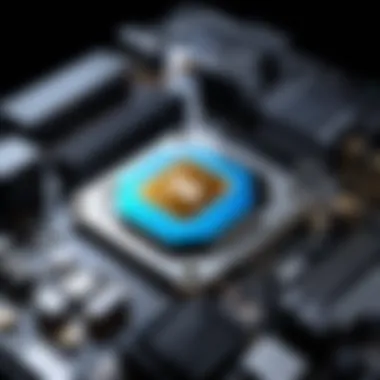

Core Count and Threading
Having a higher core count can significantly improve multitasking, especially during intense gaming sessions. Processors designed with threading capabilities can efficiently distribute tasks, ensuring smoother performance under load.
Many gamers prefer processors with at least six cores for gaming efficiency. Choosing a CPU with threading allows for a more responsive experience without hiccups or frame drops.
Clock Speed Considerations
Clock speed determines how fast a CPU can process tasks. Measured in GHz, faster clock speeds result in quicker calculations, ultimately leading to better performance.
However, the caveat lies in balancing core counts with speed; a CPU with higher speed but fewer cores might not outpace a well-rounded processor. This balancing act is crucial for achieving desired gaming performance.
Best Brands for Gaming
When it comes to selecting a processor, certain brands lead the pack. Intel has historically been a go-to for gamers seeking high clock speeds and strong single-core performance, while AMD has skyrocketed in popularity due to its multicore advantages and price competitiveness.
Both brands offer solid options for 4K gaming but understanding their unique strengths can help make the best choice for individual gaming needs.
Memory (RAM) Essentials
RAM, or random-access memory, retains data for quick retrieval during play. Its importance cannot be overstated, as it significantly influences overall system responsiveness and performance.
Optimal RAM Size
For 4K gaming, a minimum of 16GB is advisable. This ensures that the system can handle upfront loads and multitasking, such as streaming or running background applications while gaming.
Having smaller RAM could lead to slowdowns during gaming sessions, and that's simply not something the avid gamer wants, especially with how demanding games have become in recent years.
Speed and Latency
The speed of RAM, measured in MHz, affects how quickly data is processed. Faster RAM can lead to improved performance overall, particularly in high-bandwidth tasks like gaming. But it's also about balancing speed with latency; lower latency means quicker access times, increasing system responsiveness.
Choosing the right RAM involves analyzing speed and latency balances to prevent bottlenecks while maximizing performance.
Dual Channel vs. Single Channel
Using RAM in a dual-channel configuration can double the data throughput compared to a single-channel setup. This can lead to noticeable performance increases in applications and games by allowing more information to flow simultaneously.
While some gamers might be satisfied with single-channel memory, those looking for optimal performance should consider investing in dual channel to elevate their gaming experience.
Storage Solutions
The type and configuration of storage play essential roles in loading times and performance during gaming sessions. Choosing the right storage module can make or break the overall experience.
SSD vs. HDD for Gaming
When comparing Solid State Drives (SSDs) to Hard Disk Drives (HDDs), SSDs are the clear frontrunners in gaming. Their design offers faster read and write speeds, which means quicker load times, eliminating any waiting around to jump into the action.
While SSDs tend to be pricier, their performance benefits make them a popular choice among gamers, especially for storing frequently accessed games.
Storage Capacity Needs
The demand for storage capacity is real, as modern games can take up a significant chunk of space. High-resolution games can reach 100GB or more. Therefore, gauging personal needs and buying accordingly ensures that there’s enough room for current and future titles.
Considering the size of the game catalog, using a combination of SSD for active games and HDD for less frequently used titles could be a solution, allowing for optimal balance between speed and storage.
Importance of Load Times
Load times are integral to a good gaming experience. Longer load times can dampen excitement and lead to frustration during gameplay. An SSD can reduce these considerably, allowing players to enter their gaming worlds almost instantly.
With the push for immersive worlds, the last thing any gamer wants is to be waiting around. Upgrading to faster storage options can vastly improve user satisfaction and engagement in gaming.
Motherboard Considerations
The motherboard acts as the backbone of any gaming PC, especially when it comes to 4K gaming setups. It's essential for several reasons: it connects all components, dictates upgrade paths, and influences the overall performance of the system. A well-chosen motherboard can allow gamers to maximize their investment, providing not only compatibility but also future-proofing capabilities.
Chipset Features
Compatibility with Components
When diving into the realm of motherboard compatibility, it’s essential to focus on how well it will work with other parts. Each motherboard is designed for specific processors and may support various graphics cards, RAM types, and even cooler sizes. A significant factor here is the socket type; for example, an Intel LGA 1200 socket will not support AMD processors, and vice versa. During your build, this compatibility ensures that every component functions harmoniously.
Unique features may include the number of PCIe lanes available, which play a crucial role in the performance of graphics cards and additional expansion cards. A motherboard that supports more PCIe lanes offers flexibility for installation, but it’s crucial to ensure that the selected components are compatible.
In essence, ensuring compatibility is a good way to avoid future headaches when upgrading or troubleshooting.
Expansion Slots Available
Expansion slots are another critical feature that shouldn’t be overlooked. The number and type of slots determine how many additional components you can install—think graphics cards, sound cards, or additional storage drives. Generally, motherboards come with a mix of PCIe x16 slots for GPUs and PCIe x1 slots for other peripherals.
Having multiple slots can be advantageous if you're considering a multi-GPU setup, making the experience of 4K gaming even more potent. It also allows for upgrading in the future without the need to replace the entire motherboard, making it a wise choice.
Although many gaming setups don't use more than one graphics card, it's worth noting that some gamers enjoy tinkering with various hardware. A motherboard with insufficient expansion slots can ultimately limit your gaming experience.
Networking Capabilities
Wi-Fi Standards
As gaming changes, so do the demands for internet connectivity. Emerging Wi-Fi standards like 802.11ax (also known as Wi-Fi 6) provide improved speeds, better performance in crowded areas, and lower latency. This can greatly influence the performance of online games.


The unique feature of these standards is their ability to handle multiple devices more efficiently. For gamers who enjoy streaming or have families that share the same bandwidth, this is crucial. An outdated Wi-Fi standard can bottleneck performance, especially during intense gaming sessions, undermining the potential of a high-end gaming rig.
Gigabit Ethernet Importance
In scenarios where wired connections are available, Gigabit Ethernet offers another layer of speed and reliability compared to its predecessors. Speeds of up to 1 Gbps mean more stable and faster connections, which can be a lifesaver when engaging in competitive gaming where every millisecond counts.
The noteworthy aspect is its low latency, which means reduced lag and stuttering during gameplay. Although Wi-Fi provides flexibility, having a Gigabit Ethernet port is typically the go-to choice for serious gamers. Relying solely on wireless connections might introduce variables out of your control, which can be detrimental during crucial moments in a game.
Cooling Solutions
When it comes to building a 4K gaming PC, cooling solutions are a critical component that should never be glossed over. The intense power generated by high-performance CPUs and GPUs while rendering crisp, detailed graphics at 4K resolution can lead to substantial heat buildup within the system. Without adequate cooling, components might throttle their performance to keep temperatures in check, which translates into lower frame rates and stutter during gameplay. Therefore, choosing the right cooling solution is essential for maintaining optimal performance, prolonging component lifespan, and delivering an overall smooth gaming experience.
Air Cooling vs. Liquid Cooling
Deciding between air cooling and liquid cooling is akin to choosing between a reliable, classic car and a sleek sports vehicle. Both have their respective merits and limitations, catering to different preferences and setups.
Air Cooling relies predominantly on heat sinks coupled with one or more fans to dissipate heat. This system is usually easier to install, less expensive, and requires no maintenance aside from periodic dusting.
Advantages of air cooling include:
- Cost-Effectiveness: Generally cheaper than liquid cooling solutions.
- Simplicity: Straightforward installation without the worry of potential leaks.
- Robustness: Fewer moving parts lead to lower chances of mechanical failure.
Liquid Cooling, on the other hand, employs a closed loop of coolant to dissipate heat more efficiently. This solution can be particularly effective for overclocked CPUs or high-end GPUs pushing the boundaries of performance.
Some benefits of liquid cooling are:
- Superior Cooling Efficiency: Generally better at heat dissipation than air cooling, especially in high-demand situations.
- Quieter Operation: The fans don't need to spin as fast, reducing noise levels.
- Aesthetics: Many find the sleek look of a liquid-cooled system appealing.
Ultimately, the choice between air and liquid cooling boils down to individual preferences, budget constraints, and how much cooling power is necessary for the specific components in use.
Importance of Thermal Management
Understanding thermal management in your gaming rig cannot be overstated. It's not just about avoiding a melt-down, but it’s essential for attaining the best possible performance from your components.
Keeping temperatures in check can significantly impact a system's stability and longevity. When parts run hot, they may degrade faster over time. This is where thermal throttling comes into play. If temperatures reach alarming levels, components kick into safety mode, reducing performance to safeguard themselves. You certainly don’t want to be in a match, only to find your frame rates have plummeted because your graphics card decided it was getting too toasty.
Thermal management practices could include:
- Regular Cleaning: Dust buildup can hinder airflow, so it's wise to keep fans and heat sinks free of debris.
- Thermal Paste Application: Applying new thermal paste to CPUs or GPUs can help improve heat transfer, particularly as the old paste ages.
- Monitoring Software: Utilizing software like MSI Afterburner allows you to keep tabs on temperatures while gaming.
"A well-cooled system is like a well-oiled machine, running smoothly without hiccups."
Power Supply Considerations
The power supply unit (PSU) is often the unsung hero in the world of 4K gaming PCs. It might not be the centerpiece of attention like a shiny graphics card, but its role in providing stable power to all your components is pivotal. A good PSU ensures the reliability and longevity of your system by supplying the necessary wattage and stability during intensive gaming sessions. Not only does it support the components, but it also plays a crucial role in system efficiency and performance optimization.
Wattage Requirements
When it comes to performance, the wattage of your power supply cannot be overlooked. Each component in your gaming rig has its own power demands. Depending on whether you’re running a single GPU setup or a high-end multi-GPU arrangement, the demand for power can significantly vary.
- Basic Gaming PC: For a decent 4K gaming setup with one mid-range graphics card, a PSU ranging from 550 to 650 watts generally suffices.
- High-End Gaming Setup: If you’re dabbling in higher performance requiring multiple GPUs or additional peripherals, consider a PSU between 750 to 1000 watts.
Getting this aspect right ensures that you won't experience unexpected system shutdowns during those crucial in-game moments. Also, it’s wise to select a PSU with some headroom to account for future upgrades.
Efficiency Ratings
The efficiency of a power supply is just as important as its wattage. It indicates how well a PSU converts AC power from the wall into usable DC power for your components. An efficient power supply can save you money on electricity bills over time and generate less heat, which contributes to better thermal performance in your PC.
Plus Certification
The 80 Plus Certification represents a standard rooted in efficiency. PSUs that earn this certification must reach a minimum of 80% efficiency at varying loads (20%, 50%, and 100%). This means that less energy is wasted in the form of heat, making it not just environmentally friendly but also cost-effective.
- Key Characteristic: The certification creates a benchmark for consumers to easily identify quality power supplies.
- Unique Feature: Besides the standard 80% efficiency, the certification scheme is divided into various levels like Bronze, Silver, Gold, Platinum, and Titanium, each representing increasing levels of efficiency.
When building a 4K gaming PC, opting for an 80 Plus Gold or Platinum rated PSU is a beneficial choice, ensuring higher efficiency which translates to lower operational costs and improved performance.
Choosing Quality Brands
Delving into the Choosing Quality Brands, this is an area equally important when considering your PSU. Leading brands such as Corsair, Seasonic, or EVGA have well-established reputations, primarily due to their reliability and stringent manufacturing standards.
- Key Characteristic: Quality brands often utilize robust components, which can lead to enhanced durability and longevity of the power supply.
- Unique Feature: Many reputable brands provide extensive warranties on their PSUs, some even reaching up to ten years. This aspect is particularly valuable for tech enthusiasts who greatly invest in building their setups, as it reflects confidence in their product.
While opting for a lesser-known brand might save a few bucks, there's an elevated risk of failure in cheaper devices. It's often worth investing in a well-regarded brand for the peace of mind that your system is backed by quality engineering.
"A reliable power supply can often be the difference between a smoothly running system and a frequent source of headache."
Monitor Selection for 4K Gaming
When it comes to enjoying the glory of 4K gaming, the monitor you choose is as crucial as any internal component in your gaming rig. A top-tier graphics card is only as good as the display that showcases its capabilities; without the right monitor, those stunning visuals and brisk frame rates might turn into a muddled experience that barely captures the magic of 4K resolution.
Refresh Rate and Response Time
Refresh rate and response time are pivotal in determining how smooth and responsive your gaming experience will be. The refresh rate, measured in hertz (Hz), indicates how many times per second a monitor refreshes the image on the screen. For 4K gaming, a refresh rate of at least 60Hz is considered the minimum. However, many gamers opt for monitors that offer 120Hz or even higher, to capture every frame seamlessly.
Then we have the response time, which is the amount of time it takes for a pixel to change from one color to another. A lower response time means less motion blur and ghosting during fast-paced gaming, keeping those action sequences crystal clear. Gaming at 4K resolution with a high refresh rate and low response time can turn a chaotic battle royale into a smooth escapade where every shot counts.
G-Sync and FreeSync Technologies
To complement the technical specs of your monitor, technologies like G-Sync and FreeSync come into play, acting as the cherry on top. Both of these technologies help reduce screen tearing and stuttering, ensuring your gameplay remains fluid even when your system struggles to keep pace.


G-Sync, developed by NVIDIA, synchronizes the refresh rate of the monitor with the frame rate of the graphics card, eliminating mismatches that can result in jagged, tearing visuals. On the other hand, FreeSync, introduced by AMD, serves a similar purpose but is more widely supported across various devices.
Choosing a monitor equipped with either technology—if not both—can significantly improve your gaming experience. If you're a perfectionist about frame rates and visual fidelity, investing a bit more in your monitor will be worth the trouble, heightening the immersion in your gaming journeys.
"A great display doesn't just enhance graphics; it brings gaming worlds to life. Imagine battling foes in a vibrant landscape, visible in all their splendid 4K glory."
In summary, picking the right monitor for 4K gaming isn’t solely about high resolution. It encompasses refresh rate, response times, and adaptive sync technologies. All these factors together create a cohesive environment, resulting in a riveting visual experience that elevates not just your performance, but your entire immersive adventure in gaming.
Current Market Trends
The realm of 4K gaming is constantly shifting, influenced by a slew of innovations and advancements in technology. Understanding current market trends is essential for gamers and tech aficionados alike. With the rapid evolution of hardware, software, and user demand, this section delves into the particulars that shape the landscape of 4K gaming today and the pivotal role each element plays in enhancing user experiences.
New Innovations in Hardware
Recent years have witnessed a flurry of developments in gaming hardware. Manufacturers have been pushing the envelope to produce components that not only cater to the immediate needs of gamers but also set the stage for future advancements. Key innovations include:
- Graphics Cards: New models from NVIDIA and AMD are showcasing impressive gains in performance and efficiency. The arrival of the NVIDIA RTX 40 series and AMD’s RX 7000 series has introduced technology like DLSS 3 and advanced ray tracing capabilities, allowing for more lifelike graphics without sacrificing frame rates.
- Processors: Chips from the latest Intel Core and AMD Ryzen series offer better core counts and improved multi-threading performance. Tapping into higher clock speeds, these processors are adept at handling the demands of 4K gaming and multitasking.
- Memory and Storage: The transition to DDR5 RAM and NVMe SSDs is becoming more common. These upgrades facilitate faster data transfer rates, which are crucial for high-resolution textures and load times, enabling smoother gameplay.
The interplay between these components is bringing about systems that are more robust and ready for 4K gaming than ever before. As trends continue to evolve, following these innovations is imperative for anyone serious about their gaming experience.
Impact of Emerging Technologies
Emerging technologies are reshaping the gaming landscape, particularly within the domain of 4K gaming. These advances not only enhance user experience but also have implications for the future of gaming hardware and software. Some notable influences include:
- Cloud Gaming: Services like NVIDIA GeForce NOW and Google Stadia have changed the way gamers engage with high-fidelity graphics. This model enables players to enjoy 4K titles without needing a top-tier rig, thus broadening access to high-quality gaming.
- AI in Gaming: The use of artificial intelligence in game development is becoming more prevalent. AI can optimize graphics settings on the fly based on system performance, ensuring a seamless experience regardless of hardware.
- Virtual Reality and Augmented Reality: As VR and AR technologies mature, their integration with 4K gaming is starting to unfold. This could lead to entirely new gaming experiences, where the lines between reality and the virtual world blur even further.
The fusion of these technologies creates a dynamic environment in which gamers can explore possibilities that were previously unimaginable. Understanding how these trends play out will ultimately inform purchasing decisions and future-proofing strategies in the gaming world.
"To navigate the intricate world of 4K gaming, staying abreast of market trends is as crucial as the components themselves."
Future-Proofing Your 4K Gaming PC
When diving into the world of 4K gaming, enthusiasts often desire a setup that will stand the test of time. Future-proofing your gaming rig isn't just a buzzword; it’s an essential strategy that could save you headaches down the road, not to mention cash. As technology continually evolves, so do the demands of gaming software and hardware. Ensuring that your components have the capability to handle future updates and releases can keep your gaming experiences both optimal and enjoyable. In this section, we’ll explore key considerations for future-proofing your 4K gaming PC, from scalability of components to software optimization strategies.
Scalability of Components
Scalability is a major component when building or upgrading your 4K gaming PC. The essence of scalability is to choose components that not only meet today’s standards but can also adapt to future needs. Here are several avenues where scalability shines:
- Graphics Cards: Investing in a high-performance graphics card with a robust architecture, like the NVIDIA GeForce RTX 4090, ensures you can handle demanding games. As new titles enter the market, a card with ample VRAM and support for advanced rendering features like ray tracing will keep your gaming visuals sharp.
- Processor: Opt for a multi-core processor designed with future demands in mind. AMD’s Ryzen 9 series or Intel’s i9 chips provide high performance now, but their thread count and processing capabilities can handle more intensive tasks that may arise in the future. It’s not just about gaming; having a processor that excels in multitasking adds to overall system longevity.
- Memory (RAM): The recommendation today is typically 16GB, but a bump to 32GB can future-proof your system. Modern games have larger footprints, and software requirements tend to rise. Look for memory kits with faster speeds as they also contribute to overall performance.
In each case, consider how the potential for upgrades can integrate into your existing setup. When a new rendering technique comes along, having scalability means you can upgrade parts instead of replacing the whole system.
Software Optimization Strategies
Equally important to having the right hardware is ensuring that your software is tuned to maximize performance. Here are key strategies to optimize your system:
- Keeping Drivers Updated: Graphics card manufacturers are frequently updating drivers to optimize performance for the latest games. Keeping your drivers up-to-date ensures your system is running at peak efficiency, unlocking the full potential of your hardware.
- Game Optimization Settings: Many games come with preset settings that do not always align with your specific hardware. By tweaking graphics settings, such as lowering shadows or adjusting anti-aliasing, you can gain better frame rates without sacrificing much in terms of visual quality.
- Operating System Maintenance: Regular updates to your operating system can also influence your gaming experience. They often come packed with optimizations that can increase stability and performance.
"A well-optimized software environment acts just as crucially as top-notch hardware in ensuring a game runs smoothly."
As technology advances, software will continue to evolve, taking advantage of the hardware capabilities available. By remaining vigilant about updates and optimizations, you can keep your PC running smoothly in an ever-changing gaming landscape.
By emphasizing scalability and optimization, you’ll not only create a gaming setup that performs well today but will also remain viable and enjoyable for years to come. Future-proofing is not merely an investment; it’s a commitment to a better gaming experience.
Building vs. Buying a Pre-Built PC
When it comes to assembling a powerful 4K gaming rig, one of the most hotly debated topics among tech enthusiasts is whether to build a PC from scratch or to purchase a pre-built system. Both options have their unique advantages and drawbacks, and the right choice often depends on individual preferences, technical know-how, and budget constraints.
Building a gaming PC can be a fulfilling experience for those who enjoy hands-on projects. The process allows for complete control over every component, enabling the selection of parts that best suits one's specific needs and aspirations in the gaming arena. On the flip side, buying a pre-built PC can save time and eliminate the complexities involved in ensuring compatibility among parts. Let’s take a closer look at these considerations.
Cost Analysis
One of the foremost elements influencing the decision between building and buying is cost. Building a PC often allows for direct value comparisons among components, enabling savvy shoppers to pick and choose items that fit their budget. For example, choosing a used or older-generation graphics card might save a pretty penny while still delivering robust performance for 4K gaming.
However, this route comes with hidden costs. Tools, potential repair, and troubleshooting can accumulate expenses over time, especially if you encounter problems along the way. In addition, assembling parts can mean missing out on special deals offered by pre-built manufacturers, who often provide discounts for bulk purchases. This could result in a pre-built system that’s either comparably priced or even cheaper than a self-assembled one when everything is said and done.
Customization Options
Customization is a significant draw for those inclined to build their own systems. Going this route provides the flexibility to choose not just specifications, but also aesthetics. Enthusiasts can select RGB lighting, specific case designs, and other features that make their setup uniquely theirs.
In contrast, pre-built systems tend to offer limited customization capabilities. You might get a selection of color schemes, but the components are often standardized, removing the potential for tailored performance enhancements. However, companies that sell pre-built systems have started to offer customization packages that let you choose specific upgrades, but these options often come at a premium.
"The most rewarding aspect of building your gaming PC isn't just the end product—it's the journey of piecing together your unique vision."
While customization appeals to many, it’s also important to consider long-term maintainability. A customized PC often leads to a greater understanding of one's build, making future upgrades smoother. Conversely, if you’re not planning to tinker with your hardware regularly, a pre-built system may suffice. Ultimately, the decision between building or buying hinges on balancing cost-efficiency with the desire for personalization, aligned with your gaming expectations.
Closure
The concluding section of this article wraps up the essential insights into constructing a high-performance 4K gaming PC. After diving deep into various system components, such as graphics cards, processors, and memory configurations, it’s vital to recognize the specifics that can make or break your gaming experience. The world of 4K gaming is all about detail, smoothness, and overall performance; as such, choosing the right parts is not merely an exercise in specifications but a commitment to an immersive experience.
From the graphics card with its ray tracing capabilities to the processor that feeds the necessary data at lightning speeds, every single piece of hardware plays a pivotal role. A bottleneck in one area can lead to subpar performance across the board, thus emphasizing the need for a well-balanced system.
When considering your investment, keep in mind that you're not just purchasing hardware—you’re curating an experience. Think of frame rates, loading times, and potential for future upgrades as key elements of your gaming setup. Every decision, whether under the hood or out in the open with your choice of monitor, influences how you interact with your games.
Ultimately, the journey of building a 4K gaming PC involves more than just understanding the numbers; it's about appreciating the synergy of components and how they come together to elevate your gameplay.
"In the world of gaming, every frame counts—choose wisely to play beautifully."
Summary of Key Takeaways
- Component Synergy: 4K gaming requires a balanced amalgamation of graphics, processing power, and storage solutions.
- Future-Proofing: Investing in scalable components today can ensure compatibility with tomorrow's technology.
- Performance Benchmarks: Familiarizing oneself with performance metrics is essential to gauge the capability of your setup in actual gaming scenarios.
- Research and Information: Delve into various manufacturers and their offerings, as there are notable differences even within similar specs.
Final Thoughts on 4K Gaming PCs
As we stand at the confluence of technology and artistry, 4K gaming PCs embody the pinnacle of immersive experiences in video gaming. The clarity and detail provided by such systems not only enhance gameplay but create a more engaging universe that players can lose themselves in. Despite the initial cost, the long-term returns—both in enjoyment and performance—are extensive.
For IT professionals and tech enthusiasts, the world of 4K gaming hardware represents both a challenge and an exhilarating opportunity. Embracing the trends and gear of today ensures you'll be at the forefront of an ever-evolving gaming landscape. Remember, it’s not just about which pieces you choose, but how they harmonize to deliver a breathtaking experience. Take your time, weigh your options, and don’t hesitate to invest in quality; the world of 4K gaming awaits, vibrant and full of potential.



