Evaluating AVG Free Antivirus: Features and Limitations


Intro
In today’s increasingly digital world, cyber threats loom around every corner, just like clouds ready to burst with rain. Every organization, from a small startup to a global giant, grapples with the challenge of securing their online environments. This need for robust protection often leads to users exploring various antivirus solutions. One well-known player in the market is AVG, particularly its free version which piques the interest of many. But how effective is AVG's complimentary offering in protecting your devices? Let's dive into the details.
Features Overview
Key Specifications
AVG’s free antivirus software packs several features useful for users who prefer a no-cost solution. Here’s a brief rundown of what it offers:
- Real-time Security Updates: Keeps your device informed about the latest threats out there, acting like a watchful guardian.
- Malware Protection: Scans for pesky bugs and removes them before they have a chance to nestle in your system.
- Web and Email Protection: Checks links and attachments to ensure you don’t stumble upon something dangerous while browsing or communicating.
- Performance Tune-up: A feature designed to optimize device performance, giving you a smoother experience overall.
In essence, these specifications don't just scratch the surface; they aim to provide a decent layer of security for users who might not want to splurge on premium options.
Unique Selling Points
AVG distinguishes itself in a crowded marketplace. Here’s why the free version captures attention:
- User-Friendly Interface: Unlike some programs that feel like deciphering an ancient manuscript, AVG presents a simpler layout that most users can navigate without pulling their hair out.
- Regular Updates: AVG does not rest on its laurels; consistent updates keep it relevant in a fast-changing environment.
- No Registration Required: Users can download and start using the software right away, without the hassles typical of many programs. Less friction means more users.
While not everything shines like a polished diamond, these traits make AVG quite appealing, especially for those looking to fortify their defenses without spending a dime.
Performance Analysis
Benchmarking Results
When we put AVG to the test alongside a mix of other free antivirus options, several benchmarks highlight its efficacy:
- Detection Rate: AVG consistently ranks high in detecting known malware. Independent tests often show its detection rates hover around 98%.
- Impact on System Performance: Users often report minimal slowdowns during scans, which is a plus in today’s multitasking environments. Nobody enjoys waiting for their computer to catch up when they’re in the thick of things.
Real-world Scenarios
Real-world use cases illustrate AVG’s capabilities well. For instance, if someone opens an email attachment from an unknown sender, AVG springs into action, identifying potential threats before they compromise the system. Another example is during web browsing: AVG warns users about unsafe sites, much like a vigilant friend nudging you away from a dark alley.
In scenarios where users interact with various online platforms, AVG’s protective measures can often prove to be a lifesaver, allowing for a more secure online experience.
"The free version of AVG serves as a solid entry point for those wanting basic protection. However, it’s essential to recognize its limitations for more comprehensive security needs."
As we explore further, it’s crucial to understand the limitations that accompany these features and performance metrics, as what works for one entity might not suffice for another.
Preamble to AVG and Its Free Version
In the digital landscape we navigate today, cybersecurity stands as a significant concern. As threats become more sophisticated, the need for reliable antivirus solutions grows ever more pressing. AVG Technologies has made its mark by offering various products, among which the free version plays a crucial role. This section lays the groundwork for understanding why the free version of AVG merits attention, especially for IT professionals and tech enthusiasts.
Overview of AVG Technologies
AVG Technologies, founded in the Czech Republic in 1991, has evolved into a prominent name in the world of cybersecurity. Initially launching as a standalone antivirus provider, the company has broadened its scope over the years. It became part of Avast, another leading software company, enhancing its technological backbone. Notably, AVG has developed a reputation for delivering robust protection while maintaining user-friendly interfaces. The company has evolved with the times, adapting to new challenges in the cybersecurity landscape.
Their products are also well-regarded for incorporating innovative features, making them accessible for a diverse audience. With users ranging from casual internet explorers to seasoned IT professionals, AVG aims to provide the security measures everyone can rely on.
Purpose of the Free Version
The free version of AVG serves a vital purpose in the company's strategy. It’s not just about providing basic protection; it’s about giving users a taste of what AVG offers without any financial commitment. This model allows individuals and small businesses to safeguard their devices against common threats like viruses, malware, and phishing attempts, thus fostering a sense of security in looming digital hazards.
Moreover, the free version acts as a stepping stone for many users. Those who start with the free offering may decide to upgrade to premium solutions as their needs expand. This strategy benefits AVG by fostering customer loyalty and demonstrating the value of their products.
With a focus on protecting individual devices effectively, the free version is also a useful tool for education. Users can learn about cybersecurity principles, risks, and the importance of proactive measures without the pressure of purchasing software upfront. In essence, AVG's free version not only aims to protect but also to inform its users.
Key Features of AVG Free Version
The free version of AVG antivirus is notable not just for what it offers, but also for how it aligns with user expectations in the realm of digital security. Each feature plays a significant role in ensuring a user-friendly experience while maintaining a level of protection from various online threats. It’s important to understand these features as they serve as the foundation for AVG’s effectiveness in safeguarding devices and data from malicious activities.
Basic Antivirus Protection
AVG provides a basic layer of antivirus protection that is essential in today’s cyber landscape. This feature primarily focuses on detecting and eliminating viruses and malware, serving as a necessary shield against common threats. The integrity of system files and programs is paramount, so this feature is designed to automatically scan files as they are downloaded or executed, allowing for immediate action against any detected threats.


Key Characteristic: AVG’s basic antivirus engine is well-regarded for its efficacy, often receiving praise for detecting a wide range of malware types. This goes beyond just traditional viruses, extending to trojans, spyware, and potentially unwanted programs.
Real-Time Security Updates
The feature of real-time security updates is a cornerstone of AVG Free’s capability. As cyber threats evolve, so must the tools designed to counteract them. This function ensures that the antivirus maintains an up-to-date database of known threats and constantly improves its detection algorithms.
Benefits: Users enjoy peace of mind knowing that their protection is consistent and proactive. With cyber attacks occurring at breakneck speed, having real-time updates keeps AVG users a step ahead of potential dangers.
Scan Types Offered
AVG Free offers a variety of scan types, each tailored to different scanning needs and user preferences, enhancing its flexibility in protecting systems. Here’s a breakdown:
Quick Scan
The Quick Scan is a swift yet effective scanning method that targets the most common areas on a computer that are vulnerable to threats. This type of scan is particularly useful for users who need a fast overview of their system’s safety without a full system check.
Unique Feature: It focuses on items like startup programs and system folders rather than scanning the entire system, which saves valuable time.
Advantages: Quick Scan is beneficial for routine checks as it usually takes just a few minutes and provides instant feedback about any immediate issues, allowing users to act quickly if required.
Full System Scan
The Full System Scan is more comprehensive and exhaustive. This scan goes through the entire system, assessing every file, program, and nook and cranny where malware might lurk.
Key Characteristic: It is particularly important for users who suspect their system has been compromised and require a thorough analysis.
Advantages/Disadvantages: While it can take a significant amount of time, particularly on older machines, the depth of this scan ensures that no stone is left unturned. However, users might find the wait cumbersome during peak hours of productivity.
Custom Scan
The Custom Scan feature offers a uniquely flexible scanning process. Users can choose specific drives, folders, or file types to scan, adapting the antivirus tool to their individualized needs.
Benefits: This tailored approach allows users to focus on areas they deem more susceptible to threats or those that contain sensitive data.
Advantages: The ability to direct the scan saves time and resources, especially for users who are confident in their security practices in certain areas but wish to monitor others diligently.
User Interface and Usability
The user interface of AVG Free is designed to be accessible and straightforward. Clear navigation, combined with intuitive controls, makes it easy for users, regardless of their tech-savviness.
The layout takes into consideration varying levels of expertise, providing users quick access to key features without overwhelming them with unnecessary complexities. It’s worth noting that simplicity can often lead to increased user engagement and compliance with regular scans.
In summary, by understanding the core features of AVG’s free version, IT professionals and tech enthusiasts can better grasp how this software contributes to heightened security measures while also recognizing any limitations inherent to its no-cost offering.
Performance Evaluation
In the realm of antivirus software, performance evaluation stands as a key determinant of effectiveness and user satisfaction. For AVG’s free version, assessing performance translates to understanding how well the application operates without heavily burdening the user's system resources. High performance means effective malware detection, all while ensuring that day-to-day computing tasks remain smooth and hassle-free. Therefore, it’s crucial for IT professionals and tech enthusiasts to grasp just how AVG balances effectiveness with usability.
System Resource Impact
When discussing the system resource impact, it’s about how much CPU and memory AVG consumes during operation. Ideally, a good antivirus should provide robust protection without hogging resources to the point where the user's experience is hindered.
AVG is designed to minimize its footprint. Upon installation, the software runs in the background, actively monitoring threats but does so with efficiency. Users often report that when performing regular tasks such as browsing the web or editing documents, there’s little noticeable lag due to AVG’s processes.
One study found that while running a full system scan, AVG utilized about 25% of CPU usage on average, which is somewhat on the higher side compared to its peers. But, when engaging in lighter tasks, the usage drastically dropped, maintaining a balance that most users appreciated. It also provides options for scheduling scans, allowing users to avoid resource spikes at inopportune moments.
- Low everyday impact: Users typically experience smooth performance during computer operation.
- Scheduling options: This allows users to run scans at night or during times of low activity, reducing disruption.
- User-controlled settings: Those in control of their computing environments can easily adjust settings to align with their personal or organizational priorities, enhancing overall satisfaction.
Scan Speed and Efficiency
Scan speed refers to how quickly AVG can perform system scans, while efficiency covers how effectively it can find and neutralize threats. AVG offers three types of scans: Quick, Full, and Custom, each with different speeds and purposes.
- Quick Scan: Typically lasts around 10 minutes. It checks active files and directories for common threats. This scan is a popular choice for users needing a fast update on their system’s security status without a significant time investment.
- Full System Scan: This could take over an hour, depending on the size and number of files on a computer. However, the thoroughness of this option does impress many users, as it digs deep into the system, leaving no stone unturned.
- Custom Scan: This grants flexibility to users preferring to focus on specific areas, allowing them to dictate scan depth and speed as needed.
Moreover, the efficiency of these scans is noteworthy. Users have reported that AVG detects various types of malware with high accuracy rates. During independent tests, AVG consistently ranks among the more reliable antivirus options, ensuring that even the free version does not compromise on critical safety features.


"A fast scan with a high detection rate often proves more valuable than prolonged scans that miss threats."
In summary, AVG's performance evaluation demonstrates its commitment to providing a free version that doesn't skimp on quality. Understanding how AVG interacts with system resources and performs scans helps users make informed decisions based on their own or their organization's needs.
Limitations of AVG Free Version
In the realm of cybersecurity, particularly when evaluating free software solutions, acknowledging the limitations is just as crucial as highlighting the strengths. AVG, while a popular choice, does not come without its restrictions. These limitations can have a significant impact on the overall effectiveness of the software in providing comprehensive protection. This section dives into the gaps that exist within the AVG free version, focusing specifically on its absence of advanced features, the frequency of advertising, and the limitations of customer support.
Absence of Advanced Features
When one thinks about antivirus software, advanced features often dictate the efficiency and capability of the program. The AVG free version lacks some of these critical functionalities that are pivotal in combating modern threats effectively.
Firewall
The absence of a robust firewall in AVG’s free offering poses a considerable gap in its security armor. A firewall serves as a frontline defense, monitoring incoming and outgoing traffic and blocking potentially harmful packets. Without it, users might find themselves more vulnerable to attacks, especially if they are not employing additional safeguards.
Key characteristic of a firewall is its ability to filter traffic based on pre-set rules, providing a barrier against unauthorized access to a system. This is often considered a beneficial choice for individuals and businesses alike, as it provides another layer of security. The unique feature here is the adaptability of firewalls, which can be configured to suit various needs. However, for users of AVG Free, this versatility is missing, resulting in a potential disadvantage when navigating the cybersecurity landscape.
Ransomware Protection
Ransomware is a notorious type of malware that can encrypt personal files, demanding ransom for their decryption. In a world where ransomware attacks are continually on the rise, the absence of dedicated ransomware protection in AVG’s free version is a notable shortcoming. This protection typically monitors systems for suspicious activities related to file alterations, especially in critical folders. Key characteristic of ransomware protection is its proactive approach—detecting and mitigating threats before they can cause significant damage. The beneficial aspect of dedicated ransomware protection lies in its preventive capabilities. However, without this in AVG Free, users may feel increasingly anxious about the potential risk of data loss and financial harm, leaving them vulnerable during times of increased cyber threats.
Web Protection
Web protection is another critical component that the free version of AVG notably lacks. This feature is designed to secure users from malicious websites that could lead to phishing attempts or malware downloads. Key characteristic of web protection is its ability to block harmful URLs and alert users before they engage with unsafe content. This is particularly popular among users who frequently surf the web, as it provides peace of mind. The unique functionality offered by a well-configured web protection tool includes the blocking of phishing sites and the scanning of downloads in real-time. Disadvantages of not having this feature in AVG Free include a heightened risk of inadvertently visiting dangerous sites, which could compromise personal information, leaving users exposed.
Frequency of Ads
Another factor that merits attention is the frequency and nature of advertisements within the AVG Free version. While it’s common for free software to display ads, the sheer volume can be quite distracting. Users often report that constant prompts to upgrade to the paid version interfere with their experience. The intent behind these ads is ultimately to incentivize users to consider the premium offerings. However, frequent interruptions can lead to user frustration, potentially detracting from the software's overall value. While these ads can be easily ignored, they might also create an atmosphere of pushiness that can be off-putting for users who simply seek basic protection.
Support Limitations
The final limitation worth mentioning is the lack of adequate support options available for users of AVG Free. Many free antivirus programs come with limited support, and AVG is no exception. Users may find troubleshooting solutions hard to come by when issues arise. This absence of timely help can lead to confusion and reliance on user forums or community support, which, while helpful, may not always provide the necessary resolution quickly or effectively.
Given the stakes involved in cybersecurity, having direct access to a knowledgeable support team can make a world of difference. For professionals managing intricate IT systems, the inability to obtain quick assistance can become a significant drawback, especially in environments that demand efficient and effective responses to threats.
Overall, while AVG Free provides a solid entry point for basic antivirus protection, its limitations—especially its lack of advanced features, frequency of ads, and support avenues—cannot be overlooked, particularly for those with heightened cybersecurity needs.
Comparison with Other Free Antivirus Programs
The landscape of antivirus software is varied, with numerous options available for users seeking effective protection against digital threats. Within this context, it's essential to evaluate how AVG stands against its competitors, such as Avast and Bitdefender. This comparison doesn't merely serve to highlight differences; it sheds light on the uniqueness of AVG’s features and offers a broader perspective to those making informed choices. For IT professionals and tech enthusiasts, understanding different offerings can illuminate their decision on which antivirus aligns best with their needs, especially when considering free options.
Comparison Criteria
When assessing antivirus programs, particularly free versions, certain criteria come to the forefront. These factors help in establishing a comprehensive understanding of what users can expect. The main aspects to consider include:
- Protection Efficacy: How well does the software detect and neutralize threats?
- System Impact: Does the antivirus slow down the system or interfere with other applications?
- User Interface: Is the software intuitive? Can users navigate it with ease?
- Additional Features: What extra tools does the software offer?
- Support and Updates: How frequently does the software receive updates, and what level of support is available?
These criteria will guide a deeper observation of AVG’s standing against its chief competitors, ensuring users are equipped with the right knowledge.
AVG vs. Avast
In the antivirus tussle between AVG and Avast, both share origins as effective protective software but diverge increasingly in user experience and added functionalities.
- Protection Efficacy: Both AVG and Avast provide solid protection against malware, yet user feedback often indicates that Avast tends to have a slightly edge in real-time protection capabilities. Many users highlighted that Avast flagged potentially harmful sites more consistently during web browsing.
- System Impact: A common complaint directed at Avast is its tendency to require more resources compared to AVG, which usually runs smoother, even on older machines. Users have noted that AVG’s footprint on system performance is minimal, allowing for everyday tasks to proceed unhindered.
- User Interface: Avast’s modern interface garners praise, yet some find it slightly convoluted. AVG offers a cleaner, more straightforward layout, appealing to users wanting no frills while still providing access to vital functions and settings easily.
- Additional Features: The free version of Avast pushes additional features like password managers and Wi-Fi network security, which AVG does not offer. This feature set could sway users needing more comprehensive tools under a single umbrella.
In summary, while both AVG and Avast enforce a robust defense against malware, AVG could be an optimal choice for those who prefer a lighter touch in system resources and a streamlined user experience.
AVG vs. Bitdefender
Bitdefender is often praised for its advanced security measures, and in this matchup against AVG, specific distinctions become clear as well.
- Protection Efficacy: Generally speaking, Bitdefender has excelled in independent lab tests for malware detection rates compared to AVG. The two programs often yield different results; yet, AVG remains reliable and effective for routine tasks.
- System Impact: Users frequently report that Bitdefender sometimes imposes a noticeable drag on system performance, particularly during scans. In contrast, AVG maintains efficiency even during full system checks.
- User Interface: Bitdefender sports a modern, appealing interface, yet some find it intimidating due to numerous features and settings. AVG keeps it simple, which can be particularly welcoming for those intimidated by overly technical menus.
- Additional Features: Bitdefender's free version comes with limited features like a secure browser, offering extra layers of internet safety. AVG, while lacking in extras, focuses on delivering a solid core antivirus experience without overwhelming the user with choices.
Overall, while Bitdefender might boast critical features that some users find worthwhile, AVG continues to stand out for those prioritizing performance alongside fundamental protection.
"When it comes to choosing antivirus software, understanding each option's strengths and weaknesses is vital. It's not only about having the highest rating; usability and resource impact also matter immensely."
Ending
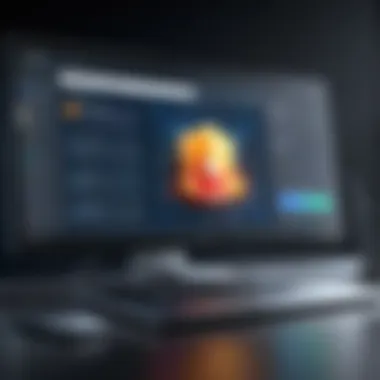

User Experience and Community Feedback
Understanding user experience and community feedback is essential in evaluating antivirus software like AVG, especially its free version. In an era where digital security is paramount, the perception of a product from the end-user’s viewpoint provides invaluable insight. The experiences that users share can shed light on how well the software performs its intended functions and how effectively it integrates into various use cases.
General User Satisfaction
When it comes to AVG’s free version, user satisfaction is a mixed bag. Many users appreciate its simplicity and ease of navigation, noting that the interface is quite user-friendly. New users can quickly learn how to access features and carry out essential tasks without feeling overwhelmed. However, satisfaction can sway dramatically depending on individual expectations. Some users aim for comprehensive protection, fueling their frustration when they encounter limitations inherent to a free product.
Here are some common themes regarding user satisfaction with AVG Free:
- Intuitive Design: Most users agree that AVG's interface is straightforward. Task visibility is good, and many find it easy to perform scans and access features.
- Basic Protection: The core antivirus functionalities often lead users to feel secure. Many report a sense of reassurance, particularly if their primary needs involve casual web browsing and basic file protection.
- Ad Interruption: A frequent complaint involves the frequency of ads promoting the premium version. While some users recognize this as a business model aspect, it can be annoying for those who prefer an uninterrupted experience.
A review on Reddit highlights these feelings:
"I was pretty impressed with how easy AVG was to set up. But after a while, the non-stop ads really got to me. It's a trade-off, right?"
This comment encapsulates a widely shared sentiment among free-tier users.
Notable Issues Reported
While AVG Free does a decent job in many areas, users have also reported notable issues that cannot be ignored. These encompass both software performance and customer support limitations that dare to dampen the overall impression.
Some recurring reported issues include:
- Inadequate Offline Support: Many users sign up for antivirus solutions expecting them to function seamlessly both online and offline. Yet, a common frustration is AVG's occasional reliance on internet connectivity to perform updates and scans, which can feel limiting.
- False Positives: Some users find that AVG Free tends to flag harmless files as threats, causing unneeded panic. This can be particularly distressing for non-technical users who may not understand the distinction.
- Limited Customer Support: As a free user, accessing support often becomes a significant hurdle. Users can find the lack of direct assistance frustrating when they run into issues that require guidance.
Addressing these concerns is vital.
In summary, AVG’s free version garners both praise and critique from users. Overall satisfaction hinges greatly on user expectations and how much they’re willing to tolerate in exchange for a free service. The community feedback serves as a solid barometer, offering insights that potential users can leverage to understand AVG's software dynamics before making a decision.
Best Practices for Using AVG Free Version
Using the free version of AVG isn't just about installing it and forgetting about it. To effectively harness its capabilities, especially in the face of evolving cyber threats, understanding and implementing best practices is key. These practices don’t just enhance AVG’s performance; they also bolster overall system security, drawing on the unique strengths of the antivirus software while addressing potential weaknesses.
Routine Maintenance
Maintaining AVG is like keeping your car in shape; a little attention can keep it running smoothly and efficiently. To ensure top-notch virus protection, users should routinely check for software updates, run regular scans, and keep an eye on System Performance Logs. Here are some practical steps:
- Scheduled Scans: Set up automatic scans weekly or bi-weekly—it's like changing the oil on a regular basis. This ensures threats are caught early before they cause damage.
- Update Virus Definitions: AVG frequently updates its virus definitions, but it's smart to check these manually if your software allows for it. Keeping these definitions current is essential for catching the latest threats.
- Review Quarantine Folder: Frequently check the quarantine area to see if any legitimate files have been mistakenly flagged as malicious. This step helps in maintaining workflow and prevents unnecessary disruption.
Employing these maintenance routines not only makes your computer safer but also enhances AVG's efficiency in catching new malware.
Complementary Security Measures
While AVG Free provides solid antivirus protection, it’s important not to put all your eggs in one basket. Pairing AVG with additional security practices elevates your defense against cyber threats. Here are some measures to consider:
- Network Security: Consider using a separate firewall. While AVG provides a degree of network safety, an added layer—like the built-in firewall in Windows—offers extra protection against unauthorized access.
- Regular Backups: Always back up your data, either to an external hard drive or via cloud solutions like Google Drive or Dropbox. In the event of a virus infection, having a recent backup can save you from data loss.
- Safe Browsing Practices: Mind your online behavior: avoid suspicious links and ensure sites are secure (look for "https://"). Leveraging browser extensions that warn of potential threats can also enhance your safety when online.
Ultimately, combining AVG Free with straightforward practices keeps you ahead of the curve, ensuring a well-rounded approach to cybersecurity.
"In the digital age, it pays to be proactive rather than reactive regarding security. Don’t wait for the storm to hit; prepare your defenses ahead of time."
These best practices form the backbone of a robust security strategy when using AVG Free. While it offers a commendable level of protection, being vigilant and adopting complementary security measures is vital in a world that's constantly facing new digital threats.
The End
The conclusion of this article serves as a critical reflection on the AVG Free Version, balancing its strengths and weaknesses in the context of an ever-evolving cybersecurity landscape. Understanding both the potential benefits and the limitations inherent in any free antivirus solution is essential for IT professionals and tech enthusiasts alike.
In this exploration, we've observed that while AVG offers commendable basic protection, particularly in the realms of malware detection and system scanning, it lacks some advanced capabilities that are often critical in defending against sophisticated cyber threats. Without features such as a comprehensive firewall, robust ransomware protection, and in-depth web security measures, users may find themselves at a greater risk in today's digital realm. This brings us to an important consideration: the necessity for vigilance and supplementary security measures, even when utilizing a reputable antivirus software like AVG.
"Understanding the limitations of free antivirus solutions empowers users to make informed decisions in protecting their digital environments."
The relevance of AVG's free version can't be overstated, as it provides a solid foundation for many users, especially those with basic needs. For professionals managing IT infrastructure, AVG can still be a part of a broader strategy, reinforcing that the choice of antivirus must align with an organization's risk profile, budget constraints, and overall security strategy.
Final Thoughts on AVG Free Version
Considering the intricate balance of cost and efficacy, the AVG Free Version stands out as a viable tool for individual users and small businesses that require foundational protection without extensive investment. However, for IT professionals and organizations managing larger systems, it perhaps represents just the tip of the iceberg.
Users must remember that while AVG can catch a significant amount of malware, it does not replace the necessity for layered security strategies. This emphasizes the wisdom of regular security audits and assessments to ensure that systems remain secure against both emerging and established threats.
Recommendations for IT Professionals
- Combine AVG with Additional Solutions: Leverage AVG in conjunction with other security tools to cover any gaps in protection. Employing a layered security approach can help mitigate potential vulnerabilities.
- Engage in Regular System Audits: Periodically evaluate the effectiveness of AVG within your overall security framework. This can reveal weaknesses or areas for improvement that might not be obvious at first glance.
- Educate Users: Conduct training sessions for end-users, aiming to raise awareness about the importance of digital hygiene and cybersecurity best practices. Proper education can be a first line of defense against many common threats.
- Utilize Advanced Security Solutions for Critical Needs: For businesses that handle sensitive information, investing in a more advanced antivirus solution may be necessary. Consider premium alternatives that provide comprehensive protection, including features missing from the AVG free version.
- Stay Updated: Ensure that all users are aware of the latest cybersecurity threats and trends. Keeping abreast of developments can help you proactively adjust your security strategies.
In summary, the AVG Free Version provides a decent starting point for users seeking basic antivirus protection. Yet, as many in the field will tell you, the stakes for digital security are high, and merely relying on free solutions often isn’t adequate. A prudent strategy involves leveraging AVG alongside other tools and adopting a proactive security stance.



