Exploring 2D Graphic Software: Tools and Trends


Intro
In today's digital landscape, the role of 2D graphic software has become increasingly central across various creative fields. Professionals in graphic design, animation, and digital art rely heavily on these tools to bring their visions to life. Understanding the functionality and unique capabilities of different software options can enhance productivity and spark creativity.
The purpose of this article is to provide a thorough exploration of the current offerings in 2D graphic software. From the features that distinguish one program from another to the trends shaping the future of graphic design, this guide aims to inform and educate IT professionals and tech enthusiasts alike.
Features Overview
In this section, we will examine the key features that define 2D graphic software. Understanding these features is crucial for making informed software choices.
Key Specifications
When evaluating 2D graphic software, it is vital to consider the specifications that directly impact user experience and output quality. The typical specifications might include:
- Supported file formats: PNG, JPEG, GIF, SVG, and others.
- Platform compatibility: Windows, macOS, Linux, iOS, and Android.
- System requirements: RAM, processor speed, and graphics card specifications which directly affect performance.
Unique Selling Points
Different software solutions offer various unique selling points that can cater to specific needs. Notable examples include:
- Adobe Photoshop: Known for its robust image editing and manipulation capabilities, ideal for professionals in photography and graphic design.
- CorelDRAW: Strong in vector graphic design, this software excels in layout and illustration tasks.
- Clip Studio Paint: A popular choice among digitial illustrators and comic creators, offering tools tailored for those areas.
Performance Analysis
Analyzing performance is essential in determining how well 2D graphic software meets users' needs.
Benchmarking Results
To assess performance, various benchmarking tests can compare speed, rendering capabilities, and multitasking efficiency across software platforms. These tests often evaluate factors like:
- Load times for opening the software and rendering large files.
- Responsiveness during editing tasks, particularly when using high-resolution images.
- Output quality, ensuring that the software can produce prints and exports faithfully without degradation.
Real-world Scenarios
Real-world testing provides insight into how software performs under typical user conditions. Issues such as crashes during extensive use, lag while manipulating layers, or difficulties with integrating plugins can affect overall satisfaction. Feedback from current users helps in understanding which tools are reliable in practical application.
Prologue to 2D Graphic Software
2D graphic software plays a critical role in the digital landscape, impacting various creative fields such as graphic design, illustration, and animation. This software enables users to create and manipulate images, bringing ideas to life through digital means. Its importance cannot be understated, as it empowers artists and designers with diverse tools to express their vision effectively.
The choice of software can dramatically influence the quality of work and the efficiency of the creative process. There are many options available, each with unique features and capabilities. Understanding these options is essential for professionals aiming to optimize their workflows and produce high-quality designs. The landscape of 2D graphic software continues to evolve, reflecting technological advancements and changing user needs.
Definition and Scope
2D graphic software refers to programs specifically developed for creating two-dimensional visuals. These applications allow users to design, edit, and publish images and graphics. The scope of this software ranges from basic drawing tools to complex design systems that include advanced features, such as vector graphics, pixel manipulation, and text design capabilities.
Key aspects of 2D graphic software include its ability to handle various file formats. This versatility is crucial for designers who often work with different platforms and tools. Moreover, many modern 2D graphic applications integrate functionalities that were traditionally reserved for 3D software, reflecting a trend towards increasing complexity and cross-disciplinarity in digital design.
Historical Context
The development of 2D graphic software has a rich history that mirrors the evolution of computer technology itself. Early graphic design programs emerged alongside the rise of personal computing in the 1980s and 1990s. Software like Adobe Illustrator and CorelDRAW became industry standards, providing tools that allowed for unprecedented creativity and efficiency. These foundational programs introduced features that revolutionized graphic design, such as the use of vectors, layers, and precise color control.
Over the years, enhancements in computing power and graphic processing have led to increasingly sophisticated software, enabling more complex designs and faster rendering times. Moreover, the advent of open-source projects like Inkscape and community-driven tools has broadened access to graphic creation, allowing budding artists and designers to explore their creativity without financial barriers.
Essential Features of 2D Graphic Software
The realm of 2D graphic software is characterized by a multitude of features designed to cater to diverse user needs. Understanding these essential features enhances the user experience and effectiveness of the software in various applications. This section delves into three core components: user interface design, tool variety and functionality, and file formats supported. Each of these elements contributes significantly to the usability and versatility of graphic software, impacting productivity and creativity.
User Interface Design
User interface (UI) design is critical as it shapes how users interact with software. A well-crafted UI enhances accessibility and facilitates a smooth workflow. Good UI design incorporates simplicity, with clear visual hierarchies that guide users through complex tasks. Elements such as toolbars, panels, and shortcut keys must be intuitive. Furthermore, customizable elements help users tailor their workspace to fit personal preferences and project requirements.
An effective UI also must ensure quick access to frequently used tools and features. When users can locate and implement necessary functions swiftly, their productivity improves. Programs like Adobe Illustrator showcase this principle with organized menus and customizable keyboard shortcuts, allowing graphic designers to navigate tasks with ease.
Tool Variety and Functionality
The breadth of tools available in 2D graphic software is paramount. This variety allows users to perform a range of tasks—from basic drawing to advanced image manipulation. Essential tools include brushes, shapes, text editors, and various selection tools. Each of these plays a role in creating distinct graphic elements.
Functionality comes into play when assessing how these tools interact. Features like layering, blending modes, and grouping enhance creative expression. For instance, the layering function allows designers to manage different components separately, facilitating complex designs without compromising overall coherence. Likewise, affinity designer provides unique features that enhance the capabilities of users, catering to both novice and expert graphic designers.
File Formats Supported
The ability to import and export multiple file formats is another critical feature. Different projects often require specific formats for optimal results. Common formats in 2D graphic software include JPEG, PNG, SVG, and PDF.
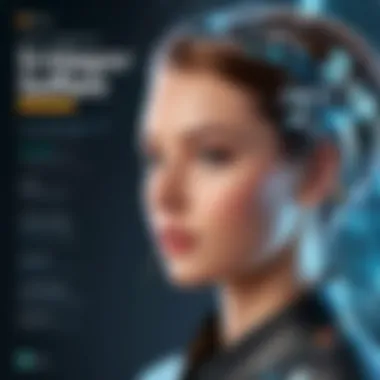

- JPEG: Widely used for web graphics due to its balance between image quality and file size.
- PNG: Ideal for images that require transparency.
- SVG: Preferred for vector graphics used in web design.
- PDF: Often used for print materials, preserving layout and quality.
Support for these formats ensures designers can easily share and collaborate on their projects. Users can also receive and work with files created in other programs seamlessly.
Understanding the essential features of 2D graphic software is fundamental for maximizing its potential in any creative endeavor. The combination of an intuitive user interface, a diverse range of tools, and support for various file formats ultimately leads to a more efficient and enjoyable user experience.
Popular 2D Graphic Software Tools
In the realm of graphic design, animation, and digital art, the choice of software tools can significantly impact a creator's workflow and output quality. Popular 2D graphic software tools cater to a range of user needs, making them essential for professionals and enthusiasts alike. These tools provide powerful features that enhance creativity, streamline processes, and provide various functionalities tailored to specific aspects of digital content creation.
Adobe Illustrator
Adobe Illustrator remains a cornerstone in the 2D graphics community. Its vector-based design allows artists to create scalable artwork without losing quality. The software is well-known for its vast array of tools that enable precision and flexibility. For example, the Pen tool offers intricate control for drawing paths, while the Shape builder simplifies complex shapes creation.
Moreover, Illustrator integrates seamlessly with other Adobe products like Photoshop, which enhances workflow efficiency. This integration makes it easier to transfer assets between applications. As graphic designers seek versatility, Adobe Illustrator's robust features place it at the forefront of industry-standard tools.
CorelDRAW
CorelDRAW is another pivotal software in the 2D graphic design landscape. It is especially favored for its user-friendly interface, which appeals to both beginners and seasoned designers. Unlike Adobe Illustrator, CorelDRAW offers a more intuitive experience, making it easier for users to learn and implement its tools.
One of its primary advantages is its powerful tracing capability through Corel PowerTRACE. This feature enables users to convert bitmaps into vector graphics quickly. Additionally, CorelDRAW supports various file formats, contributing to its flexibility in diverse graphic tasks, from professional branding to artistic illustrations.
Inkscape
Inkscape distinguishes itself as a free, open-source vector graphics editor. It is an excellent option for users who prefer a cost-effective solution without sacrificing functionality. Inkscape is known for its comprehensive toolset that includes features like the Bezier tool and node editing, which allow for detailed manipulations of designs.
A significant advantage of Inkscape is its active community that contributes to regular updates and plugins. As software evolves, community feedback helps maintain its relevance. Inkscape is often recommended for those starting their design journey, as it provides essential capabilities without incurring costs.
Affinity Designer
Affinity Designer is a newer player in the 2D graphic software arena but has quickly gained a dedicated following. It emphasizes performance and speed while offering capabilities comparable to Adobe Illustrator and CorelDRAW. Its dual persona allows for both vector and raster workflows, making it a versatile tool for a variety of design projects.
The software’s one-time purchase model is appealing compared to subscription-based pricing from other brands. Users appreciate the well-organized interface that allows for efficient work processes. Affinity Designer, with its professional features and affordability, is becoming a popular choice among freelance designers and small businesses.
Each of these tools has unique strengths that cater to different user needs. Choosing the right software depends on specific requirements and personal preference.
In summary, Adobe Illustrator, CorelDRAW, Inkscape, and Affinity Designer represent the forefront of 2D graphic software tools. Each tool brings distinct features and advantages, making them valuable assets in the graphic design toolkit. Understanding these options allows IT professionals and creative practitioners to make informed decisions that align with their design needs.
Comparative Analysis of 2D Graphic Software
The comparative analysis of 2D graphic software is essential for understanding the unique offerings within this landscape. Through this examination, professionals can identify which tools align with their needs. Different software tools have diverse functionalities, performance standards, and user interfaces. This section delves into three main areas that impact the selection of 2D graphic software: performance metrics, usability and learning curve, and cost considerations.
Performance Metrics
Performance metrics play a crucial role in determining the efficiency of 2D graphic software. These metrics evaluate the speed, responsiveness, and overall effectivity of software in handling graphical tasks. Essential aspects to consider include:
- Rendering Speed: How quickly the software can process and display graphic elements.
- Stability: The software's ability to run without crashes or errors, particularly during intensive tasks.
- File Handling: The capability of managing large files without significant lag.
Software with high performance metrics ensures a smoother workflow for users, minimizing frustration and maximizing productivity. Therefore, professionals need to explore independent benchmarks and user reviews to ascertain the performance capabilities of various tools.
Usability and Learning Curve
Usability is another vital factor when comparing 2D graphic software. An intuitive interface can drastically reduce the time it takes for users to become proficient. It involves understanding how easily new users can navigate the features offered. Points of consideration include:
- Interface Design: Is it user-friendly? Does it cater to both beginners and advanced users?
- Accessibility of Tools: How easily do users find and utilize the necessary tools?
- Learning Resources: Are there ample tutorials and community support available?
A shallow learning curve can empower users, particularly novices. Software that provides comprehensive resources for learning further enhances user experience, making it more likely that individuals will adopt specific tools consistently.
Cost Considerations
Cost is a significant factor that influences decision-making when choosing 2D graphic software. Often, users encounter a wide range of pricing models, from subscription-based services to one-time purchases. Consider the following:
- Initial Purchase vs Subscription: Weigh the benefits of a one-time fee against the ongoing cost of a subscription over time.
- Trial Versions: Some software offer trials, allowing users to evaluate before investing fully.
- Competitive Pricing: Analyze features offered relative to the price to ensure the best value for specific needs.
Informed decisions on cost can lead to better resource allocation, ensuring that professionals spend wisely on tools that enhance their capabilities.
Understanding these comparative elements informs users regarding their options. Knowledge about performance, usability, and costs not only guides software selection but also impacts overall creative outputs.
Use Cases for 2D Graphic Software
The relevance of 2D graphic software in diverse fields cannot be overstated. As professionals in design, advertising, and entertainment leverage these tools, it’s crucial to understand the specific use cases that bring value to their work. The use of these applications extends beyond mere creation; they influence branding strategies, enhance artistic expression, and enable innovative storytelling. This section explores how 2D graphic software serves different purposes, tailoring its capabilities to meet the demands of various industries.
Graphic Design and Branding
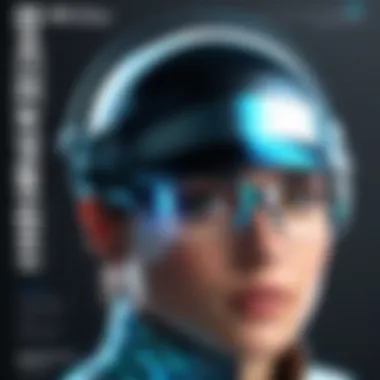

Graphic design is fundamentally about communication. The ability to visually convey messages is essential for brands aiming to capture attention in a crowded market. 2D graphic software facilitates the creation of logos, promotional materials, and social media graphics that resonate with target audiences.
Several elements make 2D software valuable in this domain:
- Versatility: Tools like Adobe Illustrator and CorelDRAW offer extensive features to create anything from simple logos to intricate infographics.
- Brand Consistency: Designers can develop a cohesive visual identity by using the same software for all branding elements. This consistency helps in establishing trust and recognition.
- Efficiency: With features like template creation and batch processing, graphic designers can streamline their workflows, allowing them to focus on creativity.
Thus, effective graphic design not only enhances brand visibility but also drives customer engagement and loyalty.
Illustration and Digital Art
Digital illustration is another prominent area where 2D graphic software shines. Artists utilize these tools to create varied artworks, ranging from concept art to detailed illustrations for books and magazines.
Several considerations highlight the importance of 2D software in illustration:
- Tool Variety: Software such as Affinity Designer and Inkscape provide a range of brushes and shapes that cater to different artistic styles. These options encourage creativity.
- Layer Management: Effective use of layers allows artists to separate elements, making it easier to edit without compromising the entire artwork. This is particularly useful in complex illustrations.
- Integration with Other Mediums: 2D software often integrates well with 3D modeling and animation tools. This interoperability allows for the seamless production of hybrid artworks.
Consequently, the use of 2D graphic software in illustration not only enhances the artist's capabilities but also expands the possibilities for visual storytelling.
Animation and Motion Graphics
In the realm of animation, 2D software plays a crucial role in bringing characters and stories to life. Its functionality ranges from creating simple animations to producing complex motion graphics for videos and advertisements.
Key factors that affect its utility in animation include:
- Frame-by-Frame Control: Software like Adobe After Effects and Toon Boom Harmony allows animators to create detailed animations through a frame-by-frame approach. This level of control is essential for achieving smooth movements.
- Templates and Presets: Many 2D graphics programs come with built-in templates and motion graphics presets, making it easier for newcomers to experiment with animation.
- Collaboration Features: Cloud-based options enable teams to work together on projects, facilitating the sharing of assets and ideas.
Hence, utilizing 2D graphic software for animation optimizes creative processes and meets the growing demands for digital content in various media.
"The effectiveness of 2D graphic software is evident in its adaptability across different creative fields, providing solutions that cater to specific user needs."
Overall, the use cases for 2D graphic software highlight its integral role in graphic design, illustration, and animation. Each area benefits from the unique functionalities offered by these tools, illustrating the broader impact of such software in the professional landscape.
Emerging Trends in 2D Graphic Software
As technology progresses, the landscape of 2D graphic software is evolving rapidly. Understanding emerging trends is crucial for professionals in graphic design, illustration, and digital art. By focusing on these advancements, users can optimize their workflows and remain competitive.
Integration with 3D Software
The integration of 2D graphic software with 3D tools is increasingly important. This trend allows artists to create combined visuals that enhance storytelling and visual appeal. Fusing 2D and 3D elements provides more depth and realism to designs. Programs like Adobe Illustrator are starting to incorporate features that accommodate 3D rendering. This can be valuable for projects involving product visualization or cinematic graphics.
"Integration transforms the possibilities of visual expression."
Moreover, understanding how to manipulate 3D assets in a 2D environment broadens an artist’s toolkit. It saves time and effort in producing high-quality visuals. Graphic designers can swiftly access 3D libraries, merge different layers, and create intricate designs that were not possible before. This evolution marks a significant shift in how graphic projects are conceived and executed.
Cloud-Based Solutions
Cloud-based solutions are becoming a cornerstone of modern graphic software. They offer flexibility and accessibility, allowing professionals to work from anywhere. Software like Canva or Adobe Creative Cloud provides users the opportunity to collaborate in real time.
These platforms reduce the need for high-spec hardware, as processing occurs in the cloud. Designers can also access updates and features without the hassle of manual installations. The ability to store work securely online is another key benefit. Projects are protected against hardware failures and can be shared easily with clients or team members.
While cloud solutions provide these advantages, there are also challenges regarding data security and the need for stable internet connections. Users must weigh these factors carefully when adopting cloud-based tools into their workflows.
Artificial Intelligence and Automation
Artificial intelligence (AI) and automation are transforming how 2D graphic software functions. AI tools can analyze user behavior and suggest enhancements to designs. They can also automate repetitive tasks, which significantly reduces production time. This is evident in software that uses machine learning algorithms to suggest color palettes or layouts based on current design trends.
The incorporation of AI in tools such as Adobe Sensei streamlines the design process. Features like content-aware fill can save hours of creative work. This trend enables designers to focus more on creativity rather than the minutiae of execution.
Despite the benefits, reliance on AI also prompts debates about originality and creativity. As automation takes over basic tasks, professionals must adapt by honing their unique design skills and critical thinking abilities. The balance between leveraging technology and maintaining individual artistry will determine the future of graphic design.
Best Practices for Using 2D Graphic Software
When working with 2D graphic software, following best practices is essential for maximizing productivity and creativity. Effective use of these tools can significantly impact the quality of the final output. Establishing good habits can lead to more efficient workflows and improved project management capabilities. In this section, we will delve into two key best practices: effective project management and tips for enhancing workflow.
Effective Project Management
Effective project management in 2D graphic design is key for keeping timelines and ensuring high-quality results. It starts with site plans that includes clear goals and milestones. This clarity helps track progress and maintain focus on objectives.
Utilizing project management methodologies can greatly assist in organizing tasks. Here are some important steps:
- Define Clear Objectives: Know what you want to achieve. Outline each project's aim to guide the creative process.
- Set Realistic Timelines: Be practical about how long tasks will take. Use tools like Gantt charts to visualize project timelines.
- Organize Assets: Keep your digital assets — such as images, fonts, and color palettes — well-organized in folders. This saves time when you search for resources later.
- Use Feedback Loops: Regularly solicit feedback from peers or clients. This helps catch any issues early on and make iterative improvements.
- Document Everything: Maintain records of your design choices and iterations. This not only assists in future projects but also enhances communication with team members or clients.
"Good project management is not just about getting things done. It is about doing them right and understanding the process."


Practicing these points will greatly enhance the overall project management experience in 2D graphic endeavors.
Tips for Enhancing Workflow
Improving workflow is crucial for working efficiently with 2D graphic software. It ensures that creative efforts translate into productive output. Here are some practical strategies to enhance your workflow:
- Customize Shortcuts: Most graphic software allows you to customize keyboard shortcuts. Take the time to set them to actions you use most. This can save considerable time during repetitive tasks.
- Batch Processing: When working with multiple images, use batch processing features. This automates repetitive tasks, saving time.
- Invest in Quality Hardware: A fast computer and a good graphics tablet can drastically improve responsiveness in software, leading to a smoother workflow experience.
- Stay Updated: Regularly update your software to take advantage of new features and bug fixes that improve performance.
- Limit Distractions: Create a focused working environment, perhaps by using apps or settings that reduce notifications.
Implementing these tips can streamline your work, making the design process more efficient and enjoyable.
Overall, the best practices for utilizing 2D graphic software revolve around effective project management and optimizing workflow. Adopting these methods establishes a solid foundation for not just surviving but thriving in the design landscape.
Challenges in 2D Graphic Software
Understanding the challenges associated with 2D graphic software is critical for professionals aiming to maximize productivity and creativity. This section examines two significant obstacles: software compatibility issues and learning barriers for new users. Recognition of these challenges helps mitigate risks and enhances both individual proficiency and team collaboration.
Software Compatibility Issues
Software compatibility is a prominent issue faced by users when working with 2D graphic software. This problem can manifest in various forms, affecting both file compatibility and interoperability between different software tools. For instance, a designer may create a project in Adobe Illustrator and later need to expand that work into CorelDRAW. In such cases, native files might not translate seamlessly between these platforms.
To address this, users must be diligent in checking supported file formats before initiating projects. Many 2D graphic suites support standard formats like .SVG, .PNG, and .JPG, but proprietary formats often lead to conflicts. Furthermore, plugins and extensions may be available to enhance compatibility, but relying on them introduces another layer of complexity.
Here are some strategies to manage compatibility effectively:
- Research File Formats: Stay informed about which file formats are universally supported across multiple platforms.
- Utilize Export Options: Leverage export features within software to maintain quality when changing file types.
- Frequent Software Updates: Regularly update software to benefit from improved compatibility features.
A careful approach to compatibility can save time and maintain project integrity, making it essential for efficient workflow.
Learning Obstacles for New Users
New users of 2D graphic software often face a steep learning curve that can stifle creativity and productivity. The complexity of tools and functions can become overwhelming, making it difficult to harness the software's full potential. This challenge is particularly evident in advanced features, which may remain underutilized due to unfamiliarity.
Here are common obstacles new users encounter:
- User Interface Complexity: Many programs have intricate menus and options, often requiring time to familiarize oneself with basic navigation.
- Resource Availability: While numerous tutorials exist, finding high-quality, relevant resources can be challenging. Not all materials address specific needs or even recommend best practices.
- Skill Gap: Without a foundation in graphic design principles, users may find themselves lost, leading to frustration and decreased motivation.
Adopting a systematic approach can ease this transition:
- Engage with Online Communities: Platforms like Reddit or specialized forums offer support and advice from more experienced users.
- Start with Basic Features: Focusing on fundamental tools builds confidence and a solid groundwork for more complex tasks.
- Utilize Built-In Tutorials: Many software applications come with tutorials designed to guide new users through the essential functionalities.
In summary, tackling the challenges of 2D graphic software requires strategic considerations regarding compatibility and learning processes. Recognizing these issues not only fosters smoother workflows but also promotes a more enjoyable, productive user experience.
Future Outlook of 2D Graphic Software
The future of 2D graphic software holds significant relevance in today’s rapidly changing technological landscape. Understanding this evolution is crucial for professionals in creative fields. As the industry adapts to new demands and innovations, it becomes necessary to assess how these factors influence software development.
Evolving User Needs
User needs are continually shifting as professionals seek more intuitive and efficient tools for their projects. The demand for seamless integration, improved collaboration features, and enhanced customization options is increasing. Users are looking for software that can adapt to their workflows rather than forcing them into rigid templates.
Furthermore, the rise of remote work has highlighted the need for cloud-based solutions. Many artists and designers crave tools that allow real-time collaboration, feedback, and sharing capabilities among teams. Software that responds to these evolving needs can enhance productivity and foster a more creative environment.
Technological Advancements
Advancements in technology continue to play a pivotal role in shaping 2D graphic software. The integration of artificial intelligence has led to smarter tools that can automate repetitive tasks, allowing users to focus on creativity and design quality. For example, AI-driven features like auto-tracing and intelligent suggestion can significantly streamline the design workflow.
Moreover, the growing use of augmented reality (AR) and virtual reality (VR) technologies is prompting software developers to consider how these tools can be integrated into their products. With AR and VR, artists can experience their designs in a more immersive way, which can be particularly beneficial in fields like animation and game design.
"The convergence of traditional design principles with cutting-edge technology is setting new standards in creative software development."
As hardware capabilities improve, particularly with graphics processing power and display technology, the demand for more complex and detailed graphics will rise. Software will need to keep pace with these advancements to provide users with the tools they need to create at the highest level.
End
As we conclude our exploration of 2D graphic software, it is essential to understand its multifaceted importance within various creative fields. This article has uncovered significant aspects, from the user-friendly interfaces and extensive tool variety to the latest trends shaping the future of design and illustration. With the rise of digital platforms, having proficiency in 2D graphic software is not merely an asset; it is often a necessity for IT professionals and creative practitioners.
Recap of Key Points
Through this discussion, we have highlighted several key elements:
- Essential Features: The software must boast a user-friendly interface, diverse tools, and compatibility with multiple file formats.
- Popular Tools: We explored prominent options such as Adobe Illustrator, CorelDRAW, Inkscape, and Affinity Designer, noting their individual strengths for different use cases.
- Challenges: Compatibility issues and a learning curve remain significant barriers for new users, emphasizing the need for comprehensive training resources.
- Future Trends: Emerging patterns like cloud-based solutions and AI integration are reshaping how designers approach their work, pushing the boundaries of creativity.
Summarizing, these points outline the necessity of being conversant with the available tools and understanding the operational landscape.
Final Thoughts on Choosing 2D Graphic Software
Choosing the right 2D graphic software is a decision that depends on various factors, including personal workflow preferences, specific project requirements, and budget constraints. It is crucial to assess software capabilities thoroughly before making a commitment.
Considerations should include:
- Project Type: Different software excels in different areas. For example, Adobe Illustrator is favored for vector graphics, while Inkscape offers a strong open-source alternative.
- Budget: Cost can be a decisive factor, as premium software can represent substantial investment. Evaluate the potential return on investment based on your needs.
- User Community and Support: An active user community can provide invaluable insight and assistance.



