Exploring Alternatives to Final Cut Pro: A Thorough Examination
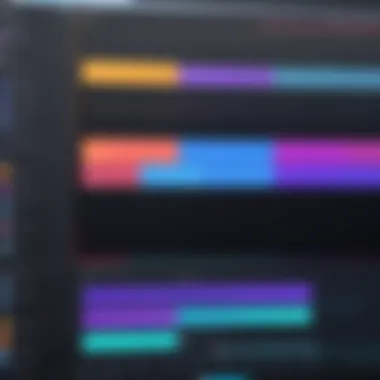

Intro
The increasing demand for high-quality video content necessitates an exploration beyond the traditional video editing solutions. Final Cut Pro has been a go-to editing software for many professionals. However, its steep learning curve and limited compatibility with non-Mac systems have prompted a growing interest in alternative options that offer similar, if not superior, functionalities. This article provides a comprehensive examination of these alternatives. The analysis will touch upon user interfaces, features, compatibility, and performance, enabling video editors and IT professionals to make informed decisions tailored to their specific requirements.
Key trends indicate a shift in user preferences towards software that not only meets basic editing needs but also enhances collaborative workflows, supports various formats, and offers intuitive design. As the landscape of video editing continues to evolve, understanding comparable tools can significantly impact the quality and efficiency of video production.
Features Overview
Key Specifications
When diving into video editing software, the specifications are paramount. Below are criteria that define the capability and suitability of the software:
- Operating System Compatibility: Compatibility is essential for users. Some tools function exclusively on Windows, others on Mac, and a few are cross-platform.
- Supported Video Formats: A diverse range of supported formats is crucial for seamless editing and exporting.
- Hardware Requirements: The efficiency of a program can depend on the hardware it is run on. Understanding these needs helps users optimize their setups.
- Licensing Costs: Pricing strategies vary widely. Some editors may prefer one-time purchases, while others might favor subscription models.
Unique Selling Points
While software applications may seem similar on a surface level, there are unique features that set them apart:
- User-Friendly Interfaces: Software such as DaVinci Resolve provides a streamlined interface appealing to both beginners and experts. This accessibility dramatically reduces the editing timeline.
- Robust Color Grading: Tools like Adobe Premiere Pro excel at color correction, making them valuable for projects requiring meticulous color work.
- Collaborative Features: Cloud-based solutions, like WeVideo, offer real-time collaboration, catering to teams that work remotely.
- Flexibility and Customization: Software like HitFilm Express allows extensive customization. Users can adjust the interface to better suit their workflow and preferences.
"In today's landscape, an informed choice of video editing software can mean the difference between a stream-lined workflow and unforeseen complications during production."
Performance Analysis
Benchmarking Results
Performance is not solely a function of features but also how the software operates in real-world applications. Benchmarks can provide valuable insights into how these tools stack up against Final Cut Pro. Results often include:
- Rendering times for various resolution output settings.
- Responsiveness during heavy editing sessions with multiple layers.
- System resource usage compared to other programs.
Real-world Scenarios
To further understand performance, consider various editing environments:
- Indie Film Production: Editors need quick timelines. A tool like Lightworks might fit better due to its efficient workflow.
- Corporate Videos: In scenarios where quick approvals are necessary, user-friendly interfaces in Camtasia can streamline the editing process.
- YouTube Content Creation: The ease of overlays and effects in Movavi Video Editor can elevate content without demanding extensive expertise.
In summary, video editing software alternatives to Final Cut Pro present diverse capabilities tailored to various needs. Understanding their features, performance metrics, and unique advantages contributes significantly to selecting the appropriate tool for any video project.
Prolusion to Video Editing Software
Video editing software plays a crucial role in the realm of content creation. As video has increasingly become a dominant form of media consumption, the right editing tools can significantly influence the quality and impact of the final product. The importance of selecting the appropriate software cannot be overstated, especially for IT professionals and video editors who aim to deliver polished content efficiently.
Video editing software not only allows editors to manipulate visuals and sound but also enables them to tell compelling stories. Features such as color correction, transitions, and audio editing tools enhance the editing process, allowing creators to tailor their work to meet specific audience needs. Additionally, the usability of these platforms can impact productivity. Intuitive interfaces can speed up the workflow, while complex ones can lead to frustration and inefficiency.
Furthermore, as technology advances, video editing software evolves to include new features, making it essential for editors to stay informed about the latest tools available in the market. Updates enhance functionality, introduce collaboration features, and leverage trends such as artificial intelligence, making modern software indispensable in today’s fast-paced digital environment.
The Importance of Video Editing Software
In the digital age, video content is omnipresent. From online streaming platforms to business promotions, well-edited videos can captivate an audience. The right video editing software empowers creators to produce high-quality content that meets professional standards. Not only does it streamline editing tasks, but it also enhances creative expression.
Several factors highlight the importance of video editing software:
- Quality of Output: Professional editing can enhance the overall quality of a video, making it more appealing.
- Time Efficiency: A robust software solution can save time during the editing process.
- Adaption to Trends: With new features available, software updates can help creators keep pace with evolving industry standards.
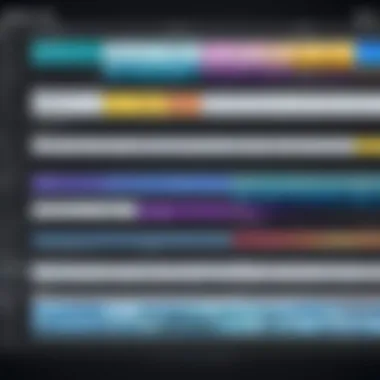

Understanding Final Cut Pro's Market Position
Final Cut Pro has established itself as a leading video editing software, particularly among Mac users. Its reputation is primarily due to advanced features tailored for professional video editing. With its seamless integration into the Apple ecosystem, Final Cut Pro is often the go-to choice for filmmakers, editors, and content creators.
However, while Final Cut Pro enjoys a strong position in the market, it is critical to understand its limitations and the changing demands of video editing. Users may seek alternatives that cater to different operating systems or that offer unique features that Final Cut Pro lacks. Some users may prioritize lower costs or need better collaborative tools, which can lead them to evaluate competitors.
As video content creation continues to grow, the market for video editing software remains competitive. This reality prompts a broader discussion about alternatives that may offer comparable or superior functionalities to Final Cut Pro. Understanding the broader landscape of video editing software can empower users to make informed decisions tailored to their specific needs.
Criteria for Evaluating Video Editing Software
The selection of appropriate video editing software is crucial for professionals and enthusiasts alike. This choice can influence the quality of work and the overall editing experience. Thus, understanding the criteria that guide the evaluation of software is essential.
User Interface and Usability
User interface is one of the most important aspects to consider. A well-designed interface simplifies the editing process. Users often show preference for software that is intuitive and does not overwhelm them with excessive options.
For instance, Adobe Premiere Pro offers a customizable workspace with drag-and-drop features. This functionality allows users to organize their tools according to their preferences. In contrast, DaVinci Resolve uses a node-based interface, which, while powerful, can be difficult for beginners to grasp. Usability encompasses both the look and feel of the software, affecting how quickly a user can start editing and how comfortable they feel while using it.
Feature Set Comparison
Not all video editing software is created equal in terms of features. A comprehensive feature set can enhance a user's editing capabilities significantly. For example, Avid Media Composer is recognized for its robust editing tools tailored for feature films and large projects. On the other hand, HitFilm Express focuses on visual effects and compositing.
When assessing features, consider the following:
- Editing tools and effects: Look for software that offers a wide range of effects and transitions.
- Audio editing capabilities: Good software includes in-depth audio editing tools.
- Format support: Ensure the software supports various file formats, including high-resolution outputs.
Each software option will suit different types of projects, so it is vital to align your needs with the features provided.
Performance and System Requirements
Performance is a critical factor when choosing video editing software. This aspect determines how seamlessly the software can handle high-resolution footage without lagging or crashing.
For example, Lightworks has modest system requirements but is optimized for multitasking, allowing users to work efficiently on multiple projects. In contrast, Final Cut Pro benefits from integration with Apple's hardware, enhancing its performance on Mac systems.
Be mindful of:
- RAM and CPU usage: Software demanding higher resources may require advanced hardware configurations.
- Graphics processing: A powerful GPU can significantly enhance rendering tasks.
Cost-Benefit Analysis
The cost of software plays a pivotal role in decision-making. Some software programs, such as DaVinci Resolve, offer free versions with extensive features, while others like Adobe Premiere Pro operate on a subscription basis.
When evaluating costs, consider:
- Initial investment vs. ongoing costs: Subscription models might seem cheaper initially but can be costly over time.
- Value for features offered: Does the software offer tools that justify its price?
- Long-term benefits: Assess whether the software helps streamline your workflow, potentially saving time and enhancing productivity.
"Choosing video editing software is not just about the price; it is about how it fits into your overall editing workflow and future needs."
Leading Alternatives to Final Cut Pro
In the rapidly evolving field of video editing, finding the right software can be paramount for professionals and enthusiasts alike. Final Cut Pro, while popular, does not cater to every possible need in the market. As such, exploring leading alternatives is beneficial for those seeking to diversify their toolset. This section will focus on five prominent software options that serve as viable replacements or complements to Final Cut Pro. Each choice has distinct advantages and specific use cases that cater to different editing styles and requirements.
Adobe Premiere Pro
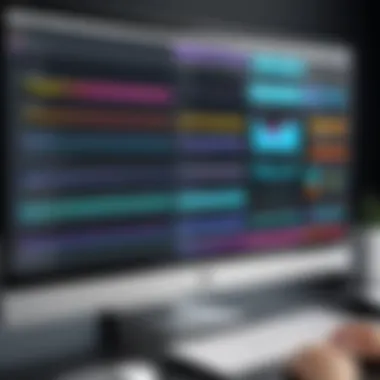

Feature Overview
Adobe Premiere Pro is a robust software known for its extensive feature set which includes multi-camera editing, advanced color correction, and compatibility with various formats. This flexibility makes it a widely used choice among video professionals. It excels in its seamless integration with other Adobe products like After Effects, which enhances workflow significantly. One key characteristic of Premiere Pro is real-time collaboration, allowing multiple users to work on projects simultaneously, which is perfect for teams. However, the breadth of its features can overwhelm new users when just starting out.
User Experience
The user interface of Adobe Premiere Pro is designed for efficiency. It allows users to customize their workspace, making it adaptable to individual preferences. This personalization enables users to streamline their editing processes according to their specific needs. Many find its learning curve manageable, but it still requires time to fully master the software. A unique aspect of the user experience is the integration of intuitive keyboard shortcuts that can accelerate editing tasks. Nevertheless, frequent updates mean users must continually adapt to new features and changes.
Price Range
Adobe Premiere Pro follows a subscription model, which can be a double-edged sword. The monthly fee grants users access to the latest updates and features without hefty upfront costs. This model is beneficial for many, as it only incurs costs while using the software. However, over time, some may find it more expensive than a one-time purchase solution. Additionally, Adobe offers a Creative Cloud suite, which bundles Premiere with other applications, providing additional value for users who need multiple tools.
DaVinci Resolve
Color Correction Features
DaVinci Resolve's standout feature is its advanced color correction capabilities. This software is regarded as an industry leader for color grading, offering precise control over color palettes and lighting adjustments. The unique feature of its node-based color grading system allows for complex adjustments that would be more cumbersome in other editing software. This flexibility is vital for projects requiring high-quality visual output. However, mastering these tools can involve a steep learning curve for users unfamiliar with such sophisticated color grading processes.
Collaboration Tools
Collaboration tools within DaVinci Resolve promote efficient team workflows. The software enables multiple edit versions and feedback rounds seamlessly, essential for projects involving several stakeholders. Its unique advantage lies in a shared timeline, which permits team members to make adjustments concurrently. While these tools enhance productivity, they also necessitate reliable internet connections and can face limitations in offline modes.
System Compatibility
DaVinci Resolve is compatible with Windows, macOS, and Linux systems, making it exceedingly versatile. Users appreciate having the option to use the software across different platforms without losing functionality. The unique feature here is its capability to handle high-resolution and complex file formats without significant lag. However, its preference for more powerful hardware can pose a barrier for users with older systems, requiring upgrades to optimize performance.
Avid Media Composer
Industry Standards
Avid Media Composer is known as the industry standard in film and television editing. It is favored by professionals for its reliability and extensive function set catering to large-scale productions. Media Composer's unique feature, Avid's Media Management System, streamlines the process of organizing and managing large quantities of footage. This is critical in projects with extensive media assets. However, newcomers may find its interface less intuitive compared to competitors, creating an initial barrier.
Scalability and Team Workflow
Scalability is another strength of Avid Media Composer. The software supports numerous users working simultaneously, making it an ideal choice for larger editing teams. Avid's systems are designed to maintain performance even as multiple streams coexist. While this is advantageous, the software's pricing structure can be restrictive for smaller teams or independent projects, potentially limiting accessibility.
Learning Curve
The learning curve associated with Avid Media Composer is typically seen as steep. While the software has powerful capabilities, mastering its functions can take time and dedicated effort. The extensive training resources available can aid users, but the commitment needed may be discouraging for those looking for more user-friendly alternatives. Avid's support community, nevertheless, provides ample resources for users willing to invest the effort.
HitFilm Express
Visual Effects Capabilities
HitFilm Express shines in its visual effects capabilities. With a plethora of built-in effects and compositing tools, it enables creators to produce high-quality visuals without needing additional software. One unique advantage is the ability to create 3D models directly within the platform, providing ample room for artistic creativity. However, while it is powerful, some effects may require complex setups, which can be challenging for beginners.
Community Support
A strong aspect of HitFilm Express is its active community support. Users can find numerous tutorials, forums, and user-generated content that facilitate learning and troubleshooting. The software maker runs regular contests and showcases, fostering an engaged user base. However, reliance on community-led resources may result in inconsistent quality or depth in assistance compared to dedicated customer support teams.
Free vs Paid Versions
HitFilm Express is notably available for free, with an option to purchase additional features. This extensive free version lowers barriers for entry, making it accessible to budding creators. Users can explore many functionalities without upfront investment, allowing for an informed upgrade decision. The drawback, however, is that certain essential features are locked behind a paywall, which may frustrate some users once they reach the limits of the free version.


Lightworks
Professional Features
Lightworks is known for its array of professional features that cater to filmmakers and serious video editors. The non-linear editing approach allows for a fluid editing process and the flexibility to handle multiple media formats seamlessly. One standout capability is the ability to render films in high resolution quickly. This efficiency can be a significant advantage in busy editing environments. However, some users may find the interface less intuitive, impacting the initial adoption rate.
Export Options
The export options in Lightworks are diverse. Users can export their projects in various formats suited for different platforms, including HD and 4K resolutions. Its unique advantage lies in compatibility with most output formats, empowering users to share their work effortlessly. Nevertheless, the free version has limitations on export formats, which may hinder the completion of professional projects without upgrading.
Pricing Structure
Lightworks offers a tiered pricing structure that gives users choices based on their needs. The free version allows for basic access, while paid tiers unlock high-resolution options and advanced features. This structure provides flexibility but may lead to confusion for newcomers. Some established professionals may find the subscription model beneficial, while others may prefer a flat-rate purchase approach.
Emerging Trends in Video Editing Software
As the landscape of video editing continues to evolve, it is crucial for IT professionals and video editors to stay informed about emerging trends. These trends often dictate how tools evolve and how they can be effectively utilized in various projects. Understanding current advancements can provide an edge in choosing the right software, improving efficiency and effectiveness in video production. In this section, we will explore three key trends shaping the future of video editing: integration of AI and machine learning, cloud-based editing solutions, and mobile editing applications.
Integration of AI and Machine Learning
The integration of artificial intelligence (AI) and machine learning (ML) in video editing software is reshaping workflows significantly. With AI's capability to analyze large datasets, it can assist in automating time-consuming tasks. For instance, features such as automatic color corrections, scene detection, and even audio enhancements are now common in several platforms.
- Efficiency: Using AI can reduce the time editors spend on repetitive tasks, allowing them to focus on the creative aspects of editing.
- Smart Suggestions: Some software now provides intelligent clip suggestions based on project context, making it easier to pull together cohesive stories.
However, this technology's implementation also poses challenges. Relying too heavily on automation could lead to a degradation of creative control. Therefore, it is vital that editors balance automation with their creative skills to achieve optimal results.
Cloud-Based Editing Solutions
Cloud-based editing solutions are another significant trend in the realm of video editing. These solutions offer various benefits that cater to modern requirements.
- Accessibility: Users can access their projects from anywhere, as long as they have an internet connection. This greatly enhances collaborative work, allowing multiple editors to work on the same project simultaneously.
- Storage: By utilizing cloud storage, users can free up local disk space and reduce hardware costs.
Nevertheless, there are considerations to keep in mind when opting for cloud-based solutions. Internet connectivity becomes vital, as any disruption may hinder workflow. Furthermore, security concerns regarding sensitive footage need to be addressed carefully.
Mobile Editing Applications
Mobile editing applications are gaining traction, especially among a younger demographic. These applications optimize the editing process for handheld devices without compromising functionality.
- Convenience: Mobile apps allow users to edit videos on the go, providing flexibility that traditional software may not.
- User-Friendly Interface: Most mobile applications are designed with intuitive interfaces that appeal to non-professionals, making video editing accessible for everyone.
However, while mobile applications accommodate basic editing needs well, they may lack the in-depth features found in desktop counterparts. Editors looking for comprehensive capabilities might still prefer traditional software during complex projects.
"Emerging trends in video editing software signal a shift towards more efficient and flexible editing solutions, reflecting the dynamic nature of content creation in today's digital world."
In summary, staying aligned with these emerging trends can inform your decision-making process when selecting video editing software. While they offer enhanced capabilities, understanding their implications is crucial for effective use. As these technologies continue to advance, editors must embrace and adapt to remain competitive in an ever-evolving industry.
Ending
Final Thoughts on Choosing Video Editing Software
Choosing video editing software involves more than just comparing functions. It requires insights into user experience, system compatibility, and budget constraints. Here are some key considerations to keep in mind:
- Assess your needs: Determine the specific requirements based on your projects. Whether it's for professional filmmaking or casual video creation, your needs will guide your choice.
- Trial versions: Many software options, such as Adobe Premiere Pro and DaVinci Resolve, offer trial versions. Utilize these trials to gauge usability and features before committing.
- Community and support: Consider the presence of user communities and technical support. Software like HitFilm Express thrives on community engagement, offering valuable resources for users.
- Future-proofing: As technology advances, ensure that the software you choose is capable of integrating new trends, such as AI features or cloud-based functionalities.
Ultimately, the chosen software should resonate with your workflow and enhance your creative possibilities. Selecting video editing software is not merely a decision; it's a strategic move that can influence the quality and efficiency of your projects. Here, the landscape of video editing tools proves to be dynamic and full of choices, each bearing its strengths and weaknesses. Therefore, understanding these facets is essential for IT professionals and tech enthusiasts aiming to excel in multimedia production.
"The best video editing software is one that fits your unique needs, aligns with your goals, and enables your creativity in the most seamless way."
In navigating these choices, the insights provided in this article aim to serve as a comprehensive guide, equipping readers with the necessary knowledge to make informed decisions.
This exploration into alternatives to Final Cut Pro should empower users to embrace the tools that best suit their creative vision.



