A Comprehensive Look at Apple iPad Models


Intro
When it comes to tablets, few brands conjure up as much admiration and recognition as Apple. Since its inception, the iPad has changed the landscape of personal computing, evolving from a simple device into a multifunctional powerhouse that meets diverse user needs. Whether it's for casual browsing, professional use, or creative endeavors, Apple has managed to carve out a spot for each user with its expansive lineup. This article takes a closer look at the different types of iPads available today, their specifications, and the specific use cases they cater to.
With models ranging from the original iPad to the latest iterations, understanding their key differences can empower users in making informed decisions. We’ll examine unique selling points that differentiate the models, performance analyses to assess how they hold up in real-world scenarios, and even touch on pricing considerations - because let’s face it, knowing what you get for your money is crucial.
As we journey through the various incarnations of the iPad, we aim to equip tech enthusiasts and professionals alike with insights that enhance their understanding of these sophisticated devices. After all, in a market overflowing with choices, clarity is invaluable.
Preamble to Apple iPads
Apple iPads have become synonymous with portable computing. Since their launch in 2010, these tablets have changed how people interact with technology. This section introduces readers to the significance of Apple iPads, emphasizing their role in both personal and professional environments.
In a world increasingly ruled by digital devices, the iPad represents more than just a piece of technology; it embodies a shift in how we consume information, communicate, and work. What started as a unique device designed for casual use has evolved into a versatile tool for students, professionals, and creatives alike. The iPad has become a cornerstone in various sectors, including education, healthcare, and even business management.
As we embark on this exploration, it’s critical to note that each model of the iPad caters to distinct needs. From the mainstream Apple iPad to the more specialized iPad Pro, the differences in specifications, performance, and intended use draw a clear line for consumers. Understanding these nuances not only simplifies the purchasing process but also ensures that users can leverage the full potential of their devices.
Historical Context
To appreciate the advancements in the iPad lineup, it's necessary to consider its historical development. The original iPad introduced a hybrid experience between smartphones and traditional laptops. The early days were marred with skepticism—could it truly rival a laptop for productivity?
Since then, Apple has released multiple generations and variations of the iPad. Each iteration brought significant upgrades in terms of processing power, screen quality, and software capabilities. The introduction of the iPad Air and the iPad Pro models marked a significant pivot, pushing the boundaries of what tablets could accomplish. Features such as higher resolution displays and enhanced multitasking options have made them more capable as tools for work and creativity.
"The evolution of the iPad is a mirror to the technological changes in society, showcasing how consumer needs have driven innovation."
Market Impact
The impact of the iPad on the market cannot be overstated. It carved out a new niche for tablets, and competitors scrambled to catch up as Apple defined the standards for what tablets could be.
Key Impact Factors:
- Increased Adoption: A surge in educational institutions adopting iPads as primary learning tools.
- Influence on Competitors: Many brands, such as Microsoft and Samsung, have aimed to replicate the iPad's success with their tablet offerings.
- App Ecosystem Growth: The rise of iPads catalyzed a boom in app development, making a vast ecosystem of applications available that cater specifically to tablet users.
Despite many newcomers in the tablet space, the iPad brand continues to maintain strong sales. Apple's marketing strategies and deep integration with existing Apple ecosystems—like iCloud and Apple Music—have created a loyal consumer base that often opts for iPads over other brands.
In summary, the historical context sets the foundation for understanding the iPad's evolution, while its market impact highlights the device's role in shaping consumer expectations and industry standards.
Standard iPad Models
The landscape of tablet computing has been significantly shaped by the various models of Apple iPads, particularly the standard ones. These models appeal to a broad audience due to their well-balanced mix of functionality, performance, and price point. Understanding these standard iPad offerings is essential, especially when discussing their various specifications and who they're aimed at. It’s not just about having the latest technology; it’s about finding the best fit for individual needs in an increasingly diverse marketplace.
Apple iPad
Specifications Overview
The Apple iPad stands as a cornerstone in the tablet lineup, embodying practicality and reliability. This model typically features a Retina display with vibrant colors and sharp resolution, which enhances user experience while consuming content or working on projects. It's powered by the latest A-series chip, providing a seamless performance even with demanding applications.
One key characteristic of the specifications is its impressive battery life, often touted to last up to ten hours. This sets the standard for all-day usability. Moreover, the inclusion of different storage options gives users the flexibility to choose according to their storage needs, whether it's for apps, photos, or videos.
A unique feature worth mentioning is the compatibility with the Apple Pencil (1st generation), allowing users to take notes or create artwork intuitively. However, a downside some might notice is its lack of compatibility with the more advanced Apple Pencil models, which could limit options for creative professionals who lean towards more advanced features.
Target Audience
The segment of the population that finds the most value in the standard iPad includes students and casual users who require a dependable device for learning and entertainment. Its combination of affordability and versatility makes it especially attractive to families who want a device that everyone can use without a heavy investment.
A striking aspect of the target audience is that it encompasses not only younger users but also adults who might enjoy reading, browsing the web, or light gaming.
The accessibility of the standard iPad lends itself to a wide variety of use cases, making it a popular choice for anyone needing a solid device without breaking the bank. On the flip side, professionals needing extensive multitasking capabilities or high-level resource usage may find it limiting compared to the Pro models.
Apple iPad mini
Design Features
The Apple iPad mini is designed with portability in mind, boasting a sleek profile that fits easily into any bag. With its compact form factor, it strikes a fine balance between size and functionality. This model features a Liquid Retina display that provides vivid graphics, making it a favorite for those who prioritize display quality even in a smaller device.


Notably, the size of the device allows for one-handed usage, a key characteristic that appeals to readers and on-the-go professionals. The lightweight design enhances its portability, making it an excellent travel companion. However, the smaller size also suggests lesser battery life compared to its larger counterparts, which can be a disadvantage during extended usage.
Use Cases
When considering use cases, the versatility of the iPad mini is apparent. It shines as an e-reader, an ideal choice for book lovers who appreciate a light device with a quality screen. It's also a gem for note-taking during lectures or meetings, thanks to its portability and compatibility with the Apple Pencil.
Moreover, the compact design makes it suitable for casual gaming and light photo editing, effectively meeting the needs of students and hobbyists alike. While it may not match the power of the larger iPad models for heavy-duty tasks, its agile characteristics make it more than capable for frequent but less intense use.
Professional Models
The Professional Models of Apple iPads are of utmost importance in understanding the breadth of the iPad lineup. Aimed primarily at creatives, professionals, and anyone looking for robust performance, these models offer capabilities that far exceed basic tablet functions.
These iPads stand out due to their powerful specifications, which include enhanced processing capabilities, superior graphics performance, and advanced features. They cater to demanding applications, from graphic design to video editing, making them essential tools for many professionals. Furthermore, in an age where multitasking is key, the Pro models provide the needed power and flexibility to get the job done efficiently.
Apple iPad Pro
Performance Capabilities
The Performance Capabilities of the Apple iPad Pro are one of its main selling points, making it a favorite among professionals demanding high performance. Fueled by the M1 chip, this iPad can handle intense workloads seamlessly. Whether you're using applications like Adobe Creative Suite, or performing 3D modeling, the iPad Pro delivers speeds that simply blow alternatives out of the water.
- Key characteristics include:
- Incredible processing power: The M1 chip gives the iPad Pro a huge edge in processing efficiency.
- Graphics performance: Enhanced graphics support allows for smooth rendering and high frame rates, crucial for designers or animators.
One unique feature is the Liquid Retina XDR display, which offers high brightness and contrast ratios, making it great for color-critical tasks. In this article, this allows us to emphasize its advantages; however, some might view it as overkill for casual users who don’t require such extensive capacity.
Recommended Users
Identifying the Recommended Users for the Apple iPad Pro helps contextualize its advantages within a professional landscape. Primarily, this model is tailored for:
- Professionals in creative fields: Artists, graphic designers, and video editors can leverage its capabilities.
- Business users: Those who require multitasking and seamless integration with business applications will find the Pro a reliable companion.
A notable characteristic of the recommended users is their need for a combination of power, portability, and precision. This makes the Apple iPad Pro a strategic investment, especially when one considers its durability and high resale value over time. Its unique feature, the ability to connect with Apple Pencil and Magic Keyboard, further enriches user experience, enabling advanced creativity and productivity.
Comparison between iPad Pro sizes
In the world of professional models, the size comparison between the iPad Pro versions plays a significant role in user preference. This affects not only personal choice but also work habits and mobility requirements.
12.9-inch Model
The 12.9-inch Model of the iPad Pro is a powerful statement piece, designed for those who prioritize screen real estate to enhance their creative experience.
- Key characteristics:
- Display size: The large screen provides ample space for multitasking and detailed work, which is a boon for artists and designers.
- Enhanced speakers: Great for editing audio or enjoying media.
The unique feature here is that higher resolution display makes every pixel count, allowing for precise edits. However, the large size also means it's not the most portable option for everyday carry, which could limit usability for some users.
11-inch Model
On the flip side, the 11-inch Model brings a different set of benefits. While it’s not as large, it doesn’t compromise on power, and it strikes a balance between portability and functionality.
- Key characteristics:
- Compact design: Easier to slip in a bag, making it ideal for those always on the go.
- Same processing power: Offers the same M1 chip as its bigger sibling, ensuring performance is not sacrificed.
A standout unique feature is the fit for modern commuters; while some may find the 12.9-inch model too bulky, the 11-inch has the same processing capabilities while being easier to manage during travel. In this light, the 11-inch version presents itself as a very commercially viable option for everyday professionals.
"Choosing between the iPad Pro sizes often comes down to how you plan to use it, reflecting the nuanced desires of today's tech-savvy professionals."
Overall, understanding the nuances between these models brings clarity to the decision-making process for potential buyers, ensuring they choose an iPad that aligns with their specific work requirements.
iPad Accessories
The accessories that accompany Apple iPads play a significant role in enhancing their utility and user experience. These tools are not just add-ons but powerful enhancers that can maximize the functionality of the iPad, making it a versatile device for various tasks. Let’s delve into two primary accessories: the Apple Pencil and the Smart Keyboard.
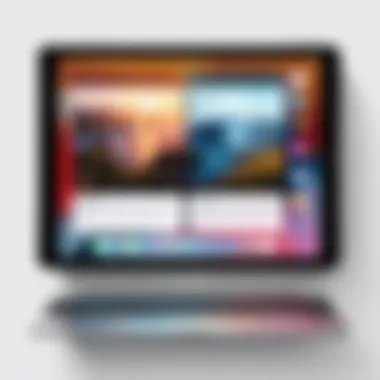

Apple Pencil
Functionality
The Apple Pencil is more than just a writing instrument; it's a gateway to creative expression and precision. Designed to cater to artists, designers, and anyone who loves to jot down quick notes, this stylus boasts remarkable sensitivity. With pressure and tilt recognition, it allows for varied line thickness and shading, akin to a real pencil. This comes really handy for graphic design apps like Procreate, where the nuances of drawing require such precision. For many users, the Apple Pencil is a beloved companion, making the iPad feel like a sketchpad or canvas.
One standout feature is its low latency. There's almost no lag between the pencil and what appears on the screen, making the experience far more intuitive. However, it’s worth considering that while it serves well for drawing and note-taking, it may not replace the comfort of traditional writing tools for everyone, particularly those who are accustomed to paper and pen.
Compatibility with Models
When discussing the Apple Pencil, it's important to highlight its compatibility with various iPad models. This accessory is available in two versions: the first generation and the second generation. While the first generation works with the standard iPad and older iPad mini models, the second generation is specifically designed for the iPad Pro series and the latest iPad Air.
The key characteristic of the Apple Pencil is its magnetic attachment on select models, facilitating easy storage and automatic charging. This is a notable feature for professionals who use their iPads frequently and prefer seamless transitions between tasks. However, if you own an older device, the lack of this compatibility can be a disadvantage, as it might necessitate the purchase of a new iPad to take full advantage of the Apple Pencil’s features.
Smart Keyboard
Usability Features
The Smart Keyboard enhances the iPad’s usage for productivity tasks. It transforms the tablet into a quasi-laptop, making typing and editing documents a breeze. The keyboard itself is compact yet offers a pleasant tactile response, which many users appreciate compared to the on-screen keyboard. Its lightweight design makes it easy to carry, which is a definite plus for on-the-go individuals.
A unique feature of the Smart Keyboard is its ability to serve as a protective cover as well. It shields the iPad from scratches while also allowing for effortless folding into a stand. This dual functionality contributes to its popularity among professionals who diverse their working environments often.
Connecting iPads
Connecting the Smart Keyboard to various iPad models is an uncomplicated process, thanks to the Smart Connector technology. This feature ensures a reliable connection without the need for Bluetooth or batteries. Users simply attach the keyboard, and it works instantly, which cuts down on the hassle commonly associated with other wireless devices.
However, it’s crucial to note that the Smart Keyboard is designed primarily for certain models—primarily the newer iPad Pro versions and the latest iPad Air. If you happen to use an older iPad or non-compatible models, this keyboard won't be an option, adding to the challenge of finding the appropriate accessory to enhance the typing experience on those devices.
Accessorizing your iPad isn’t just about trends; it’s about leveraging tools that empower productivity and creativity.
In summary, the inclusion of accessories like the Apple Pencil and Smart Keyboard significantly enriches the iPad experience, tailoring it to meet the varied needs of users, from casual consumers to dedicated professionals in creative fields.
iPad Operating Systems
The operating system of the iPad, known as iPadOS, plays a critical role in shaping the overall user experience, software functionalities, and compatibility with apps and peripherals. It's not just a glorified piece of code; it's how users interact with their devices daily, thus impacting productivity, creativity, and entertainment. When discussing different iPad models, understanding the nuances of iPadOS provides valuable insights into how these devices perform in real-world scenarios.
iPadOS Features
Multitasking Options
One of the hallmark features of iPadOS is its robust multitasking capabilities. Users can split their screen to run multiple applications simultaneously, which is a defining trait that sets the iPad apart from simpler tablets. This aspect allows for seamless transitions between tasks, whether it’s writing an email while referencing a document or watching a video whilst scrolling through social media.
- Key characteristic: The split-view and slide-over features enable users to boost their productivity. This flexibility is beneficial for professionals who juggle several tasks at once.
- However, it comes with a learning curve. Some users may find themselves overwhelmed by the complexity of managing multiple apps aligned next to each other, craving simplicity in their experience.
- A unique feature is the Picture-in-Picture mode, letting you keep watching a video while tending to other tasks. This is a boon for those multitasking between meetings and leisure, but can be a distraction if not managed well.
App Ecosystem
The App Ecosystem inherent to iPadOS is another major contributor to the iPad's appeal. With thousands of applications specifically designed or optimized for iPads, users can find almost any tool they need, ranging from professional graphic design software to educational applications for children.
- Key characteristic: The accessibility and variety of apps available cater to diverse needs, making iPads suitable for both business and personal use.
- However, the sheer number of options can lead to choice overload. Not every app is optimized for iPad's unique capabilities, which can frustrate users who expect flawless performance.
- A noteworthy unique feature is the availability of exclusive iPad applications that leverage the hardware's capabilities; these apps often provide an enhanced experience compared to their smartphone counterparts, thus solidifying the iPad's position in the tablet market.
Performance Optimization
In terms of performance optimization, iPadOS is developed to take full advantage of the hardware. The operating system includes system updates, performance tweaks, and compatibility enhancements that ensure each device works at peak efficiency. Regular updates not only improve security but also extend functionality, ensuring older iPad models remain relevant in the evolving digital landscape.
- Considerations include: Users must remain vigilant about updating their devices to access the latest optimizations. Older hardware might struggle with newer software updates, illustrating a tension between enjoying new features and maintaining device performance.
Ultimately, understanding iPadOS and its evolving features allows both tech enthusiasts and professionals to appreciate the full potential of their devices, enabling them to make the most informed decisions regarding their iPad experiences.
User Experience
User Experience plays a central role when it comes to choosing an iPad. In this digital age, how users interact with technology can make all the difference between a satisfying engagement and a frustrating one. For the iPad lineup, an optimized user experience means seamless operation, intuitive navigation, and versatile application performance that aligns with the diverse needs of its user base.
Interface Design


The interface design of the iPad is crafted to be as user-friendly as possible. The main goal here is to simplify how users interact with their devices while maximizing functionality and enjoyment. Thoughtful touch points can significantly enhance the user experience.
User Navigation
When examining user navigation, it’s clear that this aspect is critical for maintaining user engagement. The key characteristic of user navigation revolves around simplicity and access. The iPads utilize gestures for navigation, which allows users to easily switch between apps, view notifications, and multitask with a few swipes. This convenience is why it is a popular choice among both casual users and tech enthusiasts.
A unique feature of user navigation on the iPad is the control center, which can be accessed with a quick swipe down. This provides instant access to essential settings like Wi-Fi, Bluetooth, and display brightness. The advantage of such immediate feedback helps users tinkering with their devices without diving deep into complex settings. However, some users might find the learning curve steep, especially if they are transitioning from traditional button-based navigation systems.
Accessibility Features
Accessibility features serve a significant purpose in affording the same level of interaction to all users. One notable characteristic is the VoiceOver function, which reads on-screen elements aloud for individuals with visual impairments. It's definitely a beneficial addition, providing inclusiveness and ease of access for a wide array of users.
An interesting feature within accessibility is Switch Control, which allows users to navigate their device using adaptive switches. This offers ample flexibility and accommodates users with mobility challenges promoting an inclusive design philosophy. The downside could be its complexity; some might feel overwhelmed setting it up, but the long-term benefits it provides are undeniable.
Application Performance
Application performance on an iPad hinges on its powerful hardware and optimized software. Various applications, ranging from productivity tools to gaming, run smoothly because of Apple’s commitment to delivering an effective ecosystem. Many of these apps are specifically tailored for iPadOS, ensuring not just compatibility but superior performance.
Users can expect a fluid experience when managing multiple applications simultaneously. The split-view feature allows users to work in, say, a notes application while watching videos seamlessly. This promotes a highly efficient workflow.
Furthermore, Apple provides regular updates to its operating systems which tend to improve the performance of apps over time, addressing bugs and enhancing feature sets. Consequently, whether for work or leisure, the iPad's application performance reaches high standards, ensuring users get the most out of their devices.
The interplay of usability, accessibility, and application performance creates a well-rounded package, making the iPad more than just a tablet; it becomes a gateway for productivity, creativity, and connectivity.
Pricing Structure
When considering an Apple iPad, understanding its pricing structure is essential. The array of iPads available on the market ranges vastly in price, which often reflects not only the specifications and features but also the intended audience. Knowing where an iPad fits within your budget can help streamline choices and ensure you select the best option for your needs.
Apple's pricing strategy ties closely to the device's capabilities and the marketing narrative surrounding it. The standard models cater to entry-level customers looking for a reliable tablet, while the Pro line often speaks to professionals needing high-performance hardware. These distinctions become imperative when determining not just what you can spend, but what you'll get for your investment.
The goal of understanding these price points is to empower users in making informed decisions, leading to better satisfaction with their purchases.
Moreover, pricing can also reflect the resale value. Apple products typically hold their value quite well in the second-hand market, an element worth considering when budgeting for a purchase.
Standard Pricing
Looking at the entry-level options, the Apple iPad serves as the baseline model, with a price that often hovers around the mid-range for tablets. This device is usually marketed towards casual users, such as students or families, who may not require top-tier specifications.
- Base Model Price: The entry-level iPad usually starts at about $329.
- Storage Options: Higher storage configurations can increase the cost significantly, with options reaching up to $479 for 256GB.
The iPad mini, although slightly pricier, comes equipped with more advanced features packed into a smaller form factor. Prices often range from $499 for the base model to $699 for versions with enhanced storage capacities.
Comparison of Model Prices
When we compare the various models, the disparity becomes apparent. For instance, the Apple iPad Pro line is a different ball game altogether. Here's a snapshot of the pricing landscape:
- iPad Pro Prices
- Affordability Consideration:
- 11-inch Model: Starting around $799 for 128GB, escalating to $1,299 or more for larger storage options.
- 12.9-inch Model: Usually priced from about $1,099, topping out at even higher figures when configuring it with maximum storage and cellular capabilities.
- While the Pro models offer superior performance, users must weigh the cost against their actual needs.
- For instance, a graphic designer or an editor needing extensive capabilities might find the investment justified compared to a student who just wants to take notes.
Ultimately, Apple's pricing structure reflects a thorough analysis of consumer behavior, utility, and market competition. By sifting through the various options based on your needs and budget, you can find an iPad that not only meets your expectations but helps enhance your daily experiences.
The beauty of Apple’s pricing landscape lies in its diversity; there's practically an iPad for every budget and requirement.
Ending
In wrapping up our exploration of Apple iPads, it becomes evident that understanding the nuances of each model is vital for prospective buyers. The significance of this examination lies not only in the specifications but in aligning those details with personal or professional needs. When considering an iPad, one must weigh performance features, design choices, and intended use cases. Given the diversity of Apple’s offerings, this knowledge becomes a powerful tool in decision-making.
Key Points to Consider:
- Different user needs: Recognizing that various iPad models cater to different users, from casual browser to professional artists, helps in narrowing down choices.
- Performance vs Price: Understanding the correlation between performance levels and pricing can guide users to find value within their budget constraints.
- Future-proofing: Investing in a top-tier model such as the iPad Pro might seem costly initially, but such choices can extend the lifespan of the device in terms of usability and compatibility with future applications.
Ultimately, this article serves as a beacon, illuminating the intricacies of Apple’s iPad lineup. By synthesizing the insights gained, readers are better positioned to make informed choices, ensuring their investment aligns seamlessly with their specific requirements.
"Knowledge is the bridge that connects uncertain choices to informed decisions."
Final Thoughts
As we draw this examination to a close, it's essential to remember that the world of technology evolves swiftly. Today’s cutting-edge device can quickly become yesterday’s news. Choosing the right iPad is not merely about immediate needs but anticipating future developments in both software and hardware. Therefore, one should continuously stay informed, revisiting market trends and product updates.



