Exploring Call of Duty for Laptop: A Comprehensive Guide
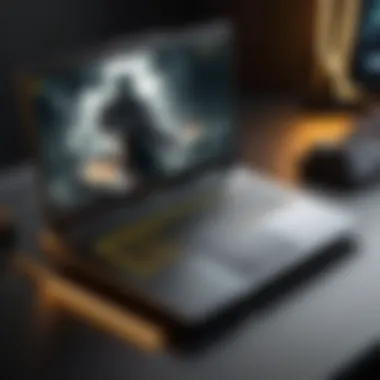

Intro
The integration of the Call of Duty franchise within the laptop gaming landscape represents a significant intersection of technology and gaming culture. As the franchise continues to evolve, it prompts a closer look at how its complex gameplay mechanics and graphics-intensive requirements are accommodated by various laptop systems. This article aims to dissect several critical components of playing Call of Duty on laptops, from hardware prerequisites to performance optimization.
Critical to this discussion is an understanding of how the franchise has adapted over time, particularly in response to changes in hardware technology. The ongoing demand for high-performance gaming experiences necessitates a nuanced examination of laptops that can meet these challenges without compromising the gameplay quality.
In this guide, IT professionals and tech enthusiasts will find detailed insights into the specifications required to run Call of Duty effectively, as well as strategies for optimizing performance. It aims to equip readers with knowledge necessary to navigate the complexities associated with laptop gaming, ensuring a comprehensive understanding of how Call of Duty operates within this specific environment.
Preface to Call of Duty
The Call of Duty franchise represents a significant pillar in video gaming culture, especially in the realm of first-person shooters. Understanding its importance is critical. This section will explore various aspects of the series, delving into its history and cultural significance. The franchise has not only shaped gaming mechanics but also influenced the community and player engagement as a whole.
History of the Franchise
Call of Duty was first introduced in 2003, emerging from the shadows of World War II shooter games. The early entries focused on historical conflicts, providing players with an authentic experience. As time progressed, the series evolved. The shift from historical settings to modern warfare became apparent with Call of Duty 4: Modern Warfare. This marked a turning point, revolutionizing multiplayer mechanics and storytelling in first-person shooters. Over the years, the franchise expanded with several sub-series, including Black Ops and Warzone, further solidifying its status in the gaming industry.
The franchise's growth mirrors technological advancements in gaming. Improved graphics, better AI, and more immersive storylines are hallmarks of the series' progression. Each release tends to push boundaries, prompting both players and developers to expect greater innovations.
Cultural Impact of Call of Duty
The impact of Call of Duty transcends beyond just gameplay. It has become a cultural phenomenon. Gamers of all ages engage with the series, fostering a community that celebrates competition and teamwork. Significant events like major tournaments and community meetups highlight its role in social engagement. The franchise has also sparked discussions regarding the portrayal of war, ethics in gaming, and the psychological effects on players.
Moreover, the game reflects real-world tensions, often integrating current events and military strategies. This relevance makes it a topic of interest not just among gamers but also in academic and sociopolitical discussions. The ability of Call of Duty to remain culturally relevant over two decades speaks volumes about its influence on gaming and society at large.
"Call of Duty's cultural significance lies in its capability to adapt and resonate with players, creating a shared narrative that extends beyond the screen."
In summary, the introduction to Call of Duty provides essential context to the discussions that follow in this guide. It sets the stage for understanding not only the technical requirements but also the immersive experiences allowed by gaming on laptops.
Understanding Laptop Gaming
Understanding laptop gaming is crucial when discussing the integration of the Call of Duty franchise into this platform. Laptops have unique qualities that set them apart from traditional gaming PCs. These differences can greatly affect the performance and overall experience of gaming.
Difference Between PCs and Laptops
Laptops and PCs serve the same general purpose in gaming but have distinctive characteristics. The primary difference lies in their design. PCs often have more powerful components such as graphics cards, cooling systems, and larger power supplies. In contrast, laptops are built for mobility. They have integrated components that are compact, energy-efficient, and designed to work together in a limited space.
Another aspect is performance. While high-end gaming PCs can generally run Call of Duty at higher settings, laptops may not keep up with the same requirements, especially older models. Factors like thermal throttling can limit a laptop's performance during extended gaming sessions. This is because laptops typically have less effective cooling systems than desktops.
On the other hand, laptops offer convenience. They are portable, making it easier for players to game in various locations. This mobility has become increasingly important in today's fast-paced world where flexibility is key.
Benefits of Gaming on Laptops
Gaming on laptops offers several advantages. First, there’s the element of portability. Throughout the years, gamers have enjoyed the ability to take their devices anywhere—from a friend's house to a coffee shop, laptops make it easy.
Second, gaming laptops, particularly models designed specifically for this purpose, often come equipped with high-quality displays and reasonable battery life, enhancing the gaming experience even on the go.
- Adaptability: Laptops are designed to accommodate updates in technology. It is easier to upgrade hardware components in many gaming laptops, keeping them relevant longer than older desktop models.
- Less Space Requirement: For those with limited space, laptops are an ideal solution. They do not clutter a room like traditional gaming setups.
- Versatility: Laptops can be used for different purposes beyond gaming. This dual functionality adds value, especially for users who require a machine for work or school.
System Requirements for Call of Duty on Laptop
Understanding the system requirements for Call of Duty on laptops is crucial for a seamless gaming experience. These requirements dictate the hardware performance, which in turn influences the visual fidelity, frame rates, and overall gameplay functionality. For IT professionals and tech enthusiasts alike, knowing these specifications helps in both purchasing decisions and optimization strategies.
There are two main categories here: minimum requirements and recommended specifications. The minimum requirements outline the baseline hardware needed to run the game, while recommended specifications offer an ideal setup for optimal performance. As games evolve and graphics become more demanding, these requirements increase. Therefore, staying updated is critical to ensure an enjoyable experience.
Determining the right specifications can prevent common technical issues. For instance, running the game below the minimum specifications often leads to frame drops, lag, or crashes. In contrast, understanding the recommended specs ensures that users can engage with the title at higher settings, taking advantage of the core mechanics and visual elements that define the gaming experience.
This understanding is not just theoretical; it has practical implications. Knowing whether a laptop meets these requirements informs decisions in hardware upgrades, purchasing new systems, and optimizing existing setups for gaming.
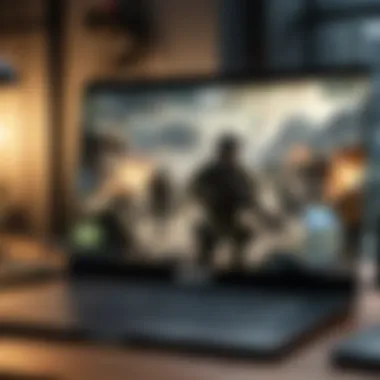

Minimum Requirements
The minimum requirements for Call of Duty on laptops typically include basic hardware components necessary for the game to run. Here are some specifics that players should consider:
- Operating System: Windows 10 64-bit.
- Processor: Intel Core i3-4340 or AMD FX-6300.
- Memory: 8 GB RAM.
- Graphics: NVIDIA GeForce GTX 660 or AMD Radeon HD 7950.
- DirectX: Version 12.
- Storage: Minimum 175 GB available space.
Achieving these minimum specifications allows players to access the game. However, the graphical quality and smoothness may suffer significantly. Players might experience lower frame rates or reduced visual settings, which can impact the gaming experience.
Recommended Specifications
For an enriched Call of Duty experience, users should aim for the recommended specifications. These requirements ensure that the game runs smoothly with good performance and visual quality:
- Operating System: Windows 10 64-bit.
- Processor: Intel Core i5-2500K or AMD Ryzen 5 1600X.
- Memory: 12 GB RAM or more.
- Graphics: NVIDIA GeForce GTX 970 or AMD Radeon R9 390.
- DirectX: Version 12.
- Storage: SSD with at least 175 GB available space.
Meeting the recommended specifications not only results in improved frame rates and better textures but also enhances gameplay fluidity. Players with these specs can maximize their experience and enjoy the immersive worlds constructed within the franchise.
To summarize, carefully examining the system requirements for Call of Duty on laptops is vital for achieving an enjoyable gaming experience. Understanding the differences between minimum and recommended specifications dictates how well the game will perform on a given system.
Performance Considerations
Understanding performance is crucial when it comes to gaming on laptops, especially for a graphic-intensive title like Call of Duty. The performance of a laptop directly impacts gameplay experience, especially in competitive environments where milliseconds can mean victory or defeat. Factors such as frame rates, load times, and graphical fidelity greatly influence how immersively and smoothly a game can be played. Prioritizing the right performance considerations allows players to optimize their gaming setups and enjoy the best experience despite the inherent limitations of a laptop compared to a full-fledged gaming PC.
FPS Optimization Techniques
Frames per second (FPS) is a key metric for any gamer. Higher FPS results in smoother motion, reducing lag and improving responsiveness. Here are a few techniques that can help achieve higher FPS while playing Call of Duty on a laptop:
- Update Drivers Regularly: Ensure that your graphics drivers are always up to date. Manufacturers like NVIDIA and AMD frequently release updates that optimize performance for new games.
- Lower In-Game Settings: Adjusting the graphics settings to lower levels, such as reducing textures, shadows, and dynamic lighting can significantly enhance FPS. Keep in mind the balance between visuals and playability.
- Close Unnecessary Background Applications: Your laptop may run many processes that can eat up valuable resources. Closing applications not required while gaming can free up memory and CPU power.
- Use Game Mode on Windows: Game Mode prioritizes CPU and GPU resources for the game currently in focus, allowing for a smoother experience during gameplay.
"Optimizing performance is not just about hardware; software settings play a critical role."
- Enable Game Optimization Software: Tools like NVIDIA GeForce Experience or AMD Radeon Settings offer features that can help optimize game performance with minimal effort.
Implementing these optimization techniques can lead to a noticeable improvement in FPS, making gameplay much more enjoyable.
Cooling Solutions for Laptops
Temperature is a significant concern when gaming on laptops. Prolonged gaming sessions can lead to overheating, which not only affects performance but can also damage internal components over time. Therefore, effective cooling solutions are needed. Here are some strategies to manage laptop temperatures:
- Cooling Pads: Invest in a quality cooling pad. These devices help increase air circulation beneath your laptop, preventing overheating.
- Regular Maintenance: Dust accumulation can block airflow in the vents. Regularly cleaning your laptop’s vents and fans will help it maintain optimal airflow and reduce heat.
- Adjust Power Settings: Use the power management settings in Windows to set your laptop to "High Performance," which can help with cooling by increasing fan speeds during intensive tasks.
- Monitor Temperature: Employ software tools to keep track of your laptop's temperature while gaming. Applications like HWMonitor or MSI Afterburner can provide valuable insights.
- Choose Optimal Locations: Playing on a hard surface instead of a soft surface can enhance airflow, as soft surfaces can block ventilation.
Incorporating these cooling solutions minimizes the risk of overheating, ensuring consistent performance during gameplay. This is essential for not only enjoying Call of Duty but also prolonging the lifespan of your laptop.
Visuals and Graphics Settings
Understanding visuals and graphics settings is crucial for achieving an optimal gaming experience with Call of Duty on a laptop. This section addresses how settings impact gameplay, aesthetic quality, and performance. With laptops often having limited capacity compared to desktops, making informed choices about graphics can greatly improve gameplay fluidity. Additionally, managing these settings allows players to find a suitable balance between visual fidelity and performance efficacy, which is especially important for competitive gamers who rely on quick reflexes and reliable frame rates.
Adjusting Graphics Settings for Performance
When adjusting graphics settings, the key focus should be on performance. Several elements can be tweaked to improve frame rates. Here are the main settings to consider:
- Texture Quality: Lowering texture quality can significantly improve performance without massively impacting the overall game experience. It helps in reducing the load on the GPU, crucial for laptops with less powerful graphics capabilities.
- Shadow Quality: Shadows can enhance realism but are resource-intensive. Reducing shadow quality or even disabling it can lead to smoother gameplay, particularly in fast-paced scenarios.
- Anti-Aliasing: While anti-aliasing smooths the edges in graphics, it can strain laptop resources. Players may choose to turn it off or set it to a lower level for better frame rates.
- Post-processing Effects: Effects such as bloom or motion blur add visual flair but can hinder performance. Disabling or lowering these effects might offer a tangible boost in gameplay performance.
Finding the sweet spot among these settings is key. It often requires some experimentation with in-game benchmarks to see how performance improves with various configurations.
Impact of Resolution and Frame Rate
Resolution and frame rate are cornerstones of visual quality in gaming. Understanding their impact helps players make informed decisions about their gaming experience on a laptop.


- Resolution: Higher resolutions yield sharper images but also require more powerful hardware. For many laptops, 1080p (1920 x 1080) is a standard resolution that balances visual quality with performance. Lowering resolution can help maintain higher frame rates, an essential aspect for competitive gameplay where reaction time is crucial.
- Frame Rate: Frame rate refers to how many frames per second the game runs. Higher frame rates lead to smoother gameplay, which is critical in a fast-paced shooter like Call of Duty. A rate of 60 FPS is often considered the standard for fluid gameplay, though many competitive players aim for higher rates when possible.
To summarize, while enhancing visuals is tempting, it must not come at the expense of performance. Finding a balance between resolution and frame rate is essential for maximizing the gaming experience on a laptop.
"It's not just about looking good; it's about performing well and maintaining an edge in gameplay."
By paying close attention to visual settings, players can shape their own unique balance of performance and aesthetics, ultimately enhancing their overall gaming experience in Call of Duty.
Gaming Accessories for Laptop Users
Gaming accessories play a crucial role in enhancing the overall experience for laptop gamers. Unlike traditional desktops, laptops often come with limited input options and built-in hardware. Therefore, investing in the right accessories significantly improves gameplay, performance, and comfort. Accessories help bridge the gap between the integrated capabilities of laptops and the demands of fast-paced games like Call of Duty.
Mice and Keyboards
When it comes to precision in gameplay, a good mouse and keyboard are essential. Most laptops have trackpads and integrated keyboards that may not provide the responsiveness necessary for competitive gaming. An external gaming mouse offers better control, faster DPI adjustments, and programmable buttons for complex maneuvers. Similarly, mechanical keyboards deliver tactile feedback, which is vital for quick actions and commands during gameplay.
Choosing the right mouse can depend on personal preferences. Some players prefer a lightweight model for speed, while others might choose a heavier mouse for better stability. Features such as customizable RGB lighting, ergonomic design, and high polling rates can enhance the user experience significantly.
Key Considerations for Choosing Mice and Keyboards:
- Sensitivity: Look for adjustable DPI settings to match different gaming needs.
- Ergonomics: Comfort during long gaming sessions is important. Ensure good palm support.
- Connectivity: Wired mice often provide lower latency than wireless options, but recent advances in wireless technology have improved response times.
Headsets and Audio Equipment
Audio quality often gets overlooked but is a vital part of gaming. A good headset can immerse players in the action, allowing them to hear footsteps, gunfire, and other crucial audio cues. Also, communication in multiplayer modes is crucial, making headsets with clear microphones essential.
A headset should offer comfortable cushioning for extended use, as well as adjustable volume control. Noise-canceling features can help create a more immersive experience by blocking out distractions from the surrounding environment.
Important Features in Headsets:
- Surround Sound: Enhances the spatial awareness in games, making it easier to locate enemies based on sound.
- Build Quality: Durable materials will ensure longevity.
- Battery Life: If choosing wire-free options, a long battery life is necessary to avoid interruptions.
"Quality accessories are not just luxuries, they are necessities for those looking to excel in competitive gaming."
Multiplayer Features and Connectivity
Multiplayer experiences are a cornerstone of the Call of Duty franchise, especially for gaming on laptops. The dynamic nature of online play promotes a community of players who engage, compete, and cooperate across various game modes. Understanding multiplayer features and connectivity options helps players maximize their gaming experiences. This is particularly important in today's competitive gaming environment, where real-time interactions can define success.
Online Play Requirements
To engage in online multiplayer modes, certain requirements must be met. These are not only about having the game installed but also entail a robust internet connection and compatible hardware.
- Internet Connection: A stable and high-speed internet connection is essential. Minimum speeds might suffice for casual play, but for serious gamers, a connection of at least 25 Mbps is advisable.
- Game Version: Ensure that the Call of Duty game is the latest version. Regular updates are essential, as they often patch bugs and add new content, enhancing the overall multiplayer experience.
- Platform Compatibility: Players must check if they are playing on the right platform. Cross-play features allow users to play against others on different consoles, but knowing the specifics can help avoid connectivity issues.
- Hardware Specifications: Multiplayer gaming can be resource-intensive. Players should ensure their laptop meets or exceeds the recommended specifications for optimal gameplay, particularly in terms of CPU and GPU capabilities.
Networking Considerations for Laptops
Networking is crucial for maintaining a seamless multiplayer experience on laptops. Unlike desktop setups, laptops may present unique challenges. Here are some key considerations:
- Wi-Fi Performance: Laptops often rely on Wi-Fi, which can vary in strength. A dual-band router may enhance connectivity by providing better signals on both 2.4 GHz and 5 GHz bands.
- Bandwidth Management: When multiple devices share the same network, bandwidth allocation becomes critical. Prioritizing gaming traffic can prevent lag and enhance performance. Tools like Quality of Service (QoS) settings in routers help manage this.
- VPN Usage: Utilizing Virtual Private Networks can sometimes reduce lag by optimizing routing paths. However, some players may experience increased latency. Testing different configurations is wise to find the best setup.
Important: Multiplayer gaming success often hinges on reliable connectivity and proper hardware.
In summary, to grasp the intricacies of connecting in multiplayer modes, players must combine knowledge about online requirements and networking strategies tailored for laptops. This understanding enhances competitive play and overall enjoyment of the Call of Duty experience.
Engaging in this aspect of gaming not only impacts personal performance but also contributes significantly to the broader gaming community.
Game Modes and Dynamics


Exploring the game modes and dynamics in Call of Duty is crucial for understanding the game's appeal. Each mode offers a unique experience tailored to different player preferences, enhancing the overall engagement and replayability. Recognizing the various dynamics in gameplay allows players to optimize their strategies and performance across different scenarios. This section discusses the single player experience, cooperative play aspects, and the competitive eSports scene within the context of laptops, emphasizing their characteristics and benefits.
Single Player Experience
The single player experience in Call of Duty provides an immersive narrative that captivates players. Each title features a distinct storyline, often based on historical events or imaginative scenarios. The single player campaigns not only allow players to connect with the game emotionally but also serve as a way to practice skills before entering multiplayer modes. Gamers can familiarize themselves with maps, weapons, and tactics, which can be advantageous in competitive play.
Furthermore, the single player mode serves as a testing ground for various settings. Players can adjust graphics and performance settings without external pressure, allowing them to find the optimal configuration for their laptop. This mode also showcases the developers' storytelling abilities, offering high-quality cinematics and voice acting that enrich the gaming experience.
Cooperative Play Aspects
Cooperative play in Call of Duty adds a social dimension to gameplay, enabling friends to work together toward common objectives. In this dynamic, cooperation is essential. Players often engage in missions requiring teamwork and strategic planning. This aspect encourages communication and enhances relationships among players.
One notable feature of cooperative play is the Special Ops mode found in various editions. This mode includes missions designed for small groups, often featuring unique objectives that differ from standard multiplayer gameplay. It requires players to coordinate their actions, reinforcing the importance of teamwork. Additionally, the ability to strategize in real time fosters a sense of camaraderie.
Competitive eSports Scene
The competitive eSports scene in Call of Duty is a thriving environment that attracts skilled players worldwide. Tournaments and leagues create opportunities for players to showcase their abilities and compete for substantial prizes. This aspect of the game not only elevates the competitive spirit but also pushes developers to continuously improve the gaming experience by introducing new mechanics and balancing adjustments.
Participation in eSports provides various benefits. Players gain recognition, build a robust community, and develop their skills under pressure. The competitive scene also encourages innovation in strategies, as players adapt and evolve to counter opponents' tactics. This competitive environment emphasizes the need for high-performance laptops capable of delivering stable frame rates and quick response times.
"In competitive gaming, every millisecond counts. The right laptop can be the difference between victory and defeat."
Through understanding game modes and dynamics, players can select the experience that best suits their preferences. This knowledge also aids in choosing the appropriate hardware and optimizing settings for the best gameplay on laptops.
Future of Call of Duty on Laptops
As gaming technology continues to evolve rapidly, the future of Call of Duty on laptops remains a crucial area of focus. The franchise has undeniably become a cornerstone in the gaming landscape, and understanding its future can offer valuable insights for both players and technology experts. This section will navigate through emerging trends and anticipated game developments that impact how Call of Duty operates on laptops.
Trends in Laptop Gaming Technology
Laptops have come a long way in performance capabilities. The following aspects exemplify current trends:
- Hardware Improvements: Newer models of gaming laptops now integrate more powerful GPUs and CPUs. Brands like Alienware and Razer are leading innovations, enhancing overall processing capabilities.
- Portability vs. Performance: The balance between portability and power is a focal point. Manufacturers focus on lightweight designs without sacrificing performance. This is key for gamers who may travel frequently.
- Advanced Cooling Solutions: Improved cooling technologies help maintain optimal temperatures during high-performance gaming sessions. Products like the ASUS ROG Zephyrus have developed unique cooling mechanisms that are efficient and effective.
- High Refresh Rate Displays: The trend towards higher refresh rates (120Hz and beyond) changes dynamics in gameplay. This is particularly vital for fast-paced games like Call of Duty, where every millisecond counts.
These trends indicate a decisive shift towards laptops becoming increasingly capable of handling demanding games. Gamers are provided with tools to maintain competitive advantages.
Anticipated Game Developments
The future of Call of Duty also entails several exciting game developments. Here are notable aspects:
- Cross-Platform Play: The trend towards cross-platform functionality continues to grow. This allows players using different systems to interact in the same game environment, enhancing the overall player base and experience.
- Integration of AI Elements: Developers increasingly look at the possibilities of artificial intelligence within gameplay. Improved NPC behavior and tailored experience can lead to more immersive environments.
- VR and AR Integration: Although still in its infancy, the potential for Virtual Reality and Augmented Reality integration is notable. This can transform the way players experience Call of Duty, offering deeper engagement and interaction.
- Regular Content Updates: Ongoing updates and seasonal content release are a constant. This maintains player interest over longer periods, adapting to player feedback while delivering new experiences.
"The ongoing evolution of Call of Duty signifies a mutual adaptation between game developers and player expectations. Understanding these future developments is vital for all involved in the gaming industry."
In summary, the future of Call of Duty on laptops harbors significant potential. The evolving trends in technology and intricate developments in gameplay reflect a commitment to enhancing the gaming experience for players. IT professionals and tech enthusiasts must keep a keen eye on these changes to leverage new opportunities in gaming technology.
The synthesis of these elements creates a detailed landscape, offering insights that benefit not only gamers but also those involved in developing technology that supports gaming.
Ending
The conclusion of an article discussing Call of Duty on laptops holds significant importance. It serves to consolidate the key findings and insights presented throughout the various sections. Addressing the topic effectively assures the readers that they can confidently apply the information to enhance their gaming experience.
Summary of Key Points
In our exploration of Call of Duty for laptops, we examined multiple facets of this intricate subject. Key points include the specific system requirements necessary to run Call of Duty smoothly on laptops, which often differ from desktop specifications. We also discussed performance optimization techniques, including frame rate adjustments and effective cooling solutions. Furthermore, understanding the multiplayer aspects and gaming accessories available enhances the overall gaming experience. Collectively, these elements provide a comprehensive overview of how Call of Duty can be integrated into laptop systems effectively.
Final Thoughts on Call of Duty for Laptops
As the gaming industry evolves, the potential for Call of Duty on laptops continues to expand. Keeping abreast of trends in laptop gaming technology and anticipated game developments will remain crucial. IT professionals and tech enthusiasts can take advantage of the insights provided here to deepen their understanding and improve their gameplay.
Staying informed about innovations and enhancements can transform the gaming experience.
By focusing on the essential elements discussed, players can not only enjoy Call of Duty but also maximize the potential of their laptop setups. The synergy between technology and gaming provides paths for future engagement in this compelling franchise.



