Exploring Dell Mobile Device Management: A Comprehensive Guide


Intro
Dell Mobile Device Management (MDM) is a tool that organizations use to secure, monitor, and manage mobile devices. In today's digital world, managing mobile devices has become crucial as employees increasingly rely on smartphones and tablets for work. Dell MDM supports companies in streamlining these processes efficiently.
This guide will provide a detailed overview of Dell MDM, its features, performance analysis, and practical implementation strategies. By the end of this article, IT professionals and decision-makers should better understand how to optimize their mobile device management efforts to enhance productivity and security within their organizations.
Features Overview
When considering any mobile device management solution, understanding its features is key. Dell MDM distinguishes itself through a blend of functionalities that address the unique needs of businesses.
Key Specifications
Dell MDM offers several specifications that enhance its effectiveness:
- Device Enrollment: It allows the rapid registration of devices, which simplifies the integration process for new users.
- Policy Management: IT administrators can create and enforce usage policies, ensuring compliance and security protocols are met.
- Remote Management: This feature enables IT teams to troubleshoot and manage devices remotely, minimizing downtime.
- Security Features: Dell MDM includes robust security measures including device encryption, password enforcement, and remote wipe capabilities.
These specifications contribute to a flexible and secure mobile device strategy.
Unique Selling Points
Dell MDM has several unique selling points that set it apart from competitors:
- Integration with Existing Systems: Dell MDM is compatible with a variety of IT infrastructures, making it easier to adopt.
- User-friendly Interface: The platform is designed for ease of use, reducing the learning curve for IT staff and end users.
- Scalability: Dell MDM accommodates growing user bases without significant changes in infrastructure.
These aspects make Dell MDM a reliable choice for many enterprises.
Performance Analysis
Understanding device management efficiency is essential. Performance analysis allows organizations to measure the effectiveness of Dell MDM compared to benchmarks and in real-world environments.
Benchmarking Results
Performance metrics are vital to assess Dell MDM's capabilities:
- Device Provisioning Time: Companies report a reduction in provisioning time by almost 40% using Dell's MDM solution.
- User Satisfaction Ratings: Surveys indicate user satisfaction ratings improved due to streamlined access to corporate resources.
These metrics help illustrate the operational improvements achieved with Dell MDM.
Real-world Scenarios
Examining real-world examples provides insight into how businesses utilize Dell MDM:
- Company A: Implemented Dell MDM during a massive device rollout, improving deployment times and securing devices within weeks.
- Company B: Experienced 30% fewer security incidents after adopting Dell MDM, highlighting the effectiveness of the security features.
These scenarios showcase the benefits Dell MDM can bring to diverse organizational contexts.
In today's mobile-centric work environment, effective management of devices is not just a necessity—it is a key driver of productivity and security.
Preamble to Dell Mobile Device Management
Mobile Device Management (MDM) represents a critical aspect of modern enterprise IT. With the proliferation of mobile devices in the workplace, managing these devices efficiently has become essential. Dell’s approach to MDM integrates robust features to streamline device management while also ensuring a high level of security and efficiency. This section lays the groundwork for understanding the significance of Dell’s MDM solutions and their role in contemporary IT ecosystems.
Understanding Mobile Device Management
Mobile Device Management involves a set of practices and technological solutions designed to control and secure mobile devices like smartphones, tablets, and laptops in an organizational context. MDM solutions enable IT departments to enforce policies, distribute applications, and ensure compliance with security regulations. Dell MDM solutions offer administrators tools to manage device settings, monitor performance, and protect sensitive data.
The primary functions of MDM include:
- Device Provisioning: Automatically configuring devices for enterprise use.
- Application Management: Facilitating the distribution and updating of applications across devices.
- Security Management: Implementing security policies, such as requiring passwords and encrypting data.
By understanding how these features work, IT professionals can better implement MDM strategies to meet their organization's specific needs.
Importance of in Modern IT
The relevance of MDM in today’s IT landscape cannot be overstated. Organizations increasingly rely on mobile technology, and this brings several challenges. Managing security threats, ensuring compliance, and maintaining operational efficiency while handling diverse devices are some of these challenges. Here are a few reasons why MDM is essential:
- Security: With an increase in cyber threats, organizations need a reliable way to protect their data. MDM provides security configurations that safeguard devices from potential vulnerabilities.
- Managed Support: MDM allows IT teams to remotely support devices, reducing downtime and improving productivity. Quick troubleshooting measures can be applied without needing physical access to devices.
- Compliance: Many industries have regulations regarding data protection. MDM helps businesses comply with these regulations by managing access to sensitive information.
Effective mobile device management is no longer optional; it is a necessity for any organization wanting to thrive in the digital age.
Overview of Dell’s Solutions
Dell's Mobile Device Management (MDM) solutions play a critical role in the realm of organizational technology. These tools are designed to enable effective management of mobile devices within an organization's IT framework. The increasing reliance on mobile technology highlights the necessity for businesses to implement robust MDM solutions like Dell’s. Proper management ensures not only the security of sensitive data but also enhances employee productivity and engagement.


Key Features of Dell
Dell MDM offers a range of key features that cater to the evolving needs of IT departments in various organizations. Some essential features include:
- Device Enrollment: Simplifies the process of adding new devices to the management system.
- Policy Management: Allows administrators to set specific policies for password requirements, encryption, and application management. This feature ensures compliance with organizational regulations.
- Remote Management: Enables IT teams to access devices from afar, streamlining the management process. This is especially useful for troubleshooting without having to be physically present.
- Application Management: Administrators can manage which apps are installed on devices, allowing for better control over corporate applications and resources.
- Reporting and Analytics: Provides real-time insights into device performance and compliance, helping organizations make data-driven decisions about their mobile strategy.
These features collectively contribute to a comprehensive management solution that addresses not only security concerns but also operational efficiency.
Supported Devices and Platforms
Dell MDM supports a wide variety of devices and platforms, making it a versatile choice for diverse IT environments. This includes:
- Windows Devices: Such as laptops and tablets, enabling organizations already invested in Windows technologies to seamlessly integrate MDM.
- Android Devices: Catering to the extensive use of Android in enterprise settings, Dell MDM allows for the management of both corporate-owned and employee-owned devices through a Bring Your Own Device (BYOD) policy.
- iOS Devices: Supports Apple devices which are popular in many business contexts, ensuring that organizations can manage iPhones and iPads effectively.
Wide Compatibility: The ability to manage different operating systems through a single platform makes Dell MDM a flexible solution for many organizations. This compatibility enables businesses to maintain control over diverse device types within their IT landscape.
Deployment Strategies for Dell
Deployment strategies for Dell Mobile Device Management are crucial. They shape how organizations implement and use the solution. Having a good strategy can help manage devices better, improve security, and ultimately lead to enhanced productivity. Understanding these strategies also entails recognizing the specific needs of the organization and how Dell MDM aligns with those needs.
Choosing the Right Deployment Model
Selecting the right deployment model is a significant step in implementing Dell Mobile Device Management. Companies may choose between on-premises, cloud-based, or hybrid deployments. An on-premises model offers more control, which may appeal to firms with stringent security requirements. Cloud options provide flexibility and lower upfront costs, which can be appealing for smaller businesses. A hybrid model combines both, allowing for customization based on varying needs.
Key characteristic includes:
- Scalability: Cloud-based models can easily scale up or down to accommodate changing demands.
- Cost-effectiveness: Using cloud services may reduce the total cost of ownership significantly.
- Control: An on-premises approach allows for more stringent control over data and compliance.
However, the choice can sometimes be difficult. Each model has its advantages and disadvantages that need to be weighed carefully against business requirements and existing infrastructure. Not all deployments are suitable for every size of organization. Thus, decision-makers should analyze their environment and capabilities before determining the optimal solution.
Step-by-Step Implementation Process
An effective implementation process for Dell MDM involves several steps. Following a structured approach minimizes complications and leads to a more successful rollout.
Pre-Deployment Assessment
The pre-deployment assessment plays a critical role in a successful implementation. This phase involves evaluating the current device landscape, understanding user needs, and identifying potential challenges. By conducting this analysis, organizations can tailor their MDM strategy to align with specific requirements.
A key characteristic is:
- Thorough Analysis: It allows for an in-depth understanding of existing infrastructure and usage patterns.
This comprehensive assessment can help anticipate problems. Identifying issues upfront is a beneficial aspect of this phase. Organizations can avoid expensive adjustments later on. Moreover, it may reveal gaps in current security practices, prompting necessary interventions before proceeding.
Configuration and Customization
Configuration and customization are essential to maximize the benefits of Dell MDM. This step involves setting up policies and configurations that suit organizational needs. Customization allows for adapting the MDM solution to unique workflows and compliance requirements.
One key characteristic is:
- Adaptability: Businesses can tailor the solution to fit the specific context in which they operate.
Unique feature is the ability to set strict access controls and restrictions. However, over-customization can lead to complex environments that require ongoing maintenance. Balancing customization with simplicity is vital to ensure the efficiency of device management.
Testing Before Go-Live
Testing before going live is a critical implementation step. This phase ensures that all configurations function as intended. It involves evaluating devices, configurations, and user access levels. Testing can uncover issues that may not have been evident during the configuration phase.
A significant characteristic is:
- Risk Mitigation: Conducting thorough tests helps identify potential risks early.
This process is beneficial as it ensures a smoother transition to full implementation. Users can familiarize themselves with the system, which augments user satisfaction. Neglecting rigorous testing may result in disruptions post-launch, damaging overall system integrity.
Successful implementation of Dell MDM is primarily determined by how well these stages are executed. Each step contributes cumulatively to the effectiveness of the overall strategy.
In summary, choosing an appropriate deployment model, conducting a pre-deployment assessment, effectively configuring the solution, and thorough testing are essential to formulating a successful deployment strategy for Dell MDM.
Key Benefits of Using Dell
Dell Mobile Device Management (MDM) offers numerous advantages that can significantly enhance an organization’s mobile strategy. In environments where devices proliferate and data security is paramount, leveraging Dell’s MDM solutions can create a robust framework for managing these technologies. Understanding these benefits is crucial for IT professionals when considering MDM solutions.
Enhanced Security Measures
Security is a paramount concern in the realm of mobile device management. Dell MDM provides advanced security features that protect sensitive data across devices. With capabilities like encryption, organizations can ensure that data transmitted between devices and servers remains secure. Moreover, the intrusion detection system can alert administrators of suspicious activities, enabling proactive measures before serious issues arise.
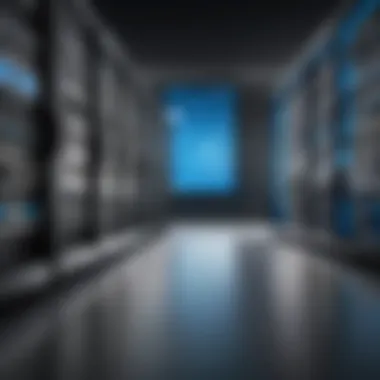

Dell MDM also allows for policy enforcement across all managed devices. This means that organizations can implement rules to limit access to sensitive data based on the user’s role within the organization. For instance, only certain employees may access specific resources, depending on their job description, reducing the risk of unauthorized access.
Another feature of Dell MDM is remote wipe capabilities. In the event of a lost or stolen device, administrators can remotely erase all data, safeguarding corporate information from falling into the wrong hands. Being able to secure data in real-time is a critical component to consider for any organization.
Streamlined Device Management
Managing a multitude of devices can be complex and time-consuming. Dell MDM simplifies this process with its centralized management system. IT teams can manage all devices from a single interface, simplifying monitoring and reporting. Organizations can quickly deploy applications, push updates, and even troubleshoot problems remotely, which saves time and resources.
Additionally, organizations can distinguish between corporate-owned and employee-owned devices. This distinction allows for better control and customization of policies depending on the ownership of the devices. The streamlined deployment and management processes ensure that IT departments can maintain compliance and efficiently handle support requests. Using Dell MDM means reduced administrative burden and more focus on strategic initiatives that drive the business forward.
Increased Operational Efficiency
Efficiency is often directly tied to the tools and management systems in place. Dell MDM enhances overall operational efficiency through automated processes. Routine tasks such as software updates and patch management can be conducted automatically, eliminating manual intervention. This automation leads to fewer errors and ensures that all devices are up-to-date with the latest security patches.
Furthermore, Dell MDM improves employee productivity. When devices are properly managed, employees spend less time dealing with operational issues. Instead of struggling with tech problems, they can focus on their core responsibilities. By optimizing device performance through Dell’s MDM solutions, organizations can enhance output and drive better business results.
"The effectiveness of a mobile device management strategy can significantly impact the operational capabilities of an organization."
In summary, the key benefits of using Dell MDM—enhanced security measures, streamlined device management, and increased operational efficiency—present compelling reasons for IT professionals to consider implementing Dell’s solutions. Such advantages not only mitigate risks but also optimize resource allocation across the organization.
Security Features of Dell
In today’s complex digital landscape, security is a crucial pillar of any Mobile Device Management (MDM) solution. For organizations that rely on mobile devices, Dell MDM integrates robust security features that significantly reduce risks related to data breaches and unauthorized access. This section explores key elements within Dell's security framework, illustrating how they contribute to an effective MDM strategy.
Data Protection and Privacy Controls
Data protection is paramount for organizations that manage sensitive information on mobile devices. Dell MDM enforces strict privacy controls to safeguard user data in transit and at rest.
- Encryption: Dell MDM employs industry-standard encryption protocols, ensuring that data remains secure whether stored on devices or transmitted across networks. This minimizes the risk of unauthorized access.
- Access Controls: The solution allows administrators to implement role-based access controls. This ensures that only authorized personnel can access sensitive information, limiting exposure to potential threats.
- Compliance Support: Dell MDM supports compliance with various regulations, such as GDPR and HIPAA. Organizations can manage user consent, data retention, and access logs, thus meeting legal requirements for data protection.
"Robust data protection safeguards organizations against increasing threats in a mobile-first environment."
These features not only enhance security but also build trust among users, knowing that their data is handled with care.
Remote Wipe and Lock Features
The capability to remotely wipe and lock devices is a critical feature in any MDM solution. Dell MDM provides comprehensive tools to manage lost or stolen devices effectively.
- Remote Lock: If a device is misplaced, administrators can issue a remote lock command. This action prevents unauthorized access to data until the device is recovered or decommissioned.
- Remote Wipe: In cases where recovery is unlikely, the remote wipe option allows sensitive data to be erased completely. This mitigates the risk of data leakage, protecting the organization from potentially severe fallout.
- Device Tracking: Dell MDM also offers location tracking features. This assists in quickly identifying the last known location of a device, facilitating recovery efforts.
Implementing these functionalities enhances overall security posture, especially as mobile devices continue to be at the forefront of corporate operations. The integration of such security measures reinforces organizations' commitment to safeguarding their critical assets against the evolving threat landscape.
Integration with Existing IT Infrastructure
The integration of Dell Mobile Device Management (MDM) within an organization's existing IT infrastructure is a critical aspect that cannot be overlooked. This process not only ensures the smooth functionality of MDM but also maximizes the return on investment in technology. A seamless integration results in enhanced collaboration between devices and existing systems, ultimately leading to improved data management.
When considering integration, it is vital to evaluate how Dell MDM will interact with current software and hardware platforms. Compatibility plays a pivotal role here. Organizations often utilize various software solutions that serve specific needs such as customer relationship management (CRM) or enterprise resource planning (ERP). Hence, understanding how Dell MDM can harmonize with these systems is essential for an efficient workflow.
Benefits of Integration
The advantages of an effective integration include:
- Improved User Experience: Users can access multiple platforms without redundant logins, making the overall experience smoother.
- Centralized Management: IT teams can manage devices and software from a single interface, reducing confusion and the learning curve associated with multiple systems.
- Enhanced Security: A cohesive IT environment enhances security measures, providing better oversight regarding data protection.
The considerations surrounding integration should also include the resources needed for the transition. This may involve technical training for IT staff, adjustments to existing processes, or even investing in additional tools.
Compatibility with Other Software Solutions
Dell MDM must work in conjunction with other software solutions to be effective. The assessment of compatibility is two-fold: it involves not only checking whether Dell MDM can run on existing operating systems but also if it integrates seamlessly with applications already in use. This includes both proprietary software and third-party applications.
To ensure successful integration, one should consider these key points:
- APIs: Application programming interfaces are essential for ensuring that Dell MDM can communicate effectively with other software. A well-defined API can facilitate data exchange and enhance functionality.
- User Authentication: Systems should allow for single sign-on capabilities, enabling users to move quickly between applications while maintaining robust security protocols.
- Data Synchronization: Ensuring data remains consistent across platforms is vital for decision-making and reporting, which often rely on accurate and timely information.
API and Third-Party Integration Options
For organizations looking to maximize their use of Dell MDM, API and third-party integrations are important. They provide the flexibility to customize the MDM experience, accommodating the specific needs of an organization.
Several options exist for such integrations:
- RESTful APIs: These allow for straightforward and efficient interactions between Dell MDM and other applications. They support a wide range of operation methods, such as GET, POST, PUT, and DELETE, making it easy for developers to implement.
- Webhooks: These provide real-time information by sending data from one application to another immediately. Organizations can set up webhooks to receive alerts or updates directly to their existing systems.
- Third-Party SDKs: Software development kits provided by third parties can aid in building custom features that enhance functionality. These kits may offer tools to integrate MDM with existing systems more seamlessly.
Challenges in Implementing Dell
Implementing Dell Mobile Device Management (MDM) solutions poses several challenges that organizations must navigate. These challenges can significantly impact the success of MDM deployment. Recognizing and understanding these hurdles is essential for IT professionals who wish to optimize their mobile device management strategies. The discussion on challenges provides a comprehensive view of potential pitfalls. It sheds light on how these obstacles can be addressed, ultimately leading to better implementation outcomes and improved organizational efficiency.


Common Implementation Obstacles
Organizations often face a range of common implementation obstacles when adopting Dell MDM solutions. Some of these include:
- Resource Limitations: Many organizations struggle with insufficient IT resources, including a lack of personnel trained in mobile device management practices.
- Budget Constraints: Financial limitations can impact the ability to implement a comprehensive MDM solution. This includes costs associated with software licensing, training, and ongoing support.
- Integration Issues: Dell MDM must integrate seamlessly with existing systems and applications. Compatibility challenges can arise, which complicate the deployment process.
- User Resistance: Employees may resist changes in technology or workflows. This resistance can stem from a lack of understanding of the benefits MDM offers.
- Scalability Concerns: As organizations grow, their MDM needs may change. A solution that is not scalable can become a barrier in the long run.
Addressing these obstacles requires careful planning, clear communication, and a well-defined deployment strategy. Identifying the specific barriers that apply to an organization is a crucial first step in effectively implementing Dell MDM.
Managing Organizational Change
Managing organizational change is a key aspect of successfully implementing Dell MDM. When introducing a new technology, it is essential for decision-makers to consider the impact on the workforce. Key points include:
- Change Management Strategies: Organizations need to formulate and communicate change management strategies that facilitate the transition to MDM. Providing clear information about the benefits of MDM can ease concerns.
- Training and Education: Effective training programs must be established. Training not only ensures that employees understand how to use the new system but also helps cultivate a positive attitude towards the change.
- Feedback Mechanisms: Establishing channels for feedback can assist in identifying pain points and areas for improvement. Employees who feel their concerns are heard are more likely to embrace changes.
- Ongoing Support: Providing ongoing technical support is crucial. It reassures employees during the transition and reinforces the commitment to the new system.
Effectively managing organizational change can transform potential resistance into acceptance. It creates a framework that supports users, which can ultimately enhance the overall success of Dell MDM implementation.
"Understanding and addressing challenges in MDM deployment is critical for achieving successful outcomes."
By recognizing the common obstacles and responsibly guiding the organizational change, businesses can position themselves for a smoother transition into the world of mobile device management.
Evaluating Dell Performance
Evaluating the performance of Dell Mobile Device Management (MDM) is crucial for organizations relying on efficient mobile management solutions. This aspect ensures that businesses maximize the value derived from their MDM investments. Understanding performance metrics allows IT professionals to clearly assess the efficacy of the MDM system. Additionally, it supports strategic decisions about future upgrades and changes. Overall, examining performance provides actionable insights that contribute to better governance and enhanced management strategies.
Performance Metrics to Consider
When evaluating the performance of Dell MDM, several key metrics should be taken into account. These metrics can shed light on the overall effectiveness of the system in meeting organizational goals. Some critical considerations include:
- Device Compliance Rates: This metric measures how many devices adhere to security policies and configurations. A high compliance rate indicates successful policy enforcement.
- User Adoption Rates: Understanding how quickly and effectively users adapt to the MDM solution can reveal potential training needs and highlight user experience issues.
- Support Request Volume: Analyzing the number of support requests related to MDM issues can help gauge the system's usability and reliability. High volumes may indicate shortcomings in the system or user interfaces.
- Time to Resolve Issues: Knowing how long it takes to address support issues also provides insight into support efficiency and system robustness.
- Impact on Productivity: Monitoring if device management processes affect employee performance is essential. Productivity metrics should be used to evaluate the effectiveness of the MDM system.
User Feedback and Satisfaction
User feedback and satisfaction are integral elements in evaluating the overall performance of Dell MDM. Gathering insights from end-users can illuminate their experiences and expectations from the system. Engaging with users allows organizations to understand their needs and identify pain points.
- Surveys and Questionnaires: These tools are direct ways to collect user feedback on their satisfaction levels with the MDM system. Regular surveys can help organizations refine their systems based on real user input.
- Focus Groups: Speaking with users in focus group settings can unearth specific issues that might not appear in traditional surveys. This qualitative feedback can lead to substantial improvements.
- Net Promoter Score (NPS): Tracking the NPS is a simple measure of user loyalty and satisfaction. It provides insight into overall satisfaction and the likelihood of users recommending the system to peers.
- User Training and Support Evaluation: Assessing how effective training and support resources are can help improve user satisfaction. If users feel adequately supported, satisfaction rates are likely to be higher.
Evaluating performance is not merely about numbers; it involves understanding user experiences, which are fundamental to the success of MDM solutions.
Future Trends in Mobile Device Management
The field of Mobile Device Management (MDM) is rapidly evolving, reflecting advancements in technology and shifting enterprise needs. Understanding these trends is crucial for IT professionals aiming to optimize management strategies and maintain security. Exploring future trends offers insight into how businesses can leverage new technologies and adapt to changing environments. This section discusses emerging challenges along with opportunities presented by these advancements, and highlights the pivotal role of artificial intelligence in shaping MDM practices.
Emerging Challenges and Opportunities
As organizations adopt more complex mobile architectures, several challenges arise. These include the need for improved security, managing diverse device types, and ensuring compliance across various regulations. Companies are increasingly reliant on mobile devices for business operations, which opens debates on security practices and data privacy measures.
However, these challenges also present significant opportunities. For instance:
- Increased Demand for Security Solutions: With data breaches becoming more prevalent, there is a growing market for robust security features within MDM solutions.
- Focus on User Experience: Businesses that value user satisfaction can enhance mobility experiences, leading to productive work environments.
- Adoption of Zero Trust Policies: Many organizations are looking into zero trust models, which could redefine how devices are authenticated and managed.
Furthermore, the complexity of mobile ecosystems leads organizations to seek MDM solutions that can seamlessly integrate with other IT systems. Companies that address these challenges efficiently can gain a competitive advantage, therefore staying ahead in the tech-savvy marketplace.
The Role of Artificial Intelligence
Artificial intelligence (AI) is fundamentally altering the landscape of Mobile Device Management. AI technologies underpin several capabilities that enhance MDM solutions, allowing organizations to manage mobile devices dynamically and effectively. AI offers insights into user behavior, which helps predict potential security threats.
Key areas where AI is impacting MDM include:
- Automated Management: AI can automate routine management tasks such as software updates or device checks, freeing up IT staff to focus on strategic initiatives.
- Proactive Threat Detection: By analyzing data patterns, AI helps identify and mitigate threats before they impact the organization.
- Improved User Insights: AI tools can analyze how employees use devices, guiding organizations to tailor policies and enhance user engagement.
AI in MDM exemplifies a critical shift toward more intelligent and autonomous systems that learn and adapt over time.
End
The conclusion serves as a crucial component in understanding Dell Mobile Device Management. It encapsulates the key insights gathered throughout the article, tying together various elements discussed. The significance of this section lies in its ability to distill complex information into actionable insights for IT professionals.
In summarizing the key points, it is essential to highlight the operational benefits, such as enhanced security, streamlined device management, and increased overall efficiency. Moreover, it presents an opportunity to reflect on the challenges that organizations may encounter when implementing Dell MDM.
"Implementation of MDM is not just a technical necessity but aligns with the strategic goals of an organization."
Additionally, considerations about future trends are necessary. IT professionals must remain vigilant to the evolving landscape, including emerging technologies such as artificial intelligence, which could further transform the management of mobile devices. The conclusion also invites a reflective approach to the journey of adopting Dell MDM, encouraging decision-makers to contemplate their specific needs and resources.
Summary of Key Points
- Enhanced Security: Dell MDM provides robust security features that protect sensitive data.
- Streamlined Management: The solution simplifies the management of devices across various platforms.
- Operational Efficiency: Implementing Dell MDM can lead to improved productivity within teams.
- Challenges: Adopting MDM comes with its own set of obstacles, including resource allocation and change management.
- Emerging Trends: Staying informed about trends in MDM, especially AI integration, is essential for long-term success.
Final Thoughts on Dell
Final thoughts on Dell Mobile Device Management emphasize the critical role it plays in modern IT environments. Organizations today are faced with unparalleled mobility, necessitating effective management of devices that connect to corporate networks. Crafting a successful MDM strategy requires a tactical approach, carefully considering not only the tools available but also the specific organizational context.
As mobile technology advances, Dell MDM will undoubtedly evolve. Continuous evaluation and optimization of these strategies can yield long-term benefits, adapting to both user needs and technological changes. Ultimately, Dell MDM is more than a tool; it is a pivotal element in establishing secure yet flexible working environments, making it indispensable for today's IT professionals.



