Comprehensive Guide to Free Encryption Tools


Intro
In an age where information circulates at an unprecedented pace, securing data becomes a pressing necessity. Encryption serves as a crucial line of defense against unauthorized access and data breaches. For individuals and organizations seeking to bolster their data security without incurring costs, free encryption tools provide a viable solution. This article explores various free encryption tools, outlining their functionalities, usability, and effectiveness. By evaluating these tools, readers can enhance their data protection practices and make informed decisions tailored to their specific needs.
Features Overview
Encryption tools come with various features designed to secure sensitive information. A thorough examination of these features is essential for users aiming to choose the right tool.
Key Specifications
Different encryption tools come equipped with distinct specifications that define their capabilities. Some critical specifications to consider include:
- Encryption Algorithms: Tools may use different algorithms, such as AES, RSA, or Blowfish. These determine the strength of the encryption.
- User Interface: An intuitive interface enhances the user experience, making it simpler for those less technically inclined.
- File Formats Supported: Some tools may only support specific file formats, while others offer broader compatibility.
- Platform Compatibility: Users must ensure that the encryption tool works on their operating systems, whether it be Windows, macOS, or Linux.
Unique Selling Points
Free encryption tools often compete against commercial products. Their unique selling points may include:
- Cost Efficiency: Offering robust security features at no cost.
- No Registration Required: Many free tools do not require user registration, ensuring user privacy from the get-go.
- Open Source Options: Some tools are open-source, fostering transparency and community support.
Performance Analysis
Understanding how encryption tools perform in real-world scenarios is vital for assessing their practicality.
Benchmarking Results
Performance metrics can offer insights into a tool's efficiency. Some criteria to evaluate could include:
- Speed of Encryption and Decryption: Testing how long it takes to encrypt and decrypt files is essential in a practical setting.
- Resource Usage: Assessing CPU and memory usage during encryption tasks can provide a clearer picture of the tool's efficiency.
Real-world Scenarios
Analyzing user experiences with specific encryption tools reveals critical information. Here are aspects users typically consider:
- Ease of Use: Users often prefer tools that require minimal technical knowledge.
- Reliability: Tools that deliver consistent performance without crashes are highly regarded.
- Support and Documentation: Availability of support and clear documentation can significantly enhance user experience.
"Choosing the right encryption tool is as critical as understanding the data needing protection."
In summary, evaluating the features, specifications, and performance of free encryption tools can empower users in their quest for enhanced data security. The next sections will provide a detailed exploration of specific tools that stand out in the marketplace, guiding users toward informed choices.
Foreword to Encryption
Encryption is not just an option in the modern digital landscape; it is a critical necessity. The exponential growth of data transfer across various platforms and networks has made information security an ever-pressing concern. From personal communication to large-scale corporate databases, data can easily fall into the wrong hands if not properly protected. This section will discuss the significance of encryption, its essential historical evolution, and the contemporary trends influencing data security today.
Understanding Encryption and Its Necessity
Encryption transforms data into a format that is unreadable to unauthorized users. This is accomplished using algorithms and keys. The necessity for encryption is underscored by the rise in cybercrimes, identity theft, and corporate espionage. By safeguarding sensitive information, encryption helps individuals and organizations protect their privacy and maintain data integrity.
The benefits of implementing encryption extend beyond mere protection. It can enhance customer trust, as users become more confident that their personal information is secured. Moreover, regulatory requirements in many sectors necessitate the use of encryption to comply with data protection laws such as GDPR or HIPAA. Therefore, understanding encryption is paramount for anyone handling sensitive data.
Historical Context of Encryption
The roots of encryption can be traced back thousands of years. Ancient civilizations utilized simple forms of encryption, like the Caesar cipher, to protect messages. During World War II, more sophisticated methods emerged, such as the Enigma machine used by the Germans. These historical milestones illustrate not only the evolution of cryptographic techniques but also the escalating importance of secure communication.
Over the decades, encryption has transitioned into the digital age with algorithms like RSA and AES. These algorithms have set the groundwork for secure online transactions and communications today. With the advent of the internet, encryption technologies became critical for e-commerce, online banking, and social networking, where the need to secure data has never been more pronounced.
Current Trends in Data Security
Today, the landscape of data security is shaped by several current trends. First, end-to-end encryption is gaining significant traction, especially in messaging applications. This method ensures that messages are encrypted on the sender's device and can only be decrypted by the intended recipient, providing higher assurances against potential eavesdropping.
Additionally, advancements like quantum computing pose new challenges for traditional encryption methods. This pushes developers to explore post-quantum cryptography alternatives, which aim to provide security against future threats.
The increasing emphasis on user privacy is driving organizations to adopt stronger encryption practices. Modern encryption tools are becoming more user-friendly, allowing individuals with limited technical knowledge to leverage encryption effectively. This democratization of encryption technology is crucial in empowering a broader base of users to protect their own data effectively.
"In a world where data is the new oil, encryption stands as the refinery - transforming raw data into secure assets."
Understanding these trends and historical contexts provides invaluable insight into the ongoing discussion about free encryption tools. The following sections will further explore the various tools available for users and how to evaluate them based on individual needs.
The Landscape of Free Encryption Tools
The vast realm of free encryption tools holds a crucial position in the contemporary digital landscape. In an era where data breaches are rampant and concerns about privacy are ever-growing, understanding the landscape of these tools becomes imperative. The absence of financial constraints makes them accessible to a broader audience, enhancing data security for individuals and small businesses alike. In this section, we will investigate the definition of free encryption tools, and the criteria by which they can be effectively evaluated.
Defining Free Encryption Tools
Free encryption tools are software applications designed to protect data by converting it into unreadable formats known as ciphertext. These tools ensure that only authorized users with the appropriate decryption key can access the original information. The key aspects encapsulated in the definition of these tools include:


- Cost: As the name suggests, these tools are available without charge, making them ideal for users who need encryption without financial investment.
- Functionality: They provide various levels of encryption capabilities, from simple file encryption to complete disk encryption.
- Accessibility: The ease of access allows small businesses and individuals to implement robust security measures that were previously reserved for larger organizations.
Criteria for Evaluating Encryption Tools
When selecting a free encryption tool, comprehending the evaluation criteria is fundamental to ensure the chosen solution meets specific user needs. The following criteria can aid in the assessment:
- Security Features: Examine the encryption algorithms utilized. Options like AES (Advanced Encryption Standard) are often regarded as secure.
- User Interface: A simple and intuitive interface can significantly impact user experience, reducing the learning curve.
- Performance: Efficient tools should not hinder system performance or significantly increase operation times during encryption or decryption processes.
- Compatibility: Look for tools that are compatible with various operating systems and file types.
- Community Support: Tools backed by an active user community may offer better ongoing support, updates, and troubleshooting.
The importance of evaluating these criteria cannot be overstated. A well-chosen encryption tool not only secures data but also enhances user confidence in a world filled with digital threats.
Top Free Encryption Tools Overview
Understanding the available free encryption tools is crucial for enhancing data security. These tools often provide essential features that allow users to protect their sensitive information without incurring costs. As technology advances, the threats to data security increase, making encryption an indispensable part of digital life.
Free encryption tools not only offer strong protection but also come with varying functionalities, performance metrics, and usability. This diversity allows users to select a tool that best fits their specific needs. Evaluating these tools carefully ensures better decision-making, ultimately leading to improved data security.
Tool One: VeraCrypt
Features and Functions
VeraCrypt is renowned for its robust encryption capabilities. It provides support for various encryption algorithms, including AES, Serpent, and Twofish. Its most notable feature is the ability to create encrypted containers, which act as virtual disks. Moreover, VeraCrypt enhances security through features such as hidden volume creation, thereby providing extra protection against coercion.
This tool is popular among users seeking both ease of use and strong security. VeraCrypt allows for extensive configuration, catering to advanced users who may require specific setups. However, the vast array of options may overwhelm beginners, requiring a learning curve for proper utilization.
Installation Process
The installation of VeraCrypt is relatively straightforward across multiple platforms. Users can easily find installers for Windows, macOS, and Linux on the official website. This accessibility enhances its appeal.
However, the post-installation configuration process can prove challenging for those not familiar with encryption concepts. Users may need to spend additional time understanding settings to utilize the full potential of the tool.
User Experience
The user interface of VeraCrypt is functional but not highly intuitive. New users might find the layout less user-friendly compared to other tools. Nevertheless, those who invest time in learning the software often appreciate its extensive functionalities.
One potential downside is the lack of extensive documentation within the tool, which may leave users looking for external guides. Proper instruction can greatly enhance the user experience and utilization of VeraCrypt’s features.
Tool Two: AxCrypt
Features and Functions
AxCrypt is well-regarded for its simplicity and integration with cloud storage services. It allows users to encrypt files individually, which is a significant advantage for those working with various documents. Its user-friendly interface streamlines the encryption process. Moreover, AxCrypt’s ability to create secure links provides an added layer of convenience for file sharing.
This tool is beneficial for individuals who prioritize ease over complexity. However, advanced users may find AxCrypt lacking in extensive options or configurations. Its simplicity can be a limitation depending on the user's requirements.
Installation Process
AxCrypt features a quick installation process, typical of most modern applications. Users can download it with minimal effort and typically run the installer without any issues.
Its integration with cloud platforms is seamless, allowing for instant protection of files stored online. This ensures that users can secure their data right from the storage point, enhancing its practicality.
User Experience
The user experience with AxCrypt is generally positive, especially for novice users. Its clean interface and straightforward options minimize the learning curve. Built-in tutorials and guides directly enhance engagement, helping new users navigate its features.
However, some experienced users may feel restricted by its simplistic design, as it does not provide extensive customization options.
Tool Three: BitLocker
Features and Functions
BitLocker, integrated into Windows operating systems, offers whole disk encryption capabilities. It is particularly appealing for users who want to protect their entire drive effortlessly. This aspect allows for real-time encryption without requiring additional steps for individual files.
Given its seamless integration, BitLocker is an attractive option for Windows users. However, it is not available for Windows Home editions, placing limitations on its accessibility.
Installation Process
BitLocker does not require a separate installation as it is a built-in feature of Windows. Users must enable it through system settings, which makes it convenient for those in the Windows ecosystem.
This ease of access is advantageous, especially for users who prioritize quick security solutions without needing to research third-party software.
User Experience
The user experience with BitLocker is largely positive, reflecting the quality of Microsoft’s design. It provides a straightforward interface where users can manage encryption settings with ease.
However, users may encounter challenges if they need to retrieve data protected under BitLocker without the recovery key. This reliance on the key for recovery highlights the importance of good password management.
Tool Four: GnuPG
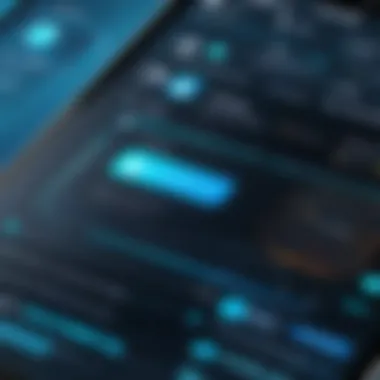

Features and Functions
GnuPG (GNU Privacy Guard) is a powerful, open-source tool that emphasizes encryption and signing of files and emails. Its compatibility with various systems allows it to be a popular choice among technical users. GnuPG supports multiple encryption algorithms and key management options, allowing users to customize their experience.
The flexibility of GnuPG makes it very advantageous for users who prioritize control over their encryption parameters. However, this level of flexibility can lead to a steeper learning curve, particularly for those unfamiliar with cryptographic concepts.
Installation Process
Installing GnuPG can be more complex than other tools, particularly for users who are not tech-savvy. While it is available for major operating systems, the installation process may involve using terminal commands or package managers.
This aspect can deter some users, but those with a technical background often find the installation to be straightforward and manageable.
User Experience
The user experience of GnuPG is generally mixed. Advanced users appreciate its capabilities and flexibility, but the lack of a graphical user interface (GUI) can be a barrier for less experienced individuals. Using GnuPG effectively often requires additional learning and familiarity with command-line interfaces.
Despite these challenges, GnuPG remains a favorite among those who appreciate open-source solutions and advanced features.
Tool Five: PeaZip
Features and Functions
PeaZip is a versatile tool useful for file compression and encryption. It supports numerous file formats, which makes it a great companion for users who often work with various file types. One of its standout features is the ability to create self-extracting archives, allowing encrypted files to be opened without additional software.
This feature is beneficial for users who need to share encrypted files with others. However, while PeaZip’s features are strong, some users may find the interface less modern compared to other encryption tools.
Installation Process
PeaZip has a straightforward installation process, compatible across multiple operating systems. Users who download PeaZip can generally set it up within minutes.
Moreover, since it is portable, users can run it from USB drives, adding an extra layer of convenience for users on-the-go.
User Experience
PeaZip offers a user-friendly experience with a clean design. Users benefit from helpful tutorials and guides that facilitate learning about its features. However, its interface may feel a bit dated, which might not appeal to all users.
Nonetheless, its strong feature set and ease of use make it a popular choice for secure file management.
Comparative Analysis of Free Encryption Tools
In the domain of data security, conducting a comparative analysis of free encryption tools becomes crucial. This examination helps users select the right tools that fit their specific needs. Given the plethora of options available, a systematic evaluation can highlight differences in functionality, performance, and overall user satisfaction. Users need to understand what each tool offers in terms of practical application. Without informed choices, one might encounter unexpected limitations or security gaps.
Performance Metrics
When assessing free encryption tools, performance metrics are a pivotal aspect of the analysis. These metrics include speed, efficiency in processing data, and resource consumption during operation. Free tools may vary widely in performance, influenced by how they manage encryption algorithms and handle large files.
For example, some encryption tools may implement AES (Advanced Encryption Standard) effectively, resulting in swift encryption and decryption times. Conversely, other tools may lag, especially when encrypting extensive amounts of data. Metrics can be quantified through rigorous testing involving various file types and sizes, producing practical benchmarks.
Users often benefit from comparing these performance aspects against their requirements. An encryption tool's ability to process data quickly impacts user productivity, especially in business environments.
Ease of Use
The ease of use of an encryption tool cannot be overstated. A user-friendly interface can dramatically affect adoption rates and the efficiency of file encryption. Many users, especially those less technically inclined, look for straightforward navigation and clear instructions. A tool that appears complex may push users to abandon it, regardless of its powerful capabilities.
Moreover, it is essential to consider installation simplicity. Some tools offer streamlined installations, while others could demand extensive configurations. User documentation and support forums also contribute to overall usability. Access to helpful resources can guide users through troubleshooting any issues they may encounter, ensuring smoother experiences.
Security Protocols
The security protocols employed by these tools warrant careful attention. Encryption itself is only as strong as the protocols and algorithms used to implement it. Evaluating the security measures of a tool includes examining its encryption standards and how it manages keys. Protocols such as AES, RSA, or Blowfish each provide different levels of security, influencing the feasibility of successful unauthorized access.
It is also vital to consider additional features that bolster security. For instance, some tools incorporate two-factor authentication or enhanced key management options to improve data security effectiveness. An analysis of these factors reveals the strongest contenders in the free encryption tool category, enabling users to prioritize according to their specific needs and potential threats.
"The effectiveness of a free encryption tool lies not just in its features, but in how well it protects user data against evolving threats."
Common Pitfalls in Using Free Encryption Tools
Using free encryption tools can significantly enhance data security. However, these tools also come with certain pitfalls. Recognizing potential issues is vital for effective usage. This section explores common pitfalls, which can impact the overall security and effectiveness of encryption tools.
Data Accessibility Issues
Encryption aims to protect data, but it can also lead to data accessibility problems for users. In cases where files are encrypted without proper record-keeping, users may face challenges accessing their data later. A strong password can secure files, yet if the password is forgotten or misplaced, recovery becomes nearly impossible.
Furthermore, some tools use proprietary formats, limiting interoperability between different software. This becomes a concern when trying to access encrypted data across various platforms or devices. Ensuring you understand the tool’s format is crucial. This helps prevent surprises when attempting to open encrypted files in the future.
Compatibility Challenges
Compatibility with existing systems is another crucial concern. Not all encryption tools work seamlessly with every operating system. Some tools might excel in Windows environments but not function well in macOS or Linux. This discrepancy leads to frustrations when users try to implement encryption across different devices.


Additionally, older systems may lack support for the latest encryption algorithms. Using outdated software can leave users vulnerable, undermining the very purpose of implementing encryption. Therefore, it's essential to verify that any chosen encryption tool is compatible with your current operating system and hardware setup.
User Misconfigurations
Misconfigurations are a common risk when using free encryption tools. Users who are not well-versed in encryption processes may overlook critical setup steps. This can lead to weak security configurations which expose sensitive data. For instance, failing to enable full disk encryption or improperly configuring encryption settings can create vulnerabilities.
User errors often stem from insufficient understanding of the software’s functionality. Thoroughly reviewing the tool’s documentation and guidelines is advisable. Making use of available resources, such as forums or user groups, can provide valuable insights into proper configurations. Being aware of these challenges can significantly enhance the efficacy of encryption practices.
"Using encryption tools requires careful attention to detail to protect your data effectively. Missteps in configuration can compromise security."
By identifying these common pitfalls, users can take preventive measures. Understanding data accessibility, compatibility, and user configuration challenges is crucial for making informed decisions and ensuring effective use of encryption tools.
Best Practices for Using Free Encryption Tools
Utilizing free encryption tools effectively requires an understanding of several best practices. These practices ensure that you leverage the full benefits of the tools while safeguarding your data. The implementation of best practices maximizes data security, enhances usability, and reduces potential risks associated with encryption tools, making them a critical aspect of your data protection strategy.
Creating Strong Passwords
Strong passwords are one of the cornerstone elements in maintaining security for encrypted data. Passwords should be complex, consisting of a mix of uppercase and lowercase letters, numbers, and special characters. A weak password is easily guessed or cracked, potentially yielding access to sensitive information. Here are some key points for creating strong passwords:
- Length: Aim for at least 12 characters.
- Unpredictability: Avoid common words or phrases, and do not use easily obtainable information such as birthdays.
- Unique Passwords: Create different passwords for different accounts to minimize risk.
Implementing a password manager can be beneficial in storing and generating secure passwords, removing the burden of remembering multiple passwords.
Regularly Updating Software
Using outdated software presents vulnerabilities due to known security flaws that can be exploited by attackers. Thus, regularly updating your encryption tools is essential. Such updates often include patches for security vulnerabilities, performance improvements, and additional features. Following these steps can help ensure that your software remains secure:
- Check for Updates: Enable notifications for new updates or check manually every couple of weeks.
- Backup Data: Before applying significant updates, back up your important data to avoid accidental loss.
- Review Release Notes: Understanding what is included in updates can inform you of new features or critical fixes for vulnerabilities.
By keeping your software current, you ensure a robust defense against emerging threats.
Understanding Encryption Limitations
Encryption is a powerful tool, but it is not a panacea for all security concerns. Understanding its limitations helps in making informed decisions about data security. Important points include:
- Not Absolute Security: Even strong encryption can be broken given enough time and resources, particularly by state-sponsored actors.
- User Error: Misconfigurations or poor practices can negate the protection offered by encryption tools. Awareness and training can mitigate these risks.
- Hardware Vulnerabilities: Sometimes, the underlying hardware can be exploited, allowing attackers to circumvent encryption without directly breaking it.
Recognizing these limitations does not diminish the value of encryption but rather adds a nuanced understanding of how it fits into an overall security strategy.
Key takeaway: The effectiveness of encryption hinges on its integration into broader security practices, including strong passwords, software updates, and an understanding of its limitations.
The Future of Free Encryption Tools
The landscape of data security is ever-evolving, shaped by technological advancements and rising threats. The comprehensive examination of free encryption tools lays a foundational understanding of both current capabilities and future potential. As more data transitions to digital formats, the use of encryption becomes not just beneficial but essential. Understanding the future of these tools is vital for IT professionals and technology enthusiasts who aim to stay ahead of security trends and protect sensitive information.
Emerging Technologies
The advent of new technologies continually reshapes the encryption domain. Quantum computing, for instance, poses both opportunities and challenges. With its potential to crack traditional encryption algorithms, quantum technology necessitates the development of quantum-resistant algorithms to safeguard data. Organizations are now investing in post-quantum cryptography to prepare for this eventual shift. New encryption methods, such as lattice-based cryptography, promise greater security against quantum attacks.
Another notable advancement is the enhanced integration of machine learning in encryption tools. This utilization can optimize encryption processes by adapting to user behavior and identifying anomalies in encryption patterns, potentially offering stronger security mechanisms.
Additionally, blockchain technology provides new frameworks for data security. By decentralizing data storage and enhancing data integrity, blockchain can significantly augment encryption processes. This creates opportunities for innovative tools that combine encryption with distributed ledger technologies, reshaping how data is stored and secured.
"The evolution of encryption tools is directly tied to innovations in technology. To secure data effectively, one must keep pace with these changes."
Open Source vs. Proprietary Solutions
The debate between open source and proprietary encryption tools is ongoing and affects user choice significantly. Open source solutions provide flexibility, allowing users to inspect the code and modify it as per their requirements. This transparency can lead to a broader community involvement in improving the tool, ultimately enhancing security. Popular tools like VeraCrypt are prime examples of successful open source encryption software.
On the other hand, proprietary solutions offer dedicated support and streamlined user experiences. These products, often backed by resources from established companies, can be more user-friendly. However, they may come at a cost and may not allow for as much customization as open source tools. Some users prefer proprietary tools for the reassurance that comes with vendor support and regular updates, as seen with options like BitLocker.
The choice between these options depends on several factors, including the user’s technical expertise, specific needs, and security requirements. Understanding both types can help users navigate the complexities of encryption and choose a tool that aligns with their goals and capacities.
Epilogue and Recommendations
The significance of the conclusion in this article serves as a critical retrospective on the exploration of free encryption tools. Encryption is not merely a technical aspect of information security; it is an imperative component of modern data protection strategies. As threats to data integrity continue to evolve, understanding the capabilities and limitations of free encryption tools helps users stay one step ahead in securing their sensitive information.
Summary of Findings
Throughout this article, we emphasized several key points about free encryption tools. Key findings include:
- Diverse Options: The range of available free encryption tools is extensive, each offering unique features and functionalities tailored to specific user needs.
- Performance and Usability: Evaluation of performance metrics and ease of use is essential when choosing a tool, as these factors directly impact user experience.
- Security Protocols: Implementing strong security protocols within the selected tools is crucial to ensure data confidentiality and integrity.
- Common Pitfalls: Users must remain vigilant regarding potential pitfalls like data accessibility issues and compatibility challenges that often arise from utilizing free tools.
As the article illustrates, informed decisions about encryption choices are paramount for effective data security management. Engaging with comprehensive analyses allows users to navigate the complexities of encryption and match tools with personal and organizational needs.
Final Thoughts on Encryption Choices
Users must adopt a mindset of vigilance and exploration. This involves staying updated on software updates, understanding the threats that exist, and configuring tools to maximize their security potential. Additionally, adopting best practices for creating strong passwords and regularly reviewing one's encryption strategy can be beneficial in fostering a secure environment.
"Staying informed and adaptive in the realm of encryption not only secures data but empowers users to make informed decisions about their digital safety."
By synthesizing the information presented, IT professionals and tech enthusiasts can enhance their data security practices efficiently through the strategic use of encryption tools.



