Discover Free High-Quality Text to Speech Tools


Intro
Text-to-speech (TTS) technology has seen notable advancements in recent years. The growing demand for accessibility and enhanced workflows in information technology has pushed developers to create high-quality TTS tools that are available for free. Users range from developers seeking efficient solutions to individuals in need of better accessibility options. This article presents a deep dive into the available free high-quality TTS solutions, analyzing their features, performance, and customization.
Understanding the landscape of TTS options is crucial for IT professionals. Selecting the right software depends on various factors including compatibility with existing systems, available features, and how well the tool performs in real-world applications. In the sections that follow, we will explore these elements in detail. The aim is to equip readers with the necessary knowledge to make informed decisions about integrating TTS tools into their practices.
Features Overview
Key Specifications
Free high-quality TTS solutions often come equipped with a variety of features. Some key specifications to consider include voice variety, language support, and customization options. Here are some notable specifications you might find:
- Voice Variety: Many solutions offer multiple voice options, allowing users to select male, female, or other voice characteristics.
- Language Support: Language diversity is a critical aspect. Some tools support various languages and dialects, broadening their applicability.
- Output Formats: The ability to export audio in different formats like MP3 or WAV is essential for flexibility in usage.
Unique Selling Points
When exploring free TTS tools, unique selling points (USPs) define the tool's place in the market. These can greatly impact a user’s choice. Here are some USPs to consider:
- Free Access: Many solutions provide high-quality TTS for free, making them accessible to a broad audience without financial barriers.
- Easy Integration: Top solutions offer straightforward APIs or SDKs for simple integration into existing applications or websites.
- Customization Options: Some platforms allow users to tweak voice speed, pitch, and accent, enabling a tailored experience.
"Free high-quality text-to-speech solutions can transform accessibility and productivity in various environments."
Performance Analysis
Benchmarking Results
Performance is a crucial aspect of TTS tools. To assess which solutions deliver in real-world applications, it is helpful to look at benchmarking results. Many tools are tested for speed and accuracy in synthesizing speech. Metrics such as response time and the naturalness of the voice output can indicate performance quality.
Real-world Scenarios
User scenarios demonstrate a TTS tool's effectiveness. Here are some use cases:
- Educational Tools: TTS can help students with reading disabilities by converting text to speech, making learning resources more accessible.
- Content Creation: Bloggers and content creators can utilize TTS for generating voiceovers, enhancing the multimedia experience.
- Customer Service: Automated phone systems often use TTS to relay information, improving user interaction without requiring human agents.
By examining these aspects, IT professionals can better understand the potential applications of TTS technology while making informed choices in selecting the ideal software for their needs.
Preface to Text-to-Speech Technology
Text-to-speech (TTS) technology converts written text into spoken words. This technology is not just a convenience but also serves pivotal roles in enhancing accessibility for individuals with visual impairments or reading disabilities. For IT professionals, understanding TTS is essential for integrating such tools into applications, enhancing user experience, and improving workflows across diverse fields.
The capabilities of TTS extend beyond simple reading aloud. They can be used in education, customer service systems, and software development, bridging gaps in communication and learning. Assessing what TTS can do for both personal and organizational goals is increasingly important in a tech-driven world.
History of Text-to-Speech Innovations
TTS has come a long way since its inception in the mid-20th century. The first significant steps came in the 1960s with systems that used rudimentary synthesis techniques. These early prototypes were limited in quality and functionality but laid the groundwork for future developments. As digital computing advanced, TTS systems improved in their ability to mimic human speech patterns more accurately.
By the 1980s, TTS began seeing commercial use, primarily in specialized applications for the visually impaired. Tools like DECtalk introduced clearer and more understandable synthetic voices. However, it was not until the rise of the internet in the late 1990s and early 2000s that TTS technology gained widespread public attention. Users finally had access to various TTS applications online, which introduced a new realm of applications across diverse industries.
Current State of Text-to-Speech Solutions
In today’s digital landscape, TTS solutions are sophisticated and varied. Major advancements include the ability to use natural-sounding voices through deep learning algorithms. AI-generated voices can now convey emotions and intonations, making them nearly indistinguishable from human speech. Manufacturers are leveraging neural networks, leading to a new generation of TTS engines that can adaptively learn and improve their pronunciation and expression over time.
Several free and high-quality TTS tools serve as examples of this progress. They provide a wide range of accessible features, including multi-language support and robust customization options. IT professionals can utilize these TTS solutions for applications requiring voice output, automated responses in customer service, and educational software designed to support diverse learning styles.
Importance of Free High-Quality Text-to-Speech Tools
Free high-quality text-to-speech tools play a significant role in making technology accessible. As technology progresses, ensuring that everyone has equal access to information is critical. Text-to-speech (TTS) solutions provide a way to convert written content into spoken audio. This can greatly benefit individuals with visual impairments or reading difficulties. These tools make it easier to consume content, enhancing learning and understanding.


In the realm of information technology, professionals often require efficient methods to relay information. TTS solutions allow for quick transformation of written documentation into audio formats. This not only aids in comprehension but also permits multitasking. Users can listen to documents or articles while performing other tasks, increasing productivity.
Moreover, many organizations are continually exploring ways to improve user experience. Integrating TTS tools into applications or websites contributes to a more user-friendly interface. It can elevate the perception of a brand, reflecting its commitment to inclusivity. Therefore, these tools are not just accessible conveniences. They represent a shift towards a more accommodating technological landscape.
Accessibility Considerations
Accessibility is central to the functionality of text-to-speech tools. For many, TTS tools provide essential support. Those with disabilities, such as dyslexia or low vision, greatly benefit. These users rely on clear and natural-sounding voices to comprehend information effectively. The best TTS solutions are ones that offer varied voice options, accents, and languages. This diversity allows users to select familiar tones or dialects, enhancing comfort and engagement.
"The ability to listen to content can transform the learning experience for individuals with disabilities."
Furthermore, usability must be prioritized. A complex interface can deter individuals from utilizing TTS features. Tools should focus on simplicity and ease of navigation. Providing tutorials and support guides can lead to better user experiences. Ultimately, prioritizing accessibility leads to a broader user base. Organizations engaged in TTS development must keep this in mind to ensure their technology serves all potential users.
Cost Efficiency for IT Professionals
Cost plays a crucial role in any technology adoption decision. Free high-quality text-to-speech tools present a viable solution for IT professionals who often face budget constraints. Many organizations may need robust solutions without the financial commitment of permanent software licenses. Leveraging free tools significantly reduces operational costs while providing essential capabilities.
IT professionals can utilize TTS tools for various applications. For example, these tools can aid in creating voiceovers for training materials. This allows organizations to communicate effectively without investing heavily in extensive resources. Additionally, smaller businesses can integrate TTS into customer service platforms. This can improve client interactions, providing immediate responses and support without requiring extensive staffing.
In summary, free high-quality text-to-speech tools not only facilitate accessibility but also deliver cost-effective solutions. These advantages make them an invaluable asset for IT professionals navigating today’s competitive landscape. By adopting these tools, they can optimize workflows and improve overall efficiency.
Key Features of Top Free Text-to-Speech Applications
In the ever-changing world of technology, the significance of high-quality text-to-speech solutions cannot be understated. These applications benefit not only users with disabilities but also IT professionals seeking to streamline processes. Understanding the key features of these tools provides insights into their utility and helps users make judicious choices suited to their specific needs.
The features discussed here must cater to various requirements, from basic functionalities to advanced specifications. When comparing different options, attention to detail in aspects such as voice quality, customization, and language support is crucial. These elements can markedly influence the effectiveness of the tools in real applications.
Voice Selection and Quality
Voice selection is a critical component of text-to-speech applications. The available voices can vary from robotic and monotone to rich and expressive. This diversity allows developers and users to choose voices that best align with the intended application. For corporate presentations, a professional tone is essential, while a more casual voice may suit educational content better. High-quality voices often use neural networks to enhance naturalness and clarity.
Apart from selection, the overall quality of the synthesized speech can dramatically affect user experience. Many free tools strive to utilize sophisticated algorithms to improve speech output, ensuring that pronunciation and intonation are as human-like as possible. Effective testing of voice quality can save hassle for developers attempting to integrate TTS into their systems.
"Voice selection is not merely about the sound; it influences how information is perceived and absorbed by the audience."
Customizability and User Interface
Customizability is another feature that sets some text-to-speech applications apart from others. Users often seek tools that allow adjustments in pitch, speed, and volume to meet particular needs. A customizable interface enables end-users to personalize their experience. Finding an intuitive and user-friendly interface is equally important; it allows users, particularly those who might not be tech-savvy, to navigate features easily.
An accessible configuration experience ultimately aids in mainstream adoption of TTS technology. When developers understand how to tailor these settings to specific audiences or use cases, it can maximize the impact of their tools.
Supported Languages and Accents
Language support is a significant factor in evaluating text-to-speech solutions. A comprehensive range of languages allows professionals to serve a broader audience. Tools that offer multiple accents also enhance relatability and user comfort. For instance, having options for British English and American English can better cater to diverse user bases, making the content more engaging and effective.
The growing demand for global reach in applications requires TTS tools to keep up with the evolving linguistic landscape. Users in IT sectors need solutions that facilitate communication without language barriers. Thus, understanding the extent to which an application supports various languages should be high on the priority list when evaluating tools.
In summary, key features like voice selection and quality, customizability, and multi-language support are crucial elements to consider when assessing free text-to-speech applications. These factors not only enhance user experience but also widen the potential scope for implementation in diverse fields.
Evaluating Performance Metrics
Evaluating performance metrics is essential in selecting the right text-to-speech solutions. This process not only helps to identify the quality of speech generated by various tools but also aids in understanding their efficiency and suitability for specific needs. When making this evaluation, IT professionals should consider several elements including naturalness, clarity, speed, and responsiveness. Without addressing these factors, the chosen tool may fail to meet the demands of its intended applications.
Performance metrics serve as a benchmark to compare different solutions. They assist users in making informed decisions by providing clarity on how well a tool performs under various conditions. Key performance indicators can directly impact user satisfaction and overall effectiveness in workflows, especially for tech-driven tasks.
Naturalness and Clarity of Speech
Naturalness and clarity are crucial aspects of text-to-speech technology. Users often seek solutions that produce output sounding close to human speech. A clear and natural-sounding voice increases comprehension and engagement, especially for lengthy reading materials. When voices sound robotic or inaudible, it can cause significant obstacles in understanding content.
Considerations for evaluation:
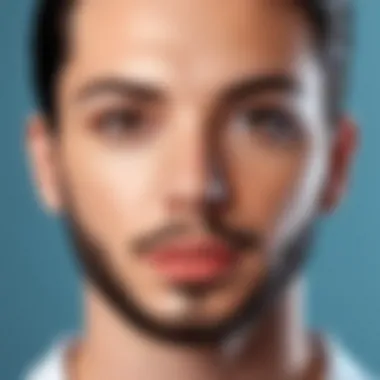

- Voice Quality: Assess whether the generated voice resembles human attributes in pitch, tone, and emotion. Quality voice outputs resonate better with listeners.
- Pronunciation Accuracy: Evaluate how well the tool handles various words, especially technical jargon or uncommon terms. Mispronunciation can lead to confusion and misinterpretation.
- Pausing and Intonation: Pay attention to how the software modulates speech. Natural pauses and inflections contribute to clearer communication.
Incorporating feedback from the user base can provide insights into how well these metrics are met in real-world applications.
Speed and Responsiveness
The speed and responsiveness of a text-to-speech tool describe how quickly it converts text into speech and adapts to user inputs. These elements are especially vital for IT professionals who often deal with a large volume of information.
Factors influencing speed and responsiveness include:
- Processing Time: The time taken to convert text into speech should be minimal. Advanced tools often utilize optimized algorithms for swift processing.
- Latency: This refers to any lag time in playback. A tool with high latency can disrupt the flow of tasks, making it less useful.
- User Interaction: Examine how quickly the tool responds to command changes. Fast adjustment in parameters, such as changing voice or speed, allows for better user experience.
Top Free Text-to-Speech Tools for IT Professionals
Text-to-speech technology has become an essential asset for IT professionals. The ability to convert written text into audible speech not only enhances accessibility but also improves user experience in various applications. Free high-quality tools in this domain allow professionals to integrate voice synthesis into their projects without incurring additional costs.
These tools can be applied in a wide range of scenarios. From creating audio content to aiding visually impaired users, the benefits are substantial. Furthermore, with the ongoing advancements in artificial intelligence, the quality of speech output has reached impressive standards. This section will highlight three notable free text-to-speech tools that cater to the specific needs of IT professionals.
Tool One: Overview and Features
One popular choice among IT professionals is Natural Reader. This online tool offers a comprehensive range of features that enhance its usability. Natural Reader supports a variety of file formats, including PDFs and Word documents, allowing users to select documents directly from their devices. It also provides customizable voice options. Users can choose from a number of available voices and accents, catering to different user preferences.
The interface is straightforward, making it easy for anyone to navigate. Another significant feature is the ability to adjust the speed of speech. This helps in fine-tuning the experience to meet user requirements. Overall, Natural Reader stands out because of its versatility and user-friendly design.
Tool Two: Comparison and Applications
Next, Balabolka is a noteworthy tool for comparison. This software allows not only text-to-speech conversion but also text editing capabilities. Users can format text before the conversion process, which provides control over the final output. Compared to Natural Reader, Balabolka supports more languages and file formats, which may be essential for some professionals working in multilingual environments.
In application, Balabolka can be particularly useful in software development. If a developer needs to implement accessibility features, they can utilize the tool to create audio output in different languages. This feature opens up a broader audience for applications that require internationalization.
Tool Three: Advantages and Disadvantages
Lastly, Google Text-to-Speech is another significant option. It embeds easily into various applications, making it a favorable choice for developers. It boasts high-quality voices and supports numerous languages and accents, creating a welcoming experience for a diverse user base.
However, there are some disadvantages. Google’s API can have limitations on free usage, which might restrict extensive applications. Moreover, while the quality is generally high, it does not provide the same level of customization found in Natural Reader or Balabolka. Heavy IT users may find this restrictive.
In summary, the choice of text-to-speech tool depends heavily on the specific requirements and context of use.
Integration with Other Technologies
Integration with other technologies is essential for enhancing the functionality of text-to-speech solutions. These tools serve not only as standalone applications but also as integral components of broader systems. When seamlessly integrated, they can significantly augment user experience and productivity, especially for IT professionals.
Compatibility with Operating Systems
Compatibility is one of the key considerations in evaluating text-to-speech tools. Most users operate on various platforms, including Windows, macOS, Linux, and mobile operating systems like Android and iOS. Ensuring that a text-to-speech solution works across these different operating systems can enhance its usability.
Many free text-to-speech applications prioritize compatibility. Tools like Balabolka and Natural Reader function well on Windows, while applications like Speech Central cater to macOS users. For those developing cross-platform software, selecting a text-to-speech tool that supports multiple systems becomes crucial.
Moreover, operating system compatibility can also impact performance. Applications that are native to an operating system tend to work more efficiently, leveraging system resources better. This efficiency leads to improved response times and reduced latency when converting text to speech. Therefore, IT professionals should pay attention to the software’s compatibility and optimize their workflows accordingly.
Use Cases in Software Development
Text-to-speech technology finds diverse applications in software development. One significant use case is in developing accessibility features for applications. Many developers incorporate speech synthesis to cater to users with visual impairments or reading difficulties. This integration improves user experience and compliance with accessibility standards.
Another area is in creating virtual assistants and chatbots. Many developers leverage text-to-speech tools to bring voice interactions to applications. For instance, combining machine learning with voice synthesis can produce more natural-sounding interactions, thereby enhancing engagement.
Furthermore, game developers utilize text-to-speech for character dialogues and narrations. This practice can enrich the storytelling experience without needing extensive voice recording, saving both time and resources. The integration of text-to-speech tools allows developers to focus on core functionalities while improving the overall interactivity of their applications.
"Incorporating text-to-speech technology into software can lead to greater engagement and accessibility, ultimately resulting in a more inclusive digital environment."


User Feedback and Community Insights
User feedback and community insights are crucial for understanding the dynamics of text-to-speech technology. When evaluating free high-quality text-to-speech solutions, direct experiences from users can provide invaluable information that goes beyond technical specifications. These insights often reveal aspects of tools that are not apparent from developer descriptions, including ease of use, reliability, and real-world performance.
Engaging with user reviews and community discussions helps identify common issues and advantages that may influence your decision. Knowing how different tools perform in various scenarios allows IT professionals and tech enthusiasts to make more informed choices. Additionally, communities provide a platform for sharing tips, troubleshooting advice, and innovative uses for text-to-speech applications.
"User insights often highlight the importance of specific features that enhance usability, such as voice modulation or compatibility limits that may not be obvious at first glance."
Collecting User Experiences
Collecting user experiences involves gathering feedback from various sources such as forums, social media, and dedicated review sites. These platforms provide a wealth of information, often shining a light on the strengths and weaknesses of different tools.
To effectively collect user experiences, consider the following approaches:
- Online Forums: Platforms like Reddit or specific tech forums often have threads dedicated to user discussions about text-to-speech tools. Engaging with these threads allows you to ask questions and gain insights directly from users.
- Social Media: Following relevant hashtags on platforms like Facebook can reveal trends and personal experiences with specific tools.
- Reviews and Ratings: Websites that aggregate software reviews can be a great resource for understanding overall user sentiment. Search for detailed reviews that provide context behind the ratings.
Best Practices from the Community
Best practices shared within the community can greatly enhance the functionality and user experience of text-to-speech applications. By tapping into collective knowledge, users can adopt strategies that have proven successful for others. Here are a few best practices commonly recommended:
- Experiment with Settings: Many users suggest taking the time to adjust voice settings and speed. Customizing these features can significantly enhance the output quality.
- Contribute to Feedback: Users are encouraged to share their experiences with tool developers. Constructive feedback helps improve the software and fosters a better community spirit.
- Share Use Cases: Engaging with the community to share innovative ways of using text-to-speech technology can lead to creative solutions that others may not have considered.
Implementing these practices can lead to improved satisfaction and better tool performance. Community insights play a vital role in evolving technology efficiency and ensuring that users are well-informed.
The Future of Text-to-Speech Technology
The future of text-to-speech (TTS) technology holds significant importance in this article, particularly as advancements continue to unfold rapidly. TTS technology is becoming increasingly vital in various fields, from accessibility enhancements to automated customer service solutions. Understanding these developments equips IT professionals and tech enthusiasts with the knowledge necessary to stay ahead in a constantly evolving landscape.
Trends Shaping the Industry
Several trends are emerging that are poised to reshape the TTS industry. First, AI-driven voice synthesis is at the forefront. Organizations are investing resources into artificial intelligence and machine learning algorithms, allowing for more natural and personalized voice outputs. The incorporation of neural networks results in voices that sound closer to human speech, which can improve user experiences significantly.
Second, the demand for multilingual support is growing. With an increasingly global workforce, TTS solutions must accommodate diverse languages and dialects. This expansion not only helps in localization efforts but also enhances accessibility for non-native speakers.
Additionally, there's a rise in the incorporation of emotional expression in speech synthesis. Developers recognize that the emotional tone of a voice can influence user engagement. Technologies that enable voice outputs to convey feelings, such as excitement or empathy, are becoming more prominent.
Predictions for Advancements
Looking ahead, we can expect remarkable advancements in TTS technology. One prediction is an increase in integration with other emerging technologies. For instance, combining TTS with augmented reality will enable virtual assistants to interact effortlessly in real-time environments, offering valuable information with natural fluidity. This integration stands to revolutionize how we interact with digital content.
Moreover, we will likely see TTS systems becoming more widely adopted in education. Personalized learning experiences that utilize TTS technology can cater to individual students' needs, improving comprehension and retention. As educational institutions seek to enhance accessibility, these systems will be increasingly integrated into classroom tools and resources.
Finally, advancements in privacy and data security will be paramount as TTS solutions evolve. As more companies utilize these tools, ensuring user data is handled with care will be critical. Improved security protocols will help build trust and encourage broader adoption of TTS technologies in sensitive settings like healthcare and finance.
"Text-to-speech technology is not just a tool; it is a pathway to greater accessibility and efficiency in various fields."
The End and Recommendations
The conclusion of this article serves a critical function in summarizing the various insights gained from investigating free high-quality text-to-speech tools. As technology continues to advance, understanding how these tools can impact workflows, accessibility, and user experience is vital. In this fluid digital age, organizations and individual IT professionals must prioritize the integration of effective text-to-speech solutions into their operations. These tools are not just useful; they can fundamentally enhance how information is consumed and shared across diverse platforms.
The benefits provided by these solutions are manifold. They offer improved accessibility for persons with visual impairments, enhance learning for students with reading difficulties, and create a more inclusive environment for all users. Moreover, free high-quality text-to-speech applications help organizations save costs without sacrificing performance. Effective tools empower users to customize voice selections and modify speech parameters, ensuring the output meets specific needs.
When considering recommendations, it is essential to evaluate the features highlighted previously in this article. This includes factors such as performance metrics, compatibility with existing technologies, and ease of use. Selecting the right tool is not a one-size-fits-all scenario. It demands an astute assessment of organizational needs and user preferences.
Summary of Key Findings
Throughout the exploration of free high-quality text-to-speech solutions, several key findings emerged:
- Diverse Options: The market offers multiple free tools that cater to differing requirements. This presents users with ample choices depending on their specific needs.
- Voice Quality: Advances in AI have significantly improved the naturalness and clarity of voice synthesis, making the listening experience more pleasant.
- Customization: Most applications come equipped with customizable interfaces, allowing users to tailor the voice, speed, and tone of the speech.
- Integration: Many tools seamlessly interface with various operating systems and software applications, enhancing their utility in real-world scenarios.
- User Feedback: Gathering insights from user communities reveals trending preferences and effective practices in utilizing these resources.
Recommended Tools for Use
Based on the insights and evaluations presented, here are a few recommended tools for free high-quality text-to-speech solutions:
- Google Text-to-Speech: Known for its robust integration with Android devices, this tool offers high-quality voice outputs with support for multiple languages.
- Balabolka: A versatile option for Windows users, Balabolka supports a variety of file formats and offers varied voice customizations.
- Natural Reader: This tool is beneficial for those who need a convenient web-based solution, featuring natural-sounding voices and a straightforward user interface.
- eSpeak: While it may not have the most natural-sounding voices, eSpeak is lightweight and supports numerous languages, making it suitable for various applications.
- Microsoft Azure Speech Service: This service offers a free tier and provides high-quality voice synthesis using advanced AI technology, ideal for IT professionals seeking scalable solutions.



