Exploring the New DaVinci Resolve: Features and Insights


Intro
In the rapidly evolving landscape of video editing software, DaVinci Resolve has established itself as a leading tool among professionals in the industry. The latest iteration of this software promises to deliver enhanced functionalities that cater specifically to the needs of information technology professionals and tech enthusiasts. It integrates advanced features with cutting-edge hardware, improving video editing workflows while maximizing productivity. This article provides a detailed overview of the important aspects associated with the newest version of DaVinci Resolve.
Features Overview
DaVinci Resolve is recognized for its robust suite of features, designed to empower users with creative control and editing precision. The new version enhances these aspects, providing tools that facilitate a smoother editing experience.
Key Specifications
- Advanced Color Grading: This feature continues to shine, offering an array of color correction tools. The new updates allow for improved color matching capabilities and enhanced color wheels for precise adjustments.
- Fairlight Audio Integration: The seamless integration with Fairlight enables professionals to manage audio effectively right within the same platform, reducing the need for switching between different software.
- Cut Page Interface: A streamlined Cut Page has been introduced for fast editing workflows, which allows editors to perform rapid edits without sacrificing quality.
- Cloud Integration: The ability to work remotely is supported with cloud project storage, allowing multiple users to collaborate easily on the same project.
Unique Selling Points
1. Superior Performance: The updated DaVinci Resolve leverages GPU acceleration, which enhances playback performance and rendering times.
2. Collaborative Tools: The software features real-time collaboration, essential for large teams working on complex projects.
3. Extensive Format Support: It supports an extensive range of video formats, ensuring flexibility in projects regardless of source material.
"With its robust feature set, DaVinci Resolve is not simply a tool; it is a comprehensive solution for the video editing professional."
Performance Analysis
Performance is a key area where DaVinci Resolve excels. The latest updates have focused on optimizing the software to deliver a more responsive experience.
Benchmarking Results
In various benchmarking tests, DaVinci Resolve showcased remarkable performance improvement. Users reported a noticeable reduction in rendering times compared to previous versions. This is crucial when handling high-resolution footage, particularly in 4K and HDR formats.
- Rendering Time: Improvements of up to 30% in rendering times for specific tasks.
- Playback Performance: Smoother playback during editing sessions, especially when applying effects.
Real-world Scenarios
In real-world usage, professionals in the film and television industries have found the latest version to facilitate an improved workflow. Editors noted that tasks which previously took hours now require significantly less time, allowing for a focus on creativity rather than technical issues. The fluidity offered by collaborative tools also enhances productivity in team settings.
Overall, DaVinci Resolve's new version successfully addresses the needs of modern video editors, making it a vital upgrade for those looking to advance their editing efficiency and remain competitive within an increasingly demanding field.
Intro to DaVinci Resolve
DaVinci Resolve has established itself as a pivotal software in the realm of video editing and post-production. Its evolution from a color correction tool to a comprehensive editing suite reflects its growing importance among professionals in various media sectors. For IT professionals and tech enthusiasts, understanding DaVinci Resolve is crucial not just for mastering video editing techniques, but for grasping how it integrates with the latest technological advancements in hardware.
Historical Context
DaVinci Resolve began in the late 1980s primarily as a color grading system developed by DaVinci Systems. It gained recognition for its ability to provide high-quality color correction in film and television production. Over the years, as adaptive technology advanced, DaVinci transitioned into a fully-fledged non-linear editing platform. This development was significant, enabling it to offer not only color grading but also video editing, audio post-production, and visual effects. Notably, the acquisition by Blackmagic Design in 2009 propelled Resolve further into mainstream usage, broadening its accessibility to smaller studios and individual creators.
Overview of the Latest Version
The latest version of DaVinci Resolve brings numerous enhancements, particularly designed for a more seamless user experience. It incorporates features aimed at increasing editing efficiency and productivity. The focus on collaboration has grown, making it suitable for teams working in various environments. Key improvements include a more intuitive user interface, advanced color grading tools, and optimized audio production capabilities, all while retaining its robust performance standards.
This comprehensive overview also emphasizes the significance of regularly updating the software. As the industry continuously evolves, being equipped with the latest tools ensures that professionals maintain their competitive edge. The new DaVinci Resolve is not merely an upgrade; it is a reflection of ongoing commitment to meet the needs of modern video production environments.
Key Features of the New DaVinci Resolve
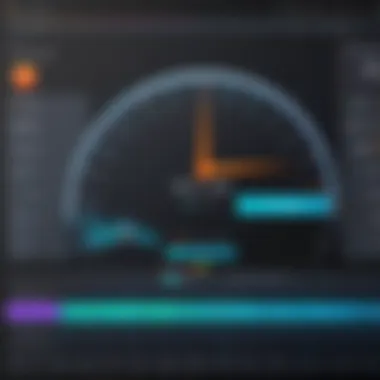

The introduction of the latest version of DaVinci Resolve brings a multitude of features that are pivotal for video editors and IT professionals alike. Understanding these features is crucial, as they significantly enhance workflow efficiency, productivity, and overall output quality. This section will delve into several key elements, including improvements to the user interface, color grading capabilities, audio post-production, and collaborative functionality.
Enhanced User Interface
A major highlight of the new DaVinci Resolve is the redesigned user interface. This software aims to streamline the editing process. The interface is more intuitive than previous iterations. Icons and tools are more accessible, thus reducing learning time for beginners and enhancing the efficiency for seasoned professionals. This change is not merely aesthetic but is designed to optimize the user's experience.
With customizable layouts, users can arrange their workspace according to personal workflow preferences. This personalization capability enhances comfort and usability, especially in high-pressure environments typical of professional editing settings. The new features allow for easier navigation through large projects, enabling users to find necessary tools swiftly.
Improved Color Grading Tools
Color grading has always been a strong suit of DaVinci Resolve. In the latest version, these tools have been further refined. The software now offers advanced features such as HDR grading and new color wheels for precise adjustments. These tools empower editors to manipulate and enhance video footage effectively.
Moreover, improvements in real-time playback enhance the color grading experience. Editors can visualize changes instantly, which is crucial for high-stakes projects where time is of the essence. The implementation of machine learning algorithms also assists in automating some aspects of color grading, thus providing a balance of creative control and efficiency.
Comprehensive Audio Post-Production
The audio capabilities of DaVinci Resolve have received significant upgrades in this release. The Fairlight audio page integrates seamlessly with the editing and color grading sections. This integration streamlines audio post-production workflows. Sound editors can manipulate soundscapes, insert sound effects, and add voiceovers all within the same environment as the video editing process.
New features such as advanced mixing tools and real-time audio effects expand users' ability to fine-tune audio quality. The capability to handle multiple audio tracks simultaneously without lag allows for more complex projects to be executed with greater ease. Effective audio design is fundamental to video projects, making these improvements noteworthy for professionals in the industry.
Collaborative Features and Workflows
Collaboration is essential in today’s video production landscape. The updated DaVinci Resolve introduces features that facilitate teamwork among editors, colorists, and sound designers. Shared projects can now be worked on concurrently, allowing for a more cohesive production process.
Additionally, the use of Cloud storage features supports remote work, which has become increasingly important. Contributors can access and modify projects from different locations without sacrificing performance or quality. The ability to track changes and communicate within the software adds another layer of efficiency.
Overall, these collaborative enhancements ensure teams can work together with minimal friction, maximizing productivity.
"The latest version of DaVinci Resolve transforms the editing experience, making it more efficient and adaptable to the needs of modern content creators."
By integrating these key features, the new DaVinci Resolve sets itself apart as a versatile tool that meets the demands of contemporary video editing and production. This comprehensive examination emphasizes its importance as a staple in the arsenal of IT professionals and video enthusiasts alike.
Performance Analysis
Performance analysis is a critical aspect of evaluating the new DaVinci Resolve. Understanding how the software operates on various systems helps professionals make informed decisions regarding upgrading their current setups or adopting the software altogether. Performance can significantly affect productivity, workflow efficiency, and ultimately, the quality of deliverables. In today’s competitive environment, being able to leverage software capabilities is vital.
System Requirements
The system requirements for DaVinci Resolve are essential to ensure optimal performance. Since video editing demands considerable processing power, RAM, and storage, knowing the specifications needed helps users prepare their systems better.
- Operating System: DaVinci Resolve supports both macOS and Windows, providing flexibility for users on both platforms. Participants should ensure that they are using up-to-date operating system versions for compatibility.
- Processor: A strong CPU is fundamental. Multi-core processors are recommended to handle demanding tasks. For instance, a minimum of an Intel Core i7 or AMD Ryzen 7 can provide substantial performance benefits.
- RAM: At least 16GB of RAM is required for standard operations, but 32GB or more is advisable for handling complex projects with higher resolutions or multiple layers of video.
- Graphics Card: A robust GPU can drastically improve rendering times and playback performance. DaVinci Resolve supports RTX series from NVIDIA and AMD Radeon RX series, offering different levels of support for GPU-accelerated processes.
- Storage: Fast storage, like SSDs, dramatically accelerates load times and file transfers. A setup with at least 1TB of SSD space will help manage large project files effectively.
By ensuring your system meets these requirements, you can maximize the software's capabilities without unnecessary bottlenecks.
Benchmark Comparisons
Benchmark comparisons are indispensable for assessing how DaVinci Resolve performs against its competitors. These evaluations provide insights into the speed, efficiency, and overall processing power of the software when handling real-world tasks.
In various test scenarios, DaVinci Resolve has shown remarkable performance in:
- Rendering Times: Many benchmarks have indicated that rendering high-resolution projects in DaVinci Resolve is faster compared to other leading video editing software like Adobe Premiere Pro.
- Playback Performance: Users have reported that even with multiple video layers in a timeline, playback remains smooth and responsive, making the editing process more intuitive.
- Color Grading and Effects: Utilizing the color grading tools in DaVinci Resolve, professionals have observed that applying complex effects takes less time than in some rival software. This advantage enhances the editing workflow significantly.
"Performance benchmarks allow users to see where DaVinci Resolve stands among its peers, emphasizing its competitive edge in speed and efficiency."
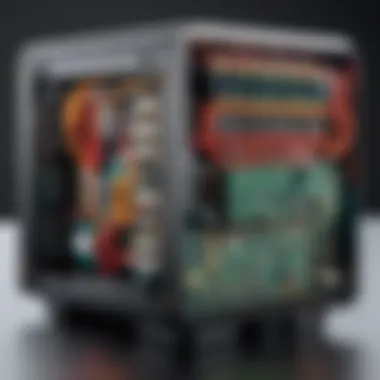

These insights help video professionals choose the right tools for their specific needs and drive their decision-making process towards adopting DaVinci Resolve for their projects. A careful evaluation of benchmarks serves as a guide to maximizing the investment in software and hardware resources.
Integration with Hardware
In the realm of video editing, the ability to seamlessly integrate software with hardware is crucial. DaVinci Resolve has marked significant advancements in hardware integration that directly impact performance and efficiency. This section discusses why hardware integration is vital and the specific benefits it brings to users.
Support for Advanced GPUs
Advanced Graphics Processing Units (GPUs) have become a cornerstone in video editing technology. DaVinci Resolve utilizes these powerful processors to offload intensive tasks, enhancing rendering speed and allowing for real-time playback of high-resolution footage. This capability is particularly important for professionals working with 4K and higher resolutions, where standard processing can introduce lag and reduce productivity.
The latest version of DaVinci Resolve supports a variety of GPU brands, including NVIDIA and AMD, ensuring users can choose hardware that fits their specific needs and budget. With features like GPU acceleration for rendering and color grading, professionals can expect to complete projects in a fraction of the time compared to using CPU alone. Additionally, DaVinci Resolve takes advantage of NVIDIA's CUDA cores, maximizing the performance of compatible GPUs. This not only speeds up output but also enables the use of complex effects and color corrections without hindrance.
Optimizations for Multi-Core Processors
Modern multi-core processors offer distinct advantages for demanding applications such as video editing. DaVinci Resolve has been optimized to spread workloads across multiple cores effectively. This efficiency allows the software to handle tasks such as multi-layer editing and effects rendering with greater speed and responsiveness.
By leveraging the capabilities of multi-core processors, DaVinci Resolve can manage several processes simultaneously. An example of this is background rendering, which allows editors to continue working on other components of their project without waiting for a single task to finish. This is significant in professional environments, where time equates directly to cost and collaborative sessions can be greatly improved.
The combination of support for advanced GPUs and optimizations for multi-core processors makes DaVinci Resolve a formidable tool for industry professionals. These integrations ensure that users can harness the full power of their hardware, leading to enhanced productivity and a smoother editing experience.
"Hardware acceleration can significantly improve editing workflows, making high-quality production more accessible to professionals."
User Experience Considerations
Understanding user experience is vital in evaluating any software, including DaVinci Resolve. Enhanced user experience can lead to improved workflows, faster project completion, and increased satisfaction among users. Therefore, focusing on specific elements that contribute to overall user experience is essential in this analysis.
Learning Curve and Accessibility
The learning curve associated with new software can often discourage users, especially in a professional environment where time is valuable. DaVinci Resolve aims to minimize this challenge by offering a range of resources tailored for different skill levels.
- Intuitive Interface: The latest iteration features a layout that is cleaner and easier to navigate. This helps newcomers acclimate faster.
- Tutorials and Guides: The software provides access to numerous tutorials, both official and community-created. These resources can help bridge the gap between novice and experienced users.
- Flexible Workflows: Users have the freedom to tailor the workspace to suit their needs. This adaptability helps individuals customize their editing environment, which can reduce frustration.
"A good user experience is not just about functionality; it's about the journey of using the product itself."
Support and Resources
Support and resources are critical considerations for any powerful software like DaVinci Resolve. Users need access to assistance and information to maximize the software’s potential. Several channels contribute to a better user experience:
- Official Support Channels: Blackmagic Design provides dedicated support via email and forums. These avenues are important for resolving technical difficulties and software-related questions.
- Community Forums: Platforms like Reddit and even social media pages serve as valuable resources where users can connect, share insights, and seek help. Such engagement fosters a sense of community and encourages learning from others’ experiences.
- Knowledge Bases: Extensive documentation and FAQs are available online. These documents often cover common issues and deep dives into advanced functionalities, aiding both new users and seasoned professionals.
Practical Applications in the Industry
DaVinci Resolve has transcended being just a video editing tool; it has become a cornerstone in various industries that rely on multimedia content. Understanding practical applications of DaVinci Resolve is essential for professionals aiming to leverage its features fully. The software caters to different sectors by offering specialized tools and capabilities tailored for their unique needs. This section provides insights into its relevance in film production and marketing, illustrating how studios, agencies, and individual creators benefit from its rich functionality.
Film and Television Production
In the world of film and television, efficiency and precision are critical. DaVinci Resolve integrates advanced editing, color correction, and audio post-production tools, forming a comprehensive solution that supports the entire production pipeline. Its seamless workflow allows directors and editors to collaborate effectively, reducing the time spent in the post-production phase. Features such as multi-camera editing and real-time collaboration are particularly beneficial.
The key elements empowering filmmakers include:
- Comprehensive Color Grading: DaVinci Resolve is renowned for its color grading capabilities. Filmmakers can manipulate colors with precision, achieving the desired mood and tone for their projects. From subtle shifts to bold contrasts, users have abundant control.
- Fairlight Audio Integration: The Fairlight audio tools enhance the sound aspect of visual storytelling. This allows sound engineers and editors to polish soundscapes within the same interface, streamlining the workflow.
- VFX and Motion Graphics: The integration of visual effects and motion graphics tools within DaVinci Resolve allows filmmakers to implement effects without needing to switch software. This dramatically improves productivity and coherence in a project.
Moreover, the ability to handle high-resolution footage makes it an ideal choice for studios working on blockbuster films or high-quality television series. In summary, the combination of features tailored for film and television production positions DaVinci Resolve as a leading choice among professionals in the industry.


Marketing and Promotional Content
The marketing landscape has shifted dramatically, with video content playing a pivotal role. As brands strive to capture consumer attention, effective video production becomes increasingly essential. DaVinci Resolve meets this demand by enabling marketing teams to create compelling promotional content quickly and efficiently.
Important aspects of DaVinci Resolve for marketing include:
- Quick Turnaround Times: The software’s intuitive interface and robust editing tools allow for rapid content creation. Marketers can deliver high-quality videos within tight deadlines, which is often a necessity in the fast-paced world of advertising.
- Customization and Scalability: With a wide range of templates and effects, users can customize their content to align with brand identity. Whether scaling small communication pieces or creating extensive promotional campaigns, the flexibility of DaVinci Resolve adapts to various marketing strategies.
- Social Media Integration: Given the rise of social media platforms, DaVinci Resolve includes features that optimize video for different formats and resolutions. This ensures that content is tailored to meet audience expectations, whether for YouTube, Facebook, or Instagram.
Future Developments and Updates
Future developments and updates for DaVinci Resolve are critical for maintaining its relevance and staying ahead in a rapidly evolving industry. It is crucial for video editors and IT professionals to have insight into what to expect. Regular updates can significantly impact workflow efficiency, the introduction of new features, and overall usability. In a competitive landscape, having access to the latest tools can be a determining factor for professionals looking to optimize their editing processes.
Expected Features in Upcoming Releases
Anticipating future features helps users prepare for transitions in their editing environment. Some expected updates for DaVinci Resolve may include:
- Artificial Intelligence Enhancements: The integration of advanced AI algorithms could streamline tasks such as color grading and automated editing. More intuitive tools can drastically reduce manual workload.
- Improved Collaboration Tools: As remote work becomes commonplace, enhanced features for collaboration among teams will be vital. Real-time editing and feedback capabilities may see significant advancements.
- Expanded Format Support: The demand for diverse media formats grows, which could result in added support for various video and audio codecs, enabling broader project compatibility.
- User Interface Customizations: Enhancements to the user interface that allow for greater customization can improve user experience by catering to individual workflow preferences.
The focus on these areas underscores the importance of aligning with industry needs, enabling content creators to produce high-quality work efficiently.
User Feedback and Community Input
User feedback plays an integral role in shaping future updates. Insights from the community provide developers with a clear understanding of user priorities. Active participation from the user base can highlight areas for improvement or feature requests that may otherwise be overlooked. Community forums and platforms like Reddit serve as crucial channels for this exchange.
Moreover, the engagement of users can lead to potential beta testing opportunities for upcoming features. This cooperation helps ensure that enhancements are tailored to the real-world needs of professionals. The ability for users to voice their experiences fosters a sense of ownership in the product, ultimately guiding DaVinci Resolve towards a more user-centered approach.
Keeping an ear to the ground for user suggestions can reveal uncharted territories that new updates may explore, reinforcing DaVinci Resolve as a leader in video editing solutions.
Ending
The conclusion serves a critical role in reinforcing the concepts discussed in this article. It synthesizes the myriad features, benefits, and performance metrics of the new DaVinci Resolve tailored to the needs of information technology professionals and tech enthusiasts. A well-stated conclusion not only recaps the essential points covered but also invites the reader to reflect on the implications of these developments for their work.
For professionals in video editing and post-production, understanding the significance of each enhancement can guide their decisions on software adoption and usage. The focus on usability, integration capabilities, and the potential for improved workflows highlights the importance of staying current with technological advancements. As editors strive to elevate their projects, leveraging tools that promote efficiency becomes paramount.
Final Thoughts on DaVinci Resolve
DaVinci Resolve stands out in the landscape of video editing software due to its comprehensive set of tools and its user-centric enhancements. The improvements in the latest version speak directly to industry demands for higher quality and faster turnaround times. As organizations continue to push the boundaries of multimedia content, those who adopt such advanced solutions will likely maintain a competitive advantage.
"Staying updated with the latest in video editing software is essential for sustained success in a rapidly evolving media environment."
In summary, the new DaVinci Resolve not only enhances editing capabilities but also aligns with the expectations of modern workflows. The transition to this latest iteration represents more than just an upgrade; it signifies a commitment to quality and innovation. Therefore, IT professionals and creative teams should consider integrating DaVinci Resolve into their toolset to excel in their respective fields.
By adhering to continually evolving technologies, one can ensure an proficient approach to video production that meets the high standards of today's audiences.
Cited Works
The cited works section comprises all sources that directly informed the content. This includes technical documentation from Blackmagic Design, articles from peer-reviewed journals, and credible industry analyses. Relying on these works ensures that the discussed features and performance assessments are accurate and relevant. Here are some key sources:
- Blackmagic Design's official website provides detailed technical specifications and updates on DaVinci Resolve.
- Articles from platforms like en.wikipedia.org and britannica.com assist in offering historical insights and broader context in the realm of video editing.
- User insights and experiences can be found on forums like reddit.com, where professionals share practical applications and challenges.
These citations not only substantiate the article but also pave the way for greater understanding of DaVinci Resolve in both theoretical and practical contexts.
Further Reading
For those interested in diving deeper into the subject matter, further reading can enhance one’s understanding. The following materials provide additional layers of insight into DaVinci Resolve and relevant topics in video editing:
- Official User Manual: A comprehensive guide from Blackmagic Design that explores all features in detail.
- Industry Reports: Publications that analyze trends in video editing technology can provide context to DaVinci Resolve’s evolution.
- Forums and Community Discussions: Websites like reddit.com offer discussions where users share tips, tricks, and personal experiences with DaVinci Resolve. These can provide practical insights not covered in formal literature.
- Technical Blogs: Many experienced professionals maintain blogs where they detail their workflows and provide tutorials on features within DaVinci Resolve.
The combination of this further reading will allow interested users to fully grasp the intricacies of DaVinci Resolve, keeping them updated on developments that affect their work. Understanding these aspects is crucial for professionals to remain competitive and innovative in the industry.



