Exploring Project Sharing Software for IT Professionals
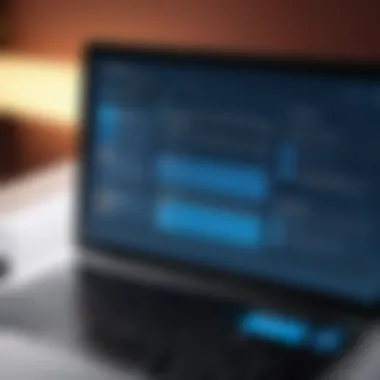

Intro
In today's rapidly evolving technological landscape, project sharing software has become a crucial player in ensuring teams function efficiently. This isn't just about throwing together a bunch of tasks and hoping for the best. No, it’s a thoughtful approach that requires understanding the intricate needs of various professionals, particularly in the information technology sector. From communication tools to documentation features, there's a smorgasbord of functionalities designed to boost collaboration and productivity.
As organizations strive for better transparency and synchronization among team members, the role of project sharing tools cannot be overlooked. These software solutions serve not only to facilitate task management but also to improve the overall workflow and morale of the team. Imagine a scenario where every team member knows who’s doing what, when it’s due, and how it contributes to the bigger picture. That’s the essence of effective project sharing software.
Here, we will peel back the layers of these tools, exploring everything from their core features to the benefits they offer. We aim to provide IT professionals with a robust understanding that enables them to choose the best tools for their unique needs. In the following sections, we’ll break down the essential features, analyze performance metrics, and examine real-world applications.
Features Overview
When it comes to project sharing software, a variety of features are what set one tool apart from another. Understanding these is key to selecting the right option for your team.
Key Specifications
Many project sharing software platforms boast a range of specifications that cater to specific needs. Here are some notable elements:
- Collaboration Tools: Features like file sharing, real-time editing, and integrated chat functionalities facilitate seamless communication.
- Task Management: Effectively setting, delegating, and tracking tasks ensures everyone knows their responsibilities.
- Reporting and Analytics: Advanced reporting tools help in monitoring project progress, resource allocation, and overall performance metrics.
- Integrations: Compatibility with other apps and tools is vital for streamlining workflows.
- Security Features: Given the demo data handled, robust security measures are imperative for safeguarding sensitive information.
Unique Selling Points
Each project sharing software claims to possess a unique selling proposition that appeals to its target users. For instance, some tools may focus on ease of use, aiming for minimal learning curves, while others might prioritize robust analytical capabilities. Microsoft Teams, for example, stands out for its chat features combined with comprehensive Microsoft Office integrations, making it a go-to for teams already entrenched in that ecosystem. On the other hand, platforms like Asana are famous for their ease of task visualization through boards and timelines, providing users with a clear path forward.
Performance Analysis
Evaluating the performance of project sharing tools goes beyond mere numbers on a screen. It involves assessing how effectively these tools can address the everyday challenges faced by teams in reality.
Benchmarking Results
Many organizations conduct benchmarking studies to put different software against the test. Metrics such as workload management efficiency, response time to collaborative tasks, and user satisfaction ratings usually emerge from these analyses. These studies illustrate how specific tools improve project turnaround times and increase productivity by a generous margin.
Real-world Scenarios
To truly understand the impact of project sharing software, let’s reflect on a few real-world scenarios. Take a software development team working remotely. With tools like Trello or Slack, they can track their progress on various sprints while collaborating in real-time without the need for endless email threads. Additionally, a marketing department can benefit greatly from using Monday.com to manage campaigns with a visual workflow, facilitating better alignment and more effective project tracking.
Effective project sharing software assists teams in navigating the complexities of modern collaboration, fostering a culture of communication and transparency.
In summary, while the options available might seem overwhelming, understanding the features and performance metrics of these tools is essential for making an informed choice. From enhancing team collaboration to streamlining workflows, the right project sharing software can be transformative.
Preface to Project Sharing Software
In today’s fast-paced digital world, the dynamics of how teams collaborate have evolved dramatically. Project sharing software has become pivotal for success across industries, especially in information technology. These tools serve as bridges, connecting team members regardless of their geographical locations, and essentially creating a virtual workspace. The importance of effective project sharing cannot be overstated; as businesses shift towards remote and hybrid models, having a robust system in place is crucial for productivity and team morale.
When we talk about project sharing software, we refer to systems that encompass communication, collaboration, task management, and document sharing. With these functionalities, teams can streamline their workflows, enriching their interactions and ensuring everyone is on the same page.
Some key benefits worth mentioning include:
- Enhanced Transparency: Each member can track project progress in real-time without having to hunt down updates from colleagues. This eradicates information silos and fosters a culture of openness.
- Increased Accountability: With task assignments and deadlines clearly defined, team members can take ownership of their responsibilities. This clarity promotes a reliable work environment.
- Improved Efficiency: Centralizing all project-related information minimizes the chances of miscommunication and reduces time spent switching between platforms.
The considerations surrounding project sharing software are equally vital. Organizations need to assess their unique needs and challenges, such as team size, project scope, and specific functionalities required. Not every tool fits every team. Understanding the landscape of available options can guide organizations in making informed decisions about which software will best serve their purposes. It’s not just about picking the most popular tool; it’s about finding the right fit.
"In an era where agility and responsiveness are key, harnessing the power of project sharing software isn’t just an advantage—it’s a necessity."
As we dive deeper into the intricacies of project sharing software over the course of this article, we will peel back the layers to reveal how these tools function, their roles in enhancing collaboration, and the various factors to consider in their implementation. This examination is intended to empower IT professionals and tech enthusiasts alike with knowledge on effectively leveraging these platforms to improve project outcomes and team dynamics.
Defining Project Sharing Software
Project sharing software plays a crucial role in the modern workplace, especially within the realm of IT. It is not just another tool; it serves as the backbone for project management, engaging diverse teams across various geographical locations. To define it comprehensively, we need to view it through multiple lenses: its purpose, its functionalities, and most importantly, its impact on team dynamics and project outcomes.
At its core, project sharing software facilitates collaboration among team members, ensuring everyone is on the same page. This is vital in today’s fast-paced environment, where delays can lead to significant setbacks. With real-time updates and information flow, the risk of miscommunication diminishes.
Key Elements of Project Sharing Software
- Accessibility: Everyone in the team needs access to the same information—whether they are in the office or working remotely.
- User-Friendliness: If the software is complicated, it can create barriers. A clear interface that is simple to navigate is essential for enhancing productivity.
- Integration: Different teams use different tools; a good project sharing software should seamlessly integrate with existing systems, like email or customer relationship management tools.
- Customization: Not every project is the same. The ability to customize features to fit specific project requirements can be a deciding factor for many organizations.
Benefits of Understanding Project Sharing Software
Understanding what project sharing software encompasses can significantly influence its selection and usage within IT teams. For one, defining it helps in establishing clear expectations. A project manager should know what functionalities the software should provide to meet project goals.
Furthermore, it sets the groundwork for effective implementation. When teams know what features to look for, they can choose software that not only meets their needs but also enhances collaboration and efficiency.
It’s also worth noting how defining this software dovetails with the broader conversation about digital transformation. Businesses increasingly rely on digital tools. Therefore, choosing the right project sharing software becomes even more critical, as it can make or break successful project delivery.
"Choosing the right project sharing software is not just a decision; it’s a strategic move that can spell success or setback for your projects."
In essence, the definition of project sharing software is foundational. It encapsulates a variety of elements that contribute to effective collaboration, streamlined processes, and ultimately, achieves project success. By comprehensively understanding its implications and functionalities, IT professionals and tech enthusiasts can make informed decisions that significantly enhance productivity and team collaboration.
The Evolution of Project Sharing Tools
The journey of project sharing tools is akin to watching a caterpillar transform into a butterfly—evolving from simple mechanisms of collaboration to sophisticated software tailored for the nuances of modern project management. Understanding this evolution is critical, especially for IT professionals trying to navigate the ever-changing landscape of project management solutions. The significance of tracking this evolution lies not just in appreciating technological advancements but recognizing how these changes address real-world challenges faced by teams in the fast-paced tech environment.


Early Beginnings of Project Sharing
In the early days of project sharing, teams relied heavily on email communication and shared drives. It often felt like a game of telephone, with everyone guessing what the most recent version of a document might be. Teams would spend hours sifting through different email threads, perplexed at which version of a file was the most current. These rudimentary methods sufficed initially, but with the rise of globalization and remote work, they soon revealed their limitations.
The Advent of Specialized Software
The first wave of dedicated project sharing software emerged to tackle these inefficiencies. Tools such as Microsoft Project and Basecamp began to bridge the gap between teams, supporting features like task assignment, timelines, and messaging. Users could now collaborate more effectively, but the complexity of these tools could be daunting, akin to learning how to navigate a ship without ever having sailed before. As organizations recognized the potential of these tools, they began to demand software that was user-friendly, adaptable, and more integrated into their everyday workflow.
Cloud Revolution
Then came the cloud revolution. It was a game-changer. Suddenly, teams could access their projects from anywhere in the world. The increase in velocity of projects was staggering. Collaboration became a breeze with real-time updates and file-sharing capabilities. Companies like Trello, Asana, and Slack found their footing in this new world, allowing for an agile approach to project management.
- Benefits of Cloud-Based Tools:
- Enhanced accessibility, eliminating geographical barriers.
- Real-time collaboration, reducing the friction in communication.
- Backup and security features that ease anxiety over data loss.
Modern-day Innovations
As technology has advanced, so too have project sharing tools. These days, we find ourselves in an era where artificial intelligence plays a role in predicting project risks and automating routine tasks. The integration of features such as automation, enhanced analytics, and improved user experience has made it indispensable for teams aiming to stay ahead of the curve. Today’s tools are becoming more intuitive, learning from user behavior, and making recommendations that streamline workflows.
"The tools we use to share projects are more than just software; they are the backbone of our collaboration, essential for navigating the complexities of modern project management."
Looking Ahead
The evolution is ongoing, and project sharing software will continue to evolve with emerging technologies like augmented reality, virtual collaboration spaces, and even more personalized user experiences. Each iteration not only addresses previous shortcomings but also anticipates future challenges.
As the landscape of project management evolves, organizations grounded in understanding this historical context can better equip themselves for future developments. As IT professionals, embracing the lessons learned from past tools not only aids in making informed decisions but also allows for a competitive edge in implementing the right project sharing software that aligns with specific team needs.
In summary, examining the history of project sharing software provides insight into not just where we are, but where we are heading. Each evolution reflects a response to the shifting dynamics of teamwork and project management.
Key Features of Project Sharing Software
When it comes to selecting project sharing software, understanding the key features is paramount. These features dictate how effectively team members can collaborate, manage tasks, and track progress. In the fast-paced world of IT, where projects often pivot or evolve, the right software can mean the difference between success and derailing a deadline. By unpacking these essential attributes, IT professionals can identify which software aligns best with their unique workflows and team dynamics.
Collaboration and Communication Tools
In any project, communication lifts the entire structure. Collaboration and communication tools embedded in project sharing software are designed to streamline interactions within teams. These tools enable discussions in real time, which can reduce the need for lengthy email threads that can cause confusion. For instance, features like team chat, video conferencing, and task comments allow varied means of engagement, thus catering to team preferences. Imagine being able to strategize or resolve issues instantaneously without the interruption of switching platforms.
It's not just about talking; the software often integrates with platforms like Slack or Microsoft Teams. This integration is crucial as it enhances team engagement, creating a central hub for all communications related to a project.
"Effective communication is the bedrock of successful teamwork. Without clear dialogue, projects can flounder, leading to missed expectations and deadlines."
Task Assignment and Management
Task management is another pivotal feature of project sharing software. The ability to assign tasks, define responsibilities, and track progress ensures that everyone knows their role in the larger scheme. Utilizing tools that allow for task priorities, deadlines, and status updates can create a much clearer picture of where a project stands at any given moment.
Some software even includes Gantt charts or Kanban boards, providing visual aids that aid in understanding timelines and workloads. For example, Trello offers a card-based system to monitor tasks visually. These features help prevent tasks from slipping through the cracks while fostering accountability among team members.
File Sharing and Document Management
In any collaboration, access to the right documents at the right time is essential. Project sharing software typically includes robust file sharing features. This not only allows team members to upload, share, and access files but often also integrates version control, ensuring that everyone is working with the latest documents.
Using tools like Google Drive or Dropbox within these platforms enables real-time collaboration on documents. When changes are made, teams can see updates immediately, which minimizes the overlap of edits. Document sharing reduces the likelihood of miscommunication, and also the frustration that comes from multiple team members working on different versions of files.
Time Tracking and Reporting Features
Understanding where time is being spent during a project is crucial for maximizing efficiency. Time tracking tools in project sharing software provide insights into how project efforts translate into productivity. By capturing the time each team member spends on specific tasks, managers can make informed decisions regarding resource allocation and identify any bottlenecks that might hinder progress.
Moreover, these tools often include reporting features that can summarize data for management. This fosters an environment where team performance can be evaluated continuously, allowing for adjustments to workflows or reassigning tasks as needed. With dashboards that display metrics visually, team leaders can articulate progress and delays more effectively during meetings.
In summation, the key features of project sharing software serve as the backbone of team collaboration and project management. By leveraging these tools—communication capabilities, task assignment, file sharing, and time tracking—organizations can cultivate a disciplined yet flexible approach towards project completion, driving productivity and enhancing office morale.
Benefits of Using Project Sharing Software
In the fast-paced world of information technology, the effectiveness of project management can make or break a project. Project sharing software acts as a critical facilitator in enhancing the efficiency and productivity of teams. These tools offer more than just a central location for project files and communications; they also bring a plethora of advantages that significantly impact how teams operate and succeed. In this section, we delve into three core benefits: increased productivity, enhanced team collaboration, and improved transparency and accountability.
Increased Productivity
The concept of productivity in any work environment often hinges on how effectively tasks can be completed. Project sharing software plays a vital role here. By centralizing project resources and streamlining processes, these tools enable teams to focus on the work that matters.
- Task Automation: Many project sharing applications come equipped with features that allow for automatic task assignments and reminders. This automation takes repetitive and time-consuming tasks off the plate of team members, allowing them to concentrate on meaningful work.
- Reduced Miscommunication: Miscommunication is often cited as a major productivity killer. By providing clear messaging threads and shared documentation, project sharing software minimizes the risk of misinterpretation among team members. When everyone is on the same page, work progresses more smoothly.
- Effective Time Management: With integrated schedules and timelines, teams can prioritize tasks based on deadlines and dependencies. This leads to a more structured approach to work, enabling members to allocate their time more judiciously.
Enhanced Team Collaboration
Team collaboration is crucial to any successful project, and project sharing software enhances this aspect remarkably. Tools designed for collaboration aim to break down silos that can hinder team dynamics.
- Real-time Collaboration: Many software solutions allow for real-time document sharing and editing. Whether working remotely or in the same office, teams can collaborate seamlessly. This instant feedback loop helps in aligning efforts and swiftly addressing any discrepancies.
- Intuitive Communication Tools: Integrated chat and discussion features mean that team members can communicate within the context of the project, keeping conversations relevant and organized. This way, important discussions do not get lost in email threads.
- Sense of Belonging: The right project sharing software fosters a community feel among team members. When everyone can share ideas and contribute to discussions, it builds a collaborative spirit that encourages innovation and connection.
Improved Transparency and Accountability
Transparency is not merely a buzzword in project management; it is a foundational principle that drives progress and success. Project sharing software enhances transparency in several key ways.


- Visibility of Work Progress: Managers and team members can easily track the status of different tasks and projects using dashboards and Gantt charts. When everyone knows the current standing of various components, it reduces uncertainty and helps in decision-making.
- Accountability Mechanisms: The ability to assign tasks with explicit responsibilities creates a culture of accountability. Team members understand their roles clearly, which helps in fostering ownership of their tasks. This culture of accountability often leads to improved performance.
- Feedback Loops: Many project sharing tools feature options for peer reviews and feedback mechanisms. This reassures team members that their input is valued and encourages continual improvement.
Effective project sharing software is not just about managing tasks; it’s about unlocking team potential and driving innovative outcomes.
Project sharing software undoubtedly helps enhance productivity, collaboration, and accountability among IT teams. As these tools continue to evolve, they are likely to play an even more integral role in shaping the future of project management.
Types of Project Sharing Software
Understanding the different types of project sharing software available on the market is crucial for IT professionals and tech enthusiasts looking to optimize their project management processes. Each category presents distinct features, advantages, and considerations. This diversity enables teams to select the most suitable software that aligns with their specific needs and work styles. Below, we explore three main types: cloud-based solutions, on-premise software, and hybrid solutions.
Cloud-Based Solutions
Cloud-based project sharing software has gained massive traction in recent years. Offered as Software as a Service (SaaS), these tools are typically accessible via a web browser and require no installation on local machines. This technology provides several advantages:
- Accessibility: Team members can access the platform from anywhere, provided there is an internet connection. This capability is essential for remote teams or organizations that operate in multiple locations.
- Cost-Effective: Without the need for robust hardware infrastructures, organizations can significantly reduce upfront costs. Monthly subscriptions often include upgrades and maintenance as part of the service.
- Scalability: As teams expand or projects evolve, cloud solutions can easily scale up. This adaptability is attractive for companies with fluctuating project demands.
- Automatic Updates: Users benefit from seamless updates without additional costs or downtime. The latest features are always at their fingertips.
However, it's important to consider potential data security concerns associated with hosting sensitive information on external servers. Conducting thorough research on the provider's security measures can alleviate these worries.
On-Premise Software
On-premise software entails installing and running the software on an organization's servers. Businesses often prefer this for the following reasons:
- Data Control: Having data stored physically within the organization allows for greater control over security and compliance. Industries with strict regulations may find this necessary.
- Customization: On-premise solutions can be tailored to an organization’s specific needs. Businesses can modify the software to reflect their unique workflows or requirements.
- Performance: Local servers can offer faster performance, particularly in environments where high-speed internet access is inconsistent.
Nonetheless, initial costs can be quite high. The need for IT personnel for maintenance, updates, and troubleshooting also arises. A commitment to long-term ownership and management is necessary. The balance of these factors must be weighed against the organization's operational structure.
Hybrid Solutions
Hybrid solutions provide a blend of both cloud-based and on-premise software. This can be beneficial for numerous reasons:
- Flexibility: Organizations can keep sensitive information on-site while leveraging the cloud for less confidential data, optimizing both security and accessibility.
- Cost Efficiency: Businesses can maintain their existing infrastructure while gradually transitioning to cloud services, thus spreading out costs over time.
- Business Continuity: In the event of local outages, the cloud can serve as a backup. This is vital for organizations that cannot afford downtime.
Hybrid solutions require thoughtful planning to integrate both environments effectively. This setup also brings complexity in terms of data synchronization and ensuring that both systems communicate efficiently.
In summary, knowing the types of project sharing software helps teams identify and adopt the best solution tailored to their needs. Whether they choose cloud-based, on-premise, or hybrid options, understanding the unique strengths and challenges each type presents is key to enhancing collaboration and productivity in project-based work.
Selecting the Right Project Sharing Software
Choosing the correct project sharing software isn't just about picking the latest trend on the market. It’s about finding a tool that aligns with the specific needs of your team and enhances productivity without becoming a hindrance. With an array of options available, an informed decision can significantly impact how effectively a team collaborates and manages tasks. This part of the article gathers essential considerations that IT professionals should keep in mind while selecting the right project sharing software.
Assessing Team Needs
Before diving into the sea of available project sharing solutions, it’s crucial to take a step back and evaluate what your team truly needs. Each team has unique workflows, challenges, and styles of communication that can dictate which software will ultimately be beneficial. To tackle this, consider these elements:
- Nature of Projects: Are you dealing mostly with long-term projects or short sprints? If your work is project-based and varies significantly, flexibility in the software might be key.
- Team Size: Larger teams may benefit from more sophisticated tools that offer multi-user access and integrated communication features, while smaller teams may find simpler tools more effective and cost-efficient.
- Roles and Responsibilities: Identify how different roles interact within the project. For instance, do developers need access to technical documentation, and do project managers require robust reporting tools? Understanding these dynamics is fundamental to making the appropriate choice.
Take a moment to sit down with your team, outline your objectives, and categorize needs. This can also help prevent the dreaded feature overload that many software tools offer and ensure you get precisely what's necessary.
Budget Considerations
While the desire for the latest shiny tool is understandable, it's vital to keep a practical eye on budget considerations. Overhead costs can spiral out of control if not closely monitored. Here are some pointers to consider:
- Initial Costs vs. Long-Term Value: Ensure that the investment you’re making will provide significant returns in productivity and efficiency. A pricier tool that saves hours in project management can often end up being cheaper in the long run than a less expensive tool that slows your progress.
- Scalability: Consider whether the software can grow with your team. If you foresee expansion or changes in how your team operates, then opting for flexible pricing plans might save you a bundle down the road.
- Extra Fees: Stay vigilant about potential hidden fees, such as charges for additional user licenses or necessary upgrades. Knowing what you’ll pay in total can prevent unpleasant surprises and keep finances in check.
Finding software that meets both your functional and financial expectations can feel like hunting for a needle in a haystack, so be deliberate and thorough in your research.
Ease of Use and Learning Curve
The efficiency of a project sharing tool can quickly be undermined if it’s overly complex or cumbersome to navigate. An easy-to-use interface is paramount to ensure all team members—from tech savvies to those who find technology daunting—can get on board without a hitch. Here are some factors to weigh:
- User Interface (UI): Look for an intuitive design that doesn’t overwhelm users. Familiarity plays a big role—if the tool resembles what the team already uses, it might facilitate quicker adaptation.
- Training Resources: A software that offers robust training materials, such as tutorials, forums, or customer support, can make the transition smoother. Is there an active community for the tool? If users have a space to find solutions, it can significantly reduce user anxiety.
- Trial Periods: Many providers offer free trials. Take advantage of these to assess whether your team feels comfortable using the software. Gather feedback during this period as it can shed light on any potential hurdles.
Remember, the right software is an investment in your team’s capability to communicate and function cohesively, paving the way to successful project outcomes.
Challenges in Project Sharing
Project sharing software can indeed be a boon for automation and collaboration, but diving into it also uncovers a handful of challenges that teams must grapple with. These issues can range from technical glitches to human factors making their way into the mix. Understanding these challenges helps in grasping the implications these tools have on workflow efficiency. Focusing on these elements provides a roadmap for potential hurdles that might arise, ensuring that the bridge of communication stays open instead of being blocked by avoidable bottlenecks.
Data Security Concerns
Data security is a big fish in the pond of project sharing challenges. When teams share sensitive information, the risks can skyrocket. Imagine a developer mistakenly sending source code to the wrong recipient, or worse, a hacker gaining access.
With project sharing platforms typically cloud-based, concerns regarding unauthorized access multiply. Considerations for encryption, multi-factor authentication, and user permissions are essential elements to ponder upon. It's not just about what you are sharing, but also how and with whom.
- Common Security Practices:
- Utilize encryption for data at rest and in transit.
- Implement strict user access controls.
- Regularly educate team members on phishing scams and security breaches.
Adopting a proactive stance towards data integrity and confidentiality provides peace of mind. After all, trust is the cornerstone of any collaborative endeavor.
Integration with Other Tools


Another challenge facing project sharing software is the ability to integrate seamlessly with various other tools. In an IT environment, various applications often coexist to manage tasks, track time, and so forth. If a project sharing tool does not play well with these existing systems, it can lead to a logistical nightmare — redundant tasks, data silos, and conflicting information.
Now, the silver lining here is that many modern tools provide APIs and integrative functionalities designed to enable smoother interactions. However, the initial setup can require considerable time and technical expertise. This necessitates that teams evaluate not only the primary software but also its ability to mesh well with tools they already depend on.
Consider these points:
- Check for compatibility with popular tools like Slack or Jira.
- Evaluate the customization options available.
- Involve stakeholders during the selection process to ensure alignment with existing workflows.
User Adoption Issues
Lastly, user adoption is a common roadblock. Even the finest project sharing software means little if nobody utilizes it effectively. User resistance often stems from a lack of understanding or fear of change. This can be amplified by an insufficient onboarding process.
To navigate this, organizations should prioritize training initiatives offering resources to both seasoned experts and inexperienced members. Engagement strategies aimed at arming users with necessary knowledge are vital.
A few tactics to boost adoption might include:
- Interactive training sessions to showcase key features.
- Creating user guides that break down complex functionalities into digestible portions.
- Encouraging peer-to-peer learning by establishing user groups.
Addressing these challenges head-on can make a world of difference. By recognizing risks associated with data security, seeking compatibility with existing tools, and fostering an inviting atmosphere for user adoption, teams can expedite their journey toward optimized project management.
"The more you engage with your customers by service, the better your product becomes." - Richard Branson.
Future Trends in Project Sharing Software
As technology continues to strike forward at breakneck speed, the landscape of project sharing software is evolving in parallel. It’s essential to stay ahead of the curve, especially for IT professionals, as the right tools are critical for enhancing team efficiency. Here, we will look at some upcoming trends that are pivotal in shaping how teams collaborate, communicate, and ultimately succeed in their projects.
Artificial Intelligence and Automation
Artificial intelligence really isn't just a buzzword; it’s becoming the backbone of many software solutions in today’s world. Project sharing software harnessing AI can automate repetitive tasks, allowing team members to focus on what really matters. Imagine a virtual assistant that can prioritize tasks based on deadlines or even foresee potential bottlenecks in a project timeline. This isn't science fiction but rather a promise of what’s quickly approaching.
AI can analyze historical data to make projections about future performance. For instance, with machine learning algorithms scrutinizing past project successes and failures, managers can glean invaluable insights into resource allocation and risk management. These AI-driven insights improve decision-making and allow for timely interventions, keeping projects on track.
Integration of Remote Work Features
The recent shift to remote work has brought a profound change in how teams operate. With counties practicing social distancing measures, incorporating remote work features in project sharing tools is not just a trend but a necessity. Today’s software solutions must be adaptable to support teams spread across various geographies.
From high-quality video conferencing capabilities to real-time collaboration on documents, these tools now provide seamless integration with working-from-home routines. No more email chains full of back-and-forth replies. Instead, teams can work together on projects live, enhancing productivity and reducing lag in communication.
Moreover, features like virtual breakout rooms for brainstorming sessions mimic the dynamics of in-office interactions. Teams can now enjoy the benefit of sophisticated communication tools that bring people closer, even from miles apart.
User-Centric Design Innovations
User experience is paramount in today’s digital landscape. Software that is cumbersome to navigate can deter effective usage. Thus, user-centric design is emerging as a focal point in the evolution of project sharing tools. Developers are creating interfaces that are intuitive, making it easier for team members to adapt quickly.
Not only does this enhance the software’s usability, but it also diminishes the learning curve associated with new tools. A smooth experience encourages team engagement, leading to better collaboration and productivity. Key elements include customizable dashboards, drag-and-drop functionalities, and engaging visual analytics that allow users to understand data at a glance.
"The best project sharing software is the one that feels like second nature to use."
In summary, the future of project sharing software holds great promise, particularly where AI and automation meld with the dynamics of remote work and user-friendly designs. IT professionals stand to gain a lot by keeping a keen eye on these trends. Being mindful of these shifts not only fosters better team collaboration but also strengthens a company’s competitive edge in an ever-evolving digital environment.
Case Studies on Effective Project Sharing
Exploring the realm of project sharing software is far from a one-size-fits-all scenario. It’s about understanding how real-world applications transform teams and workflows. Case studies serve as invaluable benchmarks, shining a light on the trials and triumphs of various organizations. This section delves into diverse examples that不仅 illustrate the practical benefits but also highlight the pitfalls that teams may encounter.
Importance of Case Studies
Real-world examples provide context that theory often lacks. They enable IT professionals and tech enthusiasts to visualize how specific project sharing tools function in everyday scenarios. Here’s why case studies play a pivotal role in this analysis:
- Benchmarking Performance: By comparing outcomes, professionals can gauge how different tools enhance productivity and collaboration.
- Identifying Challenges: Case studies don’t shy away from the hiccups that occur. Knowing potential pitfalls helps teams navigate issues with greater skill.
- Tailored Solutions: Each case underscores that the effectiveness of a tool can vary based on the unique needs of a team.
Notable Examples of Project Sharing Success
- Company A: A software development firm integrated Asana to manage its multiple projects. They reported a 30% increase in task completion rates within the first quarter. By leveraging the task visualization features, team members had a clear picture of priorities, leading to less confusion and better execution.
- Company B: A marketing agency turned to Trello for its flexibility. However, collaboration initially stalled because of an incomplete onboarding process. By implementing a mandatory training week and utilizing their own internal champions to assist, they improved user adoption by over 50%.
- Company C: A nonprofit organization used Microsoft Teams for managing remote collaborations during a crisis. They experienced increased engagement levels due to the built-in communication tools. Project timelines improved as real-time chat reduced email back-and-forth, keeping everyone on the same page.
Key Takeaways From Case Studies
- Choose Wisely: It's critical to evaluate how the features of a tool align with your specific objectives.
- Training is Key: Continuous training and support can make or break adoption rates.
- Feedback Loops: Encourage team members to share their experiences with the software. This can lead to iterative improvements in how the tool is utilized.
"Case studies are not just examples; they are lessons waiting to be uncovered. Each organization tells a story that adds texture to the understanding of project sharing software."
Culmination
Ending on Project Sharing Software
As we wrap up our exploration of project sharing software, it’s essential to recognize that the significance of this topic extends far beyond just the tools themselves. The various systems we’ve discussed are not merely software; they are the backbone of modern professional environments. For IT professionals and tech enthusiasts, comprehending how these tools can influence collaboration, efficiency, and strategic project management is crucial.
The ever-evolving landscape of workplace dynamics demands adaptive solutions. Project sharing software provides a means to address the increasing complexity of tasks, often involving teams dispersed across geographical boundaries. The potential for improved communication and project tracking leads to enhanced accountability among team members. However, it’s not all sunshine and rainbows. Choosing the right software involves considering factors like ease of integration and user training. Setting the stage for a successful implementation requires understanding your team’s unique needs.
Key Takeaways:
- Enhanced Collaboration: These tools offer real-time communication features, allowing teams to work together effectively regardless of location.
- Increased Productivity: Task management and file-sharing capabilities mean that teams can streamline their workflows, leading to faster project completion.
- Security and Transparency: With data security being a significant concern, utilizing reliable project sharing software enables better data management practices, further enhancing trust among team members.
"Tools are only as good as the people using them. Select software that resonates with your team’s workflow to maximize its potential."
Strategic Considerations:
- Determining the software's fit within existing workflows.
- Understanding training needs to facilitate user adoption.
- Monitoring performance metrics to derive insights into productivity gains and areas for improvement.



