Comprehensive Overview of Facebook Portal Features
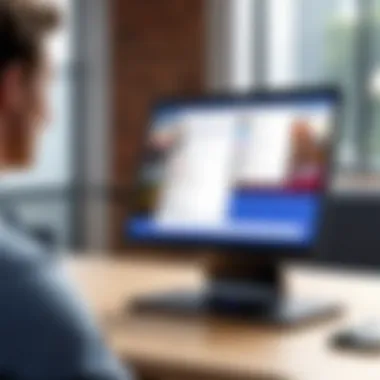

Intro
The Facebook Portal has emerged as a notable device in the realm of smart communication technology. Designed primarily for video calls and connectivity, it presents an alternative to traditional communication methods, especially in this age where remote interactions have become commonplace. This introduction sets the stage for a detailed exploration of the Portal, delving into its intricate features, usability aspects, and its seamless integration into various digital ecosystems.
Understanding the significance of its hardware and software capabilities is crucial for IT professionals and tech enthusiasts. This article aims to dissect these elements, giving a thorough perspective on how the Facebook Portal influences modern communication practices. By examining its specifications, performance, and unique selling points, this overview provides the necessary insights for informed decision-making regarding the device and its applications in both personal and professional contexts.
Features Overview
Key Specifications
The Facebook Portal is armed with several technical features that enhance its overall functionality. Here are some key specifications that define its capabilities:
- Display: The device comes with a high-definition display, typically measuring 10 or 15 inches. This large screen is ideal for video calls, ensuring users can see details clearly.
- Camera: Portal features a smart camera that uses facial recognition technology to track movement. It keeps subjects in view during calls, which adds a personal touch to conversations.
- Audio: Equipped with high-quality speakers and microphones, the audio experience is designed for clarity. This ensures that conversations sound crisp, which is integral for effective communication.
- Voice Control: Integration with the Alexa voice assistant allows users to operate the device hands-free, providing convenience.
Unique Selling Points
The Facebook Portal stands out in a crowded market. Its unique selling points include:
- Smart Camera Functionality: Unlike many conventional video calling devices, the Portal’s smart camera adjusts the frame automatically, which means you can move around while remaining in view. This eliminates the need to constantly adjust the camera.
- Integrated Apps: The device integrates seamlessly with numerous apps like Facebook Messenger, WhatsApp, and Zoom, making it versatile for different communication preferences.
- Privacy Features: Facebook emphasizes privacy with hardware switches for the camera and microphone, a significant consideration for many users today.
"The essence of smart communication lies in seamless integration and user empowerment."
Performance Analysis
Benchmarking Results
When it comes to performance, the Portal has shown reliability in various testing conditions. Independent benchmarks indicate that the video quality remains consistent, even in low bandwidth scenarios. Response times are quick, aligning with user expectations for smooth interactions.
Real-world Scenarios
In practical uses, professionals have utilized the device for remote meetings. Feedback from users suggests that the Portal enhances engagement during virtual gatherings. The ability to maintain eye contact, facilitated by its smart camera, has been highlighted as a pivotal feature, especially in business contexts. Users report a marked difference compared to traditional methods, particularly in fostering a more personal connection.
As the landscape of communication technology evolves, the Facebook Portal exemplifies how devices can enhance human interaction. It is not just about video calls; it embodies the broader shift towards integrated communication experiences. For IT professionals and tech enthusiasts, understanding these aspects is essential for leveraging such technologies effectively.
Preamble to Facebook Portal
The Facebook Portal represents a significant step in the evolution of communication technology. It serves not just as a video calling device but as a multifaceted platform that integrates seamlessly into users' daily lives. This overview is important as it outlines the features, usability, and potential applications of the Portal. It addresses how this technology aligns with contemporary communication needs and the shifting dynamics of personal and professional interactions.
Purpose and Evolution
The primary purpose of the Facebook Portal is to facilitate communication, primarily through video, enhancing the way individuals connect with family, friends, and colleagues. As communication has evolved, so too has the technology that enables it. The Portal initially emerged to tackle the growing demand for more interactive and engaging forms of connectivity. Over time, it has been shaped by user feedback and technological advancements to offer a more robust experience.
The evolution of the Portal is marked by the introduction of features like smart camera technology, which follows users during calls, and integration with various apps. These innovations have positioned the Portal as a tool not only for personal communication but also for business applications. In essence, the device has transformed from a simple calling device to a comprehensive communication hub.
Target Audience and Market Positioning
The target audience for the Facebook Portal consists of diverse user groups, ranging from families seeking to maintain connections across distances to remote workers looking for effective virtual collaboration tools. This broad market positioning has allowed Facebook to penetrate various segments, from casual users to professionals in tech-driven environments.
With several models available, including the Portal Mini and the larger Portal+, there is something for different preferences and needs. The integration of Facebook and Messenger apps is a strategic advantage, as many users are already familiar with these platforms. Thus, the Portal is well-suited for users who prioritize ease of use and functionality.


Hardware Specifications of Facebook Portal
The hardware specifications of the Facebook Portal are essential for understanding its overall performance and user experience. These specifications reflect the device's capabilities and play a crucial role in its usability, which directly affects user satisfaction. In this section, we will explore the three main aspects: screen size and display quality, camera and audio features, and processing power and memory. Each of these elements contributes to the device’s functionality and how well it integrates into users’ daily lives.
Screen Size and Display Quality
The screen size of the Facebook Portal is a significant feature that influences how users interact with the device. With various models available, such as the Portal and the Portal Plus, users can choose from 10-inch to 15-inch displays. A larger screen enables a more immersive viewing experience, enhancing video calls and media consumption.
The display quality is equally crucial. The high-definition resolution ensures that images and videos are sharp and vibrant, improving both aesthetics and clarity during video calls. Users can distinctly see facial expressions and details, which adds depth to online interactions. Furthermore, the display is designed to reduce glare, facilitating use in various lighting conditions.
Camera and Audio Features
Camera and audio quality are vital components for a communication device. The Facebook Portal features advanced camera technology that stands out in the competitive market. It employs a smart, wide-angle lens that follows users as they move around a room. This functionality allows for a more engaging and natural conversation, as the camera keeps focus on the speaker.
In terms of audio, the device offers high-fidelity speakers and microphones. The noise-canceling technology enhances sound quality, making conversations clearer. During video calls, users often face challenges with background noise, but the built-in features of the Portal separate main audio from ambient sounds. This combination of superior camera and audio technology creates a compelling communication tool that minimizes distractions and improves user experience.
Processing Power and Memory
The processing power of the Facebook Portal is fundamental for ensuring smooth performance. Equipped with a robust processor, the Portal can handle multiple applications and services simultaneously without lag. This is especially important in today's digital environment, where users expect seamless functionality across various platforms.
Memory plays a pivotal role in how well the device performs under load. With adequate RAM, the Facebook Portal can run video calls, stream media, and support integrations all at once. Smooth performance enhances usability, accommodating both casual users and professionals alike.
In summary, the hardware specifications of the Facebook Portal significantly contribute to its efficacy as a communication device. The combination of optimal screen size and quality, advanced camera and audio capabilities, along with strong processing power and memory creates a well-rounded tool for modern communication.
Software Capabilities and Interface
The software capabilities and interface of the Facebook Portal play a crucial role in defining the user experience and overall functionality of the device. These specifications can significantly impact how users interact with the technology. A well-designed interface and robust software capabilities enhance usability and effectiveness in staying connected, whether for personal or professional use.
Operating System and User Interface
The Facebook Portal operates on a customized version of the Android operating system. This choice allows for flexibility and ease of use while maintaining a user-friendly interface. The layout is designed with simplicity in mind, enabling users to navigate through menus and features with relative ease. Key features of the user interface include large icons, voice command support, and touch controls. These elements are essential for individuals who may not be tech-savvy. Moreover, this intuitive design can lead to increased engagement with the device, allowing users to adjust settings, access applications, and utilize services quickly. Given its visual clarity and straightforward navigation, users can enjoy a seamless experience with minimal learning curve.
Applications and Services Integration
The Portal’s capability to integrate with a range of applications and services is another essential aspect. This device supports communication apps such as Facebook Messenger, WhatsApp, and Zoom. This integration serves various communication needs, from casual video calls to formal meetings.
Integrating these services means users can rely on a single device for all their communication requirements. Furthermore, the Facebook ecosystem bolsters this capability by enabling users to initiate calls or messages directly through the interface without switching between multiple apps.
The device also supports streaming services, enhancing its versatility. Connecting to platforms like Netflix or Spotify allows for entertainment options that engage users beyond mere communication. This breadth of application support makes the Portal a valuable tool in both personal and professional contexts.
Updates and Maintenance
Regular updates are crucial for the longevity and security of any technology. The Facebook Portal automatically receives updates from the company, ensuring that users have access to the latest features and security patches. This approach minimizes the work that users must do to keep their device functional and secure.
Moreover, ease of maintenance is a notable aspect of the software capabilities. Users do not need to manage intricate settings manually, as updates are designed to be seamless. This automated process not only saves time but also enhances user confidence in using the device. Understanding and engaging with technology should not be a burden, and the Facebook Portal facilitates this by handling backend processes quietly.
"A user-friendly interface combined with robust software capabilities can redefine how users interact with technology."
In sum, the software capabilities and interface of the Facebook Portal, from its operating system to the integration of applications and the efficiency of updates, create a unique environment that fosters communication. Each element is tailored to enhance usability, making the device a significant asset in the landscape of digital communication.
Communication Features
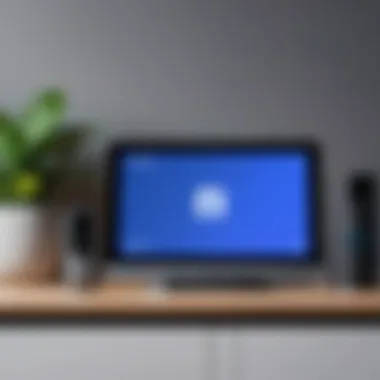

In today's rapidly evolving digital era, communication plays a critical role in both personal and professional contexts. The Facebook Portal is designed with a series of functionalities that enhance communication, making it a relevant choice for users looking for seamless interaction. This section delves into various aspects of the communication features offered by the Facebook Portal, focusing on video calling, messaging functionalities, and overall integration with Facebook’s existing services.
Video Calling and Messaging Functionality
Video calling is arguably one of the standout features of the Facebook Portal. With high-quality video and audio capabilities, the device allows users to connect with family, friends, or colleagues in a way that feels personal and interactive. The screen responds well to natural movements, providing a smooth experience.
Among the key aspects is the Smart Camera technology, which automatically frames users during conversations. This is particularly useful for family gatherings or group meetings, ensuring that everyone remains visible regardless of how they move around the room. The feature encourages a more engaging interaction, making virtual meetings feel more dynamic.
In addition to video calls, the Facebook Portal supports messaging through Facebook Messenger, allowing for text and multimedia exchanges. Users can easily switch from a video call to a text chat without interrupting the flow of conversation. This integration keeps all forms of communication streamlined within a single ecosystem.
Integration with Facebook and Messenger
The seamless integration of the Facebook Portal with Facebook and Messenger enhances its usability. Users can initiate video calls directly from their Messenger app, ensuring that reaching out to someone is quick and easy. Notifications from Messenger can also be viewed on the Portal, creating a unified communication hub.
This connectivity allows for a consistent user experience across devices. Users can connect via their smartphones or tablets and transition to the Portal without losing context of their conversations. Such fluidity is vital for tech-savvy individuals who use multiple platforms for communication.
Moreover, the integration extends beyond personal use. Businesses can leverage the Facebook Portal for remote collaborations and client interactions, utilizing the instantly available tools combined with the vast reach of Facebook’s platform. This integration supports various use cases from teleconferencing to virtual events.
Privacy and Security Considerations
While the benefits of the Facebook Portal are significant, potential users must also consider privacy and security. Given that the device operates primarily through Facebook services, concerns about data collection and privacy breaches are prevalent. Users should be aware of the information being shared and how it is being utilized.
Facebook has made strides to implement various privacy features. Users can disable the camera and microphone with a physical switch, ensuring peace of mind when not in use. Additionally, the platform provides tools for managing privacy settings, allowing users to control who can see their connected information.
"Privacy in communication technology is not just an option; it is a necessity for fostering trust with users."
Understanding these considerations is important for users before adopting new technology. They should be informed about how their data is handled to make sound decisions about their use of the device.
Overall, the Facebook Portal stands out in its capability to enhance communication through its advanced video calling features, strong integration with Facebook services, and a careful approach to privacy settings. By mastering these features, users can optimize their communication experiences in both personal and professional scenarios.
User Experience and Feedback
User experience plays a critical role in evaluating the Facebook Portal. In today’s vast tech landscape, how users interact with a device can determine its success. Feedback from users often highlights both the strengths and weaknesses of the product, allowing prospective buyers to make informed decisions.
Key areas of user experience include the initial setup, ongoing usage, and support structure. These elements can significantly impact satisfaction levels and overall functionality. Focusing on these aspects ensures that tech enthusiasts and IT professionals can assess not just the specs, but the real-world implications of using Facebook Portal.
Ease of Setup and Configuration
One of the standout features of Facebook Portal is its simplistic setup process. Users find that the device can be connected to their Wi-Fi and configured in a matter of minutes. The user-friendly interface guides them through each step. However, some have reported minor hiccups, especially if the internet connection is unstable. Ensuring a strong Wi-Fi signal is crucial for optimal performance.
- Step-by-step guidance: The app assists in pairing the device with accounts, ensuring a seamless experience.
- Customization options: Users can personalize settings to suit their preferences, enhancing usability.
Despite its generally smooth setup, it's essential for users to follow instructions carefully to avoid frustration.
User Reviews and Critiques
User reviews of Facebook Portal are diverse, reflecting a mixed bag of opinions. Many appraise its high video quality and intuitive interface. It's evident that for those who prioritize connecting with family and friends, the device performs well.
However, critiques often focus on several recurring themes:
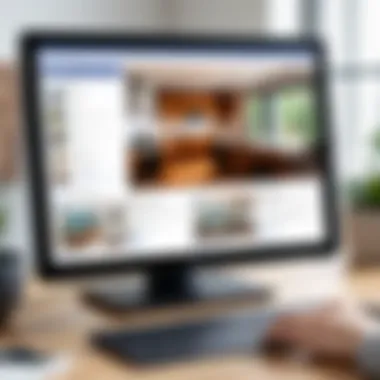

- Privacy concerns: Some users express discomfort with the potential security risks associated with always-on devices.
- Limited app ecosystem: Compared to other smart devices, some reviewers feel the app selection is restrictive.
- Price point: While some commend its functionality, others argue that its cost does not justify certain limitations.
"While the Facebook Portal excels in video calling, the fact that it requires a Facebook account can limit its appeal for some users."
Comparative Analysis with Alternative Devices
When placed alongside alternatives, such as Google Nest Hub Max or Amazon Echo Show, Facebook Portal reveals both advantages and limitations.
- Video calling: Facebook Portal arguably leads the market with its sophisticated camera features, offering smart framing and appealing visuals.
- Ease of use: Compared to Google’s offerings, many users find Facebook Portal to be intuitively designed for video calls.
- Integration with other services: Amazon devices might offer a broader utility with skills and apps available for various tasks, while Facebook Portal remains somewhat focused on its core communication capabilities.
To conclude, a detailed understanding of user experiences, from setup to devices comparisons, helps assess the true value of Facebook Portal. Such analysis allows potential users to gauge whether its features align with their preferences and needs.
Potential Use Cases
Exploring the potential use cases of Facebook Portal reveals how it is not only a communication tool but also a versatile device serving various environments. Its functionality can enhance productivity, facilitate learning, and support healthcare practices. Understanding these use cases enables individuals and organizations to leverage the device's strengths effectively.
Residential and Home Office Settings
In residential and home office settings, Facebook Portal provides a seamless bridge for personal and professional communication. The device allows users to stay connected with family and friends effortlessly through video calls. The smart camera ensures that participants remain in view, making conversations feel more engaging and interactive.
For those working from home, the Facebook Portal can be integrated with various professional applications. It supports tools like Zoom and Microsoft Teams, catering to the growing demand for remote collaboration. The hands-free experience means users can manage calls while multitasking, increasing productivity during working hours. This dual-functionality creates a harmonious environment for both leisure and work, fostering a balanced life.
Educational Applications
In educational contexts, Facebook Portal can play a significant role. As teachers and students adapt to remote learning environments, the device offers features that facilitate teaching and engagement. It can be used for virtual study sessions, where the split-screen capability allows for simultaneous viewing of educational materials while participating in discussions.
The interactive features of the Facebook Portal captivate students, enhancing retention and encouraging participation. Educators can record lessons and share them easily, expanding access to learning materials. This flexibility can help cater to diverse learning styles and needs, making education more inclusive and effective.
Telehealth and Remote Services
Telehealth is another vital area where Facebook Portal can have a substantial impact. As healthcare becomes increasingly reliant on remote services, the device provides a user-friendly platform for patient consultations. It enhances communication between healthcare providers and patients, allowing for real-time consultations without the need for physical appointments.
The ease of use makes it accessible for individuals who may struggle with complex technology. By employing the high-definition video quality and robust audio capabilities, healthcare professionals can conduct thorough assessments, increasing the efficiency of remote services. Patients, particularly the elderly, can benefit from the familiar interface, promoting better health outcomes through continuous support.
Overall, Facebook Portal serves diverse potential use cases that address contemporary communication challenges across different sectors.
In summary, the versatility of the Facebook Portal makes it more than just a communication device. Its applications across residential, educational, and healthcare settings offer numerous benefits, positioning it as an essential tool in today’s digital landscape.
Finale: Assessing Facebook Portal's Value
In the realm of communication devices, evaluating Facebook Portal offers significant insights into technology integration and user-centric design. This section aims to distill the findings regarding Facebook Portal by examining its multifaceted capabilities and implications for its users. Understanding its value is crucial for anyone considering its role in various settings, from home environments to professional applications.
Summary of Key Findings
The Facebook Portal serves as a versatile apparatus that effectively bridges various communication gaps. Here are the important findings regarding its strengths and weaknesses:
- User-Friendly Interface: The operating system is tailored for ease of use, making video calls and accessing applications simple for all ages.
- Quality of Communication: With high-resolution display and superior audio-visual features, the experience is notably immersive, enhancing connection between users.
- Integration with Popular Services: The device connects seamlessly with popular platforms like Facebook, Instagram and Messenger, making it highly relevant in a social media-driven world.
- Privacy Concerns: Despite its strengths, some users voice lingering concerns about data privacy and security, necessitating clear communication from Facebook on these matters.
- Adaptability: Suitable for various contexts, such as home offices, education, and telehealth, making it a multifunctional tool.
Ultimately, the findings underline Facebook Portal's potential as a communication device, but underscore the necessity of addressing privacy concerns.
Recommendations for Potential Users
For those considering the adoption of Facebook Portal, here are some tailored suggestions:
- Assess Your Needs: Identify if the device aligns well with your communication preferences and settings. If your interactions center around visual communication, the Portal could enhance that experience dramatically.
- Emphasize Security: Stay informed about privacy settings available within the device. Familiarizing yourself with these options can enhance your comfort level.
- Consider Popular Use Cases: Evaluate how others utilize the Portal in various contexts—be it for home engagement, educational tools, or healthcare applications.
- Evaluate Cost vs. Benefits: Weigh the device's price against its features and your specific needs. Is it worth the investment for your intended usage? Ensure it provides adequate value in context.



