Gaming Laptop Battery Life: Tips and Insights


Intro
Gaming laptops have become increasingly popular among both casual and professional players, merging high performance with portability. But one crucial aspect often overlooked is battery life. Understanding the nuances of gaming laptop battery life is essential. This article discusses the various factors influencing battery performance, recent advancements in battery technologies, and practical strategies for extending the usability of gaming laptops under demanding conditions.
As gaming laptops are designed for intensive applications, their battery life can greatly impact user experience. High-resolution displays, powerful graphics, and the demands of modern gaming titles can drain a battery rapidly. Therefore, it is important to evaluate not just the specifications but also how these laptops perform in real-world scenarios.
This material is tailored specifically for IT professionals and tech enthusiasts who wish to optimize their understanding of gaming laptops. By understanding key considerations and enhancements related to battery life, users can make informed decisions when selecting a device or optimizing existing ones.
Features Overview
A thorough assessment of gaming laptops cannot ignore their features. Key specifications and unique selling points should be taken into account.
Key Specifications
When analyzing gaming laptops, several specifications are vital to understanding battery life. These include:
- Battery Capacity: Measured in watt-hours (Wh), battery capacity defines how much energy the battery can store. Higher capacity typically leads to longer gaming sessions.
- Processor Power Consumption: The type of CPU significantly affects battery usage. More powerful processors may require more energy, hence impacting overall battery performance.
- Graphics Card Specs: High-end graphics cards are essential for gaming, but they can draw significant power. Energy-efficient models can help optimize battery life.
- Display Technology: Screen type, whether IPS or OLED, impacts energy consumption. Brightness levels and refresh rates also play crucial roles.
Unique Selling Points
Several models on the market have distinct features that enhance their battery life, setting them apart:
- Optimized Cooling Solutions: Efficient heat management allows components to run cooler, minimizing energy waste.
- Hybrid Graphics Technology: This allows switching between energy-intensive discrete graphics and integrated graphics to save power when high performance is unnecessary.
- Adaptive Refresh Rate: Laptops that adjust the refresh rate based on the content being displayed can preserve battery life.
Performance Analysis
Understanding how battery life plays out in practice requires a performance analysis. Benchmarking results paired with real-world scenarios give a clearer picture of battery endurance for gaming laptops.
Benchmarking Results
Several benchmarks can help gauge battery performance:
- 3DMark Test: Running various gaming simulations while measuring battery drain provides critical insights.
- PCMark Battery Life Test: This test measures overall usage scenarios, not just gaming, providing a broader perspective on battery performance.
Real-world Scenarios
Battery life can vary widely based on how the laptop is used. Here are a few common scenarios:
- High-Performance Gaming: In this mode, expect shorter battery life, often under two hours, as all components work at peak capacity.
- Casual Use: Web browsing or streaming video can yield significantly better battery performance, sometimes exceeding five hours.
- Power-Saving Mode: Utilizing this mode during non-intensive tasks can stretch battery life considerably, possibly reaching six to eight hours or more.
"Understanding the different scenarios and the impact of specifications on battery life is crucial for maintaining optimal performance in gaming laptops."
Prologue to Gaming Laptop Battery Life
Gaming laptops have become increasingly popular among enthusiasts and professionals. Yet, a crucial aspect of their usability remains battery life. The capability of a gaming laptop to sustain performance while running on battery is fundamental for users who need mobility without sacrificing quality. This introduction delves into the complexity of gaming laptop battery life, highlighting the essential elements that influence it. For IT professionals and tech enthusiasts, comprehending these factors is critical in making informed choices when it comes to purchasing and optimizing gaming laptops.
Defining Battery Life in Gaming Laptops
Battery life in gaming laptops refers to the duration a device can operate on its battery before needing a recharge. This is a multifaceted measurement influenced by several components, including hardware capabilities, display features, and usage patterns. While some may regard a simple benchmark—like the number of hours of gameplay as battery life—reality is much more nuanced.
Typically, gaming laptops use high-performance components to deliver superior gaming experience. The trade-off for this performance is higher power consumption. As such, battery life should be regarded as a balance between performance and efficiency. Developers continuously strive to create devices that last longer while also maintaining high-performance standards. This makes understanding battery life an essential skill for users who wish to optimize their gaming experience.
Importance of Battery Life for Gamers
The significance of battery life extends beyond just the ability to play games on the go. For many gamers, a laptop serves multiple functions including work, streaming, and gaming. This versatility necessitates a reliable battery that can support prolonged usage across various applications.
Furthermore, prolonged battery life allows for flexibility in various scenarios, such as traveling, attending LAN parties, or simply gaming on a couch without being tethered to a wall outlet. Gamers must also consider that some games are more energy-intensive than others, affecting battery longevity. The ability to manage and maximize battery life enhances not only the gaming experience but also provides convenience in everyday usage.
"Understanding battery life in gaming laptops is not just about longevity; it entails a comprehensive understanding of the interplay between hardware, software, and user habits.”
Key Factors Influencing Battery Life
Gaming laptop battery life is not a simple metric; it is influenced by a myriad of elements that can either enhance or diminish performance. Understanding these factors is essential for anyone looking to optimize their gaming experience while managing the limitations that a battery imposes. This section explores core aspects driving battery performance, providing insight into both hardware and software characteristics.
Hardware Specifications


Graphics Card Impact
The graphics card in a gaming laptop plays a pivotal role in battery life. A powerful graphics card, such as the NVIDIA GeForce RTX 3080, demands significant power, especially during graphically intensive gaming sessions. This increased demand can drastically reduce battery longevity. However, advancements in GPU technology, like NVIDIA’s Optimus, allow for dynamic switching between integrated and dedicated graphics, which can help conserve battery life when high graphics power is unnecessary. Not only does this unique feature allow for better energy management, but it also maintains a high performance when needed, ensuring an optimal balance between capabilities and battery usage.
CPU Performance
CPU performance is equally critical in determining battery life. High-performance processors, such as the Intel Core i7, often consume more power under load. This characteristic can lead to faster battery drain but also better efficiency in processing tasks. The technological innovation of using multicore CPUs allows for a distribution of tasks, thereby optimizing energy consumption. For gamers, choosing a CPU with an appropriate balance of performance and power efficiency is essential to prolong battery use during gaming.
RAM Requirements
RAM requirements shape how smoothly a system operates, which in turn affects battery life. Installing adequate RAM, like 16GB or 32GB, ensures smooth multitasking and minimizes the need for the hard drive to swap data. This can be less power-hungry and more efficient, as read/writes to the storage device consume additional energy. However, excess RAM does not necessarily translate to improved battery performance and may also contribute to a slight increase in idle power consumption. Hence, finding the right amount of RAM that ensures efficiency is essential.
Display Characteristics
Screen Resolution
Screen resolution dramatically impacts battery life. A 4K display, while offering superb visual clarity, consumes more power than a standard 1080p display. Users must consider the trade-off between visual quality and battery longevity. While gaming at a higher resolution delivers an immersive experience, some scenarios may require lowering the resolution to extend battery life without sacrificing gameplay quality.
Refresh Rate
In gaming, refresh rate is crucial for a smooth visual experience. Higher refresh rates, like 144Hz, provide clearer motion, yet they also demand more power. Many modern gaming laptops offer variable refresh rates, which can adjust based on the content being displayed. This technology helps to optimize battery life by reducing power usage during less demanding tasks, making it a sensible feature in a gaming laptop.
Brightness Settings
Brightness settings directly correlate with battery performance. Increasing screen brightness can enhance visibility but rapidly drains the battery. Finding a balance between sufficient brightness for visibility and energy conservation is vital. Most devices allow users to customize settings, providing opportunities to extend battery life by dimming the display during less intensive tasks.
Software Usage
Energy Demanding Applications
Some applications require more power than others. Often, games or software designed for high-performance computing can quickly drain a battery. Users should opt for energy-efficient alternatives when possible. This can involve using applications that run appropriately under lower hardware specifications or utilizing power-saving modes to reduce stress on the battery.
Background Processes
Background processes can also consume battery life unnoticed. Applications that run without direct user interaction may still significantly impact overall power consumption. Closing unnecessary applications and disabling non-essential background tasks can foster better battery performance. It is advisable to regularly review running processes to ensure efficiency.
Operating System Optimization
Operating system optimization plays a significant role in battery life management. Modern operating systems include power management settings that help control how resources are utilized. Features like sleep mode, hibernation, and battery saver modes can be crucial in extending overall usage. Efficient management of these settings will contribute to longer battery life while maintaining system performance during gaming sessions.
Cooling Systems and Thermal Management
Proper cooling systems and thermal management practices directly affect battery life and performance. Overheating can cause components to throttle, leading to increased power draw. Efficient cooling solutions like vapor chamber technology help keep temperatures low, which can enhance battery longevity as components operate efficiently under optimal conditions.
The encompassed factors discussed herein outline the complexity of gaming laptop battery life. Understanding these elements, from hardware specifications to software usage, is crucial for optimal performance and longevity.
Recent Advances in Battery Technology
The field of battery technology is continually evolving, and its advancements are particularly critical for gaming laptops. These devices are designed to offer high performance, which often places significant demands on their batteries. The latest innovations in battery technology aim to improve longevity, charging speed, and overall efficiency. It is essential for IT professionals and tech enthusiasts to remain abreast of these developments to optimize user experience while minimizing power consumption.
Lithium-Ion vs. Lithium-Polymer Batteries
When examining gaming laptops, it is important to understand the differences between Lithium-Ion (Li-ion) and Lithium-Polymer (Li-Po) batteries.
- Lithium-Ion Batteries: These are the traditional power sources found in many laptops. They are known for their relatively high energy density and longer lifespan compared to previous battery technologies. However, they tend to take longer to charge and may be less efficient under heavy loads associated with gaming.
- Lithium-Polymer Batteries: In contrast, Li-Po batteries are becoming increasingly popular in gaming laptops. They are lighter and can be shaped to fit various designs, providing manufacturers with more flexibility in laptop design. Moreover, Li-Po batteries typically have a higher discharge rate, which allows for quicker energy delivery during intense gaming sessions. However, they may not last as long as Li-ion batteries without proper management.
This comparison highlights the ongoing shift toward more efficient battery solutions tailored for performance-intensive applications like gaming.
Fast Charging Technologies
Fast charging technology is another significant advancement in the gaming laptop battery sector. The need for rapid power replenishment is vital in today's fast-paced gaming environment. Newer charging systems allow gamers to recharge their devices quickly, minimizing downtime between gameplay sessions.
Many manufacturers now integrate technologies like Quick Charge or similar proprietary systems that significantly reduce the time needed for a full charge. The leap in charging hardware combined with compatible battery technology means that users can expect to regain substantial power within a matter of minutes rather than hours. The importance of these innovations cannot be overstated, especially when gamers wish to continue without interruptions.
Battery Management Software Innovations
Beyond hardware advancements, software plays a crucial role in battery efficiency and management. Innovations in battery management software enable users to monitor and optimize power consumption based on their usage patterns.


Several gaming laptop brands have developed proprietary software solutions that can adjust the performance of the battery according to real-time needs. These systems might offer features such as:
- Power-saving modes: Allowing users to reduce performance for less demanding tasks, extending battery life.
- Usage statistics: Providing insights on power consumption to help gamers understand and adjust their habits accordingly.
- Temperature management systems: Ensuring the battery operates within safe limits, thus prolonging its lifespan.
With the ability to control how and when resources are utilized, users can significantly enhance the overall efficacy of their gaming experience, making informed choices that balance performance and battery duration.
Practical Tips for Extending Battery Life
Understanding practical strategies for enhancing battery life in gaming laptops is crucial for ensuring long-lasting performance during gaming sessions. These tips can significantly improve usability and are based on straightforward adjustments, which IT professionals and tech enthusiasts alike can implement.
Optimizing System Settings
Power Management Options
Power management options are a fundamental tool in prolonging battery life. Most operating systems provide settings that allow users to balance performance and energy consumption. By selecting a power-saving mode, the CPU performance can be limited, reducing battery usage without drastically impacting gameplay for less demanding titles. This often includes throttling the performance of the graphics card as well.
One key characteristic of using power management options is the ability to customize these settings based on individual needs. This flexibility can be especially beneficial for gamers who switch between high-intensity games and casual tasks. However, these features may sometimes lead to reduced performance during intense gaming sessions. So, the trade-off between battery life and performance needs to be considered carefully.
Adjusting Display Settings
The display settings on a gaming laptop greatly influence battery consumption. Adjusting screen brightness and resolution can significantly extend battery life. Lowering the brightness can directly reduce power use, and playing games at a lower resolution can ease the burden on the GPU, further aiding in battery efficiency.
A notable advantage of modifying display settings is the direct correlation with battery longevity. It makes it an easy and immediate adjustment for users looking to save power. However, this might detract from the visual experience as vivid graphics and sharp details often require higher brightness and resolution. Thus, it requires striking a balance that suits the user’s preferences.
Closing Unnecessary Applications
Closing unnecessary applications while gaming is crucial for optimizing battery life. Background programs consume system resources, which can lead to increased battery drain. By shutting down these apps, users can free up CPU and RAM, making more power available for gaming applications.
This practice is quite beneficial in maximizing game performance as it reduces the overhead on the system. Users typically notice improved frame rates and system responsiveness. On the downside, managing open applications might require additional steps that some users find tedious. Despite this minor inconvenience, the benefits often outweigh the drawbacks.
Hardware Adjustments
External Power Sources
Using external power sources is one of the most practical adjustments for extending battery life during gaming sessions. By connecting the laptop to a power outlet, the demand on the battery can be alleviated entirely. This is particularly useful for prolonged gaming where minimizing battery drain is essential.
A clear benefit of relying on external power is the performance boost. Laptops can operate at full capacity without concerning about power consumption. However, this does limit mobility and requires access to power outlets, which may not always be available in certain gaming environments.
Upgrading to More Efficient Components
Upgrading to more efficient components can be a long-term strategy for improving overall battery life. Components like solid-state drives (SSDs) and energy-efficient CPUs can offer substantial power savings compared to traditional parts. Efficient components often use less power, thereby increasing the longevity of the battery during gaming.
The primary characteristic of this approach is its lasting impact. Users can expect improved battery performance over time. However, upgrades can involve a visible cost, and not all users may be willing to invest money into component changes. Therefore, while the benefits are apparent in terms of battery life, the upfront investment must be considered.
Impact of Gaming Practices on Battery Life
Understanding how gaming practices affect battery life is essential for gamers and IT professionals alike. The relationship between gameplay choices and power consumption is significant. By making informed decisions about the games played and how they are configured, users can prolong battery longevity while still enjoying an immersive gaming experience.
Choosing the Right Games
Selecting games wisely can have a major effect on battery performance. Some titles are more demanding due to their graphics, physics, or artificial intelligence. For instance, AAA games like Cyberpunk 2077 might drain the battery much faster compared to indie games with simpler graphics. These resource-intensive games require more power from the CPU and GPU, leading to quicker battery depletion.
Additionally, users should consider the nature of the game. Many online multiplayer games, such as Fortnite, involve extensive data usage with constant updates and loading times. Choosing games that are less graphic-intensive or those designed with energy efficiency in mind can make a difference in battery longevity.
It's essential to check game requirements and community discussions, such as those found on reddit.com, to gauge the battery impact of specific games. Frequent updates also tend to tweak performance, meaning keeping track of user feedback is prudent.
Balancing Graphics Settings
Once a game is chosen, adjusting graphics settings can significantly influence battery life. Higher resolution, detailed textures, and advanced graphics features such as ray tracing demand more resources. Turning off or reducing settings like shadows, anti-aliasing, and ambient occlusion can result in better battery efficiency.
Many games provide presets for graphics options. Utilization of medium or low settings can maintain fluid gameplay while drastically reducing power consumption. Users should also monitor the frame rates. Higher frame rates can enhance immersion but, in turn, can lead to faster battery drain.
In some cases, using options such as V-Sync or frame rate limiters can stabilize graphics performance without excessively taxing the hardware. Keeping an eye on thermal output is also important; overheating can lead to throttling, which may affect both performance and battery life.
In summary, a thoughtful approach to choosing games and configuring settings can optimize battery efficiency, allowing gamers to enjoy longer playtimes without needing constant recharges. For further details on this subject, resources like en.wikipedia.org may offer more insights into specific games and their hardware needs.
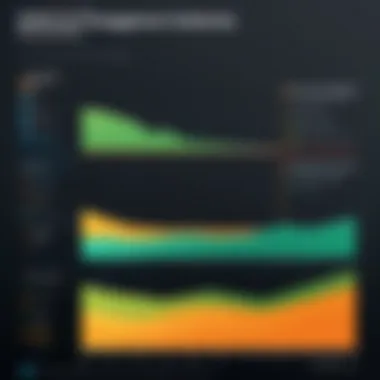
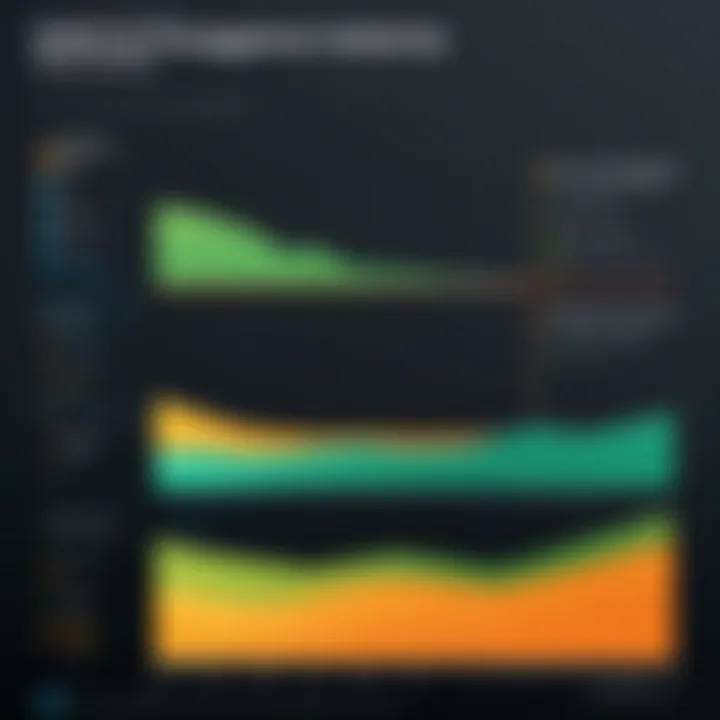
Comparative Analysis of Battery Life Across Gaming Laptops
A comparative analysis of battery life across gaming laptops serves as an essential component for understanding how various models perform under similar conditions. For gamers and IT professionals, the implications of this evaluation extend beyond mere numbers. It informs purchasing decisions, optimizing settings, and managing expectations about performance during intense gaming sessions. This section critically examines how different designs, specifications, and features affect battery longevity.
Evaluation of Popular Gaming Laptop Models
In assessing popular gaming laptop models, it's crucial to consider their unique characteristics that directly impact battery life. For instance, models like ASUS ROG Zephyrus G14 and Razer Blade 15 highlight disparities in battery performance due to their hardware configurations and display technologies. The ROG Zephyrus G14, equipped with AMD Ryzen processors and optimized cooling, offers impressive battery longevity in comparison to many competitors. On the other hand, the Razer Blade 15, known for its high-refresh-rate display, may drain its battery faster under heavy gaming conditions.
When evaluating specific models, key aspects to consider include:
- Processor Type: Intel's i7 versus AMD's Ryzen 9 performance can lead to differences in power consumption.
- Cooling Solutions: Better thermal management can reduce energy wastage, contributing to longer battery life.
- Display Efficiency: The brightness and resolution settings influence overall power usage, affecting how long gaming remains viable on battery.
Real-World Testing Scenarios
Real-world testing scenarios provide invaluable insights into how gaming laptops perform under typical usage conditions. It's one thing to gauge battery life through theoretical metrics; it's another to see how devices handle extended gaming sessions, multitasking, or resource-heavy applications.
To conduct effective real-world tests, professionals often utilize standardized benchmarks, which may include:
- Gaming Performance Tests: Running popular titles while monitoring battery discharge rates. Games like "The Witcher 3" or "Call of Duty" can drain batteries quickly and reveal performance limits.
- Multitasking Scenarios: Engaging in heavy multitasking, such as streaming while gaming, tests the laptop's overall endurance.
- Power Consumption Measurements: Measuring power draw over time can provide data on how different components contribute to battery life.
"Understanding how gaming laptops perform during real-world scenarios ensures users can maximize their gaming experience, while also managing battery life effectively."
Ultimately, the comparative analysis solidifies an understanding of which models suit specific gaming needs and helps users and IT professionals make informed decisions when selecting a gaming laptop. It bridges the gap between theoretical battery life and actual performance, enabling a more in-depth conversation about enhancing gaming experiences.
Future Trends in Gaming Laptop Battery Life
In the landscape of gaming laptops, the importance of battery life is finding new relevance. Gamers and IT professionals alike must stay abreast of trends that can fundamentally alter the experience of mobile gaming. Future developments not only aim at improving battery longevity but also tackle efficiency in power usage. This impacts user experience significantly, especially for those who rely on gaming laptops for extended periods. Understanding where the technology is heading allows for strategic decisions in purchasing and optimizing systems.
Emerging Technologies
The advent of emerging technologies is poised to revolutionize battery life in gaming laptops. Innovations in materials science, particularly in battery composition, are making waves. Solid-state batteries, for instance, could soon replace traditional lithium-ion variants. These batteries offer higher energy density and faster charging times without the risk of leakage. This can lead to longer gaming sessions without interruption, thereby making the gaming experience seamless.
Another technology to keep an eye on is graphene batteries. Compared to lithium-ion solutions, graphene batteries can reduce charging times dramatically, while also enhancing lifespan. Such improvements could redefine how gamers experience mobility and connectivity, reducing the dependence on power outlets during extensive gaming marathons.
Adopting new battery management systems is another area of focus. Predictive algorithms can learn user habits to optimize battery usage. This can ensure that gaming laptops only use the necessary power at critical times.
Potential for Energy Source Innovations
Energy source innovations represent a critical frontier in extending battery life. As gaming laptops become more powerful, the need for sustainable energy solutions grows. Solar panels integrated into the laptop casing could be one solution, allowing for a small degree of charging during outdoor gaming activities. This not only enhances battery life but also aligns with growing environmental consciousness among users.
Furthermore, advancements in fuel cell technology signal an exciting direction. These systems can convert hydrogen and oxygen into electricity, promising larger energy outputs compared to conventional batteries. The challenge lies in miniaturizing this technology to fit within the compact framework of gaming laptops. If achieved, it will provide a robust alternative for power-hungry gamers.
"Future trends in battery life are not only about longer time between charges; they focus on smarter, more efficient use of energy, allowing for more immersive experiences without compromise."
As we look ahead, the convergence of these technologies suggests a transformational shift in how gaming laptops are powered. These trends are not just speculative; several companies are actively engaging in research and development. The potential enhancements, if realized, will influence the market dynamics significantly. This shift is essential not just for gamers, but for IT professionals who must stay informed about these advancements to better advise clients and implement solutions.
Understanding future trends offers critical insights into how gaming laptops will evolve, making it a vital topic for anyone in the field.
Epilogue
The conclusion is essential in summarizing the key points of this article about gaming laptop battery life. As we explored, understanding battery performance allows IT professionals and gamers alike to make informed decisions regarding their gaming setups. The considerations we examined, from hardware specifications to software optimization, all contribute significantly to a laptop's overall battery life.
By recognizing how various factors influence battery performance, users can prioritize their needs whether for prolonged gaming sessions or efficient power management. Importantly, evolving technologies like fast charging and improved battery composition have brought new possibilities to mobile gaming. By keeping abreast of these developments, one can appreciate the full scope of advancements made in this domain.
Beyond merely summarizing, the conclusion encourages reflection on the practical applications discussed. Individuals can implement the tips for extending battery life and become more adept at balancing performance needs with energy efficiency. This dual focus is vital in today’s gaming landscape, where both performance and usability are crucial.
"Embracing modern battery technologies can lead to a more enjoyable gaming experience while maintaining device sustainability."
By concluding with clear insights, the article positions itself not just as a source of information, but as a call to action for adapting to these shifts in mobile technology.
Summarizing Key Insights
The key insights from this article revolve around the complexities attached to gaming laptop battery life. Three primary themes stand out:
- Technical Factors: The hardware and software configurations intimately affect overall battery performance.
- Strategic Optimization: Making adjustments to system settings and selecting games carefully can extend battery longevity significantly.
- Technological Innovations: Understanding recent trends and developments in battery technology offer users a competitive advantage.
Call to Action for IT Professionals
The discussion regarding gaming laptop battery life serves as a call to action for IT professionals. Staying updated with the latest technologies is indispensable. Professionals should:
- Regularly evaluate new gaming laptop models for their battery efficiency.
- Experiment with different settings to optimize battery performance in real-world scenarios.
- Encourage users to adopt energy-saving practices.
These actions foster a more conscientious gaming culture, where sustainability and performance coexist.
By leveraging this knowledge, IT professionals can guide their clients or gaming communities towards more informed choices, ensuring that performance and efficiency are balanced effectively.



