Google Docs for Business: An In-Depth Exploration


Intro
In the contemporary business landscape, effective collaboration has become essential. Teams are often distributed across various locations, necessitating tools that facilitate seamless interaction. Google Docs emerges as a primary contender in this arena. It is not merely a text editor; it is a comprehensive platform that transforms how documents are created, managed, and shared in business environments.
The platform enables real-time editing, which considerably enhances productivity. Team members can view changes as they happen, eliminating the challenges of version control that plague traditional document processing software. This feature, alongside its cloud-based nature, allows access from anywhere and on any device, making it a pivotal asset for businesses aiming to harness the benefits of remote work.
Google Docs also integrates effectively within the broader Google Workspace ecosystem. This compatibility allows users to leverage additional productivity tools, such as Google Sheets and Google Slides, creating a cohesive experience for document management.
In this article, we will delve into the specific features of Google Docs that set it apart, explore its performance in real-world scenarios, and analyze its strategic implications for businesses. We will equip IT professionals with the necessary insights to evaluate and implement Google Docs within their organizations.
Understanding Google Docs
Google Docs has emerged as a formidable tool in the landscape of document creation and collaboration. Understanding this platform is essential for businesses seeking efficient solutions for their documentation needs. It reshapes how teams engage in the writing process and share information across various levels of an organization. This section aims to explore its significance and the key elements relevant to Google Docs.
Overview of Google Docs
Google Docs is a web-based application that allows users to create, edit, and store documents online. It is part of Google Workspace, which provides a suite of tools for productivity and collaboration, including Sheets and Slides. With its cloud-based nature, Google Docs enables teams to work together from different locations, eliminating the need for traditional software that may limit access and collaboration.
Users can quickly create documents with easy-to-use templates and share them with colleagues through a simple link. This accessibility is a game-changer in business environments where immediate feedback and collaboration are crucial. Importantly, Google Docs saves all changes automatically, offering a history of edits that can be revisited as needed. Understanding these functionalities is vital for any business looking to utilize technology effectively.
Key Features and Functionalities
Google Docs is packed with features that cater to the needs of modern businesses. Here are some of the key functionalities:
- Real-time Collaboration: Multiple users can work on a document simultaneously, seeing each other's changes live. This eliminates back-and-forth emails and speeds up the revision process.
- Commenting and Suggestions: Team members can comment on specific sections and suggest edits, facilitating an organized approach to feedback.
- Offline Access: Users can enable offline mode to access their documents without an internet connection, ensuring productivity even in low-connectivity environments.
- Integration with Other Tools: Google Docs seamlessly integrates with other Google Workspace applications and third-party tools, streamlining workflow for users.
- Revision History: This feature allows users to track changes over time, providing insights into past versions and the evolution of the document.
By understanding these features, IT professionals can better leverage Google Docs for improved collaboration and enhanced document management in their organizations.
The Evolution of Document Collaboration
The landscape of document collaboration has undergone significant transformations over the past few decades. Understanding this evolution is essential for grasping how tools like Google Docs have become fundamental in business environments. The evolution reflects changes in technology, work culture, and user expectations. Companies today demand faster, more flexible collaboration methods that traditional document software often fails to provide. This exploration of document collaboration sets the stage for appreciating the advantages Google Docs offers, from real-time editing to improved accessibility.
Historical Context
Historically, document creation and editing were solitary activities, often requiring individuals to spend long hours drafting, formatting, and revising. Traditional software solutions like Microsoft Word provided powerful features for text processing but lacked efficient collaborative capabilities. These tools operated primarily in a desktop environment, making file-sharing cumbersome and time-consuming.
With the rise of the internet, document collaboration began to shift. Email emerged as a primary means of document sharing, but it introduced its own set of issues, including version control problems and the risk of outdated information. In response to these challenges, early online platforms like Google Docs emerged, revolutionizing how teams collaborate on documents.
The significance of this shift cannot be overstated. Google Docs introduced real-time collaboration, allowing multiple users to work on a single document simultaneously. This was a game-changer for businesses, reducing miscommunication and enhancing productivity. The historical context of document collaboration highlights the need for solutions that support group work in a seamless manner, paving the way for Google Docs.
Shifts in Work Culture
The shift in work culture towards more agile and team-oriented environments has also influenced document collaboration significantly. In modern workplaces, teams are often distributed geographically, making face-to-face meetings increasingly rare. Businesses need effective tools that enable collaboration across locations and time zones.
Today, there is a marked focus on agility, transparency, and inclusivity in the workplace. Google Docs aligns perfectly with these values. It fosters a sense of teamwork by enabling all members to contribute, comment, and review documents in real-time. This capability encourages engagement and feedback, breaking down silos that can hinder innovative thinking.
Furthermore, the concept of remote work has further emphasized the need for robust collaboration tools. With more organizations adopting remote and hybrid models, Google Docs serves as a vital tool for maintaining productivity. It provides a cloud-based solution that ensures that documents are accessible from anywhere, thus accommodating various work styles and preferences.
Benefits of Using Google Docs in Business
Understanding the benefits of Google Docs in business contexts is crucial for organizations seeking to enhance their document management. The functionalities provide unique advantages that can transform traditional workflows into more collaborative and efficient processes. These benefits include real-time collaboration, improved accessibility and flexibility, and cost efficiency.
Real-Time Collaboration
One of the standout features of Google Docs is its capacity for real-time collaboration. Team members can edit the same document simultaneously, allowing for instantaneous feedback and adjustments. This immediacy is beneficial in fast-paced work environments where the volume of information is high, and decisions need to be made quickly. Multiple users can contribute their perspectives without the need for constant email exchanges, thus streamlining communication significantly.
This capability is not merely about convenience; it fosters a culture of open dialogue and collective problem-solving. Seeing other users' contributions in real-time can lead to enhanced teamwork and higher quality outputs. It is particularly advantageous for remote teams, who rely on digital platforms to collaborate effectively.


"The real-time functionality of Google Docs is not just a feature; it's a paradigm shift in how teams can work together."
Accessibility and Flexibility
Accessibility plays a significant role in the effectiveness of Google Docs. As a cloud-based platform, it allows users to access documents from any device with internet connectivity. This factor is vital in today's mobile work culture, where employees are often on the move. Whether in the office, at home, or on a business trip, team members have the ability to work on documents seamlessly.
Moreover, the flexibility of Google Docs extends beyond physical access. Users can easily share documents with others, assign comments, and make edits without worrying about file versioning. Everyone is always on the same page. Furthermore, integration with other Google Workspace tools enhances this functionality. Calendar, Gmail, and Google Meet can all coexist with Docs, leading to a unified workflow that is both simpler and more efficient.
Cost Efficiency
Another notable benefit is the cost efficiency Google Docs provides. Many traditional document software solutions come with significant licensing fees and maintenance costs. Google Docs, on the other hand, eliminates many of these expenses by being a free service for individual users and offering competitive pricing for businesses.
Organizations can reduce costs without sacrificing quality. The lack of special hardware requirements means that teams can operate from a range of devices, further minimizing expenditures. Additionally, the built-in tools for sharing and collaboration reduce the need for additional software, making Google Docs a robust all-in-one solution for document management.
In summary, the integration of Google Docs into business workflows offers substantial benefits. From real-time collaboration to enhanced accessibility and cost savings, the reasons for its adoption are compelling. IT professionals should consider these factors when evaluating document management solutions.
Integrating Google Docs into Business Workflows
Integrating Google Docs into business workflows is essential for enhancing operational efficiency. This approach allows teams to collaborate seamlessly on documents and projects. With Google Docs, businesses facilitate an environment where communication and teamwork thrive. The tool acts as a bridge, connecting different departments and functions, which is crucial for maintaining productivity in today’s fast-paced work culture.
Effective integration involves several critical elements:
- Consistency: Using Google Docs ensures that everyone is on the same page. This uniformity prevents confusion and errors that may arise from divergent versions of documents.
- Accessibility: Users can access documents from anywhere, provided they have internet connectivity. This accessibility encourages remote work and flexibility in business operations.
- Simplicity: The straightforward interface of Google Docs reduces the learning curve for employees. They can quickly adapt to using it without extensive training, fostering a more productive work environment.
Adopting Google Docs enhances collaboration by allowing multiple users to work on the same document simultaneously. Comments, suggestions, and edits can be made in real-time, which streamlines feedback processes.
Moreover, the integration of Google Docs often requires a shift in organizational mindset. Companies must embrace digital tools and foster a culture that prioritizes openness and collaboration. This cultural shift can significantly impact overall performance and drive innovation.
"The success of integrating Google Docs relies not only on the tool itself but also on how companies support and promote its usage among employees."
Streamlining Communication
Streamlining communication through Google Docs improves clarity and accessibility among team members. Traditional document sharing methods often lead to miscommunication. Emails with attachments can become cumbersome, leading to confusion over which version is the most current.
With Google Docs, all feedback and conversations happen within the document. This feature allows for organized discussions, making it easier to track decisions and changes. Team members can tag one another in comments, addressing specific points without needing separate communication channels. Additionally, the search functionality in Google Docs allows users to quickly locate prior discussions, contributing to more efficient operations.
This improved communication leads to quicker decision-making, as all information is readily available in one place. For managers, this can mean a significant reduction in the time spent resolving misunderstandings and following up on tasks.
Enhancing Project Management
Google Docs fundamentally changes the landscape of project management by integrating collaborative features directly into the workflow. Documents can serve as living project plans rather than static items. This dynamic nature allows for continual updates and modifications.
Project managers can utilize Google Docs to create shared documents for schedules, progress tracking, and resource allocation. The ability to make updates in real time ensures that everyone is aware of the project's current status.
Some of the project management enhancements include:
- Timeline Tracking: Teams can create timelines that clearly outline milestones and deadlines.
- Task Assignments: Within documents, tasks can be assigned directly through comments or mentions, creating accountability.
- Documented Discussions: All discussions regarding the project are documented within the project file, preserving a complete history of conversations and decisions.
These factors contribute to greater transparency and alignment among team members. Projects progress more smoothly as everyone understands their role and responsibilities. This alignment fosters a proactive approach, enabling teams to anticipate challenges and address them effectively.
Comparing Google Docs to Traditional Document Software
In today’s business landscape, the method by which documents are created, shared, and collaborated on has evolved dramatically. Comparing Google Docs to traditional document software is vital for understanding how this cloud-based tool fits into contemporary workflows. Traditional software, such as Microsoft Word or Apple Pages, has long been the standard for document creation. However, Google Docs offers numerous advantages that meet the demands of businesses in an increasingly digital and collaborative world. One key element that stands out is collaboration.
Google Docs facilitates real-time collaboration among team members, allowing multiple users to edit a document simultaneously. In contrast, traditional software typically necessitates sending files back and forth, leading to version control issues. Such issues can become problematic in fast-paced environments where updates are frequent. Google Docs minimizes these risks through its cloud storage, preserving previous versions of documents and allowing users to observe changes made by colleagues in real-time, which fosters a workflow that is both efficient and productive.
Another noteworthy aspect is accessibility. Google Docs is accessible from any device with internet connection, while traditional software often requires specific systems or licenses to operate adequately. This flexibility encourages a remote working culture which is valuable in today’s workforce. Furthermore, companies can avoid the high costs associated with licensing traditional document software by switching to Google Docs, which usually has a more budget-friendly pricing model.
Feature Analysis
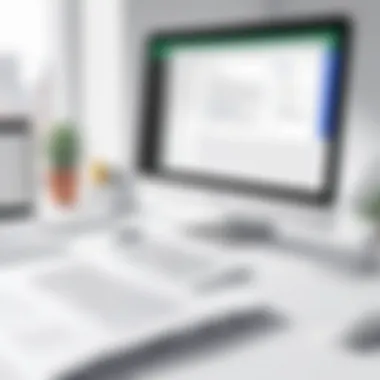

The feature set of Google Docs compared to traditional document software reveals several key advantages:
- Real-Time Collaboration: As mentioned, multiple users can edit and comment at once. This makes teamwork seamless and immediate.
- Version History: Google Docs automatically saves versions of documents, allowing users to revert to earlier iterations effortlessly. Users can access a detailed history of changes made by each collaborator.
- Integration with Other Google Services: Features like Google Drive allow for easy file storage and sharing, while other Google apps enhance workflow integrations, such as Google Calendar and Gmail.
- Cross-Compatibility: Google Docs can handle different file formats efficiently, allowing users to upload and convert documents from other software.
When evaluating Google Docs against traditional software, it becomes evident that these features can significantly improve productivity and user satisfaction.
User Experience Considerations
When it comes to user experience, Google Docs presents a set of distinct advantages:
- Intuitive Interface: Google Docs offers a clean and modern interface that is easy for users to navigate. New users can learn to use the software quickly without extensive training.
- Cloud-Based Accessibility: Documents can be accessed from any location and device, minimizing issues related to file storage. This means users can work from the office, home, or even on the go without having to worry about carrying files.
- Collaboration Tools: Users can leave comments and suggestions directly on the document, improving engagement and communication. Notifications alert users of changes and remarks, ensuring everyone stays informed.
- Offline Editing: Google Docs allows offline access, which enables users to work without internet connection. Any changes made are synced automatically when the user goes back online.
By embracing Google Docs, businesses can experience a transformation in their document-related workflows, leading to increased efficiency and collaboration.
Security and Privacy in Google Docs
The integration of Google Docs into business operations raises critical discussions regarding security and privacy. As organizations rely more on digital tools, protecting sensitive information becomes paramount. Understanding how Google Docs manages security and user privacy is essential for IT professionals in making informed decisions about document management solutions. This section will explore the security measures implemented by Google, compliance with regulations, and the importance of data protection in enhancing overall trust in the platform.
Understanding Security Measures
Google Docs employs a variety of security measures to protect user data. These include:
- Encryption: Data is encrypted both at rest and in transit. This means that files are encoded when stored on Google's servers and while being transmitted over the internet.
- Access Controls: Administrators can set permissions for users, determining who can view, edit, and comment on documents. This granular control helps limit access to sensitive material.
- Activity Monitoring: Admins can track actions taken on documents through audit logs. This feature aids in detecting any unauthorized access or changes in real-time.
- Two-Factor Authentication: Users can enable additional verification methods to secure their accounts, providing another layer of protection against unauthorized access.
"Understanding the fundamentals of security measures in Google Docs is not just an IT obligation, but an integral part of running a responsible organization."
These features work together to create a secure environment. However, it is crucial for businesses to implement best practices, such as regular training on security policies and updating user access whenever staff change roles.
Compliance and Data Protection
Compliance with industry standards and regulations is also critical for businesses utilizing Google Docs. Organizations must consider several factors:
- GDPR Compliance: The General Data Protection Regulation governs how businesses handle personal data. Google Docs can support compliance, but users must ensure they configure settings appropriately to protect individual privacy.
- HIPAA Regulations: For healthcare organizations, adherence to the Health Insurance Portability and Accountability Act is necessary. Google offers options for businesses to sign a Business Associate Agreement, affirming its compliance with HIPAA requirements.
- Financial Standards: Businesses in the finance sector must comply with regulations such as the Sarbanes-Oxley Act. Ensuring data integrity and confidentiality is essential in these industries.
Organizations should regularly review their compliance status with the help of audits and assessments. By doing so, they can ensure that their use of Google Docs aligns with best practices for data protection and industry standards.
The Role of Add-ons and Extensions
In the context of Google Docs for business, add-ons and extensions serve as significant enhancements. They provide users with added features that improve the overall experience and functionality of the platform. Businesses often seek tools that align with their specific needs. Add-ons help in tailoring Google Docs, making it a versatile choice in document creation and management.
These extensions can streamline workflows, automate repetitive tasks, and provide integrations with other software tools. Businesses benefit from enhanced productivity and the ability to customize the platform. This flexibility means that organizations can adapt Google Docs to meet their unique operational demands efficiently.
Enhancing Functionality
Add-ons can substantially enhance the core functionality of Google Docs. From grammar checkers to project management tools, the range is wide. Users can integrate features that help in collaboration, data visualization, and even document signing.
Some essential functions include:
- Advanced Formatting: Tools that allow richer text formatting.
- Project Management: Extensions that integrate with tools like Trello or Asana.
- Data Analysis: Add-ons that enable data manipulation and analytics directly within documents.
Each add-on presents an opportunity to customize documents beyond standard capabilities, without the need for advanced technical knowledge. This is particularly valuable for teams that rely on swift updates and version control.
Popular Add-ons for Businesses
Many add-ons have gained traction in business environments. These tools are designed to solve specific challenges that teams face daily:
- DocuSign: Streamlines e-signature processes.
- Lucidchart: Allows for flowcharts and diagrams directly in documents.
- Grammarly: Aids in ensuring high-quality writing.
- Table of Contents: Automatically creates and updates a table of contents for lengthy documents.
Integrating these add-ons not only increases productivity but also brings specialized functionality that may not be present in Google Docs by default.


Challenges and Limitations of Google Docs
As businesses increasingly adopt Google Docs for their operations, it’s essential to acknowledge the challenges and limitations that accompany this tool. Understanding these aspects helps organizations make informed decisions regarding document management. While the advantages are significant, overlooking potential drawbacks could lead to operational inefficiencies or frustrating user experiences. This section explores the performance issues and internet dependency faced by users of Google Docs in a business context.
Performance Issues
Performance can vary significantly based on a variety of factors when using Google Docs. Users often report experiencing lag, especially when multiple participants are editing the same document simultaneously. This can lead to problems such as missed changes or the need to refresh the document, which breaks the flow of collaboration. While Google Docs is designed to handle real-time collaboration, the performance can degrade when dealing with large files or complex documents that include heavy formatting or numerous images.
In many cases, performance issues may stem from the user's hardware or internet connection quality rather than the software itself. Therefore, it is important for businesses to ensure that employees have access to reliable technology—a fast internet connection and sufficiently powerful devices.
Despite these concerns, users can mitigate performance issues by optimizing the documents they work with. For instance:
- Minimize file sizes: Remove unnecessary images or compress them to improve loading times.
- Limit simultaneous editing: Schedule times for extensive collaborative sessions to reduce the likelihood of lag.
- Regularly clear cache: This can improve the performance of the browser being used to access Google Docs.
"Performance is crucial in online tools. If users are frustrated, productivity suffers."
Internet Dependency
One of the most significant limitations of Google Docs relates to its dependency on an active internet connection. Without internet access, users cannot access or edit their documents, which can create delays in work processes. For remote teams or those in areas with inconsistent internet connectivity, this can present considerable obstacles to productivity.
Google does offer an offline mode for Docs, which allows users to work without an internet connection. However, this feature requires prior setup and synchronization with the cloud. Users must manually enable offline access and ensure that documents are available, which adds an additional layer of complexity and can be easily overlooked.
To address these concerns, businesses should consider these strategies:
- Implement training: Educate employees on how to maximize offline mode and its limitations.
- Ensure robust internet connections: Invest in reliable internet service for teams, especially those in rural areas.
- Utilize backup solutions: Encourage regular downloads of important documents in alternate formats.
In summary, while Google Docs is a powerful tool for collaboration and productivity, it is vital for businesses to remain aware of its limitations, especially in terms of performance and internet requirements.
Future Outlook for Google Docs in Business
As businesses increasingly rely on digital tools, it is essential to explore how platforms like Google Docs will evolve. Its future is not just a matter of continuing existing capabilities but also adapting to the dynamics of the workplace. The adaptability of Google Docs makes it a pivotal point in the ongoing transformation of collaborative work environments. This section will highlight predicted developments and the integration of emerging technologies that can shape the trajectory of Google Docs.
Predicted Developments
Looking ahead, Google Docs is likely to introduce features that enhance user experience and productivity. One potential improvement is the use of artificial intelligence. AI could be employed for smarter suggestions in real-time, making the document creation process more intuitive. Users can expect features like automatic formatting, intelligent grammar checks, or even predictive text that learns from previous documents.
Additionally, collaboration features may evolve. Enhancements like improved version control and more granular permission settings could emerge, offering users greater control over their work. Another area of potential growth involves integrations with project management tools. By streamlining workflows, Google Docs can serve not just as a writing tool, but as a comprehensive component of business operations.
Integration with Emerging Technologies
The future of Google Docs will also hinge on its ability to integrate with emerging technologies. For instance, the rise of remote work has accelerated the need for versatile solutions. Google Docs can integrate with virtual reality (VR) and augmented reality (AR) tools, potentially enabling immersive collaboration experiences. Such integrations could allow teams to interact in three-dimensional spaces, enhancing remote communication.
Moreover, as businesses increasingly adopt blockchain technology, Google Docs could find a place in this ecosystem. By integrating blockchain, document management can become more secure. It might allow real-time tracking of document changes with an immutable record, thus enhancing accountability.
Ending
In wrapping up this exploration of Google Docs, it is crucial to reflect on the multifaceted advantages it offers for businesses. The tool not only elevates the standard of collaborative work but also streamlines workflows, making it a pivotal asset in the contemporary workplace.
Summary of Insights
Google Docs has emerged as a vital instrument for businesses looking to enhance collaboration among teams. This platform facilitates real-time editing, document sharing, and feedback incorporation, which are essential for efficient project management.
Moreover, its accessibility across devices, coupled with integration capabilities with other Google Workspace applications, allows teams to maintain seamless workflow. Most importantly, its cost-effectiveness in comparison to traditional document software cannot be overlooked, making it appealing for organizations of all sizes.
- Real-time Collaboration: Multiple users can work together, cutting down the feedback loop.
- Accessibility Anywhere: Being cloud-based means documents can be accessed from virtually any device with internet.
- Cost-effective Options: Various pricing plans cater to different business sizes, ensuring that the tool is financially viable.
"Harnessing the power of Google Docs means embracing a fundamentally collaborative work culture."
Final Recommendations for Businesses
As we look ahead, businesses should consider integrating Google Docs more deeply into their daily operations. The following recommendations serve to maximize the benefits of this tool:
- Staff Training: Invest in training programs to increase familiarity with the platform, ensuring that all team members can utilize its features efficiently.
- Develop Clear Protocols: Establish guidelines for document sharing, version control, and commenting to avoid any confusion or errors.
- Leverage Add-ons: Use available add-ons to enhance functionality and tailor Google Docs to specific business needs.
- Monitor Usage: Regularly assess how your team is using Google Docs to identify areas for improvement and enhancement.
- Focus on Security: Always be mindful of data privacy tools and security settings to protect sensitive information.
In summary, Google Docs stands out as a comprehensive solution for improving business collaboration, and with strategic implementation, its capabilities can greatly enhance organizational efficiency.



