Using Google Earth for Mapping Property Boundaries
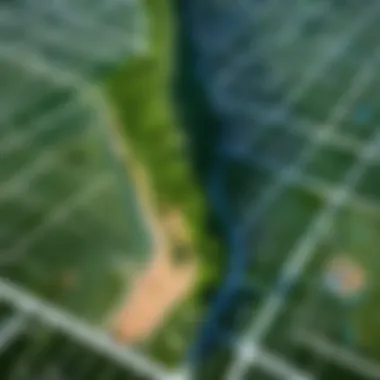

Intro
When it comes to mapping property lines, traditional methods often seem like using a dinosaur to get the job done. Enter Google Earth, an innovative tool that can revolutionize the way we visualize boundaries. This platform provides users with the power to scrutinize their surroundings from the comfort of their homes. In a world increasingly reliant on technology, understanding the tools available can mean the difference between informed decision-making and costly mistakes in real estate or land management.
As we dive into this article, we'll explore everything you need to know about employing Google Earth for property line mapping. From recognizing key features to evaluating performance in real-world scenarios, our journey will also touch on limitations and alternatives that may serve specific needs. With the complexities of land ownership affecting everyone from homeowners to real estate investors, it's vital to leverage accurate tools efficiently. The goal is not just to see lines on a screen, but to understand their implications.
Let's embark on this exploration and find out how Google Earth can be a game-changer for those seeking greater clarity in property boundaries.
Intro to Google Earth and Property Lines
In an age where information is more accessible than ever, the tool that Google Earth provides in visualizing property lines becomes increasingly relevant. As urban landscapes grow more complex and land ownership threads intertwine, understanding property boundaries transcends being a mere homeowner concern—it plays a pivotal role for buyers, sellers, and even local authorities. Without a clear grasp of these boundaries, disputes can easily erupt over land use or encroachments, leading to frustrating and costly legal battles.
What is Google Earth?
Google Earth is a virtual globe that combines various geographic data with satellite imagery, enabling users to navigate the world from their screens. Imagine taking a step back from your neighborhood, zooming out to a bird's-eye view, and then diving back down into the intricate details of your street. This application offers a unique interface to explore both familiar and distant terrains.
Moreover, Google Earth is not just a static image repository. It actively pulls in dynamic data, allowing users to explore contours, vegetation, and even infrastructure all over the globe. From casual users to professionals, the application provides extensive functionalities, making it an invaluable tool for property line mapping.
Importance of Property Line Awareness
Understanding property lines isn’t just a matter of curiosity; it’s vital for responsible land use. Here are a few key reasons why awareness of property boundaries is essential:
- Avoiding Disputes: Knowing exactly where your property ends can help avoid disputes with neighbors that may arise from encroachment or shared responsibilities.
- Enhancing Property Value: Well-defined boundaries can add to your property’s appeal. Buyers appreciate clarity; knowing what’s theirs is a significant selling point.
- Zoning Compliance: In many areas, local regulations govern how land can be utilized. Understanding property lines aids homeowners in ensuring compliance with these laws, preventing fines or changes down the line.
- Future Planning: For those contemplating renovations, knowing the precise boundaries informs architects and builders, minimizing mistakes and reworks.
As we delve deeper into the functionalities offered by Google Earth in this article, it becomes clear that not only does this tool hold the potential to clarify property lines, but it also enhances the overall understanding of land management in a modern context. With property ownership being interwoven with a range of personal and legal implications, having the right tools to visualize these lines becomes indispensable.
The Functionality of Google Earth in Mapping
Google Earth is not just another mapping application; it’s a gateway to understanding geography in a whole new way. The ability to visualize property lines through this platform opens doors for homeowners, real estate agents, and even urban planners. With a blend of satellite imagery and user-generated data, Google Earth provides tools that can transform the way we analyze land ownership. Mapping property lines, however, requires some understanding of the functionalities within the application itself.
Basic Navigation in Google Earth
To start your journey in Google Earth, basic navigation is key. When first launching the application, you are greeted with a globe view that contains a wealth of geographical information.
First, familiarize yourself with the interface:
- Mouse Controls: You can zoom in and out using the scroll wheel on your mouse or by double-clicking on an area of interest. Gaining altitude can give a more general topographical map, whereas diving down provides a closer look at specific details.
- Navigation Tools: The left hand side features a navigation menu, where you can find buttons to tilt, rotate, or view your location from various angles, making it easier to identify property features and surrounding areas.
When accessing property lines, understanding how to pan and zoom efficiently will save you time and enhance your experience. It’s like holding a magnifying glass over a map—you can dive deep into land plots and understand their configurations better.
Layers Feature: Customizing Your View
The layers feature in Google Earth is a powerful tool for tailoring your experience. This aspect allows users to add or hide various types of information, making the platform incredibly versatile.
Some notable layers include:


- Borders and Labels: Adding this layer can help users visualize not just property lines but also governmental boundaries, which could be crucial in real estate matters.
- Places: Integrating a layer for places can provide context, such as schools, parks, or shopping centers nearby. This holistic view may influence a buyer's decision regarding property.
- Street View: Sometimes, seeing the area on the ground provides insights that aerial views cannot. You can easily access the street view option to get a more realistic idea about the neighborhood surrounding the property.
This customizable aspect of Google Earth emphasizes its utility. Each user can set it according to their specific needs—be it for personal property viewage or analytical purposes.
Utilizing Ruler Tool for Measurements
Accuracy is paramount when dealing with property lines. The Ruler Tool in Google Earth becomes handy in these scenarios.
This tool allows you to measure distances with ease:
- Select the Ruler Tool from the toolbar, and choose the type of measurement you need—linear distance or area.
- Click on the Map: Start measuring by clicking on your starting point and then your endpoint. This will provide you with instant distance readouts.
- Calculate Area: If you want to measure an entire plot, draw a polygon around it, clicking at each corner. This feature helps users understand exactly how much land they are eyeing.
Using this tool can clarify not just the sizes of properties but also the relationship between them, which can be a deciding factor in property transactions.
Understanding how Google Earth’s functionalities work can significantly enhance your ability to analyze property boundaries accurately, leading to better real estate decisions.
In summation, grasping the basic functions of Google Earth—from navigating the interface, customizing views with layers, to utilizing precision tools—provides a robust framework for effective property line mapping. Knowing how to leverage these tools empowers users to make informed choices in real estate and land management.
Accessing Property Lines in Google Earth
Understanding how to access property lines in Google Earth is crucial for anyone delving into real estate, land management, or even casual property research. This section will guide you through the nuts and bolts of accessing these property boundaries with clarity and precision. Effective navigation of property lines can significantly impact decision-making, whether one is buying, selling, or just evaluating property worth.
Finding Property Boundary Data
First off, getting your hands on reliable property boundary data is key. Google Earth provides a solid starting point since many municipalities share their property tax maps or zoning maps digitally. Here are a few methods to uncover these boundaries:
- Local Government Websites: Most counties or cities have portals where they publish GIS data. By searching for your area’s geographic mapping department, you can often find downloadable files.
- Online Mapping Services: Websites like Redfin, and others offer property boundary data overlaid on maps. This can provide a more user-friendly interface than accessing raw GIS data.
- Property Deeds and Public Records: To find precise property lines, checking the deeds recorded at your local clerk’s office can be quite helpful.
Of note: Always ensure the data you retrieve is up to date; property lines can change due to zoning adjustments or land divisions.
User-Generated Content and KML Files
In addition to official data, Google Earth allows users to add their own content. This user-generated section can be a goldmine for property boundary information. Users often upload KML (Keyhole Markup Language) files to Google Earth that provide quick visual representations of property lines.
Here’s how you can take advantage of KML files:
- Searching for KML Content: A quick internet search could lead you to KML resources that contain user-shared boundary data. Simply importing these files into Google Earth can help visualize land boundaries directly.
- Creating Your Own KML Files: If you are familiar with property boundaries in your area, you can create your own KML files. This is done through tools available in Google Earth itself, allowing you to customize and share information that’s relevant to you.
However, it is important to approach KML data with caution. Since these are user-submitted, verifying their accuracy is essential before placing any confidence in the boundaries shown.
Evaluating Accuracy of Property Lines
Evaluating the accuracy of property lines found on Google Earth can be a slippery slope. It’s essential to be critical about the information you gather. Here are some considerations to keep in mind:
- Cross-Verification with Official Sources: Always check the data against official property records. Municipal data is usually more reliable than user-generated content. This can be done by matching measurements and checking landmarks that are well established.
- Visual Cues: Sometimes, physical markers on the land itself can give insight. Look for fences, roads, or other features that typically align with property lines.
- Legal Opinions: When in doubt, consult with a surveyor or real estate attorney to understand any risks or implications that come with inaccuracies in property mapping.


Efficiency in property mapping can save you from potential legal disputes down the line. Thus, scrutiny of the lines is not just advisable—it's necessary.
"Understanding property boundaries profoundly affects real estate decision-making, underscoring the importance of meticulous data verification."
Limitations of Google Earth for Property Line Mapping
While Google Earth is a remarkable tool for visualizing geographic information, it do have some limitations that can affect its effectiveness for property line mapping. Understanding these limitations is crucial for users, particularly when considering real estate transactions, land management, or any activity that demands precise property boundaries.
Data Inconsistencies and Updates
This is where things can get a bit tricky. Google Earth relies on various sources of data to provide its aerial imagery and property lines. However, not all this data is created equal.
- Outdated Information: The satellite images might not reflect recent changes. Property boundaries shift due to various reasons such as new developments or land subdivisions. Thus, maps showing old imagery could lead users astray.
- Resolution Variations: The quality and resolution of images can differ from one area to another. Urban regions may have sharper, more detailed images, while rural zones could be less defined. Imagine trying to identify a boundary based on blurry images; it's like trying to read a book through a foggy window.
- Data Gaps: Sometimes, Google Earth simply doesn’t have the required data for certain locations. This can be particularly challenging for users looking for precise property lines in more remote areas. Without the right data, users face the frustrating need to rely on second-hand information, which can be inaccurate at best.
In essence, when relying on Google Earth for property lines, it’s essential to cross-reference information with local land registries or zoning maps. Always keep an eye on the date of the imagery you are viewing to ensure you are working with the most current data.
Legal Implications of Inaccurate Boundaries
Navigating the legal waters of property ownership can be a complex affair. If Google Earth leads a user to misinterpret boundaries, the ramifications could be significant:
- Disputes with Neighbors: It’s not uncommon for property owners to assume their boundaries extend beyond what is legally defined. This can lead to disputes that drag on for years in many cases. A simple mix-up can result in costly court cases.
- Building and Zoning Restrictions: If you mistakenly believe part of your land belongs to you when it actually doesn’t, that could mean constructing or altering structures in violation of zoning regulations. The legal repercussions of such actions can be dire, costing both time and money.
- Real Estate Transactions: Buyers who rely solely on Google Earth for boundary information become vulnerable during transactions. If a buyer discovers that a piece of property they believed was theirs belongs to someone else, it can result in significant financial losses.
"Relying solely on Google Earth without verifying property boundaries can lead to complications that can quickly spiral out of control."
Thus, while Google Earth offers a user-friendly glance at property lines, it should never be the sole source of information when dealing with such a critical aspect as land ownership. Engaging with professionals and utilizing traditional mapping resources is always recommended to ensure clarity and compliance with local laws.
Alternative Tools for Property Boundary Determination
When it comes to establishing property boundaries, relying solely on Google Earth can sometimes be tricky. While it provides a great starting point, exploring alternative tools can further enhance accuracy and provide more comprehensive insights. These tools can fill gaps left by Google Earth's data limitations, offering unique features tailored for precise boundary determination.
Professional GIS Software
For those serious about land mapping, professional Geographic Information System (GIS) software is often the gold standard. Unlike general tools, GIS allows users to overlay multiple layers of geographic data, including historical maps, zoning information, and environmental factors.
- Key Features:
- Considerations:
- Layering capabilities: Users can view property lines in conjunction with other relevant data, such as flood zones or utility lines.
- Precision: Higher accuracy due to the use of professional-grade data sources from government agencies or surveys.
- Customization: Users can generate reports, plot data in ways particular to their needs, or manage large datasets effectively.
- Cost: Many of these software options come with a significant price tag, which might not be viable for all users.
- Learning Curve: Professional GIS software can require time to learn, which could deter casual users.
Mobile Applications for Land Mapping
As technology progresses, mobile applications for land mapping have emerged as convenient tools for the everyday user. These apps can utilize the GPS capabilities of smartphones to help users find their exact location relative to property boundaries.
- Popular Choices:
- Benefits:


- Land Surveyor: This app offers functionality to measure distances and calculate areas, making it easier for users to get a sense of their land quickly.
- Mappt: It provides offline mapping capabilities, letting users work without an internet connection—a major plus for rural areas.
- Accessibility: Users can access boundary information anywhere, which is crucial for on-site inspections or discussions with property developers.
- User-Friendly: Most mobile applications are designed for easy navigation, even for those who lack technical expertise.
While tools like Google Earth undeniably serve a purpose, integrating these alternative resources can make a significant difference in determining property boundaries. A multi-faceted approach not only allows for enhanced accuracy but also ensures users are equipped with the right information when making property decisions.
"In real estate, knowledge is power. Using a combination of tools greatly boosts your confidence in boundary determination."
With a deeper understanding of these alternatives, one can navigate the complexities of property mapping with greater ease and reliability.
Best Practices for Using Google Earth Effectively
Utilizing Google Earth for mapping property lines can be a nuanced endeavor, but employing best practices can make the experience considerably more productive and informative. Using this powerful tool effectively often means melding technical know-how with a savvy approach to data interpretation. By understanding how to navigate and enhance your use of the platform, you can maximize its potential and also mitigate any potential pitfalls.
Enhancing Data Visualization Techniques
Visualization is key when it comes to understanding property lines. Google Earth provides a variety of tools to enhance how data is presented visually. Here are some techniques to consider:
- Utilize 3D View: Take advantage of the 3D terrain feature. This not only offers a birds-eye view but also helps in grasping the lay of the land. For example, when assessing property slopes, 3D visualization can provide insights that 2D does not.
- Layer Customization: Leverage the layers functionality. Turn different layers on and off to reveal features like topography, roads, and satellite imagery. This approach can help you focus on specific details that matter most to your property assessment.
- Custom Markers and Paths: Use custom placemarks and paths to highlight boundaries clearly. Creating your own visual markers allows for better organization of information - you can label each point of interest with pertinent notes.
- Color-Coding: Implement color coding in your markers or polygons. For instance, different colors may represent zoning classifications, making it simpler to differentiate between residential and commercial properties.
These techniques not only make the data visually appealing but also make it easier to digest and share with others involved in real estate transactions
Combining Google Earth with Other Resources
While Google Earth is a robust application, combining it with other resources can amplify its effectiveness. Here are some recommendations:
- Property Records Databases: Use local government property record databases to access official legal descriptions, ownership records, and survey data. This adds a layer of credibility to the boundaries mapped using Google Earth.
- KML and KMZ Files: Import KML (Keyhole Markup Language) files that contain rich data about specific geographic locations. These can be sourced from various online libraries or community contributions. They often include newly updated property lines and other valuable spatial data.
- Mobile Apps: Integrate mobile applications that enhance tracing property lines in real-time. Tools that allow you to track your GPS location can help in marking boundaries more accurately when you’re on-site.
- Community Forums and Networks: Engage with technology or property mapping forums on platforms like Reddit or Facebook. This kind of interaction may uncover insights or shortcuts that other users have discovered based on their experiences.
By weaving together multiple resources, you’ll have access to a more holistic understanding of property lines, ensuring that your mapping endeavors with Google Earth yield the desired results.
The integration of multiple sources of data enhances the credibility and effectiveness of Google Earth's property line mapping capabilities.
The End: The Role of Google Earth in Real Estate Transactions
In wrapping up our exploration of Google Earth as a property line mapping tool, it’s essential to consider its significance within real estate transactions. More than just a mapping application, Google Earth functions as an invaluable resource for both buyers and sellers who need a clearer understanding of land boundaries. This visual assistance provides an additional layer of due diligence in an area where precision is crucial.
Implications for Buyers and Sellers
For buyers, knowing the exact property boundaries can be the difference between a smart investment and a potential legal hassle. Consider a buyer who is eyeing a charming piece of land for a future home. By using Google Earth, they can visually assess what’s included in the transaction. Are those trees part of the property? Where does the neighbor’s yard begin? Understanding property lines through this tool fosters informed decisions, potentially saving buyers from unforeseen disputes down the line.
Conversely, sellers can utilize Google Earth to showcase their property more effectively. Highlighting accessible features, like nearby amenities or the expanse of their land, can enhance their marketing strategy. Having prcise demarcations available not only legitimizes claims about property size but also inspires confidence among prospective buyers.
Future Developments and Enhancements
The evolution of mapping tools like Google Earth is ongoing, and future advancements hold promise for even better precision and user experience. Enhanced satellite imagery and the integration of updated local zoning laws could add layers of context that are currently missing. Furthermore, the implementation of augmented reality features might allow users to visualize property lines overlaid on the actual landscape through their mobile devices.
As technology becomes more sophisticated, other applications like AR and VR might become standard, allowing a more immersive experience for users. These developments could markedly improve the way property boundaries are approached, making transactions not only smoother but also smarter.
"With technology rapidly evolving, the way we visualize and understand property could change drastically in the coming years."
For those invested in real estate matters, staying informed about these changes is crucial. As Google Earth continues to adapt and refine its offerings, it represents not only a tool but a building block in the future of property line mapping. With its potential integrations and improvements, the app stands poised to shape the landscape of real estate transactions in significant ways.



