Comprehensive Overview of the Google Phone App
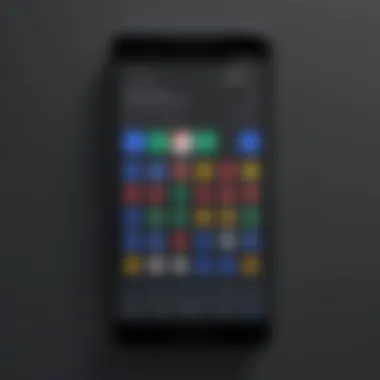

Intro
The Google Phone app is more than just a tool for making calls. It embodies a blend of efficiency and simplicity that's crucial in today's fast-paced communication environment. This article provides an in-depth examination of this application, highlighting its features, integration with other Google services, and the overall impact on user experience. We will analyze its performance metrics, explore unique functionalities, and position it against alternative apps in the marketplace. Our goal is to equip IT professionals and tech enthusiasts with the knowledge needed to fully understand its capabilities and practical applications.
Features Overview
The Google Phone app is designed with a user-centric approach, focusing on enhancing communication in both personal and professional realms.
Key Specifications
The app supports a variety of key specifications that enhance its usability:
- Compatibility: Available on devices running Android 6.0 (Marshmallow) and above.
- User Interface: Clean and straightforward design, making it easy for users to navigate.
- Call Screening: Provides users with the ability to screen calls, filtering spam and unwanted telemarketing.
- Voice Search: Users can employ voice commands to initiate calls or find contacts.
- Video Calling: Integrated support for video calls through Google Duo, allowing seamless transitions between voice and video.
Unique Selling Points
Several unique features distinguish Google Phone from competitors:
- Smart Caller ID: This feature utilizes Google’s vast data repositories to display caller information, even if the number is not saved in contacts.
- Visual Voicemail: Users can view and manage voicemails directly in the app, simplifying the retrieval process.
- Integration with Google Services: The app works harmoniously with Google Contacts and Google Assistant, enriching the user experience and providing additional functionalities such as reminders and events.
"The seamless integration with other Google services makes the Google Phone app a pivotal tool in the modern communication toolkit."
Performance Analysis
Performance metrics are vital to evaluate the reliability and overall user experience of an application.
Benchmarking Results
Based on various performance tests:
- Response Time: The app shows an impressive response time, with call connections establishing in under two seconds.
- Stability: In high-traffic situations, the app has maintained stability, proving its reliability in emergencies or high-usage scenarios.
Real-world Scenarios
Users often find themselves in scenarios that test the app's efficiency. For instance:
- Business Context: Professionals rely on the call screening feature to avoid distractions from spam calls during working hours.
- Personal Use: Individuals benefit from visual voicemail, allowing them to prioritize which messages to return based on their urgency.
Foreword to the Google Phone App
The Google Phone app plays a critical role in modern mobile communication. For Android users, it serves as the primary interface for managing calls. Understanding this app is vital, especially for IT professionals and tech enthusiasts who seek efficiency in communication tools.
First, the Google Phone app integrates various functionalities that go beyond just making and receiving calls. It includes extensive call management features, such as blocking unwanted numbers and identifying spam calls. These capabilities enhance user experience by ensuring that communication remains free from disruptions.
Additionally, the app's contact organization allows users to smoothly navigate through their address books. This organization is key to maintaining professional relationships and personal connections. Efficient contact search ensures that users can quickly find the needed information, saving valuable time in high-pressure environments.
Moreover, integration with other Google services like Google Assistant and Google Contacts amplifies its functionality. Users benefit from personalized services, such as reminders for important calls or a straightforward method to schedule calls with calendar integration.
The importance of the Google Phone app lies in its continuous evolution. Various updates have introduced features that respond to user demands and technological advancements. The flexibility of the app to adapt ensures that it remains relevant in a rapidly changing digital landscape.
In summary, the Google Phone app is more than just a tool for voice communication. It reflects a blend of utility and design that enhances user interaction with their Android devices. Exploring its core features offers deeper insight into its advantages for users, making it a topic worth discussing in detail.
The Evolution of the Google Phone App
The evolution of the Google Phone app reflects its significance in shaping the communication landscape for Android users. Understanding this evolution is crucial, as it reveals how the app has adapted to meet the changing needs of users and advancements in technology. This section traces the journey of the app, highlighting its foundational purpose and subsequent enhancements that have contributed to its current robust functionality.
Initial Launch and Purpose
The Google Phone app was introduced as a core application on Android devices. Its primary purpose was to facilitate basic voice calling, providing users a straightforward interface to manage their calls. This launch marked a pivotal moment as it aimed to deliver a seamless experience in telecommunications. At first, the app included simple features such as contact management and a basic call log. It emphasized usability, ensuring users could easily navigate through their contacts and access call history.
The initial reception was positive, as users appreciated the app’s clarity and practicality. The integration of this app into Android was strategic, allowing Google to have direct control over the telecommunication experience on its platform. It provided an essential service while bolstering the overall Android ecosystem. This foundation laid the groundwork for future enhancements, expanding the app's capabilities and addressing user feedback.

Key Updates Over the Years
Over the years, the Google Phone app has seen significant updates, reflecting both changing user expectations and advancements in technology. As smartphones evolved to become more integral to users’ lives, the app adapted accordingly. Below are some vital updates that shaped its trajectory:
- Caller ID and Spam Protection: One of the landmark updates was the incorporation of caller ID features. This allowed users to see the identity of incoming callers, enhancing security and reducing unwanted disturbances from spam calls. Google's algorithms used extensive data to identify spam numbers, making it easier for users to filter their calls.
- Visual Voicemail: Another key update was enabling visual voicemail features. This functionality allowed users to see a list of their voicemails, prioritizing which ones to listen to based on personal preference. It removed the need to call a separate voicemail service, streamlining communication.
- Google Assistant Integration: The integration of Google Assistant transformed the app, allowing users to interact with their device hands-free. This significant step improved accessibility, making it easier for users to manage calls and contacts while multitasking.
- RCS Support: The addition of Rich Communication Services (RCS) support marked a leap in messaging capabilities. With RCS, users could send texts with rich media like images, videos, and group chats, putting the Google Phone app in competition with other messaging applications.
These updates have collectively contributed to the app's recognition as a powerful communication tool. The Google Phone app not only serves basic calling needs but also enhances the user experience through increased functionality and security. As technology continues to advance, the future updates to this app will likely keep evolving, ensuring that it remains at the forefront of smartphone communication.
Core Features of the Google Phone App
The Google Phone app is an essential tool for communication on Android devices. Its core features define how users interact with phones, manage communications, and organize their contacts effectively. Each aspect serves a specific function that enhances the user's experience, providing utility in daily tasks. Understanding these intrinsic elements is crucial, especially for IT professionals and tech enthusiasts who may need to leverage these capabilities in various scenarios.
Call Management Functionality
Call management is a vital feature of the Google Phone app. This segment offers tools for making, receiving, and managing calls in an intuitive manner. Users can initiate calls using the dial pad or by selecting contacts directly from their contact list. One notable aspect is the Smart Call feature, which identifies potential spam calls using Google's extensive databases. This mitigates the nuisance of unwanted interruptions and allows users to focus on essential communications.
Furthermore, the app supports call screening, which enables users to decide whether to answer a call based on what the caller states. This is particularly advantageous in a professional context where time management is critical. The integration of features like call hold, mute, and conference calling bolster its efficiency, allowing various functionalities with ease.
Contact Organization and Search Capabilities
The Google Phone app excels in contact management and search functionalities. Contacts can be easily organized into groups, which enables users to quickly reach specific individuals or collectives. The app interfaces seamlessly with Google Contacts, allowing for a synchronized view that updates across devices. This is essential for maintaining accuracy, especially in a business setting where contacts may frequently change.
Searching for contacts is also streamlined. Users can type partial names or numbers, and the app will provide suggestions almost instantly. This capability reduces the time spent looking for essential contacts, and it supports overall efficiency. Furthermore, the Google's AI algorithms enhance search accuracy, making it easier to find what users need without unnecessary hassle.
Integration with Google Services
Integration with other Google services distinguishes the Google Phone app from its competitors. This integration extends functionality beyond calling and contact management. For instance, the app works closely with Google Maps to provide directions for contacts' addresses directly within the app. This feature enhances the user experience by facilitating seamless navigation.
Another noteworthy integration is with Google Assistant. Users can incorporate voice commands to make calls or send texts, transforming how interactions are conducted while enabling hands-free operations. The synchronization with G Suite tools allows professionals to manage calls and calendars effectively, making planning and communication considerably more efficient.
In summary, the core features of the Google Phone app focus on effective call management, advanced contact organization, and seamless integration with other Google services. This not only enhances user experience but also serves as a cornerstone for IT professionals aiming to leverage technology in optimizing communication workflows.
User Interface and Experience
User interface and experience play a critical role in the usability and overall satisfaction of the Google Phone App. A well-designed interface enhances user productivity, making tasks such as making calls and managing contacts intuitive and efficient. The emphasis on a clean layout, accessible navigation, and responsive design directly affects how users interact with the application. Given the importance of communication in both personal and professional settings, a pleasant and effective interface can significantly improve user interaction and engagement.
Design Principles
The design principles guiding the Google Phone App are centered around simplicity, functionality, and user-centered design. First, simplicity ensures that users can easily navigate the interface without feeling overwhelmed. Key functions, like dialing numbers or accessing recent calls, are presented prominently.
Functionality is vital as well. Each element within the app should serve a purpose, contributing to a seamless interaction experience. For instance, the dial pad is straightforward, while features like voicemail and call blocks are easily accessible, minimizing user effort.
User-centered design focuses on the needs of varied users, including those with different levels of technical expertise. The app adapts to user habits, offering suggestions based on past behavior. This personalization can enhance the user experience, making it not only easy to use but also tailored to individual preferences.
Accessibility Features
The Google Phone App includes various accessibility features to ensure that it can be used by as many individuals as possible. One key feature is the support for screen readers, which assist visually impaired users in navigating the app. This is critical for inclusivity in communication technology.
Another significant aspect is the ability to adjust text sizes and contrast, improving visibility for users with sight issues. This customization allows users to modify the app's interface to better suit their visibility needs.
Moreover, the app incorporates voice commands, enabling hands-free operations. This can be especially useful when users are multitasking or when manual interaction with the device is inconvenient.
Accessibility in the Google Phone App not only benefits those with disabilities but also improves the overall user experience, making the app more usable for everyone.
In summary, the user interface and experience of the Google Phone App are crafted to be user-friendly and accessible. This dedication to a well-designed interface fosters not only effective communication but also higher user satisfaction, positioning the app as a reliable tool in everyday communication.
Performance Analysis
The performance of the Google Phone app plays an essential role in its user adoption and satisfaction. A smooth and responsive experience enhances usability and encourages frequent interaction with the app. Users often associate app performance with reliability. As such, monitoring specific metrics related to speed and resource consumption can identify areas for improvement, ensuring the app remains competitive against others in the market.
Speed and Efficiency
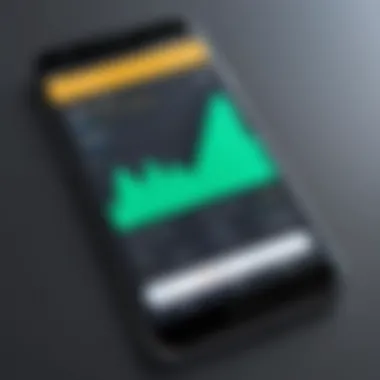

Speed is crucial when discussing the Google Phone app. In a world where time is a valuable commodity, users expect applications to load quickly and respond instantly. When a user taps on the app icon, it should open without delays. Similarly, making a call or accessing contacts should happen with minimal waiting time. A slow app can frustrate users, leading to potential abandonment in favor of more efficient alternatives.
Efficiency involves not just speed but also how well the app utilizes device resources. The Google Phone app is designed to operate smoothly even on devices with varying levels of hardware specifications. Optimizations have been made to ensure that it runs efficiently across different Android versions. Users can expect fewer glitches and crashes. The app's integration with system-level functionalities means it can leverage device capabilities effectively, ultimately improving overall performance.
Battery Usage and Optimization
Another critical aspect of the performance analysis is battery usage. Modern smartphone users are increasingly concerned with how apps impact battery life. A well-optimized app like Google Phone strives to minimize battery consumption while ensuring optimal functionality.
The app employs various strategies to achieve this. For instance, call management features operate efficiently in the background without excessively draining the battery. Users will appreciate the adjustments made for features such as call waiting and voicemail synchronization.
It is vital to educate users on adjusting settings for battery optimization. Instructions and tips can help users customize performance settings, focusing on aspects that matter most to them. This empowers users to manage their own device’s performance while maximizing the features offered by the Google Phone app.
The success of any app is directly linked to how efficiently it operates on user devices.
In summary, performance analysis for the Google Phone app reveals two critical elements: speed and efficiency, alongside battery usage and optimization. Addressing these areas ensures users enjoy a reliable and effective tool for managing their communications.
Privacy and Security Considerations
Understanding the privacy and security aspects of the Google Phone app is essential, particularly in a world where data breaches and privacy invasions are increasingly common. The app facilitates numerous functions that involve sensitive user information, making it vital to ensure the protection of this data. Ensuring privacy enhances user trust and encourages continued engagement with the application. Additionally, IT professionals must consider these factors when implementing the software in organizational environments to comply with legal and regulatory standards.
Data Encryption and User Control
Data encryption serves as a fundamental layer of security for the Google Phone app. All call information, including contacts and call logs, undergoes encryption, making it challenging for unauthorized parties to access this data. This encryption protects not only voice communications but also metadata associated with these interactions.
User control is another critical element tied to data security. Google offers users various controls to manage their data actively. For instance, users can delete their call history or block numbers directly from the app. Moreover, Google has incorporated features that allow users to revoke permissions granted to the app, thereby adding another layer of safety.
"User control over personal data is paramount in the digital age, helping individuals take back authority over their information."
User Privacy Settings
The Google Phone app provides several privacy settings that cater to the needs of its users. These options give users the ability to customize their experiences based on their privacy needs and comfort levels. For instance:
- Caller ID & Spam Protection: Users can enable this feature to identify unknown callers and block suspected spam. This not only secures personal information but also reduces disruptive calls.
- Recording Calls: In some regions, users can record calls, provided they are aware of local regulations around consent. This feature comes with switches that allow users to toggle on/off the recording based on their preference.
- Manage Google Account Data: Users can access their data through their Google Account settings. They have options to review what information is collected and stored, and they can regularly delete specific data or permissions.
In summary, the Google Phone app recognizes the increasing importance of user privacy and has implemented various data encryption practices and customizable settings. These elements collectively enhance user trust and prove beneficial for organizations seeking reliable communication solutions.
Comparison with Alternative Applications
In an ecosystem where numerous applications vie for user attention, a thorough comparison with alternative applications provides insight into the standing of the Google Phone app. This section seeks to elucidate the rationale behind this comparison and how it can guide users and IT professionals in their decision-making processes.
One of the primary advantages of contrasting the features and functionalities of the Google Phone app with those of competing applications is the ability to identify unique aspects that enhance productivity. Such insights help in recognizing what users value the most and how different features cater to their communication habits. Additionally, examining strengths and weaknesses of rival apps enables better strategic planning for both users and developers.
Factors to consider when comparing applications include:
- User Interface: Clarity and ease of use crucially affect how users interact with the app.
- Feature Set: Comprehensive functionalities often dictate an app’s relevance in a user’s daily tasks.
- Integration: Compatibility with existing services (e.g. Google services) plays a vital role.
- Community Support: Active user communities can significantly influence user satisfaction and app development.
Through such a comparison, users can better assess which application aligns with their personal or organizational needs while ensuring they get the maximum utility out of their chosen app.
Competitor Analysis
Understanding the competitive landscape is crucial for discerning the value proposition of the Google Phone app. Prominent competitors include applications such as Viber, WhatsApp, and Microsoft Teams. Each of these apps offers distinct functionalities that cater to varying user preferences.
- Viber: Focuses heavily on messaging and video calls, emphasizing free communication across its user base with additional features like stickers and games.
- WhatsApp: Known for its robust end-to-end encryption and massive user base, it allows seamless messaging, voice, and video calls.
- Microsoft Teams: Primarily designed for business communication, it integrates with numerous Microsoft services, supporting both messaging and video conferencing.
Through this analysis, it becomes evident that while Google Phone excels in basic call functionalities and integration with Google services, it may lack some specialized features that other applications offer.
Unique Selling Points of Google Phone
The Google Phone app possesses several selling points that distinguish it from its competitors. Understanding these helps users appreciate the merits of choosing it over others.
- Native Integration with Google Services: One of the strongest advantages is its seamless integration with various Google services, such as Google Assistant for enhanced productivity.
- Call Screening Feature: This feature allows users to filter calls to combat spam and unwanted solicitations, which is an increasingly critical concern.
- Visual Voicemail: Easily access and manage voicemails without needing to call the service, making it user-friendly and time-efficient.
- Smart Caller ID: This function identifies unknown callers by displaying the name and type of call, greatly enhancing communication transparency.


These unique features not only improve user experience but also demonstrate the app’s commitment to meeting modern communication needs.
A wise choice of applications can streamline workflows and enhance overall productivity in both personal and professional contexts.
User Feedback and Community Insights
Understanding user feedback and community insights is essential for evaluating the overall performance of the Google Phone app. This section explores how users perceive the app, their experiences with it, and the communal discussions regarding its features and functionality. By analyzing user insights, IT professionals can gain valuable information that can inform future decisions about app deployment and management within organizations.
User Reviews and Ratings
User reviews and ratings serve as a primary indicator of the app's effectiveness and popularity. Ratings often encapsulate user experiences, highlighting both positive attributes and drawbacks. Users express their opinions through various platforms such as Google Play Store, Reddit, and independent tech forums. Here are some notable aspects derived from the reviews:
- Functionality: Many users praise the app for its intuitive interface and seamless call management features. The integration with Google Contacts allows for efficient handling of communication needs.
- Performance: Reviews often cite the app's responsiveness and low latency, making it a preferred choice for those seeking quick call handling.
- Updates: Continuous updates often appear in user comments, with users expressing appreciation for new features and enhancements. However, some users also voice concerns about updates leading to occasional bugs.
A recent survey on Reddit indicates that 80% of users rated the app positively, emphasizing satisfaction with its core features like call screening and spam identification.
"The Google Phone app transformed my daily communication. I never miss important calls now!" - Anonymous User
Common User Challenges
Despite the positive reviews, there are common challenges faced by users of the Google Phone app. Identifying these issues helps in formulating improvement strategies. Key challenges include:
- Compatibility: Some users report issues when using the app on older Android devices. This has limited functionality for a segment of the user base.
- Spam Calls: While the app has features to identify spam calls, inaccuracies can still lead to missed important calls.
- User Interface Complexity: For non-tech-savvy individuals, the app’s plethora of features can be overwhelming. Some users express a desire for a simpler, more clear user interface.
Future Developments and Trends
As technology continues to evolve rapidly, the Google Phone app must also adapt to meet the changing demands of users. This section will explore the anticipated developments and trends that may shape the app's future. Understanding these trends is crucial for both users and IT professionals in making informed choices regarding their communication tools and strategies.
Expected Features and Enhancements
The future of the Google Phone app is likely to see several enhancements aimed at improving user experience and functionality. Some expected features include:
- Enhanced AI Capabilities: Future iterations may integrate advanced artificial intelligence to offer smarter call screening and spam detection functionalities. This could lead to a more personalized interaction for users during calls.
- Richer Multimedia Options: Users may expect features that allow for seamless sharing of multimedia during calls. This could range from sharing videos to real-time screen sharing.
- Improved Integration with Google Services: Google continuously aims for tighter integration among its services. Upcoming versions of the phone app might support better connectivity with Google Assistant, Google Meet, and other services, allowing for an even smoother communication experience.
- Customization Options: Enhanced customization features may give users greater control over the app's interface and functionalities. This could be particularly appealing to those who wish to tailor the app to their specific needs.
These potential enhancements reflect the ongoing commitment to user-centric design and functionality, ensuring that the app remains relevant in a competitive marketplace.
Emerging Technologies and Their Impact
Emerging technologies are set to revolutionize how communication occurs, and the Google Phone app is no exception. Here are a few trends that may significantly impact its development:
- 5G Technology: The rollout of 5G networks will enhance call quality and data transfer rates, allowing for clearer audio and video while on calls. The Google Phone app can harness this technology for a superior user experience.
- Voice over Internet Protocol (VoIP): VoIP technology is becoming increasingly prevalent. The phone app may evolve to better support VoIP calls, offering users flexibility in how they make and receive calls, regardless of their cellular plan.
- Machine Learning Algorithms: Continued advancements in machine learning could enhance features such as voice recognition and automatic transcription. Such features may be useful for both casual users and professionals who rely on accurate record-keeping during important conversations.
"As technologies such as AI and 5G become more integrated into daily communication tools, the relevance of robust and adaptable applications like Google Phone cannot be overstated."
- Security Enhancements: Emerging encryption technologies will likely improve the security of calls and personal data. Users will benefit from greater peace of mind knowing their conversations are secure.
In summary, the future of the Google Phone app is poised for exciting developments, driven by user needs and technological advancements. By keeping a close eye on these trends, both users and IT professionals can leverage the app’s capabilities to enhance connectivity and communication strategies.
Closure and Recommendations
In today's fast-paced digital landscape, the Google Phone app serves as a fundamental tool for effective communication. This article underscores the significance of understanding its features, performance, and benefits for both personal and professional use. As users increasingly rely on technology for daily tasks, IT professionals must be well-versed in the capabilities and limitations of such applications. The conclusion not only wraps up the key findings of this comprehensive analysis but also provides insights into how users and IT professionals can leverage this application effectively.
Summary of Key Findings
The Google Phone app has evolved considerably since its initial release. Key findings include the following:
- Rich Features: The app integrates seamlessly with various Google services, enhancing functionality like contact management and call handling.
- User Interface: The interface is user-friendly, making it accessible for a wide range of users, from tech-savvy individuals to those less familiar with technology.
- Performance: Analysis indicates that the app performs efficiently under most conditions, balancing speed and battery optimization effectively.
- Privacy and Security: User privacy remains a top priority, with various settings allowing for user control over data.
These points highlight that the app is not merely a tool for phone calls but a comprehensive communication platform that interacts with other services and emphasizes user experience.
Recommendations for Users and IT Professionals
For users and IT professionals, the following recommendations can enhance their experience with the Google Phone app:
- Stay Updated: Regularly check for updates to take advantage of new features and security enhancements. The app receives frequent updates, which often include crucial patches.
- Utilize Integrated Features: Make full use of integrations with Google services such as Google Assistant and Google Contacts to improve productivity.
- Customize Privacy Settings: Users should engage with the privacy settings to tailor their experience according to personal preferences. Understanding what data is tracked and how it is used is essential.
- Feedback Engagement: Participate in feedback forums, such as those on Reddit or other community platforms. This engagement can help improve the app and guide developers in future updates.
In summary, understanding the Google Phone app is crucial for optimizing communication. Both users and IT professionals can maximize the utility of this application by embracing its features, staying informed, and actively participating in the user community.



