In-Depth Analysis of the Google Play App for Android
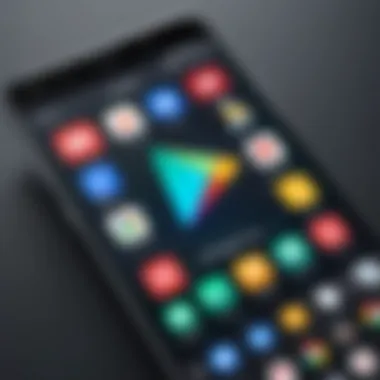

Intro
In today’s digital landscape, the Google Play app for Android serves as a pivotal platform, connecting users with an extensive range of applications and games. With millions of options, the app not only facilitates access to entertainment and productivity tools but also influences user experience significantly. This comprehensive guide aims to dissect the nuances of the Google Play app, covering everything from its core features to the security measures it implements. By understanding these aspects, IT professionals can derive a deeper insight into app management and user engagement strategies.
Features Overview
The Google Play app is often defined by its functionality and user interface. Here, we will delve into its key features and specifications that make it a standout service.
Key Specifications
The app has several specifications that play a crucial role in its performance:
- User Interface: The design is clean and intuitive, aligning with Android's Material Design principles. Navigation is straightforward, enabling users to search for apps efficiently.
- Categories: Apps on Google Play are categorized into sections like Games, Education, Lifestyle, and more, simplifying app discovery.
- Personalized Recommendations: The app includes an intelligent algorithm that suggests applications based on user preferences and behaviors, enhancing the overall user experience.
Unique Selling Points
The strengths of the Google Play app lie in its unique features that set it apart from other platforms:
- Integration with Google Services: Seamless integration with other Google services such as Google Drive and Google Assistant enhances functionality for users.
- Frequent Updates: Regular updates ensure that users have access to the latest features and improvements, maintaining the app’s relevance.
- Extensive Security Measures: The app implements various security protocols that protect users from malicious software while ensuring a safe browsing experience.
Performance Analysis
Evaluating the performance of the Google Play app provides insights into its reliability and efficiency.
Benchmarking Results
Performance metrics such as load times and app stability are essential:
- Load Times: On a standard network, the app has an average load time of approximately 2 seconds.
- Stability: Reports indicate high stability, with app crashes occurring in less than 1% of user sessions.
Real-world Scenarios
Examining user experiences further illustrates the app's effectiveness:
- A user attempting to discover new games found the app responsive and the recommendations relevant.
- Another user reported a smooth installation process for a productivity app, highlighting the efficient design of the app store.
"The app’s straightforward design and constant updates make it a reliable source for application needs."
Culmination
Understanding the multifaceted features of the Google Play app is essential for IT professionals aiming to optimize app management strategies. From its robust user interface to its impressive performance metrics, the app stands as a critical tool in the Android ecosystem. By continuing to adapt to user needs and security challenges, the Google Play app will maintain its position as a leading application hub.
Preface to Google Play
The Google Play app serves as a central hub for Android users to access a wide variety of applications, games, and digital content. Understanding this platform is vital for anyone interested in the Android ecosystem, particularly for IT professionals and tech enthusiasts. Google Play not only facilitates app distribution but also ensures user engagement through its robust recommendation system and security protocols.
Being a dominant force in the mobile application market, Google Play provides significant benefits for both users and developers. Users enjoy a vast selection of apps, while developers benefit from a streamlined submission process and an established user base. These considerations make it essential to explore both the historical context and the ongoing evolution of mobile applications within Google Play.
Brief History of Google Play
Google Play was launched in March 2012, combining the functionalities of the Android Market, Google Music, and Google eBookstore under a single platform. This transition marked a pivotal change in how digital content was offered to users. Before this change, the Android Market primarily focused on apps, providing limited access to music and books. Following the rebranding, users gained access to a more integrated experience, allowing them to purchase and download apps, music, books, and more within one environment.
Over the years, Google Play has continued to evolve. Regular updates have introduced new features like family sharing, refund policies, and curated lists, enhancing user experience. Additionally, the platform has broadened its range of content, becoming a one-stop-shop for Android users, promoting not just app downloads but also games, movies, and TV shows. The historical development underscores the importance of Google Play in the overall Android experience.
Evolution of Mobile Applications
The landscape of mobile applications has changed drastically since the initial days of Google Play. Initially, mobile apps served basic functions and were mainly utility-based. However, with advancements in technology and user expectations, they have evolved into sophisticated tools that cater to various aspects of daily life, from social networking to productivity.
As smartphone capabilities have improved, so too has the complexity of applications. Key trends shaping this evolution include:
- Increased Interactivity: Modern apps now incorporate augmented reality and real-time feedback.
- User-Centric Design: There is a greater focus on user experience, leading to more intuitive interfaces.
- Diversification of Functionality: Apps today serve multiple purposes, often combining several features into one.
This evolution has made platforms like Google Play critical in helping users navigate the overwhelming number of available applications. The curated discovery and management features of Google Play optimize user experience, making it easier to find and utilize these advanced applications.
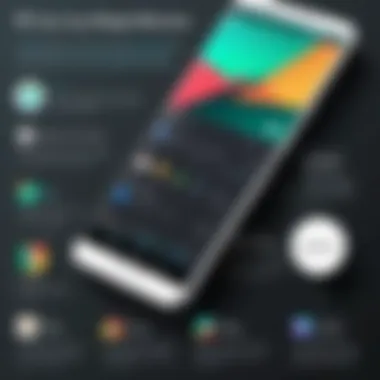

Features of Google Play
The Features of Google Play are crucial as they define the user experience and overall effectiveness of app management on Android devices. Each feature offers distinct advantages and considerations that affect how users interact with the platform. Understanding these features can assist IT professionals and tech enthusiasts in leveraging the app store to its full potential for both personal and professional use.
User Interface Overview
The user interface (UI) of Google Play is designed for ease of navigation and access to a vast array of applications. Its structure is intuitive, allowing users to find and download apps with minimal effort. Users are greeted with a clean layout that features various sections such as Top Charts, Categories, and For You.
A particularly important element is the use of large visuals and clear fonts which help in quickly identifying desired applications. Search functionality is prominent and optimized, enabling users to refine results with keywords. Additionally, the grouping of apps into categories promotes efficient browsing, catering to diverse interests and needs. This organization not only enhances user satisfaction but also increases the likelihood of downloading apps. The UI is responsive, adapting to different device sizes and resolutions, further enhancing usability.
App Discovery Mechanisms
App discovery is another core feature of Google Play. It encompasses several methods designed to assist users in finding new and relevant applications.
- Search Functionality: This allows users to enter keywords or phrases. The search engine is tailored to return the most pertinent apps, algorithms improve over time based on user interactions.
- Top Charts: This section includes trending apps based on downloads and ratings. Users can easily gauge popularity, which may influence their choices.
- Recommendations: Google Play analyzes user preferences through installed apps and behaviors, presenting suggestions that align with individual interests.
- Curated Lists: These are themed selections like "Best Productivity Apps", helping users to discover new applications based on specific use-cases.
The effectiveness of these mechanisms is pivotal in enhancing the overall user experience, as they simplify the decision-making process.
Personalized Recommendations
Personalized recommendations play a significant role in enhancing user engagement on Google Play. The functionality relies on complex algorithms that consider various user data points, such as download history, app usage patterns, and preferences. Based on this analysis, users receive tailored suggestions for new apps.
These recommendations create a customized experience, which can increase user satisfaction and retention. Users are more likely to engage with apps that align with their interests instead of scrolling through an unfiltered selection.
For developers, this feature can significantly impact app visibility, leading to increased downloads and usage. The effectiveness of personalized recommendations stems from the system's ability to adapt and improve over time, ensuring users are continually presented with relevant app options.
"User engagement is closely tied to the relevance of app discovery and recommendations provided in the Google Play ecosystem."
Installing Apps from Google Play
Understanding how to install apps from Google Play is crucial for both users and IT professionals. This process does not just involve downloading applications; it shapes user experience and influences app performance on devices. The simplicity of installation directly affects usage patterns and, therefore, retention rates. Thus, making informed decisions about installation methods ensures that both users and developers engage with the platform optimally.
Step-by-Step Installation Process
To successfully install an app from Google Play, users follow a straightforward process. Below are the steps:
- Open Google Play Store: Locate and tap the Play Store icon on your device.
- Search for an App: Use the search bar at the top. Enter the app name or keywords related to the function you need.
- Select the App: From the search results, tap on the desired app for more information.
- Review App Details: Look at the app's description, rating, and user reviews to evaluate if it meets needs.
- Install the App: Click the green "Install" button. The app will download and install automatically.
- Open the App: Once installed, you can launch it directly from the Play Store or find the icon in your app drawer.
This simple series of steps enables users to find and use applications effectively, promoting ease of access.
Managing App Permissions
Managing app permissions is an essential aspect of using Google Play. Users must be aware of which permissions an app requests during installation. These permissions determine what information the app can access on the device.
When an app is installed, the user is prompted to grant specific permissions, such as:
- Access to camera
- Location services
- Storage
Users can evaluate these requests critically to protect their data. Here are some considerations when managing permissions:
- Understand the Need: Recognize why an app requires certain permissions. Some apps will genuinely need access to functionalities, while others may not.
- Modify Permissions Later: After installation, users can manage permissions via the settings menu. This provides flexibility to change access based on comfort level.
"Privacy is not an option, and it shouldn't be the price we accept for just getting services." - Europol Report
By taking control of app permissions, users safeguard their personal information, contributing to a more secure digital environment.
User Experience with Google Play
User experience serves as a cornerstone for any application, and Google Play is no exception. As a primary platform for Android users, a seamless experience can enhance user engagement and satisfaction. This section delves into key components that shape the user’s interaction with the app, addressing benefits and considerations of an optimized user experience.
Analyzing User Reviews
User reviews function as critical feedback mechanisms for potential and current users of apps in Google Play. They not only provide valuable insights into user experiences but also reflect the overall sentiment about an application. Evaluating user reviews involves mining both qualitative and quantitative data.


- Qualitative Data: This includes comments users leave about usability, features, and performance. A close examination of these reviews can reveal common pain points, such as bugs or poor functionality, guiding developers to make necessary adjustments.
- Quantitative Data: User ratings, often displayed as stars, offer a straightforward validation metric. A higher rating typically correlates with a better perceived quality of the application.
By summarizing and analyzing both types of data, developers can identify trends and make informed decisions to improve app design and functionality.
Impact of Ratings on App Success
Ratings on Google Play exert a substantial influence on app success. They serve as a quick reference for prospective users deciding whether to download an application. Higher ratings usually foster trust, leading to increased downloads. Conversely, low ratings can deter potential users, limiting an app's market reach.
Factors contributing to this phenomenon include:
- First Impressions: Initial ratings are often pivotal. New users may decide quickly based on an app's average rating.
- App Visibility: Google Play's algorithms may favor higher-rated apps, promoting them to potential consumers. This may enhance discoverability and translate to even more downloads.
Developers are therefore encouraged to actively monitor their app’s ratings and respond to user feedback to maintain a positive standing in the marketplace.
Trends in User Feedback
Tracking trends in user feedback can provide deeper insight into consumer preferences and frustrations. Various techniques can be implemented to do this effectively. For example, categorizing feedback can enhance understanding and assist in addressing specific areas of concern.
- Feature Requests and Complaints: Users often express desires for new functionalities or raise issues with existing features. Analyzing this feedback helps developers prioritize updates and enhancements.
- User Demographics: Understanding who is leaving feedback is also vital. Different demographics may have unique preferences that can influence design and marketing strategies.
Over time, tracking these trends can help in developing a user-centric approach to app improvement. Regularly integrating user feedback is a valuable practice that not only enhances the app’s performance but also fosters user loyalty.
Overall, focusing on user experience in Google Play not only benefits users by providing high-quality applications but also offers developers a pathway to engage with their audience more effectively.
Security Features in Google Play
The security of mobile applications is critical for safeguarding user data and ensuring a safe browsing experience. In the context of the Google Play app for Android, understanding its security features is indispensable. This section discusses the various security protocols in place and the functionalities designed to protect users and developers alike.
Overview of Security Protocols
Google Play incorporates multiple security protocols aimed at enhancing the safety of its platform. Here are some key elements:
- App Verification: Google Play checks apps against various security databases to identify malicious software before they are downloaded. This reduces the risk of users installing harmful applications.
- User Privacy Policies: The platform enforces strict privacy policies ensuring that user consent is obtained before any personal data is collected.
- Regular Updates: Frequent updates to the Google Play Store itself help protect users from newly discovered vulnerabilities or threats. This includes both the app management system and its various features.
- Developer Guidelines: Developers are required to adhere to specific security practices when submitting apps. These guidelines cover aspects like data encryption and safe coding practices to minimize risks.
These protocols collectively create an environment that is not only more secure but also promotes user confidence in the Google Play ecosystem.
Google Play Protect Functionality
Google Play Protect is an integral security feature within the Play Store. It is designed to ensure that users enjoy a secure app experience. Here are some important functionalities associated with Google Play Protect:
- Real-Time Scanning: All installed apps are continuously monitored for potential threats. If any app behaves suspiciously, Google Play Protect can alert the user.
- Automated Security Checks: On every download, apps are automatically scanned for harmful code. This proactive measure detects issues even before an app is installed.
- Find My Device: This feature not only helps user locate their lost devices but also allows them to remotely erase data if the device is stolen, ensuring that sensitive information remains protected.
- User Reports: Users can report any app that they believe to be harmful. These reports help Google improve its security algorithms over time.
"Google Play Protect is essential in a world where threats to mobile security are increasingly sophisticated."
Developer Perspective on Google Play
Within the ecosystem of mobile applications, the Google Play app serves as a critical platform for developers. Understanding the developer perspective on Google Play is essential. It highlights both the opportunities and challenges faced by those who create apps. Developers need to navigate the app submission process efficiently, implement effective monetization strategies, and establish feedback channels to enhance their products continuously.
App Submission Process
Submitting an app to Google Play is a structured process that involves several steps. First, developers must create a developer account. This requires a one-time registration fee, ensuring that developers are committed. After creating the account, they can begin the submission process.
The next step involves preparing the app. This includes defining the app’s features, writing a clear description, and providing appropriate screenshots and promotional material. A key component is selecting the right categories that accurately reflect the app’s purpose, as this impacts visibility and discoverability on the platform.
Once the app is packaged and ready, developers upload the APK file and fill out additional details on the Google Play Console. This console allows tracking of app performance after launch, provides insights into how users interact with the app, and helps in managing updates. Google reviews submitted apps to ensure compliance with its policies, which can take several hours to days depending on various factors. Thorough testing before submission is crucial to avoid potential rejections, leading to delays in launch.
Monetization Strategies
Developers must explore various monetization strategies to maximize revenue. Google Play offers different models, including paid apps, freemium models, subscriptions, and in-app purchases. Each approach has its merits and drawbacks.
- Paid Apps: Charging users upfront can yield immediate revenue, but it may limit the user base.
- Freemium Models: Offering a free version with premium features encourages downloads. However, developers need to balance between free content and enticing features that users will pay for.
- Subscriptions: This model fosters recurring revenue and can create a loyal user base if implemented wisely.
- In-App Purchases: Allowing users to buy virtual goods can lead to significant income, especially in gaming apps.
Developers must analyze their target audience and the app's market to choose the best strategy. Regularly monitoring performance metrics assists in adjusting these strategies over time.


Feedback Channels for Developers
Feedback is vital for app development and improvement. Developers must actively seek and manage user feedback to iterate on existing features and guidelines. Google Play provides several channels for obtaining this feedback.
- User Reviews and Ratings: Reviews shown in the app’s Play Store page offer insights into user experience. Developers can respond to reviews, showing users their concerns are valued.
- Beta Testing Groups: Launching a beta version helps gather initial user reactions and identify bugs before the final release.
- Surveys and Direct Outreach: Developers can create surveys to collect specific feedback, or use social media platforms like reddit.com and facebook.com for direct communication with users.
Developers should view feedback not just as criticism but as constructive possibilities for enhancement. Engaging effectively with users can foster community and encourage retention.
"Understanding user needs and feedback is critical to adapting and thriving in a competitive marketplace."
In summary, the developer perspective on Google Play encompasses the app submission process, monetization strategies, and feedback channels. Each of these elements plays a significant role in ensuring the success of an app in this highly competitive environment.
Performance Metrics of Google Play
Understanding the performance metrics of Google Play is crucial for evaluating both user engagement and developer success. This section provides insights into how these metrics are measured and what they signify for the overall ecosystem of the app.
User Engagement Statistics
User engagement statistics serve as a vital indicator of how users interact with applications on the Google Play platform. High engagement levels reflect a thriving app that successfully meets users' needs. Metrics such as daily active users (DAU), monthly active users (MAU), session duration, and retention rate are essential for app evaluation.
- Daily Active Users (DAU): This metric indicates the number of unique users who engage with the app daily. A growing DAU signifies increased user interest and interaction.
- Monthly Active Users (MAU): This reflects the total user count within a month, providing a broader picture of user retention and app reliability. High MAU indicates that users return consistently, essential for long-term app viability.
- Session Duration: This tracks how long users spend in the app per session. Longer times usually suggest that the content is engaging and relevant.
- Retention Rate: This is the percentage of users who return to the app after their first use. High retention rates suggest satisfaction and value. Low rates may indicate usability issues or a lack of compelling content.
"User engagement is not just about the quantity of installs; it's about how users interact with the app. Metrics give developers a roadmap to improvement."
Download Trends Analysis
Monitoring download trends is equally important in assessing the performance of Google Play apps. Downloads directly impact an app's visibility and ranking in the Play Store, leading to increased organic growth.
- Initial Downloads: The number of downloads immediately after launching can create buzz and visibility. Developers often use promotional strategies during this phase to maximize visibility.
- Download Velocity: This measures how quickly an app gains downloads over a specific period. A steep download curve might indicate effective marketing or positive user reviews.
- Churn Rate: This measures the rate at which users uninstall the app. High churn rates can signal dissatisfaction, and analyzing the reasons behind uninstallations can be critical for developers.
- Geographic Trends: Knowing where downloads are highest can help developers target marketing efforts effectively. Different regions may show varying preferences and behaviors, which can influence development focus.
Future of Google Play
The future of Google Play is a crucial component in understanding how this platform will evolve in a rapidly changing technological landscape. It offers insights into potential advancements and the implications these may have for users and developers alike. As mobile applications become more ingrained in daily life, the significance of this topic cannot be overstated.
In the coming years, Google Play is likely to see several key developments that will influence user engagement and app management. These may include enhanced user experiences, more personalized recommendations, and tighter security measures. Increased focus on user privacy and data protection will also shape the future of the platform, aligning with broader trends in the technology sector.
Emerging Trends in App Technology
Emerging trends in app technology are expected to significantly impact Google Play's role and offerings. One significant trend is the rise of artificial intelligence and machine learning. These technologies will enable Google Play to provide smarter app recommendations based on user behavior and preferences. For example, predictive analytics might help users discover new apps that align with their interests more effectively than ever before.
Moreover, the importance of cloud-based applications is growing. More apps are shifting to cloud models, allowing for newer functionalities and features that were previously not possible. This trend is likely to encourage developers to create apps that leverage cloud computing, thus enriching the ecosystem within Google Play.
Other notable trends include the development of Progressive Web Apps (PWAs), which provide users with a native app experience directly from the web. This could streamline the app discovery process and eliminate some barriers related to installation and updates. Catering to the growing number of users operating on diverse devices will also be a priority, as cross-compatibility becomes increasingly essential.
Potential Challenges Ahead
Despite the promising advancements, Google Play faces potential challenges that could impact its future trajectory. One primary concern is the intense competition in the app market. Other platforms, such as the Apple App Store, continue to pose significant threats. This competitive landscape necessitates that Google Play continuously innovates and enhances its offerings to maintain user interest.
Another challenge lies in the regulatory environment. With increasing scrutiny over data privacy and digital marketplace practices, Google Play must navigate a complex landscape of laws and regulations. Ensuring compliance while also striving to foster a vibrant app ecosystem will be a tightrope walk for the platform.
Additionally, maintaining security standards is becoming increasingly difficult. The prevalence of cyber threats requires Google Play to stay ahead in implementing robust security measures. This will be necessary to instill confidence in users regarding the safety of their data while using the platform.
As Google Play moves forward, understanding these trends and challenges will be essential for IT professionals and developers aiming to leverage the platform's full potential while mitigating risks.
Closure
The conclusion of this article emphasizes the significance of understanding the Google Play app for Android. As a central hub for app distribution, Google Play impacts both developers and users. The app's interface, security features, and user experiences shape the Android ecosystem. For IT professionals, awareness of these aspects facilitates effective app management and informed decision-making. Evaluating Google Play's complexities can lead to enhanced user engagement and satisfaction.
Summary of Key Insights
Throughout the discussion, key insights into Google Play have emerged. These include:
- User Interface: The intuitive design helps users easily navigate through applications.
- App Discovery: Efficient mechanisms enable users to find relevant apps quickly.
- Security: Features like Google Play Protect ensure user safety during downloads.
- Developer Feedback: Understanding the app submission process and monetization options is essential for developers.
These insights provide a foundation for further exploration of the Google Play ecosystem.
Final Thoughts on Google Play
Google Play plays a vital role in the digital landscape. Its continuous evolution aligns with new technologies and user demands. Staying informed about its features and potential challenges is essential for IT professionals and tech enthusiasts. As trends emerge, Google Play will likely adapt, thus influencing how apps are developed and consumed. Keeping abreast of these changes fosters better app strategies and improves user experience across the board.



