A Comprehensive Guide to Purchasing an Operating System


Intro
Acquiring an operating system (OS) is a critical decision for IT professionals and tech enthusiasts. This decision impacts the efficiency and performance of hardware and software. An OS is more than just a software layer; it is the backbone upon which applications run, and it defines the user experience. Understanding the fundamental characteristics of various operating systems will empower you to make informed choices tailored to your unique needs. This guide delves into key features, performance considerations, and purchasing options, equipping you with the knowledge necessary to navigate the often complex OS marketplace.
Features Overview
Choosing an operating system starts with evaluating its features. Each OS has distinct characteristics that impact its functionality and usability. Among the most significant features to review are Key Specifications and Unique Selling Points, which help to differentiate one system from another.
Key Specifications
When considering an OS, important specifications to examine include:
- System Requirements: Understand the minimum and recommended requirements for effective installation and operation.
- File System Support: Different OS support distinct file systems, affecting data storage and retrieval.
- User Interface: A user-friendly interface can enhance productivity for all skill levels.
- Security Features: Look for integrated security measures, including firewalls and antivirus capabilities.
- Update Frequency: Regular updates can mitigate vulnerabilities and enhance performance.
Unique Selling Points
Unique selling points can heavily influence your choice of an OS. Consider aspects such as:
- Community Support: A large user community often means better support and more third-party applications.
- Compatibility with Software: Some OS have broader compatibility with specific applications which can be advantageous for particular industries.
- Customization Options: If you need control over your system environment, choose one that allows extensive customization.
- Cost Efficiency: Evaluate the total cost of ownership, considering all associated licensing and support costs.
“An informed choice is critical—understanding your needs first leads to a successful OS acquisition.”
Performance Analysis
Performance analysis is another essential step in the evaluation process. Assessing how an OS performs under different conditions will help ensure that it meets operational requirements.
Benchmarking Results
Benchmarking provides quantifiable data regarding an OS's performance. Metrics to review include:
- Boot Time: The duration it takes for the OS to load and become usable.
- Application Launch Speed: How quickly applications load and respond to user commands.
- System Responsiveness: Measures how the system handles multiple tasks and operations simultaneously.
Real-world Scenarios
Understanding how an OS performs in real-world scenarios offers valuable insights. Examine how the system handles:
- Resource-Intensive Applications: Investigate performance with applications like video editing suites or 3D rendering software.
- Network Activities: Observe stability and speed when managing network tasks, such as file transfers or web server operations.
- Virtualization: If you plan to run multiple OS or applications, evaluate how efficiently the system functions in a virtualized environment.
By systematically analyzing features and performance, you will enhance your ability to select the right operating system for your organization or personal use. Merely choosing an OS based on popularity may lead to inefficiencies. Thus, structuring your approach around specific needs and performance metrics is vital.
Understanding Operating Systems
Understanding Operating Systems is essential for anyone involved in IT and technology management. Operating systems serve as the backbone of computer functionality, affecting the performance and capability of systems. They handle the hardware and software resources of the device, allowing users to interact seamlessly with various applications.
The importance of grasping operating systems goes beyond basic knowledge. By comprehending their functionalities, types, and compatibility, professionals can make better purchasing decisions that align with their organizational needs. This understanding mitigates risks associated with software conflicts and inefficiencies in usage, leading to enhanced productivity.
Definition and Functionality
An operating system (OS) is a collection of software that manages computer hardware and software resources. It provides essential services for computer programs. The OS acts as an intermediary between users and the computer hardware, facilitating user interaction while ensuring that processes run smoothly. Key functionalities include process management, memory management, file systems, and device management. Without an effective OS, computers would not be able to function efficiently.
Types of Operating Systems
Operating systems can be categorized into several types, each tailored for specific environments or tasks. Understanding these categories is vital for appropriate application.
Desktop Operating Systems
Desktop Operating Systems are designed for personal computers and workstations. They are crucial in providing an interface for users to interact with the system and run applications. A key characteristic of desktop OS is their user-friendly interfaces, which often feature graphical elements.
Some popular examples include Microsoft Windows, macOS, and various distributions of Linux. These systems are beneficial because they provide extensive support for applications and hardware. However, they may require significant resources, which can limit performance on older hardware.
Unique features of desktop operating systems include customization options and multi-tasking capabilities. Strong support communities enrich the user experience, although the initial learning curve can be steep for some.
Server Operating Systems
Server Operating Systems are built to manage and coordinate resources in a network environment. They provide critical services such as email hosting, web services, and database management. A significant characteristic of server OS is their ability to handle multiple requests from various clients simultaneously.


Examples include Windows Server, Ubuntu Server, and Red Hat Enterprise Linux. These systems are powerful and scalable, making them suitable for enterprise environments. However, they often require specialized knowledge for configuration and maintenance.
An essential unique feature of server operating systems is their robustness for continuous operation. They are designed for high availability and performance under heavy workloads, which can also present challenges in terms of security and upkeep.
Mobile Operating Systems
Mobile Operating Systems are tailored specifically for mobile devices like smartphones and tablets. They are vital for managing applications and hardware on these portable devices. A defining feature of mobile OS is their optimization for touch interfaces and battery efficiency.
Prominent examples include Android and iOS. They are popular due to their extensive app ecosystems and user engagement capabilities. Despite their advantages, mobile operating systems often face limitations in customization and hardware compatibility compared to their desktop counterparts.
The unique features of mobile OS, such as touch gestures and location services, enhance usability while presenting challenges, particularly in app development and performance optimization.
Identifying Your Needs
Identifying your needs is a crucial step in the process of acquiring an operating system. This phase lays the groundwork for a tailored selection that aligns with both personal and professional objectives. Operating systems vary widely, and understanding your specific requirements helps streamline the entire purchasing process. A well-defined need not only reduces the time spent in deliberation but also mitigates the risk of investing in an OS that underperforms or conflicts with existing technologies.
Assessing Purpose and Usage
To begin, clearly assess the purpose of the operating system. This involves understanding the tasks you intend to perform. Are you a software developer, a graphic designer, or perhaps managing enterprise-level applications? Each role necessitates different functionality from an operating system. For instance, software development might necessitate the use of Linux or macOS due to their Unix-based architecture, which is favorable for coding environments. Additionally, consider the primary usage scenarios—be it gaming, business applications, or general productivity.
A robust evaluation should encompass multiple factors:
- Performance needs: What level of speed and efficiency do you require?
- Software requirements: Are there specific applications that you rely on?
- User experience preferences: Do you favor a graphical user interface or command line?
Taking these aspects into consideration leads to a better understanding of which OS will complement your activities most effectively.
Budget Considerations
Budget is another pivotal factor in the decision-making process. Operating systems can range significantly in cost—from free open-source options like various Linux distributions to premium options like Windows or macOS, which often come with a price tag.
When outlining your budget, keep in mind not just the initial purchase price but also potential future expenses, including:
- Upgrade costs: Will you need to pay for new versions or updates?
- Additional software: Will the OS require further investments in compatible applications or plugins?
- Hardware considerations: Ensure that your budget allows for potential hardware upgrades if necessary, as certain operating systems demand higher specifications.
"Understanding your needs effectively guides the purchasing process, ensuring you select an OS that enhances your work-life instead of hindering it."
By methodically identifying your needs through purpose assessment and budget evaluation, you lay a solid foundation for selecting the operating system that will best serve your requirements. This approach enhances the likelihood of achieving an efficient and productive technological environment.
Evaluating Compatibility
Evaluating compatibility is a critical step when selecting an operating system (OS). Understanding how the OS will work with existing hardware and software is vital to ensure optimal performance and functionality. Compatibility issues can lead to significant disruptions in workflow or systems' efficiency, which is particularly concerning for IT professionals and tech enthusiasts who depend heavily on reliable technology.
From the onset, one must consider two primary compatibility aspects: hardware requirements and software compatibility. Each of these elements contributes to a cohesive technology environment and facilitates smooth operation.
Hardware Requirements
When assessing an operating system, the hardware requirements are fundamental. Each OS has specific minimum and recommended specifications that your hardware must meet. If the hardware is underpowered or dated, it can hinder the performance of the operating system, leading to slow processing speeds and increased chances of system crashes.
For instance, Windows 11 necessitates more advanced hardware specifications than its predecessors. It requires a compatible 64-bit processor, at least 4 GB of RAM, and 64 GB of storage. Linux distributions often have less demanding requirements but still vary significantly. Thus, examining your current hardware against the OS requirements is essential.
Key components to evaluate include:
- Processor Type: Ensure compatibility with the OS architecture, typically x86 or ARM.
- Memory (RAM): Check if your system meets the minimum RAM requirement for the OS.
- Storage Capacity: Confirm sufficient disk space for installation and future updates.
- Graphics Card: Graphics-intensive applications may necessitate a specific GPU model.
Software Compatibility
Software compatibility further determines how well an operating system will meet the user's needs. It assesses whether the applications and programs critical to your work will function correctly on the chosen OS. For IT professionals, this can involve enterprise-level software that is crucial for daily operations.
Different operating systems support different software ecosystems. For example, some proprietary applications may exclusively run on Windows, while others might be designed for macOS or Linux distributions. Understanding these nuances is vital if specific applications are integral to your workflow.
Consider the following elements when evaluating software compatibility:
- Application Availability: Ensure that essential software is available or has alternatives for your chosen OS.
- Driver Support: Confirm that device drivers, essential for peripheral devices, are available for the OS in use.
- OS Updates and Changes: Keep in mind that updates in the operating system can affect existing software compatibility. Regular monitoring and validation of software post-update are advisable.
Compatibility is not just about installation; it is about the ongoing performance and integration of the operating system within your existing tech landscape.
In summary, thoroughly evaluating compatibility regarding hardware and software is a pivotal part of planning your OS purchase. It ensures that the operating system meets your needs seamlessly, allowing you to harness the full potential of your technology stack.
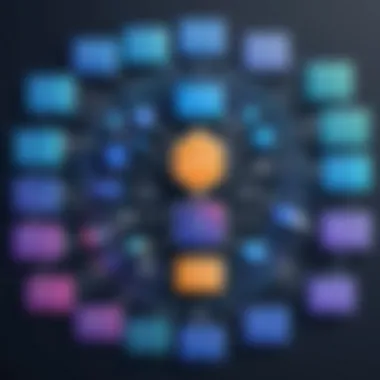
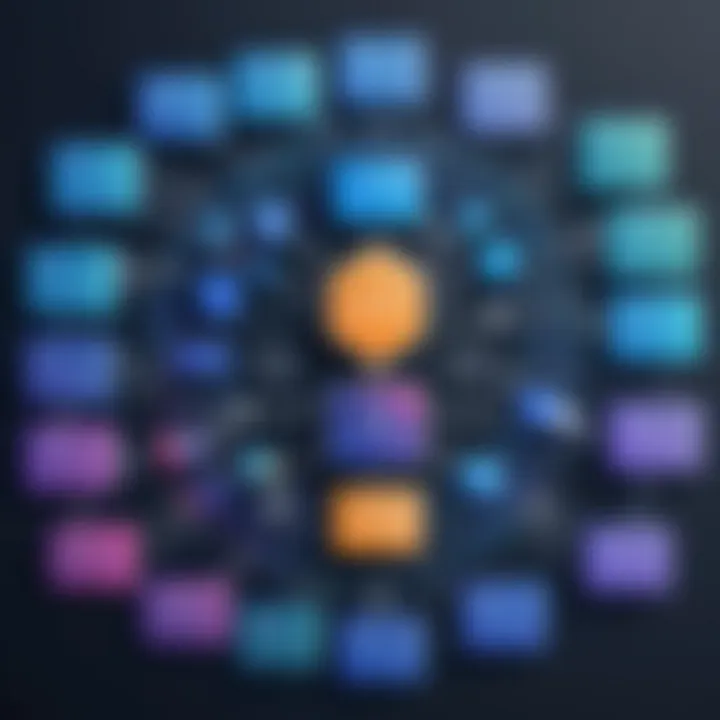
Exploring Operating System Options
Choosing the right operating system is critical. It defines how users will interact with their devices and influences the overall performance and security of the systems. This section discusses two main categories of operating systems: proprietary and open-source. Each type serves different needs and comes with its own set of characteristics that can meet various user requirements.
Proprietary vs. Open Source
Proprietary operating systems are those that are owned by individual companies. An example is Microsoft Windows. These systems usually come with licencing fees and restrict modifications. This can provide a sense of security and stability, as the vendor is responsible for support and updates. However, the cost may be a concern for many users and organizations, as it can add significant expenses over time.
In contrast, open-source operating systems like Linux allow users to access and modify the source code. This flexibility can lead to better security, as anyone can examine the code for vulnerabilities. Furthermore, many Linux distributions are free, making them attractive for budget-conscious users. On the downside, the lack of dedicated support could pose a problem for less technical users who might struggle to resolve any issues that arise.
Popular Operating Systems
Windows
Windows is one of the most widely used operating systems. Its intuitive user interface and extensive software availability serve to attract a diverse user base. The key characteristic of Windows is its compatibility with a vast array of applications, from professional software to games. This makes it a popular choice for both personal and professional environments. One significant feature is Windows' support for various hardware configurations, which means users can build diverse systems tailor-fit to their needs. However, it is worth noting that Windows can be quite resource-intensive, requiring higher system specifications compared to some alternatives.
Linux Distributions
Linux distributions offer a broad range of choices for users, from Ubuntu to Fedora. They cater to different aspects such as ease of use, system stability, and customization. A key aspect of Linux is its modularity, allowing users to customize their operating systems according to personal preferences or specific needs. This option is particularly beneficial in enterprise settings where specific software requirements need addressing. However, certain proprietary applications may lack support on Linux, which could limit its appeal for some users.
macOS
macOS is known for its sleek, user-friendly interface and tight integration with Apple's hardware ecosystem. One of its characteristics is the seamless experience it offers for creative professionals through applications like Final Cut Pro and Logic Pro. macOS is built on a UNIX foundation, which provides a robust system for power users and developers. This unique feature promotes security and stability, but it can be more closed off from customization compared to other operating systems. The high cost of Apple hardware may be a significant drawback for many potential users.
Purchasing Considerations
Purchasing an operating system involves several critical factors that can significantly influence decision making. It is important to evaluate the specific requirements and context in which the operating system will be utilized. Every operating system offers unique features and performance capabilities, which can directly affect productivity, efficiency, and the overall user experience. By understanding the various purchasing considerations, individuals and organizations can optimize their technological investments.
Buying New vs. Upgrading
When deciding whether to buy a new operating system or upgrade an existing one, it is essential to assess the current infrastructure as well as anticipated future needs. New purchases can provide access to the latest functionalities and security patches while typically necessitating a more robust hardware investment. On the other hand, upgrading usually allows users to retain their existing hardware, which may be beneficial from a cost perspective. However, upgrades can come with potential compatibility issues, necessitating thorough pre-installation evaluations to avoid disruptions.
Licensing Models and Compliance
Choosing the correct licensing model is a vital aspect of the purchase process. The licensing structure governs how software can be used, distributed, and updated. Understanding different licensing options enables buyers to ensure that they remain compliant with legal standards while effectively managing costs.
Single-user Licenses
Single-user licenses are designed for individual use. This model is straightforward, allowing one person to install the software on one device. The key characteristic of a single-user license is simplicity in management. It is a popular choice among freelancers and small businesses that do not require extensive deployment. This model often comes with advantages such as cost-effectiveness and reduced administrative overhead. However, it is crucial to note that these licenses often lack flexibility as they typically do not allow installation on multiple devices without additional fees.
Site Licenses
Site licenses provide a more flexible solution for organizations that need to deploy software across multiple machines. The fundamental aspect of a site license is that it permits installation on a predetermined number of devices within a specific location or organization. This option can be very beneficial for businesses that operate in larger teams, as it often results in significant cost savings over purchasing single-user licenses for each device. Unique features may include comprehensive customer support and software updates. However, organizations must be mindful of compliance requirements and ensure they are within the terms of the license to avoid penalties.
Subscription Models
Subscription models have gained popularity due to their convenience and lower upfront costs. These models allow users to pay for the software on a recurring basis instead of making a one-time purchase. This approach offers the key benefit of always having access to the latest version of the software, including updates and new features. However, users should consider the long-term costs associated with subscriptions, as these fees can accumulate over time. Additionally, discontinuing the subscription could result in losing access to the software altogether, so it is important to weigh these factors when evaluating this model.
"Understanding the nuances of licensing models can save organizations from costly mistakes and ensure compliance with legal requirements."
Where to Purchase Your Operating System
When acquiring an operating system, determining where to purchase it is a critical step. This decision can significantly impact the overall experience, whether it's related to price, support, or reliability. Exploring both authorized retailers and online platforms allows potential buyers to weigh their options more effectively. Each purchasing channel has its advantages and disadvantages, which should be considered based on your specific needs and preferences.
Authorized Retailers vs. Online Platforms
Authorized retailers typically include physical stores or well-recognized e-commerce websites that have direct agreements with operating system manufacturers. These retailers provide genuine products, ensuring you receive a legitimate copy of the operating system. The support provided by these retailers can be another significant advantage. In case of issues, customers often benefit from in-store assistance and can discuss hardware compatibility face-to-face. However, prices at these locations might not always be competitive, compared to online platforms.
On the other hand, online platforms like Amazon or eBay can offer competitive prices and a wider selection. They allow customers to compare different options quickly. However, a few problems might arise, such as the risk of purchasing counterfeit products. Clarity regarding the seller's reputation is essential when considering this option. Researching customer reviews can help mitigate potential risks.
Key Considerations:
- Genuine vs. Counterfeit: Verify the authenticity of the OS before purchasing.
- Support Options: Determine what kind of support services are available for your purchase.
- Pricing Differences: Analyze and compare prices across distinct platforms.
Direct from Manufacturer Sites
Purchasing an operating system directly from the manufacturer’s website can be the most reliable option. Companies like Microsoft, Apple, and Canonical provide their operating systems directly through their official channels. This ensures that you receive the most current version, downloadable immediately upon purchase.
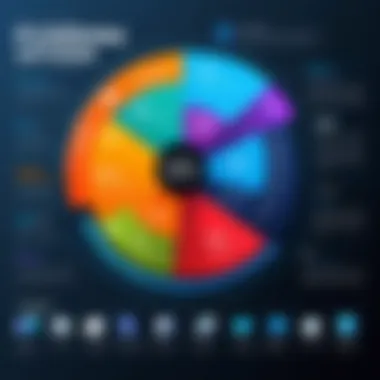

Buying from the manufacturer allows users to have direct access to updates and support. They often offer exclusive deals, promotional pricing, or bundled options when bought directly. It's also a straightforward process, with no third-party involvement, reducing the risk of fraud or receiving an incorrect product.
However, some may find these prices to be higher than those found at authorized retailers or online platforms. It is wise to take into account the potential long-term benefit of buying directly from manufacturers, as their support systems tend to be robust and efficient.
Benefits of Purchasing Directly:
- Most Current Versions: Immediate access to the latest updates and releases.
- Quality Assurance: Everything is verified to be genuine.
- Direct Support Access: Easier troubleshooting and user support.
When making a decision about where to purchase your operating system, understanding the trade-offs between authorized retailers, online platforms, and direct purchases can guide you towards the best option for your needs.
Installation and Setup
Installation and setup of an operating system hold significant weight in the overall efficiency and functionality of any technology environment. It serves as the foundational step that influences how users interact with their systems. An improperly executed setup can lead to ongoing issues, user frustration, and diminished productivity. Therefore, spending adequate time understanding the process and requirements is essential for both IT professionals and tech enthusiasts.
Pre-Installation Requirements
Before initiating the installation process, several pre-installation considerations must be addressed. These factors help ensure a smooth transition to the new operating system. Here are key elements to contemplate:
- Hardware Compatibility: Ensure the hardware meets or exceeds the minimum requirements set by the operating system. This includes the CPU, RAM, storage space, and graphics capabilities.
- Backups: Create backups of important data. Unexpected problems may arise during installation, potentially leading to data loss.
- Firmware Updates: Check for any necessary firmware or BIOS updates for your motherboard. These updates can improve system stability and compatibility with the new OS.
- Installing Medium: Prepare the installation medium, whether it’s a USB flash drive or DVD. Ensure it is properly created and contains the full operating system files.
- System Configuration: Consider if any pre-existing settings need to be modified or if specific configurations are required. This might include network settings or user accounts.
Addressing these prerequisites sets the stage for a successful installation and minimizes disruptions during the setup process.
Installation Procedures
The actual installation of the operating system requires attention to detail and methodical execution. Here’s a general overview of the typical steps involved:
- Boot from Installation Medium: Insert the installation medium into the appropriate port and boot the system. Adjust BIOS settings if necessary to ensure the system recognizes the medium.
- Select Installation Type: Choose between a fresh install or an upgrade. A fresh install generally requires formatting the disk, while an upgrade retains existing files.
- Partitioning: If doing a fresh install, partition the hard drive as needed. This can optimize performance by creating dedicated partitions for the OS, applications, and personal files.
- Configuration Settings: Follow the prompts to configure language, time, keyboard layout, and network settings. These details are crucial for personalizing the environment.
- Installation Process: Let the installer copy necessary files and complete the setup. This process may take time, so patience is essential.
- User Accounts and Preferences: Once installed, set up user accounts and preferences. Customizing settings improves user experience right from the start.
- Final Updates and Drivers: After the installation, install any pending updates and drivers for hardware components. This action ensures optimal performance and security.
The effectiveness of the installation and setup process can greatly influence how well the operating system operates in the long run. A comprehensive attention to these procedures leads to better system stability and user satisfaction.
"Proper installation is not just about getting the OS running; it's about laying a solid groundwork for future use."
Understanding Updates and Support
In the realm of operating systems, updates and support play a vital role in maintaining system stability and security. An operating system is not a static entity; it requires ongoing enhancements and fixes to cater to new threats, bugs, and system demands. Understanding this aspect can greatly impact the longevity and usability of your chosen OS.
Importance of Regular Updates
Regular updates are crucial for any operating system. They serve a dual purpose: enhancing the functionality of the OS and addressing security vulnerabilities. From performance improvements to introducing new features, updates keep the software relevant in an ever-evolving digital landscape. Moreover, cyber threats are constantly increasing. An operating system without recent updates becomes an easy target for attacks. Regular updates ensure that security patches are applied, making it more secure against potential threats. Thus, neglecting updates can lead to serious consequences, including data breaches and system failures.
User Support Options
When purchasing an operating system, understanding user support options can significantly influence user experience. Users can encounter issues that require assistance. Thus, knowing what support is available is essential.
Community Support
Community support is a cornerstone for many users of open-source operating systems. This type of support arises from users, developers, and enthusiasts participating in forums and discussion boards. The key characteristic of community support is its collaborative nature. Users often share solutions through platforms like Reddit or specialized forums. This makes it a beneficial choice for users who prefer to solve problems actively.
However, community support comes with its unique features and drawbacks. For example, while it may provide diverse insights, the quality of information can vary. Not all responses are accurate or reliable, potentially confusing users. It might lack the timeliness that some critical issues require, leading to longer downtimes for users needing immediate help. Despite this, many appreciate the collaborative spirit of community support.
Official Technical Support
In contrast to community support, official technical support typically involves a structured framework provided by the OS developer. This is a more formal type of assistance, often characterized by dedicated teams that handle user inquiries. Its attractiveness stems from reliability and professionalism. Users can expect timely responses and access to knowledgeable professionals. This can be particularly beneficial for organizations that require guaranteed support.
Nevertheless, official technical support has its own set of pros and cons. One downside can be the associated costs; this support might require purchasing a higher-tier license or spending extra for premium support. Additionally, response times may vary based on the service level agreement, and there might be queues during peak times that delay resolutions. The balance between community and official support is a vital consideration when selecting an operating system.
Culmination
In this article, we have explored essential aspects of purchasing an operating system. Understanding these components is critical for IT professionals and tech enthusiasts alike. This guide aims to clarify the often overwhelming process of selecting the right OS. Seen as the foundation for your computer system, the OS impacts software compatibility, device performance, and user interface. A comprehensive perspective on your needs will yield the best choice, tailored to your unique environment.
Recap of Key Points
- Understanding Different Types of Operating Systems: Grasping the distinctions between desktop, server, and mobile operating systems helps narrow down options based on your requirements.
- Assessing Purpose and Usage: Carefully evaluating your specific use cases—whether personal, professional, or educational—guides your decision in selecting the OS that will serve you best.
- Evaluating Compatibility: Ensuring that your hardware meets the OS requirements and that applications will run smoothly is vital for a seamless experience.
- Exploring Options: Familiarity with proprietary systems like Windows and macOS, in contrast with open-source alternatives such as Linux, allows for informed choices based on budget and functionality.
- Purchasing Considerations: Understanding licensing models and compliance regulations is essential before making any purchase.
- Installation and Updates: Recognizing the importance of proper installation procedures along with the necessity of regular updates facilitates a smooth operational experience.
Final Thoughts
Selecting an operating system is a significant undertaking that can affect overall productivity and user experience. The choices available today are diverse, and each option has its specific advantages and limitations. Being well-informed and strategic in your approach ensures that the right OS not only meets your immediate needs but also scales with future requirements.
The ability to assess and adapt your technological environment will empower you to manage systems effectively. Investing time into understanding these dynamics will lead to more significant efficiencies in the long run. For further information on operating systems, you can visit Wikipedia or engage in discussions on platforms like Reddit.
"The operating system significantly influences how users interact with their computers and devices. Choose wisely."
By synthesizing this information, readers are better prepared to navigate the operating system landscape, leading to enhanced efficiency and productivity in their technical endeavors.



