Mastering Hard Drive Salvage from Laptops
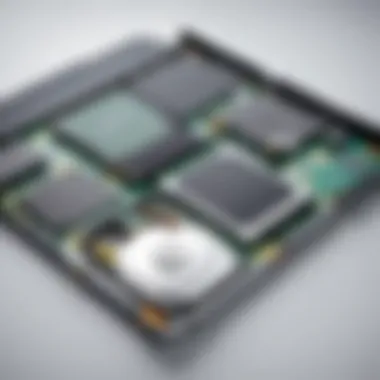

Intro
In today's digital age, data recovery has become a crucial skill for IT professionals and tech enthusiasts alike. Salvaging a hard drive from a laptop not only allows for the retrieval of important data but also enables the repurposing of the hardware. This guide offers a detailed exploration of the methods, tools, and considerations involved in this process.
As laptops continue to evolve, understanding the intricacies of their components becomes essential. The hard drive, being the primary storage device, often holds significant information. However, factors such as hardware failure, accidental deletion, or system corruption can necessitate salvaging efforts.
In this comprehensive guide, we will discuss essential tools, technical aspects, and optimal practices to ensure a successful recovery. Whether you are a seasoned IT professional or an enthusiastic learner, this guide aims to enhance your expertise in hard drive salvage operations.
Understanding Hard Drive Types
Understanding the types of hard drives is fundamental when salvaging a hard drive from a laptop. Different types of drives serve various purposes, depending on performance, storage capacity, and durability. It is crucial for IT professionals and tech enthusiasts to recognize these distinctions to streamline the salvage process effectively.
HDD vs SSD
Hard Disk Drives (HDD) and Solid State Drives (SSD) are the two main types of storage devices used in laptops. HDDs use spinning disks to read and write data mechanically, offering larger storage capacities at a lower cost. However, they are generally slower than SSDs.
On the other hand, SSDs store data on flash memory chips, which results in faster access speeds and enhanced durability due to the lack of moving parts. This increased performance often comes at a higher price per gigabyte.
Understanding the differences between these two types influences both data recovery strategies and the tools required to perform the operation. Knowing which type you are dealing with significantly affects the approach taken during the salvage operation.
Common Connection Interfaces
Common connection interfaces play a significant role in how hard drives interface with laptops. Different standards dictate data transfer rates and connectivity. For professionals, familiarity with these interfaces ensures proper connections and maximum efficiency in data recovery efforts.
SATA
SATA, or Serial ATA, is widely used in modern drives due to its high-speed performance and ease of use. The key characteristic of SATA is its simple plug-in connection, which allows for easy installation and removal. This interface supports faster data transfer rates compared to older standards, making it a popular choice for SSDs and HDDs.
The significant advantage of SATA is its compatibility with a vast range of devices, ensuring flexibility in use. However, SATA does have limitations in terms of speed compared to newer technologies.
IDE
IDE, or Integrated Drive Electronics, is an older interface that has gradually become less common in modern laptops. Its straightforward design was once beneficial for connecting hard drives directly to the motherboard. However, the key characteristic of IDE is its slower performance compared to newer interfaces.
The unique feature of IDE is that it can still be found in legacy systems, making knowledge of this interface valuable for salvaging older hardware. Its declining usage makes it less relevant in modern contexts, but understanding its specifications can aid in data recovery of older devices.
M.
M.2 is a newer interface that provides higher performance and versatility. It supports both SATA and PCIe connections, offering significant improvements in data transfer speeds. The key characteristic of M.2 is its compact size, allowing for lighter and thinner laptop designs.
M.2’s main advantage is its speed, particularly for SSDs, enabling rapid data access and transfer. However, some users may find the installation process more complex, especially if they are unfamiliar with the slim connectors. Understanding M.2 is essential as it represents current trends in laptop design and functionality, making knowledge in this area critical for effective recovery operations.
Assessing Damage and Recovery Potential
Assessing the damage and recovery potential of a hard drive is a crucial step in the data salvaging process. Understanding what type of damage has occurred informs the approach one should take for recovery efforts. Identifying whether the issues are physical or logical can significantly impact the methodology employed during the recovery phase. This section delves into key elements of damage assessment, the benefits derived from accurate evaluation, and the considerations needed to effectively gauge the recovery potential of the drive.
Physical vs Logical Damage
Physical damage refers to any harm inflicted on the hardware components of the hard drive. This can be caused by physical impacts, excessive heat, or environmental factors like water exposure. Such damage might manifest through obstacles to the drive's spinning mechanism or even a cracked casing. The recovery potential from physical damage typically demands specialized tools and often requires professional intervention.
Logical damage, conversely, pertains to data corruption without physical impairment. This could arise from system crashes, software failures, or issues during file transfers. The recovery process in cases of logical damage is generally less intensive, often involving software solutions or simple corrective actions. Recognizing the difference between these two types of damage can drastically streamline recovery efforts.
Evaluating Symptoms of Failure
When assessing the hard drive's status, evaluating specific symptoms is essential in determining the nature of the damage. Here are common signs of failure that might provide insight into the effectiveness of recovery efforts:
Unusual noises
Unusual noises such as clicking, grinding, or whirring are often the first indicators of potential physical damage. These sounds suggest that components are not functioning correctly, particularly the read/write head or spindle motor. If you hear these noises, it usually signifies an emerging failure, increasing the urgency of the recovery efforts. Although some drives might still function temporarily despite these sounds, reliance on them for extended use may lead to further data loss.
Failure to boot
A failure to boot indicates that the operating system is unable to access the hard drive's data, pointing toward a possible logical or physical issue. This could stem from corrupted boot files or an impaired drive. The inability to boot is a serious symptom that calls for immediate evaluation. In many cases, engaging with recovery software or connecting the drive to another system can help navigate the problem, potentially enabling recovery of essential data.
Corrupted files
Corrupted files manifest when data becomes unreadable or unusable, which can happen due to bad sectors on the hard drive or improper shutdowns. Corruption often contributes to data loss, as files may not be recoverable if severely damaged. In these situations, using data recovery tools may allow for retrieval, but successful recovery often hinges on the extent of the corruption. Understanding how to handle corrupted files can enhance one’s strategy in salvaging valuable information.
Overall, properly assessing damage and recovery potential involves a keen observation of symptoms and a clear understanding of the drive's condition. This knowledge equips the individual with the necessary insight to proceed effectively with recovery efforts while minimizing further risks.
Preparing for Hard Drive Salvage
Preparing for the salvage of a hard drive is a critical step in the overall process. It sets the stage for effective data recovery and minimizes the risks associated with handling electronics. By focusing on the right tools and safe practices, one can achieve better results while also protecting the integrity of the data stored.
Gathering Necessary Tools
Before diving into the physical disassembly and recovery of data, having the right tools is essential. Proper tools ensure that the process is smoother and more efficient.
Screwdrivers
Screwdrivers are fundamental tools in hard drive salvage, considering the need to safely open the laptop casing and access the internal components. A key characteristic is the variety of types available - from Phillips to Torx. Using the right screwdriver for the screws on the laptop can prevent stripping and damage. It is a beneficial choice in this context as quality screwdrivers lead to less frustration during the disassembly process. They are typically made from durable materials that provide a strong grip and torque. However, having a poor quality screwdriver might lead to stripping screws, making the process more difficult.


Anti-static Wrist Strap
An anti-static wrist strap is a crucial accessory when working on electronic devices. The key characteristic is its ability to prevent static electricity buildup, which can harm sensitive components. This is particularly important when dealing with hard drives. The strap connects to a ground point, ensuring any static charge is dissipated. This makes it a popular choice, especially in environments where static discharge is a concern. A significant advantage is that it allows the technician to work without worry of damaging components. However, if not properly used, it may give a false sense of security.
Data Recovery Software
Data recovery software plays a pivotal role in salvaging data from a damaged hard drive. The main aspect is its capacity to scan drives for recoverable files and offer restoration options. A key characteristic of good recovery software is its functionality across various operating systems and file formats. This flexibility is a beneficial factor in ensuring success regardless of the initial conditions of the data. Unique features can include the ability to recover from formatted drives or those with corrupted sectors, enhancing the odds of a successful recovery. However, reliance on software comes with the disadvantage that not all solutions work equally well on every system or issue, making selection critical.
Creating a Safe Work Environment
A safe work environment is paramount when performing any hardware maintenance or data recovery task. A well-organized and hazard-free workspace aids concentration and reduces mistakes.
Static Control
Static control measures help protect sensitive internal components from electrostatic discharge. A key characteristic is the use of conductive mats or anti-static bags. This makes it a wise choice for protecting hardware that could be easily damaged. Implementing proper static control is effective in ensuring the longevity and functionality of the components being worked on. However, neglecting this can lead to irreversible damage to electronic components.
Adequate Lighting
Adequate lighting is necessary to ensure that every component within the laptop is visible during the disassembly. Its importance cannot be overstated, as lack of light can lead to missteps or missed parts. A bright and clear workspace allows for better scrutiny of screws and connectors, promoting efficiency and safety. An advantage includes reducing eye strain and enabling careful attention to detail. Poor lighting, on the other hand, can result in accidental damage due to mishandling of tools or components.
Workspace Organization
Workspace organization involves maintaining a clean and orderly environment for the salvage process. The key characteristic is the arrangement of tools and components in a logical layout that enhances workflow. This practice is advantageous as it minimizes the time spent searching for tools or parts. A well-organized space allows for more focus on the task at hand, fostering a smoother experience. However, a disorganized workspace can lead to lost items, creating frustration and extending the time needed to recover data.
Preparation is not merely a phase but a vital foundation for successful data recovery. By investing time in gathering tools and creating a safe environment, one ensures a higher likelihood of achieving desired outcomes.
Disassembling the Laptop
Disassembling a laptop is a crucial step in the process of salvaging a hard drive. It requires careful attention to detail, as improper handling can lead to irreparable damage to both the laptop and the components you seek to recover. Understanding the importance of this stage can greatly improve your chances of successfully retrieving data from the hard drive.
When the laptop is disassembled correctly, it allows for a better view of internal components. This is essential not just for removing the hard drive but also for identifying any potential damage. The disassembly process facilitates easy access to parts that may need to be examined or replaced.
Additionally, being systematic in your approach to disassembly can prevent mistakes that could hinder recovery efforts later on. Even minor oversights can be costly, both in terms of time and data loss.
Steps for Safe Disassembly
The steps for safe disassembly of a laptop involve a methodical approach that prioritizes protection of the laptop's components while allowing access to the hard drive. This involves selecting the right tools and adhering to a structured procedure that enhances safety and efficiency. Here are key steps:
- Power Off the Laptop: Ensure the device is turned off and unplugged from any power source.
- Gather Tools: Use appropriate screwdrivers and tools for the specific laptop model.
- Remove Screws: Carefully take out screws in the order specified in the user manual.
- Open the Casing: Gently use a plastic pry tool to avoid damaging the casing while opening it.
- Locate the Hard Drive: Identify the hard drive's location for easy access.
- Handle with Care: Always hold components by their edges to prevent static damage.
Identifying Components to Remove
When disassembling a laptop, two primary components will typically need to be removed: the battery and the hard drive itself. Each has its own significance and proper removal techniques.
Battery removal
Battery removal is one of the first steps in the disassembly process, primarily because it ensures safety by disconnecting power. Without removing the battery, there's a risk of electrical shock or short-circuiting sensitive components.
Battery removal is essential, particularly for laptops that do not support hot-swapping. The key characteristic of a proper battery removal is that it protects the system during further disassembly and prevents any accidental power issues. Notably, various laptops have different battery designs, such as removable units or built-in packs that must be unscrewed.
The unique feature of removing the battery lies in its straightforward nature—usually, a latch or button secures it in place, allowing easy removal. The advantages of this approach include enhanced safety for both the technician and the laptop components during the disassembly process. However, be aware that some modern devices may have complex battery installations that require additional steps.
Accessing the hard drive
Accessing the hard drive is another crucial part of disassembling a laptop. This process involves identifying how to reach the drive, which may be secured behind additional panels or connectors.
The key characteristic of accessing the hard drive lies in its necessity for the salvage operation; without properly reaching the drive, recovery efforts cannot proceed. The approach to accessing the hard drive varies by manufacturer, so consulting your specific laptop's manual is highly beneficial.
The unique feature of this process is the combination of mechanical skills and technical understanding. This makes it an ideal choice for IT professionals who often need to perform similar procedures. The advantages include an opportunity to evaluate the condition of the hard drive and surrounding components, which may be integral to understanding its failure. Nonetheless, care must be taken when handling connectors, as they can be delicate and may become damaged if mishandled.
Extracting the Hard Drive
Extracting the hard drive from a laptop is a critical step in the data recovery process. This phase involves careful attention to detail, as mishandling can lead to further data loss or hardware damage. A successful extraction sets the stage for data recovery efforts and ultimately determines the likelihood of retrieving valuable information.
During extraction, it is essential to consider the various types of hard drives, connection interfaces, and the overall architecture of the laptop. Understanding these factors greatly aids in the process. The benefits of an efficient extraction include reduced risk of physical damage and ensuring a smoother workflow in subsequent recovery tasks.
Disconnecting the Drive
Disconnecting the hard drive is fundamental when extracting it from the laptop chassis. This process requires following specific protocols to ensure both safety and efficiency. Begin by powering down the laptop completely. Removing any external power sources is necessary to prevent electrical shocks or shorts.
The next step involves unscrewing any screws holding the drive in place. After this, gently manipulate any retaining clips. It is vital to be cautious; patience is crucial to avoid breaking delicate components. Careful attention to these details greatly reduces the potential for damage.
Handling Delicate Components
Handling components during extraction must be done with precision. Modern hard drives contain sensitive parts that can easily break or sustain damage.
Avoiding physical damage
Avoiding physical damage during extraction is paramount. Hard drives are filled with intricate mechanisms that can be easily disrupted. A key characteristic is the delicate nature of these components; they require judicious handling. If mishandled, this could lead to irreversible data loss, rendering any recovery attempts futile.
One beneficial method to avoid damage is using an anti-static wrist strap, which protects against electrostatic discharge. This is a simple yet effective measure to enhance safety during the process. Moreover, care must be taken not to drop or jolt the drive during handling, as this can lead to internal failure.


Advantages of minimizing physical damage include preserving data integrity and ensuring the long-term viability of the extracted hard drive. By being mindful, users can maintain the drive in a condition suitable for recovery.
Dealing with corrosion
Dealing with corrosion is equally important in the extraction process. Corrosion can occur due to moisture or other environmental factors and may impact the drive's internal mechanisms. A key characteristic of dealing with corrosion is recognizing its potential threat to data retrieval.
Performing a visual inspection prior to extraction can help identify any signs of corrosion. Frequent checks ensure that issues are addressed before they worsen. One beneficial step includes keeping the drive in a controlled environment post-extraction to avoid further corrosion risks.
The unique feature of proactive corrosion management relates to its preventative nature. Addressing corrosion early helps maintain the functionality of the drive, benefiting recovery efforts. On the other hand, neglecting this aspect can result in further damage, complicating recovery processes.
"Properly extracting a hard drive minimizes risks and maximizes recovery success, making it a vital step in the data recovery journey."
In summary, the careful extraction of a hard drive requires attention to various factors such as disconnecting properly and handling with great care. Avoiding physical damage and managing corrosion are both important considerations that significantly enhance the potential for successful data recovery.
Transferring Data from the Hard Drive
Transferring data from a salvaged hard drive is an essential process in data recovery. After successfully extracting the drive from the laptop, the next step focuses on accessing and retrieving the data stored within it. This step is crucial, especially if the data contains important files or memories. Understanding how to effectively transfer data can impact not only the success of recovery but also the integrity of the data itself.
Connecting to a New System
Using a USB adapter
Using a USB adapter is a practical and straightforward method for connecting a salvaged hard drive to a new system. This approach allows for easy access to the data without needing to open up another laptop. A key characteristic of a USB adapter is its versatility; it can work with both SATA and IDE hard drives, making it a popular choice for various types of drives.
The unique feature of a USB adapter is its plug-and-play functionality. You simply connect the hard drive to the adapter, then plug the adapter into a USB port on your computer. This method supports immediate access, facilitating quick transfers. It is beneficial due to its ease of use, but can also present some disadvantages.
It may not be suitable for drives that have severe logical or physical damage, as the connection might fail to read the drive at all. Also, relying solely on this method can lead to slower data transfer speeds in comparison to direct installation.
Direct installation in another machine
Direct installation in another machine represents a more integrated approach for transferring data. By inserting the hard drive directly into another computer, it can take advantage of the existing hardware and potentially offer faster transfer rates. A key characteristic of this method is its reliability; it offers a direct data pathway between the drive and the new system, thus improving performance.
One unique feature here is the ability to utilize the computer's full resources like power and processing. This can be particularly beneficial if the hard drive holds large files or extensive data that needs to be transferred quickly. However, this approach requires technical knowledge for disassembling the host machine, which can be a disadvantage for individuals who are less experienced. The risk of damaging either the hard drive or the host system also exists, especially without proper precautions during installation.
Implementing Data Recovery Software
The implementation of data recovery software is a critical aspect of retrieving data post-transfer. This software potentially enables recovery of files that may not be easily accessible through standard methods. Choosing the right software can significantly impact the effectiveness of data recovery efforts.
Choosing appropriate software
Choosing appropriate software entails selecting applications that are specialized for file recovery. Each software has its features and compatibility, which can vary significantly. The highly-rated data recovery tools are often designed to handle numerous file types and complex data structures, making them invaluable in the recovery process.
One of the key characteristics of effective recovery software is its ability to scan for lost files even after deletion or corruption. This offers a greater chance to recover essential data that might otherwise be lost forever. However, one must consider the cost associated with premium recovery tools. Many quality applications require purchase or subscription fees, which might not suit every budget.
Running the recovery process
Running the recovery process is the actual execution of data retrieval after selecting the right software. This phase can be a bit tedious as it often involves scanning the entire drive. A key characteristic here is the potential to recover data efficiently, depending on how deeply the software can analyze the media.
The direct advantage of this process is its effectiveness in retrieving files lost due to corruption or accidental deletion. However, it's essential to recognize the time investment involved; running the recovery can lead to long waiting periods. In some instances, software may not recover every file, leaving gaps. Therefore, patience and realistic expectations are important during this step.
Best Practices for Data Recovery
Data recovery is a critical process that requires careful planning and execution. Implementing best practices can significantly increase the chance of retrieving valuable data from a damaged hard drive. These practices not only streamline the recovery process but also help maintain data integrity and prevent further loss.
Following best practices keeps frustrations and errors at bay. It’s easy to overlook steps when urgency is involved. However, lacking a systematic approach can lead to irreversible damage. Therefore, integrating precise actions and routines into your recovery efforts is essential.
Data Integrity Checks
Data integrity checks are fundamental to ensuring that the data retrieved from a hard drive is accurate and consistently reliable. This involves validating the data after recovery. The main goal is to confirm the restored files have not been corrupted. Employing checksum algorithms is a common method for verifying data integrity.
The implementation of integrity checks allows professionals to compare the recovered file's checksum against the original before failure. If the checksums do not match, it could indicate corruption that needs addressing. Ignoring this could lead to reusing flawed data.
Regular Backups and Preventative Measures
Automated backups
Automated backups are a proactive approach to data management, designed to preserve data without manual intervention. By leveraging software tools, files can be regularly saved to a designated location, whether it be an external drive or cloud services. The reliability of automated backups lies in their consistent performance, allowing users to have peace of mind knowing data is duplicated periodically.
This method reduces the risk of sudden data loss, especially during hardware failures. A unique characteristic of automated backups is scheduling flexibility. Users can tailor backup frequency based on their usage patterns. However, this method is dependent on the stability of the system. If the underlying hardware fails before a backup happens, data may still be lost. Regular monitoring is needed to ensure the software is functioning correctly.
Data redundancy
Data redundancy involves duplicating essential files in multiple locations. This practice strengthens data reliability and accessibility. Its effectiveness stems from the idea that having copies decreases the chances of total data loss. Data redundancy is often realized through various strategies, such as RAID configurations or cloud storage solutions.
The beauty of data redundancy is that it provides a safety net. In case one set of stored data becomes corrupted or is compromised, alternative copies can be accessed. However, redundancy must be managed carefully, as excessive duplication can lead to storage inefficiencies. Balancing the number of backups with storage capacity is crucial for optimal results.
Professional Data Recovery Services
Professional data recovery services play a vital role in successfully salvaging data from damaged hard drives. Often, despite the best efforts of individuals attempting to recover files, the damage may be beyond simple restoration techniques. Professionals have specialized training and tools that increase the chances of recovering critical data effectively and securely.
When to Consider Professional Help


Identifying the right moment to engage professional recovery services is essential. If your hard drive exhibits severe symptoms, such as:
- Persistent data corruption
- Mechanical failures experienced as clicking or grinding noises
- Inability to access the drive despite multiple attempts
In such cases, taking matters into your own hands may lead to further damage. A professional service can provide rapid assessment and assure that attempts to recover data are handled by experienced technicians.
Evaluating Service Providers
When selecting a data recovery service, it is crucial to evaluate their credentials and success in the industry. Look into several factors, including certifications and success rates, which can help establish the competence of the service.
Certifications
Certifications can be indicative of a provider's expertise. Look for industry-recognized certifications such as:
- CompTIA A+
- ACRT Certified
These certifications certify that the technicians have undergone rigorous training in data recovery practices. Moreover, these also highlight a commitment to following industry standards. Engaging with certified services ensures that there is a quality assurance process in place.
- Key Characteristic: The systems and standards followed are generally more reliable.
- Unique Feature: Certified technicians may have access to advanced recovery tools that non-certified professionals do not possess.
This can drastically increase recovery success in situations where data preservation is critical.
Success Rates
Success rates provide insight into a provider's capability to retrieve data. Many reputable companies proudly display their success rate, often ranging from 70% to 95% for specific types of failure. This metric offers a clear indication of the provider's efficiency and expertise in recovering data.
- Key Characteristic: Higher success rates often correlate with more advanced tools and experienced personnel.
- Unique Feature: A high success rate can potentially justify the costs associated with professional recovery services. However, a provider with a satisfactory rate will usually showcase positive customer testimonials to substantiate their claims.
Engaging in professional services can yield better outcomes than attempting recovery alone. By evaluating certifications and success rates, customers can ensure they select an appropriate provider.
"Investing in professional services may not just be about recovering files, but about safeguarding important information and ensuring peace of mind."
Choosing the right recovery service significantly impacts the retrieval process. By following these guidelines, individuals can navigate the complexities of data recovery with more confidence.
Legal and Ethical Considerations
Understanding legal and ethical considerations is a key aspect when salvaging a hard drive from a laptop. This section is important, especially for IT professionals, to navigate the complexities involved in data recovery, ownership rights, and proper disposal of hardware.
Data Privacy Regulations
Data privacy regulations govern how personal and sensitive information must be handled. In many jurisdictions, there are stringent laws aimed at protecting individual privacy. For instance, the General Data Protection Regulation (GDPR) in Europe provides a robust framework for data privacy, affecting how data recovery efforts are conducted.
Professionals engaging in data recovery need to be aware of which data is recoverable and under what circumstances. Failing to adhere to these regulations can result in legal consequences and loss of trust from clients or users. Ignoring these regulations not only jeopardizes personal data but could also impact the integrity of the recovery process itself.
Responsible Disposal of Old Drives
Responsible disposal of old drives is another significant consideration. Once data recovery is complete, the hard drive should be disposed of in a manner that protects any remaining data. This includes utilizing appropriate data wiping techniques that ensure complete data eradication prior to physical disposal.
Data wiping techniques
Data wiping techniques refer to methods used to permanently erase data from a hard drive. One popular method is overwriting, which involves replacing existing data with random data multiple times. This technique is effective for rendering the original data unrecoverable, supporting full compliance with data privacy regulations.
Another technique includes the use of data destruction software, which often has built-in methods for meeting industry standards for data destruction. Both methods have their advantages and challenges. For example, while overwriting is straightforward, it may not be effective if the drive is physically damaged. Conversely, data destruction software can offer thorough results but may require specific knowledge or tools to execute effectively.
Recycling options
Recycling options play a crucial role in ensuring that old drives are disposed of responsibly. Many electronic recycling programs allow consumers and businesses to recycle their hard drives. This not only prevents electronic waste but also promotes the recovery of valuable materials like metals and plastics used in production.
Choosing reputable recycling services is essential. Some organizations offer certified processes that ensure data security while recycling hardware. However, it is important to scrutinize the recycling processes to avoid potential data breaches. There can be risks involved if the recycling is not done responsibly. Therefore, it is wise to opt for services that provide documentation confirming data destruction and recycling compliance.
"Compliance with data privacy regulations and responsible hardware disposal not only fosters trust but also safeguards the integrity of data recovery processes."
By recognizing and adhering to these legal and ethical considerations, IT professionals can enhance their practices, mitigate risks, and improve overall client trust in data recovery services.
Future Trends in Data Recovery
Understanding future trends in data recovery is crucial for IT professionals and tech enthusiasts who seek to adapt to a dynamic technological landscape. As technology evolves, new methodologies and tools emerge to enhance the effectiveness of data recovery processes. These advancements can significantly influence how data is managed, recovered, and protected. By recognizing these trends, professionals can stay ahead of potential issues and implement effective strategies for data preservation.
Emerging Technologies
The emergence of new technologies is reshaping the landscape of data recovery. Innovations such as Artificial Intelligence (AI) and machine learning are being integrated into data recovery software, enhancing its efficiency and reliability. AI systems can analyze data patterns and predict potential failures before they occur, providing valuable preventative insights. This proactive approach allows IT professionals to address issues before they result in data loss.
Blockchain technology also presents opportunities for improved data integrity. By providing tamper-proof records, blockchain can enhance the security of sensitive information, giving organizations the ability to track data changes and recover from breaches more effectively.
Additionally, the advent of Quantum computing holds potential for data recovery processes. Quantum algorithms could speed up the recovery of large datasets that currently take significant time to restore. While still in its early stages, this technology promises to revolutionize how lost data is recovered in the future.
Evolution of Data Recovery Practices
The practices surrounding data recovery are continually evolving. Traditionally, recovery processes often involved a trial-and-error approach, which could result in further data loss. Contemporary methods emphasize a more systematic strategy, focusing on root cause analysis to understand the reason for data loss effectively. This approach supports more targeted recovery efforts that minimize risk.
Moreover, cloud computing has transformed data storage and recovery processes. With more organizations utilizing cloud solutions, the recovery of lost data can often be executed remotely. Cloud platforms often come equipped with built-in redundancy and backup features, allowing for more robust recovery options. This can expedite processes and reduce costs associated with physical recovery efforts.
As data privacy concerns rise, organizations are also adopting practices that align with data protection regulations. Data recovery procedures now prioritize compliance with regulations like GDPR and HIPAA, ensuring that recovery efforts not only safeguard data but also respect user privacy.
"The integration of emerging technologies and evolving practices in data recovery is essential for maintaining data integrity and security in an increasingly complex digital world."
In summary, recognizing and adapting to future trends in data recovery equips professionals with the knowledge required to protect their data assets. Emerging technologies such as AI, blockchain, and quantum computing, coupled with evolving practices in compliance and systematic recovery, offer significant benefits in efficiency and security. IT professionals must stay informed about these trends to remain effective in their roles.



