Exploring Home Screen Editors: A Comprehensive Overview
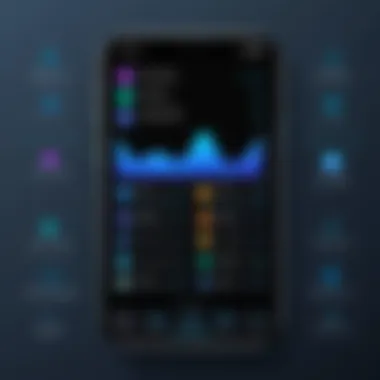

Intro
In today's technological landscape, the significance of home screen editors cannot be understated. These tools are pivotal in shaping user experiences across devices and platforms. Home screen editors allow users to customize and tailor their digital environments, making interaction more intuitive and efficient. As a result, IT professionals and tech enthusiasts are increasingly recognizing their importance.
Understanding the features and functionalities of home screen editors is essential. Not only do these tools enhance aesthetics, but they also improve usability. This exploration will cover key specifications, unique selling points, performance analysis, and much more. By diving deep into the realm of home screen editors, this article aims to equip readers with the insights necessary to make informed decisions in UI design and development.
Features Overview
Home screen editors come packed with a variety of features designed to enhance the user experience. Users can expect a range of functionalities that align with their customization needs.
Key Specifications
- Drag-and-Drop Interface: Many home screen editors include intuitive drag-and-drop capabilities, making it easy to rearrange icons and widgets.
- Widget Customization: Users can often modify widgets to display relevant information at a glance, enhancing productivity.
- Folder Management: These editors typically allow the creation of folders for app organization, promoting a clutter-free interface.
- Theme Options: A diverse range of themes is often available, catering to various aesthetic preferences and facilitating a personalized user experience.
- Search Functionality: Efficient search functionalities permit quick access to apps and features, streamlining interaction.
Unique Selling Points
The differentiating factors that make certain home screen editors stand out include:
- Integration Capabilities: Editors that seamlessly integrate with third-party apps offer users enhanced functionality.
- Adaptive Design: Some tools adjust layouts based on usage patterns, optimizing the interface for individual preferences.
- Performance: Efficient resource management ensures that devices maintain speed and responsiveness even with customizations in place.
"Home screen editors are not just about looks; they enhance the overall functionality of devices, providing users with tailored experiences that can be crucial for productivity."
Performance Analysis
To fully appreciate the effectiveness of home screen editors, it is crucial to analyze their performance in practical situations.
Benchmarking Results
Benchmark tests often reveal differences in loading times, resource consumption, and responsiveness among various home screen editors. These metrics dictate not only the user experience but also device longevity and battery life during prolonged usage. In extensive reviews, tools that exhibit robust performance under demanding conditions frequently receive higher ratings from experts.
Real-world Scenarios
Scenarios such as multitasking, gaming, or accessing productivity tools highlight the importance of an efficient home screen editor. During multitasking, for instance, users may encounter lag if the editor is not optimized. Conversely, tools that support smooth transitions and quick access frequently lead to enhanced user satisfaction.
As technology evolves, so too do the expectations for home screen editors. IT professionals must stay updated on these developments to leverage the best tools for enhancing user experiences.
Prelims to Home Screen Editors
The significance of home screen editors cannot be overstated in today’s digital world. As the central hub of interaction, a well-organized home screen directly affects user experience and efficiency. The evolution of technology has brought with it a diverse range of home screen editor tools that cater to various platforms. Understanding these tools is essential for IT professionals and tech enthusiasts alike.
Home screen editors primarily serve the purpose of customization. They allow users to arrange apps, widgets, and short cuts according to their preferences. This leads to not only a personalized experience but also enhanced functionality. The flexibility to adapt one's digital workspace makes home screen editors a vital element of modern user interfaces.
In addition to customization, these editors often come packed with features that improve usability. Accessibility is a major consideration, especially with the rise of mobile and touch devices. A user-friendly home screen editor can significantly decrease the time it takes to access frequently used applications. Consequently, user satisfaction increases, along with engagement rates.
As we delve further into this topic, it will become clear how home screen editors play a pivotal role in establishing an effective digital environment. Through the lenses of definition, historical context, key features, and user impact, we will uncover the fundamental aspects of home screen editors.
Key Features of Home Screen Editors
The key features of home screen editors greatly influence how users interact with their devices. These features are essential as they determine not only what a user can do but also how effectively they navigate digital spaces. Understanding these features helps IT professionals select tools that enhance productivity and user satisfaction.
Customization Options
Customization is a critical aspect of home screen editors. Users often seek ways to tailor their interface to fit individual needs and preferences. This flexibility can include altering layouts, choosing color themes, and adding or removing widgets. A customized home screen can greatly improve a user's efficiency by placing the most used applications within easy reach.
Some common customization options include:
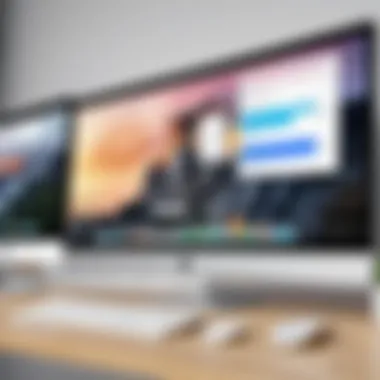

- Widget Placement: The ability to arrange and resize widgets on the home screen allows users to prioritize information that matters most to them.
- Theme Selection: Home screen editors often offer various themes or color palettes, enabling users to select an aesthetic that feels personal.
- Icon Changes: Users can change or create icons for apps, providing a unique visual identity that enhances the usability of the interface.
Having these choices helps users not only express their identity but also to optimize their experience according to their workflow needs.
Usability and Accessibility
Usability and accessibility are vital for any home screen editor. It is essential that users—regardless of their technical skill or physical needs—can easily navigate and utilize the functions of the tool. High usability means that users can efficiently find applications and information without excessive effort or confusion.
Key components of usability and accessibility are:
- Intuitive Navigation: The structure of the interface should guide users seamlessly. This minimizes the learning curve and supports users in achieving their tasks quickly. For example, a well-organized icon layout or a search function enhances usability.
- Accessibility Features: Incorporating options such as voice commands or contrast adjustments ensures that users with different abilities can engage fully with the home screen editor.
- Feedback Mechanisms: Clear signals or user feedback when changes are made helps build confidence in using the editor. Errors should be clearly communicated, allowing users to correct them easily.
Overall, usability and accessibility remain paramount. They ensure that every user—not just the tech-savvy—can harness the functionality these editors provide.
Usability drives user adoption, while accessibility expands the reach of technology across diverse groups.
By focusing on these key features, home screen editors can offer a more engaging and satisfying experience, catering to a wide array of user needs.
Popular Home Screen Editors
Home screen editors play a crucial role in shaping the user experience across various devices. They allow users to tailor their digital environments according to personal preference and productivity needs. By examining popular home screen editors, we gain insights into their functionalities, strengths, and challenges. This knowledge is essential for IT professionals to make informed decisions when recommending or selecting these tools for enhanced user engagement.
Platform-Specific Tools
Android Home Screen Editors
Android home screen editors are known for their flexibility and customization capabilities. One significant contribution of these editors is their ability to provide users with extensive personalization options. The key characteristic of Android home screen editors is their wide variety of available launchers, such as Nova Launcher or Microsoft Launcher. These launchers allow users to adjust icons, layouts, and themes according to their preferences.
A unique feature of many Android home screen editors is widget support. This allows users to add functional widgets from their favorite apps, enhancing the home screen’s interactivity. The advantage of this capability is that it enables quick access to vital information, such as calendar events or weather updates. However, the downside could be that the abundance of options might overwhelm some users, especially those not familiar with customization.
iOS Home Screen Editors
iOS home screen editors introduce a more uniform approach to customization compared to Android. This is largely due to the constraints iOS places on app manipulation. However, since iOS 14, users have gained more options, particularly with the introduction of widgets. The main characteristic of iOS home screen editors is their smooth integration with system features. For instance, apps can now blend with system colors providing a more cohesive aesthetic.
The unique feature of iOS home screen editors is Smart Stack, which allows users to create stacks of widgets that intelligently rotate based on usage. This feature significantly boosts user engagement by providing relevant information at a glance. However, the limitations in terms of icon arrangement could frustrate users who seek deeper customization.
Windows Desktop Customization Tools
Windows desktop customization tools cater to users wanting to customize their workspace efficiently. With tools like Rainmeter and Stardock's Fences, there is significant contribution to enhancing visual appeal and productivity. A key characteristic of Windows customization tools is their robust functionality, allowing for deep modifications of the desktop environment.
One unique feature is the ability to create custom skins and layouts with Rainmeter. This allows users to display system stats, weather, and more all in one place. While offering extensive personalization, it also comes with disadvantages. Many users may find the setup process daunting, leading to underutilization of these powerful tools.
Cross-Platform Solutions
Cross-platform solutions for home screen editing are becoming increasingly popular. They allow users to maintain a consistent experience across multiple devices, enhancing productivity and recognition of brand identity. Some solutions provide seamless transitioning in usage habits, which helps with overall task management. These platforms often include features such as synchronization of layout settings and unified access to different app functionalities. As the digital realm continues to evolve, understanding these cross-platform tools is essential for IT professionals.
Comparative Analysis of Home Screen Editors
The comparative analysis of home screen editors is an essential segment in understanding their roles and functionalities. As home screen editors become more sophisticated, it is critical to evaluate how they affect overall user experience and performance in various digital environments. This analysis provides a systematic approach to assess the strengths and weaknesses of different tools in the market. By focusing on direct comparisons, IT professionals and tech enthusiasts can make informed decisions about which editor aligns best with their needs. This section will elucidate the design aspects and performance metrics of these tools, offering insights into how they differentiate themselves in functionality and user engagement.
User Experience and Design
One fundamental element of home screen editors is user experience, which encompasses how users interact with a tool and how intuitive those interactions are. A well-designed home screen editor prioritizes usability, making navigation seamless and engaging. In today’s technology-driven world, users expect tools with simple interfaces that do not compromise on functionality.
Several characteristics dictate the quality of user experience:


- Interface Layout: The arrangement of icons, widgets, and shortcuts can either enhance or hinder user operations. Tools like Nova Launcher offer extensive customization which allows users to tailor layouts to their preferences.
- Responsiveness: Speed of navigation within the editor is essential. A laggy or unresponsive editor can lead to frustration, hindering productivity.
- Customization Features: The ability for users to change themes, colors, and icon styles directly impacts how they engage with the tool. Effective customization fosters a deeper connection between the tool and the user, potentially improving satisfaction.
A well-executed user experience design encourages users to explore features rather than simply use basic functions. It is beneficial for home screen editors to incorporate user feedback into their design cycle, ensuring that the tools evolve according to real-world usage.
Performance Metrics
Performance metrics help quantify how effectively home screen editors function under various circumstances. These metrics provide IT professionals with necessary insights into the operational efficiencies that different tools can offer.
Key performance metrics for evaluating home screen editors include:
- Load Time: This metric assesses how quickly an editor initializes and displays user-defined elements. Faster load times generally enhance user experience, particularly for those who rely on quick access.
- Stability: Frequent crashes or glitches can lead to a loss of data and hinder user trust in the tool. Tools that exhibit high stability, such as Microsoft PowerToys, gain user loyalty over time.
- Memory Usage: Measuring how a tool utilizes system resources is vital, especially for users operating within constrained environments. Tools that optimize resource consumption will provide a smoother experience.
- User Retention Rates: Monitoring how many users continue to utilize a home screen editor can indicate its overall satisfaction. A high retention rate often correlates with superior design and performance, fostering a stronger user community.
By applying these performance metrics in comparative analyses, users can make better decisions when selecting home screen editors suited to their workflows.
"The choice of home screen editor can significantly influence user engagement and productivity. Evaluating editors based on design and performance is crucial for effective tool selection."
Integrations with Other Applications
Integrating home screen editors with other applications is crucial for maximizing functionality and enhancing user experience. These integrations allow users to access diverse tools from a singular interface. When these editors connect smoothly with productivity and communication apps, it simplifies workflows. Effective integration reduces user effort and facilitates multitasking. In the context of IT professionals, understanding these connections can streamline processes and improve overall efficiency.
Productivity Tools
Home screen editors increasingly focus on integrating productivity tools. Applications such as Trello, Slack, and Google Workspace offer essential features for task management and communication. Integration with these tools allows users to create a unified workspace. For instance, a user can manage tasks in Trello while having quick access to notes on Google Docs. This ability reduces time lost in switching between applications. Moreover, systems that reflect real-time updates in such tools enhance collaboration among team members. This results in an increase in overall productivity.
- Enhanced Collaboration: With tools like Microsoft Teams integrated into home screen editors, users can communicate easily.
- Task Management: Integration with Asana provides an overview of task progress directly from the home screen.
- Real-Time Updates: Synchronizing calendars allows users to see appointments and deadlines at a glance.
Social Media and Communication Apps
Integrating social media and communication apps within home screen editors offers a significant advantage. Tools like Facebook, Twitter, and WhatsApp become accessible from the device's main interface. This integration allows users to stay connected without opening several different applications. For IT professionals, this means being able to monitor updates from various channels quickly.
- Quick Access to Notifications: Users can receive updates from social media directly on their home screen.
- Seamless Sharing: Sharing links, images or documents can occur without navigating away from the current task.
- Enhanced Engagement: Keeping up with social interactions simplifies communication with clients and colleagues.
Integration is essential for adapting to the fast-paced digital world. It not only enriches interaction but also fosters a productive environment that meets the demands of tech-savvy users. Home screen editors that successfully integrate with these applications stand out in their ability to enhance user engagement and overall satisfaction.
Integration with other applications is not just a feature; it is the pathway to improved efficiency in modern digital workflows.
Understanding these integrations is key for IT professionals looking to optimize their tools, creating a more robust interface tailored to their needs.
Impact on User Engagement
Home screen editors play a crucial role in enhancing user engagement in digital environments. Their effectiveness stems from various factors that contribute directly to the overall experience a user has with their device or application. When users interact with their personal devices, the layout, accessibility, and functionality of the home screen can significantly shape their perception and engagement.
Enhancing User Interaction
Home screen editors allow users to customize their interfaces to suit their preferences. This level of personalization promotes a sense of ownership and familiarity with the technology. A well-designed home screen can feature frequently used apps, widgets that display relevant information, and shortcuts that streamline user tasks. By adjusting the visual and functional elements, users can modify their environment to facilitate easier interactions.
Moreover, dynamic features of these editors, such as live wallpapers or customizable widgets, can increase interaction by compelling users to engage with their devices regularly. The design elements must not only be functional but also intuitive. They should encourage users to explore more features, thus deepening their interaction with the platform.
"A highly personalized interface can lead to a more emotionally satisfying user experience, ultimately driving higher engagement rates."
Retention Rates and User Satisfaction
User satisfaction is often directly correlated with retention rates, particularly in the context of home screen editors. When users feel that their needs are met through an effective customization process, they are more likely to remain loyal to that platform or tool. Positive experiences lead to repeated usage, which increases user retention over time.
Additionally, data-driven insights suggest that platforms enabling significant customization often report lower churn rates. Users are less inclined to switch to competitors if they can tailor their environment to reflect their individual preferences and work styles. This adaptability not only enhances user satisfaction but also fosters a community of users who advocate for the platform.


To summarize:
- Personalized home screens enhance user interaction by simplifying access to needed functionalities.
- Increased user satisfaction leads to higher retention rates.
- Users are more likely to recommend or stick with platforms that cater to their customization needs.
Challenges in Home Screen Editing
Home screen editors provide a range of functionalities that enhance user experience. However, they are not without challenges. Addressing these challenges is essential for optimizing user satisfaction and the overall effectiveness of these tools. Understanding the significance and potential friction points in home screen editing can help IT professionals and developers mitigate risks associated with user engagement and performance.
Technical Limitations
One of the primary challenges in home screen editing arises from technical limitations. Different platforms impose varied restrictions on customization options. For instance, iOS has stringent guidelines that limit how users can modify their home screens. This can restrict creativity and reduce user engagement. Similarly, performance issues can arise due to resource-intensive widgets or backgrounds that slow down device functionality.
Additionally, compatibility among different devices can pose challenges. Home screen editors might work seamlessly on one device but may not perform as expected on another. This inconsistency can frustrate users trying to achieve a similar experience across multiple devices.
Tech professionals should be aware of these limitations when designing or recommending home screen editors. They must ensure that the tools utilized are optimized for performance.
User Adaptation and Learning Curve
Another significant challenge relates to user adaptation and learning curve. Home screen editors can introduce a multitude of options that may overwhelm users, particularly those with less technical proficiency. The initial learning phase can deter users from fully utilizing the features available to them.
Often, users expect seamless and intuitive interaction. When the learning curve is steep, it may result in decreased satisfaction and reduced retention rates. Therefore, simplifying user interfaces and providing comprehensive tutorials or support can aid in easing this transition.
Moreover, user feedback is vital. Implementing user suggestions for improving functionality can create a more tailored experience.
Addressing user adaptation challenges is critical in ensuring higher retention rates and enhanced satisfaction, ultimately leading to better engagement with home screen editors.
In summary, tackling the technical limitations and user adaptation challenges is paramount in maximizing the potential of home screen editors. Being aware of these issues enables tech enthusiasts and IT professionals to create or select tools that offer superior user experiences and amalgamate seamlessly into the various digital environments.
The Future of Home Screen Editors
The future of home screen editors holds significant importance in the realm of digital interfaces. As technology continues to evolve, so does the demand for more intuitive and efficient user experiences. Home screen editors are at the heart of this evolution, offering users the ability to curate their own digital environments. They empower users to personalize their devices, which can lead to greater satisfaction and productivity.
Trends in User Interface Design
User interface design is continually advancing, influenced by user feedback and emerging technology. Some notable trends are:
- Minimalism: Simplified designs are gaining popularity. Users prefer clean, uncluttered screens. This trend enhances usability and accessibility.
- Dark Mode: Many platforms now offer dark mode options. This provides visual comfort and reduces eye strain, especially in low-light conditions.
- Gesture-Based Navigation: Touch screens are moving towards gesture-based controls. This method can streamline interactions, making navigation more fluid and intuitive.
- Augmented Reality (AR) Elements: Incorporating AR elements into home screen editors has potential. This could allow users to interact with their environment in a more dynamic way, enhancing engagement.
These trends highlight the potential for home screen editors to evolve beyond static interfaces, moving towards more interactive and user-friendly designs.
Potential Integrations and Innovations
As home screen editors develop, integrating with other technologies presents exciting opportunities. Some potential innovations include:
- Artificial Intelligence: AI integration could tailor home screens based on user habits. For instance, predictive suggestions could enhance user experience by anticipating needs.
- Smart Home Integration: Connecting home screen editors with smart home devices can centralize control. Users can manage lighting, temperature, and security directly from their home screen.
- Cloud Synchronization: Allowing users to sync their customized layouts across multiple devices can improve usability. This ensures a consistent experience no matter what device is in use.
- Enhanced Customization Features: Innovations in customization tools could give users even more control. Options like dynamic widgets or animated backgrounds may enrich user experiences.
In summary, the future of home screen editors appears bright. Trends in user interface design and potential innovations signal significant advancements. This evolution will likely reshape how users interact with their devices, ultimately enhancing both functionality and satisfaction.
Finale
In this article, we have explored the landscape of home screen editors and their role in shaping user experiences in the digital environment. The importance of this topic lies in its direct impact on productivity, personalization, and the overall satisfaction of users with their devices. Home screen editors enable users to customize their interfaces, making them more functional and tailored to individual preferences. Additionally, we discussed how these tools bridge productivity gaps and enhance engagement with applications through better organization and layout.
Summation of Key Points
To summarize, the key points discussed in this article include:
- Definition and Purpose: Home screen editors are software tools that allow users to customize their digital interfaces, ultimately enhancing usability.
- Key Features: These editors feature various customization options and must be user-friendly to cater to a broad range of users.
- Popular Tools: We identified specific tools like Nova Launcher for Android and Widgetsmith for iOS that illustrate the options available.
- Comparative Analysis: The performance metrics and design elements of these tools can significantly affect user satisfaction.
- Integrations: Home screen editing tools can seamlessly integrate with productivity apps, thereby enhancing functionality.
- Challenges: Users face technical limitations and adaptation hurdles when learning to utilize these tools effectively.
- Future Trends: The evolution of user interface design points to increasingly sophisticated home screen editors that incorporate advanced features and integrations.
Final Thoughts on Evolution in Home Screen Editors
The evolution of home screen editors reflects broader trends in technology and digital interactions. As the tools grow more sophisticated, we see a shift towards artificial intelligence and machine learning in custom interfaces. Future home screen editors may offer predictive features that anticipate a user’s needs based on prior behavior or preferences. Moreover, as integration with other applications becomes seamless, users may experience a more unified digital ecosystem, promoting even greater productivity. The journey of personalization and customization will likely shape how we interact with our devices, making it an important area for IT professionals to monitor. This evolution compels us to rethink what it means to have a personalized digital experience.



