In-Depth Review of HP SolidWorks Workstations
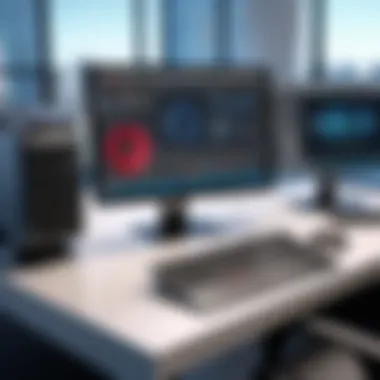

Intro
HP SolidWorks Workstations play an essential role in the engineering and design sectors. These workstations are tailored specifically for professionals who require robust computing power to run advanced software. \nUnderstanding their specifications, performance metrics, and unique features creates informed decision-making for IT professionals.
In this analysis, we will explore the intricate aspects of these workstations. We will delve into how the nuances of their hardware and software integrations make them a valuable investment for many companies. This examination not only highlights essential specifications but also provides context through real-world applications and user experiences.
A well-informed choice can optimize operations and enhance productivity. The following sections will discuss the features of HP SolidWorks Workstations in depth.
Features Overview
Key Specifications
HP SolidWorks Workstations are characterized by their exceptional hardware configurations. Typically, these workstations include:
- Processors: Intel Xeon or Intel Core i9 processors that provide superior computational power.
- Memory: Options for up to 128GB or more of RAM, allowing for smooth multitasking.
- Graphics: High-performance NVIDIA Quadro graphics cards designed for demanding visual tasks.
- Storage: SSD options that ensure quick data access, improving workflow efficiency.
These specifications enable users to run SolidWorks and other engineering software smooth and efficiently.
Unique Selling Points
What differentiates HP SolidWorks Workstations from competitors? Some notable unique selling points are:
- Certified Compatibility: Optimized performance with the latest SolidWorks software due to certification from Dassault Systèmes.
- Expandability: Many models feature user-accessible expansion slots for future upgrades.
- Robust Design: The chassis is designed for effective cooling, important for prolonged hours of usage.
With these attributes, HP stands as a leader in the workstation market for engineering applications.
Performance Analysis
Benchmarking Results
Through various benchmarking tests, HP SolidWorks Workstations consistently show high performance metrics. For instance, tests using SPECviewperf demonstrate:
- Higher Frame Rates: In 3D modeling tasks, HP models outperform many alternatives.
- Efficient CPU Loads: They maintain lower CPU usage while handling intensive tasks, leading to increased durability during heavy workloads.
These results underline the workstations' capability to handle complex design work without bottlenecks.
Real-world Scenarios
User experiences offer crucial insights into actual performance. Many engineers have observed:
- Faster Rendering Times: Large-scale models render significantly quicker compared to traditional machines.
- Enhanced Collaboration: The workstation’s ability to run simulations allows for real-time adjustments, fostering better teamwork.
Such real-world feedback is essential for understanding the true value of investing in these specific workstations for engineering and product design tasks.
Investing in HP SolidWorks Workstations can lead to improved efficiency and collaboration in design processes.
Preamble to HP SolidWorks Workstations
HP SolidWorks Workstations are a critical consideration for professionals in engineering and product design. These workstations are tailored to meet the rigorous demands of software like SolidWorks, which is widely used for computer-aided design (CAD). The performance of these workstations can greatly impact the efficiency and effectiveness of various design projects.
Understanding the specifications and capabilities of HP SolidWorks Workstations helps IT professionals and tech enthusiasts make informed decisions. Important elements to consider are processing speed, graphics performance, RAM capacity, and storage efficiency. Each of these factors plays a role in the overall productivity of the workstation.
Moreover, the integration of high-performance components ensures that these workstations can handle intensive tasks that SolidWorks demands. This includes 3D modeling and simulation processes that require both speed and reliability. As professionals in this field seek to streamline their workflow, the specifications of these workstations will often be a deciding factor.
In addition to performance, user feedback regarding reliability and support must be taken into account. HP provides warranty options and customer support that are essential for maintaining operation without significant downtime. This aspect is often overlooked but is essential in a work environment where time is money.
Therefore, this analysis will delve into various features, configurations, and real-world performance metrics of HP SolidWorks Workstations. By examining these elements, the aim is to provide clarity on how these workstations can enhance productivity and efficiency for users in diverse industries.
"Choosing the right workstation can enhance creativity and problem-solving in engineering designs."
In summary, understanding the intricacies of HP SolidWorks Workstations is invaluable for IT professionals and tech enthusiasts. This article will explore the core characteristics that define these machines and offer insights into how they can optimize design processes.
Overview of SolidWorks Software
SolidWorks has become a cornerstone in the engineering and design sectors. It is not just a tool; it is essential software that allows professionals to create detailed 3D models, simulations, and renderings. Understanding its importance lays the groundwork for evaluating HP SolidWorks Workstations.
Significance of SolidWorks
The primary significance of SolidWorks lies in its ability to enhance productivity. By facilitating design automation, it significantly reduces the time required for development. When used effectively, it can help firms deliver products faster, enabling a competitive edge in an ever-evolving market. Additionally, its user-friendly interface attracts both novices and seasoned professionals, making it widely adopted across many industries.
Key Features of SolidWorks
SolidWorks offers various features that cater to multiple aspects of design and engineering tasks. Some notable capabilities include:
- 3D CAD Modeling: This allows users to create intricate models with ease.
- Simulation Tools: Users can assess performance and durability under various conditions, identifying potential flaws before physical prototyping.
- Collaboration Capabilities: Integrated tools for team-based projects enable real-time collaboration, which reduces time spent on back-and-forth communications.
- Extensive Libraries: SolidWorks provides libraries of parts, materials, and assemblies, helping designers find the correct components quickly.
Benefits of Using SolidWorks
Utilizing SolidWorks can lead to numerous advantages:
- Increased Efficiency: Automated design processes save time in design cycles.
- Improved Accuracy: Advanced visualization tools minimize errors in drawings.
- Enhanced Innovation: Developers can experiment with complex designs and modifications without incurring high costs.
Considerations About SolidWorks
While SolidWorks brings substantial benefits, selecting it for a project or organization requires careful consideration. The software has significant hardware requirements. Thus, professionals must ensure they have compatible workstations, such as those provided by HP. Furthermore, effective training and support are necessary to maximize the software's capabilities.


In summary, understanding SolidWorks in its entirety is pivotal for IT professionals as they assess HP SolidWorks Workstations. The software's capabilities directly influence the workstation's design, performance, and user satisfaction. As the demand for efficient and powerful software tools grows, SolidWorks remains a key player in professional settings.
Key Features of HP SolidWorks Workstations
The efficiency and effectiveness of any workstation often depend on its features. In the case of HP SolidWorks Workstations, specific elements play a crucial role in ensuring optimal performance for engineering and design professionals. These workstations are tailored to meet the rigorous demands of SolidWorks software, making it essential to explore their key features in detail.
High-Performance Processors
One of the standout attributes of HP SolidWorks Workstations is their high-performance processors. Equipped with Intel Core or AMD Ryzen processors, these systems provide significant computing power. The latest models feature multi-core architectures, allowing for parallel processing. This is particularly useful for complex simulations and rendering tasks where multiple calculations occur simultaneously. A workstation with a robust processor will not only handle large files but also reduce processing time. For professionals, this efficiency translates into increased productivity and less downtime, a vital consideration in competitive environments.
Advanced Graphics Capabilities
Graphics performance is undeniably critical for users of SolidWorks. HP SolidWorks Workstations come integrated with powerful GPUs from NVIDIA Quadro or AMD Radeon Pro lineups. These graphics cards are optimized for CAD applications, ensuring high frame rates and visual fidelity. Moreover, the use of dedicated graphics ensures that rendering tasks do not overload the processor, thus maintaining overall system responsiveness. High-quality visuals enhance the user experience, allowing for more accurate modeling and various rendering techniques. Investors in these workstations can expect improved visualization during the design process, leading to better-informed decisions in real-time.
Optimized RAM Configurations
RAM configurations in HP SolidWorks Workstations are designed to enhance multitasking capabilities. Standard configurations often start at 16GB, with options to scale up to 128GB or more. This scalability allows professionals to run multiple applications concurrently without experiencing slowdowns. Large projects demand significant memory, particularly when manipulating large assemblies or complex models. Fast RAM speeds, often rated at 2400MHz or higher, further contribute to system performance. Therefore, optimized memory configurations ensure smooth operation, crucial for maintaining workflow and efficiency.
Storage Options and Performance
The final notable feature relates to storage solutions. HP SolidWorks Workstations offer a variety of storage options, including SSDs and traditional HDDs. Solid State Drives, in particular, provide faster boot times and quicker access to files, which is essential when working with large datasets. Some models also support M.2 NVMe drives, significantly boosting data transfer rates. The combination of high-capacity storage and speed is critical; it ensures that users can retrieve and save files swiftly without bottlenecking the workflow.
"The combination of high-performance processors, advanced graphics, optimized RAM, and efficient storage solutions makes HP SolidWorks Workstations indispensable for engineering professionals."
Configurations of HP SolidWorks Workstations
Configurations of HP SolidWorks Workstations are pivotal for users who seek optimal performance in design and engineering tasks. These workstations come with various configurations tailored to meet specific professional needs. Understanding these configurations helps IT professionals, tech enthusiasts, and organizations streamline their operations effectively. Each configuration serves to balance power, efficiency, and customization options, ensuring that users can choose setups that align with their project demands.
Desktop Models
Desktop models of HP SolidWorks Workstations are designed for power users who require extensive computational resources. These models typically feature high-performance processors, ample RAM, and advanced graphics capabilities. They are suitable for tasks that demand intensive processing, such as simulations and complex rendering. The physical space available in a desktop setup allows significant upgrades in terms of storage and cooling solutions, which is critical for sustained performance during demanding tasks.
HP's desktop workstations, like the HP Z4 G4 and the HP Z8 G4, offer configurations with Intel Xeon processors and NVIDIA Quadro graphics cards. This ensures reliable performance for engineers and designers working on intricate projects. The expandability provided by these models is a considerable advantage, enabling users to upgrade components as needed without replacing the entire system.
Mobile Workstations
Mobile workstations cater to professionals who need portability without compromising power. These systems are engineered to be lightweight while housing robust performance features. Notably, the HP ZBook series stands out in this category. These laptops provide a balance of performance and portability, making them ideal for professionals who work on the go.
Mobility does not mean sacrificing power. HP mobile workstations support high-end processors, such as Intel Core i9 and Xeon models, alongside professional-grade graphics cards. The combination of these features ensures that users can run SolidWorks and similar applications effectively, whether in an office or at a client site. The durability and reliability of mobile workstations also enhance user experience, ensuring that professionals can work without interruptions, which is essential in fast-paced environments.
Custom Build Options
Custom build options offer flexibility for users who have specific requirements not met by standard configurations. This is a valuable feature for IT departments and professionals whose projects require tailor-made solutions. HP provides services to configure workstations precisely based on individual needs concerning processors, memory, storage, and graphics.
Through custom builds, users can select from various components to optimize their workstation for unique tasks. For instance, selecting higher RAM capacities can significantly enhance multitasking capabilities, an essential feature when running multiple applications. Furthermore, organizations can integrate specialized software and security features tailored to their operational requirements. Customization can lead to better ROI, as tailoring hardware to current needs often prevents future costs associated with hardware upgrades or replacements.
User Experience and Feedback
User experience (UX) and feedback are vital components when evaluating HP SolidWorks Workstations. Understanding how users interact with these workstations provides insights into their performance, reliability, and overall satisfaction. In a professional environment, effective operation and user comfort can significantly impact productivity. These factors also influence decision-making for IT professionals considering hardware acquisitions.
Importance of User Experience in Professional Settings
User experience encompasses the overall satisfaction a user derives while interacting with a system. For professionals using HP SolidWorks Workstations, their experience is critical. Good user experience can enhance workflow efficiency while reducing frustration. Factors like ease of use, responsiveness, and seamless integration with software like SolidWorks can lead to improved output and more innovative design processes. On the other hand, a poor experience can lead to wasted time and hinder creativity.
Collecting User Feedback
Collecting user feedback involves gathering input from individuals who use HP SolidWorks Workstations in their daily tasks. This feedback often highlights advantages and shortcomings that may not be evident from product specifications alone. Companies can utilize surveys or discussion forums, such as those found on Reddit, to gain insights. Feedback allows manufacturers to make informed decisions for future iterations of hardware.
User feedback is essential. It helps identify real-world issues that can improve workstation performance and user satisfaction.
Benefits of Positive User Feedback
- Enhanced Product Development: Positive comments can indicate what is working well. This can guide future enhancements and inspire new features.
- User Retention: Satisfied users are likely to stick with HP’s lineup, reducing churn rates.
- Word-of-Mouth Marketing: Happy users often share their experiences, which can lead to organic promotion of HP SolidWorks Workstations.
Considerations in Feedback Analysis
While analyzing feedback, it’s important to identify both favorable and unfavorable comments. Understanding the reasons behind user dissatisfaction can be critical for product improvement. Example areas to focus on include:
- Performance Issues: Users may report slow application responses or unexpected crashes when running complex simulations.
- Support Experiences: Feedback often includes experiences with customer support, offering insights into potential service improvements.
- Ergonomics: Feedback about the physical design can reveal if the workstation is comfortable for long hours of use.
In summary, user experience and feedback are crucial in understanding the practical implications of employing HP SolidWorks Workstations. They guide product development, inform potential customers, and help maintain a competitive edge in the market. By actively engaging with users, HP can ensure that its workstations not only meet technical specifications but also foster a productive and satisfying user environment.
Performance Benchmarks
Performance benchmarks serve as a critical measurement of how well HP SolidWorks workstations can handle demanding tasks. For professionals in engineering and product design, understanding performance benchmarks is not simply a matter of academic interest. The efficiency and speed of design work can directly influence project timelines and output quality.
Evaluating performance benchmarks helps users determine if a specific workstation configuration meets their needs. Key areas of focus in performance benchmarks include processing speed, graphics handling, memory capability, and storage efficiency. A robust benchmark analysis provides a clear picture of a workstation's potential during intensive tasks, making it an indispensable component of the decision-making processes.
"Performance benchmarks reveal the true capabilities of hardware in real-world applications, ensuring that investments are aligned with project needs."
CPU Performance Analysis
CPU performance is foundational for any workstation. In SolidWorks, tasks frequently involve complex calculations and simulations. The processing power of the CPU impacts how swiftly these tasks are completed. HP solidWorks workstations typically feature high-end processors, like the Intel Xeon or AMD Ryzen series. These processors are designed to handle multi-threading effectively, allowing them to execute multiple operations simultaneously.
During benchmarks, metrics such as clock speed, core count, and thermal management are assessed. A higher clock speed results in faster processing, while multiple cores enable enhanced multitasking capacity. This is particularly significant for users working on extensive assemblies or simulations, where computational load is high.
Graphics Performance Metrics


Graphics performance is another essential aspect of the HP SolidWorks workstation assessment. CAD software relies heavily on graphics capabilities for rendering models and visualizing designs. The performance of the workstation's GPU can significantly impact speed when manipulating complex 3D models.
Typically, HP SolidWorks workstations are equipped with professional-grade graphics cards from NVIDIA Quadro or AMD Radeon Pro lines. These cards are optimized for CAD applications, providing superior rendering times and smoother user experiences. Benchmarks often include frame rates and rendering times for standard tasks, allowing potential buyers to understand how their chosen configuration will perform in practice.
RAM and Storage Speed Tests
The significance of RAM and storage cannot be overstated in the context of performance benchmarks. Sufficient RAM is crucial for running SolidWorks, especially when dealing with large assemblies or multiple applications simultaneously. HP workstations often offer configurations with ample RAM, exceeding the minimum requirements set by SolidWorks. This enables seamless transitions between tasks without lag.
Storage technology also plays a role in speed. SSDs are preferred over traditional HDDs due to their faster data retrieval rates. In benchmarks, comparisons between SSD and HDD setups focus on read/write speeds and load times for complex projects. A high-performing storage system ensures that files, data, and applications load quickly, thus improving the overall efficiency of the workstation.
In summary, performance benchmarks for HP SolidWorks workstations encompass CPU speed, graphics efficiency, and memory/storage specifications. Each element contributes to the end-user experience, helping IT professionals make informed decisions in aligning their hardware choices with the demands of today's engineering and design environments.
Price Comparison with Competitors
Price comparison with competitors is a critical aspect when evaluating HP SolidWorks Workstations. Given the extensive investment required for high-performance workstations, IT professionals must assess not only the specifications but also the value proposition relative to similar offerings in the market.
HP SolidWorks Workstations stand out due to their robust hardware and tailored software. However, understanding how their pricing aligns or diverges from brands like Dell, Lenovo, and custom-built solutions is essential for informed decision-making.
Key Considerations
- Performance vs Price: Higher costs often correlate with superior performance. HP offerings include advanced processors and graphics capabilities unique to SolidWorks needs. Examining benchmarks alongside pricing can determine if the investment is justified.
- Warranty and Support Services: Some competitors may offer lower initial prices but lack sufficient support or warranty services. This can lead to higher long-term costs. HP’s reputation for customer support can sometimes recoup faster ROI despite higher upfront costs.
- Configuration Options: Customization can affect pricing significantly. HP allows users to choose between various configurations, affecting the final price. Understanding how these configurations stack up against alternatives can yield insights into which options provide best value for specific use cases.
Competitive Landscape Overview
When analyzing prices:
- Dell Precision Workstations: Known for reliability and also geared towards CAD applications, competing closely with HP. Their prices may vary, especially if promotional offers are available.
- Lenovo ThinkStation Series: Offers strong competition with similar specifications. Understanding performance metrics in relation to price can guide choice.
- Custom Builds: Create an alternative market. Often, these can be optimized for cost, but trade-offs may occur in terms of support and reliability.
"The right workstation not only should meet current needs but also anticipate future demands, ensuring long-term value for the investment made."
Advantages of Using HP SolidWorks Workstations
The importance of using specialized workstations for engineering and design tasks cannot be overstated. HP SolidWorks Workstations offer a range of advantages tailored to professionals in these fields. Understanding these benefits helps IT professionals and tech enthusiasts make informed decisions about their hardware requirements.
Enhanced Performance
HP SolidWorks Workstations come with high-performance components that ensure smooth operation of demanding applications. This means that tasks like complex simulations or rendering can be executed more quickly and efficiently. The powerful processors and advanced graphics cards minimize lag and enhance productivity.
- Optimized for SolidWorks: These workstations are specifically designed to run SolidWorks software seamlessly. This optimization leads to better utilization of resources and more reliable performance.
- Scalability: HP provides options for upgrading hardware, ensuring that businesses can adapt to evolving demands.
Reliability and Stability
Reliability in a professional setting is crucial. HP has a strong reputation for producing durable hardware. SolidWorks Workstations undergo extensive testing to ensure they perform consistently under load, which is vital for long work sessions.
- Longer lifespan: This results in workstations that can withstand the rigors of daily use, reducing the need for frequent replacements.
- Comprehensive warranties: Many HP models come with extensive warranty options, providing added peace of mind.
"Investing in quality hardware can significantly enhance productivity and job satisfaction."
User-Friendly Design
The usability of HP SolidWorks Workstations is another advantage. From easy accessibility to components for upgrades to intuitive interfaces, the design considers user experience.
- Ergonomic considerations: Attention to ergonomic design can lead to a more comfortable workspace for professionals who spend long hours on their projects.
- Customization options: Users can choose configurations that best fit their specific needs, whether for engineering applications or product design.
Connectivity and Integration
Integration with existing systems is crucial for IT departments. HP SolidWorks Workstations offer extensive connectivity options that facilitate the integration of multiple devices and networks. This compatibility is essential in collaborative environments.
- Diverse connectivity options: USB ports, Ethernet connections, and even wireless capabilities allow for smooth data transfer and communication between devices and platforms.
- Collaboration tools: Enhanced collaborative capabilities through advanced network options support teams working together on complex projects.
In summary, HP SolidWorks Workstations offer performance, reliability, design usability, and connectivity that are essential for today’s demanding engineering and design tasks. The investment in such hardware not only supports current projects but also prepares the organization for future challenges.
Potential Limitations
Evaluating HP SolidWorks Workstations involves understanding not only their strengths but also their limitations. Though these workstations are tailored for high-performance tasks in engineering and design, certain drawbacks may influence a user's decision. Here, we highlight key aspects to consider in this context.
Hardware Constraints
One significant limitation can be the hardware configurations. While HP SolidWorks Workstations offer various processing units and graphics options, some users may find the need for more customized hardware. For instance, specific projects may require specialized GPUs, which might not always be available in the standard configurations. This lack of customization can be a critical factor for professionals who work on complex projects that demand unique specifications.
Cost Implications
In terms of pricing, HP SolidWorks Workstations tend to be on the higher end of the market. The initial investment can be a barrier for some small and medium enterprises. Users need to weigh the cost against the benefits of higher performance and reliability. While you typically get what you pay for, the financial consideration is significant, especially for firms operating on tight budgets.
Software Compatibility
Another point to consider is software compatibility. Though SolidWorks runs efficiently on these workstations, some users might encounter issues with other software that they rely on for collaboration or data management. It is vital to confirm that the required applications function seamlessly alongside SolidWorks when running on HP hardware.
Bulk and Portability
When considering mobile workstations, users may find that they compromise on weight and design comfort. Many desktop models designed for performance can be bulky and less portable. As a result, engineering professionals who require a blend of performance and mobility might encounter difficulties.
Maintenance and Support
Lastly, while HP generally provides solid customer support, some users report delays or complications in obtaining assistance for hardware issues. Prolonged downtime can affect project timelines, and it is critical to factor in the response time of support teams when choosing equipment for mission-critical tasks.


"No product is without its limitations; understanding them is essential for informed decision-making."
Closure
Recognizing the potential limitations of HP SolidWorks Workstations is crucial for IT professionals and tech enthusiasts. Through thorough assessment, users can make informed choices aligned with their project requirements. In balancing performance with these limitations, users can optimize their operations effectively.
Use Cases in Various Industries
The use of HP SolidWorks Workstations spans multiple industries, offering significant benefits tailored to the needs of professionals engaging in design, engineering, and construction. These workstations are specifically optimized for the applications of SolidWorks, enhancing productivity and creativity in environments that demand precision and efficiency. Understanding how these workstations are utilized in various fields is essential for IT professionals aiming to refine their operations.
Engineering Applications
In engineering, HP SolidWorks Workstations facilitate complex simulations and modeling tasks. Engineers often work with intricate designs that require robust computational power. The workstations' high-performance processors enable engineers to run simulations in real-time, which is critical for testing designs under various parameters without delays. This capability is often what separates successful projects from failures. Furthermore, the advanced graphics capabilities provide superior rendering of 3D models, ensuring that engineers can visualize designs accurately.
The combination of enhanced RAM configurations and optimized storage options also plays a pivotal role in handling large data sets typical in engineering applications. Professionals can benefit from seamless multitasking and reduced load times, allowing them to focus more on innovation rather than waiting for software to process.
Product Design and Prototyping
Product design is another area where HP SolidWorks Workstations shine. Designers require tools that support an iterative process, often needing to refine models rapidly. The hardware's specifications cater well to CAD applications, allowing for quick alterations and real-time updates. This is especially invaluable in prototyping stages, where feedback loops between designers and clients can be tight.
Additionally, the workstations' powerful graphic processing units enable designers to produce high-quality renderings that can communicate ideas visually. By effectively utilizing tools such as SolidWorks, product designers speed up the timeline from concept to market, gaining a competitive edge and enhancing collaboration across teams.
Architecture and Construction
The architecture and construction sectors benefit from HP SolidWorks Workstations due to their aptitude for manipulation of detailed architectural plans and models. The capacity to work with large files and complex geometry is essential for architects who wish to achieve precision in their designs. These workstations provide architects with the necessary power to perform Building Information Modeling (BIM), integrate various datasets, and refine structural designs seamlessly.
In construction management, the visualizations created through SolidWorks enable better planning and resource allocation. The high-quality visual outputs assist teams in conveying complex ideas to stakeholders. This functionality fosters improved communication, feeding back into less misunderstandings and more effective execution of design intentions.
"HP SolidWorks Workstations streamline complex tasks, making them essential for engineers, designers, and architects alike."
Customer Support and Warranty Options
In the realm of technology and hardware, customer support and warranty options are critical factors that influence purchasing decisions. For professionals utilizing HP SolidWorks Workstations, understanding these elements can help ensure a seamless experience, especially under demanding work conditions where interruptions can lead to significant productivity loss.
Importance of Customer Support
Customer support starts from the moment a product is purchased. HP offers several channels for users to access support, including phone assistance, online chat, and expansive online resources. This is crucial for any IT professional who may encounter setup issues or require assistance in utilizing the workstation to its full potential.
- Timely Assistance: Rapid issue resolution is essential. A strong support framework can lead to decreased downtime.
- Knowledge Base: Access to an extensive library of resources can empower users to troubleshoot common problems independently.
- Professional Guidance: Direct access to trained professionals ensures that users receive accurate and timely help, which is especially beneficial when technical glitches arise.
Warranty Options
A robust warranty policy provides peace of mind. HP typically offers varying levels of warranty depending on the configurations of its SolidWorks workstations. Here are key points regarding the warranty:
- Standard Warranty: Commonly includes a one-year limited warranty. This covers hardware defects and ensures that users can report faults without incurring sudden expenses.
- Extended Warranty: Options for additional coverage beyond the initial period. This is advantageous for businesses that rely heavily on their workstations and cannot afford extended periods of downtime.
- On-Site Service: Some models may come with options for on-site service, allowing technicians to resolve hardware issues at the client's location, which expedites the repair process significantly.
Considerations for IT Professionals
Several factors should be considered regarding customer support and warranty options in the context of HP SolidWorks Workstations:
- Support Availability: It’s vital to understand the availability of their support services, including hours of operation and response times.
- Comprehensive Coverage: Evaluating what is included in the warranty can prevent unexpected costs in the future. Ensure coverage details are clearly understood before committing.
- Reputation: Researching user feedback on customer support experiences can offer insight into how effective HP’s support operations are.
"Reliable customer support and substantial warranty options directly correlate to reduced downtime and increased productivity for IT professionals using HP SolidWorks Workstations."
Future Trends in Workstation Technology
Understanding the future trends in workstation technology is crucial for professionals considering HP SolidWorks Workstations. As technology evolves, the expectations surrounding performance, efficiency, and sustainability continue to reshape the industry. Recognizing these trends aids IT professionals and tech enthusiasts in making informed decisions about hardware investments and integrating cutting-edge tools into their workflows.
AI and Machine Learning Integration
The integration of artificial intelligence (AI) and machine learning (ML) in workstation technology is poised to revolutionize various domains, including engineering and design. With no doubt, AI can streamline workflows, enhance productivity, and facilitate smarter decision-making processes.
- Predictive algorithms can analyze user behavior, tailoring workstation performance based on individual workloads.
- Developers can leverage AI-driven tools for tasks like design optimization, which reduces project timelines and improves accuracy in design outputs.
- Machine learning algorithms can enhance rendering and simulation processes. This means that tasks traditionally seen as computationally heavy can be accomplished with greater ease and speed.
- Furthermore, automated troubleshooting can significantly reduce downtime, ensuring that professionals can maintain focus on their core activities.
The synergy of AI and ML in workstations helps team collaboration. It aids in managing complex projects where multiple team members need to coordinate effectively, thus creating more cohesive workflows.
Sustainability Initiatives
Sustainability has emerged as a pivotal consideration in designing workstations. HP leads in emphasizing eco-friendly technology, demonstrating a commitment to reducing environmental impact. The importance of sustainability initiatives cannot be overstated, as companies face increasing pressure to meet regulatory standards and consumer expectations.
- Energy Efficiency: Modern workstations are being built with energy-efficient components. These components lower power consumption while maintaining high performance.
- Material Sourcing: HP prioritizes sustainable materials in workstation manufacturing. This includes using recycled plastics and reducing waste in production.
- Recycling Programs: HP supports recycling initiatives. Customers can return old units for responsible disposal, promoting a circular economy.
"Sustainability is not just a trend; it's a necessity that directly influences the purchasing decisions of many professionals today."
Investing in technology with robust sustainability initiatives benefits organizations beyond compliance and public relations. It enhances brand reputation and may even lead to operational cost savings.
The End
In this article, we have explored the various dimensions of HP SolidWorks Workstations, focusing on how they serve as vital tools for professionals in engineering and design. The primary takeaway from our analysis is the significance of selecting the right workstation to meet the demanding requirements of SolidWorks software. This conclusion ties together several crucial aspects discussed in previous sections.
First, performance benchmarks showcased how HP’s workstations excel in computational power and graphics processing. These elements are fundamental for professionals who rely on efficient rendering and simulations. The high-performance processors and advanced graphics capabilities set these workstations apart from many competitors.
Next, user feedback emphasized the importance of reliable customer support and warranty options. IT professionals often consider these factors heavily when investing in hardware. Having a robust support system ensures minimal downtime, allowing companies to maintain productivity.
Additionally, the price comparison with competitors revealed that while HP SolidWorks Workstations may not always be the cheapest option available, their value proposition lies in durability and consistent performance. This justifies the investment for teams whose work demands high reliability.
Further, understanding potential limitations, such as specific hardware requirements or compatibility issues, helps users make informed decisions tailored to their own unique environments and needs.
Use cases across different industries highlighted the versatility of these workstations. Whether it is engineering, product design, or architecture, HP SolidWorks Workstations provide tailored solutions to meet varied requirements. This adaptability is a core reason for their popularity.
Finally, the insights into future trends, including AI and machine learning integration, position these workstations as forward-thinking solutions designed to evolve alongside evolving technology demands.
The choice of a workstation directly impacts productivity, efficiency, and ultimately the success of projects in fast-paced industries.



