Comprehensive Review of Microsoft Office 2019


Intro
Microsoft Office 2019 serves as an essential suite for businesses and professionals aiming to enhance productivity and facilitate collaboration. With continued demand for reliable office software and integrated tools, this latest iteration positions itself as a compelling choice for organizations. This review delves into the key features, performance, and usability of MS Office 2019 to equip IT professionals and tech enthusiasts with insightful analysis and a clearer understanding of its value in various professional contexts.
Features Overview
Key Specifications
One of the standout aspects of MS Office 2019 is its integration of the latest tools and features designed to meet the evolving needs of users. This version provides enhancements across its core applications — Word, Excel, PowerPoint, Outlook, and Access. Users can expect:
- Enhanced inking features: Users can draw or annotate directly on documents.
- Visual improvements: Includes new charts and data types in Excel for better data visualizations.
- Focus mode in Word: This feature minimizes distractions, allowing users to concentrate on writing.
- Morph Transition in PowerPoint: Offers smoother and more engaging presentations.
- Accessibility improvements: Enhanced tools for better navigation and usability for individuals with disabilities.
These specifications signify a clear move towards facilitating a more coherent user experience and streamlining workflows.
Unique Selling Points
The unique selling points of MS Office 2019 can largely be attributed to its balance between familiarity and innovation. Here are some points that set it apart:
- One-time purchase: Unlike Microsoft Office 365, which operates on a subscription model, Office 2019 requires a one-time payment. This attracts those who prefer to avoid ongoing fees.
- Compatibility: New features are compatible across devices, ensuring seamless functionality regardless of operating system.
- Offline capabilities: As opposed to cloud-dependent systems, this suite can function fully without internet connectivity.
"MS Office 2019 not only builds on the strengths of its predecessor but also addresses key limitations, making it essential for professional environments."
Performance Analysis
Benchmarking Results
Performance benchmarking of MS Office 2019 reveals a substantial improvement in speed and efficiency compared to earlier versions. In various tests, the suite demonstrated notable responsiveness during simultaneous operations across applications. For example, most tasks were completed within significantly reduced timeframes, directly impacting productivity levels.
Real-world Scenarios
In real-world usage, IT professionals have reported a better experience when handling complex tasks. For instance, Excel users managing large datasets noticed faster load times and improved calculation functions. Similarly, collaborative projects within Word showed enhanced stability, reducing the likelihood of crashes or data loss.
Through these analyses, it becomes clear that the performance of MS Office 2019 aligns well with the demands of modern workplaces, offering both efficiency and reliability in varied professional context.
Intro to MS Office
The introduction of MS Office 2019 marks a significant step in the evolution of productivity software. As companies increasingly rely on efficient tools for communication and data management, understanding this software suite becomes vital for IT professionals. Office 2019 offers a blend of stability and enhanced functionalities aimed at streamlining workflow. This section delves into its background, including its development history and its role in the broader context of office suites.
Background and Development
MS Office 2019 is a product of continuous refinement by Microsoft, known for its commitment to meet user needs while incorporating technology advancements. Launched in September 2018, this version builds on feedback collected from various user segments, particularly aimed at corporate and educational environments. The software retains core applications such as Word, Excel, and PowerPoint, yet, introduces innovative features to enhance user experience.
The development of Office 2019 reflects a paradigm shift in how workplaces approach productivity. It emphasizes offline capabilities while seamlessly integrating with Microsoft's cloud services for those looking to switch to a more hybrid working model. This version caters well to users who prefer a one-time purchase rather than adopting a subscription-based model like Office 365.
Evolution of Office Suites
To appreciate MS Office 2019 fully, it's important to consider its place within the historical development of office suites. The concept of an integrated office software suite originated in the early 1980s, setting a precedent for various competitors. Over the years, MS Office expanded to include various applications that addressed specific needs such as data management, document creation, and presentation design.
From its earlier iterations, MS Office has continually evolved. Each version has sought to incorporate new technologies and respond to changing work environments. The consistent introduction of features like real-time collaboration tools and better data analysis capabilities showcases Microsoft’s vision of facilitating seamless productivity across teams and departments.
In summary, this background shows how MS Office 2019 serves not just as software but as a comprehensive solution tailored for modern workplaces. By understanding the development and evolution, users can appreciate the software's overall design and capabilities better.
Key Features of MS Office
The key features of MS Office 2019 are essential to understanding the suite's capabilities and benefits. This section examines specific elements that stand out in the 2019 version compared to earlier releases. IT professionals need to grasp how these features impact productivity, collaboration, and overall software utilization in a work environment.
Enhanced Collaboration Tools
One of the significant advancements in MS Office 2019 is its enhanced collaboration tools. These tools allow multiple users to work on the same document simultaneously, leading to increased efficiency. Users can see real-time changes made by their colleagues, which fosters better communication and reduces the chances of conflict. The integration of cloud services such as OneDrive simplifies the sharing of documents, making it easier for teams to collaborate, regardless of their physical location. Ensuring that everyone has access to the most current version of a document is vital in a fast-paced corporate setting.
Improved Inking Features
MS Office 2019 brings improvements to the inking features, which are particularly useful for professionals who prefer handwriting or drawing. Users can now access a variety of pen types and colors. This helps to personalize presentations and notes, making them more engaging. The use of natural pressure sensitivity allows for a more authentic writing experience, which can be beneficial during brainstorming sessions or creative work. The improved inking also integrates well with touch devices, further enhancing user experiences.
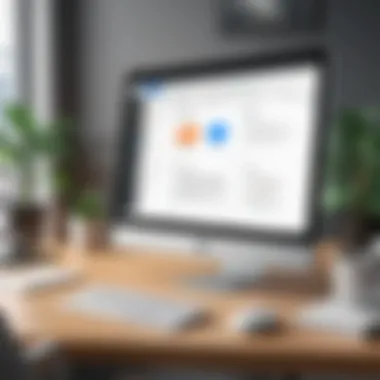

New Data Analysis Features in Excel
Power Query
Power Query in Excel is a tool that significantly simplifies data extraction and preparation. It allows users to gather data from various sources like databases, web services, and files. This makes the data analysis process more efficient. A key characteristic of Power Query is its ability to transform and shape data. Users can clean, filter, and modify data without complex coding. This makes Power Query a beneficial choice for IT professionals who often deal with large data sets. Its ease of use can save hours of manual work, which adds to its appeal in business analytics.
Power Pivot
Power Pivot extends Excel’s data modeling capabilities. It allows users to handle large amounts of data quickly and efficiently, including creating relationships between different data sets. A standout feature of Power Pivot is its capacity to build comprehensive data models, which can be leveraged for advanced calculations and analytics. IT professionals often appreciate this tool because it provides more profound insights into business performance metrics. While Power Pivot does require some initial learning, its long-term benefits in data analysis and reporting are substantial.
Modern Templates and Designs
MS Office 2019 includes a range of modern templates and designs that cater to diverse professional needs. These templates facilitate the creation of professional-looking documents, presentations, and spreadsheets. Users can choose from a variety of pre-designed styles that are visually appealing and functional. This saves time and enhances the overall quality of outputs. Additionally, businesses can maintain a consistent brand image by customizing these templates as needed. Modern designs can be a vital part of effective communication, especially in presentations or reports sent to stakeholders.
User Experience and Interface
In the realm of software applications, the User Experience (UX) and interface design are paramount. This is no different for MS Office 2019. A well-thought-out interface improves efficiency, reduces frustration, and enhances productivity. For IT professionals, the choice of software is often marked by considerations such as usability and the ease of integration into daily tasks. Users who can navigate tools effectively often yield better results. More so, Office 2019 has focused on refining its user interface, promoting a more intuitive approach. This design not only caters to seasoned users familiar with earlier versions but also welcomes new users who might be less experienced.
User Interface Improvements
MS Office 2019 introduces several user interface improvements that stand out. One major aspect is the updated Ribbon interface, which has been streamlined for a more accessible experience. Commands are more logically grouped, facilitating quicker navigation within the suite. The visual aesthetic also sees enhancements, with a cleaner look that reduces visual clutter.
Moreover, context-sensitive menus allow users to find commands where they need them, further simplifying usability. The Office 2019 interface allows for more customization. Users can tailor their workspace, allowing them to display commands or tools most relevant to their tasks. This capability means that everyone can personalize their experience, which boosts overall productivity.
Accessibility Features
Accessibility is a crucial aspect when evaluating any software. Microsoft takes pride in creating products that cater to users with diverse needs. Office 2019 is no exception, offering robust features aimed at various accessibility requirements.
Keyboard Shortcuts
Keyboard shortcuts form an integral part of the user experience for those who prefer not to rely primarily on mouse interaction. They enable faster navigation and allow users to execute frequent tasks with minimal effort. In Office 2019, the total number of available shortcuts has expanded. The key characteristic of these shortcuts is their consistency across the applications.
Users can take advantage of dedicated keys that make common operations, such as copy, paste, and save, much faster. This aspect proves beneficial especially for power users who often need to juggle between various functions. A unique feature is that many shortcuts can be personalized, enabling each professional to adapt the suite to their workflow. However, there can be a learning curve for those unfamiliar with shortcut usage, posing a challenge for some.
Voice Commands
Voice commands are also a groundbreaking aspect of Office 2019. With the integration of speech recognition technology, users can dictate text and execute commands using their voice. This feature focuses on enhancing accessibility, freeing users from the restrictions of traditional input methods. The key strength of voice commands lies in their flexibility and ease of use. This makes it a popular choice for many professionals who prefer multitasking or have physical limitations that make typing challenging.
A unique aspect of voice recognition in MS Office is its continual improvement, benefiting from users’ interactions. This ongoing learning enables the software to adapt to individual accents and speech patterns over time. While voice commands present numerous advantages, users may find challenges with recognition accuracy in noisy environments or with technical jargon, which may lead to frustration.
"The user experience is not just about ease of use; it is about empowering users with the tools they need to achieve their best work efficiently."
In summary, the user experience and interface design of MS Office 2019 reflects a careful balance between aesthetics, functionality, and accessibility. The ongoing improvements highlight Microsoft's commitment to creating tools that cater to the demands of modern professionals, ensuring that all users can engage effectively.
Performance Evaluation
Performance evaluation is a critical component in assessing the effectiveness and efficiency of MS Office 2019. Understanding how the suite operates within different environments is essential for IT professionals. It offers insights into system compatibility, responsiveness, and integration with various platforms. A rigorous evaluation helps organizations gauge whether the suite meets their specific requirements and optimizes productivity.
System Requirements
To install and run MS Office 2019, it is necessary to ensure that the system meets the defined requirements. The minimum specifications include a modern operating system, such as Windows 10 or macOS Sierra. Additionally, a processor with at least 1 GHz speed and 2 GB of RAM is required. Disk space should be around 4 GB, and a 1280x768 screen resolution is the minimum for a usable interface. Although these requirements may seem basic, an organization’s existing infrastructure must be evaluated to determine upgrade needs for optimal performance.
Speed and Responsiveness
The speed and responsiveness of MS Office 2019 significantly impacts user experience. Observing how quickly applications launch and how efficiently they execute commands is crucial. Factors such as file size, system load, and external applications can influence performance. User feedback often indicates that MS Office 2019 boasts notable improvements in responsiveness compared to its predecessors. Quick access to tools and reduced lag time enhance overall productivity, making the suite more suitable for high-demand environments.
Integration with Cloud Services
Integration with cloud services is a vital aspect of MS Office 2019, shaping how users share and collaborate on documents. It allows for easy access to files from any device, fostering a seamless workflow.
OneDrive
OneDrive serves as Microsoft’s cloud storage solution that integrates well with MS Office 2019. Its automation in file synchronization makes it a favorable choice for businesses. Files saved in OneDrive can automatically be accessed from different devices. This offers a significant advantage when remote working is common. One notable feature is the ability to share documents directly from the Office applications, simplifying collaboration. However, concerns regarding data security might arise, keeping IT professionals alert about maintaining safe practices.
SharePoint


SharePoint is another critical element in collaborating within organizations. It enables teams to create informational and document-sharing sites customized to specific projects. One of its key characteristics is excellent version control, ensuring that users can track changes and access previous document versions. A unique feature of SharePoint is its integration with various Office applications, allowing for a cohesive working environment. While SharePoint promotes transparency and team collaboration, the complexity of its setup can present challenges for organizations that lack dedicated IT support.
"Integrating with cloud services like OneDrive and SharePoint not only enhances collaboration but also improves access to crucial documents in real-time.”
The performance evaluation of MS Office 2019 is foundational for understanding its impact on organizational productivity. System requirements, speed, responsiveness, and cloud service integration all play pivotal roles in determining its effectiveness within an enterprise context.
Comparison with Previous Versions
In a constantly evolving technological landscape, understanding the distinctions between software iterations is crucial. The comparison between MS Office 2019 and its predecessors, particularly Office 2016, provides insight into how the suite has transformed and adapted to user needs. This section offers an in-depth analysis of the key differences, strengthening the comprehension of application usage within professional settings.
Key Differences from Office
When evaluating Office 2019, it becomes evident that several enhancements solidify its position as a valuable upgrade over Office 2016. Notably, the inclusion of new features enhances functionality for users who rely heavily on advanced capabilities.
- Enhanced Inking Tools: Office 2019 introduces improved inking features, such as pressure sensitivity for stylus users and better tools for creating diagrams.
- Visual Improvements: The aesthetics of charts and graphics have been updated, making it easier to visualize data effectively.
- New Functions in Excel: Functions like TEXTJOIN and CONCAT provide more efficient ways to handle data. They enhance user productivity by offering advanced text manipulation options.
These additions underscore the importance of periodic software upgrades, which align with ongoing user demands and improve overall efficiency in tasks.
Moreover, security enhancements in Office 2019 address vulnerabilities identified in Office 2016, providing users with added peace of mind when handling sensitive data.
Long-Term vs. Subscription Models
A critical consideration in choosing between software options involves the licensing models available. The comparison of long-term licensing against subscription models reveals unique advantages and trade-offs.
- Long-Term Licenses:
- Subscription Models:
- Users receive a perpetual license with a single upfront payment. This model allows for stable budgeting over the software's lifetime.
- It grants access to core features without ongoing costs.
- However, users may miss out on the latest updates and feature releases unless they opt for a newer version periodically.
- Subscriptions give users access to the latest features and updates continuously. Given the rapid pace of technological advancements, staying current is crucial for IT professionals.
- Microsoft 365, for instance, includes cloud features and collaboration tools that enhance team productivity.
- The downside can be the recurring cost, which may exceed the total cost of ownership if maintained for an extended period.
Pricing and Licensing
Pricing and licensing are critical components when considering the adoption of MS Office 2019 within an organization. Understanding these aspects is not merely about knowing the costs; it involves grasping the implications of different purchasing models and how they can affect budget allocation, software management, and overall organizational efficiency. For IT professionals, distinguishing between the various pricing structures helps in making well-informed decisions that align with business needs and financial strategies.
Overview of Pricing Models
MS Office 2019 offers several pricing models designed to accommodate diverse organizational needs. The primary options include:
- One-Time Purchase: This model allows organizations to pay a lump sum to acquire the software. It covers the use of the chosen Microsoft Office suite for a single device. This approach is attractive to businesses that prefer predictable expenditures without ongoing fees.
- Subscription-Based Pricing: This involves a recurring fee, usually monthly or annually, granting access to the Office suite across multiple devices. The Microsoft 365 subscription not only includes Office applications but also provides regular updates and features. This model is beneficial for companies that require the latest software or have a high turnover of staff.
Choosing the right model can significantly impact how an organization strategizes its IT expenditure and resource allocation.
Volume Licensing Options
For larger organizations, Microsoft provides volume licensing options that can lead to significant savings and enhanced management capabilities. The options available include:
- Microsoft Open License: This is suitable for small to midsize organizations. It allows them to purchase licenses in minimum quantities and manage their software easily.
- Microsoft Enterprise Agreement: Tailored for larger enterprises, this option demands a higher minimum quantity but offers more comprehensive solutions. It supports the deployment across many devices while providing flexibility in managing licenses and compliance.
By leveraging volume licensing, IT departments can streamline the procurement process, ensuring software is updated and compliant without the hassle of managing individual licenses across multiple devices.
Return on Investment Analysis
Evaluating the return on investment for MS Office 2019 is crucial for organizations to justify expenses related to software procurement. Key factors to consider include:
- Increased Productivity: Enhanced features such as collaboration tools in Word and Excel can lead to increased team productivity, shorter project timelines, and ultimately better service delivery to clients.
- Support and Updates: The subscription model offers ongoing support and updates, ensuring that users always have access to the latest tools and security patches.
- Cost Efficiency: A well-planned licensing strategy can reduce overall costs. For instance, organizations opting for volume licensing can save significantly when planning to deploy across numerous devices.
"Informed decisions regarding pricing models can lead to significant savings and improved software management."
Security Features
The Security Features of MS Office 2019 play a crucial role in safeguarding sensitive information for organizations. In a time when cyber threats are on the rise, understanding these elements is vital for IT professionals. The security enhancements not only protect data but also foster trust among users in a collaborative environment.
Data Protection Improvements
Data protection has seen significant advancements in MS Office 2019. The introduction of improved file recovery options is one notable feature. Users can recover files from past versions, minimizing data loss risks after accidental deletions or corruption. This capability is beneficial for businesses that rely heavily on data integrity.


Additionally, Document Inspector allows users to thoroughly check documents for hidden data or personal information before sharing. This ensures that sensitive information does not inadvertently reach unauthorized parties. Organizations must prioritize these tools to demonstrate commitment to safeguarding user data.
- Key Data Protection Features:
- Enhanced file recovery options
- Document Inspector for hidden data removals
Encryption Options
Encryption is another critical component among the security features in MS Office 2019. The suite provides users with the ability to encrypt documents seamlessly. This means that files can be protected with a password, ensuring that only authorized users can access sensitive information. This feature is particularly important for sectors like finance or healthcare, where confidentiality is mandated by law.
There are various encryption algorithms that the application supports to adapt to different organizational demands. By setting strong passwords and utilizing advanced encryption methods, businesses can effectively shield their valuable data from unauthorized access.
- Types of Encryption Supported:
- AES 128-bit
- AES 256-bit
"The adoption of encryption in daily workflows is no longer optional; it is essential for securing information in a digital-first world."
In summary, MS Office 2019's security features are designed to address the growing concerns of data theft and unauthorized access. By employing advanced data protection improvements and robust encryption options, organizations can significantly bolster their defense mechanisms against potential breaches.
Support and Updates
In the rapidly evolving tech landscape, having effective support and timely updates is crucial for any software application. MS Office 2019 is no exception to this rule. Organizations need reliable assistance and regular updates to keep their productivity suite running smoothly and securely. This section will delve into the importance of support and updates in ensuring that MS Office 2019 remains a vital tool for IT professionals.
Availability of Technical Support
MS Office 2019 offers several avenues for technical support, which is essential for organizations that rely heavily on the suite for their day-to-day operations. Users can access support via Microsoft’s official website, where they can find a wealth of resources, including FAQs, troubleshooting guides, and forums. The online community can be particularly valuable, as it allows users to connect with other IT professionals experiencing similar challenges.
For organizations requiring more direct assistance, Microsoft also provides paid support options. These services can vary based on the organization’s needs, from basic troubleshooting to in-depth consulting. Access to dedicated support personnel can help resolve issues faster, minimizing downtime that could affect productivity.
Benefits of robust technical support include:
- Quick resolution of issues: With immediate help, the impact on business operations is minimized.
- Access to resources: Comprehensive knowledge bases and forums can empower users to solve problems independently.
- Customization of support: Organizations can tailor their support options to fit their specific needs.
Frequency of Updates
Regular updates are essential for any software to maintain functionality, security, and performance. MS Office 2019 receives updates periodically, which can include security patches, feature enhancements, and bug fixes. This consistent stream of updates ensures that users have access to the latest improvements and can safeguard their systems against vulnerabilities.
The updates can be divided into two main categories:
- Security updates: These address known security issues and protect users against potential threats.
- Feature updates: These bring new functionalities or improve existing features, aligning the software with current user needs.
For IT departments, the frequency and transparency of updates help in planning and execution. Staying informed about the update schedule allows teams to allocate time for installation and testing, ensuring that new features are adequately assessed before widespread deployment.
"Regular updates play a pivotal role in maintaining the integrity and performance of the software, ensuring users can work efficiently and without interruption."
In summary, for users of MS Office 2019, having access to available technical support and receiving consistent updates are both necessary components of effective software management. Organizations must prioritize these aspects to ensure that their teams can leverage MS Office 2019 to its fullest potential.
End
The conclusion of this exploration into MS Office 2019 serves as an essential aspect for IT professionals and decision-makers. This section synthesizes the findings presented in previous sections, highlighting the suite's key features, performance metrics, and overall user experience. The findings observed are crucial for assessing whether the upgrade or implementation of MS Office 2019 aligns with organizational goals.
Office 2019 was designed to enhance usability, improve collaboration, and integrate better with cloud services. Each feature has implications for user productivity, scalability, and potential cost savings.
Furthermore, the security features and other enhancements contribute to a more secure working environment. This focus on security is increasingly relevant today as organizations face growing cyber threats.
In summary, the conclusions drawn support the need to evaluate MS Office 2019 as a viable option for modern workplaces. This evaluation aids in making informed decisions that lead to improved workflow efficiency and collaboration among teams.
Final Thoughts on MS Office
MS Office 2019 is a significant step forward in productivity software. It encapsulates the needs of a continually evolving workplace. Users benefit from features that cater to modern work styles, particularly in collaboration and data analysis. The enhancements in Excel are especially notable, making it easier for users to derive insights from data without complex processes.
However, the shift towards subscription models in Microsoft 365 raises questions. Organizations must carefully consider whether to continue with the perpetual license of Office 2019 or transition to the subscription model. The decision will depend on the specific needs and budget constraints of the organization. Understanding the options will help streamline investments.
Recommendations for IT Professionals
Based on the analysis provided in this article, IT professionals should consider a few key recommendations regarding MS Office 2019:
- Evaluate Organizational Needs: Assess the unique requirements of your organization. Determine if the enhancements offered by Office 2019 meet those needs.
- Training and Support: Provide adequate training for staff to maximize the use of new features. Ensuring users are comfortable with the tools can lead to higher adoption and efficiency.
- Monitor Performance and Feedback: Continuously gather feedback from users post-implementation. Monitoring both performance and user satisfaction can inform future decisions regarding software and tools.
- Stay Informed on Changes: Follow updates from Microsoft regarding future versions. Keeping abreast of technological trends helps prepare for potential upgrades or shifts in strategy.
These considerations will help ensure that MS Office 2019 is leveraged effectively, ultimately leading to enhanced productivity and streamlined operations in your organization.



