Comprehensive Analysis of Intel's 11th Gen Mobile CPUs
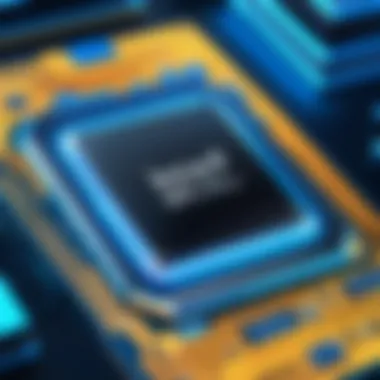

Intro
Intel's 11th generation mobile CPUs mark a significant advancement in processing power and efficiency. This generation offers a diverse range of processors designed to meet the varied demands of users, from casual browsing to intensive gaming environments. The integration of new technology enhances performance capabilities, thermal management, and power consumption. Analyzing these advancements allows IT professionals and tech enthusiasts to assess which CPU fits their requirements best.
Features Overview
Key Specifications
The key specifications of Intel's 11th generation mobile CPUs include a range of core counts, clock speeds, and thermal design power (TDP) settings. Here are some highlighted specs:
- Core Count: Options range from dual-core models, suitable for basic tasks, to octa-core solutions that tackle demanding applications.
- Base and Boost Clock Speeds: CPU clock speeds can vary significantly, with many processors offering boost options that far exceed their base speeds.
- TDP: Thermal Design Power often is between 15W to 45W, balancing performance needs with efficiency.
These specifications make these CPUs versatile for various applications, including ultrabooks, gaming laptops, and professional workstations.
Unique Selling Points
Intel's 11th generation CPUs introduce several unique features that set them apart from previous generations:
- Architecture: Built on the Willow Cove architecture, which improves performance and efficiency compared to past generations.
- Integrated Graphics: With the new Iris Xe graphics, these CPUs provide improved visual performance, making them suitable for casual gaming and graphical tasks without dedicated GPUs.
- AI Enhancements: The processors come with built-in AI capabilities that optimize performance based on user patterns and requirements.
These selling points highlight why the 11th generation is an appealing option for both everyday users and professionals.
Performance Analysis
Benchmarking Results
Benchmarking reveals significant performance gains over previous generations. In CPU-intensive tasks, the newer models show up to a 19% improvement in performance metrics like Cinebench R20 and Geekbench. In graphics benchmarks, the Iris Xe provides competitive performance against lower-tier dedicated GPUs, increasing frame rates in several popular games at moderate settings.
Real-world Scenarios
In practice, users can expect a noticeable difference in efficiency and speed. For instance, editing high-resolution video or running complex simulations becomes far more feasible on these processors compared to earlier options. Additionally, during typical multitasking scenarios, the improved thermal management allows users to run more applications concurrently without substantial slowdowns.
"The advancements in Intel's 11th generation mobile CPUs represent a substantial leap towards integrating better performance with increased efficiency, catering to a broader spectrum of professionals and enthusiasts."
Overall, this generation of mobile CPUs stands out in its balance of performance, efficiency, and advanced features, making them suitable for various use cases. IT professionals will find insightful guidance throughout this overview, allowing them to make informed decisions regarding their hardware choices.
Prelims to Intel's 11th Generation Mobile CPUs
The ongoing evolution of mobile CPUs plays a vital role in computing. The 11th generation of Intel's mobile CPUs embodies Intel’s commitment to innovation and performance. Understanding this generation is crucial for professionals who rely on these processors for diverse applications.
Overview of Intel's Mobile Processor Strategy
Intel's mobile processor strategy reflects a clear goal: to bridge the gap between power efficiency and performance. With consumer expectations evolving, Intel has focused on enhancing user experience without compromising battery life. The architecture of the 11th generation processors is designed to cater to a wide range of devices, from ultra-light laptops to gaming stations. This dual focus helps manufacturers meet specific user needs, whether for portability or high-end computing.
The introduction of advanced integrated graphics in this generation is a deliberate choice to provide better multimedia experiences. Intel’s strategy also acknowledges the increasing demand for cloud-based applications, which require better processing capabilities on smaller devices.
Key Features of the 11th Generation Architecture
The architecture of the 11th generation mobile CPUs features significant improvements over prior generations. One of the standout aspects is the inclusion of Intel’s Willow Cove microarchitecture. This allows for enhanced processing capabilities due to better performance per watt.
Key features include:
- Improved performance: The new architecture boosts instructions per clock (IPC) efficiency, leading to noticeable gains in performance.
- Integrated Iris Xe Graphics: These graphics solutions allow for improved gaming and content creation capabilities without needing dedicated graphics hardware.
- Enhanced AI capabilities: This generation supports integrated artificial intelligence, optimizing tasks seamlessly and efficiently.
Understanding these features is essential for IT professionals and enthusiasts. They not only inform hardware selection but also shape the overall user experience with various software applications.
"Intel's commitment to enhancing both performance and efficiency has culminated in a generation of processors designed for the demands of modern computing."
The Range of Mobile CPUs in the 11th Generation
The range of mobile CPUs in Intel's 11th generation marks a significant advancement in computing technology. This generation includes a variety of processors tailored for different use cases, thus providing flexibility for tasks ranging from everyday computing to intensive gaming or professional applications. Understanding this range is crucial for IT professionals and tech enthusiasts, as it highlights the diversity in performance and efficiency offered by Intel, catering to varying needs.
The 11th generation mobile CPUs cover a spectrum of performance tiers, encapsulated within the Core i3, Core i5, Core i7, and Core i9 models. Each category brings unique attributes that are critical to their respective target audiences. Here are some benefits to understanding this range:
- Versatility: This allows users to select a processor that aligns with specific requirements, whether for basic tasks or demanding software applications.
- Performance: Enhanced architectures in each segment contribute to improved processing capabilities, enabling smoother multitasking and better responsiveness.
- Value: Knowing the right CPU can provide better value for money, depending on intended usage, such as gaming, productivity, or creative work.
Core i3 Processors
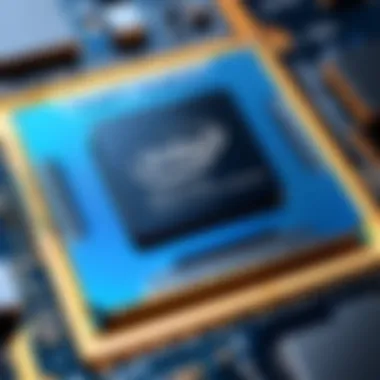

The Core i3 line in Intel's 11th generation offers entry-level CPUs that cater primarily to budget-conscious consumers and everyday users. These processors provide a solid foundation for general tasks such as web browsing, office applications, and media consumption. Even their modest specifications allow for an adequate performance in less demanding environments. Core i3 processors commonly feature dual or quad-core configurations, typically equipped with 4MB of cache memory. Clock speeds often range, providing sufficient performance without excessive power drain.
Core i5 Processors
Core i5 models introduce a balance between performance and cost. This category typically targets mainstream users who require enhanced performance for more demanding applications, such as gaming and moderate content creation. These processors often utilize four to six cores and support Intel's Turbo Boost technology, allowing for automatic speed adjustments based on workload. With a cache size ranging from 6MB to 12MB, Core i5 processors further enhance multitasking abilities, making them suitable for a variety of tasks without significant compromises in battery life.
Core i7 Processors
Taking a step up, Core i7 processors focus on high-performance needs. With quad to octa-core configurations and larger cache sizes, Core i7 models excel in intensive workloads, such as video editing and high-end gaming. The inclusion of Hyper-Threading technology optimizes processing by allowing multiple threads to run simultaneously. Typically retaining a thermal design power (TDP) of between 28W to 45W, these processors balance performance with thermal considerations, providing substantial boost while managing heat levels efficiently.
Core i9 Processors
Intel's Core i9 processors represent the pinnacle of performance within the 11th generation mobile CPUs. Aimed at professional and serious gaming markets, they often sport configurations with eight to ten cores, enabling unparalleled multitasking and responsiveness. Core i9 CPUs also include advanced Hyper-Threading capabilities, which significantly benefits professional workloads that thrive on parallel processing. With larger cache sizes often exceeding 16MB, they maintain exceptional performance levels at higher thermal design power ratings, going up to 65W. This segment is geared towards users who require peak performance for tasks like 3D rendering, complex computations, or extensive gaming.
"Understanding the specific capabilities of each processor range enables informed hardware choices that align with unique workload demands and user preferences."
Technical Specifications of Core i3 Models
The Core i3 models in Intel's 11th generation lineup provide an entry point for users seeking a balance between performance and affordability. Understanding the technical specifications of these processors is crucial, as they serve various needs in both casual computing and light productivity tasks. These CPUs cater to budget-conscious consumers while still offering improved capabilities compared to previous generations. By examining elements such as clock speed, core count, and cache size, one can appreciate the efficiency and performance they bring to the table.
Clock Speed and Cores
The clock speed and core count are vital aspects of a CPU's performance, directly influencing how well a processor can handle tasks. In the Core i3 family, the clock speeds typically range from 3.0 GHz to 4.1 GHz, depending on specific models. The higher clock speed enables better performance in single-threaded applications, which are common in everyday tasks like web browsing and office applications.
Core i3 models usually feature two cores and four threads due to Intel's Hyper-Threading technology. This configuration is adequate for lightweight tasks, allowing users to multitask effectively, though it may struggle under heavy loads typical of gaming or demanding software. Ultimately, the clock speed and core count give users insight into the processor's responsiveness and ability to perform multiple tasks without a noticeable lag.
"More cores and high clock speeds enable better performance in a variety of applications; however, the limits of the Core i3 are evident for heavier usage scenarios."
Cache Size and Memory Support
Cache size and memory support are additional critical elements that define the effectiveness of Core i3 processors. Typically, these CPUs come equipped with a 3 MB Intel Smart Cache, allowing for faster data retrieval and improved performance in frequently accessed tasks. The cache plays an essential role in executing operations efficiently, as it provides quicker access to data than fetching it from RAM.
When it comes to memory support, Core i3 models generally support DDR4 memory at speeds up to 3200 MT/s. This support enhances overall performance and ensures compatibility with a wide range of memory configurations. However, it is important to choose an appropriate memory capacity based on user needs. A standard amount, such as 8 GB, is often recommended for smooth operation, especially in multitasking scenarios.
In summary, the technical specifications of Core i3 models demonstrate both strengths and limitations. While they are well-suited for light computing, the insights gained from clock speed, core counts, cache sizes, and memory support clearly define their position within Intel's CPU lineup.
Technical Specifications of Core i5 Models
The Core i5 processors of Intel's 11th generation hold a notable position in the mobile CPU market. They cater to a diverse range of applications, with a balanced offering of performance and efficiency. This balance makes them suitable for both everyday tasks and more demanding workflows. Understanding the technical specifications of these models is crucial for IT professionals and tech enthusiasts, as it informs decisions based on specific performance needs and use cases.
Core Configuration and Turbo Boost
The core configuration of Core i5 processors typically includes a mix of performance and efficiency cores. These processors usually feature four to six cores, enabling them to handle multiple tasks with improved multitasking capabilities. Additionally, Intel's Turbo Boost technology allows the CPU to increase its clock speed dynamically. This is particularly valuable during peak workloads and gaming scenarios, where higher performance is essential.
- Key aspects of this feature include:
- Enhanced Responsiveness: Turbo Boost allows the CPU to adjust its performance based on current demands.
- Efficient Power Management: While boosting clock speeds, the processor manages power consumption efficiently, aiming to extend battery life because battery life is often a concern for mobile devices.
Having a solid understanding of core configuration helps IT professionals choose the right CPU for applications, such as data analysis or media editing, where multithreading can significantly enhance performance.
Integrated Graphics and Power Consumption
Another critical aspect of the Core i5 models is the integrated graphics, specifically the Intel Iris Xe Graphics. This addition to the 11th generation is a significant improvement over previous iterations, providing better support for both gaming and video rendering tasks without the need for dedicated GPUs.
- Features of the integrated graphics include:
- Enhanced Gaming Experience: The Iris Xe can support lightweight gaming, enabling users to play modern games at decent settings without sacrificing performance.
- Support for Media Creation: Content creators can also benefit from the improved capabilities when editing photos and videos.
Power consumption is also a main consideration. Core i5 models are designed to minimize power draw during idle states while still delivering peak performance when necessary. This dual approach to power management is beneficial for users who may work in power-sensitive environments or prefer longer battery life.
The integration of powerful graphics solutions alongside efficient power consumption sets Intel's 11th generation Core i5 CPUs apart in the competitive landscape of mobile processors.
In summary, the Core i5 models offer a balance that can meet the needs of various users, whether for gaming, creative tasks, or productivity purposes, thus solidifying their role as a versatile option in Intel's lineup.
Technical Specifications of Core i7 Models
The Core i7 models in Intel's 11th generation mobile CPU lineup represent a significant step forward in performance and efficiency. For IT professionals and tech enthusiasts, understanding the technical specifications of these processors is crucial. The Core i7 processors are designed for users who need a balance of performance and power efficiency, making them suitable for both demanding tasks and general productivity.


Hyper-Threading and Performance Metrics
One of the standout features of the Core i7 models is Hyper-Threading. This technology allows each core to handle two threads simultaneously. As a result, a quad-core processor effectively behaves as if it has eight cores during multi-threaded tasks. The core count, typically ranging from four to eight cores in these models, combined with Hyper-Threading, ensures that users can experience enhanced multitasking capabilities.
Performance metrics for Core i7 processors are also impressive. They often feature higher base and boost clock speeds compared to Core i5 options. For example, many models within this generation reach boost speeds that exceed 4.0 GHz. Thi is essential for tasks that require instantaneous processing power, such as video editing or complex calculations.
Thermal Design Power (TDP) Considerations
Thermal Design Power, commonly referred to as TDP, is another critical aspect of Core i7 models. TDP defines the amount of heat generated by the CPU under typical conditions. Understanding this helps in estimating the cooling requirements and energy efficiency. Core i7 processors generally have a TDP ranging from 35W to 65W, allowing device manufacturers to design systems that balance performance with thermal output.
For instance, a higher TDP may offer greater performance but could necessitate more advanced cooling solutions. On the other hand, a lower TDP could lead to quieter operations and extended battery life in mobile devices. Consequently, the TDP plays a crucial role in the overall design and usability of laptops and other mobile devices that utilize these processors.
"Core i7 processors strike a balance between performance and efficiency, making them ideal for both demanding applications and everyday tasks."
In summary, the technical specifications of Intel's 11th generation Core i7 models demonstrate how advancements in architecture can cater to the needs of diverse users. In particular, Hyper-Threading enhances multitasking, while careful consideration of TDP offers insights into performance and cooling needs. Understanding these elements empowers IT professionals to make informed decisions when selecting processors for their specific requirements.
Technical Specifications of Core i9 Models
The Core i9 models represent Intel's pinnacle of mobile CPU performance within the 11th generation lineup. These processors cater to professionals demanding extreme processing capabilities. High-performance tasks often require reliable, powerful CPUs that can handle complex workloads, rendering the Core i9 models essential for many users.
Advanced Hyper-Threading and Overclocking
Advanced Hyper-Threading technology allows each physical core of the Core i9 processor to work on two tasks simultaneously. This dual-threaded architecture enhances multitasking capabilities and significantly boosts performance in multi-threaded applications. The Core i9 processors can feature up to 8 cores, allowing as many as 16 threads to execute concurrently.
Overclocking is another critical aspect as it enables the user to increase the clock speed beyond the base specification. It is particularly helpful for users engaging in heavy gaming or demanding content creation. By pushing the CPU to higher speeds, users can witness tangible performance gains. However, this does carry risks such as overheating and potential hardware damage, making cooling solutions a necessary consideration.
Pro-level Performance and Features
The Core i9 processors come with numerous features tailored for professional use. These include an increased cache size, which enhances the speed at which the CPU can access frequently used data. The high Thermal Design Power (TDP) allows these processors to sustain greater performance levels for longer periods.
Another essential aspect is the support for DDR4 memory and sometimes DDR5, which elevates performance in tasks that require quick data access. The integrated graphics solution found in these CPUs, namely Intel Iris Xe, also plays a critical role, providing adequate performance for light gaming and media tasks without needing a dedicated GPU.
The benefits of the Core i9 models are apparent:
- Superior Performance: Suitable for high-end gaming and professional applications.
- Enhanced Multitasking: Efficiently handles multiple demanding applications.
- Flexible Overclocking: Offers the possibility for higher speeds and better performance.
As IT professionals continue to seek the best solutions for demanding applications, understanding these specifications becomes crucial. The Core i9 models stand out as a robust choice, facilitating a wide array of usages that require top-tier processing power.
Comparative Analysis of Graphics Solutions
The emergence of integrated graphics solutions in mobile CPUs has transformed the way we approach computing tasks. In the context of Intel's 11th generation mobile CPUs, this advancement becomes particularly relevant. We not only see a progression in performance but also a diversification in application. The graphics capabilities of these CPUs are crucial in determining their suitability for various use cases, especially given the increasing demand for high-definition content and engaging gaming experiences.
Integrated Iris Xe Graphics vs. Previous Generations
Intel's 11th generation mobile CPUs come equipped with integrated Iris Xe Graphics, a significant upgrade from the previous Intel UHD Graphics. The architecture of Iris Xe integrates several advancements that enhance performance. These include improved execution units and better energy efficiency. The increase in execution units facilitates higher rendering efficiency and speed, contributing positively to tasks such as 3D modeling and video editing.
Iris Xe Graphics excels particularly in scenarios where the need for high-quality visuals is paramount. For instance, users involved in graphic design and content creation benefit greatly from the visual fidelity it brings. Comparatively, previous generations were often limited in handling more demanding graphical tasks without the need for dedicated GPUs.
However, considerations such as thermal performance and power consumption must be taken into account. While Iris Xe presents better capabilities, it still relies on the thermal envelope of the mobile CPU, meaning that sustained performance may vary depending on system design and load.
Performance in Gaming and Content Creation
When evaluating the performance of Intel's 11th generation CPUs in gaming and content creation, the conclusions are promising. The Iris Xe integrated graphics can handle a variety of modern games at low to medium settings, depending on the resolution. This is a significant step up from earlier models, where integrated graphics struggled to support gaming without performance dips.
In content creation scenarios, the efficiency of Iris Xe makes it appealing for professionals working in video editing and graphic design. Tasks such as rendering complex timelines or exporting high-definition video can be accomplished faster. Moreover, features like hardware-accelerated encoding enable smoother workflows for content creators.
"Integrated Iris Xe Graphics redefine the performance expectations for mobile CPUs, making them viable options for gamers and content creators alike."
While the capabilities are noteworthy, it is important to note that for high-end gaming experiences or intensive content creation work, a dedicated graphics solution might still be necessary. The balance between power efficiency and performance remains a topic for users to evaluate based on their specific needs.
Use Cases for 11th Generation Mobile CPUs
Understanding the use cases for Intel's 11th Generation mobile CPUs is critical for IT professionals and tech enthusiasts. These processors represent a balance between power and efficiency, making them suitable for various applications. Identifying the right CPU for specific scenarios helps in optimizing performance and stability.
Business and Productivity Applications
The 11th Generation mobile CPUs, especially the Core i3 and Core i5 models, are well-suited for business and productivity applications. Tasks such as word processing, spreadsheet management, and data analysis benefit from the efficient multi-core performance of these processors. For instance, the integrated Iris Xe graphics also allow for a decent display experience on presentations and everyday office tasks.


Pros of using these CPUs for business include:
- Cost-Effectiveness: The Core i3 options often provide sufficient power for typical business applications without overspending.
- Battery Life: 11th Gen CPUs have optimized energy usage which helps to extend battery life on laptops, essential for on-the-go professionals.
- Thermal Management: Efficient cooling solutions ensure that devices run quietly without overheating, enhancing productivity.
Gaming and Graphics-Heavy Applications
For gaming and other graphics-intensive usages, the 11th Generation Core i7 and Core i9 processors shine. The advanced turbo boost capabilities combined with high core configurations provide robust performance for modern gaming. Titles that require high frame rates and improved rendering capabilities significantly benefit from these processors. The integrated Iris Xe graphics also improve the gaming experience for those not using a dedicated GPU.
Considerations include:
- Frame Rates: These CPUs can deliver smooth frame rates at high settings in many popular games.
- Future-Proofing: Purchasing devices with these processors means less need for upgrades for a few years.
- Versatility: Beyond gaming, these CPUs handle video editing and 3D rendering effectively.
Creative Workflows and Media Production
In creative workflows, particularly media production like video editing and graphic design, the 11th Generation mobile CPUs offer substantial support. The Core i7 and Core i9 models, with their high-performance metrics, allow professionals to edit high-resolution videos and run complex software such as Adobe Creative Suite with relative ease.
Things to consider when choosing a CPU for creative tasks:
- Processing Speed: High clock speeds enable quicker rendering times, enhancing efficiency.
- Memory Support: Models support higher RAM configurations, which is crucial for demanding applications.
- Optimized Software: Many design and editing tools leverage multi-core processing, maximizing the CPUs performance.
"Investing in appropriate processors means faster render times and better overall workflow for creative professionals."
In summary, the versatility of Intel's 11th Generation mobile CPUs ensures they cater to diverse needs. Whether it is for business, gaming, or creative endeavors, ensuring the right fit is essential for performance and productivity.
Thermal Management and System Design Considerations
Thermal management is crucial in determining the performance and longevity of mobile CPUs, especially those in Intel's 11th generation. As processors become faster and more efficient, they simultaneously generate more heat. This heat must be managed to maintain optimal performance levels and prevent overheating. Effective thermal management ensures reliability, enhances performance, and increases the device's lifecycle.
When discussing system design considerations, it is vital to understand how components work together to dissipate heat. This includes not only the CPU but also components like the GPU, memory, and storage devices. Each component contributes to the overall thermal profile of the device, necessitating thoughtful integration and layout.
Key Elements of Thermal Management:
- Heat Sink Design: A well-designed heat sink can significantly increase the surface area for heat dissipation, allowing for better cooling.
- Thermal Interface Materials (TIM): These are used to enhance heat transfer between the CPU and heat sink, minimizing thermal resistance.
- Active and Passive Cooling Methods: Active cooling includes fans and liquid cooling systems, while passive cooling employs heat spreaders and ventilated designs.
By considering these elements in the design phase, manufacturers can create devices capable of handling the thermal challenges posed by high-performance computing tasks.
Cooling Solutions for Mobile Devices
Cooling solutions are essential for the effective thermal management of mobile devices. These solutions must achieve a balance between performance and noise levels, as many users prefer quieter operation. There are several cooling solutions primarily utilized in mobile devices that effectively mitigate thermal build-up.
Types of Cooling Solutions:
- Heat Pipes: Commonly used in laptops, heat pipes use thermodynamics to transfer heat to cooler areas, facilitating effective thermal management.
- Vapor Chamber Cooling: This advanced cooling solution spreads heat evenly over a surface, improving efficiency. It is particularly used in high-end devices to maintain stability under load.
- Fans and Ventilation: Traditional methods, employing small, quiet fans, still see widespread use in mobile devices, although their size can be a limiting factor.
- Passive Cooling Techniques: These include heat sinks and thermal pads that require no moving parts. They are silent but can be less effective in high-performance situations.
Integrating these solutions demands careful engineering. The layout of components inside the device can affect airflow and overall heat dissipation.
Impact on Battery Life and Performance
The relationship between thermal management and battery life is quite significant. High temperatures can lead to throttling, where the CPU reduces its performance to diminish heat output. This can negatively affect user experience, particularly in graphically demanding tasks or gaming scenarios. Managing heat effectively can maintain performance levels for extended periods, which is particularly critical for devices intended for professional use.
Moreover, the efficiency of power usage plays a vital role in thermal output. When CPUs operate efficiently, they can perform tasks with less energy, thereby generating less heat. This benefits battery life. Here are some notable points regarding this impact:
- Throttling Effects: When temperatures rise, processors may reduce their clock speed to cool down, leading to inconsistencies in performance.
- Battery degradation: Higher heat levels can also contribute to faster battery wear over time, leading to reduced battery life and efficiency.
- Optimized Workloads: Balancing tasks efficiently can help manage power consumption and thermal output. Some workloads are more demanding than others, which affects both power draw and heat generation.
End: Evaluating Options for IT Professionals
The conclusion section serves as a critical analysis of the insights gathered throughout the article. It allows IT professionals to synthesize the information about Intel's 11th generation mobile CPUs, ultimately guiding them in making informed hardware selections. The landscape of mobile CPUs is vast and varied; thus, understanding the distinct capabilities of each processor type is essential for efficient tech implementation.
By addressing performance implications relevant to different use cases, this section encourages professionals to critically evaluate the match between processor specifications and the demands of their tasks. For instance, those focused on productivity may seek lower-power Core i3 models, while gaming enthusiasts will benefit from the advanced features of Core i9 processors. This nuanced approach leads to better resource allocation for businesses and individual users alike.
Final Thoughts on Performance vs. Use Case
Evaluating performance against specific applications is paramount. Each processor family in Intel’s 11th generation serves a unique purpose.
- Core i3 Processors: Optimized for basic tasks like web browsing and office applications, they offer sufficient performance for everyday use.
- Core i5 Processors: These models strike a balance. They handle moderate gaming and multitasking efficiently.
- Core i7 Processors: Designed for demanding applications, they excel in scenarios requiring significant processing power, such as video editing or 3D rendering.
- Core i9 Processors: Ideal for professionals who work with intensive software, these CPUs enable seamless operation in high-performance environments.
Understanding these distinctions helps IT professionals select the right CPU, ensuring systems perform optimally according to desired use cases.
Recommendations for Specific Professional Needs
When it comes to personalizing CPU choice, several elements should be thought through:
- Business-oriented settings: Choosing Core i5 or Core i7 processors is typically advisable for business applications, as they can manage office tasks and general performance without strain.
- Creative industries: For professionals in graphic design or video production, Core i7 or Core i9 are recommended. Their enhanced hyper-threading and power capabilities aid in complex, resource-heavy workloads.
- Gaming Needs: Gamers looking for higher frame rates and graphics fidelity should look at Intel's Core i9 models. The integration of Iris Xe graphics enhances this experience further.
In summary, aligning CPU choice with professional requirements lays the foundation for a productive computing environment. Fulfilling the right needs ensures not just satisfaction but also maximizes return on investment in hardware.



