In-Depth Review of Intel i7 Tablets: Performance Insights
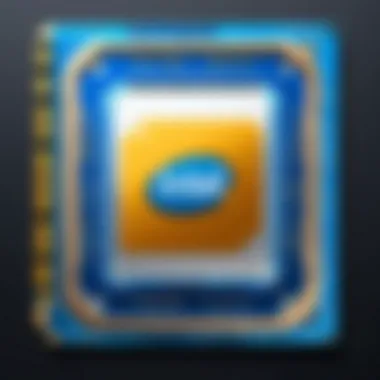

Intro
The landscape of computing devices has evolved significantly, with tablets gaining traction thanks to their portability and capability. Among these, Intel i7 tablets stand out, combining impressive power with usability tailored for professional settings. This article aims to dissect the various features of Intel i7 tablets, providing an analytical overview of their performance and how they can enhance productivity in diverse environments. With a growing reliance on mobile devices for work, understanding the specifics of Intel i7 tablets becomes crucial for IT professionals and tech enthusiasts alike.
Features Overview
Key Specifications
Intel i7 tablets are built with advanced technology. They typically feature a dual or quad-core architecture, which allows for superior multitasking. Most models come with at least 8GB of RAM, ensuring smooth operation when running multiple demanding applications. Additionally, these tablets commonly integrate SSD storage options, significantly improving load times and overall system responsiveness. Specifying the Intel Iris Xe graphics also enhances the visual performance, making Intel i7 tablets suitable for tasks that require graphic processing capabilities.
Unique Selling Points
A few elements set Intel i7 tablets apart from their competitors.
- Performance: The combination of high processing power and efficient thermal management results in a device that can handle demanding applications with ease.
- Windows OS Compatibility: Most Intel i7 tablets run Windows operating systems, offering a familiar user interface for professionals who depend on Windows software.
- Versatility: Many models come with detachable keyboards or stylus support, making them highly adaptable to various tasks ranging from note-taking to graphic design.
"Intel i7 tablets represent a convergence of power and portability, appealing to those who value performance without sacrificing mobility."
Performance Analysis
Benchmarking Results
Performance metrics provide an in-depth look at the efficiency of Intel i7 tablets in various benchmarks, such as Geekbench and Cinebench. These measurements usually showcase not just raw processing power but also how well the device handles specific workloads. For instance, in multi-core tests, Intel i7 tablets often score significantly higher than entry-level devices, illustrating their capability in professional applications.
Real-world Scenarios
In practical use, Intel i7 tablets excel in scenarios such as software development, video editing, and data analysis. Their processing speed minimizes rendering times in editing software like Adobe Premiere Pro, while also ensuring seamless navigation through complex IDEs. Users have noted improved workflow when utilizing virtual machines for testing software, reflecting the advantages of having an i7 processor that can manage resource-intensive operations efficiently.
In summary, Intel i7 tablets offer a compelling choice for IT professionals seeking performance, versatility, and usability. With a solid understanding of their features and capabilities, users can make informed decisions about integrating these devices into their work environments.
Prologue to Intel i7 Tablets
Intel i7 tablets represent a significant advancement in the realm of mobile computing. These devices combine the high performance of Intel's i7 processors with the convenience of tablet form factors. As technology evolves, IT professionals and tech enthusiasts are increasingly looking for devices that provide both mobility and robust performance. An in-depth look into Intel i7 tablets highlights their relevance for individuals who demand efficiency and power on the go.
The integration of the Intel i7 processor allows these tablets to handle demanding applications, multitasking, and intricate computational tasks. This aspect is crucial for professionals who often rely on intensive software in their daily roles. Moreover, the power consumption and thermal management of these devices are optimized, enabling long operation hours without overheating, which enhances usability.
Another significant benefit is the variety of operating systems supported by Intel i7 tablets. This compatibility opens doors for a broad range of applications, enhancing the user experience and making these devices versatile tools in a professional setting. Additionally, advancements in display technology further bolster the appeal of these tablets by providing high resolution and color accuracy, catering to graphics professionals and content creators.
In summary, understanding Intel i7 tablets is vital for anyone looking to maximize productivity while maintaining flexibility in their work. Their capability to merge power and portability makes them an intriguing choice in a saturated tablet market. As we proceed, we will further explore the architectural depth, performance specifications, and various features that set these devices apart from their competitors.
Understanding the Intel i7 Processor
The Intel i7 processor plays a crucial role in the overall performance and usability of tablets designed for professional and high-demand environments. With an emphasis on compute efficiency and speed, this processor offers significant benefits that cater to a variety of user requirements. Understanding its architecture, performance specifications, and thermal design power are essential for making informed choices regarding tablet selection. This knowledge helps users to gauge how well a tablet can meet their specific needs in an ever-evolving tech landscape.
Architecture Overview
The Intel i7 processor architecture represents a significant advancement in processing technology. It is based on a multi-core design, allowing it to execute numerous operations simultaneously. The architecture is optimized to efficiently handle demanding applications, such as those found in graphic design, video editing, and data modeling. This type of architecture ensures that the processor can throttle performance appropriately, depending on workload demands, which is especially beneficial in tablet form factors where thermal efficiency is paramount.
Performance Specifications
Performance specifications define how the Intel i7 processor behaves under various scenarios, which is directly relevant to its usability in a tablet context.
Clock Speed
Clock speed measures how quickly a processor can execute instructions. It is often deemed a key performance indicator. The Intel i7 boasts high clock speeds that contribute to faster processing and responsiveness. A higher clock speed means quicker execution of tasks, which is invaluable for multitasking or running resource-intensive applications. However, while a high clock speed is beneficial, it is not the sole determinant of overall performance.
Core Count
Core count indicates how many separate processing units are available within the CPU. The Intel i7 typically includes four to eight cores, allowing it to manage multiple threads efficiently. This characteristic enables the tablet to handle complex tasks more smoothly, enhancing overall productivity. Having more cores can help with parallel processing, which is useful in environments where software can leverage multiple cores. Nevertheless, not all applications benefit from higher core counts, making it vital to consider the intended use cases.
Hyper-Threading
Hyper-threading is a technology that allows a single core to serve multiple threads effectively. With Intel i7 processors, each physical core can handle two concurrent threads. This clever arrangement means better resource utilization and improved performance on tasks that require high threading capabilities, such as rendering and compiling data. This feature adds a layer of efficiency to processes, enabling seamless transitions between demanding applications.
Thermal Design Power (TDP)
Thermal Design Power (TDP) reflects the maximum amount of heat generated by the processor under load that a cooling system must dissipate. Lower TDP values are desirable in tablets to maintain longer battery life and reduce overheating. The Intel i7 processors usually feature a range of TDP specifications tailored for different device classes, balancing performance with efficiency. This design consideration is key for maintaining the portability and usability of tablets, particularly in professional environments where consistent performance is essential.
"Understanding processor specifications is vital if one seeks optimum productivity from an Intel i7 tablet."
In summary, an in-depth comprehension of the Intel i7 processor's architecture, performance specifications, and thermal management principles is fundamental for leveraging the full capabilities of Intel i7 tablets. Each component plays a specific role in ensuring that the device performs well across various applications and tasks.
The Evolution of Tablets in Computing
The development of tablets has marked a significant transformation in the landscape of computing. These devices bridge the gap between traditional desktop computers and smartphones, offering unique advantages that cater to a diverse range of use cases. Understanding this evolution is crucial to appreciating what Intel i7 tablets deliver today.
Historical Context
Initially, tablets were primarily viewed as extensions of PCs. Early models struggled with power, usability, and software compatibility. However, over the years, advancements in touchscreen technology, processing power, and design have significantly improved their functionality. Companies like Apple, Samsung, and Microsoft have played pivotal roles in this evolution, creating devices that are not only user-friendly but also capable of handling demanding applications.
Key Milestones


The introduction of the Apple iPad in 2010 set a new standard for tablets. This device demonstrated the potential of tablets not only for media consumption but also for productivity tasks. Following this, Windows-based tablets began incorporating more powerful processors to run full desktop applications, creating a hybrid approach that combined portability with productivity.
Performance Developments
The emergence of powerful processors like the Intel i7 has revolutionized the performance capabilities of tablets. Previously, many tablets were limited by their underwhelming hardware. In contrast, the Intel i7 processor equips tablets with impressive multitasking abilities, enhanced graphics, and increased overall speed. These advancements enable professionals to use complex software applications seamlessly, widening the scope of tasks that can be accomplished on a tablet.
Advantages Over Traditional Laptops
Intel i7 tablets bring several advantages over traditional laptops. They are lighter and more portable, allowing users to work on the go. Optimized battery life ensures that these devices can operate for extended periods without the need for frequent charges. In addition, the instant-on feature of tablets eliminates lengthy boot times, providing a quick and efficient workflow.
User Experience Considerations
With the evolution of tablets, user experience has garnered increased focus. Factors such as interface design, app availability, and overall usability have become central to tablet development. Enhanced touchscreen interfaces and integration of stylus support provide intuitive ways to interact with applications, catering to creative and professional users alike.
The End
In summary, the evolution of tablets from niche devices to essential tools in professional settings underscores the importance of understanding this progression. Intel i7 tablets epitomize the fusion of portability, performance, and user experience. As these devices continue to evolve, they will remain integral to the computing landscape, especially for IT professionals and tech enthusiasts looking to maximize efficiency on the move.
"Tablets have come a long way. They now present serious computing power in a portable format, making them indispensable for today's professionals."
This evolution gives context to the capabilities and specifications of Intel i7 tablets, presenting a compelling case for their use in various fields.
Key Features of Intel i7 Tablets
The significance of the key features of Intel i7 tablets cannot be overstated. These features play a critical role in determining the usability and performance of the device. When professionals invest in such tablets, understanding these characteristics ensures they make informed decisions. This section delves into display quality, battery life, and storage options, each contributing to the experience of using an Intel i7 tablet.
Display Quality
Display quality is essential in defining how effectively users interact with Intel i7 tablets. A high-quality display enhances readability, clarity, and overall satisfaction during usage.
Resolution
Resolution defines how many pixels make up the screen's display. Higher resolution results in sharper images and more detailed visuals. A common resolution for Intel i7 tablets is 1920 x 1080 pixels, often referred to as Full HD. This resolution is beneficial because it balances clarity and battery consumption, making it a popular choice for users who require detailed visuals without excessive power drain. However, higher resolutions such as 4K can sometimes lead to quicker battery depletion.
Color Accuracy
Color accuracy represents how well a display reproduces the actual colors of images and videos. For professionals working in creative fields, accurate color representation is essential. Intel i7 tablets often boast a wide color gamut, offering better fidelity. This is particularly appealing for graphic designers or photographers who need their work to reflect true colors. However, achieving high color accuracy could sometimes increase the cost of the device, which professionals must consider in their budgets.
Touchscreen Technology
Touchscreen technology allows for intuitive interaction with devices. Intel i7 tablets typically employ capacitive touchscreens, which provide quick and responsive input. This feature is essential for users who thrive on ease of use and fluid navigation. The unique aspect of touchscreen technology is the ability to perform multi-touch gestures, which can enhance productivity for certain applications, like design software. However, it is important to note that touchscreens can be more prone to fingerprints and scratches, which could affect the long-term appearance of the device.
Battery Life and Efficiency
Battery life is a crucial aspect for any portable device. Intel i7 tablets typically offer a range of battery lives depending on usage patterns. Professionals often seek devices that can last a full workday without needing a recharge. Moreover, the efficiency of the Intel i7 processor plays a role here, as its design helps in optimizing power consumption. Users may find that leveraging specific modes, like energy-saving settings, can further extend battery life during critical work hours.
Storage Options
Storage options directly affect a user's ability to manage data and applications on their devices. This aspect holds great importance for professionals who deal with high volumes of data regularly.
SSD vs HDD
Solid State Drives (SSD) provide faster data access speeds compared to Hard Disk Drives (HDD). The performance gains from using an SSD are significant, as they can dramatically decrease application load times and file transfer speeds. Many Intel i7 tablets feature SSDs due to their superior efficiency. Although SSDs tend to be more expensive, their durability and speed make them a worthy investment, particularly for users requiring high productivity.
Expansion Capabilities
Expansion capabilities allow users to augment their tablet's storage as needed. Some Intel i7 tablets offer options like additional SD card slots or USB-C connections. This flexibility is important for professionals, as it enables easy upgrading of memory. Expansion capabilities can help avoid the need to purchase a new device when more storage becomes necessary. However, if expansion options are limited, it may necessitate careful consideration of initial storage configurations when making a purchase.
Software Compatibility and Ecosystem
In the realm of Intel i7 tablets, software compatibility and ecosystem play a pivotal role in determining their usability and effectiveness for various users. The operating systems and applications that run on these devices are critical for professionals who rely on their tablets for daily tasks. A well-optimized software environment can enhance productivity and offer a seamless user experience. Evaluating the software ecosystem allows users to assess the range of functionalities and support available to them, as different platforms cater to varied professional needs.
Operating Systems Supported
Windows
Windows is a dominant operating system in the tablet market and a key choice for many Intel i7 users. Its versatility is noteworthy; it supports an extensive array of applications, making it a preferred OS among professionals. One of the key characteristics of Windows is its compatibility with enterprise software, which is crucial for tasks ranging from data analysis to project management. Additionally, features like Windows Ink enhance the creative process for designers and illustrators.
In this context, Windows Tablets are beneficial for their familiar user interface and vast support network. However, a unique point to consider is the regular updates, which can sometimes disrupt ongoing tasks if not managed correctly.
Linux
Linux presents an alternative environment for users who prefer open-source software. Its lightweight nature and flexibility contribute significantly to performance, especially for resource-intensive tasks. Many IT professionals favor Linux for coding, software development, and server management due to its powerful command line interface and numerous distributions.
The key characteristic of Linux is its ability to allow users to customize their experience significantly, making it a popular choice among tech enthusiasts. However, compatibility with mainstream applications may pose challenges, as not all software supports Linux natively, which could limit user options in specific fields.
Others
While Windows and Linux dominate, it is essential to recognize other operating systems that cater to niche markets. Operating systems like Chrome OS and various custom-built systems are becoming increasingly relevant.
A key feature of these platforms is their cloud integration, which aligns well with modern work trends emphasizing mobility and collaboration. Chrome OS Tablets, for instance, benefit from a streamlined user experience centered on web applications. The limitation here lies in the heavy reliance on internet connectivity, which can hinder performance when offline.
Application Performance
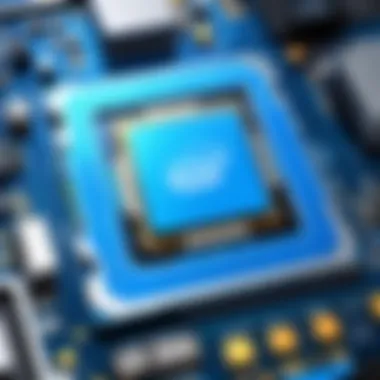

Application performance on Intel i7 tablets is indicative of the overall user experience. Intel's powerful processor allows for fluid multitasking and smooth operation of demanding applications. Professionals in areas such as graphic design, software development, and data science will find these capabilities crucial.
Real-world performance benchmarks illustrate that Intel i7 tablets can handle heavy applications with ease. Collaboration tools, data analytics platforms, and graphic design software often run seamlessly on these devices. As productivity software evolves, it is essential for these tablets to keep up, ensuring that users gain maximum utility.
"The integration of robust application performance with Intel i7 tablets makes them suitable for both casual users and high-demand professionals."
Usability Considerations
Usability considerations play a significant role in the effectiveness of Intel i7 tablets, especially for the target audience of IT professionals and technology enthusiasts. Understanding how these devices integrate usability can improve user experience and productivity. In this section, we will delve into two critical components: portability and user interface experience. These aspects help define how well Intel i7 tablets function in real-world scenarios.
Portability
Portability is a key factor when evaluating Intel i7 tablets. For many professionals, the ability to carry a powerful device without compromise is essential. Intel i7 tablets are designed to be lightweight and compact, making them ideal for users who need to work on the go.
When considering portability, several aspects emerge:
- Weight: Most Intel i7 tablets weigh significantly less than traditional laptops. This characteristic makes them easier to transport without adding excess burden.
- Size: The screen sizes of these tablets typically range from 10 to 14 inches, striking a balance between usability and compactness. Users can easily fit these devices in bags designed for travel.
- Battery life: Portability often hinges on the need for a long-lasting battery. Intel i7 tablets tend to feature robust batteries that provide adequate power for a workday, reducing the need for frequent charging.
User Interface Experience
The user interface experience, or UI experience, directly influences how effectively users can interact with Intel i7 tablets. A well-designed user interface allows for intuitive navigation and swift access to applications. In the context of Windows operating systems, which are commonly used on these tablets, the functionality becomes even more relevant.
Key elements of user interface experience include:
- Touchscreen functionality: The capability to interact with the device through touch enhances usability. This feature permits fluid navigation between tasks, making the experience more engaging.
- Keyboard and stylus support: Many Intel i7 tablets support detachable keyboards and stylus pens, allowing for various input methods. This flexibility is important as it caters to the preferences of different users. Some may prefer typing, while others find drawing or handwriting more efficient.
- Software optimization: The applications designed for Windows, Linux, or others on these tablets often prioritize ease of use. This focus is critical when handling complex tasks, such as coding or graphic design, which are common in IT work.
Understanding the user interface experience enables professionals to maximize their productivity, making Intel i7 tablets a more appealing choice.
"Usability is not just about how a product looks, but how effectively it serves its users' needs."
In summary, usability considerations encompass portability and user interface experience, both of which are vital for professionals who require robust performance and seamless interaction with their devices. By prioritizing these factors, users can make informed choices that align with their specific requirements.
Performance Benchmarks and Comparisons
In the analysis of Intel i7 tablets, understanding performance benchmarks and comparisons is vital. These benchmarks determine how well a device performs under various workloads and help users make informed decisions. Performance metrics can showcase the tablet's capabilities in professional duties, creative tasks, and even gaming scenarios. By examining these benchmarks, potential buyers gain insights into how Intel i7 tablets stack against competitors.
Comparative Analysis with Other Processors
AMD Rivals
AMD's Ryzen series presents strong competition for Intel's i7 processors. One notable characteristic of AMD rivals is their multicore performance. Many Ryzen chips offer a higher core count which can be beneficial for multitasking and parallel processing tasks.
The unique advantage of AMD is often seen in price-to-performance ratio. Users may find that they can obtain robust processing power at a lower price compared to Intel’s offerings. However, Intel processors may lead in single-core performance, thereby excelling in tasks that require high clock speed. This aspect makes Intel a popular choice for applications with less optimization for multitasking.
Previous Intel Generations
When looking at previous generations of Intel processors, one can observe significant enhancements in performance with each iteration. Notably, the introduction of the 10th generation brought improvements in efficiency and thermal management, along with higher clock speeds in the i7 lineup.
A key characteristic of previous Intel generations is their robust support for integrated graphics, making them compelling choices for users who require decent visual performance without a dedicated GPU. However, earlier models may not have the same level of efficiency as the latest iterations, which can affect battery life and thermal output in tablets.
Real-World Application Benchmarks
Evaluating real-world application benchmarks provides a practical view of how these tablets perform in everyday scenarios. Tests might include rendering video, running demanding software like Adobe Creative Cloud, or executing complex database queries. Benchmarks give users a tangible understanding of what to expect from the devices in professional environments. By comparing outcomes from Intel i7 tablets with competing options, users can confidently assess their suitability for their specific needs.
"Understanding performance benchmarks empowers professionals to choose technologies that match their exact requirements."
For tech professionals, scrutinizing performance benchmarks is essential. It allows them to gauge efficiency, capability, and future-proofing of the tech they choose.
Market Trends for Intel i7 Tablets
The market for Intel i7 tablets has shown considerable evolution in recent years. The device performance, computing power, and versatility have become crucial factors driving usage in various sectors, especially in IT and business environments. Understanding these trends can provide valuable insights for potential investors, developers, and users contemplating the need for robust tablets.
One of the key elements influencing the market trend is the growing demand for portable computing solutions. Professionals increasingly require powerful devices that combine functionality with mobility. Intel i7 tablets meet this requirement as they offer substantial processing capabilities without compromising on convenience. With integrated features, these tablets can perform well in multitasking scenarios, critical for project coordination or data analysis.
Battery life and efficiency are also significant aspects to consider. As users rely more on tablets throughout the day, the dependency on efficient battery performance rises. Intel i7 tablets often incorporate advanced battery technology, aimed to prolong battery life even under demanding use. This ability to sustain usage aligns well with modern work needs.
In addition, trends toward remote work and digital collaboration are reshaping how employees utilize their devices. Many organizations have shifted to a hybrid work model, where professionals use tablets for both home and office. Intel i7 tablets support multiple connectivity options and software compatibility, which is beneficial for seamless collaboration on platforms like Microsoft Teams or Zoom.
Technology Integration
Another aspect impacting market trends is the integration of modern technologies, such as artificial intelligence. The potential for AI-driven applications on Intel i7 tablets increases their value by opening new avenues for functionality. For example, data analysis and smart productivity tools can be integrated to enhance user experience and efficiency.
Furthermore, the increasing prevalence of cloud services influences how users perceive tablets. Intel i7 tablets, with their robust processing power, are capable of running cloud-based applications efficiently. This capacity is essential as more businesses migrate towards relying on cloud solutions for storage and computing power.
Market Segmentation
When evaluating the market trends for Intel i7 tablets, it is also beneficial to consider segmentation. Different segments, such as educational institutions or creative industries, often require varied features. For example, educational environments may prioritize features like durability and user-friendly interfaces, while creative professionals may focus on display quality and graphic capabilities.
Recognizing these distinctions allows manufacturers to tailor their offerings accordingly. The versatility of Intel i7 tablets makes them suitable for multiple sectors, which aids in capturing a larger market share.
"The adaptability of Intel i7 tablets across industries underscores their significance in modern technology handsets, addressing distinct user needs effectively."
Finale


In summary, the market trends for Intel i7 tablets reveal a strong inclination towards powerful, portable solutions that cater to professional demands. The merging of enhanced technology, efficient battery life, and cloud compatibility positions these devices as front-runners in the tablet category. As IT professionals and tech enthusiasts continue seeking quality and reliability in their devices, Intel i7 tablets are expected to maintain a prominent position in the market.
Future Directions in Tablet Technology
The landscape of tablet technology is continuously shifting, influenced by advancements in hardware and changes in user expectations. This section discusses specifically the future directions for tablet technology, emphasizing the importance of these developments for Intel i7 tablets. It is crucial for IT professionals and tech enthusiasts to remain informed about trends that shape device capabilities, usability, and overall performance.
Advancements in CPU Architecture
One of the significant trends in tablet technology is the continuous evolution of CPU architecture. Modern Intel i7 processors utilize a hybrid architecture, combining high-performance cores and efficiency cores to tackle various workloads. This innovation allows for better multitasking and greater energy efficiency. Future iterations of the Intel i7 may embrace even more advanced architectures, such as increased core counts and enhanced clock speeds.
Important considerations include:
- Power Consumption: New designs aim to reduce power draw while maintaining performance levels, essential for battery-operated devices like tablets.
- Integrated Graphics: Further improvements in integrated graphics capabilities will enhance visual performance without the need for discrete video cards, benefiting creative professionals.
- Thermal Management: Future architecture will likely focus on managing heat more effectively, ensuring that devices remain performant under load without throttling.
These advancements will result in substantial improvements in computing power, enabling tablets to handle complex tasks effortlessly. The ongoing transition to higher-performance solutions will also support more demanding software applications, making Intel i7 tablets a more attractive option in the marketplace.
Potential for AI Integration
As artificial intelligence continues to permeate various tech sectors, its integration into tablet technology represents a frontier for innovation. The potential for AI within Intel i7 tablets can manifest in multiple ways, enhancing user experience and productivity.
Looking ahead, we may see:
- Smart Assistants: Enhanced AI capabilities can lead to smarter, more intuitive virtual assistants that streamline tasks and improve user interaction.
- Predictive Performance: AI could optimize performance based on user behavior, dynamically allocating resources and adjusting settings to suit current applications.
- Enhanced Security: AI could provide advanced security features like facial recognition and predictive threat detection, which are essential as security concerns grow.
The significance of AI integration goes beyond mere convenience; it signifies a step towards more adaptive and interconnected devices. As Intel i7 tablets advance in their ability to process AI algorithms, they will become indispensable tools in professional settings where efficiency and adaptability are key.
In summary, the future directions of tablet technology will largely revolve around advancements in CPU architecture and the integration of artificial intelligence. These developments promise to enhance the performance and usability of Intel i7 tablets significantly, ensuring their relevance in an ever-evolving digital landscape.
Overall, the continual evolution in tablet technology not just promises better performance; it also enriches the user experience, making devices more capable in meeting the adaptive needs of professionals across various fields.
Evaluating Cost vs. Value
Understanding the relationship between cost and value is crucial when considering Intel i7 tablets. This assessment helps potential buyers make informed decisions that align with their specific needs and budgets.
In today's technology market, the competition is fierce. Many devices promise high performance at varying price points. As such, it is essential to examine not only the initial purchase price but also the long-term advantages and potential drawbacks tied to these tablets. This sub-section outlines key aspects to consider when evaluating the cost against the value provided by Intel i7 tablets.
Price Range Analysis
The price of Intel i7 tablets can vary significantly based on several factors, including brand, specifications, and additional features. Typically, consumers can find options ranging from around $700 to over $2400. The following factors help explain this pricing spectrum:
- Brand Reputation: Certain brands like Microsoft or ASUS may command higher prices due to their established reputations for quality and support.
- Specifications: Higher RAM, larger SSD sizes, and better displays usually result in higher prices. For instance, a tablet with 16GB RAM and a 1TB SSD will be more expensive than one with 8GB RAM and a 256GB SSD.
- Additional Features: Tablets equipped with advanced graphics capabilities or enhanced battery life typically fall at the higher end of the price scale.
It is essential to evaluate whether the additional cost aligns with the needs of your work or usage patterns. For IT professionals, the price might justify the investment if it significantly boosts productivity.
Long-Term Investment Considerations
When assessing a product's cost, it is vital to take into account the long-term investment benefits. Intel i7 tablets often represent an investment in productivity rather than just a replacement gadget. Some points to consider include:
- Durability and Lifespan: Many Intel i7 tablets are built to last with robust materials and superior performance capabilities. This resilience can translate to potential savings, as users may not need to replace devices as frequently.
- Resale Value: Due to their popularity and performance, Intel i7 tablets often retain good resale value, which can mitigate the initial purchase price.
- Software Lifecycle: With the reliable performance of Intel i7 processors, users can expect a longer life from software applications as the hardware supports updates for several years.
- Performance ROI: Firms utilizing these tablets in business settings can expect an increase in productivity that justifies the cost over time. Faster processing can lead to quicker task completion, ultimately affecting the bottom line positively.
In summary, evaluating the cost versus the value of Intel i7 tablets requires a holistic view. It is not merely about how much one spends but the efficiency and productivity gains that come with these powerful devices. Gazing into future needs and potential usage scenarios is vital when considering any investment in technology.
User Reviews and Testimonials
User reviews and testimonials play a vital role in understanding the real-world performance and usability of Intel i7 tablets. These insights come directly from users who have experienced the devices in their daily operations. For IT professionals and tech enthusiasts, analyzing direct feedback can provide clarity regarding the potential advantages and drawbacks of these systems, aiding in informed decision-making.
Feedback from IT Professionals
IT professionals offer a rich source of information regarding the performance of Intel i7 tablets. Their reviews often emphasize key aspects such as reliability, speed, and compatibility with essential software tools. A consistent theme in their feedback revolves around the processing power of the i7 architecture, which significantly enhances multitasking capabilities while running demanding applications.
Key points commonly highlighted include:
- Performance in Professional Applications: Many IT experts find that applications like Adobe Creative Suite and SQL databases run efficiently on these tablets. They appreciate the ability to execute complex tasks without noticeable lag.
- Build Quality and Design: Users often comment on the ergonomic design of the tablets, which facilitates prolonged use.
- Software Compatibility: The versatility in operating systems—particularly Windows—receives praise, making it easier for professionals to transition from desktops to portable devices without losing functionality.
"Intel i7 tablets bridge the gap between power and mobility, which is crucial in today's fast-paced work environment."
— IT Professional Feedback
Case Studies
Case studies provide a deeper understanding of how Intel i7 tablets perform in specific environments or sectors. These narratives often detail the context in which the devices are used, offering a more comprehensive perspective.
Examples of pertinent case studies include:
- Corporate Use: In large enterprises, such as financial institutions, Intel i7 tablets are being utilized for complex data analysis and visual presentations. Users report that the efficiency and clarity provided by the device lead to improved productivity during critical meetings.
- Creative Industries: Professionals in graphic design praise the tablets for their display quality and processing power. The ability to handle high-resolution editing tasks boosts creativity and workflow.
- Technical Support: IT teams use these devices for troubleshooting processes while remaining mobile. They find value in the quick startup times and the robust application support, facilitating more effective client interactions.
Understanding these testimonials provides potential buyers with tangible evidence of performance metrics. Through the lens of user experiences and case studies, readers can assess whether an Intel i7 tablet meets their specific needs.
Closure and Recommendations
The conclusion section is crucial in any analytical piece, particularly when exploring advanced technology like Intel i7 tablets. It serves as the culmination of extensive research and analysis, distilling the key findings and insights into clear recommendations. This section not only summarizes the core elements discussed throughout the article but also highlights their significance to the intended audience.
Importance of Conclusion and Recommendations
The importance of drawing conclusions and making recommendations cannot be understated. This section allows IT professionals and tech enthusiasts to grasp the implications of the findings swiftly. By synthesizing the insights, it equips readers with actionable strategies or considerations when evaluating Intel i7 tablets for their specific needs. In the fast-paced tech environment, making informed decisions impacts productivity and performance.
Summary of Insights
The analysis of Intel i7 tablets reveals several insights:
- Performance: Intel i7 processors provide exceptional multitasking capabilities, making them fit for heavy applications used in professional settings.
- Usability: Tablets featuring this processor often exhibit user-friendly interfaces alongside portability, enhancing on-the-go productivity.
- Software Compatibility: Broad support for various operating systems, particularly Windows and Linux, allows catering to diverse professional requirements.
- Battery Life: Improvements in battery efficiency mean extended usage without frequent charging, crucial for professionals who travel or work remotely.
These insights underscore the potential and capabilities of Intel i7 tablets. They cater well to demanding users who rely heavily on software applications for critical tasks.



