Mastering Intuit QuickBooks Payroll: A Complete Guide


Intro
When it comes to payroll management, Intuit QuickBooks Payroll stands tall as a go-to choice for many businesses. It is designed with an array of features intended to simplify the payroll process, providing users with handy tools to manage employee payments, tax calculations, and record-keeping without breaking a sweat. The landscape of payroll can be riddled with challenges, from miscalculations to compliance issues. Thankfully, this guide seeks to illuminate the path for IT professionals and tech enthusiasts alike, offering insights into the robust functionalities of QuickBooks Payroll, common user hurdles, and the expert tips needed to navigate this software efficiently.
Features Overview
Understanding the core functionalities of QuickBooks Payroll is essential for harnessing its full potential. Here, we will traverse through its key specifications and unique selling points that set it apart from the competition.
Key Specifications
- Payroll Processing: QuickBooks Payroll allows for easy payroll processing, accommodating various pay schedules. Whether you’re running payroll weekly or bi-weekly, you have the flexibility to choose.
- Automated Tax Calculations: This software automatically calculates federal, state, and local taxes, minimizing the worry about compliance errors.
- Direct Deposit Options: Employees can choose to receive their payments directly to their bank accounts, enhancing employee satisfaction and reducing paperwork.
- Employee Self-Service Portal: Allows employees to access their pay stubs, tax forms, and more, creating a sense of independence.
- Integration Capabilities: The software seamlessly integrates with other Intuit products as well as systems like TSheets for time tracking, saving users time.
Unique Selling Points
- User-Friendly Interface: The intuitive design means that users can quickly adapt to the software without extensive training, something that IT teams often appreciate.
- Dedicated Support: Intuit offers robust support resources, including community forums and live chat, facilitating timely assistance.
- Customizable Reporting: Users can create customized reports that cater to specific business needs, leading to more informed decision-making.
- Scalability: Whether operating a small business or a larger enterprise, QuickBooks Payroll scales effortlessly with the organization’s growth.
"The ease of use for both the administrator and the employees makes QuickBooks Payroll a crowd favorite among various enterprises."
Performance Analysis
To truly grasp how QuickBooks Payroll performs in real-world settings, it’s pivotal to delve into benchmarking results and examine scenarios where this software shines.
Benchmarking Results
When tested against various payroll solutions, QuickBooks Payroll consistently offers shorter processing times and fewer calculation errors. For instance, companies that have switched from basic payroll systems reported a reduction in processing time by up to 30%, enabling them to allocate resources more effectively.
Real-world Scenarios
- Scenario 1: Small Business Implementation
A local bakery faced issues with manual payroll processing and a high error rate. By adopting QuickBooks Payroll, they streamlined their payroll and integrated time tracking, which reduced their payroll processing time from hours to minutes. - Scenario 2: Growing Business Needs
An IT startup experienced rapid growth and needed a robust payroll solution. By enabling employee self-service, the startup ensured that employees have access to their pay stubs, alleviating the HR team’s workload.
In summary, Intuit QuickBooks Payroll provides an extensive range of features tailored for efficiency and accuracy. By understanding its functionalities and real-world effectiveness, users can effectively navigate challenges, ensuring that payroll processing becomes one less worry in their busy work life.
Understanding Intuit QuickBooks Payroll
In the world of business management, a robust payroll system is not just an auxiliary function; it's the backbone that sustains an organization's workforce. Intuit QuickBooks Payroll stands out in this regard, serving as a comprehensive solution that streamlines payroll tasks while ensuring compliance with ever-evolving regulations. Understanding how to effectively use QuickBooks Payroll is crucial for businesses, especially for IT professionals who may implement or manage these systems.
By grasping the nuances of Intuit QuickBooks Payroll, users unlock a multitude of benefits. Not only does it simplify the complexities of payroll processing, but it also minimizes the risk of errors that can be costly down the line. This guide aims to provide insights that lead to a more efficient management of payroll tasks, ensuring both accuracy and ease of use in handling employee compensation.
Overview of Payroll Functionality
To appreciate the full scope of QuickBooks Payroll, one must first delve into its primary functionalities. At its core, the software offers:
- Automated Payroll Processing: Typically, payroll can be a maze of calculations, deductions, and compliance concerns. QuickBooks helps automate these processes, letting employers focus on more strategic tasks.
- Tax Calculations: This tool handles federal, state, and local tax calculations, ensuring that payroll taxes are accurately deposited and reported, reducing the burden on users.
- Employee Management: With features for tracking hours worked, managing direct deposits, and handling employee benefits, QuickBooks elevates payroll management from mere numbers to comprehensive employee care.
Types of QuickBooks Payroll Services
Intuit QuickBooks offers several payroll service tiers to accommodate different business needs, from small startups to larger enterprises. Here’s a closer look at each option:
QuickBooks Payroll Core
QuickBooks Payroll Core is designed for businesses seeking essential payroll functions without additional complexities. One notable characteristic of this service is its user-friendly setup. With its intuitive interface, new users can quickly navigate the system and get their payroll up and running.
This option is popular among small to medium-sized businesses primarily because it’s cost-effective. While it may not include all the bells and whistles found in higher tiers, it offers reliable support for basic payroll functions like direct deposit and automated tax calculations. A unique feature is the employee onboarding capability, allowing new hires to fill out necessary paperwork digitally.
Advantages:
- Simple and straightforward to use.
- Cost-effective for budget-conscious businesses.
Disadvantages:
- Limited features when compared to premium services.
QuickBooks Payroll Premium
Up next is QuickBooks Payroll Premium, which offers more advanced features suitable for businesses with more complex payroll needs. The standout aspect here is its enhanced reporting capabilities, providing in-depth insights into payroll data that can inform better business decisions.
Premium is an excellent choice for companies that require more granularity in terms of employee reporting or those that need to manage a larger workforce. A distinctive feature is the exclusive access to HR support, which can provide guidance on compliance and employee management—something many smaller businesses might overlook.
Advantages:
- Comprehensive reporting features.
- Access to HR support for enhanced employee management.
Disadvantages:
- At a higher price point, it may be out of reach for smaller operations.
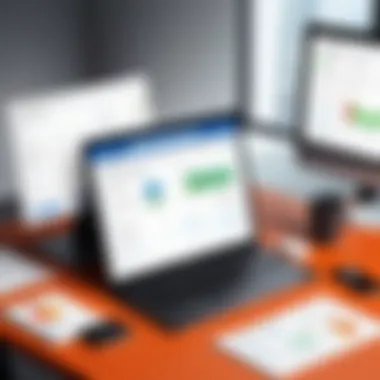

QuickBooks Payroll Elite
Lastly, we have QuickBooks Payroll Elite, which is the top-tier offering, incorporating all features from the previous levels along with additional perks. The key characteristic of Payroll Elite is its extensive customization options, allowing organizations to tailor the payroll system to their unique requirements seamlessly.
With advanced services such as dedicated payroll specialists, this option is geared towards companies that want a hands-on approach and deep-dive analysis into their payroll data. It provides not only all standard payroll functions but also advanced compliance support, ensuring users stay ahead of regulatory changes.
Advantages:
- High level of customization and support.
- Dedicated payroll specialists to assist with complex queries.
Disadvantages:
- Considerably more expensive, which may deter some businesses.
Understanding the distinctions between these services is key for businesses to choose the right tool to maximize efficiency and compliance with payroll tasks.
Getting Started with QuickBooks Payroll
Starting off with Intuit QuickBooks Payroll is a critical step for any business aiming for efficient payroll management. This section explores the foundational necessities of initiating your payroll account while ensuring that your employee profiles are accurately configured. Understanding these basic elements can set the stage for a seamless payroll process, save time in the long run, and provide clarity on compliance requirements.
Setting Up Your Payroll Account
Setting up your payroll account isn’t just about checking a few boxes on a form; it’s laying the groundwork for how your payroll will function. The setup process might feel like a maze, but it’s essential to move in the right direction to avoid headaches later on.
- Choose Your Payroll Plan: First off, you need to decide which payroll plan aligns with your business goals. QuickBooks offers a few options: Core, Premium, and Elite, each catering to different needs and complexities. Evaluate your requirements—such as number of employees, needed support level, and budget—before making a choice.
- Gather Your Business Information: You’ll need to have your business information handy. This includes your Employer Identification Number (EIN), business structure, and state-specificemployment licenses. Keeping all documentation organized will make the initial setup smoother.
- Input Company Details: Enter your company name, address, and other pertinent details into the system. Proper entry is vital; errors can lead to issues down the road, especially with tax calculations.
- Bank Account Information: Providing the correct bank details is crucial if you intend to use direct deposit options. Make sure that your bank account is set up correctly to facilitate smooth transactions.
- Tax Information: Understanding and entering the right tax information is perhaps the most critical step. Errors in tax setting can have severe repercussions, possibly leading to under or overpayments. Educate yourself about federal, state, and local taxation to ensure compliance.
Completing these steps accurately can prevent future hurdles. Remember, once this setup is done right, it pays dividends in payroll accuracy and efficiency.
Configuring Employee Profiles
Once the payroll account is set, the next focus shifts to configuring employee profiles. An accurate configuration can streamline payroll processing and ensure that employees' compensation and benefits are tracked effectively.
- Gather Essential Employee Information: Collect vital details like full names, social security numbers, addresses, and job titles. Misentered data can lead to payroll chaos.
- Determine Pay Rates: Pay each employee what they are due—this may involve hourly wages, salaries, overtime rates, etc. Be precise about how each employee is to be compensated.
- Specify Deductions and Contributions: Whether it’s tax withholdings, retirement contributions, or health benefits, you should set these deductions clearly within the employee profile. It’s crucial to stay compliant while ensuring employees receive what they are entitled to.
- Document Work Hours and Benefits: Keep track of employees' hours worked, vacation days taken, and sick leave. This data not only benefits payroll but supports overall employee management.
- Review Compliance Needs: Ensure that all employee profiles meet state and federal labor laws, particularly regarding classifications and benefits eligibility. Staying ahead of compliance can save on potential fines later.
Each of these stages requires careful consideration and attention to detail. The more thorough you are during this setup phase, the less confusion or errors you’re likely to face when running payroll.
"Getting started with QuickBooks Payroll is not just a task but an opportunity to create a solid payroll foundation."
By laying out a strategic plan for both setting up your payroll account and configuring employee profiles, you're setting your business up for payroll success.
Navigating the QuickBooks Payroll Interface
Understanding how to efficiently navigate the QuickBooks Payroll interface is fundamental for harnessing the software's full potential. For IT professionals and tech enthusiasts who often manage payroll processes, mastering this interface can lead to substantial time savings and enhanced accuracy in payroll management. Essentially, the better one can navigate the interface, the more proficient they will be in handling payroll matters.
The interface is designed to be user-friendly, but that doesn't mean it’s without its complexities. QuickBooks has laid down various tools and resources that help streamline payroll tasks. By familiarizing oneself with these features, users can spot potential errors early and strategically plan payroll activities without the risk of missteps.
Moreover, it’s important to note that understanding the interface isn't just about knowing where to click. It also involves comprehending how various sections of the interface interconnect, which can significantly influence overall efficiency.
Dashboard Overview
The Dashboard is like the command center for QuickBooks Payroll. When users first log in, they will find themselves presented with a wealth of information at their fingertips. It’s essential as it gives an immediate snapshot of the company’s payroll status. Here are some key aspects of the Dashboard:
- Current Payroll Status: Users can check when the next payroll is due and keep tabs on scheduled payments. This aspect alone can save hours of time that would otherwise be spent checking multiple records.
- Alerts and Notifications: The Dashboard provides helpful alerts for upcoming deadlines, such as tax payments or compliance requirements. This proactive approach allows for better planning and less last-minute scrambling.
- Quick Links to Features: Findings show that users appreciate quick access buttons for settings, reports, and other features right on the Dashboard. This reduces the time spent navigating through menus.
With this plethora of information laid out, users can make quicker decisions that cut down operational hitches.
Accessing Payroll Reports
Reports are the backbone of making informed decisions in payroll management. QuickBooks handles them with aplomb, allowing users to view and generate a variety of essential payroll reports. Accessing these reports is straightforward, yet knowing what each report signifies and how it can be utilized is where the real value lies.
Here’s a rundown of the types of reports typically available:
- Payroll Summary Reports: These give a complete overview of gross earnings, deductions, and company contributions. Knowing how much is being paid to whom gives better insights into cash flow.
- Tax Liability Reports: This kind of report helps keep track of what taxes are owed, ensuring no surprises come tax season. It’s like having a financial crystal ball, letting one see what is ahead.
- Employee Reports: Details about individual employee earnings, with breakdowns of their earnings and deductions. This report becomes foundational when discussing salary adjustments or conducting performance appraisals.
To access these reports, users generally navigate to the Reports section of the interface and select Payroll Reports. The layout is intended to be intuitive; however, discovering how to filter and customize these reports according to specific needs can elevate efficiency even further.
"The secret of managing your payroll is in knowing your reports. Ignore them at your peril."
Practicing these elements not only breaks the complexity down into manageable chunks but also leads to a smoother experience overall. By optimizing one’s navigation skills within QuickBooks Payroll, IT experts can drive their organizations forward, one payroll at a time.
Common Issues and Troubleshooting
Navigating payroll systems can feel like walking through a minefield if you're not careful. Common issues with payroll functionality are not just minor inconveniences; they can shake the very foundation of a business. Thus, understanding the common roadblocks when using Intuit QuickBooks Payroll and how to overcome them is something every user should prioritize. Addressing these challenges effectively can save time and headaches, ensuring the payroll process flows smoothly.
Login and Access Problems
Login and access difficulties are often the first hurdles users encounter when interacting with Intuit QuickBooks Payroll. It can be incredibly frustrating to find oneself locked out, especially during crucial payroll processing times.


- Password Mishaps: One of the most recurrent culprits in this scenario is forgotten passwords. If your mind's a bit foggy after a long day, it's easy to type the wrong one or simply forget it altogether. Make a habit of resetting your password periodically or using a password manager to keep track.
- Account Lockouts: After multiple failed attempts, users may find their account locked. This safety feature, while keeping your account secure, can be a source of annoyance. To unlock your account, follow the recovery options provided on the login page.
- Two-Factor Authentication: If you've opted for this additional layer of security, make sure you have access to the secondary device. Losing that can lead you down a frustrating rabbit hole.
It is crucial to regularly review your security settings and update them as necessary. Being proactive can significantly reduce logging issues down the road.
"Staying ahead in payroll requires staying informed on access protocols. A minuscule lapse today could lead to significant trouble tomorrow."
Payroll Calculations Errors
Payroll calculations might seem like a straightforward task, but errors in this domain can lead to a whirlwind of complications. They can have serious repercussions, affecting employee morale, financial reporting, and compliance obligations. Here are the common pitfalls:
- Incorrect Tax Setup: Users often enter the wrong tax withholding information during setup. This has an immediate impact on payroll calculations and could throw off everything from employee take-home pay to business tax liabilities. Always double-check that your tax rates and information match federal and state requirements.
- Overtime Miscalculations: Understanding how to set up overtime calculations correctly is essential. Failure to do so may lead to underpayment and, consequently, unhappy workers. Ensure you clarify the rules around overtime for your specific industry and input these correctly into QuickBooks.
- Employee Classifications: Misclassifying employees as independent contractors or vice versa is another common misstep. It can lead to incorrect tax filings, which may invite scrutiny from the IRS. Keep track of employee statuses and update them regularly as employment circumstances change.
Paying careful attention to payroll calculations will not only ensure legal compliance, but also foster an environment of trust and transparency among employees.
Resolving Direct Deposit Issues
Direct deposit issues can be a real source of stress for payroll administrators. When payroll funds don’t land in the right accounts on the expected date, employees are bound to be unhappy, and that’s putting it mildly. There are a few common direct deposit pitfalls and ways to address them:
- Bank Account Errors: It’s a simple mistake; entering an incorrect bank account number or routing number can cause delays in fund transfers. Double-check all entered data and provide employees with a means to confirm their information before processing payroll.
- Timing Issues: Make sure to adhere to the institution's cut-off times for direct deposits. Delays can occur if payroll is submitted too close to a bank holiday or weekend. Planning ahead can circumvent this.
- Insufficient Funds in Account: This is often overlooked but is equally important. If the business's account lacks adequate funds during processing, payments won't go through. Maintain a close watch on cash flow, especially ahead of payroll dates.
Direct deposit represents a significant convenience for most employees but requires diligence to manage. Regular troubleshooting of these issues goes a long way in keeping the payroll process smooth and reliable.
Utilizing QuickBooks Support
Utilizing QuickBooks Support is not just a supplementary aspect of managing payroll within the software; it is a critical component that can greatly enhance user experience, increase efficiency, and ultimately ensure compliance with evolving tax laws and payroll regulations. For IT professionals and tech enthusiasts, familiarizing themselves with the support mechanisms available through QuickBooks can make all the difference in troubleshooting issues and optimizing system performance.
The support framework provided by Intuit encompasses a variety of resources designed to empower users. Accessing the right support can replace guesswork with assured solutions, saving time and reducing stress during peak payroll periods. This section will delve into two main aspects of QuickBooks Support: leveraging the online Help Center and making contact with the customer service team for more personalized assistance. Each plays a vital role in maintaining smooth operation of payroll processes.
Accessing Help Center Resources
The Help Center is often the first stop for users looking to resolve issues or learn about new features. It serves as a treasure trove of documentation, including articles and videos that address common questions and provide step-by-step guides on various aspects of QuickBooks Payroll. Key benefits of utilizing these resources include:
- Self-service Learning: Users can familiarize themselves with the software at their own pace.
- Comprehensive Guides: Whether it’s setting up a direct deposit or generating payroll reports, the guides are robust and designed for ease of use.
- Search Functionality: Finding specific topics is as easy as a simple search query—there's usually little need to sift through unrelated material.
For instance, if a user encounters an issue when processing payroll for the first time, searching for "first-time payroll processing" in the Help Center will yield targeted resources. Additionally, consider subscribing to their newsletter to receive updates on new features or important regulatory changes.
Contacting QuickBooks Customer Support
Sometimes the Help Center might not be enough, or the issue at hand could be unique or complex. Here, contacting QuickBooks Customer Support becomes essential. QuickBooks offers multiple avenues for users to reach out:
- Live Chat: This feature allows for real-time assistance, which can be particularly useful during busy payroll cycles.
- Phone Support: For more complicated issues, speaking directly with a representative can provide clarity and expedite resolutions.
- Email Support: While it might not be the fastest option, it is useful for cases requiring detailed explanations or when documentation is needed.
It's worth noting that having your account details and relevant reports handy can streamline this process, making it easier for representatives to assist promptly.
"A proactive approach to utilizing QuickBooks Support can significantly reduce payroll processing errors and enhance overall efficiency."
Advanced Payroll Features
When diving into the realm of payroll management, one cannot overlook the Advanced Payroll Features provided by Intuit QuickBooks. These functionalities are designed not merely to streamline processes but also to elevate the overall experience in handling payroll. The significance of these features becomes particularly apparent when considering the intricate nature of payroll tax compliance, employee management, and reporting accuracy. By leveraging these advanced tools, businesses can ensure that they are not just checking boxes, but rather fostering a productive environment where every employee feels valued and every task is executed flawlessly.
Year-End Tax Forms Management
At the end of the fiscal year, handling tax forms becomes a top priority for businesses. This is where the Year-End Tax Forms Management feature shines. The automated tools offered by QuickBooks can mitigate much of the stress associated with year-end reconciliations. With this feature, businesses can efficiently generate necessary forms such as W-2s and 1099s with just a few clicks. This automation reduces the likelihood of human error, ensuring compliance with the IRS regulations.
In addition to this ease, the software allows users to:
- Easily review and edit forms before printing, ensuring data accuracy.
- Distribute digital copies to employee emails, reducing paper waste.
- E-file directly with the IRS, streamlining the submission process and improving record keeping.
Overall, the Year-End Tax Forms Management not only simplifies the task but also arms IT professionals with the ability to take a proactive approach to tax compliance. Given the penalties associated with misreporting, this feature can definitely be seen as a safeguard for businesses.
Automating Payroll Processes
In today's fast-paced business environment, automation has become a buzzword that resonates especially well in payroll management. Automating Payroll Processes with QuickBooks streamlines the day-to-day tasks while drastically reducing the time spent on repetitive activities. The automation allows for predictable payroll cycles, knowing that each payday will roll out without a hitch.
Key advantages of this feature include:
- Scheduled Payroll Runs: Once set up, payroll can be processed at predetermined intervals without manual intervention, which means less room for forgetfulness.
- Customizable Alerts: Notifications can be programmed to alert when action is needed, ensuring that deadlines aren’t just met, but peeked well in advance.
- Seamless Integration with Time Tracking: Combined with time-tracking tools, automating payroll ensures that hours worked are accurately reflected in the pay run.
Those in IT often find that having automation in place not only optimizes performance but also boosts employee trust. After all, who doesn’t appreciate being paid on time? Essentially, payroll automation minimizes distractions and frees teams to focus on more strategic tasks, ultimately leading to greater productivity.
"Automating payroll processes isn’t just a convenience; it’s a necessity in modern business. Efficiency begins where manual tasks end."
By adopting these advanced functionalities, organizations are better equipped to handle not only their payroll but also to navigate the complexities of compliance and employee satisfaction.
Best Practices for Payroll Management
Managing payroll is not just about cutting checks and doing the math; it's an intricate ballet of accuracy, adherence to regulations, and attention to detail. In this part of the guide, we look into key best practices that enhance payroll management, ensuring that organizations operate smoothly while remaining compliant with various regulations. Implementing these practices can save time, mitigate risks, and create a solid foundation for financial operations.


Maintaining Accurate Records
Keeping accurate payroll records is not merely a good practice—it’s a legal requirement. Each entry should recount the tale of every employee’s working days, their hours, and their earnings. Why does this matter? Well, it comes down to compliance. Failure to maintain accurate records can lead to hefty fines, audits, and sometimes even legal issues.
- Employee Information: Ensure that personal and pay-related information is kept up-to-date. Any change in address or marital status can affect taxation.
- Hours Worked: Each minute counts. When recording hours, consider using time-tracking tools integrated with QuickBooks Payroll. This helps in reducing human error and makes for a seamless transition to earnings.
- Payroll Amounts: Regular checks against what has been entered into QuickBooks Payroll can prevent discrepancies. Anomalies can often go unnoticed, leading to overpayment or underpayment, both of which create complications.
Accurate records are not just for tax season; they contribute to analyzing labor costs and making informed hiring decisions. If employees see consistent and fair handling of their payroll calculations, it can improve morale and trust in the organization.
Regular Updates and Compliance Checks
Payroll laws and regulations are not static; they evolve. Regular updates and compliance checks are crucial to ensuring that your payroll practices are always in line with current laws and regulations. This not only fosters a secure environment but also builds credibility for the organization.
- Stay Informed: Regulations such as the minimum wage can change. Make it a point to subscribe to updates from payroll regulatory entities or set reminders to check compliance quarterly.
- Software Updates: QuickBooks frequently releases updates designed to enhance functionality, security, and user experience. Automatic updates, when enabled, can save a lot of headaches. If the system isn't updated, important patches addressing security vulnerabilities or compliance regulations might be missed.
- Internal Audits: Schedule periodic internal audits to review payroll processes and compliance. Simple audits can uncover discrepancies and help in adjusting processes accordingly.
"Regular audits and knowledge of updates not only keep the company out of hot water with regulators, but they also ensure that payroll remains efficient and dependable."
By staying ahead of the curve, organizations not only mitigate risks but also create an environment where employees feel valued and properly accounted for. This, in turn, boosts employee satisfaction and retention.
In summary, best practices in payroll management revolve around meticulous record keeping and an unwavering commitment to staying compliant and informed. These practices form the backbone of a robust payroll system, ensuring that an organization can scale and adapt without missing a beat.
User Experiences and Reviews
User experiences and reviews hold significant weight when it comes to understanding payroll software like Intuit QuickBooks Payroll. As tools become increasingly critical for a company's operations, users find value in sharing their insights and critiques. Feedback from real users can provide context around features, usability, and overall satisfaction, making this section a cornerstone of our comprehensive guide.
Feedback from IT Professionals
IT professionals often stand at the crossroads of technology and business needs, and their insights into QuickBooks Payroll are incredibly valuable. Many IT specialists emphasize the ease of integration with other systems, which can be a game-changer for companies that use multiple software solutions.
Some users report that the setup process is generally straightforward, especially for those familiar with accounting software. However, a few have encountered snags, particularly during initial configurations. Feedback indicates that documentation is comprehensive but could benefit from clearer, more user-friendly language.
Here are key takeaways from IT professionals:
- Integration Capabilities: Many appreciate how quickly QuickBooks Payroll can work with accounting, HR, and other essential systems. This seamless integration can save time and reduce error rates.
- Learning Curve: While the basics are easy to grasp, advanced features may necessitate some training. Several users suggest leveraging the provided tutorials to navigate complex functionalities.
- Customer Support: Experiences differ, but many IT professionals have found support responsive when addressing pressing issues. Quick responses can be critical during payroll runs.
"Real feedback can uncover strengths and weaknesses that sales pitches often gloss over. You want to hear it straight from the folks on the ground."— IT Professional
Comparative Analysis with Other Payroll Solutions
When comparing QuickBooks Payroll to other payroll solutions, a few specific aspects stand out. It’s essential to consider what sets QuickBooks apart in a crowded market.
- User Interface: QuickBooks Payroll seems to have an intuitive interface when compared to competitors like ADP and Gusto. Users find navigation relatively seamless, even for those not particularly tech-savvy.
- Cost-Effectiveness: Many cite QuickBooks Payroll as offering considerable value for the features provided. In contrast, some other options—though feature-rich—come with higher price tags. This pricing structure tends to attract small to medium-sized businesses seeking budget-friendly solutions.
- Customization Options: Feedback highlights QuickBooks Payroll's customizable reporting features. Users can tailor reports to meet specific business needs, a feature that is not as flexible in some rival platforms.
- Mobile Access: A point some users appreciate is that QuickBooks Payroll’s mobile functionality is generally well-reviewed, enabling payroll management on-the-go. Competitors may lack robust mobile solutions, hindering accessibility.
So, while QuickBooks Payroll shines in several areas, some users point out limitations, such as:
- Limited third-party app integrations compared to more expansive ecosystems.
- Complexity in handling multi-state payrolls, which some competitors do with greater ease.
Resource Compilation for Further Learning
In the realm of payroll management, staying updated and informed is indispensable. A comprehensive resource compilation serves as a rich bank of knowledge, enabling professionals to navigate the challenges associated with Intuit QuickBooks Payroll. With the fast-paced changes in tax laws and payroll regulations, having access to reliable information can turn a complex task into a manageable one. It’s not just about gathering data; it’s about ensuring your business is aligned with best practices and compliance standards.
Recommended Reading and Tutorials
Diving into specific literature can illuminate various intricacies of QuickBooks Payroll, making it a worthwhile endeavor. Here are several vital resources:
- Official QuickBooks Payroll Documentation: Always start here to grasp the core functionalities directly from the source.
- Intuit Community Forum: A hive for discussions where users share tips and solutions. Engaging with real experiences can sometimes clear the fog of confusion.
- YouTube Tutorials: Visual learners benefit immensely from video guides. Channels dedicated to accounting software offer step-by-step tutorials covering everything from setup to advanced features.
- Payroll Management Books: Titles like "Payroll Management" by Michael A. Schmontan provide foundational and advanced concepts not usually covered in casual reads.
To make reading more effective:
- Set specific goals before starting a resource.
- Take notes on sections that resonate with your current challenges.
- Implement new procedures slowly, testing their efficacy.
Online Communities and Forums
Engagement in online communities can be an invaluable tool for IT professionals looking to delve deeper into QuickBooks Payroll. Here are some noteworthy mentions:
- Reddit: The subreddit r/QuickBooks is where users ask questions, share experiences, and provide insights. It’s vibrant and often leads to discovering solutions that maybe aren’t found in official documentation.
- Facebook Groups: Groups specifically dedicated to bookkeeping and payroll can offer real-time support. Peer advice can sometimes carry more weight, as these discussions stem from practical experiences.
- LinkedIn Groups: Networking with other professionals facing similar challenges can lead to knowledge exchanges that benefit everyone involved.
Engaging in these forums helps create a network of support while also enhancing your own understanding of QuickBooks Payroll functionalities. Furthermore, it’s an excellent way to stay abreast of recent changes and updates, which can permeate the workspace unexpectedly.
Closure
In wrapping up our exploration of Intuit QuickBooks Payroll, it's vital to grasp the complexities and advantages this software brings to payroll management. The importance of having a solid understanding of QuickBooks Payroll cannot be overstated, especially for IT professionals and tech enthusiasts who navigate these tools daily. As the landscape of payroll management continues to evolve, keen knowledge empowers businesses to manage their payroll efficiently while ensuring compliance with ever-changing tax regulations.
Summarizing Key Takeaways
To distill the essence of our discussion, the following key points stand out:
- User-Friendly Interface: QuickBooks Payroll provides an intuitive dashboard that simplifies navigation for users of varying tech savviness.
- Diverse Service Options: The selection from QuickBooks Payroll Core, Premium, and Elite can cater to different organizational needs, allowing for tailored approaches to payroll management.
- Robust Support Resources: With dedicated resources and customer support, businesses can swiftly tackle issues that may crop up.
- Automation Capabilities: The ability to automate payroll processes reduces manual errors and saves time, freeing up resources for critical analysis and strategy.
- Continuous Learning: Engaging with communities and resources fosters a deeper understanding of best practices and innovative uses of the software.
Future of Payroll Management with Intuit
The horizon for payroll management via Intuit looks promising. As technology advances, we can expect several trends to shape this landscape. Automation will likely continue to play a significant role, reducing the need for manual input, thus minimizing human error and improving accuracy. Moreover, advancements in AI may lead to more sophisticated payroll analytics, providing insights that go beyond mere number-crunching.
Additionally, integration capabilities with other business systems could enhance the seamless flow of data across platforms—a critical factor in decision-making today. By leveraging such tools, businesses are poised to not only streamline their payroll processes but also to gain a more comprehensive view of their operational health.



