Kaspersky Internet Security: Insights and Analysis


Intro
Cybersecurity has become a focal point for organizations in an era dominated by digital transformation. With the ever-evolving threat landscape, robust protection against cyber threats is not merely a choice but a necessity. Kaspersky, a well-known name in the field, provides a suite of products aimed at safeguarding users from various online hazards. This analysis sets out to provide IT professionals and technology enthusiasts with a detailed exploration of Kaspersky's Internet Security and Antivirus solutions.
Focusing on key features, performance metrics, and overall user experience, this article unpacks the offerings of Kaspersky in a way that enables informed decision-making regarding its integration into existing security protocols. From installation ease to customer support, each aspect is critically examined, aimed at giving a comprehensive understanding of the product's capabilities.
Features Overview
Kaspersky's products distinguish themselves through their feature set. Below, we discuss key specifications and unique selling points that underline what makes Kaspersky noteworthy in the antivirus market.
Key Specifications
- Real-time Protection: This feature ensures constant scanning of files and programs. It offers near-instant detection of potential threats while maintaining minimal system impact.
- Multi-Layer Ransomware Protection: Kaspersky utilizes behavior detection to stop ransomware before files can be encrypted. This proactive approach is vital for safeguarding sensitive data.
- Secure VPN: Included in some packages, a secure VPN service shields internet users' activities from prying eyes, adding an extra layer of anonymity.
- Parental Controls: Sets restrictions and monitors children’s activity online, promoting safer internet browsing.
Unique Selling Points
Kaspersky stands out for several reasons:
- Ease of Use: The user interface is straightforward, catering to both novice and experienced users.
- Comprehensive Threat Coverage: Capable of handling malware, phishing attacks, and various internet threats through advanced technologies.
- Frequent Updates: Kaspersky offers timely updates which ensure users are protected against the latest threats as they emerge.
- Effective Customer Support: Multilingual support is available, with a robust online knowledge base and direct technical support for more complex issues.
"Kaspersky’s multi-layered approach to security offers extensive protection, but its ease of use makes it accessible for all levels of computer users."
Performance Analysis
No product assessment is complete without examining performance. This section delves into benchmarking results and adaptability during real-world usage scenarios.
Benchmarking Results
Tests conducted by independent labs show that Kaspersky consistently ranks high in malware detection and remediation. In a recent evaluation:
- Detection Rate: Kaspersky achieved a 98.5% detection rate for known malware.
- System Resource Usage: While it runs in the background, CPU usage remains optimal, rarely impacting system speed.
Real-world Scenarios
User feedback across various platforms ranks Kaspersky highly when applied in practical environments. Users report:
- Smooth Operation: During daily tasks ranging from web browsing to file transfers, Kaspersky maintains a seamless experience.
- Efficiency Against Advanced Threats: Users noted successful blocking of phishing attempts and malicious downloads without false positives.
In situations of emerging threats, Kaspersky's adaptive algorithms appear to respond with impressive accuracy, offering a dependable defense mechanism for both individual users and enterprises alike.
Preamble to Kaspersky
Kaspersky has established itself as a leading player in the cybersecurity field. Understanding its core offerings is crucial for IT professionals and tech enthusiasts alike. The realm of internet security is complex and ever-evolving. Hence, a comprehensive examination of Kaspersky ensures that users are equipped with essential knowledge about the tools available for safeguarding digital assets.
The focus of this section will be on two key areas: an overview of Kaspersky Lab and the evolution of its products. These elements provide context and background that enrich the analysis of Kaspersky's Internet Security and Antivirus solutions.
Overview of Kaspersky Lab
Kaspersky Lab, founded in 1997 by Eugene Kaspersky, began primarily as a small software development company. Its mission has always been to develop products that guard against various cyber threats. Headquartered in Moscow, Kaspersky has expanded into a globally recognized brand with a presence in over 200 countries.
The commitment to research and development is a core tenet of Kaspersky Lab’s strategy. The company dedicates a significant portion of its resources to intelligence and analysis, allowing it to stay at the forefront of emerging cyber threats. Kaspersky has also established numerous partnerships with governmental and law enforcement agencies around the world, enhancing its credibility and response capabilities in the cybersecurity sector.
Evolution of Kaspersky Products
Kaspersky's product line has evolved dramatically since its inception. Initially focused on antivirus technology, the offerings have expanded to include sophisticated internet security tools designed to counteract a broad range of cyber threats. The introduction of Kaspersky Internet Security marked a shift from simple antivirus protection to comprehensive security solutions.
Key advancements over the years include:
- Introduction of real-time protection capabilities: These features allow for the immediate detection and response to threats as they arise.
- Integration of machine learning: This technology enhances threat detection and allows Kaspersky to adapt to new malware variants effectively.
- Cloud-based protection: This provides users with real-time data and insights, boosting the overall security effectiveness.
Kaspersky’s ability to adapt and innovate places it as a significant player in the antivirus landscape, catering to both individual consumers and businesses seeking robust cyber defense solutions.
"The continuous evolution of Kaspersky's products demonstrates a proactive stance against growing cybersecurity concerns globally."
In summary, the introduction to Kaspersky sets the stage for a detailed understanding of its products and their relevance in today’s digital security environment.


Understanding Internet Security
Understanding Internet Security is a fundamental aspect of modern computing. As our reliance on digital platforms grows, so does the need for robust security measures to protect sensitive data and maintain privacy. This section explores the essential elements of Internet security and the benefits it brings to both individuals and organizations. In particular, it emphasizes the importance of being aware of the threats present in cyberspace and taking proactive steps to mitigate them.
Defining Internet Security
Internet security refers to the strategies and measures employed to safeguard personal and organizational data from cyber threats. These threats can range from malware and phishing attacks to identity theft and data breaches. It encompasses various practices including the use of encryption, firewalls, and antivirus software, all aimed at creating a secure online environment.
Key elements of Internet security include:
- Confidentiality: Ensuring information is only accessible to those authorized to view it.
- Integrity: Protecting data from being altered or tampered with unintentionally or maliciously.
- Availability: Ensuring that information and resources are accessible when needed, without interruption.
With the rise of sophisticated cyber threats, defining what constitutes Internet security is crucial for implementing effective defenses. By understanding how these elements interact, individuals and organizations can create a comprehensive framework that secures their digital presence.
The Role of Antivirus Software
Antivirus software plays a pivotal role in Internet security by providing a frontline defense against malware and other cyber threats. It is designed to detect, quarantine, and remove malicious software before it can cause harm. This software continuously scans files and applications for known threats, applying updates to stay ahead of new variants as they emerge.
The benefits of antivirus software include:
- Real-Time Protection: Actively monitors your system for suspicious activity and responds instantly to threats.
- Scheduled Scans: Users can configure regular scans to ensure continuous protection against latent threats.
- User-Friendly Interfaces: Most antivirus programs are designed to be easy to use, making it accessible for a broad audience, including those without technical expertise.
Antivirus software is not just a reactive tool; rather, it serves as a proactive measure in larger Internet security strategies. In conjunction with firewalls and security patches, it forms a multi-layered security approach that is essential in today’s digital landscape.
In essence, adopting a comprehensive view of Internet security, including the effective use of antivirus software, is paramount for protecting against the rapidly evolving threat landscape.
Features of Kaspersky Internet Security
Understanding the features of Kaspersky Internet Security is fundamental for IT professionals and tech enthusiasts alike. These features address key aspects of cybersecurity, ensuring both system protection and operational efficiency. Kaspersky's suite of tools provides a robust defense against a variety of cyber threats, and exploring these elements offers insight into the overall effectiveness of their solutions. Notably, the integration of features like real-time protection, web filtering, a firewall, and privacy protections illustrate Kaspersky's commitment to comprehensive security.
Real-Time Protection
Real-time protection is one of the cornerstones of Kaspersky's Internet Security suite. This feature continuously monitors system activity and scans files, applications, and websites in real-time. With malware evolving rapidly, having an effective real-time solution ensures that threats are intercepted before they can cause harm. Kaspersky employs advanced algorithms and heuristic analysis to recognize both known and unfamiliar threats effectively. Thus, users experience peace of mind knowing their systems benefit from proactive defense measures whenever they are online.
Web Protection Mechanisms
Web protection is another critical feature designed to safeguard users during their internet activities. This mechanism involves various tools aimed at blocking malicious websites, phishing attempts, and other web-borne threats. Kaspersky's URL filtering technology acts as a shield against dangerous sites by evaluating the credibility of web pages in real time. Potential dangers are flagged, preventing users from unwittingly compromising their data. This measure significantly enhances user safety, making it a staple in Kaspersky's security arsenal.
Firewall Capabilities
The firewall capabilities in Kaspersky's Internet Security provide an additional layer of defense. A firewall serves as a barrier between a user's device and external threats. Kaspersky's firewall can filter incoming and outgoing traffic based on predefined rules. It can automatically block suspicious activity while allowing legitimate connections. Users can also customize settings to fit their specific needs, enhancing usability while ensuring rigorous protection. This adaptability is vital for various environments, whether for personal use or within larger organizational infrastructures.
Privacy Protection Features
Privacy protection features are increasingly relevant in today's digital landscape, which is often fraught with data breaches and privacy concerns. Kaspersky provides multiple tools aimed at preserving user privacy. These include secure browsing features, data encryption, and tools for managing online footprints. The software can also alert users to potential risks associated with certain actions online, such as sharing sensitive information. This focus on privacy not only protects individuals but also promotes a culture of cybersecurity awareness within organizations.
"The significance of Kaspersky's features lies in their integration and effectiveness against contemporary cyber threats."
In summary, the features within Kaspersky Internet Security are intricately designed to provide comprehensive protection. Each aspect, from real-time monitoring to web protection and privacy features, builds on the others to create a robust security framework that adapts to changing needs in cybersecurity.
Performance Evaluation
Performance evaluation is essential in determining the overall effectiveness of Kaspersky Internet Security and Antivirus. This section carefully examines several pivotal elements that are crucial for IT professionals and tech enthusiasts. First, the assessment helps in understanding how the software impacts system resources, an important consideration given the diverse hardware configurations found in different organizations. Second, evaluating its detection rates and efficacy allows users to gauge how well the solution protects against various cyber threats. Finally, comparing Kaspersky to other competitors provides a comprehensive view of its standing in the market.
Impact on System Resources
When installing any security software, one primary concern is its impact on system resources. Kaspersky Internet Security is designed to operate efficiently, ensuring minimal resource drain. However, it is vital for users to know that certain features, such as real-time scanning and behavioral analysis, might consume significant processing power.
The important point here is that Kaspersky provides options to configure these settings according to the user’s needs. For instance, users can schedule intensive scans during off-peak hours. This adaptability makes it suitable for a range of devices, from high-end machines to older models with limited capabilities. As a result, keeping track of system resource usage is necessary to maintain overall system performance while running Kaspersky.
Detection Rates and Efficacy
Understanding how well the antivirus software detects threats is critical. Kaspersky has a history of high detection rates for malware and other security threats. Many independent laboratory tests have shown that it is highly effective in identifying both known and emerging threats.
A few studies highlight that Kaspersky generally ranks among the top performers in various detection metrics. This capability is crucial for organizations that face a constant barrage of potential cyber threats. High efficacy means lower risk of breaches and potential damages. Therefore, evaluating Kaspersky’s detection rates can help in assessing its overall reliability as a cybersecurity solution.
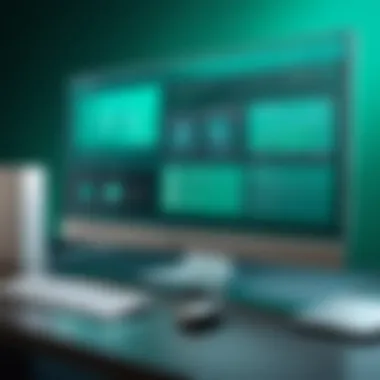

Comparison with Competitors
In the competitive landscape of cybersecurity solutions, comparing Kaspersky with its rivals offers insights into its strengths and weaknesses. Some alternatives include Norton, Bitdefender, and McAfee. Each of these products has unique features catering to different user needs.
While Kaspersky excels in detection rates and a user-friendly interface, some competitors may offer better integration options or additional features like VPN services. When deciding on the best solution for your organization, it's imperative to consider these aspects. A well-rounded evaluation involves weighing Kaspersky's features against those of competitors.
Kaspersky's consistent high performance in malware detection makes it a strong contender in the antivirus market, but understanding its resource requirements is critical for optimal use.
In summary, performance evaluation provides a comprehensive look into the effectiveness of Kaspersky's Internet Security and Antivirus solutions. By examining its system resource impact, detection rates, and comparing it with competitors, IT professionals can make informed decisions regarding the best cybersecurity measures for their organizations.
User Experience Insights
User experience is pivotal in evaluating Kaspersky Internet Security and Antivirus. It encapsulates how a user interacts with the software and encompasses several elements such as installation, interface, and support. When IT professionals assess security solutions, they must consider how these elements impact usability. A positive user experience often leads to more effective security management and less frustration during daily operations.
Installation Process
The installation process is the first interaction a user has with Kaspersky’s software. A smooth and straightforward installation can greatly enhance the initial user experience. Kaspersky’s installer has been designed to guide users through each step clearly. Instructions are direct, making it easy even for those with minimal technical skills. However, it is worthwhile to mention that some users report that system requirements can lead to delays or complications during installation.
Furthermore, Kaspersky provides various installation options. Users can choose between a basic install, which sets up the essential features, or a custom install, allowing them to select specific components. This flexibility is beneficial for organizations that may only need certain features, thereby saving space and system resources.
Interface Design and Usability
Kaspersky's interface is another significant aspect of user experience. The design aims to be intuitive, with a dashboard that presents essential information at a glance. Users can easily navigate through sections such as scan options, update settings, and security reports. The layout is clean, employing a logical structure that minimizes the learning curve for new users.
Nevertheless, some users might experience a slight learning curve when accessing advanced settings. While these features provide enhanced control over internet security, they may seem complex to users who do not frequently engage with cybersecurity tools. The key here is balanced usability between simplicity and advanced functionality, which Kaspersky strives for.
Support and Customer Service
Customer support is crucial in maintaining user satisfaction, especially in the tech sector. Kaspersky offers a variety of support channels, including live chat, email, and a comprehensive knowledge base. Many users appreciate the quick response times from Kaspersky’s support staff. However, some feedback indicates that while responses are swift, solutions might not always resolve issues at the first point of contact.
Kaspersky also maintains an active online community. Users can seek assistance from forums or community discussions. This adds another layer of support, allowing individuals to learn from shared experiences. While there may be challenges with user support, Kaspersky’s extensive resources can empower users to address their own concerns effectively.
"Understanding the user experience with Kaspersky products can drastically impact how security is managed within an organization."
Pricing and Licensing Models
Pricing and licensing models are crucial when it comes to selecting cybersecurity solutions. They not only affect the budget but also the options available for users and organizations. For Kaspersky's Internet Security and Antivirus, understanding these models can lead to better security management within any organization. Kaspersky provides various subscription plans which cater to different user needs. Knowing which plan to choose saves time and ensures the security measures are both effective and cost-efficient.
Subscription Plans Overview
Kaspersky offers a range of subscription plans designed to meet varying user requirements. These plans typically include a free trial, single-device licenses, and multi-device coverage. Here’s a closer look at the different options:
- Free Trial: A limited-time offer to test all features without any upfront costs.
- Single-Device License: Ideal for individual users who need basic protection on one device.
- Multi-Device License: Covers multiple devices allowing users to secure desktops, laptops, tablets, and smartphones under one plan. This option is popular among families and small businesses.
- Business Licenses: Tailored for enterprises, these plans often include advanced management features and support for a larger number of devices.
Each subscription comes with added benefits that enhance overall security. Regular updates and customer support are generally included, ensuring users remain protected against new threats.
Cost-Benefit Analysis
Engaging in a cost-benefit analysis of Kaspersky's licensing models is pivotal for IT professionals. Assessing costs against the features available can yield significant insights. The following points should be considered:
- Feature Set vs. Price: Evaluate what features are essential for your organization and compare them against the pricing of each subscription plan.
- Long-Term Value: Kaspersky’s multi-device plans can provide better long-term value as they cater to growing device counts within organizations.
- Scalability: Plans that allow easy scalability can save organizations from needing to switch solutions as their security needs evolve.
- Discounts and Promotions: Kaspersky often runs promotions or offers discounts for early renewals. Keeping an eye on these can maximize budget usage.
- Support Services: Customer service and technical support are vital. Some plans might offer premium support which could save time during incidents.
"When applied effectively, thorough planning of pricing and licensing can significantly enhance organizational cybersecurity while optimizing costs."
Case Studies of Usage
Analyzing case studies is crucial in understanding how Kaspersky Internet Security and Antivirus solutions operate in real-world scenarios. These examples not only highlight specific features and benefits but also provide valuable insights into the reliability and effectiveness of the software across various environments. The evaluation of Kaspersky's application in real situations helps IT professionals grasp the practical implications of deploying these solutions, ensuring they make informed decisions for their organizations.
Enterprise Implementation
Many large organizations have implemented Kaspersky's Internet Security solutions to protect their extensive networks. These enterprises often face significant challenges, including numerous endpoints, complex infrastructures, and a wide array of potential threats. By adopting Kaspersky, these companies aim for comprehensive protection against malware and other cybersecurity risks.
For instance, one multinational corporation undertook a deployment of Kaspersky's solutions across its global offices. The implementation process involved a thorough assessment of existing security protocols, following which Kaspersky's products were customized to meet specific organizational needs. Key benefits noticed include:
- Centralized Management: Kaspersky's console allowed IT administrators to manage security policies in real-time, facilitating swift responses to emerging threats.
- Robust Reporting: The reporting features enabled these enterprises to track security incidents efficiently, helping them refine their cybersecurity strategies over time.
- Integration Capabilities: Kaspersky seamlessly integrated with existing hardware and software, reducing the friction often associated with implementing new security solutions.
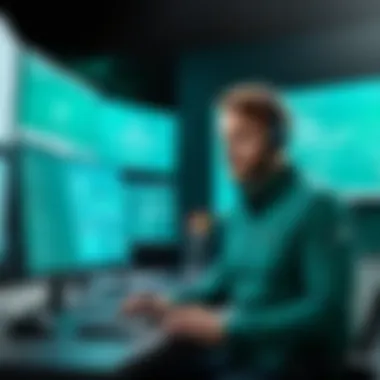

As a result, many companies specified a noticeable decrease in malware-related incidents and improved response times. This case illustrates how Kaspersky can enhance security frameworks, providing both protection and peace of mind for organizational leaders.
Small Business Success Stories
In contrast to large enterprises, small businesses face unique security challenges. They often have limited resources and may lack dedicated IT teams. Many small businesses have turned to Kaspersky to strengthen their defenses against cyber threats.
One small retail company adopted Kaspersky's solutions and quickly observed the following outcomes:
- Enhanced Protection: After implementation, the business reported a significant reduction in phishing attempts and malware infections. Kaspersky's proactive scanning and real-time protection were vital in safeguarding sensitive customer data.
- User-Friendly Interfaces: The simplicity of Kaspersky's user interface made it easy for employees to understand and utilize the software, minimizing the learning curve associated with new technology.
- Affordable Licensing: Kaspersky offers various pricing plans tailored for small enterprises. The owners found this aspect crucial, as it allowed them to maintain high levels of security without straining their budget.
"Choosing Kaspersky made cybersecurity manageable for us. We feel more secure and confident in our operations now."
- Owner, Small Retail Business
These success stories highlight the pivotal role Kaspersky plays in not just large enterprises but also in small business environments, showcasing its broad applicability and effectiveness. Case studies are instrumental in providing evidence of Kaspersky's value, allowing IT professionals to view potential outcomes before making purchase decisions.
Potential Limitations
Understanding the potential limitations of Kaspersky Internet Security and Antivirus is crucial for IT professionals. These limitations can affect user satisfaction and overall system performance. It is essential to discuss them to make informed decisions about integrating Kaspersky products into security protocols.
Common User Complaints
Users frequently express dissatisfaction regarding specific aspects of Kaspersky. Some major complaints include:
- False Positives: Many users have reported that Kaspersky occasionally flags legitimate software as malicious. This can disrupt normal operations and frustrate users.
- Resource Usage: Kaspersky is often cited as resource-heavy. Some users find that it consumes considerable system resources, leading to slower system performance, especially during scans.
- User Interface Complexity: While Kaspersky provides various features, the user interface can seem complex to some users, especially those who are not tech-savvy.
- Availability Issues: There are mentions of difficulties when accessing support or encountering software bugs, often requiring extended time to resolve issues.
These complaints demonstrate that while Kaspersky is powerful, it does have some drawbacks that need to be addressed for a seamless user experience.
Performance Constraints
Performance constraints are another significant point to consider. Even though Kaspersky claims to have optimized its software for efficiency, there are instances where performance issues arise. Some common constraints noted by users include:
- Impact on Boot Time: Some users have observed longer boot times after installation. This is a concern, especially for users who rely on fast startup and quick access to their systems.
- High CPU Usage during Scans: When conducting full scans, Kaspersky can spike CPU usage, which can make other applications unresponsive.
- Compatibility Issues: In certain scenarios, users have encountered compatibility problems with other software. Certain applications or drivers may not work well when Kaspersky is running.
These factors contribute to a perception that Kaspersky, while effective in securing devices, may not always be the most efficient in terms of performance. So, being aware of these limitations can allow IT professionals to mitigate potential user complaints and strategize accordingly.
Future of Kaspersky Antivirus Solutions
The topic of the future of Kaspersky Antivirus solutions is essential in understanding how cyber threats will evolve and how Kaspersky plans to adapt. With the rapid changes in technology and the increasing complexity of cybersecurity threats, it is vital for IT professionals to stay informed about the developments in antivirus solutions. This knowledge helps organizations make strategic decisions regarding their cybersecurity posture. Kaspersky aims to remain at the forefront of internet security by innovating and updating its products to meet these emerging challenges.
Trends in Internet Security
The trends in internet security are constantly changing. One of the most significant trends is the rise of artificial intelligence (AI) in cybersecurity. AI algorithms enhance the ability to detect and counteract threats in real time. Kaspersky has been integrating AI technologies to improve the accuracy and responsiveness of its antivirus solutions. This adaptation not only offers better protection against existing threats but also against new and unknown malware.
- Increased Automation: Many security processes are becoming automated, leading to quicker incident response times.
- Cloud Security Solutions: As businesses migrate to the cloud, Kaspersky is focusing on enhancing its cloud security offerings.
- Zero Trust Architectures: More organizations are adopting Zero Trust models, which require continuous verification. Kaspersky's products are evolving to support this approach.
"Staying ahead of trends is crucial for any cybersecurity solution, especially in a landscape as dynamic as today’s."
These developments require data-driven approaches and proactive security measures, which Kaspersky is pursuing vigorously. Keeping an eye on these trends will be essential for organizations to maintain robust defenses.
Kaspersky's Roadmap
Kaspersky’s roadmap is an important aspect of its future strategy. It outlines the company’s vision for the next few years, including product enhancements and new features. The roadmap indicates that Kaspersky plans to enhance integration capabilities with other security tools and expand its machine learning capabilities.
Key plans in Kaspersky's roadmap include:
- Enhancing User Experience: Improved interfaces and user-friendly solutions are a focus.
- Expanding Threat Intelligence: Incorporating more data sources to enhance threat detection rates.
- Collaborative Approaches: Increasing partnerships with other firms for advanced threat solutions.
Culmination
The conclusion of this article serves as a critical juncture that encapsulates the various insights gained regarding Kaspersky's Internet Security and Antivirus solutions. It distills key takeaways that can significantly influence decision-making in IT environments. Understanding the nuances of how Kaspersky addresses cybersecurity challenges can enhance organizational defenses and promote a safer digital ecosystem.
Final Thoughts on Kaspersky Internet Security
Kaspersky has established itself as a formidable player in the cybersecurity landscape. Its products, like Kaspersky Internet Security, exhibit a blend of powerful features designed to combat advanced threats. Users often find its real-time protection and web filtering to be particularly effective. Moreover, the interface is user-friendly, allowing even those with less technical knowledge to navigate the product effectively. Overall, the efficacy of Kaspersky's solutions is often supported by independent testing labs, affirming their reliability in diverse settings. However, it is crucial for potential users to remain aware of its limitations, such as performance impacts on older systems. This calls for an assessment of user needs versus the resource requirements of Kaspersky solutions.
Recommendations for IT Professionals
For IT professionals considering Kaspersky Internet Security, several recommendations stand out:
- Evaluate System Compatibility: Before deployment, check if the system architecture meets the software’s requirements.
- Conduct a Pilot Test: Testing Kaspersky on a small scale can help identify any potential issues or user resistance before a full rollout.
- Monitor Performance Metrics: It is vital to routinely assess the software's impact on system performance and the overall efficacy in threat detection.
- Stay Updated: Keeping the software up to date ensures that you benefit from the latest protection features and threat intelligence.
- Utilize Support Services: Leverage Kaspersky's customer support and community forums for troubleshooting and optimizing firewall configurations.
Ultimately, Kaspersky's Internet Security provides comprehensive cybersecurity mechanisms that can be invaluable to any organization. However, understanding the specific needs and the environment will steer IT professionals towards effective utilization of its features.

