Key Features of a Quality Wi-Fi Router


Intro
When it comes to home and professional networking, the foundation often rests on a robust router. It's not just about connecting to the internet; it’s about quality, speed, and reliability. A sound router can make the difference between a seamless video call and a frustratingly slow web browsing experience. As the digital landscape evolves, the need for efficient Wi-Fi connectivity becomes more crucial. Hence, understanding what makes a good router is essential for anyone looking to optimize their network performance.
In this guide, we’ll dive into the features and performance aspects that define a good router, aiming to furnish IT professionals and tech enthusiasts alike with the knowledge they need. We'll not only look at the specifications on paper but also analyze real-world implications that impact everyday use.
Features Overview
Key Specifications
A router's effectiveness often hinges on several key specifications. While specifications can vary widely across different models, here are some fundamental aspects to consider:
- Wi-Fi Standards: Routers conform to certain standards such as 802.11n, 802.11ac, or the newer 802.11ax (Wi-Fi 6). Each generation signifies better performance and improved features. Choosing a router that supports the latest standards ensures you're future-proofing your network.
- Dual-Band or Tri-Band: Most routers offer dual-band capabilities, broadcasting both a 2.4 GHz and a 5 GHz signal. Tri-band routers add an extra 5 GHz band. This is especially useful in environments with multiple devices, distributing the load more effectively.
- Ethernet Ports: The number and type (Gigabit vs. Fast Ethernet) of ports help determine how many wired devices you can connect for direct throughput.
- Processor and RAM: Just like computers, routers have processors and memory that influence their handling capacity. A faster processor and greater RAM allow for better multitasking and seamless data transmission.
Unique Selling Points
Amidst a sea of options, some routers stand out due to unique features that cater to specific needs:
- Quality of Service (QoS): This feature prioritizes bandwidth for particular applications, like gaming or streaming. It ensures that vital traffic flows smoothly even during peak usage times.
- Mesh Networking: For larger spaces, mesh routers can provide extended coverage by employing multiple units that communicate with each other, mitigating dead zones.
- Parental Controls: In today’s digital world, this feature assists in monitoring and regulating online activity, ensuring a safer environment for children.
- Security Features: Advanced protocols such as WPA3, along with features like automatic firmware updates, can significantly fortify network security.
"Investing in a router with advanced features is akin to fortifying your digital home against breaches and performance lags." - Tech Enthusiast
Performance Analysis
Benchmarking Results
Evaluating a router’s performance can often be a complex affair, laddered with metrics like speed, latency, and range. Industry benchmarks often run tests with various conditions to see how well routers perform under realistic scenarios. Here’s a brief overview of relevant metrics:
- Speed Tests: Ideally, you want a router that can deliver speeds close to the maximum specified on the product details. Speeds can vary based on factors like distance, obstacles, and interference.
- Latency: This measures how long it takes for data packets to travel between devices. Lower latency is especially important for activities like gaming and videoconferencing.
- Range: The effective distance over which a router maintains connectivity. This can be affected by physical barriers and interference from other devices.
Real-world Scenarios
Real-life application of router capabilities can differ significantly from the specs on the box. Consider these common scenarios:
- Streaming in HD: A router with good bandwidth can support multiple devices streaming video content simultaneously without buffering.
- Gaming: High-performance routers with QoS settings allow gamers to connect with minimal lag, enhancing the overall experience.
- Office Environments: In a workplace filled with smart devices constantly communicating, a router’s capacity to handle numerous simultaneous connections can directly impact productivity.
In summary, selecting a good router is about balancing feature sets with practical performance. The right device supports not just individual needs, but by extension, it enhances the entire connectivity experience. With careful consideration of specifications and real-world application, users can find a router that meets their unique demands.
Understanding Routers
When it comes to navigating the world of wireless connectivity, understanding routers is not just valuable; it's essential. A router acts as the central hub of a network, managing the traffic between devices and the internet, thus ensuring seamless communication. For IT professionals and tech enthusiasts, it’s crucial to grasp how routers function and their significance in maintaining a stable Wi-Fi network. This foundation lays the groundwork for evaluating other router characteristics, which we will delve into later in the article.
Definition and Functionality
At its core, a router is a device designed to route data between different networks. Think of it as a postal service for internet traffic; it directs packets of data to their appropriate destinations. A good router ensures that information swiftly travels to and from various devices, such as computers, smartphones, and smart TVs, all while maintaining a secure connection. Depending on the model, routers can also offer additional features like built-in firewalls and parental controls, enhancing their functionality beyond just data transmission.
For instance, a dual-band router can operate over two frequency bands—2.4 GHz and 5 GHz—allowing users to manage their network's traffic more efficiently. The 2.4 GHz band might be open for general use, while the 5 GHz band can handle more demanding tasks, such as streaming HD video or online gaming.
Importance in Wi-Fi Networks
The importance of routers in Wi-Fi networks can't be overstated. The essence of a robust wireless network lies in the capability of its router. Without a good router, even the fastest internet connection can feel sluggish. It’s akin to having a premium sports car but using a narrow, winding road to drive it. The broader and clearer the road, the better the performance—routers are like that road in the digital landscape.
In addition to facilitating communication among devices, routers are also integral to the network's security. They provide a first line of defense against potential cyber threats. Properly configured routers can prevent unauthorized access and data breaches, which is pivotal in our increasingly connected world.
A router isn't just about connecting devices; it's about connecting them securely and efficiently.
For IT professionals, understanding the nuances of routers not only aids in selecting the right equipment but also empowers them to make strategic decisions about network architecture, ensuring that both speed and security are priorities in any setup. In summary, recognizing what a router does and its significance in Wi-Fi networks prepares readers for the deeper explorations into router specifications and features that follow.
Key Considerations for Router Selection
When it comes to selecting a router, a variety of factors come into play that can significantly enhance your Wi-Fi experience. A good router is not merely a bland metal box sitting in the corner of your living room; it’s the lifeline of your network. Understanding these key considerations can genuinely transform how you engage with the digital world. By making informed decisions, you can ensure optimal connectivity for streaming, gaming, and remote working.
Speed and Bandwidth
Understanding Mbps and Gbps
In the realm of internet connectivity, speed is paramount. The terms Mbps (Megabits per second) and Gbps (Gigabits per second) often pop up when discussing router performance. Simply put, Mbps measures the speed at which data is transmitted, while Gbps is just a more robust version of that measurement, suitable for modern needs.
When a router advertises speeds of, say, 300 Mbps, that's a pretty handy number; it indicates it can move data quickly across your devices. But what's truly significant? Well, a higher Mbps rate means you can download or stream data faster, which is particularly useful when multiple devices are hogging the bandwidth. Most of us are in a household where everyone’s streaming the latest of Netflix or hogging the connection just when you need it for that all-important Zoom call.
One unique feature to note about Mbps and Gbps is how they influence user experience. A router with a higher limit ensures that, even when many devices are connected, the performance remains stable. It’s essentially a ticket to smooth surfing with less buffering, a relief for many users. However, keep in mind the higher the speed, the more you may pay for your service. The trade-off here requires thought and planning on what fits your lifestyle.
Impact on Network Performance
The performance of your network is directly influenced by both speed and available bandwidth. Think of bandwidth like a highway: the more lanes available, the more cars can travel without clogging up. In this case, more devices can connect simultaneously without compromising speeds.
If you’ve ever found yourself staring at a loading icon while trying to stream your favorite show, it’s a classic symptoms of bandwidth issues. High network performance means that data is handled efficiently, so video streams without lagging.
Moreover, not all activities demand the same amount of bandwidth. Playing intense online games requires faster speeds than just browsing social media. Recognizing these behaviors can help you understand the importance of investing in a router that balances both speed and bandwidth well.
Frequency Bands
2. GHz vs GHz Bands


Frequency bands are yet another vital aspect to consider. Many routers operate on two main frequency bands: 2.4 GHz and 5 GHz. Each has its strengths and weaknesses. The 2.4 GHz band covers a larger area and can penetrate walls better, making it a preferable choice in homes with many rooms. On the other hand, 5 GHz offers faster speeds but a shorter range.
In practical terms, if you’re in a small apartment, 5 GHz can deliver blistering speeds for gaming or streaming. Conversely, in a larger house, you might find the 2.4 GHz band allows you to maintain a connection even in the back bedrooms where the signal might struggle otherwise. The key here lies in understanding your space and what you plan to do with your connection.
Choosing the Right Band for Your Environment
Selecting the right band depends on various factors like physical layout of your space, how many devices are connected, and what activities you perform. Some routers even allow you to use both simultaneously for better efficiency.
For instance, if your living room has a straight-line view to the router, 5 GHz can prove advantageous for streaming. If your child is trying to connect to their tablet from a distant room, 2.4 GHz will usually do the trick without dropping out.
In summation, the right band selection isn’t a one-size-fits-all ordeal. It requires analyzing how you'll use the network, and that brings us neatly to understanding wireless standards.
Wireless Standards
802.11ac vs 802.11ax
Moving on to wireless standards, you might come across 802.11ac and 802.11ax, or Wi-Fi 5 and Wi-Fi 6 respectively. These standards set the rules for how data is transmitted over your network. 802.11ax is the new kid on the block, boasting significant improvements over its predecessor. It addresses the growing demands of modern technology by allowing more devices to connect at faster speeds with less interference.
802.11ax's unique advantage lies in its ability to optimize performance in crowded areas, which is a common scenario in homes with multiple users and devices. This standard is suitable for ensuring your smart appliances don’t stretch your bandwidth too thin while maintaining your work video calls.
Future-Proofing Your Network
Lastly, you should always think long-term. Future-proofing your network by investing in a router that falls into the 802.11ax category is wise, especially given how rapidly technology evolves. The advancements this standard brings can mean your router won't become obsolete in a year or two. Instead of frequently upgrading, investing in a capable device now can save you time and money later on.
Router Features That Matter
When selecting a router, the features it offers can significantly affect not just connection reliability but also user experience. A good router is not merely about speed; it needs features that enhance overall performance and security. Understanding these essential features is crucial for anyone interested in optimizing their Wi-Fi connection.
Quality of Service (QoS)
Ensuring Optimal Performance
Quality of Service, often abbreviated as QoS, is an important feature that can directly improve how well a router performs under load. This feature prioritizes specific types of traffic, ensuring that time-sensitive data such as video calls or online gaming receives the bandwidth it needs. In practical terms, this means that when multiple devices are connected and working simultaneously, QoS can help prevent lag and buffering.
A router with solid QoS settings lets users specify which applications or devices should get preferential treatment. This becomes particularly useful in homes where many devices are streaming video or gaming. However, setting these parameters often requires some technical savvy, which may not be ideal for all users. But for those who value stable performance despite heavy use, QoS is a beneficial aspect to consider.
Managing Bandwidth Allocation
Managing bandwidth allocation focuses on controlling how much data each connected device can use at any given time. This feature becomes particularly pertinent in households or small offices where bandwidth can be stretched thin among multiple users. By implementing bandwidth limits, a router can prevent any single device from hogging the connection.
This setup not only ensures everyone gets a fair share of the internet but can also help maintain a smoother experience for all users. For example, if you're video streaming on one device while someone else is downloading large files, effective bandwidth allocation could maintain speed for both tasks. However, the downside is that it may require ongoing adjustments based on varied usage patterns, which can be time-consuming.
Security Protocols
WPA3 and Other Security Measures
WPA3, short for Wi-Fi Protected Access 3, represents the latest evolution in wireless security protocols. By using stronger protection methods, WPA3 mitigates some of the vulnerabilities found in its predecessor, WPA2. As threats to network security evolve, having robust security measures is more important than ever. With WPA3, users benefit from enhanced encryption and easier-to-manage security setups.
One unique feature of WPA3 is its individual data encryption, which significantly improves privacy for each connected device. This means that even if a malicious actor gains access, they cannot easily eavesdrop on the data of other devices on the same network. However, transitioning old routers to WPA3 can be a hassle, as this may necessitate swapping out hardware that is incompatible with the new standards.
Setting Up a Secure Network
Setting up a secure network involves more than just choosing the right security protocol; it includes steps like updating the default username and password, disabling remote management, and enabling network encryption. This multi-layered approach to security helps protect against unauthorized access and potential data breaches.
The benefits of a secure network cannot be overstated. It augurs for personal and business data safety in an increasingly digital world. Nevertheless, ensuring this security requires diligence and regular updates, which can be daunting for users who are not particularly tech-savvy.
Range and Coverage
Understanding Signal Strength
Signal strength is a pivotal consideration when assessing the effectiveness of any router. Simply put, it describes how well your router can transmit data over distances and through physical barriers like walls. A router that boasts strong signal strength can cover larger areas and provide a more stable connection even in rooms far from the devices.
Understanding this can guide users in placing their routers in strategic locations to maximize coverage. However, a focus on sheer signal strength alone won’t suffice; as distance from the router increases, interferance from appliances and structures can degrade the quality of the signal.
Enhancing Coverage with Hardware Options
Enhancing coverage might involve various hardware choices, like range extenders, mesh systems, or even powerline adapters. These options can significantly expand a router's range, making it possible to have a reliable connection throughout a home or office. The mesh Wi-Fi systems, in particular, offer an effective solution as they work together to blanket the area in a single seamless network.
While these enhancements can be a bit pricey, they can be worth the investment. However, users must consider the additional setup and the potential complexity that new hardware can introduce into their network.
"Selecting a router is not just about the initial purchase; it involves understanding the long-term implications of the features that matter most to your connectivity needs."
In summary, grasping the critical router features and how they impact performance opens the door to improving connectivity. So whether you're a tech enthusiast or an IT professional, taking these elements into account will equip you with the knowledge to make informed decisions.
Advanced Router Features
Understanding advanced router features is crucial for anyone serious about optimizing Wi-Fi connectivity. In a world where our personal and professional lives are tied closely to the internet, having a router that offers more than just basic functionality can make a real difference. Selecting a router with advanced features translates to enhanced performance, security, and overall user experience. Addressing the features like mesh networking, parental controls, and VPN support can significantly elevate your home network.
Mesh Networking
What is Mesh Networking?
Mesh networking is a modern solution to the common issue of dead zones in Wi-Fi coverage. Unlike traditional routers, which radiate signals from a single point, mesh systems utilize multiple units, or nodes, placed throughout the space. Each node communicates with the others, effectively creating a network blanket over a larger area. A tab on this innovation is that it offers a seamless internet experience. You can wander from room to room without losing connection while streaming or browsing. This is particularly advantageous for larger homes, where signal strength can drop significantly in far rooms.
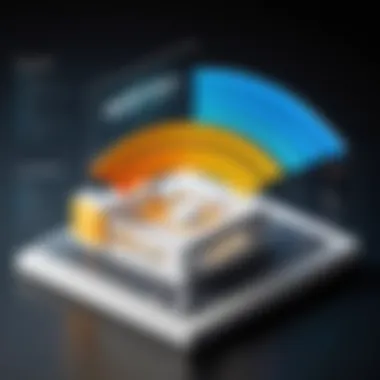
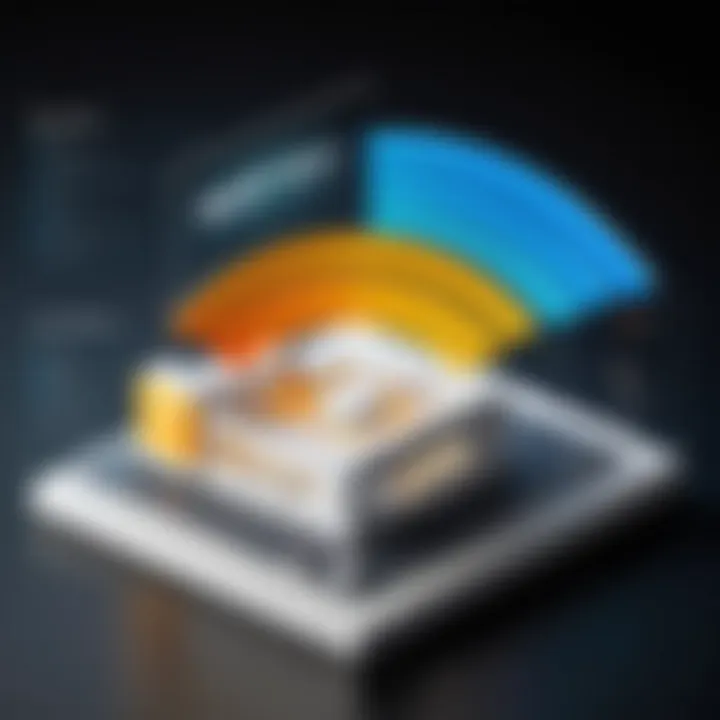
"Mesh networking turns even the toughest Wi-Fi environments into a breeze to navigate."
This system's unique feature is its self-forming and self-healing capabilities, allowing the user to maintain strong connections effortlessly.
Benefits over Traditional Routers
The benefits of mesh networking over traditional routers are readily apparent in their adaptive and expansive nature. Traditional routers can struggle in multi-level homes or spaces with physical obstructions, leaving areas inaccessible to Wi-Fi. Mesh networking combats this by ensuring consistent coverage across the board. Moreover, it simplifies connectivity setup and allows for easier expansion in case the space grows.
- Adaptive signal strength
- Seamless roaming without interruptions
- Scalable with easy addition of nodes
However, a consideration to keep in mind is the potential higher investment necessary for setting up a mesh system, but the trade-off in efficiency and convenience makes it a worthy discussion point for anyone seeking optimal coverage.
Parental Controls
Managing Internet Access
Parental controls are a game changer for families wanting to manage their children's online activities. This feature allows parents to set limits on when and how long their kids can access the internet. It can also help in blocking inappropriate content, ensuring a safe browsing experience. Managing access isn't just a parental duty; it's an essential component in established digital safety.
- Set time limits on device usage
- Block specific websites or content categories
- Monitor internet usage patterns
The key characteristic of effective parental controls is their ability to customize settings based on each child's needs, offering a tailored approach to safety.
Configurations for Family Safety
Configurations aimed at ensuring family safety through internet access are a priority for many households. This might include using filtered settings to limit exposure to harmful content. Users can often establish schedules that regulate access based on homework time or family activities, which may help balance online use with other responsibilities.
A unique feature of these configurations is the ability to create profiles for each family member, allowing for specialized access controls. The advantage is multifold; it gives peace of mind, encourages responsible internet habits among kids, and offers varying degrees of internet access depending on age or maturity.
VPN Support
Enhancing Privacy and Security
Virtual Private Network (VPN) support in routers can significantly heighten privacy and security for all devices connected to the network. By encrypting internet traffic, VPNs mask the user's data, helping protect against prying eyes. In the current age where data breaches and online surveillance are rampant, taking steps to secure your online presence is essential.
- Encryption adds a layer of security
- Aids in maintaining anonymity online
- Protects against local network vulnerabilities
The benefit of having VPN support directly on the router is convenience. Instead of installing VPN software on every device, the router ensures that all connected devices benefit from the enhanced security.
Configuring Your Router for VPN Use
To effectively leverage VPN support, proper configuration of the router is necessary. Users typically need to access the router’s settings panel, input the required VPN credentials, and configure tunnel protocols. Once set up correctly, this allows for all connected devices to enjoy the same level of basic network security and privacy without additional software.
While adding VPN functionality can complicate setup for those who aren’t tech-savvy, the security benefits often outweigh these challenges. Users can also achieve better GPS location options, streaming broader content libraries, and much more with these VPN integrations.
Comparative Analysis of Popular Routers
When it comes to selecting a router, making informed decisions is crucial. Engaging in a comparative analysis of popular routers provides an avenue to closely examine what each model offers. Not all routers are created equal, and understanding the distinctions can significantly influence your overall Wi-Fi experience. This section will guide through budget-friendly options, high-end choices, and routers geared specifically for gaming, ensuring that readers have a well-rounded understanding of the current landscape.
Budget Options
Review of Affordable Models
Affordable models often stand out for their exceptional value, making them a prime consideration for individuals and small businesses. The TP-Link Archer A7, for instance, is a popular choice as it delivers solid performance at a reasonable price. It serves up adequate speed for streaming and basic online activities without breaking the bank. Essential for anyone looking to stretch their dollar, these models typically offer noteworthy features without the hefty price tag. Despite their budget-friendly nature, these routers don’t always skimp on quality.
One of the key characteristics of budget routers is their user-friendly setup process, which can often be accomplished in mere minutes. However, they may have limitations regarding advanced features like QoS or extensive wireless range, which could affect users with heavier connectivity demands.
Value Considerations
The idea of value consideration inherently ties back to performance versus price. When assessing budget options, keep an eye on the specifications offered versus the cost. For instance, many affordable models come equipped with a dual-band feature. This allows users to manage multiple devices effectively, minimizing congestion. However, the trade-off could be the lack of advanced support for the latest wireless standards.
Choosing the right budget router is about weighing what you'll use it for against the total cost. A key takeaway here is recognizing that while a lower price can be attractive, it’s essential to scrutinize the features you get at that cost. Balancing features with budget is indeed a tightrope walk but worth your effort to ensure your networking needs are fully addressed.
High-End Choices
Features of Premium Routers
Premium routers, such as the Asus RT-AX88U, typically come packed with the latest technology. One major attraction for these models is their support for Wi-Fi 6, which significantly enhances speed and efficiency. These routers often boast multiple antennas that allow better signal distribution, making them ideal for larger homes or spaces with numerous devices.
A key characteristic of premium models is their multifaceted feature sets that might include integrated security protocols and traffic management systems, frequently appealing to tech enthusiasts and IT professionals. However, the complexity of their settings can be a double-edged sword. It may deter those who seek simplicity. Investing in a high-end model, while more expensive upfront, can yield better longevity and performance in the long run.
Investment Justification
Investing in a premium router can sometimes raise eyebrows thanks to the higher price tag. However, the justification lies in the enhanced performance that translates over time into significant savings — think reliability, maintenance costs, and reduced need for replacement. Features that promote efficiency such as MU-MIMO technology, which allows the router to communicate with several devices simultaneously, can make a big difference in homes with multiple users.
While the initial cost can be steep, for tech enthusiasts or professionals relying on seamless connectivity, such routers can offer returns that far outweigh mere monetary investment. It's about understanding the long-term benefits versus the upfront costs involved and deciding where your priorities lie.
Best Routers for Gaming
Characteristics for Gaming Performance
Gaming routers, like those from Netgear, are tailored for serious gamers. These devices often include specific features that enhance gaming experiences, such as low-latency modes and more robust bandwidth allocation options. Characteristics essential for gaming performance include stable connections, high data transfer rates, and the ability to prioritize gaming traffic without interruptions.
In the realm of gaming, speed can be the difference between victory and defeat.
Thus, while standard routers may struggle under heavy gaming loads, dedicated gaming routers shine by easing lag issues and optimizing connection speeds. However, their advanced settings might perplex less experienced users.
Route Recommendations
For avid gamers aiming for peak performance, choosing the right router is akin to selecting the right weaponry before entering a battle. The ASUS ROG Rapture GT-AX11000, for example, is often lauded for its remarkable capabilities. This model provides features like triple-level game acceleration and a dedicated game dashboard to monitor bandwidth usage.
These high-performance routers can provide advantages by managing traffic more effectively than standard routers. However, it is critical for users to match their internet service speed with their router capabilities to fully leverage its offerings. A gaming router is well worth considering if you are serious about online gaming, as it can transform your gaming experience, minimizing lag and ultimately elevating your play.


By carefully analyzing these options, you're better prepared to make informed decisions that suit your specific needs in the realm of wireless connectivity.
Future Trends in Router Technology
As we step into an era that's increasingly dependent on digital connectivity, understanding future trends in router technology becomes not just relevant but essential. These trends outline how routers will evolve to meet the growing demands of users. This section explores the cutting-edge advancements that promise to shape the landscape of Wi-Fi connectivity.
Wi-Fi and Beyond
Improvements Over Previous Standards
Wi-Fi 6, also known as 802.11ax, stands out significantly for addressing many issues faced by its predecessors. One of its notable characteristics is its ability to handle a higher number of devices simultaneously without compromising performance. This is crucial because we’re now living in homes with myriad smart devices – from laptops to smart refrigerators.
"Wi-Fi 6 can support over four times the number of devices compared to Wi-Fi 5 in dense environments, making it a game changer for today’s connected lifestyle."
The unique feature here is OFDMA (Orthogonal Frequency Division Multiple Access). This technology splits channels into smaller sub-channels, allowing multiple devices to share the same channel efficiently. This means less congestion and significantly improved speeds, especially in crowded settings like coffee shops or office environments. Such advancements not only help maintain faster internet speeds but also ensure a more stable connection across devices.
Anticipating Advancements
With Wi-Fi 6 paving the way, the future holds even more promise with anticipated developments like Wi-Fi 6E and beyond. A key characteristic of these advancements is their capacity to utilize the 6 GHz band, vastly expanding the available channels and diminishing interference issues. This expansion is undeniably beneficial as it allows for greater data throughput and lower latency, especially vital for applications like online gaming and high-definition streaming.
One unique feature to look out for is the enhanced beamforming technology, which directs Wi-Fi signals more precisely towards devices rather than spreading it uniformly. Alongside its advantages in increasing coverage, this targeted approach results in improved speeds and reliability. However, it does necessitate newer devices that can take full advantage of these technology improvements.
Integration with IoT
Connecting Smart Devices
The integration of routers with the Internet of Things (IoT) signifies a pivotal shift in home automation. As smart devices become staples in our lives, the role of routers in managing these connections has become increasingly crucial. A standout feature here is device prioritization, where routers can allocate bandwidth based on the needs of certain devices. For instance, giving priority to a smart thermostat over a less critical device like a smart light bulb ensures optimal functioning.
The convenience offered by connecting smart devices through a router makes this development extraordinarily popular. However, this increased interconnectivity can come with its own set of challenges, such as increased vulnerability to security breaches, which merits careful consideration.
Security Implications
As IoT devices proliferate, the emphasis on robust security measures cannot be overstated. Securing routers and connected devices is paramount to safeguarding personal data and networks. A pressing concern is the potential for unauthorized access, which can lead to breaches of privacy. Implementing security protocols such as WPA3 enhances the encryption standard across devices, making it significantly tougher for malicious actors to infiltrate home networks.
Moreover, the unique feature of automatic firmware updates adds a layer of security, ensuring that routers continuously receive critical patches against emerging threats. However, users must still remain vigilant; security is a shared responsibility that extends beyond the router itself to include proper device configurations and user awareness.
Troubleshooting Common Router Issues
When it comes to Wi-Fi connectivity, having a good router is only half the story. The other half involves addressing any pesky issues that can crop up over time. Understanding how to troubleshoot these common router problems is crucial for maintaining optimal performance and ensuring that users get the most out of their internet connection. By knowing how to fix or at least identify the source of these issues, both IT professionals and tech enthusiasts can minimize downtime and boost productivity.
Connection Problems
In the realm of Wi-Fi, connection problems are more common than you might think. Whether it’s dropped signals or devices that won’t connect at all, figuring out what’s wrong can feel like searching for a needle in a haystack.
Identifying Root Causes
Identifying root causes of connection issues is pivotal. This involves thorough diagnostics, such as checking if the router is placed too far from the devices or if it’s suffering from interference caused by other electronic devices. The key characteristic of this approach is its systematic nature, laying the groundwork for a complete solution. By taking the time to examine all possible sources of disruption, you identify not just surface problems but root ones that could have long-term impacts.
One unique feature of this method is the use of network diagnostic tools. These can detect issues like IP address conflicts or faulty cables, helping to quickly pinpoint where to start troubleshooting. This leads to informed decisions that can save time and frustration down the line.
Effective Solutions
Once you've identified the root cause, the next step is coming up with effective solutions. This might range from repositioning your router to leveraging range extenders and mesh systems to improve overall connectivity. The key trait of this troubleshooting phase is its adaptability; solutions can be tailored to the unique setups of diverse users.
One specific advantage of this approach is that it often leads to a better understanding of the system. When you know why something isn’t working, you're better equipped to prevent similar issues in the future. On the flip side, some suggested fixes may require technical expertise, posing a disadvantage for the less experienced.
Slow Speeds
Slow internet speeds can be as frustrating as a traffic jam on a Monday morning. It can derail productivity and dampen the joy of streaming or online gaming.
Diagnosing Speed Issues
Diagnosing speed issues generally involves checking your internet plan against the performance you are receiving. Speed tests can show whether your connection is what you’re paying for, and if not, it’s time to dig deeper. The characteristic nature of this phase is its reliance on measurable data, allowing for a more factual basis for conclusions.
A unique aspect of diagnosing speed issues is the potential discovery of bandwidth hogs—those devices or applications that are eating up all the available speed. Often, users don’t realize how many devices are connected to their network, which can create bottlenecks. Knowledge of how to track these can significantly help in managing speeds effectively.
Practical Fixes
Once the speed issues are diagnosed, applying practical fixes becomes paramount. This can involve changing settings like Quality of Service (QoS), managing bandwidth allocation, or even upgrading your router firmware. The key characteristic here is empowerment; users feel a sense of control over their internet performance.
One notable advantage of practical fixes is their often immediate effect. Adjustments can lead to instant speed improvements right after implementation. However, some users may find technical steps daunting, which could be a hurdle for those less familiar with router settings.
In a nutshell, tackling common router issues—whether it’s connection problems or slow speeds—requires a deeper understanding of how these systems function. By engaging with each step thoughtfully, users can achieve better and more reliable performance from their routers, ensuring a stable and efficient Wi-Fi environment.
Culmination and Recommendations
In wrapping up this exploration of what defines a good router for Wi-Fi connectivity, several key insights emerge that underscore the importance of deliberate router selection. Choosing the right router isn't just a matter of preference; it's about enhancing how devices connect, communicate, and perform across the entire network. This section will reiterate some foundational points to ensure the reader walks away well-informed and confident in their decision-making.
Summary of Key Takeaways
- Understanding Specifications: The type of router determines network speed, coverage, and the capacity to handle multiple devices. Consider aspects like Mbps vs. Gbps to gauge potential performance.
- Importance of Frequency Bands: Knowing the difference between 2.4 GHz and 5 GHz bands can mean the difference between a strong connection in a crowded space and a struggling signal.
- Security Matters: Implementing robust security protocols like WPA3 protects users from potential vulnerabilities that can arise in home or office networks.
- Advanced Features: Modern routers come equipped with functions such as Mesh networking and QoS, enabling smoother performance across various applications, from streaming to gaming.
- Troubleshooting Skills: An understanding of common issues and practical solutions can alleviate frustrations when experiencing connectivity problems.
- Future-Proofing: Investing in routers that are compatible with upcoming technologies such as Wi-Fi 6 ensures longevity and continued performance as more devices join the network.
Final Thoughts on Router Selection
Selecting the right router is akin to choosing the right foundation for a house. If the base isn’t sturdy, everything built on top will be unstable. When evaluating routers, take time to assess your specific needs, whether that’s high-speed internet for gaming, extensive coverage for a larger space, or reliability for remote working.
Consider:
- Your Internet Plan: Ensure the router is capable of handling the maximum speed provided by your ISP.
- Number of Devices: More devices typically require better throughput and an upgrade in standards, especially with households filled with smart devices.
- Physical Space: A router’s location can drastically impact coverage. Sometimes, even the best router fails in certain setups. Therefore, knowing your space can help in strategic placement or selection of additional tools like extenders or Mesh systems.



