Long Distance WiFi Range Extenders Explained


Intro
In today’s world, staying connected is paramount, especially with the increasing number of smart devices that depend on a solid internet connection. Whether you're working from home, streaming your favorite series, or gaming online, having consistent WiFi coverage can make a significant difference. However, many households and offices experience dead zones or weak signals in certain areas, which is where long distance WiFi range extenders can come into play. This article aims to explore their intricacies, how they function, and the processes involved in setting them up.
Long distance WiFi range extenders are designed to amplify the signals from your router, allowing you to extend your internet coverage into those areas that previously felt like tech black holes. With a myriad of options available on the market, it can be daunting to figure out which extender is the right fit for your environment. In this guide, we aim to dissect the options, focusing on key specifications, performance, and practical installation advice, all tailored for IT professionals and tech enthusiasts.
Before diving into our features overview, it’s important to underscore the relevance of this topic. With the exponential growth of IoT devices, ensuring stable connectivity has never been more crucial. In the following sections, we will unravel the specific features that distinguish various extenders, analyze their performance in different scenarios, and arm you with the insights needed to make an informed decision.
Prelims to Long Distance WiFi Range Extenders
In today’s fast-paced digital world, reliable internet connectivity is akin to oxygen. Both average consumers and tech professionals increasingly rely on WiFi for a multitude of tasks, from remote work to streaming high-definition content. Enter long distance WiFi range extenders—a critical tool for boosting signal strength and extending coverage in areas where the main router falls short. As homes evolve into smart hubs and offices embrace remote working setups, understanding how these devices function in enhancing connectivity becomes paramount.
Defining WiFi Range Extenders
WiFi range extenders, often confused with repeaters or boosters, serve a specific function: expanding the reach of an existing wireless network. Simply put, this gadget acts as a bridge, picking up weak signals from your router and amplifying them. They can take various forms, including plug-in devices that go directly into wall sockets or standalone units that require their own power source. The goal here is clear: to ensure that those nooks and crannies of your space, typically rendered dead zones, can access fast and stable internet connection. Think of them as lighthouses for those spots that are submerged in darkness of connectivity.
The Need for Extended Range
The necessity for extended range in WiFi networks often stems from the configuration of modern homes and offices. Thick walls, multiple floors, and various obstacles can seriously hinder signal strength. Consider a multi-story house. A router situated in the basement may struggle to reach bedrooms on the upper floors, creating frustrating situations—like trying to stream a movie or attend a video conference, only to be met with pixelated images and drops in connection. Furthermore, if you're working from home and performing tasks requiring internet, any lapse can be detrimental, affecting both productivity and sanity.
To put it plainly, having reliable connectivity in every corner can be the difference between seamless streaming and stuttering videos, or productive working hours and constant distractions. In this context, long distance WiFi range extenders are not merely options but essentials, enabling smooth digital experiences. In the following sections, we'll explore how these devices operate, what features to look for, and how to best utilize them for your specific needs.
How Long Distance WiFi Range Extenders Work
Understanding how long distance WiFi range extenders function is central to enhancing network capabilities. As the demand for reliable internet access grows, these devices play a critical role in bridging connectivity gaps. By dissecting the mechanisms behind their operation, IT professionals can better evaluate their options in extending network reach and ensuring optimal connectivity in diverse environments. The effectiveness of these extenders hinges not just on their design but also on factors such as placement, environmental influences, and frequency usage.
Basic Functionality
At the core of every long distance WiFi range extender lies a straightforward principle: capture and re-broadcast the signal from your primary router. Essentially, they act as intermediaries to enhance wireless coverage. Here’s a rundown of how they work:
- Receiving Signals: The extender comes equipped with antennas that capture WiFi signals from the main router. This step is crucial since the quality of the incoming signal dictates the overall performance.
- Signal Processing: Once the signal is received, the extender processes it. It converts the wireless signal into a format that can be re-broadcast effectively across wider areas.
- Re-broadcasting: The processed signal is sent out again, creating a new network zone which fills the gaps left by the original router. This is where the magic happens—extenders can significantly increase WiFi availability in hard-to-reach spots like basement rooms or distant garages.
- Connection Management: Good range extenders will manage connections effectively, making sure that devices switch between the extender and the router seamlessly to maintain a strong connection.
The clear advantage is that significant areas of your home or workplace can be covered without running extra cables. For tech enthusiasts looking to eliminate dead zones, this functionality transforms their network into a seamless web of connectivity.
Signal Amplification Techniques
Signal amplification is a necessary aspect of long-distance WiFi range extenders, as the quality and strength of the re-broadcasted signal greatly affect performance. This could involve several methods:
- Repeaters: These are the most basic form of extenders. They simply repeat the existing signal, but their effectiveness diminishes further away from the original source. They work best in moderately sized areas where the original signal is still strong.
- Directional Antennas: Some extenders use specialized antennas that focus the signal in a particular direction, improving reach and strength considerably. This is practical in scenarios where the user knows exactly where their devices are located.
- Dual-Band Technology: Many modern range extenders use dual-band technology, allowing them to operate across two frequencies—2.4 GHz and 5 GHz. This not only improves speed but also helps reduce interference with other devices.
- MIMO Technology: Short for Multiple Input Multiple Output, this technology enables extenders to communicate with multiple devices simultaneously, which is a plus in dense environments like offices.
"Understanding these amplification techniques helps in selecting the appropriate extender based on individual needs and environmental conditions."
In summary, the methods of signal amplification employed by long distance WiFi range extenders are crucial for achieving the desired range and performance. Each method has its place, depending on factors such as the physical layout of the premises, the number of devices, and specific connectivity needs.
Key Features of Long Distance WiFi Range Extenders
In the realm of long-distance WiFi range extenders, understanding key features is paramount for IT professionals. The right range extender can significantly influence the performance and functionality of your network. A well-chosen extender not only amplifies the signal but also enhances connectivity throughout large spaces. The features laid out below are essential to grasp, as they provide a clear picture of what to consider when evaluating different models.
Range Specifications
When assessing range specifications, it’s crucial to note that these numbers vary widely among different devices. Generally, manufacturers provide metrics that suggest maximum coverage areas. Still, these numbers can often be overly optimistic due to various environmental factors. For instance:
- Indoor vs. Outdoor Range: Extenders typically perform better outdoors with fewer obstacles. Indoor walls, furniture, and other interference can drastically reduce effective range.
- Measurement Units: Most devices will state range in feet or meters; however, keep in mind that the actual influencing factors might differ.
- Multi-User Scenarios: In larger settings like offices or homes with multiple users, a device might cover less area as more devices connect and utilize bandwidth.
Speed and Performance Metrics


Speed is another cornerstone of performance metrics for long distance WiFi range extenders. Each model offers varying speeds based on technology and specifications. Here’s what to keep in mind:
- Mbps Ratings: This number often highlights the maximum throughput the extender can handle. However, real-world speeds may vary due to network congestion and other devices connected to the router.
- Dual-Band Technology: Many modern extenders offer dual-band capabilities, meaning they can transmit on both the 2.4GHz and 5GHz bands. Utilizing both bands optimizes speed and reduces interference.
- Quality of Service (QoS): Some extenders feature QoS settings to prioritize bandwidth for specific applications, helping ensure smooth video streaming or gaming experiences.
"A good range extender should feel like an extension of your existing network, not a band-aid solution for connectivity issues."
Compatibility with Networking Standards
Compatibility with various networking standards is fundamental when selecting a long distance WiFi range extender. 802.11ac and 802.11n are standards that many devices now reflect. Here’s a breakdown:
- Backward Compatibility: Most extenders support previous standards like 802.11n, ensuring they can connect with older devices without issue.
- Mesh Networking Capabilities: Some extenders are designed to integrate into mesh networks, providing seamless coverage without drop-offs between devices as you roam.
- Security Protocols Included: Look for extenders that support WPA3, enhancing security compared to older protocols such as WEP or WPA2.
Types of Long Distance WiFi Range Extenders
Understanding the different types of long distance WiFi range extenders is vital in making an informed choice regarding network enhancement. Each type caters to specific needs and environments, ensuring optimal coverage and performance. A well-rounded comprehension of these variations allows users to select an appropriate extender based on the layout of their space, type of activities, and overall connectivity requirements. Caution should be taken, as not all extenders work effectively in every situation thus careful consideration is essential.
Standalone Extenders vs. Dual-Band Extenders
WiFi extenders can generally be divided into two primary categories: standalone extenders and dual-band extenders.
Standalone extenders are quite straightforward. They pick up your existing WiFi signal, amplify it, and then re-broadcast it. This makes them an adequate choice for basic needs, like browsing or streaming in a less demanding environment. They typically operate on a single frequency band, often 2.4 GHz, which might lead to slower speeds compared to more advanced options. While they do the job for small-to-medium sized homes, they can struggle to maintain connections in larger or complex setups where heavy data usage is a norm.
On the other hand, dual-band extenders have the added advantage of operating on both the 2.4 GHz and 5 GHz bands. The ability to utilize these two bands means that users can achieve better throughput and reduce latency — a key factor when multiple devices are being used concurrently. In homes or offices with several smart devices, gaming consoles, or media streamers, dual-band extenders can provide a significant performance boost. The downside, however, is that these extenders can be more costly. For someone managing a busy network or wanting robust performance across a larger area, the investment is well worth it.
Powerline Adaptors and Their Utility
Powerline adaptors are an often overlooked option in the realm of WiFi extension. They operate a bit differently compared to traditional extenders. Instead of simply amplifying the WiFi signal, powerline adaptors use the existing electrical wiring within the building to transmit data. In essence, they convert your electrical lines into a data pathway. This can be advantageous in situations where wireless signals face obstruction or degrade significantly over distance.
Setting up a powerline adaptor is usually a walk in the park. You plug one adaptor into a power outlet near your router and connect it via Ethernet cable. For the second adaptor, it goes in another room and can either function as a direct connection point or extend a wireless network. This is perfect for areas like basements or garages where a reliable WiFi signal is hard to come by. Experienced users value the stability and speed offered by these devices.
However, this solution isn't without its caveats. The performance often depends on the quality of the electrical wiring and the distance between the adaptors. Older buildings or extensive wiring networks may lead to less than optimal results. Despite these nuances, powerline adaptors present a solid alternative when traditional extenders fall short in performance.
Installation and Configuration
The process of installing and configuring long distance WiFi range extenders is a crucial part of ensuring that you get the most out of your network enhancement efforts. Without a proper setup, even the best equipment can fall flat, leaving users frustrated with dropped connections and sluggish speeds. The significance of this topic lies in its capacity to bridge the gap between your primary router and remote areas of your space, whether it’s a sprawling office or a large home. A well-configured extender not only complements the existing network but also enhances overall performance.
When setting up a long-distance range extender, several key elements come into play. First, you need to consider the physical placement of the device—ideally, it should be located within a good signal range from the router while still being close to the area needing coverage. Beyond that, various configuration settings can dictate how effectively the extender communicates and transmits data. It’s not just about connecting wires and plugging devices in; it’s about creating a seamless network experience.
Step-by-Step Installation Process
- Unpack the Extender: Start by removing your extender from its packaging. Check for any physical damages and ensure all accessories are present.
- Connect to Power: Plug the extender into a wall outlet. Ideally, it should be placed midway between the router’s location and the area where coverage is weak.
- Connect to Your Network: Use the WiFi settings on your phone or computer to search for the extender’s network name. This might be something like "ExtenderSetup". Select this connection.
- Access the Setup Page: Open a web browser and enter the specific dedicated IP address as instructed in the extender’s manual—common ones are 192.168.1.1 or 192.168.0.1.
- Follow the Setup Wizard: Most extenders come with a setup wizard that walks you through the process. You will typically need to enter your main WiFi network credentials here.
- Position and Test: After successful configuration, place the extender in a strategic location for optimal performance; then, do a test by connecting your devices to the new extended network and checking for signal strength.
- Finalize the Setup: Once you've confirmed that everything runs smoothly, make sure to save all settings within the extender’s dashboard.
Tip: Always refer to the manufacturer's manual for specific guidelines as some models might have unique features.
Common Configuration Settings and Adjustments
After the initial installation, understanding and adjusting common configuration settings can significantly improve your network capabilities. Here are some settings to pay attention to:
- SSID (Network Name): This is the name that identifies your WiFi network. You can customize it, keeping it distinctive yet recognizable.
- Security Settings: Select a strong encryption method, usually AES, and ensure you have a robust password to protect your network.
- Channel Selection: Adjusting the channel can minimize interference from other devices or networks. Experiment between channels for the best results.
- Firmware Updates: Regular updates may be necessary. They not only enhance performance but also secure your network against vulnerabilities.
"Quality WiFi connections stem from quality installations. If you don’t get the installer right, your investment in hardware won't pay off as you'd expect."
Thus, the adjustments made here will have a lasting impact on how well your extender performs over time. Taking these steps ensures that you harness the full potential of your WiFi range extender, providing reliable connectivity in those hard-to-reach spots.
Evaluating Performance Impact
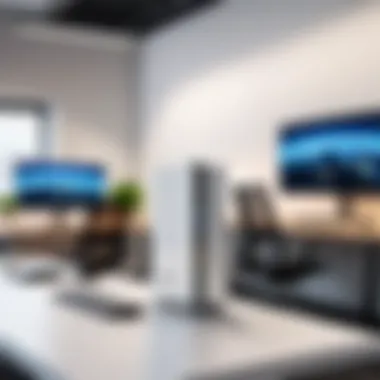

Evaluating the performance impact of long-distance WiFi range extenders is a crucial aspect of understanding how they enhance network connectivity. It goes beyond the mere act of installing these devices; it involves a systematic approach to assessing improvements in speed, latency, and overall network reliability. In this section, we'll examine specific elements that contribute to this evaluation, the benefits one can expect, as well as important considerations to keep in mind when measuring performance.
Analyzing Speed Before and After Installation
One of the first indicators of performance improvement is assessing the speed of your WiFi connection before and after installing a range extender. This analysis helps you quantify the changes in network speed and allows you to evaluate whether the device meets your needs.
To conduct an effective speed analysis:
- Test Pre-Installation: Use a speed test tool such as Ookla's Speedtest or Fast.com to record the initial speed of your WiFi connection in various locations around your home or office. Take note of both upload and download speeds along with latency.
- Install the Extender: Follow the recommended installation procedures to integrate the range extender into your existing network. Make sure it’s positioned for optimal performance, typically halfway between your router and the area needing coverage.
- Post-Installation Testing: Run the same speed tests using the same methodology you applied before installation. It’s crucial to test in identical locations to ensure comparability in your findings.
- Compare Results: Evaluate the differences in speed. If there’s a noticeable increase, that’s a strong indicator that the extender is effective. Document your results for future reference or if further adjustments are needed.
This method not only highlights the effectiveness of the extender but also assists in troubleshooting if the expected performance does not materialize.
Latency and Its Implications
While speed test figures can showcase improvements in how fast data travels through your network, latency – or the time taken for a data packet to travel from your device to the destination and back – holds equal significance. High latency can lead to frustrating issues like lag during video calls or delays when streaming content.
When evaluating latency after installing your range extender, consider the following points:
- Pre-Connection Latency Assessment: Similar to speed testing, measure latency prior to any installations. Tools like Ping or Traceroute can provide insights on how your connection performs under various conditions.
- Impact of the Extender: After installation, run the same tests. Pay close attention to how latency readings have changed. A significant increase might indicate improper placement of the extender or other forms of network interference.
- Real-World Applications: Think about how latency affects your daily internet tasks such as gaming, streaming, and browsing. If your network experiences lag, even with improved speeds, the experience can remain below expectations.
Evaluating both speed and latency comprehensively gives a clearer picture of your network's performance and helps identify if further optimization is needed.
Challenges Faced with Long Distance WiFi Range Extenders
Navigating through the world of long distance WiFi range extenders is like walking a tightrope. One misstep, and the balance between connectivity and reliability can go awry. While these devices serve a substantial purpose in enhancing network coverage, they come with their own set of challenges that, if ignored, can result in frustrating experiences for users. Understanding these challenges not only aids in troubleshooting but also empowers IT professionals to optimize performance effectively.
Interference from Other Networks
The landscape of wireless networking is crowded. With the rise in homes and businesses utilizing WiFi, the potential for interference has grown exponentially. This interference may stem from neighboring networks on similar frequencies, typically the 2.4 GHz band, which many extenders default to. When multiple networks share the same airwaves, it's a recipe for disruption.
- Real-World Impact:
- Avoidance Techniques:
- You might find that your connection drops or lags during peak usage times, especially if everyone around you is streaming or gaming. This can be particularly troublesome in densely populated areas where WiFi networks are stacked close together—think apartment complexes or office buildings.
- Change the Channel: Most routers and extenders allow you to switch channels manually. Finding a less congested channel can enhance the clarity of your signal.
- Dual-Band Extenders: Devices that operate on both 2.4 GHz and 5 GHz bands can help further mitigate interference. Utilizing the 5 GHz band often results in clearer paths for your data.
Interference can turn a smooth network experience into a struggle for bandwidth. Location, settings, and even neighboring devices play critical roles in performance.
Physical Obstacles and Their Effects
Physical barriers can be the silent assassins of WiFi signals. Walls, furniture, and even the layout of a building can dramatically affect how well an extender performs. These obstructions absorb or reflect radio signals, complicating communication between the router and extended devices.
- Key Factors:
- Material matters. Solid concrete walls or metal objects like filing cabinets can impede signals more than drywall or wood. - Mitigation Strategies:
- Height: The placement of the extender also impacts performance. For instance, keeping it too close to the ground may reduce coverage and effectiveness.
- Strategic Placement: Elevate extenders by placing them on shelves or avoiding closed spaces that could hinder signal transmission.
- Line of Sight: Ensure a relatively unobstructed line of sight between the extender and the target devices whenever possible.
These challenges are inherent to wireless networking but addressing them with insight can turn setbacks into successes. By being mindful of potential pitfalls, users can streamline their long-distance WiFi experiences, maximizing the effectiveness of their extenders.
Best Practices for Optimal Performance
When it comes to maximizing the efficacy of long distance WiFi range extenders, following best practices is not just advisable; it is essential. These guidelines help to ensure that the technology functions at its peak potential, providing reliable network coverage where it is needed most. By paying attention to a few key elements, users can enjoy smoother connectivity, faster speeds, and a more satisfying overall experience.
Strategic Placement of Extenders
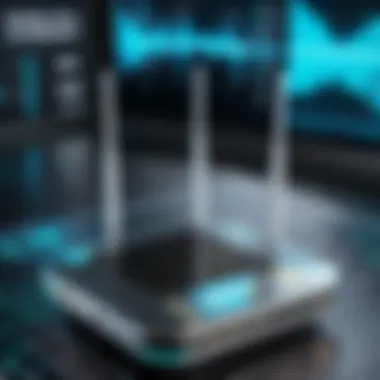

One cannot underestimate the role of strategic placement in achieving optimal performance from WiFi range extenders. Positioning is key. The goal is to find a spot where the extender can effectively receive the initial signal from the router while also reaching areas that require coverage. Here are a few points to consider:
- Avoid obstacles: Walls, particularly thick ones, and metallic surfaces can be significant barriers to signal transmission. Aim to place your extender in an open area if possible.
- Height matters: Try to elevate the extender, putting it on a shelf or mounting it on a wall. This relocation can significantly enhance the signal spread.
- Use guidelines for distance: A general rule of thumb is that each extender should ideally be placed halfway between the router and the dead zone. That way, it can capture a strong enough signal to extend farther.
Remember, every environment is unique, and some trial and error might be necessary to find the sweet spot for your specific situation. If you think your setup is off, take a step back. Sometimes a minor tweak in placement makes all the difference.
Regular Firmware Updates and Maintenance
Keeping your WiFi range extender’s firmware up to date is like giving your device a tune-up. Many users overlook this aspect, assuming that the hardware alone will do the trick. But outdated firmware can lead to sluggish performance and even security vulnerabilities. Here’s why regular updates and maintenance should be on your radar:
- Security concerns: Just as you would regularly update your computer or smartphone, it’s crucial your extender receives the same attention. Manufacturers often release firmware updates to patch security holes.
- Performance enhancements: Updates can include optimizations that improve connection speeds and signal stability. New features can be introduced as well, adding to potential functionality.
- How to do it: Most extenders come with a web interface or mobile app that simplifies the process of checking for updates. It’s straightforward—navigate to system settings, check for available updates, and install them.
In addition to updates, keeping an eye on your device for any signs of wear or malfunction can preclude significant headaches down the line. Check the connections, monitor the performance, and always ensure that your network settings are optimized for the best possible user experience.
"A proactive approach to maintenance and placement can drastically reduce connectivity issues and enhance the overall effectiveness of your network setup."
By adhering to these best practices and staying engaged with your device's performance, you can significantly elevate your long-distance WiFi experience. The investment in time and care will pay off in terms of relief from frustration and a robust network that meets your needs.
Cost-Benefit Analysis of Long Distance WiFi Range Extenders
When it comes to extending WiFi coverage, the financial aspect can often tip the scales of decision-making. A capably performed cost-benefit analysis allows IT professionals and tech enthusiasts to make informed choices about whether a long distance WiFi range extender is worth the expenditure. This analysis considers not just the upfront costs but also long-term gains and potential drawbacks.
Initial Investment vs. Long-Term Benefits
The initial investment in a long distance WiFi range extender can vary significantly based on the model, brand, and features. Some extenders are budget-friendly, while others might require a hefty commitment. Here are some vital considerations for weighing the initial costs against long-term advantages:
- Upfront Costs: Models range from economical options like the TP-Link RE450 to pricier solutions like the Netgear Nighthawk X6S, which offer extensive features and high performance.
- Speed and Coverage: The more you invest, the better the product generally performs. A higher-end extender often means faster data rates and broader coverage.
- Installation and Maintenance: While an easier installation might save time, there can be hidden costs regarding maintenance and firmware updates that may not be apparent at first glance.
- Longevity and Reliability: Cheaper options often wear down quicker or may not provide the signal consistency needed for a stable network.
In essence, the initial outlay might be considerable, but the potential for a stronger and more reliable network can yield dividends down the line, particularly for businesses or households with extensive digital demands.
Comparing Different Models and Brands
A thorough comparison of different models and brands is essential in determining which long distance WiFi range extender offers the best bang for the buck. Not only do differing brands bring unique specifications, but their products also vary in reputation for reliability, support and efficiency.
- Brand Reputation: Some companies have carved out a niche for quality and reliability. For example, Asus is often praised for robust performance, while Linksys tends to focus on user-friendly interfaces.
- Technical Specifications: Look into metrics such as bandwidth capacity, simultaneous connections, and supported standards (like 802.11ac or 802.11ax). These factors can impact overall performance significantly.
- User Reviews and Feedback: Don't overlook community insights. Websites like Reddit or review sections on vendor sites reveal a wealth of user experiences which can guide your expectations.
- Cost Comparisons: Don't just stop at price tags. Break down the features against costs. For instance, a model priced at $100 but lacking range may be a poor investment compared to a $150 extender with better metrics.
Ultimately, taking time for this comparative analysis can not only help you locate the most suitable device for your requirements but also ensure that your investment pays off in enhanced connectivity and satisfaction over time.
Epilogue and Future Considerations
The world of WiFi technology is helter-skelter, always whirring forward, and long distance WiFi range extenders sit at the crucial junction of connectivity and innovation. In this article, we highlighted numerous elements defining range extenders – from their operational intricacies to their actual performance in various settings. Understanding these components is not just an academic exercise; it’s about improving day-to-day user experiences and optimizing networks for everything from basic browsing to complex streaming.
Recapping the Importance of WiFi Range Extenders
Recapping their significance, WiFi range extenders are not merely a patch; they are a necessity for users dealing with operational obstacles in their networks. Consider this: a well-placed extender can effortlessly turn a frustrating weak signal into a reliable connection, letting users streamline activities like remote work or online gaming. The importance lies in having the right tools to meet modern connectivity demands. They can also decrease dead zones—those pesky spots in homes or office buildings where access is more erratic than a cat on a hot tin roof.
- Enhanced Connectivity: Boosts signal strength significantly in distant areas.
- Cost-Effective Solutions: Cheaper compared to complete network overhauls.
- Adaptability: Works well with various devices, maintaining versatility across different networking environments.
In short, as we move toward a more interconnected world, these devices are appealing investments, deserving of attention from IT professionals looking for robust connectivity solutions.
Looking Ahead: Possible Innovations in Extending WiFi Range
Peering into the future, the innovation in long distance WiFi range extenders looks promising. With advancements in technology, we might soon witness products that enhance speed and connectivity like we've never seen before. For instance, the integration of artificial intelligence could enrich user experience by enabling better signal management, automatically adjusting to changing conditions without manual tinkering.
What might be on the horizon?
- Smart Algorithms: Automatically optimize channels to avoid interference.
- Mesh Networking: Seamless integration with existing networks, allowing devices to communicate with each other just as if they were on a single network.
- Increased Compatibility with IoT Devices: Ensuring smart devices maintain a strong signal, making homes smarter without the hassle of lag.
The future of WiFi technology is not only about boosting signals; it's about creating intelligent environments where connectivity becomes second nature.
In the end, preparing for these changes requires a mindset that values adaptation and continuous learning. As long distance WiFi range extenders evolve, they will undoubtedly shape how we think about connectivity and network performance. By staying informed of developments, IT professionals can ensure they harness the best solutions to meet their clients' needs.



