Comprehensive Guide to Malware Removal from Android Phones
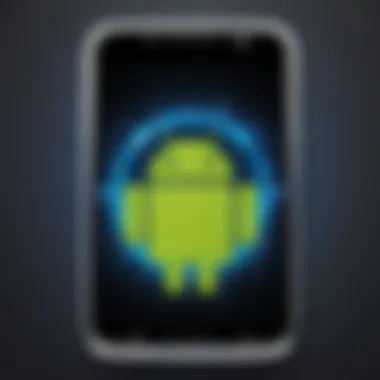

Intro
In a world where smartphones dominate our daily lives, the security of these devices has become paramount. Android phones, powering a significant percentage of the mobile market, are increasingly targeted by malware. This reality raises critical concerns for users and IT professionals alike. This guide endeavors to unravel the complexities of malware removal on Android, aiming to equip readers with the knowledge needed to effectively address and prevent these threats.
Throughout this article, we will discuss various types of malware, identify techniques to recognize infections, explore removal tools, and emphasize preventive measures to maintain device security. For information technology professionals, this guide is not just an overview; it serves as a detailed resource for effective malware management on Android systems.
Features Overview
To understand malware removal, it is essential to first comprehend the features relevant to malware detection and eradication.
Key Specifications
- Type of Malware Identification: Distinguishing between types of malware, such as viruses, Trojans, ransomware, and spyware, is key when addressing removal strategies.
- Tools Availability: Various tools are available to assist with malware removal. These include antivirus applications, task managers, and factory resetting options, each offering unique capabilities.
Unique Selling Points
- User-Friendly Interfaces: Many modern tools feature intuitive user interfaces, making them accessible to a broad audience, including those who may not have technical expertise.
- Real-time Protection: Some tools provide ongoing protection and automatic updates, ensuring devices stay safeguarded against new threats.
"In just one year, the number of malware strains targeting Android devices has increased dramatically, highlighting the need for effective strategies to combat this issue."
Performance Analysis
Understanding how well malware removal tools perform in practice is crucial for selecting the right approach.
Benchmarking Results
Tests conducted on leading antivirus apps reveal varied success rates in malware detection and removal. Evaluations show that applications like Malwarebytes and Bitdefender offer high detection rates, but their performance can vary based on device specifications and the Android version.
Real-world Scenarios
In day-to-day situations, encountering malware can lead to numerous issues, from slow device performance to potential data theft. Users should be equipped with knowledge on how to react when faced with malware, whether that means utilizing an app to scan for problems or resorting to a full factory reset as a last resort.
In summary, addressing malware effectively requires a comprehensive understanding of its characteristics, the tools available for removal, and how these tools perform in real-life situations. This guide will continue to delve deeper into each aspect, ensuring that readers are well-informed and prepared to tackle malware on Android platforms.
Understanding Malware on Android Devices
In the realm of digital security, understanding malware is a fundamental aspect of protecting Android devices. Malware, short for malicious software, poses a significant threat to users, potentially compromising sensitive information and damaging system integrity. For IT professionals and tech enthusiasts, comprehending malware types and their behaviors is crucial to effectively manage and mitigate these risks.
Recognizing malware can help users detect vulnerabilities in their devices early. Any Android device, regardless of its security features, can become a target for malware. This understanding allows users to take proactive measures in safeguarding their devices. The knowledge of malware not only provides insights into the threats present but also informs the best practices for maintaining security.
Definition of Malware
Malware encompasses various software designed with harmful intent. It can be specifically crafted to perform malicious actions on an Android device, such as stealing personal information, corrupting files, or even controlling the device remotely. The key element of malware is its deceptive nature; it often appears as legitimate software but harbors harmful functions that can seriously jeopardize user data.
Users must stay informed about the constant evolution of malware techniques to better defend themselves. Each time a new device or software is released, the chances of malware attacks increase. This escalation in malware sophistication demands that users and IT professionals remain vigilant.
Common Types of Malware Affecting Android Phones
Malware on Android devices comes in several forms. Understanding these categories is critical in identifying and addressing potential threats. Below are some of the most common types:
Viruses
Viruses are known for their ability to replicate themselves and spread to other devices. They often attach themselves to legitimate applications and programs, executing harmful actions when the infected software is launched. This characteristic makes them particularly damaging, as they can affect multiple devices quickly. Viruses can lead to data loss, poor device performance, and unauthorized access to personal information. They remain among the most prevalent types of malware affecting Android phones.
Worms
Worms differ from viruses in that they do not require interaction with users or attached files to spread. Instead, they exploit network vulnerabilities to replicate and distribute themselves across connected devices. This trait enables them to propagate swiftly, often overwhelming devices and networks. Worms can consume bandwidth and slow down device performance significantly, making them a noteworthy concern for Android users.
Trojan Horses
Trojan horses masquerade as legitimate applications but contain malicious code designed to harm the user's system. They often trick users into downloading them by pretending to serve a useful purpose. Once installed, they can steal sensitive data or create backdoors for cybercriminals. Their deceptive nature is a key reason for their frequent inclusion as a subject in malware discussions. Ensuring awareness of Trojan horses is essential in preventing these stealthy attacks.
Ransomware
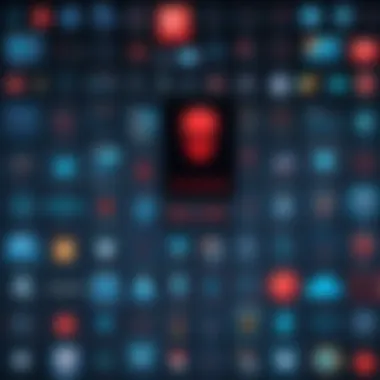

Ransomware is particularly notorious due to its blackmailing tactics. It encrypts user data and demands a ransom for the decryption key. The impact can be devastating, leading to the loss of access to critical files and personal memories. Ransomware not only threatens user data but also instills fear and stress among victims. This type of malware underscores the need for strong preventive measures and reliable backup solutions.
Spyware
Spyware covertly gathers user information without consent. It can track online activities, harvest credentials, and even monitor conversations. This type of malware is insidious, often running in the background unnoticed. Users may not realize that their privacy is violated until it’s too late. Awareness of spyware's dangers is paramount, as it can lead to identity theft and financial losses if not addressed promptly.
Identifying Malware Symptoms
Identifying malware symptoms is a crucial step in the process of malware removal from Android devices. Malware can operate stealthily, making its presence known only through specific behaviors of the device. Failure to recognize these symptoms can lead to further complications, including data loss or unauthorized access to personal information. By understanding the symptoms associated with malware infections, users can act swiftly to mitigate risks. It is essential for IT professionals and tech enthusiasts alike to be keen observers of device behavior in order to ensure the security of their Android smartphones.
Unexplained Increase in Data Usage
One of the red flags indicating potential malware presence is an unexplained increase in data usage. If a user notices that their device is consuming data at an unusual rate without any change in usage habits, it could suggest malware activity. Malware often communicates with a remote server, downloading and uploading data, which escalates data consumption. Monitoring tools, available through system settings or third-party applications, can help track data usage. Users should take this symptom seriously, as high data consumption can result in excessive mobile charges or reduced bandwidth.
Frequent Crashes of Apps
Another common symptom of malware is the frequent crashing of applications. If legitimate apps are crashing unexpectedly, it may be a sign that malware is interfering with their functionality. Malware can overwrite or corrupt app data, leading to instability. IT professionals should encourage users to note the frequency and timing of such crashes. A sudden surge in app malfunctions across multiple applications can point to a malware infection. Inboxes should be scanned for any recent suspicious installations before attempting additional troubleshooting steps.
Unexpected Pop-Up Advertisements
Unexpected pop-up advertisements can be another indicator of malware on Android devices. If a user experiences intrusive ads that seem unrelated to their current activity, it is time to take action. Adware, a form of malware, is particularly notorious for generating pop-ups to promote products or services. These ads can disrupt the user experience and may lead to the installation of more harmful software if interacted with. Users must be vigilant with their interactions and should consider scanning their devices when pop-ups become overwhelming.
Unrecognized Applications Installed
Finding unrecognized applications installed on an Android device is an alarming symptom of malware infection. Malicious apps can be inadvertently downloaded through compromised websites or suspicious links. Users should regularly review their app lists and question the presence of any unfamiliar apps. If unrecognized apps are found, they should be researched for legitimacy. Legitimate applications can usually be found on trusted sources like the Google Play Store; if verification fails, the user should uninstall these apps immediately to prevent potential harm.
Preliminary Steps for Malware Removal
When faced with the potential threat of malware on an Android device, the initial steps taken can significantly impact the effectiveness of the removal process. This section emphasizes that preliminary actions are critical not only for diagnosing the problem but also for ensuring that the removal of malware is executed with minimal risk to personal data. The essence lies in establishing a secure groundwork before employing tools or methods for malware eradication.
Entering Safe Mode
Entering Safe Mode provides a controlled environment for addressing potential malware issues. In Safe Mode, Android only loads the essential system applications and services. This can be particularly useful as it often prevents malware from actively running. To enter Safe Mode, press and hold the power button until the power options appear. Then, long-press the 'Power Off' option until the 'Reboot to Safe Mode' prompt is visible. Tap 'OK' to confirm. Once in Safe Mode, it is easier to identify and remove suspicious applications without interference from malware. This mode acts as a diagnostic tool, helping the user to safely access device settings and perform further actions against unwanted applications.
Backing Up Important Data
Before proceeding with any malware removal process, backing up important data is paramount. Malware removal can sometimes lead to unintended data loss. Therefore, creating a backup ensures that critical files, such as contacts, photos, and documents, are preserved. Users can utilize built-in options like Google Drive or third-party applications for a comprehensive backup. This step is not only a precautionary measure but also a wise strategy for maintaining access to important information after the malware is dealt with. Proper backup procedures can be executed via the settings menu under 'Backup & Restore'. It is prudent to confirm that the backup has been successful before attempting further steps to eliminate malware from the device.
By implementing these preliminary steps, users set themselves up for a more efficient and secure malware removal process. With the device readied for action, the next stages can advance with confidence.
Using Built-In Security Features
Using built-in security features on Android devices is crucial for safeguarding against malware threats. These features are designed to provide immediate protection without requiring the installation of third-party applications. Utilizing these tools effectively can enhance the overall security posture of your device, helping to detect and prevent unwanted intrusions.
Google Play Protect
Google Play Protect is a vital component of Android's built-in security suite. This feature continuously scans installed applications for malware and provides real-time protection against harmful content.
Here are the critical aspects of Google Play Protect:
- Regular Scanning: It performs automated scans on a regular basis, assessing apps for any suspicious behavior.
- Play Store Integrity: Google Play Protect verifies the authenticity of apps in the Google Play Store, which reduces the risk of downloading malicious software.
- User Alerts: In case of threats, Google Play Protect notifies the user with actionable insight, allowing for prompt remediation.
To ensure Google Play Protect is enabled, navigate to the Google Play Store, tap on your profile icon, and select 'Play Protect.' From here, you can choose to initiate a scan or access additional settings. Regularly checking this feature can significantly reduce your risks while using your Android device.
App Permissions and Settings
App permissions are another layer of defense in the Android ecosystem. They dictate what resources and data an application can access. Understanding and managing these permissions is essential in preventing malware from exploiting vulnerabilities.
Consider these points when reviewing app permissions:
- Limit Access: Only grant permissions that are necessary for the app to function. For example, a simple flashlight app should not require access to contacts or messages.
- Review Regularly: Settings menu allows you to see all apps and their granted permissions. Regular scrutiny can help you revoke permissions that seem excessive or unnecessary.
- Be Cautious of Permissions: Be particularly cautious when apps request permissions to access sensitive data or system functions. If something seems suspicious, it may be prudent to reconsider the app's installation.
Employing Third-Party Malware Removal Tools
In the realm of cybersecurity for Android devices, employing third-party malware removal tools serves as a crucial step. While built-in security features provide initial defensive barriers, third-party applications often offer advanced capabilities to detect and eliminate more sophisticated threats. These tools enhance the overall security posture, addressing vulnerabilities that may not be covered by basic protections.


Utilizing third-party malware removal solutions can significantly reduce the infection risk on devices that are often unprotected against newer threats. Many of these tools come with features such as real-time scanning and heuristic analysis to identify potential malware before it can cause damage. They typically provide regular updates, ensuring that the detection systems are current against the ever-evolving landscape of malware.
However, while selecting a third-party tool, considerations such as user reviews, performance impacts, and privacy policies of the app should not be overlooked. Given the complexity of malware today, employing reputable third-party software is a strong strategy for robust malware management on Android devices.
Top Recommended Malware Removal Apps
Malwarebytes
Malwarebytes is renowned for its effectiveness in combating various forms of malware, particularly ransomware and spyware. One significant aspect is its ability to perform deep scans on devices, identifying not only active threats but also potential vulnerabilities. This makes it a beneficial choice for users who seek comprehensive protection.
A key characteristic of Malwarebytes is its user-friendly interface, which simplifies the scanning and removal process. The application offers a unique feature called real-time protection which monitors apps and files actively, alerting users to suspicious activity immediately. The advantage of this feature lies in its capability to neutralize threats before they penetrate the system.
However, some users may notice that the free version has limited features compared to the premium offering.
Norton Mobile Security
Norton Mobile Security stands out for its reputation as a long-established name in cybersecurity. Its specific aspect includes comprehensive protection against malware, with additional features such as web protection and a built-in VPN. This multifaceted approach contributes significantly to an overall strategy focused on device safety.
A major draw of Norton is its extensive database that continually updates, improving malware detection rates. Thus, regular updates present an advantage for tech-savvy users who value proactive protection. It also includes a unique feature known as App Advisor, which scans applications for risks before installation.
The downside may be that Norton requires a subscription, which may not appeal to all users, especially those looking for free solutions.
Kaspersky Mobile Security
Kaspersky Mobile Security is recognized for its robust malware detection capabilities, particularly in identifying and removing trojans and adware. Its contribution to malware removal lies in its comprehensive security features that go beyond basic scanning. This makes it a solid candidate for users who wish to mitigate risks across multiple threat vectors.
The key characteristic of Kaspersky is its performance optimization feature, which improves device speed while ensuring malware protection. One of its unique advantages is the privacy protection feature that can prevent unauthorized access to personal information stored on the device. However, users may find the interface a bit complex at first, which could deter those preferring straightforward solutions.
Evaluating App Effectiveness
In choosing a third-party malware removal tool, evaluating its effectiveness is crucial. Characteristics to assess include:
- Detection Rate: How well does the app identify known threats?
- Performance Impact: Does the application slow down the device during scans?
- User Reviews: What feedback do users provide regarding efficiency and reliability?
- Update Frequency: How regularly is the malware database updated?
A combination of these factors will help in determining which tool provides the best defense against malware risks. Prioritizing quality and effectiveness over brand popularity can lead to better outcomes in protecting Android environments.
Manual Malware Removal Techniques
Manual malware removal is a vital process for individuals and professionals dealing with compromised Android devices. This method allows for an in-depth approach to identifying and eliminating threats that automated tools might overlook. While third-party applications and built-in security features provide a layer of protection, understanding manual techniques can empower users to take control of their device's security.
Identifying Suspicious Apps
The first step in manual malware removal involves identifying suspicious apps on the device. Users should scan through all installed applications, paying close attention to those that behave unusually or were installed without user consent.
To identify these apps:
- Check app permissions: Look for applications with permissions that do not match their functionality. For instance, a simple flashlight app should not need access to contacts or a microphone.
- Research unknown apps: If an app seems unfamiliar, a quick search on platforms like Reddit or Wikipedia can yield insights into its legitimacy.
- Analyze recent installations: Reviewing the installation date can help determine if a newly added app correlates with the onset of device issues.
Engaging in this process requires patience and diligence. It's crucial to approach this step methodically to avoid overlooking any threats.
Deleting Malicious Applications
Once suspicious apps are identified, the next step is deletion. This process can vary slightly depending on the Android version, but the core steps remain the same:
- Open Settings: Launch the device's settings menu and navigate to the "Apps" or "Applications" section.
- Find the app: Scroll through the list to locate the identified suspicious application.
- Uninstall the app: Select the app and click the "Uninstall" button. Confirm the action to remove the app from the device permanently.
In some cases, the malware may prevent uninstallation or disable the uninstall option. In these instances, booting the device into Safe Mode can help. Safe Mode allows only the default applications to run, thereby making it easier to remove malicious software. After uninstalling, it is advisable to restart the device in normal mode to ensure all changes take effect.
Restoring Factory Settings
If the malware persists or if multiple apps continue to exhibit suspicious behavior, restoring factory settings may be the most effective solution. This method erases all data and settings, returning the device to its original state. Before proceeding, it is crucial to back up all important data such as contacts, photos, and files, as this process will result in data loss. Here’s how to restore factory settings:
- Go to Settings: Access the device settings again.
- Select System/General management: Depending on the device, this may vary in naming.
- Tap Reset Options: Choose "Factory data reset" or similar terms.
- Confirm the reset: Follow prompts to finalize the process.
Restoring factory settings is a drastic measure, yet it assures the removal of persistent malware. Post-reset, users should proceed with caution, ensuring they only reinstall essential applications from trusted sources.


Remember: Maintaining a habit of regularly checking for suspicious apps and performing malware scans is essential for keeping devices secure. Take proactive measures to safeguard your device against future threats.
Post-Removal Tasks
After successfully removing malware from an Android device, it is crucial to perform essential post-removal tasks. These tasks not only ensure the device runs smoothly but also fortify it against potential future infections. Neglecting these actions can leave vulnerabilities that malware can exploit again. The following elements are vital in maintaining the integrity and security of the device after tidying up.
Updating Software
Keeping software up-to-date is one of the most important post-removal tasks. Updates often include patches for security vulnerabilities that malware can exploit. Hackers frequently target outdated software because they know many users delay updates. Android operating systems receive regular updates from Google, which is why it is essential to check for and apply these updates.
To update your software, go to your device settings, scroll to About Phone, and select Software Update. Follow the prompts to download and install any available updates. This process not only improves security but can also enhance performance by fixing bugs and compatibility issues.
Changing Passwords
Another critical post-removal task is changing passwords for accounts accessed on the device. Malware often compromises personal information, including login credentials. By changing these passwords, users can reduce the risk of unauthorized access to their accounts. It is recommended to use unique, complex passwords that are hard to guess. Consider enabling two-factor authentication where available for added security. For changing passwords, visit the site of the service in question and follow the password reset process. Keep in mind that using a password manager is advisable, as it helps you manage multiple passwords efficiently.
Monitoring Device Behavior
Once the initial cleaning and necessary updates are complete, ongoing vigilance is essential. Monitoring device behavior helps catch any irregularities that may indicate a malware resurgence. Look for signs such as unusual battery drain, unexpected app crashes, or unknown apps appearing on your device.
Regularly review installed apps and remove any that you no longer use. Furthermore, employ tools like Google Play Protect to scan for threats periodically. It’s also advisable to maintain an active connection to a reliable antivirus solution for real-time protection.
"Constant vigilance helps ensure that your device remains secure and functional. Small changes in device behavior can signal trouble, demanding immediate attention."
By executing these post-removal tasks, users can significantly improve their Android device’s security and functionality, reducing the risk of future malware infections.
Best Practices for Preventing Future Malware Infections
Preventing malware infections is crucial for maintaining the security and integrity of Android devices. By adopting effective practices, users can significantly reduce the risk of future infections. This section delves into several key strategies that ensure the ongoing protection of devices against malware threats.
Downloading Applications from Trusted Sources
One of the most effective ways to prevent malware is to download applications only from trusted sources. Google Play Store is the primary platform for Android apps, and it has security measures like Google Play Protect to scan for malware. When users download apps from third-party websites, they expose themselves to higher risks.
- Ensure Sources: Stick to reputable app stores; avoid unknown sites.
- Check Reviews: Before downloading, check user reviews and ratings.
- App Permissions: Pay attention to the permissions an app requests. If an app asks for more permissions than necessary, it might be a red flag.
By adhering to these guidelines, users can minimize the chance of installing malicious software on their devices.
Regularly Updating Apps and the Operating System
Keeping applications and the Android operating system up to date is vital for protecting devices from malware. Updates often include security patches that fix vulnerabilities. Cyber attackers frequently exploit these weaknesses to deliver malware.
- Automatic Updates: Enable automatic updates for apps to ensure timely installations of new versions.
- System Updates: Regularly check for system updates in the device settings. These updates improve security and functionality.
- Notification Alerts: Activate notifications for updates to stay informed about essential changes.
Staying current with updates is a straightforward yet powerful method to enhance security, making devices less appealing targets for malware infections.
Utilizing VPN Services for Enhanced Security
Using Virtual Private Networks (VPN) can add an additional layer of security when browsing the internet or using public Wi-Fi. Malicious actors often exploit unsecured networks to deliver malware. A VPN encrypts internet traffic, making it much harder for attackers to intercept data or push malware onto the device.
- Encrypt Data: A VPN encrypts your internet connection, protecting sensitive information.
- Access to Safe Networks: Choose a reputable VPN that ensures data security and privacy.
- Avoid Free VPNs: Free VPN services might not provide adequate security and can sometimes sell user data to advertisers.
By employing a VPN when connecting to networks, users can effectively protect their devices from potential malware threats.
Implementing these best practices not only protects devices from malware but also fosters overall awareness of online security. Users should always prioritize their digital safety.
Ending
In this guide, the importance of malware removal from Android phones cannot be overstated. The proliferation of malware threats makes it paramount for users, particularly IT professionals and tech enthusiasts, to stay informed about effective removal techniques. Understanding the nature of malware, including its various forms and tactics, is essential in safeguarding devices against potential harm.
Key benefits of employing the strategies outlined in this article include improved device security, enhanced performance, and the prevention of data loss. By being proactive and familiarizing oneself with malware symptoms, users can swiftly address issues before they escalate into more significant problems.
Further, utilizing built-in security features, as well as reputable third-party tools, provides a comprehensive approach to malware management. Regular post-removal tasks, such as updating software and changing passwords, reinforce security layers.
As malware threats continually evolve, it is crucial to foster habits of vigilance and continuous education. By implementing best practices—downloading apps from trusted sources, keeping software updated, and using VPN services—users can help ensure their devices are resilient against future infections.
"The best defense against malware is not just reacting to infections but preventing them altogether."
Summary of Key Points
- Understanding malware and its common types is crucial for effective removal.
- Identifying symptoms of malware can allow for quick action to mitigate damage.
- Employing built-in security features along with third-party tools strengthens defense mechanisms.
- Manual removal techniques can be effective but may require careful execution to avoid system instability.
- Post-removal tasks are essential to maintain a secure environment.
- Adopting best practices reduces the risk of future malware infections and enhances overall device security.



