Efficiently Managing Multiple Gmail Accounts in One Inbox
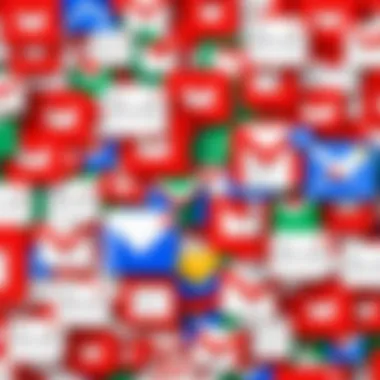

Intro
In today's fast-paced digital world, managing multiple email accounts can become overwhelming, especially for IT professionals or tech enthusiasts who rely on emails for daily communication. Gmail, a prevalent platform, is known for its user-friendly interface but juggling multiple accounts can still pose challenges. This article aims to provide insights into merging several Gmail accounts into a single inbox for seamless management.
Understanding this concept is vital as it enhances efficiency and productivity, allowing professionals to access their emails without constantly switching between different accounts. Moreover, consolidating email accounts can help maintain organization, reduce stress, and improve response times. The following sections will detail the methods available for managing multiple Gmail accounts simultaneously, the benefits of this approach, and common obstacles faced during setup.
Features Overview
Key Specifications
Managing multiple Gmail accounts through one unified interface does not require complex software or tools. Instead, it leverages Gmail's built-in functionalities to simplify email management. Some key features include:
- Multiple Account Login: Users can log into several Gmail accounts at once without needing to sign out continuously.
- Custom Labels and Filters: You can set up labels and filters to categorize emails from different accounts efficiently.
- Unified Inbox: By enabling certain settings in Gmail, users can view all emails from multiple accounts in a single inbox.
- Forwarding Options: Email forwarding allows users to send incoming mail from one account to another, streamlining communication.
Unique Selling Points
The primary advantage of managing multiple Gmail accounts within one inbox is efficiency. This feature enables professionals to quickly access important emails and respond promptly, fostering better communication and productivity. Additionally, users reduce the likelihood of missing emails by having them categorized in one interface. With functionalities like keyboard shortcuts, email organization becomes systematic, allowing for time savings.
"Efficiency in email management streamlines workflow and enhances productivity for IT professionals."
Performance Analysis
Benchmarking Results
When comparing traditional email management systems with Gmail’s integrated features, it becomes evident that using a single inbox significantly improves operational efficiency. Studies show that users migrating from manual email checks to the unified inbox see a 30% reduction in response time, freeing them to focus on other critical tasks.
Real-world Scenarios
Consider a software development team managing interactions across multiple projects, each requiring separate email accounts. By using the unified inbox feature, team members can oversee all communication at a glance without unnecessary context switching. Experience has shown that this approach helps teams maintain better collaboration and clarity in communication, leading to heightened overall effectiveness.
Intro
Managing multiple Gmail accounts could seem daunting for many users, especially for IT professionals and tech enthusiasts. In this digital age, where communication is vital, the importance of efficiently managing several email accounts cannot be overstated. The ability to consolidate your email interactions from different accounts into a single inbox presents a significant advantage.
The primary benefit of this approach lies in the improved workflow it offers.A unified inbox allows for swift access to emails without the need to switch between various accounts. This not only enhances productivity but also ensures that important messages are not overlooked. In addition to the time saved, a unified inbox supports better organization. Users can categorize emails from different accounts under distinct labels or folders, streamlining the overall email management process.
Overview of Gmail Accounts
Gmail is a versatile email platform that supports multiple accounts with ease. Each account can be independently configured, providing users the ability to customize settings, filters, and labels according to their specific needs. Understanding how these accounts operate forms the foundation of effective email management.
Users can create distinct Gmail accounts for different purposes, such as personal use, professional interactions, or project-specific communications. This separation is crucial for maintaining a clear boundary between various aspects of life and work.
Need for Unified Inbox Management
Unified inbox management addresses several pain points for users handling multiple email accounts. First, it minimizes the cognitive load of managing different logins and interfaces. Switching from one account to another can disrupt workflow, cause distraction, and result in missed messages.
Moreover, a consolidated inbox promotes better tracking of emails. All messages flow into a singular interface, allowing users to prioritize responses based on urgency rather than account affiliation. It also enhances collaborative efforts, particularly in professional settings, where team members need to stay coordinated.
By consolidating emails, users foster a more streamlined communication style. Some may utilize tools like labels and filters to segregate the emails visually, thus improving response times. Efficient email management is not just about technology; it involves strategic organization to maintain productivity.
Understanding Gmail's Functionality


Gmail is a powerful tool that offers various features, especially useful for individuals managing multiple accounts. Understanding its functionality extends beyond basic email tasks. It enables users to enhance productivity and streamline communication. This section will discuss the specific elements that contribute to efficient email management, such as multiple account management, email forwarding, and the use of Gmail aliases.
Multiple Account Management
Managing multiple Gmail accounts can seem overwhelming, but Gmail simplifies the process. Users can add several accounts without signing out. This feature is particularly beneficial for professionals who handle personal and work accounts separately. By switching between accounts seamlessly, users can maintain focus, avoiding the hassle of logging in and out repeatedly.
An effective strategy here is to keep work-related emails on one account and personal emails on another. This separation enhances mental clarity and allows better email organization. Additionally, the ability to consolidate notifications can reduce distractions, enabling users to prioritize important messages.
Email Forwarding Features
Email forwarding is a significant aspect of Gmail's functionality. This feature allows users to automatically redirect incoming emails from one account to another. Setting this up is essential for users wishing to ensure no important message goes unnoticed. To set it up, users need to visit the settings of the Gmail account from which they wish to forward emails and follow specific steps.
This functionality can save time and effort. Instead of checking multiple accounts, users can receive all messages in a unified inbox. This not only enhances efficiency but also minimizes the risk of missing critical emails. Moreover, it allows for effective prioritization of emails as they all reside in one location.
Use of Gmail Aliases
Gmail aliases allow users to create variations of their email address using the same account. This feature can be particularly useful for organization and filtering purposes. For instance, adding a dot or a plus sign in the email address (e.g., johndoe+news@gmail.com) can help users categorize emails as they come in.
Using aliases, individuals can manage subscriptions or track sources of sign-ups without establishing multiple accounts. This can also strengthen security by enabling users to identify spam or unwanted emails more easily. Setting up filters based on these aliases can further streamline inbox management, leading to a more systematic email organization.
Overall, understanding these key functionalities of Gmail not only optimizes account management but also significantly improves the user's productivity. By leveraging multiple account management, email forwarding features, and aliases, users can navigate their email landscape with greater ease and efficiency.
Setting Up a Unified Inbox
Setting up a Unified Inbox is critical for effective email management, especially for professionals handling multiple Gmail accounts. This feature allows users to access all emails from different accounts in one central location, eliminating the need to switch frequently between accounts. By doing so, time is saved and productivity increases. Moreover, handling emails from a single interface reduces the distractions that come with jumping between different views. Understanding how to configure this system becomes essential to streamline communications and maintain efficiency.
Step-by-Step Guide to Forward Emails
Access Gmail Settings
To start, access to Google Gmail settings is necessary. This area provides various configuration options that help control how emails are managed. The process begins by clicking the gear icon at the top right of your Gmail screen and selecting "See all settings". A notable characteristic of the settings page is its organization, making it easier to find specific options without hassle. This is essential as it allows you to customize your email handling preferences efficiently. The ease of navigation and clear instructions within access settings make it a popular choice for users seeking to consolidate their email experience.
Set Up Forwarding Address
Next, setting up a forwarding address is a fundamental step in unifying inboxes. This involves selecting the Forwarding and POP/IMAP tab in the settings menu. Here, users can easily enter the email address from which they want to forward messages. A critical feature of this process is that Gmail will send a verification email to the destination address, ensuring that only authorized forwarding occurs. The ability to forward specific emails retains the original structure of email threads, which is particularly beneficial for conversations with multiple replies. It simplifies the workflow and keeps communication organized.
Confirm Forwarding from Secondary Accounts
The final step in the forwarding process involves confirming forwarding from the secondary accounts. Users must log into the account they wish to forward and verify the forwarding request. This confirmation enhances account security as it ensures that forwarding is indeed requested by the account owner. A key feature is that Gmail allows you to test this feature before fully implementing it. Its effectiveness lies in guaranteeing a seamless transition from separate accounts to a unified structure, facilitating better management and oversight over all emails.
Linking Multiple Accounts
After setting up forwarding, linking multiple accounts is also crucial to the unified inbox structure. Adding various email accounts lets users receive emails directly in their primary Gmail account. The flexibility of linking allows IT professionals and enthusiasts to customize their email channels as needed for work.
Adding Email Addresses
Adding email addresses is straightforward. Head to the Accounts and Import tab in the settings menu and look for the option to add another email address. The simplicity of this process is one of its strongest features, enabling users to quickly integrate multiple email sources into one platform. It is beneficial as it centralizes email management and reduces reliance on various platforms, thus improving workflow.
Managing Permissions and Privacy Settings
Managing permissions and privacy settings is another foundational aspect when linking multiple accounts. Users need to establish who has access to the information shared and how their data is managed. The Accounts and Import tab allows for custom settings regarding who can send emails on your behalf and how notifications are managed. This characteristic offers a safeguard over email management while maintaining transparency. It is critical, especially for IT professionals handling sensitive information, ensuring that privacy is prioritized as workflows are unified.


Using Third-Party Applications
Overview of Email Clients
Email clients play a vital role in streamlining email management. They integrate multiple email accounts, allowing users to access all emails in one platform. This integration saves time and reduces the complexity that comes with handling various accounts across different web browsers or apps. Clients such as Microsoft Outlook and Mozilla Thunderbird offer robust solutions that cater to the needs of high-IQ audiences looking for efficiency and control.
Recommended Email Management Tools
Outlook for Gmail
Outlook for Gmail is a popular choice for managing multiple Gmail accounts. Its key characteristic is the seamless integration of Gmail, allowing users to access all emails in one platform. The unique feature of this application is its calendar functionality, which syncs appointments and tasks across different Google accounts. This integration facilitates better time management and organization. However, some users find it challenging to configure the settings to their preference. Overall, Outlook's straightforward interface and powerful features make it a beneficial tool for professionals seeking to unify their email management.
Thunderbird Configuration Tips
Thunderbird is another strong contender when it comes to email management. Its key characteristic is its open-source nature, allowing extensive customization and add-ons which can enhance functionality. One unique feature of Thunderbird is its ability to manage mail from different sources, not just Gmail. Users can set up multiple accounts easily, ensuring a robust and flexible email management experience. Though some may find its interface less intuitive than other clients, its powerful features and flexibility often outweigh these drawbacks. Thus, Thunderbird serves as a popular choice for those who value customization and control in their email management system.
Using third-party applications for email management is not just about convenience; it's about mastering efficiency in communication.
Challenges in Email Management
In the digital age, having access to multiple Gmail accounts is increasingly common. Yet, this convenience comes with several challenges that can complicate email management. Understanding these challenges is crucial for IT professionals and tech enthusiasts who depend on email for productivity. Without a solid grasp of these issues, users can find themselves overwhelmed by clutter and inefficiency.
By pinpointing common problems and strategizing solutions, users can streamline their email practices. Proper management not only enhances productivity but helps maintain focus and organization. Each challenge addressed in this section lays a foundation for better handling multiple email accounts, ensuring users can navigate their inboxes effectively.
Common Issues Encountered
Many users face similar challenges when managing multiple Gmail accounts. Some of the most frequent issues include:
- Overlapping Notifications: Notifications from various accounts can flood users, making it hard to focus on important messages.
- Email Overload: Users may struggle to manage the sheer volume of emails, leading to missed messages or confusion.
- Difficulty in Navigation: Switching between accounts can become cumbersome, contributing to wasted time and frustration.
Maintaining Security Across Accounts
Security must be a top priority when managing multiple Gmail accounts. Each account is a potential vulnerability point and proper security practices can mitigate risks. Among the strategies to enhance security, Two-Factor Authentication and using strong passwords are paramount in safeguarding email accounts from unauthorized access.
Two-Factor Authentication
Two-Factor Authentication (2FA) provides an extra layer of security for Gmail users. By requiring not just a password but also a second form of identification, it significantly reduces the likelihood of unauthorized access. One key characteristic of 2FA is its use of a mobile device, typically through an authentication app or SMS text.
The uniqueness of 2FA lies in its dual verification process, allowing users to ensure that only authorized individuals can access their accounts. This method has become a popular choice for many, particularly in environments where data security is critical. The advantages include not only peace of mind but also compliance with many organizational security policies. However, it can occasionally cause inconvenience if a user loses access to their mobile device.
Using Strong Passwords
Using strong passwords is a fundamental step to protect Gmail accounts. A strong password typically contains a mix of letters, numbers, and symbols, making it difficult to guess or crack. The key characteristic of strong passwords is unpredictability, ensuring that users do not rely solely on easily remembered phrases.
The uniqueness of strong passwords is in their complexity and length. This complexity offers a significant advantage by reducing the chances of a successful hacking attempt. However, the downside is that users may have trouble remembering multiple complex passwords for several accounts. To aid with this, password managers can help store and generate strong passwords without increasing the user's workload.
Maintaining security across multiple Gmail accounts involves understanding and addressing these challenges. By implementing measures like Two-Factor Authentication and strong passwords, users not only protect their accounts but also create a more efficient managing system.
Enhancing Productivity with a Unified Inbox
Managing multiple Gmail accounts can be tedious. However, with a unified inbox, professionals can significantly boost their productivity. This approach minimizes the time spent switching between different accounts. A unified inbox gives users a clear view of all communications in one place. This simplicity enables better focus on important emails without the distraction of logging in and out of different accounts.


In today's fast-paced work environments, time is money. By adopting a unified inbox strategy, IT professionals and tech enthusiasts streamline their email management and can respond to inquiries swiftly. It reduces the likelihood of missing urgent messages as everything is consolidated. Furthermore, a unified system allows for smoother coordination among team members, as emails from various accounts appear simultaneously.
Time Management Benefits
Time management is crucial for anyone juggling multiple roles. A unified inbox enhances your ability to manage time effectively. Instead of wasting minutes switching accounts or searching for specific emails, users can spend that time on critical tasks. The speed at which one can process information improves significantly. This allows for prioritization of tasks based on urgency and importance. Individuals can immediately act on important emails instead of letting them get buried under hundreds of others. This responsiveness can lead to better working relationships as queries are addressed promptly.
Organizational Techniques
Effective organizational techniques support the functionality of a unified inbox. They allow users to sort through emails efficiently and find the information they need without hassle.
Creating Folders and Labels
Creating folders and labels is a vital method for organizing emails. This approach categorizes emails based on projects, contacts, or specific topics. For users managing various accounts, properly labeled and filed emails are much easier to locate. The key characteristic of this method lies in its simplicity and customization. Users can tailor their inbox to reflect their workflow.
The unique advantage of creating folders and labels is that it mitigates feelings of overwhelm. Users can focus only on the folders that pertain to their current tasks. The downside is that it requires initial setup and consistent upkeep. Without regular maintenance, the efficiency gains can diminish.
Utilizing Filters Effectively
Utilizing filters effectively can transform how one interacts with email. Filters automatically sort incoming emails into designated folders or label them based on pre-set criteria, such as sender or subject line. This key characteristic saves significant time by ensuring that important messages reach the user without cluttering the main inbox.
When properly configured, filters can prioritize tasks seamlessly. However, the setup can be complex for those unfamiliar with Gmail’s functionalities. There is also a risk of mislabeling or incorrectly filtering emails, leading to missed communications. Despite these concerns, the benefits of enhanced organization cannot be overstated, making this a worthwhile investment for any tech-savvy professional.
A unified inbox combined with effective organizational techniques fosters a more productive workflow.
The End and Recommendations
In reviewing the management of multiple Gmail accounts within a single inbox, it becomes evident that the complexities of email handling can significantly hinder productivity. This conclusion highlights the need for an effective strategy to streamline email workflows. A unified inbox simplifies access to messages across different accounts, enabling IT professionals and tech enthusiasts to focus on their work rather than navigating between various email interfaces.
The primary benefit of consolidating email accounts is efficiency. Users can respond to communications faster and manage important tasks without the distraction of switching accounts. The outlined methods in this article, including email forwarding, linkage of accounts, and utilizing third-party applications, provide robust solutions.
Additionally, maintaining security protocols while managing multiple accounts is crucial. Users should consider implementing two-factor authentication and leveraging strong passwords to protect their data. Thus, as the digital landscape evolves, so too must our approach to email management.
Recap of Key Points
This article discusses various methods for managing multiple Gmail accounts from a single inbox. Key points include:
- Understanding Gmail’s Functionality: Knowledge of multiple account management, email forwarding, and aliases.
- Setting Up: Step-by-step instructions for forwarding emails and linking accounts effectively.
- Third-Party Applications: Introduction to tools like Outlook for Gmail and Thunderbird that aid management.
- Challenges: Awareness of common issues and best practices for maintaining security across accounts.
- Productivity Enhancements: Tips on time management, organizational techniques such as folders and labels, and effective use of filters.
These all contribute to improved and more organized email management for the user.
Next Steps for Users
As users finish this article, there are several actions they can take to deepen their understanding and optimize their email management experience.
Exploring Further Integration Options
Exploring further integration options can greatly enhance the efficiency of managing multiple Gmail accounts. This might include adding other email services, like Yahoo or Outlook, into the same unified inbox. A key characteristic of this integration approach is the ability to receive and send emails from various platforms without the need to log into each account separately. This method is particularly beneficial for those who juggle personal and professional correspondence simultaneously.
Another unique feature is the use of application programming interfaces (APIs) that allow for custom configurations. However, careful consideration is needed, as reliance on third-party services can introduce risks related to privacy and data management.
Staying Informed About Gmail Updates
Staying informed about Gmail updates helps users optimize their email management continually. Google frequently updates its features, bundles, and security measures. Being aware of these advancements enables users to take advantage of new functionalities that can improve their workflow. A major characteristic here is the direct correlation between updated features and user experience improvement.
Regularly checking Google's official blog or subscribing to tech news platforms can keep users abreast of changes. A unique feature here also includes user forums and Reddit communities where experiences and tactics are shared among users. However, it's important to validate information and consider the source to ensure its reliability.
By actively engaging in these next steps, users can transform their email management processes, leading to a more productive digital environment.

