Mastering Diagram Drawing Tools for IT Professionals


Intro
In today’s fast-paced digital environment, effective communication is critical. For IT professionals, diagram drawing tools have emerged as essential assets. These tools not only aid in visualizing complex data but also streamline workflows across various disciplines. As teams become more collaborative, the demand for powerful diagramming solutions escalates. This article explores the features, functionalities, and real-world applications of these tools, offering insights into how they can enhance productivity and decision-making.
Features Overview
Diagram drawing tools come equipped with a diverse range of features designed to cater to various needs. Understanding these features can guide IT professionals in selecting the right tool for specific tasks.
Key Specifications
- User Interface: Most modern tools provide intuitive interfaces, reducing the learning curve for new users.
- Templates and Shapes: Extensive libraries of pre-designed templates and shapes cater to different diagram types such as flowcharts, network diagrams, and organizational charts.
- Collaboration Features: Many platforms allow real-time collaboration, enabling multiple users to work on the same document simultaneously.
- Integrations: Compatibility with other software like Microsoft Office, Google Workspace, and project management tools enhances functionality.
Unique Selling Points
- Cloud-based Access: Most tools now offer cloud-based solutions, allowing users to access their diagrams from anywhere, at any time.
- Customizability: High levels of customization empower users to create diagrams that best meet their needs, from colors to font styles.
- Export Options: Various export formats ensure diagrams can be shared or embedded across different platforms easily.
Performance Analysis
To understand the capabilities of diagram drawing tools, it is essential to analyze their performance in actual use cases.
Benchmarking Results
Performance metrics such as load time, responsiveness, and user satisfaction are critical when evaluating these tools. Generally, fast load times and smooth user experiences are indicative of higher-quality tools.
Real-world Scenarios
In practical applications, diagram drawing tools are used in sectors such as:
- Software Development: Creating UML diagrams for better understanding of system architectures.
- Project Management: Utilizing Gantt charts for clear visualization of project timelines.
- Education: Helping students and educators in illustrating concepts through mind maps.
Diagram drawing tools enhance visual communication, making complex information comprehensible rather than overwhelming.
Understanding the features and performance of these tools allows IT professionals to harness their full potential, ultimately fostering a more collaborative work environment.
Preface to Diagram Drawing Tools
Diagram drawing tools are a central component in modern information technology. These tools help professionals visualize complex information in a structured manner. They facilitate understanding of processes, relationships, and data flows. As the digital landscape grows more intricate, the need for clear visualization increases. IT professionals, project managers, and designers all benefit significantly from these resources.
Definition and Purpose
Diagram drawing tools are software applications designed to create visual representations of information. These representations can be flowcharts, organizational charts, networks, or any graphical format that conveys ideas and concepts. The primary purpose of these tools is to simplify complexity. They enable users to illustrate workflows and processes, making it easier to share and communicate information.
The advantages of these tools extend beyond mere visualization. They promote collaboration among teams by allowing multiple stakeholders to understand and contribute to the planning and design processes. Furthermore, such tools provide clarity, assist in problem-solving, and can lead to more informed decision-making.
Historical Context
The evolution of diagram drawing tools reflects the broader evolution of technology itself. In the early days, diagrams were hand-drawn, which was time-consuming and prone to error. As technology advanced, dedicated software emerged in the 1980s and 1990s. These early applications, like Microsoft Visio, began to streamline the process of creating diagrams. Over the decades, these tools have evolved considerably. With the rise of web-based applications, users gained the flexibility to create and share diagrams in real-time.
Today, diagram drawing tools are available in various forms, including both desktop applications and web-based platforms. The integration of collaborative features has transformed these tools into vital components for remote teams. Now, professionals can efficiently create and revise diagrams, regardless of their physical locations. This historical perspective shows how diagram drawing tools have adapted to the changing technological landscape, making them essential to everyday business practice.
Importance in Information Technology
In the modern landscape of Information Technology, diagram drawing tools represent a crucial component for effective communication and project management. Their importance cannot be overstated, as they provide intuitive methods to visualize complex data and processes. As organizations increasingly embrace digital transformation, these tools play a vital role in enhancing clarity and cohesion within teams.
Facilitating Communication
Diagram drawing tools streamline communication across various levels within an organization. With clear visual representations, they allow teams to express intricate concepts that may be difficult to explain verbally. For instance, creating flowcharts can simplify the explanation of project workflows or software architectures. Visual aids help to engage stakeholders more effectively, fostering an environment where ideas are shared and understood.
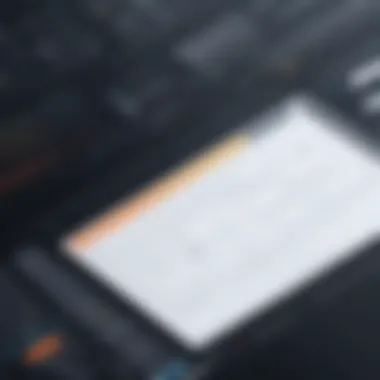

The ability to convey information through diagrams reduces the likelihood of misunderstandings, as people interpret visuals in a more unified manner than text alone. Additionally, the incorporation of color, shapes, and lines allows for the differentiation of elements, making it easier to identify key components. As a result, diagram drawing tools empower teams to communicate more efficiently, thus supporting better decision-making processes.
Enhancing Project Management
Project management can be significantly enhanced by diagram drawing tools. They provide project managers with the ability to plan, monitor, and execute projects with clarity. Tools such as Gantt charts and mind maps help in outlining project phases, timelines, and resource allocation. By using these diagrams, managers can visualize the progress of tasks and responsibilities, leading to more effective oversight.
Moreover, integrating diagram drawing tools into project management methodologies promotes collaboration amongst team members. By allowing everyone to contribute to and modify diagrams, teams can ensure that all voices are heard during the planning stage. This collaborative approach can foster commitment and accountability, as each team member understands their role within the bigger picture.
Key Features of Diagram Drawing Tools
The landscape of diagram drawing tools is characterized by several key features which significantly influence their effectiveness and usability. For IT professionals, understanding these features is essential for selecting the appropriate tool to meet specific organizational needs. These tools are designed not only to create diagrams but also to improve workflow efficiency and facilitate clear communication. Among the various elements that stand out, user interface, templates and design elements, as well as collaboration features play crucial roles in determining the overall user experience.
User Interface and Usability
A well-designed user interface is paramount for any diagram drawing tool. The interface must be intuitive, allowing users to navigate easily without steep learning curves. An ideal interface minimizes the cognitive load, facilitating smoother work processes. Users value features like drag-and-drop functionality, customizable toolbars, and keyboard shortcuts. These aspects make diagramming more efficient and enjoyable.
Moreover, usability testing should be a critical component when assessing a tool's effectiveness. Gathering feedback from real users will help identify pain points and areas for improvement. An easy-to-use tool not only increases productivity but also encourages collaboration among team members.
Templates and Design Elements
Templates serve as foundational components in diagram drawing tools. They provide a ready-made structure that can save significant time for users. Tools with extensive libraries of templates allow users to select appropriate designs for their specific needs. The availability of design elements such as icons, shapes, and customizable color schemes enhances the visual appeal of the diagrams.
Additionally, the ability to create and save customized templates is an invaluable feature. This allows teams to maintain consistency in their visuals, which can enhance branding and recognition in documentation. Users should look for tools that offer flexibility in design elements, enabling them to adapt to the unique requirements of various projects.
Collaboration Features
In today’s interconnected world, collaboration is more important than ever. Diagram drawing tools with robust collaboration features empower teams to work together seamlessly. Real-time editing is a critical function, allowing multiple users to contribute to a diagram simultaneously. This aspect promotes collective brainstorming and ensures that everyone is on the same page.
Furthermore, integration with popular collaboration platforms like Slack or Microsoft Teams enhances the sharing experience. Being able to share diagrams easily within already familiar workspaces can streamline workflows significantly. Ensuring that the tool can provide comment features, version control, and export options further aids in collaboration.
"Collaborative features in diagram drawing tools can bridge gaps between teams, making the entire project process efficient."
Types of Diagram Drawing Tools
Understanding the different types of diagram drawing tools is essential for IT professionals. Each type of tool serves distinct functions and caters to various needs within organizations. Selecting the right tool can enhance productivity, improve communication, and streamline workflows. This section will explore three primary categories of diagram drawing tools: web-based tools, desktop applications, and enterprise solutions.
Web-Based Tools
Web-based diagram drawing tools are increasingly popular due to their accessibility and flexibility. These tools operate in cloud environments, allowing users to access them from anywhere with an internet connection.
- Ease of Access: Since these tools are hosted online, there is no need for installation. Users can simply log in to their accounts from any device. This feature is particularly useful for teams that need to collaborate remotely.
- Collaboration Features: Most web-based tools offer real-time collaboration, enabling multiple users to work on the same diagram simultaneously. Users can see edits as they happen, which fosters a more dynamic working environment.
- Cost-Effectiveness: Many web-based tools use a subscription model, reducing upfront costs. This can be particularly beneficial for small to medium-sized businesses that are budget-conscious.
However, one downside is that reliance on the internet can be a barrier for some users, especially in areas with unstable connectivity.
Desktop Applications
Desktop applications for diagram drawing offer a different set of advantages and functionalities. These applications are installed directly onto a user's computer and often provide a rich set of features tailored for extensive diagramming needs.
- Performance: Desktop applications typically run faster since they utilize local system resources. This is crucial for users working on complex diagrams that require significant processing power.
- Advanced Features: Many desktop tools include sophisticated features, such as enhanced vector graphics capabilities or advanced formatting options. Users can delve into detailed designs without the limitations sometimes present in web-based tools.
- Offline Capability: Unlike web-based tools, desktop applications can function without an internet connection. This is useful for professionals who travel frequently or work in environments with limited connectivity.
The trade-off can be the need for regular software updates and higher initial costs for purchasing licenses.
Enterprise Solutions
Enterprise solutions cater to large organizations with specific diagramming needs. These tools integrate seamlessly with existing systems and workflows, allowing for comprehensive diagram management at scale.
- Integration Capabilities: One of the most significant advantages of enterprise solutions is their ability to integrate with other organizational tools. For instance, tools like Microsoft Visio can connect with other Microsoft Office products, enhancing data consistency and workflow efficiency.
- Centralized Management: These solutions often allow for centralized management, where admins can oversee user access, data flow, and compliance issues. This feature is necessary for large teams operating on sensitive or classified information.
- Customizability: Enterprise diagram tools can often be tailored to fit the unique needs of a business. From specialized templates to custom features, organizations can develop a diagramming solution that fully aligns with their objectives.


While enterprise solutions can offer remarkable benefits, they tend to involve longer implementation times and can require substantial financial investment.
Selecting the right type of diagram drawing tool is crucial for achieving effective communication and enhancing collaboration within teams.
Comparative Analysis of Leading Tools
The comparative analysis of diagram drawing tools is crucial in the current landscape where effective visual communication is paramount. For IT professionals and tech enthusiasts, the selection of an appropriate tool can significantly influence productivity and the clarity of information dissemination. By analyzing key leading tools, we can identify essential features, unique selling points, and usability. This section discusses the comparative strengths and weaknesses of specific tools. Understanding these factors helps professionals choose the best option based on specific use cases and organizational needs.
Tool A: Features and Use Cases
Tool A, known as Lucidchart, stands out for its robust feature set that caters to a wide range of diagramming needs. Key features include drag-and-drop functionality, which greatly accelerates the diagram creation process. Users can access a vast library of templates suited for flowcharts, network diagrams, and mind maps. Moreover, the cloud-based nature of Lucidchart allows for easy collaboration among team members from different locations.
Common use cases include visualizing workflows, planning projects, and designing network infrastructures. By enabling teams to contribute in real time, Lucidchart enhances collaborative project management and fosters clear communication across departments.
Tool B: User Experience
Tool B, Microsoft Visio, emphasizes a familiar interface that resonates with users of other Microsoft products. This familiarity significantly reduces the learning curve for new users. Visio offers advanced customization options, allowing users to create detailed diagrams according to their requirements. The integration with Microsoft Office ensures that diagrams can be seamlessly included in presentations and reports.
Feedback from users highlights its stability and reliability, especially in large-scale projects. However, some users point out that its price point may be a barrier for small businesses or individual professionals seeking effective diagramming solutions.
Tool C: Integration Capabilities
Tool C, Draw.io, excels in its integration capabilities. It offers support for a variety of platforms such as Google Drive, Dropbox, and Atlassian Confluence. This integration makes it an appealing choice for teams that rely on multiple collaboration and management tools. The capability to import and export various file formats ensures flexibility in using existing diagrams within different software environments.
Additionally, by facilitating smooth access to diagrams across platforms, Draw.io promotes better workflow efficiency and helps maintain consistency in documentation. Given the rising trend toward hybrid work environments, the ability to integrate with various services can significantly enhance usability and streamline processes.
As the market for diagram drawing tools continues to evolve, understanding the comparative advantages of each tool is essential. This knowledge will empower IT professionals to make informed decisions that align with their specific project requirements and organizational goals.
Integration with Other Technologies
Integration with other technologies is a crucial aspect of diagram drawing tools. Given the dynamic nature of today's business environments, these tools must work seamlessly with various applications and platforms to optimize functionality and enhance productivity. This section discusses two key elements of integration: API integration and collaboration tools integration, exploring their benefits and how they contribute to efficient workflows.
API Integration
API integration enables diagram drawing tools to connect with other software applications. This integration allows users to pull in data from various sources and represent that information visually as diagrams. For instance, tools like Lucidchart and Microsoft Visio offer API access, facilitating connections with project management tools, CRMs, and databases.
The significance of API integration lies in its ability to create a streamlined workflow. Users can quickly transfer data without manual entry. This reduces the risk of errors and saves valuable time. As a result, more focus can be given to analysis and decision-making rather than the mechanical aspect of data management.
Some key benefits of API integration include:
- Automation of Data Flow: By connecting with other systems, users automate the flow of information, ensuring that diagrams are always up-to-date.
- Improved Collaboration: With real-time updates, teams can work on shared diagrams simultaneously without the version control issues that traditionally arise.
- Enhanced Reporting Capabilities: Direct data pulls mean that users can create diagrams that reflect the most recent and relevant information, improving reporting accuracy.
Collaboration Tools Integration
As teamwork is fundamental in many projects, the integration of collaboration tools with diagram drawing applications is indispensable. Many diagrams require input from multiple stakeholders. Thus, having tools that facilitate collaboration is essential.
Diagram drawing tools integrated with platforms such as Slack, Microsoft Teams, or Trello allow for real-time feedback and discussion among team members. Users can share diagrams instantaneously, plus comment on specific elements, which fosters clearer communication. Tools such as Miro and Creately exemplify this approach, allowing teams to co-create and brainstorm visually.
The benefits of integrating collaboration tools are notable:
- Real-Time Collaboration: Teams can edit and discuss changes simultaneously, preventing miscommunication.
- Streamlined Feedback Process: Instead of sending multiple versions back and forth, feedback is captured directly on the diagram.
- Centralized Communication: Integration helps to consolidate discussions around diagrams, reducing the need to switch between platforms.
In summary, the integration of diagram drawing tools with other technologies, such as APIs and collaboration platforms, significantly enhances their effectiveness. These integrations are vital in fostering improved communication, collaboration, and overall efficiency in various workflows.
Choosing the Right Tool for Your Needs
Selecting the appropriate diagram drawing tool is critical for IT professionals aiming for efficiency and clarity in their work. Each tool's features, capabilities, and integration options can significantly impact productivity and communication within teams. Thus, understanding specific needs before making a choice is necessary for optimal outcomes. This section explores essential elements necessary for choosing the right tool, including organizational requirements and budget considerations.


Assessing Organizational Needs
Identifying and understanding organizational needs is the first step in choosing a diagram drawing tool. Each organization has unique workflows, team structures, and projects, and these factors dictate what features are most important. For instance, if a company focuses on software development, tools that offer UML diagrams or flowcharts may be a priority. Meanwhile, marketing teams may prefer tools that allow for the creation of mind maps or infographics.
There are several aspects to consider:
- User Skill Level: The proficiency of team members with diagram tools varies greatly. It is vital to choose a tool that aligns with the users’ skill levels. If the team is unfamiliar with advanced diagramming features, a user-friendly option may be advisable.
- Collaboration Needs: In a remote or hybrid work environment, tools that facilitate real-time collaboration are increasingly valuable. Assess whether cloud-based solutions that enable multiple users to work simultaneously are essential.
- Integration Capabilities: Many organizations utilize various software and tools for project management, communication, and documentation. Choosing a diagram tool that integrates seamlessly with existing applications like Microsoft Teams or Trello can enhance productivity.
- Scalability: As organizations grow, their needs change. Consider tools that can scale up without major disruptions or additional costs. A flexible tool will be beneficial in accommodating new projects or expanding teams.
Budget Considerations
Financial allocation is another determining factor in selecting a diagram drawing tool. Vendors offer various pricing models, including one-time purchases, subscriptions, and tiered plans based on features. Careful budget analysis is necessary to ensure the chosen tool delivers optimum value.
Things to consider in budget assessment include:
- Total Cost of Ownership: Beyond the purchase or subscription price, consider additional costs such as training, support, and maintenance. Over time, these can amount to a significant portion of the budget.
- Free Trials and Demos: Many providers offer free trials. Utilizing these options allows organizations to evaluate tools without financial commitment. It helps determine if a tool meets all requirements and how well it fits into existing infrastructures.
- Return on Investment: Assess whether the chosen tool will lead to increased productivity or improved collaboration, justifying the cost. Quantifying potential gains from efficiencies gained by using the right tool can provide a strong rationale for budget allocations.
- Flexibility in Pricing Plans: Choose tools that adapt to the shifting needs of the organization. A flexible pricing structure can have a positive impact, allowing organizations to adjust subscriptions as team sizes change or needs evolve.
"Understanding unique organizational needs and budget constraints is essential in making an informed decision on the right diagram drawing tool."
Insights from Industry Experts
Understanding the perspectives of industry experts is pivotal in navigating the complex landscape of diagram drawing tools. Experts provide insights that extend beyond surface functionality and delve into the nuances of usability, integration, and evolving trends. Their opinions and analyses help IT professionals make informed decisions about which tools align best with their specific needs and organizational goals.
When it comes to diagram tools, experts often highlight the importance of adaptability. As businesses grow, their requirements change; thus, tools must have the flexibility to evolve accordingly. This adaptability directly impacts efficiency and collaboration within teams. An informed choice, backed by expert recommendations, can facilitate smoother transitions during tool integration phase.
Moreover, industry insights often include predictions about upcoming trends and technological advancements. Recognizing these trends allows professionals to stay ahead of the curve, ensuring that they do not invest in outdated solutions that will soon be obsolete.
"Technological advancements in diagramming tools not only increase user experience but also improve collaborative efforts within a team—making the right choice critical."
Trends in Diagram Tools
The current trends in diagram drawing tools focus on enhanced user experience and seamless collaboration. AI integration is transforming how diagrams are created and manipulated. Tools are now leveraging AI to suggest layouts, automate repetitive tasks, and offer design recommendations based on best practices. This not only saves time but also reduces the cognitive load on users, allowing them to focus on content rather than the mechanics of design.
Another significant trend is the rise of cloud-based solutions. With remote work becoming commonplace, these tools provide easy accessibility, enabling team members to collaborate in real-time regardless of their physical locations. The convenience of accessing diagrams from multiple devices ensures that teams remain connected and productive.
Finally, customization is pivotal. Many professionals seek tools that offer tailored solutions, allowing for unique branding and specific functionalities that cater to their workflows. Tools that embrace a configurable approach tend to attract attention from IT departments looking for comprehensive solutions.
Future of Diagramming in IT
The future of diagramming tools in the IT sector seems promising, with several advancements on the horizon. One anticipated development is the increasingly automated nature of diagramming. As algorithms evolve, they will facilitate faster production of diagrams, guiding users in real time as they create, edit, and share. This automation could lead to significant gains in productivity across numerous projects.
Another noteworthy aspect is the integration with emerging technologies such as blockchain and augmented reality. By tapping into these cutting-edge technologies, diagramming tools can provide features that enhance data security and offer immersive experiences. Imagine using augmented reality to visualize processes and diagrams in a three-dimensional space, making complex ideas more digestible.
In addition, the focus on collaboration will likely continue to shape the landscape. Tools will increasingly support cross-functional teamwork, breaking silos between departments. This collaborative essence fosters innovative brainstorming and problem-solving sessions, essential for successful project outcomes.
End
The conclusion is a crucial section of this article, summing up the essence of diagram drawing tools and their relevance in today’s fast-paced IT environment. This article has detailed the various aspects of these tools, showcasing not only their features and functionalities but also their impact on enhancing efficiency and collaboration within teams.
Summary of Findings
Throughout this article, we have explored the historical evolution of diagram drawing tools and their role in facilitating effective communication. The rapid advancements in technology have given rise to a variety of options, including web-based tools, desktop applications, and enterprise solutions. Key features highlight their user-friendliness, robust templates, and collaborative functionalities that allow teams to work seamlessly across different platforms. Our comparative analysis of leading tools provided insights into usability, integration capabilities, and overall performance, helping to illuminate what sets each tool apart in a crowded marketplace.
"Adopting the right diagramming tool can significantly transform how teams visualize concepts and present information."
Final Recommendations
To make the most of diagram drawing tools, IT professionals should carefully assess their organizational needs. Consider factors such as team size, project complexity, and budget constraints before choosing a tool that aligns well with specific objectives. It’s also essential to take advantage of trial versions when available, allowing for hands-on evaluation of usability and features. To foster a collaborative environment, integrations with other software and tools, like API options and collaboration tools, can enhance functionality and improve workflow.
Check out the following resources for additional insights:
- Wikipedia on Diagramming
- Britannica - The Role of Visual Communication
- Reddit discussions on Effective Tools
- Facebook groups for IT Professionals
By paying attention to these elements, professionals can enhance their toolkit and improve their approach to visual representation, setting a solid foundation for effective collaboration and successful project execution.



