Mastering Maya Modeling: Techniques for IT Experts


Intro
In the rapidly evolving landscape of 3D design and animation, mastering software like Maya can set professionals apart from the crowd. Maya isn't just a tool; it’s a suite of powerful features that, when wielded with skill, can transform creative visions into stunning visual realities. Using Maya’s capabilities, IT professionals in tech and entertainment can create lifelike characters, immersive environments, and intricate simulations.
Exploring the depth of Maya modeling isn’t merely about understanding its interface. It’s about tapping into a reservoir of techniques that can enhance productivity and artistry. For those looking to strengthen their skill set, delving into Maya becomes essential. Whether you’re a seasoned animator or a newcomer to the 3D space, comprehending the tools at your disposal is vital for success. This article will break down the elements that make Maya a preferred choice for professionals, delve into advanced techniques, and discuss the innovations that keep it at the forefront of digital artistry.
Prolusion to Maya Modeling
Maya modeling is a cornerstone in the field of 3D design, serving as an essential tool for professionals in the tech and entertainment industries. In this article, we will explore various aspects of Maya modeling – a skill that bridges the gap between creativity and technology. Understanding this art form not only enhances the aesthetic quality of digital projects but also bolsters an IT professional's toolkit. Whether you're crafting immersive environments or designing compelling characters, mastering Maya is akin to wielding a painter's brush or a sculptor's chisel.
With the advent of advanced software like Autodesk Maya, the possibilities have expanded dramatically. This is more than just a tool; it’s like a Swiss Army knife for creatives. Thus, recognizing its features, functionalities, and unique methodologies can significantly enhance one’s workflow efficiency.
Defining Maya Modeling
Maya modeling refers to the process of creating three-dimensional objects within Autodesk Maya, a leading software in digital content creation. At its core, this modeling encompasses various techniques including polygon modeling, NURBS modeling, and even sculpting. The term ‘modeling’ itself implies shaping and defining surfaces, structures, and forms in three-dimensional space.
Think of it as building with digital clay. The concept goes beyond mere technical capability; it intertwines with storytelling. Each model tells a story, conveys an emotion, and captivates its audience. This aspect is especially critical for IT professionals who may need to visualize complex ideas or simulate real-world systems. As one delves deeper into Maya, it becomes clear that the role of a modeler is not merely to recreate reality but to transform ideas into vivid representations that can resonate with viewers.
Historical Context and Evolution
The journey of Maya modeling stretches back to the inception of 3D graphics in the late 20th century. Introduced in the mid-1990s, Autodesk Maya revolutionized how 3D objects were created and animated. Originally developed by Alias|Wavefront, the software gained traction quickly among animators and game developers for its robust features.
As the industry evolved, so did Maya. The transition from simple geometric shapes to complex organic models has drastically changed the landscape. Today's artists utilize numerous plugins, scripts, and technologies to enhance their modeling practices.
Here are a few key milestones in Maya's evolution:
- 1998: Maya 1.0 released, providing a comprehensive solution for 3D animation.
- 2005: Acquisition by Autodesk, leading to increased innovation and integration with other Autodesk products.
- 2010 onward: Continuous development has introduced powerful new tools such as the Modeling Toolkit and Bifrost for effects simulation.
Through this timeline, it's evident that Maya has not only adapted but has also shaped the very fabric of 3D modeling. This historical insight is crucial for understanding the significance of modern modeling techniques and innovations, providing context to current practices.
Core Features of Autodesk Maya
Understanding the core features of Autodesk Maya is crucial for IT professionals seeking to maximize their proficiency in 3D modeling. These features not only shape the user experience but also fundamentally impact how designers approach their projects. By mastering these functionalities, one can significantly improve workflow efficiency and creativity. From a robust user interface to powerful tools and scripting capabilities, Maya remains a favorite among professionals in the digital art field.
User Interface Overview
The user interface (UI) of Autodesk Maya is where the magic starts. It is designed with a focus on accessibility and efficiency, facilitating an intuitive experience for both newcomers and seasoned professionals. Users can customize their workspace, enabling them to organize panels and tools according to personal preferences. Key components of the UI include:
- Viewport: The heart of Maya, providing real-time views of the 3D models from multiple angles. It's where users can manipulate their creations, making it essential for testing and refining ideas.
- Toolbox: A suite of tools readily available for tasks ranging from modeling to animation. This area allows users to quickly access various functions without losing momentum.
- Shelf: This feature enables quick access to commonly used tools and scripts, making it easy to work efficiently without constantly digging through menus.
An important aspect of the UI is its flexibility. Users can arrange windows based on their needs, allowing for a workflow that feels natural and tailored. For newcomers, a few tutorials on the interface can lay a solid foundation for successful navigation and operation.
Key Tools and Functions
Maya's strength lies in its comprehensive set of tools designed for different facets of 3D modeling and animation. Here are a few noteworthy tools that every IT professional should become familiar with:
- Polygon Modeling Tools: These offer the ability to create and manipulate polygon meshes with precision. You can extrude faces, merge vertices, and sculpt shapes directly, providing a rich platform for creativity.
- NURBS (Non-Uniform Rational B-Splines): Ideal for creating smooth surfaces, NURBS can produce intricate designs that are vital for character modeling or organic shapes.
- Animation Tools: Relying on keyframes, the animation toolkit helps in bringing models to life. It includes features like character rigging and motion paths that are fundamental for creating dynamic scenes.
Selecting the right tool often depends on the specific project needs and personal workflow. Understanding these tools can foster an efficient and productive environment when dealing with complex modeling tasks.
Scripting and Customization Options
Maya's scripting capabilities, primarily through MEL (Maya Embedded Language) and Python, are game-changers for enhancing workflow. IT professionals can automate repetitive tasks, customize tools, and even build interfaces specific to their project requirements. Some of the key benefits include:
- Efficiency: By automating tasks, you can save precious time. For instance, if you regularly apply the same material settings, a simple MEL script can accomplish this in seconds instead of manually adjusting settings.
- Customization: Users can tailor the software to fit their unique workflow. Whether it's creating custom toolbars or automated processes, the flexibility of scripting fosters innovation.
- Integration: Being able to integrate Maya with other software allows for smooth transitions between different parts of a project. This is particularly valuable in collaborative environments where multiple software tools are in use.
Techniques in Maya Modeling
In the ever-evolving landscape of 3D design, mastering the techniques of Maya modeling is essential for IT professionals looking to stay ahead of the curve. Understanding these techniques not only enhances creativity but also sharpens efficiency in the design process. Different modeling techniques come with distinct benefits, whether it’s the flexibility of polygons, the precision of NURBS, or the organic detail achievable with sculpting. Each method deserves a closer look to appreciate its unique characteristics and applications.
Polygon Modeling Basics
Polygon modeling serves as the foundation for most 3D projects within Maya. It is fundamental in creating characters and environments due to its versatility. A polygon, simply put, is a shape made up of straight lines that connect at its vertices. The ability to manipulate these shapes breaks down complex models into manageable components. This modular approach allows artists to create intricate details while maintaining control over the overall geometry.
Key benefits of polygon modeling include:
- Efficiency: Quickly create basic shapes that can be refined later.
- Compatibility: Works well across various 3D applications, making it easier to integrate into different workflows.
- Performance: Lower resource demands compared to other modeling techniques, allowing real-time editing.
It is often discussed that when beginning with polygon modeling, you should consider edge flow. Proper edge flow influences deformation during animation and is vital for characters that require intense movement.
NURBS Modeling Techniques
NURBS, or Non-Uniform Rational B-Splines, is a modeling technique that stands apart in its mathematical precision. Unlike polygons that rely on vertices, NURBS are based on curves created via mathematical functions. This grants a higher level of detail and smoother surfaces, making them a go-to for creating complex, organic shapes such as cars or intricate architectural forms.
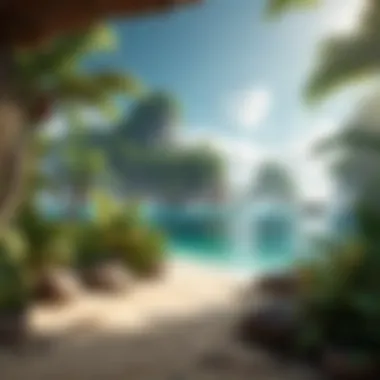

Analyzing the advantages here:
- Smoothness: Ideal for surfaces that require a soft touch, such as character skin or product surfaces in advertisements.
- Precision: Fine control over curves allows for exceptional accuracy, critical in engineering applications.
- Scalability: NURBS can be easily scaled without losing quality, a feature not shared by polygon models.
Often, a combination of NURBS and polygon techniques can lead to the best results. For instance, creating a character’s head using NURBS and then refining it with polygon modeling can yield a more realistic look while maintaining animation efficiency.
Sculpting with Mudbox
When it comes to bringing characters to life, the sculpting features found in Mudbox elevate modeling capabilities. This tool focuses on creating highly detailed models, enabling artists to push their creativity to new heights. With a set of intuitive brushes and tools, Mudbox allows for digital sculpting much like working with clay in the real world.
The process is incredibly beneficial for:
- Detailing: Add intricate textures and details that enhance realism without overwhelming the model's base structure.
- Organic Modeling: Ideal for creating complex shapes like characters and creatures, giving life-like features.
- User-Friendly Interface: Mudbox is designed with the artist in mind, facilitating an environment that encourages experimentation.
Incorporating Mudbox within the Maya workflow often leads to a more robust and visually engaging final product. This technique exemplifies how traditional skills translate into the digital realm, blurring the lines between classic artistry and modern technology.
Applying Textures and Materials
When it comes to 3D modeling, the application of textures and materials is as crucial as the model itself. In this section, we delve into why textures and materials are the bread and butter for creating realistic animations and designs, emphasizing their role in transforming a basic 3D model into an engaging visual experience.
Textures define how surfaces look and feel; they give depth and detail, allowing viewers to perceive realism. Imagine the difference between a plain gray cube and one that has a wood grain texture. The latter tells a story, suggesting warmth and earthiness that connects with the viewer on a deeper level. This segment explores various facets of texture application, the types of materials available, and their importance in the digital space.
Understanding Shaders
Shaders are a fundamental building block when applying textures; they dictate how light interacts with surfaces in the 3D environment. Each shader type—be it a lambert, blinn, or phong—has its unique properties that determine how reflective or matte a surface appears. Understanding these differences is key for professionals looking to enhance the visual fidelity of their projects.
- Lambertian Shaders: Ideal for matte surfaces without reflections. Think of a simple chalkboard.
- Blinn Shaders: Offer a slight sheen, perfect for plastics or varnished wood.
- Phong Shaders: Great for shiny surfaces like metals, capturing highlights in striking detail.
With these shader types in mind, artists can create diverse materials that breathe life into their models, aiding in storytelling and emotional engagement.
UV Mapping Fundamentals
Before textures can adorn a 3D model, they need a map—a UV map, to be precise. This is where your model's surface is unwrapped and laid flat, much like peeling an orange and laying the peel on a flat surface. UV mapping helps to position textures correctly on a model. It helps ensure that every detail appears exactly where it should, avoiding the common issue of stretching or misalignment.
Key points to consider about UV mapping:
- Mapping Process: Unwrapping involves selecting the portions of the model and laying them out in a 2D space.
- Importance of Texture Resolution: Higher resolution textures can provide more detail but take more memory. Finding that balance is a tricky but essential part of UV mapping.
- Seams and Overlapping: Avoiding seams while efficiently using space in the UV layout can significantly enhance the overall look of your final model.
Creating Realistic Textures
Creating textures that emulate the real world goes beyond simply adding a bitmap. It often requires a nuanced understanding of surface properties and how different materials interact with light and environment. Here are some steps to consider:
- Photo Texturing: Capture real images of surfaces that you can manipulate in software to create detailed and realistic textures.
- Procedural Textures: Utilize tools to generate textures algorithmically—these can be adjusted easily for various effects, resulting in complexity without heavy image manipulation.
- Multi-layer Texturing: Combining different textures can create depth. An example could be layering a dirt texture over a concrete foundation, enhancing the realism of wear and tear.
The tools available in Maya, along with techniques such as normal mapping and displacement mapping, can elevate textures to the next level, adding even more realism to the final output.
"Textures and materials are not just the frosting on the cake; they are part of the recipe that makes it rise."
Rigging and Animation Techniques
Rigging and animation hold significant weight in the world of Maya modeling, especially for IT professionals aiming to create engaging and expressive characters. The processes not only breathe life into static models but also serve as a foundation for storytelling in digital media. A well-rigged character allows for versatile movements and precise animation, making it essential for those looking to enter fields like gaming, film, and interactive design. Without effective rigging and animation techniques, even the most visually stunning 3D models can fail to captivate an audience.
Fundamentals of Rigging
Rigging is the craft of creating a skeleton for a character or object, which forms the basis of movement. Just imagine a puppet and its strings; that's akin to how rigging works in Maya. In this context, the notable elements are joints, bones, and control handles.
- Joints: Serve as pivot points. When stepped in unison, these joints allow a character to move fluidly.
- Bones: Connect joints and give the rig structure.
- Control Handles: User-friendly tools connected to the rig that allow animators to manipulate models easily.
Prior to diving into actual rigging, understanding a model's anatomy is paramount. This knowledge ensures the rig mimics real-life movements. Knowing which joints need to rotate and how they interact signifies the difference between a stunning animation and a stilted one. It's also crucial to keep in mind that a rigging setup is not finalized until it undergoes stress testing with some trial animations.
Animating Characters
Animating characters in Maya revolves around creating in-between frames that ensure smooth transitions between various poses. It is akin to flipping through a book of drawings, where each flip reveals a new expression or action. Several techniques can enhance this process:
- Keyframing: Setting 'key' frames for critical poses, allowing Maya to interpolate the frames in-between.
- Animation Curves: A deeper dive into character pacing and motion. Tweaking curves can make movements feel more natural or exaggerated.
- Layered Animation: This approach permits animators to stack various animations on top of each other, providing an opportunity for more complex movements. Each layer can be mixed or altered without impacting the base animation, thus fostering flexibility.
Animating characters is not merely about aesthetics; it delivers emotional depth. When a character smiles or frowns, the audience connects on a deeper level.
Motion Capture Integration
Motion capture, often dubbed as MoCap, has revolutionized the animation space. This technology tracks real actors’ movements and translates them to the digital realm, ensuring that animations are lifelike. Combining MoCap with traditional animation can yield impressive results:
- Natural Movement: MoCap captures small nuances that humanize a character.
- Time Efficiency: Once a MoCap session is recorded, a multitude of animations can be derived from it, freeing animators to focus on fine-tuning.
- Blend with Keyframe: Mix captured data with keyframe animations for added layers of control.
Integrating motion capture into Maya not only boosts workflow efficiency but enriches the storytelling experience, breathing depth and realism into character performances.


"Animation is not the art of drawings that move but the art of movements that are drawn."
Adopting these rigging and animation techniques can lead to enhanced creativity and productivity for IT professionals in the digital arts. With a solid understanding of rigging fundamentals, character animation, and motion capture integration, the pathway to creating jaw-dropping 3D animations is clearer. The blending of technology with artistic expression defines the future of Maya modeling.
Simulations and Effects
In the world of 3D modeling, particularly with software like Autodesk Maya, simulations and effects play a crucial role in bringing digital works to life. It's not merely about creating static images; it's about infusing those images with movement, realism, and depth. Simulations involve the recreation of real-world physical behaviors, enabling artists to innovate and express ideas with remarkable accuracy. For IT professionals, grasping these concepts can significantly enhance their projects, making them more engaging and lifelike.
Particle Systems Overview
Particle systems in Maya are foundational for simulating entities that behave independently yet are part of a larger phenomenon. Think about how snowflakes float through the air or a swarm of fireflies dances in the night. A particle system allows creators to depict these dynamic systems effectively. Each particle can possess its attributes, such as size, color, lifespan, and velocity, leading to fascinating visual effects.
- Key Applications:
- Smoke, fire, and explosions: These elements rely heavily on particle systems to look realistic.
- Natural phenomena: Raindrops, leaves blowing, or falling snow can be created using particles, transforming a scene from mundane to evocative.
In Maya, the nParticle and Maya Fluids systems provide extensive tools for these simulations, giving users control over numerous variables for fine-tuning. (Coders who have worked with dynamics will appreciate the ability to script behaviors, offering customized solutions more aligned with project requirements.)
Fluids and Dynamics Simulation
Fluids in Maya represent another level of complexity and realism within 3D animations. When creating simulations of water, oil, or smoke, Maya’s fluid simulation tools allow for remarkably accurate outcomes that can mimic the intricacies of real-world liquids and gases.
- Key Features:
- Bifrost: This is a powerful engine in Maya used for fluid simulation that allows for detailed simulations of liquid behavior. Users can customize viscosity, surface tension, and even create complex collisions and interactions between fluids and solids.
- Dynamic Simulations: Combining fluid simulations with gravity and other forces leads to dynamic results, where fluids react to objects in their environment uniquely.
Maya’s fluid dynamics can also facilitate creating both realistic and stylized visual effects. For instance, if you're looking to showcase a tsunami or create a magical potion bubbling in a cauldron, it'll make sure the visuals are as riveting as the concept.
Hair and Cloth Simulation Techniques
Incorporating realistic hair and cloth simulations can elevate a project from mere animation to an immersive experience. The accuracy of movement and interaction in these elements can mean the difference between an average animation and one that captures viewers.
- Muscle Simulations: This allows for dynamic movement in characters. For example, when a character runs, their hair should sway and their clothes should react to their body movements.
- Maya’s XGen: This tool is perfect for creating hair, fur, and even grass. XGen allows artists to manipulate specific strands individually or control the overall mass, making it an invaluable resource for character artists.
"Realistic hair and clothing simulation brings characters to life, allowing them to breathe and react to their surroundings like real people."
- Cloth Simulation: Maya’s nCloth tool also offers options for how material behaves based on different settings, whether you're creating the flowing fabric of a dress or the stiff build of a suit.
To really drive the point home, the way these simulations interact with environments means artists can craft richer narratives. They help in storytelling, pulling audiences deeper into the scene.
Understanding these simulation tools can make a big difference in workflow efficiencies and final output quality, especially for IT professionals looking to enhance their skills and stay ahead in the competitive field of 3D modeling and animation.
In subsequent sections, we will delve into how collaboration in teams can optimize these workflows further, enabling smoother operations and better output.
Collaboration and Workflow Optimization
Collaboration and workflow optimization sit at the heart of any successful project, especially in the realm of 3D modeling with Maya. For IT professionals, the ability to work seamlessly in a team can make or break a project’s timeline and quality. With various individuals contributing their expertise, from modeling and texturing to rigging and animating, it becomes essential for all team members to effectively share their work while minimizing delays and miscommunication.
Using Maya in Team Environments
When it comes to using Maya in a team environment, adopting a collaborative mindset is vital. Individual artists may focus on their own tasks, but convergence is crucial. Maya facilitates this through its project management features. For instance, setting a common project path allows all members to access necessary assets without a hitch. Think about how synchronization can completely eliminate the hassle of searching through endless folders.
Collaboration tools like Maya’s reference system help streamline the process by allowing animators to reference multiple files rather than having to duplicate them. This not only saves time but also ensures that everyone is working on the most up-to-date version of a model or rig.
Moreover, communication among team members can be fortified through regular check-in meetings or digital tools such as Discord or Slack. The more informed everyone is about the project’s status, the smoother the workflow tends to be.
Version Control with Maya Projects
In environments where multiple artists are involved, version control becomes a necessity rather than an option. The misuse or overwriting of files can lead to chaotic outcomes. Implementing a version control system, such as Git or Perforce, specifically tailored to handle large binary files, is one way to safeguard against this.
Keeping organized and relevant version logs ensures that every significant change can be tracked. For example, a simple log might indicate what changes were made, who made them, and when—much like a journal for the project. This kind of transparency can be immensely beneficial when errors need to be traced back or when discussions about specific changes arise among team members.
"In collaborative settings, the ability to revert to previous versions can save a project from disastrous missteps."
Integrating with Other Software Tools
Maya doesn’t operate in isolation. It plays well with other software tools, making integration a vital element for optimizing workflows in 3D modeling. Many teams employ other software solutions, such as Adobe Photoshop for texture creation, or Substance Painter for more advanced texturing workflows. The beauty of integrating these tools lies in how they enhance productivity.
For example, importing textures created in Photoshop directly into Maya can significantly streamline the process of applying materials to models. Similarly, using Blender or ZBrush for sculpting could offer additional functionalities that Maya does not provide, but which can still find their way back into the Maya environment due to its interoperability with various file formats.
Additionally, integrating cloud-based collaboration tools allows teams to share resources easily and ensure that everyone has a consistent working environment. This online aspect of collaboration can provide significant advantages, especially for remote teams.
In summary, by emphasizing collaboration and optimizing workflows through smart project management, version control, and integration with other tools, IT professionals engaged in Maya modeling can elevate the quality and efficiency of their projects. This foundational aspect ultimately contributes to creating standout art and animations in a competitive digital landscape.


Hardware Considerations for Maya Users
When delving into the world of Maya modeling, it's crucial to consider the technical underpinnings that support high-performance workflows. The effectiveness of any 3D modeling software depends not only on the skills and creativity of the user but also heavily on the hardware that executes the software. In this section, we detail key hardware considerations that will empower professionals in the technology and entertainment sectors to maximize their creative potential and ensure smooth operation of complex projects.
Recommended System Specifications
Maya is a resource-intensive tool, and the specifications of the system you choose can greatly influence the productivity and quality of your work. Autodesk recommends certain thresholds for optimal performance. These include:
- Processor: A multi-core processor with a minimum of 3.0 GHz. Opting for newer generations like AMD Ryzen or Intel Core i7/i9 can make a substantial difference.
- RAM: At least 16 GB of system memory is necessary, although 32 GB or more is ideal for handling larger scenes and projects efficiently.
- Operating System: Maya runs best on a 64-bit version of Windows, macOS, or Linux. Make sure that the system's OS is up to date.
- Graphics: A dedicated graphics card is not just a luxury; it's essential. Here’s where the next section comes into play.
Graphics Cards for Optimal Performance
Maya utilizes 3D rendering and visualization extensively, which means having a powerful graphics card is critical. The performance of GPU can accelerate workflow through faster rendering times, improved viewport performance, and smoother handling of complex models. Top options for Maya include:
- NVIDIA GeForce RTX Series: Built on the Turing architecture, these cards allow for real-time ray tracing and advanced shading capabilities. The RTX 3060 or higher can handle tasks seamlessly.
- AMD Radeon Pro WX Series: Touted for their stability, these cards are specifically designed for professionals. They deliver reliable performance in graphics heavy tasks.
It's also beneficial to look into the OpenGL and DirectX support offered by these cards. The right choice can optimize both the creation and rendering stages of projects. Remember that a slow graphics card can bottleneck your entire workflow.
Storage Solutions for Large Projects
Working on intricate 3D models often means dealing with substantial data sizes, making storage solutions vital. Opting for fast, reliable storage can significantly reduce delays in loading and saving files. Here’s what you might consider:
- Solid State Drives (SSD): These drives offer speeds several times faster than traditional hard drives. An NVMe SSD is preferable for its high read/write speeds, which greatly enhance as well the load times for Maya.
- External Storage: For backups or additional storage, consider portable SSDs as they provide reliable performance while on the go. Brands like Samsung and SanDisk offer a range of solid options.
- Cloud Storage: Utilizing cloud solutions can offer flexibility and add layers of disaster recovery for critical projects.
Future Trends in 3D Modeling
As industries push the boundaries of digital creativity, the landscape of 3D modeling continues to evolve briskly. Keeping up with the trends is not just vital for staying relevant; it can open doors to innovative techniques that enhance user experience and streamline workflows for professionals in technology and entertainment. Understanding future trends in 3D modeling is essential as it reflects how advancements in technology can transform both the creative process and the final product.
Emerging Technologies in Animation
The animation world is embarking on a transformative phase powered by emerging technologies. In recent years, tools such as virtual reality (VR) and augmented reality (AR) have taken center stage, providing immersive experiences that were simply unthinkable a decade ago. IT professionals must grapple with how these technologies can be leveraged to craft richer narratives and elaborate worlds.
For instance, with VR, animators can create 3D environments where users physically navigate spaces wearing VR headsets. This provides a unique opportunity for storytelling that is interactive and engaging. Similarly, AR allows elements from the digital world to be overlaid onto the physical realm, blurring lines and creating an extraordinary blend of reality and imagination.
Moreover, motion capture and real-time rendering technologies are continually refining how stories are told in animation. Improvements in these fields allow animators to manipulate characters with increasingly lifelike movements, which in turn makes the entire animation experience more believable.
AI-Assisted Modeling Tools
Artificial Intelligence is making waves in almost every sector, and 3D modeling is no exception. AI-assisted modeling tools are reshaping how professionals approach design and animation. These tools can automate mundane tasks, freeing up time for creatives to focus on the more nuanced aspects of their projects.
Imagine a scenario where AI algorithms can propose design alternatives based on user preferences or even analyze existing models to suggest optimizations. Such capabilities ease the modeling process significantly. For instance, some AI tools can convert simple sketches into intricate 3D models, drastically minimizing the time required for initial designs.
Additionally, AI can assist in texture synthesis, making it easier to achieve realistic surfaces without needing extensive manual labor. When well-integrated into workflows, these tools not only increase efficiency but also inspire new creative avenues.
Real-time Rendering Innovations
Real-time rendering has often been the elusive goal within 3D modeling. No longer should artists be stuck waiting for hours for a render to finish before they can see the fruits of their labor. Recent advancements, especially with ray tracing technology, have begun to change the game.
Here are a few notable advancements in real-time rendering:
- Hardware Acceleration: With the rise of graphics processing units (GPUs) designed specifically for rendering, high-quality outputs can now be achieved much faster.
- Adaptive Quality Controls: Real-time rendering tools can dynamically adjust the quality of visuals based on computational power, ensuring smooth performance even on mid-range setups.
- Integrated Tools: Software that integrates real-time rendering capabilities invites artists to make real-time adjustments during the modeling phase, simplifying the workflow and reducing iteration time.
As these trends gain traction, it’s crucial for professionals in the field to remain agile, adapting their techniques and tools to accommodate these shifts. Keeping an eye on future trends in 3D modeling not only prepares IT professionals for what's next but also fuels their own creativity in a rapidly changing digital landscape.
"Innovation is the ability to see change as an opportunity, not a threat."
By embracing these emerging technologies, AI tools, and rendering innovations, IT professionals can expect to elevate their work to unprecedented heights. The evolution of 3D modeling is an exciting frontier, ripe with opportunities for those willing to engage with it.
Concluding Thoughts on Maya Modeling
Maya modeling is more than just a technical skill; it’s a way to bridge creativity and technology. In the context of this article, we’ve explored various facets of Maya that underscore its significance in shaping the digital landscape. IT professionals in animation, gaming, and architectural visualization rely on robust modeling strategies to bring their visions to life.
Continuous evolution in the field emphasizes the need for ongoing learning. The technology landscape is changing at breakneck speed, putting pressure on professionals to stay ahead of the curve. Whether it’s improvements in rendering techniques or shifts in collaborative workflows, there’s always something new to explore and master.
Adapting to these changes not only enhances one’s skill set but also ensures relevance in a competitive atmosphere. Continuous education allows individuals to navigate newer software enhancements and leverage emerging technology effectively, giving them a significant edge in their projects.
The Importance of Continuous Learning
Staying updated in Maya modeling is crucial for several reasons. First off, new features and tools are frequently added to Autodesk Maya, enhancing usability and expanding capabilities. As an example, the integration of artificial intelligence into modeling workflows is starting to gain traction, with tools that can predict and automate repetitive tasks.
Moreover, understanding new tools fosters innovation. When IT professionals invest time in continuous learning, they are not just keeping pace; they are exploring ways to create efficiencies. Learning to use a new tool or script can make a significant difference in workflow efficiency.
Resources for Further Study
To strengthen your knowledge and skills in Maya modeling, leveraging various resources is essential. Here are some recommendations that could be instrumental for your growth:
- Online Courses: Websites like Coursera and Udemy frequently update their offerings tailored to Autodesk Maya.
- Official Documentation: Autodesk provides comprehensive documentation which is helpful for grasping new features and in-depth functionalities. See Autodesk's own documentation.
- Forums and Communities: Engaging in forums like reddit.com or specialized groups on platforms like Facebook helps connect with other professionals who share insights and experiences.
In summary, within the dynamic domain of Maya modeling, consistent upskilling is key to success. It cultivates adaptability and aids in keeping abreast of developments that can greatly enhance your creative output.



