Maximize Your VPN Usage for Security and Efficiency
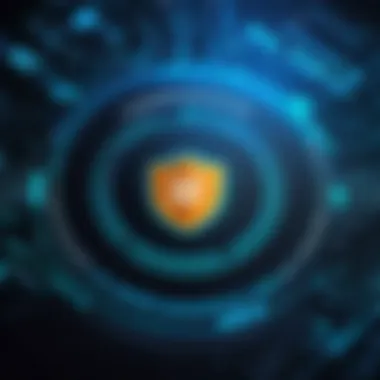

Intro
In today's digital landscape, a Virtual Private Network (VPN) plays a crucial role in securing online activities and protecting sensitive information. However, simply connecting a VPN does not guarantee optimal performance or security. To truly maximize the utility of your VPN, one must understand its features, capabilities, and how to effectively navigate various use cases. This guide aims to provide IT professionals and tech enthusiasts with actionable strategies and insights, ensuring that your VPN serves its purpose fully.
Features Overview
Understanding the core features of your VPN service is fundamental. Each VPN has specific functionalities that cater to different needs. Here, we will discuss key specifications and unique selling points relevant to effective post-connection usage.
Key Specifications
When engaging with a VPN, consider the following critical specifications that contribute to its performance and security:
- Encryption Standards: Most reputable VPNs use AES-256 encryption, which is a robust standard that protects data from potential intruders.
- Protocols Supported: Familiarize yourself with the variety of protocols available, such as OpenVPN, L2TP/IPsec, IKEv2, and WireGuard. Each offers distinct advantages in terms of speed and security.
- Server Locations: The geographic distribution of servers can affect connection speed and access to region-locked content. Ensure your VPN provides access to servers in multiple locations.
- Simultaneous Connections: Check how many devices you can connect simultaneously. This is essential for users with multiple devices or households.
- Kill Switch Functionality: A vital feature that prevents data leakage by disconnecting internet access if the VPN connection drops unexpectedly.
Unique Selling Points
Beyond core functionalities, VPN providers often highlight unique selling points that enhance user experience. Some of these may include:
- No-log Policies: This commitment means your online activities are not stored, providing an extra layer of privacy.
- User-friendly Interfaces: Applications with simple and intuitive designs can significantly enhance user experience, especially for less tech-savvy individuals.
- Advanced Security Features: Some VPNs offer additional security measures, such as malware protection and ad-blocking services.
"The strength of a VPN lies not only in its ability to conceal your online activities but also in its overall capacity to safeguard your digital identity."
Performance Analysis
Once connected, assessing the performance of your VPN can be critical to its effectiveness. Performance analysis can be broken down into benchmarking results and real-world scenarios.
Benchmarking Results
Conducting speed tests can provide insights into the efficiency of your VPN. Tools like Speedtest by Ookla or Fast.com can help measure:
- Ping: Indicates the latency of your connection, affecting streaming and gaming experiences.
- Download and Upload Speeds: These metrics reveal the bandwidth available during usage.
It's vital to perform tests with different server locations to understand variances in speed and performance under various conditions.
Real-world Scenarios
Consider typical scenarios that users encounter while using a VPN:
- Streaming Services: Test the ability to bypass geo-restrictions for platforms like Netflix or Hulu. Some VPNs perform better in this area.
- File Sharing: Assess how well your VPN maintains speed while uploading or downloading large files via peer-to-peer services.
- Remote Work: Evaluate connection stability and security while accessing corporate networks remotely.
Through these metrics and scenarios, you can better understand how to navigate the functionalities of your VPN after connection, ensuring both security and efficiency in your online activities.
Understanding VPN Connectivity
Understanding VPN connectivity is crucial for maximizing the utility of your VPN. When users connect their devices to a VPN service, they often seek enhanced security, privacy, and access to resources that may be restricted. Knowing how VPNs operate can inform users on how to best leverage their capabilities.
VPNs work by creating a secure, encrypted tunnel between a user's device and the VPN server. This tunnel helps to ensure that data transmitted over the internet is protected from eavesdroppers and potential threats. Furthermore, VPNs mask the user’s IP address, allowing for anonymous browsing. As more users rely on VPNs for both personal and professional use, understanding the nuances of VPN connectivity becomes paramount.
This section introduces the basic concepts that lay the groundwork for further exploration of the VPN�’s capabilities. Key benefits include:
- Privacy Protection: VPNs hide your IP address from websites and third parties, enhancing your online anonymity.
- Bypass Restrictions: A VPN allows users to access geographically restricted content. This is particularly useful for those traveling or in regions with stringent internet censorship.
- Increased Security: By encrypting your internet traffic, VPNs provide an additional layer of protection against hacking and data theft.
With these aspects in mind, let us delve into the technical workings of VPNs.
Verifying VPN Connection Status
Verifying the status of your VPN connection is crucial for ensuring that your online activities remain private and secure. After establishing a VPN connection, it is necessary to confirm that the connection is active and functioning correctly. This not only helps in maintaining your privacy but also ensures that your internet speed and performance are up to standard. Neglecting this verification can lead to risks, where your data could be exposed or intercepted during a session.
Moreover, checking your VPN connection status regularly can reveal potential weaknesses in security settings. It also enhances your understanding of how your VPN is performing over time, which is important for tech professionals who demand optimal functionality.
Methods to Check Connection
- VPN Client Interface: Most VPN services provide a user interface that displays connection status. Once you are connected, the interface usually indicates that you are secure. Look for indicators such as a green light or a message confirming the secure connection.
- IP Address Check: A simple yet effective method is to visit websites that display your IP address, such as whatismyip.com. After connecting to the VPN, your IP address should change to reflect the server location of your VPN. If it remains unchanged, then there is likely an issue with the connection.
- DNS Leak Test: Another important aspect of connection verification is ensuring that DNS queries are routed through the VPN. Tools available online can help test for DNS leaks. Conducting a quick test will reveal whether your ISP can see your browsing activity.
- Internet Speed Test: Use services like speedtest.net to assess internet speed. A significant drop in speed post-connection can indicate connection issues.
- Network Properties: Checking the network properties on your operating system can give insights into the VPN connection. For example, on Windows, you can check the Network and Sharing Center to see the active connections.
Troubleshooting Connection Issues
Connection issues can stem from multiple sources, causing interruptions in your VPN service. Here are common troubleshooting steps:
- Restart the VPN Client: Sometimes, simply restarting the VPN client can resolve connectivity problems. Close the application completely and open it again.
- Change Server Locations: If one server is particularly slow or experiencing issues, switching to another server can enhance performance. Most VPNs provide a variety of server locations, so experiment with different options.
- Check Firewall Settings: Firewalls can block VPN connections. Ensure that your firewall settings allow traffic through the VPN protocol being used.
- Reinstall the VPN Software: If problems persist, reinstalling the VPN software can eliminate potential corrupted files or incorrect configurations.


"Understanding if your VPN is actively protecting your online identity is not just a best practice but a necessity in today's digital landscape."
- Consult the Provider's Support: If all else fails, reaching out to your VPN provider's support can provide tailored assistance. They often have specific knowledge about connection issues and innovations.
By thoroughly understanding how to verify and troubleshoot VPN connection status, users can maximize security and smoothly operate in the digital realm.
Enhancing Security Features
Enhancing security features is essential for anyone using a VPN. Once connected, the VPN provides encryption and masks your IP address, but it's important to consider how to implement additional features that enhance overall security. These features protect your data and improve your online anonymity. Not all VPN services offer the same security enhancements, making it crucial to understand what options are available and how to utilize them effectively.
Activating Kill Switch
A kill switch is a critical feature for maintaining security when using a VPN. Its primary function is to disconnect your internet access if the VPN connection drops unexpectedly. This prevents your real IP address from being exposed. For IT professionals and tech enthusiasts, the importance of ensuring continuous protection cannot be overstated. A reliable kill switch safeguards sensitive information, especially when accessing public networks.
To activate a kill switch, follow these general steps:
- Open your VPN application.
- Navigate to the settings or preferences section.
- Locate the kill switch option.
- Enable the feature and save changes.
It's advisable to test the kill switch after activation. You can do this by temporarily disconnecting from the VPN and observing whether your internet access is interrupted. If it fails to function during this test, you may need to troubleshoot or reconsider your VPN provider's reliability.
Configuring Split Tunneling
Split tunneling is another valuable feature that allows users to choose which applications or traffic routes through the VPN. This is beneficial for maintaining speed and accessing local services while still securing sensitive data. For instance, users can run a web browser through the VPN for secure browsing while leaving other applications to use the standard internet connection.
The configuration for split tunneling varies across VPN providers; however, here’s a general approach to setting it up:
- Open your VPN application.
- Go to the settings or preferences menu.
- Look for the split tunneling option.
- Select the applications you wish to route through the VPN.
- Save your settings.
Users should carefully evaluate which applications to include or exclude from the VPN tunnel. While split tunneling can enhance performance, it could also expose unprotected applications to risks. Proper understanding and consideration are needed to maximize benefits while minimizing vulnerabilities.
Optimal VPN Settings
Optimal VPN settings play a crucial role in ensuring effective and efficient use of a VPN connection. For IT professionals and tech enthusiasts, understanding these settings allows one to enhance both security and performance. This section elucidates two key elements: adjusting protocols for performance and customizing DNS settings.
Adjusting Protocols for Performance
Choosing the right VPN protocol can significantly impact both speed and security. Different protocols offer varying levels of encryption and performance. For instance, OpenVPN, known for its balance between security and speed, is often recommended as a versatile option.
When optimizing the connection, it’s important to consider factors such as:
- Speed: Some protocols are faster than others. If speed is a priority, protocols like IKEv2 and WireGuard tend to perform better.
- Security: More encryption can slow the connection. If security is the utmost concern, then OpenVPN or IKEv2 are recommended.
- Stability: A stable connection is vital for activities like streaming and downloading. If your connection drops frequently, you may want to test different protocols.
"Testing various protocols can reveal the most effective option for your specific needs."
In configurations, users can often switch between protocols in their VPN application’s settings, allowing for adjustments based on current requirements.
Customizing DNS Settings
By default, VPN services may use their own DNS servers. However, customizing DNS settings can enhance both security and performance. Using a trusted DNS provider can prevent DNS leaks, ensuring that internet activity remains secure and private.
To optimize DNS settings:
- Switch to a public DNS: Using options like Google DNS (8.8.8.8 and 8.8.4.4) or Cloudflare DNS (1.1.1.1) can improve response times and reliability.
- Configure DNS leak protection: Many VPNs provide a feature to prevent DNS leaks. Ensuring this is activated can help protect your online identity.
- Manual DNS entry: Configure the DNS settings directly in your device’s network settings to prevent reliance on potentially insecure DNS servers.
Utilizing these optimal VPN settings can help maximize the benefits of your connection, ensuring both speed and security are maintained.
Using VPN for Different Purposes
Secure Access to Restricted Content
Accessing restricted content is often a motivating factor for users to connect to a VPN. Many online services and platforms implement geolocation restrictions. For instance, streaming services like Netflix or Hulu have different libraries that vary by region due to licensing agreements. By using a VPN, users can conduct a virtual relocation that helps them appear to be in a different geographical location.
This not only opens a broader range of content but also allows for access to specific service features limited to certain countries. However, some platforms implement tough measures to detect and block VPN use. It’s essential to select a VPN provider with advanced stealth or obfuscation technologies. This helps maintain access without alerting the service to the use of a VPN.
Here are some key points to keep in mind when using a VPN for securing access to content:
- Choose a VPN with multiple server locations: This ensures you have options to appear from various regions.
- Avoid free VPN services: These often come with restrictions or poor performance. Reliable providers like NordVPN or ExpressVPN tend to work better for this.
- Regularly update your VPN software: This helps ensure optimal performance and security.
"Using a VPN can transform your media consumption experience by bypassing barriers and limitations that would traditionally restrict access to various content libraries."
Safe Browsing on Public Wi-Fi
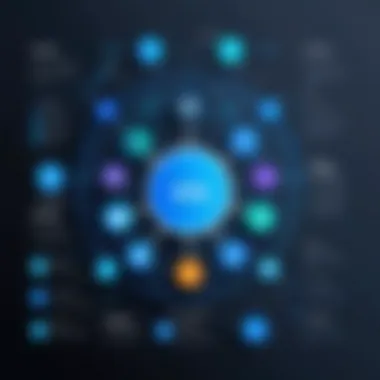

Public Wi-Fi networks are notoriously vulnerable to cyber threats. Hackers can easily intercept data sent over unsecured connections, which poses risks for any information shared online. Using a VPN on public Wi-Fi is imperative for safeguarding sensitive data such as passwords, credit card details, and personal information. When connected to a VPN, all your internet traffic is encrypted, making it exceedingly difficult for potential attackers to access or interpret your data.
Aside from protecting data during transmission, using a VPN can also improve access to certain websites. Some public networks enact restrictions on certain sites or applications, limiting user experience. A VPN can bypass these restrictions and allow unrestricted browsing.
Consider the following practices when using a VPN on public Wi-Fi:
- Enable the VPN before connecting to the public network: This ensures protection from the moment your device connects.
- Always use encryption protocols: Check that your VPN is using strong encryption such as OpenVPN or IKEv2.
- Turn on the VPN’s kill switch feature: This can prevent accidental exposure of your IP address in case the VPN connection drops unexpectedly.
By understanding and leveraging these different purposes of a VPN, users can maximize their online experience, ensuring both content availability and data security.
Monitoring VPN Performance
Monitoring VPN performance is crucial as it impacts both the user experience and security. Understanding how your VPN functions after establishing a connection can reveal weaknesses and strengths. This knowledge helps users make informed decisions. Factors such as speed, reliability, and usability can vary widely between providers and setups. Regular monitoring allows you to detect inconsistencies quickly, enabling timely adjustments or changes to your VPN service.
When considering the performance of a VPN, two key aspects stand out: bandwidth metrics and connection speed. Grasping these concepts can lead to more secure and efficient usage, thereby maximizing the overall utility of your VPN.
Understanding Bandwidth Metrics
Bandwidth metrics represent the volume of data that can be transmitted through your VPN connection within a given time frame. Measuring bandwidth is essential. It informs you how much data you can expect to handle effectively, which directly influences the quality of your online activities, such as streaming or downloading.
Several metrics define bandwidth:
- Download Speed: How fast you can receive data from the internet.
- Upload Speed: How quickly you can send data to the internet.
- Latency: The delay in data transfer, influencing real-time activities like gaming or video conferencing.
Monitoring these metrics regularly through tools like Speedtest or Fast.com can help you determine if your VPN is performing well. If speeds drop unexpectedly, it may signal potential issues with the server or the protocol used.
Evaluating Connection Speed
Connection speed is often regarded as the measure of how efficiently data travels from your device through the VPN to its final destination. A high connection speed is vital for smooth browsing, streaming, and secure interactions online. To optimize your experience, consider measuring your connection speed periodically.
You can evaluate connection speed through several methods, including:
- Speed Tests: Utilize online services to gauge upload and download speeds.
- Real-World Usage: Compare your experience across different services to find variances. Are you facing delays on specific sites?
- Change Servers: Different servers can yield various speeds. Testing alternative servers can help find the fastest option for your location.
"Consistent monitoring of your VPN performance can illuminate patterns and help in troubleshooting potential issues that could compromise privacy and speed."
Integrating Additional Privacy Tools
Integrating additional privacy tools is a critical aspect of maximizing the utility of a VPN post-connection. While a VPN itself provides a layer of encryption and anonymity, the integration of other tools can substantially enhance overall data protection and privacy online. Adding these tools can mitigate risks associated with tracking, data leaks, and vulnerabilities in browsing behaviors, creating a more secure environment.
Enhancing Browsing Anonymity
Browsing anonymity is essential in today's digital landscape. Integrating tools such as anonymizing search engines and privacy-focused web browsers can significantly improve how users navigate the internet. These tools help in masking user identities and activities, preventing third parties from monitoring online behavior.
- Use of Anonymizing Search Engines: Switching to search engines like DuckDuckGo or Startpage reduces the tracking associated with conventional search engines. This ensures that search history is not stored or sold to advertisers. Users not only enhance their privacy but also receive unfiltered search results.
- Privacy-Focused Browsers: Browsers like Brave or Mozilla Firefox can be customized to block ads and trackers effectively. By using these browsers, users can further obscure their online activities from intrusive eyes.
- Browser Add-ons: Additional measures such as using extensions like Privacy Badger or HTTPS Everywhere can elevate levels of protection. These add-ons function to block unwanted tracking scripts and enforce secure connections, fortifying user anonymity.
In summary, enhancing browsing anonymity deepens the layers of security for VPN users. It complements the encryption provided by the VPN, creating a more robust shield against surveillance.
Utilizing Antivirus Software
Utilizing antivirus software is also an essential measure to maintain privacy after a VPN connection. While a VPN encrypts internet traffic and masks IP addresses, it does not protect against malware or phishing attacks. Antivirus software serves as a first line of defense against such threats.
- Continuous Scanning: Most antivirus programs provide real-time scanning that detects and isolates malicious files before they can infect a system. This proactive approach is crucial, especially when accessing public Wi-Fi networks.
- Web Protection Features: Many antivirus solutions include web protection features that block access to known malicious websites. This is particularly valuable when users click on links from untrusted sources, reducing the likelihood of falling victim to scams.
- Regular Updates: To ensure maximum protection, keeping the antivirus software updated is vital. Software updates often contain necessary security patches that address newly discovered vulnerabilities.
"A VPN offers anonymity, but antivirus software defends against the risks that come with exposure. Combining the two creates a multifaceted security strategy."
By employing a multi-layered approach that combines a VPN with other privacy-enhancing tools, users can significantly bolster their security and maintain greater control over their digital footprint.
VPN Usage on Various Devices
Using a VPN across multiple devices has become crucial in the current digital landscape. With the proliferation of mobile technology and smart devices, it is essential to extend VPN protection beyond a single system. This approach not only enhances security but also ensures privacy while engaging in activities such as browsing or streaming. Different devices can have varying security vulnerabilities, making a VPN indispensable for safeguarding personal information.
Furthermore, as more individuals engage with sensitive data via mobile phones, tablets, or smart TVs, the risk of exposure increases. A VPN can mitigate such risks by encrypting internet traffic. When considering VPN usage on devices, one must also think about how consistent security measures can be implemented.
- Security Across Platforms: VPNs secure various devices, ensuring users maintain anonymity and protect personal data.
- Convenience of Access: Having a VPN on multiple devices allows unrestricted access to content, irrespective of location.
- Management of Multiple Connections: Many VPN services now permit multiple device connections. This function becomes essential for households with numerous devices.
Understanding the mechanics of configuring VPNs on both mobile devices and routers can significantly enhance user experience and security.
Configuring VPN on Mobile Devices
Configuring a VPN on mobile devices is straightforward, yet it is essential to know the best practices to ensure the setup is secure. Mobile devices are inherently more vulnerable to security threats due to their constant connectivity to various networks. Therefore configuring VPN settings correctly is necessary to maximize protection.


- Choosing the Right VPN App: Look for a reputable VPN provider that offers a dedicated mobile application. Must-have features include a user-friendly interface and high encryption standards.
- Installation Process: Download the app from recognized app stores. Follow installation instructions to connect, often requiring account setup.
- Connection Settings: It is important to select the protocol that the mobile device will use. Some VPN apps offer options like OpenVPN, IKEv2, or L2TP.
- Auto-Connect Features: Enabling the auto-connect option ensures that the VPN activates whenever your mobile device accesses untrusted networks.
This step is particularly valuable while using public Wi-Fi. The automatic connection feature guarantees that the user remains secure every time they connect to the internet.
VPN Setup on Routers
Setting up a VPN on a router can be a strategic move for many reasons. By doing this, every device connected to the router automatically benefits from VPN protection without requiring individual installations. This method provides substantial convenience for households with many devices or a variety of smart gadgets.
- VPN Compatibility: Not all routers support VPN connections. Check for compatibility with your chosen VPN provider before proceeding.
- Firmware Update: Ensure the router's firmware is current. An old firmware version may prevent proper VPN functioning.
- Router Configuration: Access the router's settings through a web browser. The required configurations often include inputting VPN server addresses and account credentials.
- Testing Connection: After configuration, check the connection on devices to confirm that the VPN operates correctly. Testing ensures that all settings are appropriately applied, and devices are routed through the VPN.
Implementing VPN on routers enables seamless security across all devices without repetitive setups. This ensures users enjoy improved security while browsing or streaming content across their home network.
Always read the user documentation specific to your router model and your VPN service to avoid misconfigurations.
Legal and Ethical Considerations
The use of Virtual Private Networks (VPNs) invites critical attention regarding legal and ethical dimensions. As we navigate digital landscapes, understanding regional laws and ethical practices is essential when employing VPN technology. Adhering to these considerations can empower users to fully leverage their VPN capabilities while maintaining compliance with local regulations.
Understanding Regional Laws
VPN usage varies significantly by region. Some countries impose strict regulations on VPN services, while others embrace them freely. It is imperative for users to familiarize themselves with the laws governing VPN use in their locality. For instance, nations like China and Russia have specific legal frameworks that dictate how and when VPNs can be employed. Violation of these laws can lead to severe repercussions, including fines or imprisonment.
Users planning to engage in activities such as bypassing geo-restrictions should be particularly cautious. Researching local laws can help in assessing whether such actions are permissible. Key points to consider include:
- Legal Restrictions: Assess if VPN usage is legal within your country or region.
- Data Privacy Laws: Be aware of how regional data privacy laws may affect your VPN usage.
- Government Monitoring: Some governments may monitor VPN traffic, which can lead to privacy concerns.
Ethical Use of VPN Services
The ethical landscape surrounding VPN use can sometimes be murky. While VPNs empower users to enhance privacy and security, ethical dilemmas arise depending on how these tools are utilized. It's crucial to reflect upon the motives behind employing a VPN. The following points can help frame a responsible approach:
- Avoiding Illicit Activities: Using a VPN to participate in illegal activities such as cybercrime or accessing copyrighted content can raise significant ethical concerns.
- Transparency: Users should be transparent about their VPN use when applicable. For instance, employees utilizing a VPN to access company resources should ensure proper disclosure with their employer.
- Supporting Legitimate Usage: Ethical usage involves leveraging VPN capabilities for legitimate purposes like protecting personal data, securing online activities, and safeguarding one's identity against threats.
"The blend of legality and ethics in VPN use necessitates careful navigation. Understanding the local laws and establishing ethical thresholds is not just prudent; it is essential for responsible internet use."
Evaluating VPN Providers
Evaluating VPN providers is an essential step following the connection of a VPN. Choosing the right provider can greatly influence not just the security of your data, but also the effectiveness of your internet access. In a landscape where options abound, understanding the crucial aspects of different VPN services can help you avoid potential pitfalls and ensure a satisfactory user experience.
When evaluating providers, it is vital to look for certain key elements that can determine the suitability of a VPN service for your specific needs. From the level of privacy protection to the speed of connection, the characteristics of each provider can greatly vary.
Key Features to Look For
- No-Logs Policy: A reputable VPN should have a clear no-logs policy. This means that the provider does not keep records of your online activities, enhancing your privacy.
- Strong Encryption Standards: Look for VPNs that offer strong encryption methods, such as AES-256. This ensures that your data remains secure against potential breaches.
- Variety of Protocols: A good provider should support multiple VPN protocols, such as OpenVPN, IKEv2, and L2TP. This gives you options based on your needs for speed and security.
- Server Locations: The number and geographical distribution of servers can impact your internet experience. More locations may provide better access to region-locked content.
- User-Friendly Interface: The usability of the VPN software can vary. An intuitive interface can simplify the process of connecting and configuring settings.
- Customer Support: Efficient customer support is crucial. Look for providers that offer multiple support channels, such as live chat, email, or extensive FAQ sections.
Each of these factors contributes not only to the performance of the VPN but also to the overall experience of the user.
Comparing Pricing Models
Pricing models of VPN services can be quite different. It is important to consider what you are paying for and to assess whether the pricing aligns with the features offered. Here are some ways you can compare:
- Subscription Plans: Many VPN providers offer various subscription models, including monthly, yearly, and multi-year plans. Longer commitments often result in lower monthly rates.
- Free Trials and Money-Back Guarantees: Some providers allow free trials or money-back guarantees. This gives you a chance to evaluate the service prior to a full commitment.
- Payment Methods: Look for flexibility in payment options. Providers accepting a range of payment methods, including cryptocurrencies, can offer additional privacy.
- Promotional Offers: Keep an eye on promotional discounts. They can greatly reduce the overall cost, but ensure they do not compromise on quality.
Evaluating a VPN provider based on these pricing models can lead to informed decisions that suit your budget and requirements.
"Selecting a VPN provider is more than just choosing the cheapest option. It's about finding a balance between price, features, and the level of service that meets your specific needs."
Understanding the nuances of each provider can take time, but careful evaluation leads to better security and an overall efficient VPN experience.
Future of VPN Technology
The evolving landscape of VPN technology is crucial for users aiming to enhance their online security and privacy. As threats to digital safety become more sophisticated, understanding the future developments in VPN technology allows users to make informed choices. This section addresses the emerging trends and the potential for decentralized VPNs, which represent a significant shift in the way virtual private networks can operate.
Emerging Trends in VPN Services
In recent years, several significant trends have shaped the VPN industry. Users are increasingly seeking solutions that cater to specific needs. Here are key trends that merit attention:
- Increased Awareness of Privacy: As data breaches become more common, individuals and corporations are more concerned with privacy issues. This awareness drives the demand for VPNs that prioritize user anonymity and data protection.
- Integration with Other Services: Many VPN providers are bundling their services with secure storage solutions, password managers, and other privacy-oriented tools. This integration offers a more comprehensive security solution for users.
- Mobile and Multi-Device Solutions: With the rise of remote work and mobile usage, VPN services are focusing on optimizing their applications for various devices, including smartphones and tablets. This ensures users can maintain their security regardless of the device in use.
- Enhanced Performance Features: As streaming and high-bandwidth activities increase, VPNs are adapting by offering better performance features. This includes split tunneling, which allows users to route specific traffic through the VPN while keeping other connections direct.
"The future of VPN services will challenge traditional models by promoting user-centric features that adapt to emerging privacy needs."
Potential for Decentralized VPNs
Decentralized VPNs (dVPNs) represent one of the most promising advancements in VPN technology. Unlike traditional VPN services that operate on centralized servers, dVPNs utilize blockchain technology to distribute traffic across a network of independent nodes. The benefits include:
- Improved Security and Privacy: By eliminating a central point of control, dVPNs reduce the risk of data leakage and potential government surveillance. Users are less reliant on a single provider, which enhances privacy.
- Resilience Against Censorship: dVPNs can offer better resistance to censorship efforts, especially in regions with strict internet regulations. Users can connect with nodes in different countries, thus bypassing geographical limitations.
- Community-Driven Networks: Many dVPNs operate on a peer-to-peer model, allowing users to contribute their bandwidth. This not only creates a more efficient network but also incentivizes participation through potential rewards.
- Cost-Effectiveness: Since decentralized networks typically do not rely on traditional pricing structures, they can offer users more cost-effective options for secure browsing and streaming.
The future of VPN technology is set to be more innovative, adaptable, and user-focused. Understanding these trends empowers users to choose solutions that best meet their needs, ensuring a stronger digital presence.



