Maximizing YouTube Adblockers on Android Devices


Intro
The prevalence of online video content has significantly changed the way users interact with media. YouTube, being a dominant platform, offers a vast array of videos but often disrupts viewing experiences with advertisements. The advent of YouTube adblockers on Android devices presents a solution to this issue. This article aims to elucidate the function and importance of adblockers, how they enhance user experience, and the potential drawbacks they may present.
Understanding the mechanics behind adblockers is crucial for IT professionals and tech enthusiasts alike. By integrating these tools, users can navigate the digital landscape more effectively. Moreover, insights into usage statistics and comparisons of popular adblocker applications will shed light on their efficiency and efficacy in optimizing viewing experiences.
Features Overview
When considering YouTube adblockers for Android, a few essential features dominate the discussion. Understanding these characteristics can inform users' decisions about which tools best suit their needs.
Key Specifications
- Compatibility: Most adblockers are designed to work seamlessly with YouTube’s mobile app and browser.
- Blocking Mechanism: Many utilize filter lists to identify and block advertisements before they display.
- User Interface: A user-friendly interface allows for simple navigation and quick adjustments to settings.
- Whitelist Options: Users can customize their experience by allowing ads on specific channels or videos that they support.
Unique Selling Points
- Enhanced Privacy: Beyond blocking ads, many applications provide features that protect user data and browsing habits.
- Customization: Options for tailored settings, allowing users to fine-tune which types of ads to block, provide greater control.
- Updated Filters: Regular updates ensure that the application effectively targets new advertising techniques and schemes.
Performance Analysis
Analyzing the performance of YouTube adblockers reveals their efficacy in real-world scenarios. It is important to determine how they stand up to user expectations and requirements.
Benchmarking Results
In various tests conducted among popular adblocking applications, the results show a varied capacity to block advertisements. Users often report a 95% or higher ad-blocking success rate across top-rated services. These results indicate significant improvement in the viewing experience, allowing uninterrupted content consumption, thereby fostering better productivity.
Real-world Scenarios
In actual usage, adblockers significantly improve loading times and reduce data consumption. For instance, users employing adblockers report faster buffering and playback speeds. Additionally, there are benefits in terms of personal engagement; without intrusive ads, viewers are less likely to be distracted.
"YouTube adblockers not only streamline the viewing experience but also bolster user satisfaction by minimizing interruptions." - Industry Expert
In summary, YouTube adblockers present a compelling case for users seeking efficient media consumption on Android devices. Understanding their features and performance allows users to make informed choices about their online viewing habits.
Understanding YouTube Advertising
YouTube advertising has become a fundamental aspect of content monetization on the platform. It is imperative to grasp the intricacies of this topic to truly understand the broader context of how adblockers can enhance user experience. The integration of advertisements into videos provides a source of revenue for creators, which helps to sustain the ecosystem of digital content. For IT professionals and tech enthusiasts, knowing how these ads operate can further inform decisions about using adblockers effectively.
Historical Context
Initially, YouTube did not rely heavily on advertising for revenue. Launched in 2005, the platform focused on user-generated content without the burden of ads. However, as its popularity grew, so did the necessity for revenue streams. In 2007, YouTube introduced its Partner Program, allowing creators to monetize their content through ads. This marked a shift in strategy, and advertisements began to proliferate across videos. This transition allowed YouTube to evolve, generating significant revenue and enabling creators to make a living from their content. Understanding this historical context illuminates why advertisements are prevalent today and highlights the economic factors that drive their presence.
Current Advertising Strategies on YouTube
Today, YouTube employs a diverse array of advertising strategies designed to maximize engagement. Ads can appear in various formats, including pre-roll, mid-roll, and post-roll ads, as well as overlay and display ads. These strategies aim to capture the attention of viewers at different points during their viewing experience. Collaborations with creators through branded content are also frequent. Such partnerships enable brands to reach specific audiences in a more organic manner.
Moreover, the introduction of YouTube Premium gives users an option to access ad-free content for a monthly fee. This dual approach—offering both paid and ad-supported content—highlights the adaptability of YouTube’s monetization strategies. Understanding these strategies is crucial as it provides a basis for analyzing the impact of adblockers on your viewing experience.
"Understanding the advertising landscape on YouTube is important for both consumers and creators in navigating content consumption efficiently."
As advertising strategies evolve, so does user sentiment towards them. Many users find ads intrusive, leading to the increased use of adblockers as a solution to enhance their viewing experience.
What is an Adblocker?
Adblockers have become integral tools for many users, especially those who frequently engage with online video platforms like YouTube. Their importance goes beyond simply avoiding interruptions caused by advertisements. This section will cover the essential aspects of adblockers, shedding light on their definition, functionality, and various types. Understanding these elements empowers users to make informed decisions about their browsing habits and enhances their overall online experience.


Definition and Functionality
An adblocker is software designed to prevent ads from appearing on web pages. On Android devices, adblockers run in the background of the device’s system, intercepting web requests to identify and block advertisements before they load. This functionality is essential for ensuring a smoother and more enjoyable experience while watching videos on YouTube or other streaming services.
The primary function of an adblocker includes:
- Blocking visual advertisements: These can be in the form of banners, pop-ups, or embedded video ads.
- Improving page load times: By preventing ads from loading, the overall speed of website loading can see a significant improvement.
- Enhancing privacy: Many adblockers also provide additional privacy features, preventing user tracking by advertisers.
By effectively blocking unwanted content, these applications enable users to focus on the desired media, fostering a more efficient way of consuming online content.
Types of Adblockers
Adblockers can be categorized into several types, each with distinct characteristics. Familiarity with these categories can help users select the option that best suits their needs.
- Browser Extensions: These adblockers integrate directly into web browsers like Chrome or Firefox. They effortlessly block ads while browsing online content. One common example is uBlock Origin.
- System-wide Adblockers: These applications actively block ads across all apps on a mobile device. Users benefit from a consistent ad-free experience regardless of the platform.
- DNS-based Adblockers: They work by filtering out content at the domain level. Instead of inspecting the individual content, it blocks requests to known ad-serving domains. An option in this category is nextDNS.
- Root-based Adblockers: These require root access to the device's operating system. They modify system settings to block ads at a deeper level. AdAway is a recognized name in this type.
Deciding on which type to use is crucial. Users should consider their tech skills, specific needs, and whether they want an ad removal solution across their entire device or just their web browser.
The Rise of Adblockers on Mobile Devices
The emergence of adblockers has become a significant trend in mobile device usage, particularly for applications like YouTube. As users are bombarded with content from various platforms, the prevalence of ads has increased. This impact is even more notable on mobile devices, where screen space is limited, and user attention is easily diverted. Adblockers serve as a solution for those wishing to engage with content without the interruption of advertisements. The importance of discussing the rise of adblockers on mobile devices lies in understanding how they shape user experience and influence advertising strategies across platforms like YouTube.
Trends in Mobile Usage
Mobile devices have increasingly become the primary means for internet access. Statista reported that as of 2021, over 54% of global web traffic was generated from mobile devices. This trend is significant when considering that YouTube, a leading video platform, is frequently accessed through smartphones and tablets. With more viewers consuming content on smaller screens, the demand for uninterrupted viewing experiences has grown. Adblockers cater to this demand by allowing users to bypass intrusive ads, enhancing their overall experience.
Additionally, mobile users typically prefer convenience and speed. Adblockers improve loading times by reducing ad content. This enhanced performance is essential for users who expect quick access to videos without delay.
Comparative Usage Statistics
Comparative statistics further illustrate the rising use of adblockers. According to a 2021 report, around 25% of mobile users in the United States employ adblockers regularly. This figure underscores the necessity for advertisers to adapt strategies to account for changing user preferences. In comparison, desktop adblocker usage is observed at approximately 30%, indicating that mobile adblockers are becoming a more relevant topic.
Among mobile users, the popularity of YouTube as a platform brings certain considerations to the fore. Adblocker adoption on this specific platform has seen rapid growth. A recent study found that about 40% of YouTube viewers use adblockers on their mobile devices. This statistic sheds light on how users are taking control of their viewing habits. They are increasingly opting for content that is less encumbered by advertisements, showing a clear shift in behavior.
"The trends reveal that users value their experience on mobile devices more than ever, driving the rise of adblocker utilization."
It's essential to recognize that as mobile adblocker usage increases, advertisers might need to seek alternative methods to reach their audience. Traditional ad formats may become less effective, pushing brands to innovate new approaches. The dynamic nature of mobile media consumption, paired with adblocker adoption, contributes to a continually evolving landscape that both advertisers and content creators must navigate.
Advantages of Using YouTube Adblockers on Android
Using YouTube adblockers on Android devices offers several practical benefits. These tools provide users with a more uninterrupted viewing experience. Their significance goes beyond just removing ads; they enhance overall functionality and performance of the app. Exploring these advantages helps users make informed decisions about their media consumption practices, particularly in an era where advertisements can be intrusive and disruptive.
Enhanced User Experience
Adblockers fundamentally improve the user experience. When users access YouTube, intrusive ads can interrupt video content, leading to frustration. An effective adblocker minimizes or entirely removes these interruptions. This seamless viewing experience allows users to focus on the actual content. Moreover, without ads, the chances of accidentally clicking on ad links decrease, resulting in a smoother browsing journey. Enjoying content without interruptions can lead to higher satisfaction levels overall.
Increased Loading Speeds
Loading times for videos can be significantly affected by advertisements. Each ad requires additional data, which can slow down the loading process. By using an adblocker, users often experience faster loading speeds. This can be crucial for users with slower internet connections. A quicker start to videos keeps users engaged and can reduce dropout rates, particularly during crucial moments in the content. With adblockers, heavy ads are eliminated, allowing users to enjoy their videos with minimal delay.
Battery Life Optimization
Another important advantage of using adblockers on Android is the potential for better battery life management. Ads can require considerable resources to load, especially video ads. When these ads are blocked, devices often consume less power while streaming content. For users who frequently watch videos or rely on mobile data, this can translate into longer usage times between charges. Thus, adblockers not only enhance performance but also promote more efficient energy use.
"By mitigating resource-heavy ads, users can maximize both device performance and battery longevity."
In summary, the advantages of YouTube adblockers for Android devices extend beyond just convenience. They provide an improved viewing experience, enhance loading speeds, and optimize battery life, making them valuable tools for modern users.
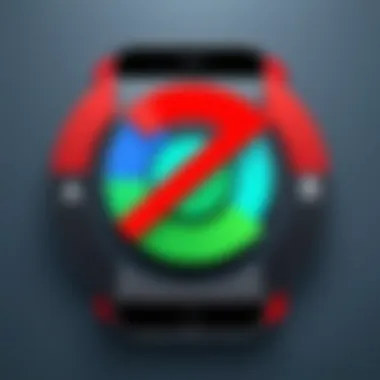

Potential Drawbacks of Adblockers
The use of adblockers, specifically for YouTube on Android devices, offers several advantages. However, it is essential to consider potential drawbacks that can arise from their usage. Understanding these drawbacks can help users make informed choices and balance their viewing preferences with the broader impact on content creators and system compatibility.
Impact on Content Creators
Adblockers fundamentally alter the economic landscape of content creation. YouTube relies heavily on advertising revenue to support its content creators. When users employ adblockers, they inadvertently reduce the income of these creators. Many YouTube channels depend on ads for financial stability. Without these revenues, some channels may struggle to sustain their operations, which could lead to reduced content quality or even closure of channels altogether.
Additionally, creators may feel compelled to seek alternative revenue streams, such as merchandise or subscriptions, which could reshape their relationship with viewers. The community might see a shift in content availability, with less diverse options as creators focus on monetizing through limited avenues rather than embracing ad-supported models. In a way, adblockers may inadvertently curtail the very content users wish to enjoy.
Compatibility Issues
Compatibility problems with adblockers can occur due to various factors. Some adblockers may not work effectively on all Android devices or versions of the YouTube app. This inconsistency can lead to frustration for users who expect seamless performance. Moreover, as YouTube updates its platform and advertising algorithms, it can sometimes create challenges for adblock developers to keep pace. Features that work today may not be effective tomorrow, resulting in a need for users to frequently update or switch adblockers in search of reliability.
Users may also encounter minimal functionality or complete failure of the adblocker due to specific settings in their device configurations. For instance, certain security settings or the type of internet connection can affect how an adblocker operates. These technical hurdles can lead users to abandon adblockers altogether, diminishing their experience on YouTube.
In summary, while YouTube adblockers on Android provide clear benefits for user experience, these potential drawbacks warrant careful consideration. The impact on content creators and the compatibility issues can not be overlooked. A well-informed user will recognize the trade-offs involved in utilizing these tools.
Selecting the Right YouTube Adblocker for Android
Choosing the right YouTube adblocker for Android is crucial for enhancing the viewing experience. With a wide range of options available, it can be overwhelming to select one that aligns with specific needs and preferences. An effective adblocker not only removes intrusive ads but also optimizes the performance of YouTube on mobile devices. Evaluating key features and understanding different adblockers can elevate the usage experience significantly.
Criteria to consider when selecting an adblocker include ease of installation, compatibility with various Android versions, frequency of updates, and the support provided by the developers. User feedback and community recommendations also play a significant role. A well-chosen adblocker not only improves viewing pleasure but can also contribute to data savings and extended battery life.
Key Features to Consider
When selecting a YouTube adblocker, certain features should be prioritized:
- User Interface: A clean and intuitive interface makes navigation easier, improving the overall experience for users.
- Ad Blocking Effectiveness: The main purpose of an adblocker is to block ads, so effectiveness in this area is essential.
- Update Frequency: Regular updates ensure the adblocker adapts to new ad formats and strategies, maintaining its effectiveness.
- Compatibility: Ensure the adblocker works smoothly with the Android version and devices being used.
- Customizability: Some users may want more control over what is blocked and what is allowed. Custom settings can be a significant advantage.
Top Adblocker Options Reviewed
AdAway
AdAway is a well-known adblocker that is open-source and widely favored in the Android community. One of its significant characteristics is its ability to block ads at the system level. This means it can effectively filter out ads across all applications, not just YouTube. The key benefit here is an all-encompassing experience while using your device.
However, AdAway does require some manual configuration, such as setting up repositories for ad-blocking hosts. Users with some technical knowledge tend to find this beneficial, but it may be a barrier for those less inclined to tweak settings.
Blokada
Blokada offers a user-friendly approach to adblocking. It uses a local VPN to filter traffic, which makes it easy to install and configure. What makes Blokada stand out is its effectiveness in blocking not only ads but also trackers, thereby enhancing user privacy. Many users appreciate its straightforward setup and operation. Despite its advantages, Blokada relies more on a user’s internet connection quality. Some may experience issues if the connection is weak, leading to potential interruptions in blocking reliability.
AdGuard
AdGuard is considered one of the most versatile adblockers available for Android users. Its strength lies in its extensive customization options, allowing users to fine-tune their ad-blocking experience. AdGuard also comes with features that protect against tracking and malware, further enhancing the security of users.
The key downside might be its more complicated initial setup in comparison to simpler adblockers. Users who value advanced control will appreciate its capabilities, but new users may find the learning curve steeper than with other options.
By considering these top choices and their characteristics, users can make more informed decisions about which adblocker aligns best with their usage patterns and technical comfort levels. This systematic selection process enhances the overall experience of using YouTube on Android devices.
Installation Process for YouTube Adblockers on Android
The installation process for YouTube adblockers on Android is a crucial step for users who wish to enhance their viewing experience. Understanding this process allows users to circumvent unwanted interruptions that ads typically cause, leading to a smoother interaction with video content. Selecting the right adblocker is essential, but properly installing and configuring it is just as important. An ineffective installation can lead to malfunctions and security risks. With the proliferation of apps available on the Play Store and other sources, knowing how to differentiate and install a reliable adblocker can greatly influence user satisfaction.
Download and Setup
To begin, users must first download their chosen adblocker. It is advisable to source the application from reputable platforms such as the Google Play Store. In some cases, users might prefer to download the APK file from the developer's official website or trusted forums. However, it is paramount to ensure that the source is trustworthy to avoid malware. Once the correct source is identified, you can follow these steps:
- Open the Google Play Store or the website where the APK is hosted.
- Search for the adblocker you intend to install. For instance, if you choose AdAway or Blokada, enter the name accurately.
- Initiate the download by selecting the appropriate option. In the Play Store, this is usually the ‘Install’ button.
- If using an APK, ensure that your device settings allow installations from unknown sources.
- Once downloaded, locate the file, and tap to begin the installation.

Follow the on-screen instructions, which will guide you through a series of prompts until the installation is complete. This straightforward process equips users with the tool needed to efficiently block ads on YouTube and other platforms.
Configuration Settings
After the installation process is complete, the next significant step is configuring the adblocker settings. The settings menu within the app can often seem overwhelming, but it is essential to tailor them according to your preferences. Here are the key aspects to consider during the configuration:
- Whitelist Options: Some users may want to allow ads for specific creators or channels. Locate the whitelist feature and input any exceptions as necessary.
- Filter Lists: Many adblockers come with preset filter lists. Ensure that YouTube and any other relevant domains are included automatically. Users might choose to customize or add additional lists based on their needs.
- Notification Settings: Some adblockers will notify users when an ad is blocked or if any issues arise. Adjust these settings based on how much information you wish to receive.
- Data Usage Options: Certain adblockers provide the ability to restrict data usage while blocking ads. Configuration of these settings might be beneficial if your data plan has limits.
Proper configuration enhances the functionality of adblockers, thus maximizing growth problem-free viewing experience.
By following these steps, Android users can effectively install and configure their YouTube adblockers, paving the way for uninterrupted content consumption.
Frequently Asked Questions
Understanding the nuances of YouTube adblockers is crucial for both users and developers. This section addresses common inquiries that arise when considering the use of these tools on Android devices. Frequently asked questions play a vital role in shedding light on functionalities, limitations, and ethical considerations associated with adblockers. By clarifying these aspects, users can make informed choices while navigating the complexities of online media.
How do Adblockers work on Android?
Adblockers function by intercepting web requests for advertisements. On Android devices, this is typically achieved using specific techniques, such as filtering out known ad servers. Most adblockers maintain a regularly updated list of domains associated with ads. When a user accesses YouTube, the adblocker checks the URL against this list. If a match is found, the request for that advertisement is blocked, allowing the video content to load without interruptions. Many people appreciate the seamless experience that adblockers provide, as it allows them to focus on the desired content without the distraction of ads.
Do Adblockers affect all websites?
Adblockers do not universally impact every site. Their effectiveness largely depends on the specific adblocker in use and the configurations applied. While many adblockers are designed to block advertisements across a broad spectrum of websites, some sites implement measures to identify users employing adblockers. In response, these sites may either limit access or request users to disable their adblockers. Thus, while general adblocking capabilities are robust, results may vary depending on the particular conditions of a given website.
Are YouTube Adblockers against YouTube policies?
The use of adblockers on YouTube falls into a grey area concerning the platform's policies. YouTube's terms of service generally promote ad-supported content. As such, using an adblocker to bypass advertisements could be interpreted as a violation of these guidelines. However, many users justify their use by turning to the ethical considerations surrounding user autonomy and the right to choose their viewing experience. While this raises debates about the implications for content creators who rely on ad revenue, the action of utilizing an adblocker remains popular among viewers seeking to improve their experience on the platform.
User Experiences and Feedback
User experiences and feedback play a crucial role in understanding the effectiveness of YouTube adblockers on Android devices. These insights come from actual users who engage with these tools daily. Their experiences shape the overall perception of how well adblockers perform and can highlight both the benefits and pitfalls in their usage.
Feedback from users not only emphasizes the technical aspects but also delves into the emotional and psychological comfort that these adblockers provide. Users report decreased frustration due to reduced interruptions by ads, allowing for a more seamless viewing experience. Overall, examining user experiences can lead to better strategies for effective adblocker use and help even non-technical users grasp the advantages of these tools.
Case Studies and Testimonials
The impact of YouTube adblockers can be best illustrated through specific case studies and testimonials. Many users have reported improved app performance after installing an adblocker like AdGuard. One user shared that before using an adblocker, the loading times of videos were often long and tedious due to ad interruptions. After integrating the adblocker, they noted a significant reduction in wait times and a smoother viewing experience.
Another user mentioned that the absence of ads led to longer streaming sessions without distractions. This directly contributed to a more focused experience when watching educational content or tutorials. These testimonials often echo similar sentiments, underscoring the demand for efficient adblockers tailored to mobile devices.
Community Perspectives
Discussions in forums such as Reddit showcase a variety of community perspectives regarding YouTube adblockers. Participants often discuss the ethical considerations of using adblockers, considering the impact on content creators who rely on ad revenue. Some community members advocate for responsible usage, suggesting options like supporting creators through direct donations if they choose to use an adblocker.
Moreover, users frequently share tips on selecting the most effective adblockers based on their experiences and recommend settings that enhance performance. This creates a rich resource for newcomers to the adblocking community, illustrating the collective knowledge that can guide users toward better choices.
In summary, analyzing user experiences and feedback is instrumental in painting a comprehensive picture of the real-world efficacy and implications of using YouTube adblockers on Android devices.
The End
In summary, the efficient use of YouTube adblockers on Android devices holds significant importance for enhancing user experience and productivity. As users increasingly turn to mobile devices for content consumption, the interruptions caused by advertisements can detract from the viewing experience. Adblockers play a crucial role in mitigating these disruptions. They not only improve the efficiency of media consumption but also contribute to overall device performance.
The advantages of using adblockers include faster loading speeds and lower data usage, which can be especially beneficial for users with limited bandwidth. Additionally, focusing on essential content without interruptions fosters a more enjoyable viewing atmosphere.
Summary of Findings
The analysis presented in this article reveals key insights into the functionality and performance of YouTube adblockers for Android devices. Numerous studies indicate that users experience less frustration and greater satisfaction when engaging with ad-blocked content. This may lead to increased viewing time and enhanced user retention. Furthermore, careful selection and installation of adblockers can ensure compatibility with various devices and apps, thus optimizing the overall user interaction.
Although there are potential drawbacks, such as impacts on content creators and technical compatibility issues, the benefits notably outweigh these concerns for many users.
Future Considerations
Looking ahead, it is vital to consider the evolving landscape of digital advertising and user privacy. As advertising models and user expectations change, adblockers will likely adapt in response. For IT professionals and tech enthusiasts, staying informed about updates in adblocking technology and policies will be essential. Additionally, developments around regulatory measures and adblocker capabilities will influence future usage patterns. Ensuring that these applications remain effective and user-friendly will determine their long-term viability and relevance in the digital media ecosystem.



