Merging PDF Files: Best Practices for IT Professionals


Intro
In today's fast-paced digital work environment, the need to merge PDF files efficiently is more critical than ever. IT professionals frequently handle multiple documents, whether they be reports, presentations, or contracts. Understanding how to consolidate these files enhances productivity and ensures clearer communication. Merging PDF files allows users to create coherent documents without the hassle of managing numerous separate files. This article will delve into effective practices, exploring both the tools and methodologies that make the merging process seamless.
Features Overview
Merging PDF files effectively requires an understanding of the different tools and features available, including both online and offline solutions. Each method has its own specifications and unique selling points that cater to the needs of IT professionals.
Key Specifications
When considering tools for merging PDF files, IT professionals should assess several specifications:
- File Size Limitations: Many online solutions impose size limits, while offline tools typically offer greater flexibility.
- Processing Speed: The time taken to merge documents can vary significantly between tools.
- Supported Formats: Some tools may only work with PDFs, while others can handle various file types.
- User Interface: A clear and intuitive interface can greatly enhance user experience.
Unique Selling Points
The best merging tools stand out by offering unique features:
- Batch Processing: Allows for merging multiple documents at once.
- Security Features: High-security options are crucial for handling sensitive information within PDFs.
- Cloud Compatibility: Some tools enable seamless integration with cloud storage solutions like Google Drive or Dropbox.
- Ease of Use: Drag-and-drop functionality can simplify the merging process significantly.
Performance Analysis
Performance is a vital aspect, determining how effectively merging tools function in real-world scenarios.
Benchmarking Results
Performance can largely depend on the tool itself. Benchmark tests should focus on:
- Merging Time: How quickly two or more files can be combined.
- Quality Preservation: Ensuring that the integrity and format of the original documents are maintained post-merging.
Real-world Scenarios
Consider the scenario of an IT team compiling project documentation for a client presentation. Depending on the tool they choose, the merging process can vary:
- Using Adobe Acrobat: Offers robust features and high-quality output, though it may require a learning period.
- Utilizing Smallpdf: Delivers speed and simplicity, effectively handling smaller files.
- Employing PDFsam Basic: This offline tool suits environments where internet access is limited and offers customization in merging tasks.
"Selecting the right tool can significantly enhance efficiency and maintain the quality of documentation for IT professionals."
Understanding the nuances of each tool and its operations can directly impact workflow and productivity. When merging PDF files, one must not only focus on the appropriate tool but also on the strategy behind efficient document management. By adhering to best practices, IT professionals can streamline their processes significantly.
Prelude to PDF Merging
Merging PDF files is a vital process for professionals in the information technology field. Understanding this topic is essential for achieving effective document management. With the prevalence of digital documentation, the necessity for seamless integration of files has never been greater. IT professionals must recognize the implications of efficiently merging documents, as it impacts workflow, productivity, and information accessibility.
Understanding PDF Files
PDF, or Portable Document Format, is a file format that maintains the integrity of a document's layout. Originally created by Adobe, PDFs are widely adopted for sharing information across various devices and platforms. Their primary advantage lies in their consistency; a PDF file looks identical regardless of the software or system used to view it. This uniformity is essential in professional settings, ensuring that critical documents retain their visual fidelity during sharing.
The architecture of PDF files allows for the inclusion of text, images, graphics, and other data types. Each component within the file is encapsulated, preserving the layout and formatting. However, the complexity of merging or manipulating PDF files can present challenges, particularly if multiple documents require integration. Proficiently merging these files allows for streamlined workflows, making it a skill that IT professionals should master.
Importance of Merging PDF Files
Merging PDF files serves several purposes that are crucial for efficient document management. First, it reduces the number of individual files to manage. By combining related documents into a single PDF, users simplify organization and enhance accessibility. This is particularly beneficial for project documentation or presentations, where multiple files can create clutter.
Moreover, merging PDF files facilitates collaboration. When team members can refer to a single document rather than multiple separate files, the likelihood of miscommunication decreases. This enhances productivity and ensures that everyone has access to the same information.
Another critical aspect is the preservation of structure and metadata. When merging, the integrity of bookmarks, annotations, and linked content is often retained, providing a richer user experience. Overall, understanding the importance of merging PDF files can lead to improved document workflows and enhanced professional output.
Methods for Merging PDF Files
Merging PDF files is essential in the professional world. IT professionals often deal with documents from various sources. Different methods for merging PDF files exist, and knowing how to use these can save time and enhance collaboration. Each method caters to specific needs, which can include convenience, security, and the complexity of the task. In this section, we will analyze the two main methods—online tools and offline software.
Using Online Tools
Many IT professionals use online tools for PDF merging due to their accessibility. Online solutions allow users to merge files quickly from any web browser. It is an attractive option for individuals who require efficiency without installing additional software.


Benefits of Online Solutions
Online tools typically require no installation, making them ideal for quick tasks. Users can easily access them from any device with internet connection. This flexibility enables swift merging when users are on the move. Many tools provide a straightforward interface, allowing for a smooth user experience. A key characteristic of online solutions is the ability to merge files without altering their original quality.
Moreover, many online platforms offer free basic services with paid options for added features, making them cost-effective. This aspect is particularly advantageous for individuals or small organizations without dedicated resources for document management.
Limitations of Web-Based Tools
Despite their advantages, online tools do have limitations. One significant concern is the security of sensitive documents. Uploading files to a web service poses a risk, especially for confidential or proprietary material. Users need to be cautious when selecting providers, as not all platforms ensure robust data protection.
Another limitation is internet dependency. Users must have a stable connection to access these tools, which may not be feasible in all settings. Additionally, the processing speed often depends on the user’s network performance. If the internet connection is slow, merging files can become frustrating.
Using Offline Software
Offline software presents another viable option for PDF merging. Many professionals prefer desktop applications for various reasons, including security and performance. This approach often yields better control over document handling.
Advantages of Desktop Applications
Desktop applications provide greater stability and fewer interruptions compared to online tools. Users can seamlessly merge files without relying on an internet connection, which adds a layer of convenience in diverse environments. Offline software also enhances security by storing sensitive documents locally, minimizing the risks of data leaks associated with online services.
Moreover, many desktop programs feature advanced options for customizing the merge process, such as rearranging pages or altering document settings. This capability makes offline tools appealing for professionals who frequently handle complex documents.
Common Software Options
Several desktop applications exist for merging PDF files. Adobe Acrobat Pro DC is one of the most recognized names in this field, offering comprehensive features aimed at professionals. Foxit PhantomPDF offers a more cost-effective alternative with similar functionalities. Another option is Nitro Pro, which is noted for its user-friendly design.
Each of these software options has unique features that cater to various needs. While Adobe Acrobat Pro DC may offer the widest range of capabilities, Foxit and Nitro Pro often provide competitive pricing and ease of use. Thus, the choice of software can depend on budget and specific work requirements.
Step-by-Step Guide: Merging PDFs Online
Merging PDF files online has become a necessary skill in today's digital landscape. For IT professionals, knowing how to effectively combine documents is crucial. It saves time, conserves resources, and enhances document management efficiency. The following guidelines outline essential steps for merging PDFs using online tools while addressing key elements that facilitate smooth operations.
Selecting the Right Online Tool
Choosing the appropriate online tool is the first and most critical step in merging PDF files. Not all tools are designed equally, and each offers different features. Here are some factors to consider:
- User Interface: A clear layout can save you time. A confusing interface may lead to mistakes.
- Features Offered: Look for tools that allow not just merging, but also options to rearrange, split, or convert PDFs.
- Security Measures: It is crucial to ensure that the tool uses encryption. This is especially important when handling sensitive information. A reliable service typically outlines their privacy policy clearly.
Some recommended tools include Smallpdf, PDF Merge, and Adobe Acrobat Online. Each has unique functionalities that cater to different needs.
Uploading PDF Files
Once the right tool is selected, the next step is uploading your PDF documents. This process is usually straightforward. However, you should keep in mind:
- File Size Limitations: Most online tools have restrictions on file size. Know your documents sizes ahead of time to avoid disruption.
- Supported Formats: Ensure that the tool supports all the formats you intend to upload; typically, the service will support various versions of PDF files.
To upload the files, simply click the 'Upload' button, which is usually prominently displayed. Navigate to the location of your files and select them. Many platforms also allow for drag-and-drop functionality.
Important: Always check the file status after uploading to confirm that all documents are correctly loaded before proceeding to the next step.
Combining the Files
After uploading, the next phase is merging the documents. This step can vary depending on the online tool used. Typically, you can rearrange the order of the files if needed. Here are some aspects to consider:
- Order of Documents: Ensure that the layout reflects your intended sequence. This is crucial for the final merged output.
- Preview Functionality: If available, use the preview option to see how the final document will appear. This allows for any last-minute adjustments.
Most tools will have a clearly marked button to initiate the merging process, often labeled 'Merge' or 'Combine'
Downloading the Merged PDF
Once the merging process is completed, downloading the finalized PDF is the final step. Take note of:
- Download Location: Ensure you know where the merged document is saved. Some tools offer an option to choose the download location, while others save it in the standard download folder.
- Quality Check: Always review the downloaded file to confirm that it meets your expectations. Check for formatting, images, and any changes that may have occurred during the merging process.
In some instances, tools may also provide options for sharing or exporting the document directly to cloud services. This can further streamline your workflow.
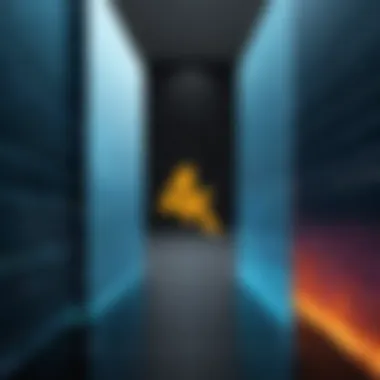

By following these structured steps, IT professionals can efficiently merge PDF files online, which will enhance their document management capabilities. This knowledge is essential for optimizing work processes.
Step-by-Step Guide: Merging PDFs Offline
Merging PDF files offline has significant advantages, especially for IT professionals. Using local software ensures data privacy and control over sensitive documents. Furthermore, offline tools often provide advanced features such as batch processing and enhanced editing capabilities. Understanding the steps involved can improve efficiency and help in maintaining the integrity of documents. The following sections outline the detailed process of merging PDFs offline.
Installing the Software
To get started with merging PDF files offline, the first step is to choose and install the appropriate software. Popular options include Adobe Acrobat DC, PDFelement, and Foxit PhantomPDF. Each of these applications has unique features, so it’s important to select one that aligns with your specific needs. Installation is generally straightforward:
- Download the Installer: Visit the official website and download the installer file for the chosen software.
- Run the Installer: Open the downloaded file and follow the on-screen instructions. Ensure you have administrative privileges as some software may require it.
- Complete Installation: Once the installation is done, launch the software to get familiar with its interface. It is advisable to check for any updates to ensure you have the latest features.
Importing PDF Files
After installation, the next task is to import your PDF files into the software for merging. The import process varies slightly between applications, but generally follows these steps:
- Open the Software: Launch the PDF application you installed earlier.
- Select the Import Option: Look for an option labeled ‘Open,’ ‘Import,’ or ‘Add Files’. You may also find options in the menu bar or toolbar.
- Choose PDF Files: Navigate to the location of your PDF files, select them, and confirm the action. Some applications may allow importing multiple files at once for convenience.
Merging the Documents
With the files successfully imported, you can now initiate the merging process. This process is typically user-friendly and intuitive:
- Arrange Files: Most software offers a drag-and-drop interface. Arrange the PDFs in the order you want them to appear in the final document.
- Start Merging: Look for a button or option labeled ‘Merge,’ ‘Combine,’ or similar. Clicking this will initiate the merging process. Depending on the size of your files, this may take a few moments.
- Review the Output: Once the merging is complete, the software will usually display the combined file. Take a moment to check the final document for any formatting issues or missing elements.
Saving the Final PDF
After confirming that the merged document meets your expectations, the final step is to save your work:
- Select the Save Option: Choose the ‘Save As’ option to ensure you don’t overwrite the original files.
- Choose File Name and Location: Input a suitable name for the merged PDF and select where to save it.
- Set File Options (if applicable): Some software may offer options for optimal file size, security settings, or compatibility. Adjust these settings based on your requirements.
- Finalize the Save: Click ‘Save’ and wait for the process to complete. The merged PDF is now ready for use.
Efficient management and merging of PDF files ensure smooth workflows and enhanced productivity for IT professionals.
By following these steps correctly, IT professionals can effectively manage documents and maintain their quality without compromising sensitive information.
Key Considerations When Merging PDFs
When merging PDF files, several key considerations impact the effectiveness of the process, especially for IT professionals. It is essential to focus on specific elements that can affect both the user experience and the final product. These considerations include document quality, file size management, and document security. By understanding these aspects, IT professionals can ensure that their merging processes are smooth, efficient, and sustainable in a professional setting.
Document Quality
Maintaining document quality is paramount when merging PDFs. Users often face problems with formatting and layout changes that can occur during the merging process. The merging tool used may not accurately preserve the original attributes of the documents. It is crucial to choose tools that promise high fidelity in document rendering. In addition, professionals need to perform careful reviews of the merged document to verify that all content appears as intended.
To optimize document quality:
- Select reputable software: Research and opt for tools known for their reliable performance, such as Adobe Acrobat or Smallpdf.
- Review documents post-merge: Always check the merged document to identify any inconsistencies. This is especially important in professional environments, where errors can lead to misunderstandings or loss of credibility.
- Use high-resolution originals: Higher quality files lead to better results after merging. This is important in environments that prioritize presentation, such as legal or marketing sectors.
File Size Management
File size can influence not only the ease of merging PDFs but also the sharing and storage of merged documents. Large file sizes can strain both system resources during merging and lead to difficulties in distribution. IT professionals should focus on managing file sizes before and after the merging process to ensure efficiency.
Several strategies can be employed:
- Compress files prior to merging: Reducing the size of individual PDFs can make the overall merged document more manageable. Tools like PDFCompressor can effectively reduce file sizes without sacrificing the quality of content.
- Check for unnecessary pages or elements: Remove any superfluous content before merging. This practice not only reduces file size but also enhances clarity.
- Utilize file size checking tools: Before sending or storing merged PDFs, use tools to verify the final size. If the document is too large, apply further compression or reconsider the merging strategy.
Document Security
Security is a critical aspect when merging PDF files, especially when handling sensitive or confidential information. IT professionals must ensure that data is protected from unauthorized access during and after the merging process.
To enhance document security:
- Use password protection: Many PDF tools allow users to password protect files. This ensures that only authorized users can open or edit the merged document.
- Select secure merging tools: Research the security features of different merging tools. Look for tools that offer encryption and do not store files on their servers after processing, safeguarding user data effectively.
- Be mindful of compliance regulations: Adhere to pertinent regulations, such as GDPR or HIPAA. This is especially relevant for organizations that frequently handle sensitive information.
Ensuring that document quality, file size, and security are thoroughly considered will help IT professionals streamline their PDF merging activities effectively. This knowledge allows for a more organized and secure approach to document management.
Common Issues and Solutions


Merging PDF files is a common activity for IT professionals and many others dealing with documents daily. However, this task can present various challenges that may disrupt workflow and efficiency. Understanding these challenges is essential for ensuring effective document management. In this section, we will explore some typical issues encountered during the PDF merging process, alongside potential solutions to mitigate them. This knowledge is vital to maintain a smooth and streamlined operation.
Maintaining Formatting
When combining multiple PDF documents, preserving the original formatting can be a key concern. Documents may contain intricate layouts, graphics, or specific fonts that, if altered, could lead to misinterpretation.
All involved must ensure that tools employed for merging PDFs can accurately retain the alignment and visual integrity of the text and images. To tackle formatting issues effectively, consider these practices:
- Choose Reliable Tools: Select a merging tool known for its robust performance in preserving formatting.
- Preview the Result: Before finalizing the merge, preview the merged document. This helps catch any discrepancies early.
- Adjust Settings: Some tools allow adjustments to output settings, enabling you to enhance formatting retention.
Handling Large Files
Large PDF files can hinder the merging task. When files are excessively large, it can cause the merging application to crash or take an extended time to process. Furthermore, transmission delays might occur when uploading or downloading large files using online tools.
To manage large files effectively, consider the following strategies:
- Optimize PDFs Before Merging: Use PDF compression tools like Adobe Acrobat or Smallpdf to reduce file sizes before combining.
- Segment Files: If feasible, break down large PDFs into smaller, more manageable sections prior to merging.
- Check Software Limits: Familiarize yourself with the limitations of the merging software being used to avoid surprises down the line.
Dealing with Corrupt PDFs
Corrupt PDF files pose a serious issue when merging. Such files, which can appear due to various reasons including improper downloads, hardware failures, or software errors, may result in significant disruption. When one or more pdfs are corrupt, they can lead to failed merges or unexpected errors.
To effectively manage this challenge, take the following steps:
- Run Repair Tools: Utilize tools that specialize in repairing corrupt PDF files. Adobe Acrobat offers repair functions that might help restore functionality.
- Check File Sources: Always ensure the integrity of files before attempting to merge, especially when files come from multiple sources.
- Keep Backups: Maintain back-up copies of original files to avoid any irreversible damages during the merging process.
Key Takeaway: Addressing these common issues is crucial in the merging process, ensuring high efficiency and document consistency. IT professionals should proactively develop strategies to tackle these challenges as they arise.
Best Practices for Efficient Document Management
Document management represents a critical aspect for many IT professionals. The practice of merging PDF files, while seemingly simple, is intertwined with the larger discipline of managing digital documents effectively. Adhering to best practices not only streamlines the process but also enhances productivity, ensuring that information is organized and accessible. The following areas highlight essential practices that can significantly influence the management of merged documents.
Organizing Source Files
A well-organized file structure is foundational to any efficient document management system. Begin by categorizing files logically. Group related documents together based on project, department, timeline, or client. This categorization simplifies the merging process, as you spend less time searching for the right documents.
Use descriptive naming conventions for your PDF files. For example, instead of generic titles, use specifics like "2023_ProjectProposal_ClientABC.pdf." This level of detail aids in identifying files quickly.
Additionally, consider implementing version numbers within the file names. For instance, "Report_V1.pdf" conveys that the document is the first version. Using folders on shared drives or cloud services is highly recommended. Regular audits can help identify any redundant or outdated files, assisting in maintaining a clutter-free environment.
Regular Backups
Backing up files should be a non-negotiable aspect of document management. Regular backups protect against data loss, ensuring that critical documents are retrievable after accidents or corruptions. An effective strategy could involve daily or weekly backups of important files. Automated backup services or solutions like Google Drive and Dropbox can offer peace of mind by continuously syncing documents.
For sensitive documents, consider using encrypted backups. Encryption adds an extra layer of security to your files, ensuring that unauthorized individuals cannot access them. Backup solutions should be tested periodically to verify their effectiveness.
Version Control
Version control is vital in ensuring document integrity throughout the editing and merging process. Maintain a system where document changes are tracked, allowing team members to view the evolution of any given file. The use of software like Git or tools such as Microsoft SharePoint can simplify this process.
When merging multiple PDFs, keep track of which versions of files are being combined. Always label final versions clearly to avoid duplications and confusion. Implementing a standard protocol for version updates can also facilitate smoother collaboration among team members.
"A structured approach to version control not only enhances collaboration but reduces errors, especially in complex document merging tasks."
In summary, effective document management is not achieved through arbitrary practices but through strategic organization, reliable backups, and disciplined version control. By embracing these best practices, IT professionals can enhance their workflows, ultimately leading to more effective and efficient document management.
Finale
The conclusion serves as a critical component in this article, summarizing the essential aspects of merging PDF files. It consolidates the insights gathered throughout the discussion, offering IT professionals an opportunity to reflect on the methodologies and tools explored. Moreover, a well-crafted conclusion reinforces the importance of mastering PDF management for efficient document handling.
One of the core elements highlighted here is the necessity for professionals to stay informed about the available merging techniques, both online and offline. Different scenarios may demand varying approaches. Understanding when to utilize a specific method can significantly improve workflow efficiency. Merging multiple PDFs into a single file minimizes clutter and enhances document accessibility, which is vital in today’s fast-paced digital landscape.
In addition, several considerations remain paramount: document quality, security, and file size management. Addressing these factors ensures that merged PDFs maintain their integrity and usability, which is crucial for business operations. It becomes evident that merging PDF files is not merely about combining documents; it is also about preserving their individual characteristics.
Summary of Key Points
- Understanding the Methods: Knowledge of online versus offline tools can help determine the best fit for specific needs.
- Best Practices for Document Management: Regular organization and backups facilitate easier management and retrieval.
- Addressing Common Issues: Familiarity with common hurdles and their solutions leads to smoother merging processes.
Future of PDF Management Tools
Anticipating the evolution of PDF management tools is also crucial for IT professionals. With advancements in artificial intelligence and automation, future merging solutions may greatly simplify the user experience. Tools may offer enhanced capabilities, like intelligent file processing and real-time collaboration features. An emerging trend is the integration of document management systems with cloud storage options. This change can streamline the merging process and provide better security. As these tools develop, keeping abreast of new functionalities will enable professionals to manage their documents more efficiently than ever before.
Ultimately, as the demand for interoperable technology increases, so too will the sophistication of PDF management tools. Staying updated with these trends ensures that IT professionals remain at the forefront of effective document handling.



