Explore Microsoft Edge for Business: Features and Security


Intro
Microsoft Edge for Business has emerged as a vital tool for IT professionals and organizations navigating the complexities of modern web browsing needs. This browser not only prioritizes security but also enhances productivity with its suite of features tailored for business environments. In a world where remote work continues to be prevalent, understanding the ins and outs of Microsoft Edge for Business is essential for decision-makers and IT experts alike.
The objective of this article is to dissect various aspects of Microsoft Edge for Business, highlighting its functionality, security protocols, and overall performance within the enterprise context. By examining user experiences and providing detailed insights, this exploration aims to inform readers about the potential advantages and challenges of integrating this browser into existing workflows.
Features Overview
Key Specifications
Microsoft Edge for Business incorporates several key specifications that cater to the unique demands of organizations. Some of the primary features include:
- Enterprise-grade security: It offers advanced threat protection and builds upon Microsoft Defender SmartScreen technology, significantly reducing the risks associated with phishing attacks and malware.
- Management capabilities: Administrators have fine-tuned control over user settings and policies through Microsoft Endpoint Manager and Group Policies. This ensures that the browser aligns with the organization's security protocols.
- Compatibility: Edge for Business integrates well with existing business applications, enabling seamless functionality with tools like Microsoft 365. This enhances team collaboration and productivity.
These specifications highlight Microsoft Edge for Business as a browser that is not only secure but also designed with the specific operational needs of modern enterprises in mind.
Unique Selling Points
One of the standout characteristics of Microsoft Edge for Business is its unique selling points, which set it apart from other browser options in the enterprise market:
- Improved performance: According to internal benchmarks, Edge has demonstrated significant performance improvements, particularly in load times and resource usage when compared to its competitors like Google Chrome.
- Privacy controls: Microsoft has placed a strong emphasis on user privacy with features that empower users to manage their data proactively. It includes robust options for tracking prevention.
- Enterprise Synchronization: Edge offers seamless synchronization of bookmarks, passwords, and settings across devices, which is crucial for businesses with remote or hybrid teams.
"The choice of a web browser can drastically impact an organization's operational efficiency and security. Therefore, making an informed decision is critical."
Performance Analysis
Benchmarking Results
Performance is a significant factor when evaluating web browsers for business use. Recent benchmarking indicates that Microsoft Edge for Business consistently fares well in various performance metrics. In tests involving loading times and responsiveness, Edge outperformed many popular alternatives.
For instance, in a standard suite of tests, Edge reduced page loading time by over 30% compared to Google Chrome and Mozilla Firefox. This improvement may translate to better user experiences and increased productivity within teams.
Real-world Scenarios
In real-world scenarios, the performance of Microsoft Edge for Business is often put to the test by organizations that rely on heavy web applications or data-intensive processes. Many enterprises report that the browser handles multiple tabs and applications with less strain on system resources compared to other browsers. Thisability is crucial for teams that need to manage extensive data processing or run multiple applications simultaneously.
Overall, the performance and operational efficiencies associated with Microsoft Edge for Business present a compelling case for its adoption in various enterprise settings.
By observing features, specifications, and performance analysis, it becomes evident that Microsoft Edge for Business is tailored specifically for the challenges faced by modern organizations.
Prelude to Microsoft Edge for Business
The fast-paced landscape of business necessitates tools that not only enhance productivity but also assure security and usability. Microsoft Edge for Business emerges as a prominent solution in this regard. In this section, we will delve into its significance within corporate structures, emphasizing the advantages that come with its adoption and the factors that make it a viable option for enterprises.
Overview of Microsoft Edge
Microsoft Edge is the web browser developed by Microsoft, designed to offer a seamless browsing experience. Originally released as a successor to Internet Explorer, Edge underwent significant transformations with its transition to the Chromium engine in January 2020. This change allowed for improved performance, compatibility with a plethora of extensions, and better adherence to web standards.
The user interface boasts simplicity, providing intuitive navigation and tools that facilitate both everyday tasks and complex projects. The integration of features such as collections for organizing web content and reading mode for distraction-free reading enhances its appeal for professionals. Overall, Microsoft Edge distinguishes itself by balancing efficiency and flexibility, making it suitable for business environments that demand both.
Importance in Business Environments
The importance of Microsoft Edge within business environments cannot be overstated. As organizations increasingly rely on digital tools, the choice of a web browser becomes critical. Microsoft Edge offers several advantages that align with the needs of IT professionals and decision-makers.
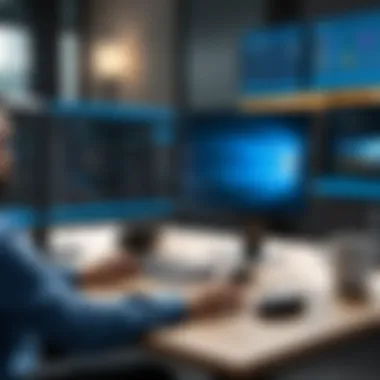

- Security: Edge incorporates advanced security protocols, including phishing protection and automated updates to combat threats.
- Compatibility: The browser's foundation on Chromium allows for consistent performance and interaction with both legacy and modern web applications.
- Integration: Edge works seamlessly with applications within the Microsoft ecosystem, especially those in Office 365. This integration facilitates streamlined workflows and enhances productivity.
- Management tools: IT professionals can utilize robust management features that support configuration, deployment, and monitoring across organizations.
Core Features of Microsoft Edge for Business
The core features of Microsoft Edge for Business are essential for organizations looking to enhance their browsing experience while ensuring security and productivity. These features not only facilitate smooth user interactions but also integrate effectively with existing business tools. Companies should consider the unique benefits provided by these features when evaluating Edge as their web browser solution.
User Interface and Experience
The user interface of Microsoft Edge is designed to be intuitive. This simplicity enhances user experience by reducing learning curves. Edge offers a clean layout that integrates seamlessly with various tools and workflows. The accessible design makes it easier for employees to navigate, search, and manage tabs.
Additionally, the immersive reader mode allows users to focus on content without distractions. This promotes productivity, especially in tasks that require concentration. Customization options also let users personalize their browsers. This adaptability supports diverse business environments and user preferences, ensuring that each employee can work effectively.
Integration with Office
One of the standout features of Microsoft Edge is its tight integration with Office 365. This linkage allows users to access documents stored in OneDrive directly from the browser. The productivity benefits are significant. Teams can collaborate seamlessly using familiar tools without switching contexts.
The integration also extends to applications like Teams and Outlook. Users can schedule meetings or send emails directly from Edge. Overall, this cohesion simplifies workflows and enhances communication within businesses.
Security Features
Security is a primary concern for any organization, and Microsoft Edge addresses this effectively.
Built-in Malware Protection
Built-in malware protection in Edge is a robust layer of defense against online threats. This feature continually scans websites for malicious content and warns users before they visit harmful sites. The key characteristic of this protection is its proactive approach. Many businesses find it to be a vital choice because it reduces risks posed by online attacks. A notable aspect is the real-time updates, which constantly refine the protection based on emerging threats. Though no system is flawless, this feature significantly decreases vulnerability in corporate environments.
Secure Network Protocols
Secure network protocols in Edge help ensure data integrity and confidentiality. By default, Edge uses HTTPS for secure communications, which protects sensitive information during transit. This aspect is crucial for businesses that handle confidential data. The key characteristic here is the automatic redirection to secure connections. This ensures that users are always using the best available security measures when accessing the internet. Its advantage is clear: it minimizes the risk of data breaches that could stem from unsecured connections.
Privacy Controls
Privacy controls in Microsoft Edge give users the ability to manage their data. This feature emphasizes transparency and control, allowing businesses to ensure compliance with data protection regulations. Users can adjust settings to limit data tracking and choose what information is collected.
The unique feature of these controls is the ease with which they can be customized. Organizations can set default levels of privacy that align with their policies. Although these controls are solid, organizations must remain vigilant, as understanding user behavior is still paramount to maintaining privacy in business settings.
Performance Metrics
Evaluating the performance of Microsoft Edge is crucial for any organization considering its adoption. Edge is built on a Chromium framework, which delivers impressive performance metrics.
Speed Analysis
Speed is one of the most critical metrics for any web browser. Microsoft Edge boasts rapid loading times, essential for business efficiency. This characteristic is notably beneficial for users who routinely access web applications and resources. A unique feature of Edge’s performance is its optimized handling of web applications, which can often be resource-intensive. This fast performance enables employees to complete tasks efficiently without delays that can disrupt work.
Resource Usage
Resource usage in Edge has significantly improved compared to its predecessors. The browser is designed to minimize CPU and memory usage. This efficiency is crucial for businesses that operate multiple applications simultaneously. The key characteristic is the ability to manage resources dynamically, allowing Edge to adapt depending on system performance and workload. However, organizations should monitor this, as heavy browsing sessions can still lead to increased resource consumption.
Compatibility with Web Standards
Microsoft Edge excels in compatibility with web standards. This means that it supports the latest web technologies, ensuring that users can access a wide range of online applications without issues. The key advantage of this compatibility is the seamless functioning of enterprise web tools and services. Companies can benefit from using recent enhancements in web development without worrying about browser limitations. This feature is a significant selling point, especially for businesses that rely on cutting-edge web services.
Administrative Tools and Management
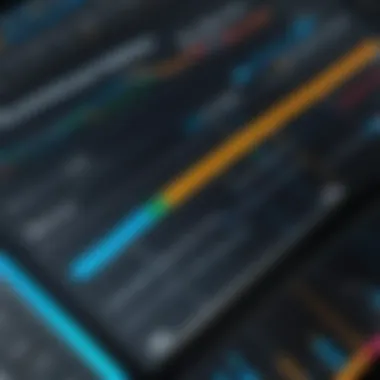

Effective administrative tools are essential for the successful deployment and management of Microsoft Edge in business environments. These tools provide IT professionals with the capabilities to configure settings, manage user environments, and monitor performance. Proper management ensures that enterprise goals are met while maintaining security and efficiency across all organizational levels. Without these, organizations could face compliance issues, security vulnerabilities, and an overall decline in productivity.
Configuration Options
Configuration options play a significant role in customizing Microsoft Edge for a specific business context.
Group Policy Management
Group Policy Management is a vital part of the configuration process for Microsoft Edge. It allows administrators to apply settings across multiple devices within a network. This centralized approach reduces the administrative burden and ensures that all users have consistent experiences. One of its key characteristics is the ability to enforce security policies systematically.
The unique feature of Group Policy Management lies in its extensive control over various browser settings, such as homepage settings, security zones, and download restrictions. This feature is beneficial because it helps alleviate common security risks associated with individual user configurations. However, it does require a degree of expertise to implement effectively, which can be a downside for smaller organizations without dedicated IT support.
User Profiles
User Profiles provide an effective way for businesses to manage individual user experiences while using Microsoft Edge. These profiles ensure that users have their personalized settings, bookmarks, and themes. The significant advantage of User Profiles is that they enhance user satisfaction by tailoring the browser according to individual preferences.
This feature allows multiple users to share a single device without compromising their personal or work-related data. However, if not managed properly, the accumulation of numerous profiles can lead to confusion or accidental data breaches, thus necessitating clear management policies.
Extension Management
Extension Management is crucial in a corporate setting, as it enables businesses to control which extensions are available to users. This contributes to a more secure browsing experience by limiting the potential for harmful or intrusive applications. The key characteristic of Extension Management is the ability to block or allow specific extensions based on the organization's needs and security protocols.
A unique feature of this management is its capability to provide a curated list of approved extensions. This can increase productivity by ensuring that users have access only to those tools that enhance their workflow. However, if too restrictive, it can lead to frustration among employees who may need certain tools for enhanced productivity.
Deployment Strategies
Deployment strategies encompass the methods and processes by which Microsoft Edge is rolled out within an organization. Proper planning at this stage is crucial to minimize disruptions and ensure smooth integration into existing workflows. Strategies might include phased rollouts, pilot programs, or immediate deployment, depending on the organization's size and readiness. IT professionals need to assess the current IT landscape and user readiness before landing on the best approach.
Monitoring and Analytics
Monitoring and analytics tools are integral in assessing the performance of Microsoft Edge across the organization. They provide insights into user behavior, application performance, and potential security threats. Gathering data on how the browser is utilized helps IT teams make informed decisions. More importantly, it aids in recognizing trends that may require adjustments in security or configuration settings. By employing these tools effectively, businesses can ensure they are getting the most out of Microsoft Edge while maintaining a secure and efficient environment.
User Experience and Feedback
User experience and feedback are critical components when evaluating Microsoft Edge for Business. They provide insights into how users interact with the browser in a workplace setting. High user satisfaction can lead to productivity improvements, while negative experiences can result in inefficiencies and frustration. By analyzing user sentiment and addressing common concerns, organizations can enhance their adoption strategies and improve overall performance.
General User Sentiment
User sentiment around Microsoft Edge for Business is generally positive but nuanced. Many users appreciate the integration of familiar Microsoft services, particularly Office 365. The ease of collaboration afforded by features like shared browsing sessions and synchronized settings enhances productivity. Edge's user-friendly interface is also another point of praise; its design promotes quick access to essential tools and resources.
However, there are noted concerns. Some users still exhibit skepticism towards Edge's performance, particularly in comparison to established competitors like Google Chrome. Users may express a desire for improved speed, citing specific cases where page loading times are not on par with expectations. Furthermore, compatibility issues with certain web applications can dampen the overall experience, making feedback vary widely among different user groups.
Common Issues and Resolutions
Despite its strengths, users encounter challenges with Microsoft Edge. Common issues include:
- Performance Lags: Users often report sluggishness when loading complex pages or when multiple tabs are open. To address this, organizations can optimize settings, such as tuning hardware acceleration and managing unnecessary extensions that may consume resources.
- Compatibility Problems: Certain enterprise applications may not perform optimally in Edge, leading to disruptions in workflow. Regular updates from Microsoft often include fixes, but if problems persist, IT teams may need to explore compatibility settings or consider alternatives for specific tasks.
- Security Features Confusion: While enhanced security is a benefit, some users find Edge’s security features overwhelming or confusing. Providing training focused on security settings can alleviate this issue and enhance users’ confidence.
- Sync Issues: Some users face difficulty with synchronization of settings across devices. Verifying account setups and ensuring that users are properly signed into their Microsoft accounts is critical for seamless performance in this area.
By addressing these common concerns proactively, organizations can create a more favorable user experience. Feedback channels should also remain open, allowing users to report issues and suggest improvements that can be prioritized in future updates or training sessions. Organizations that listen and adapt based on feedback will likely enhance productivity and user satisfaction with Microsoft Edge for Business.
"A satisfied user is a productive user; therefore, listening to feedback is crucial for sustained success."
Comparative Analysis with Competitors


The comparative analysis of Microsoft Edge with its competitors is essential for several reasons. First, it provides insights into how Edge stacks up against other leading web browsers. In a market where options abound, understanding strengths and weaknesses becomes crucial for informed decision-making by IT professionals and stakeholders. This section highlights performance, user experience, security features, and integration capabilities—a blend of factors that directly affect an organization’s productivity and security. By doing so, this analysis helps identify the most suitable browser for business environments.
Microsoft Edge vs. Google Chrome
Microsoft Edge and Google Chrome are often compared due to their shared Chromium base. Edge, however, offers unique features like Collections, which help users organize web content. Performance-wise, some reports indicate Edge utilizes system resources more efficiently than Chrome, potentially leading to better battery life on laptops. Chromes vast extension library is impressive, offering a plethora of tools. However, this creates complexity and may impact performance when too many are used concurrently.
When it comes to security, both browsers have strong measures in place. Edge boasts integrated Microsoft Defender SmartScreen technology, proactively blocking harmful sites. Chrome’s frequent updates keep it secure, but its extensive extension library can introduce vulnerabilities. Therefore, businesses must weigh the importance of performance and security when choosing between these two.
Microsoft Edge vs. Mozilla Firefox
Comparing Microsoft Edge with Mozilla Firefox reveals distinct approaches to privacy and user customization. Firefox is known for its commitment to privacy, featuring stringent tracking protection and a focus on open-source principles. Conversely, Microsoft Edge offers privacy controls but aligns more closely with enterprise environments through features like Microsoft Defender Application Guard.
Performance evaluations show Edge outperforming Firefox in various benchmarks, particularly in page load times. However, Firefox has improved its speed in recent updates, making it a viable option for users who prioritize privacy over speed. Ultimately, the decision may depend on whether a business emphasizes comprehensive privacy options or compatibility within a Microsoft-centered workflow.
Microsoft Edge vs. Apple Safari
Microsoft Edge versus Apple Safari presents an interesting comparison, especially for organizations embedded in the Apple ecosystem. Safari is optimized for macOS and iOS devices, ensuring smooth performance and energy efficiency. Edge, while not native to Apple’s systems, still delivers strong performance through its Chromium architecture. Organizations utilizing cross-platform strategies must assess how well each browser integrates with their existing workflows.
Safari's privacy features, like Intelligent Tracking Prevention, appeal to organizations focused on data protection. However, Edge’s security offerings are robust, featuring enterprise-grade solutions that may be more suitable for businesses with significant security concerns. In terms of compatibility, Edge offers better support for web apps and services that require a more versatile approach, particularly in mixed-use environments.
"In the landscape of web browsers, how Microsoft Edge compares to its competitors can shape business productivity and security."
By analyzing these comparisons, businesses can make strategic decisions about their web browser choice, aligned with their values and operational requirements while optimizing for performance and security.
Future Developments and Roadmap
In the fast-evolving landscape of web browsers, tracking future developments and understanding the roadmap of Microsoft Edge for Business is essential for IT professionals and decision-makers. The business environment demands browsers that are not only effective but also future-proof. Anticipating the browser's upcoming features and technological advancements can greatly influence decisions regarding software deployment in organizations. This section aims to shed light on the expected enhancements to Microsoft Edge, specifically focusing on features that cater to business needs and how these advancements align with technological trends.
Expected Features in Upcoming Releases
Microsoft Edge has made significant strides in recent years, yet its development is far from complete. As organizations adopt a more digital-centric approach, the demand for enhanced functionality continues to grow. Expected features that are on the horizon include:
- Improved Collaboration Tools: With telecommuting and remote work becoming the norm, the integration of advanced collaboration features is critical. Future versions may allow users to share documents and edit them in real-time directly within the browser.
- Enhanced Performance Optimization: Performance enhancements are an ongoing priority. This could involve further optimization of resource usage, making Edge lighter on system resources while ensuring quick load times for complex web applications.
- Advanced Privacy Features: As concerns about data privacy mount, Microsoft is expected to further strengthen privacy controls. Future updates may include more robust options for tracking prevention, minimizing data collection, and customizing privacy settings more comprehensively.
- AI Capabilities for Better Browsing Experience: The integration of artificial intelligence could provide personalized browsing experiences. Features such as smarter autocomplete suggestions or automatic session management could enhance productivity significantly.
Keeping pace with user expectations by introducing such features will likely position Microsoft Edge as a preferred choice for businesses.
Technological Advancements
Technological innovations are a key catalyst for the evolution of web browsers. Microsoft Edge is not exempt from these trends, and emerging technologies will play a role in shaping its future. Anticipated technological advancements include:
- Integration with Machine Learning: As machine learning becomes ubiquitous, Edge may harness this technology for faster page rendering and improved content delivery.
- Quantum Computing Readiness: Although still in its infancy, quantum computing holds potential for dramatically improving processing speeds. Preparations for compatibility with quantum systems might be on the roadmap, offering businesses unparalleled performance capabilities.
- Progressive Web App (PWA) Improvements: As PWAs gain wider acceptance, Microsoft Edge is expected to enhance its support for these applications. This could include better installation processes and offline capabilities, making business applications more accessible.
- Focus on Cross-Platform Syncing: With an increasingly mobile workforce, Edge's ability to sync preferences and browsing data across different devices will continue to be a focus area. This includes improved functionality for mobile devices, ensuring a seamless experience for users regardless of platform.
Culmination
The conclusion of this article encapsulates the key insights regarding Microsoft Edge for Business and its role within modern enterprises. The discussion illustrates that choosing a web browser for business environments is not merely about functionality; it includes considerations of security, integration, and performance. Microsoft Edge positions itself as a competitive option, largely thanks to its seamless integration with the Microsoft ecosystem, particularly with Office 365. This aspect is crucial for organizations already invested in Microsoft's suite of applications, providing a smoother user experience and enhanced productivity.
Summary of Key Points
In summary, several key points stand out when examining Microsoft Edge for Business:
- Integration with Office 365 enhances workflow for businesses already using Microsoft tools.
- Strong security features, including built-in malware protection and privacy controls, help safeguard sensitive company data.
- Performance metrics, such as speed and resource usage, align with the demands of business users, ensuring efficient operation across various devices.
- Administrative tools and management options allow IT departments greater control, facilitating smoother deployments and user configurations.
These factors contribute to a well-rounded web browser that meets the needs of a diverse range of business users.
Final Recommendations for Businesses
For businesses evaluating Microsoft Edge, several recommendations emerge from the analysis:
- Employ Edge in environment with existing Microsoft tools. Its effectiveness is maximized in systems reliant on other Microsoft products.
- Prioritize security settings. Take advantage of Edge's privacy controls and malware protection features to maintain a secure online environment.
- Engage with deployment options. Use the administrative tools offered by Edge to manage user profiles and browser configurations according to specific business needs.
- Stay informed on updates. Microsoft continuously updates Edge, making it essential for organizations to keep abreast of new features and security enhancements.
Adopting Microsoft Edge for Business can lead to improved productivity and security, but organizations must consider their unique needs and existing IT infrastructure.



