Mastering Nagios: A Comprehensive Guide for IT Professionals


Intro
Nagios stands as a cornerstone in the realm of IT monitoring solutions. Developed originally to help network administrators keep track of system metrics, it has evolved into a powerful tool used widely across various sectors. This article will unpack the essentials of Nagios, illuminating its core functionalities, installation steps, and configuration needs.
Features Overview
Nagios offers a slew of features tailored for effective IT monitoring. Its capabilities extend from simple system checks to complex performance analyses.
Key Specifications
- Monitoring: Nagios can monitor various types of systems, including servers, network devices, and applications. It provides detailed reports about resource usage and system performance metrics.
- Alerts and Notifications: The tool can send alerts via multiple channels such as email or SMS, ensuring IT teams are informed of issues in real-time.
- Plugins and Extensions: With a robust plugin architecture, Nagios can be extended to support various environments and additional functionalities.
Unique Selling Points
Nagios distinguishes itself through its open-source nature, allowing for customization and integration with numerous other tools.
- Cost-Effective: Being free to use reduces overhead costs for organizations.
- Community Support: An active community provides a wealth of resources and troubleshooting assistance.
- Flexibility: Users can tailor the monitoring capabilities to meet their specific needs, which is crucial for handling diverse IT environments.
"Nagios empowers IT professionals to proactively manage system health and performance, reducing downtime and enhancing service quality."
Performance Analysis
To evaluate Nagios effectively, it is crucial to consider its real-world performance against various benchmarks.
Benchmarking Results
Studies have shown that Nagios excels in environments requiring continuous monitoring. Its effectiveness is often noted in large organizations where multiple systems and services need oversight. Many users report improved response times when issues arise due to prompt notifications from Nagios.
Real-world Scenarios
Organizations utilizing Nagios have reported several benefits:
- Enhanced Visibility: Continuous monitoring reveals potential problems before they escalate, allowing IT teams to resolve issues proactively.
- Improved Resource Management: Regularly monitoring system health helps in optimizing resource allocation, which can lead to cost savings.
- Integration with Other Tools: Nagios can seamlessly integrate with tools like Grafana for better data visualization and analysis.
Preface to Nagios
Nagios stands as a pivotal player in the realm of IT monitoring tools, offering robust solutions for systems administrators, network engineers, and tech consultants. Its primary purpose is to enable proactive monitoring of diverse IT infrastructure elements. The significance of Nagios lies not only in its capacity to track and respond to system performance and availability issues, but also in fostering an environment where potential concerns are identified before they escalate into critical failures. This becomes especially relevant in today's fast-paced digital landscape, where downtime can lead to substantial financial and reputational losses for businesses.
What is Nagios?
Nagios is an open-source monitoring system that focuses on tracking network services, host resources, and other elements of IT infrastructure. Designed to be flexible and powerful, it allows administrators to monitor a wide array of components such as servers, switches, applications, and services. This monitoring is done through a customizable interface that provides a clear view of system status and alerts for potential issues.
With Nagios, users can define what they want to monitor and how they want to be notified when issues occur. The ability to create tailored configurations makes it an exceptional choice for organizations with unique IT environments. Additionally, the community support and vast array of plugins expand its functionality, accommodating various requirements. Thus, it can be an essential component in ensuring seamless operational efficiency in IT environments.
The Evolution of Nagios
Nagios has a rich history that dates back to its initial release in 1999. Originally developed by Ethan Galstad, it emerged as an alternative to existing monitoring solutions that lacked the flexibility required by many technical operations. Over the years, Nagios has undergone several updates and iterations, leading to the emergence of Nagios Core. This version solidified its role as a reliable open-source option for monitoring.
In 2002, Nagios began to gain recognition beyond the initial user base, driven by its active community and willingness to adapt to needs. Later development, including the introduction of Nagios XI, expanded functionalities even further, making it an enterprise solution that incorporated enhanced reporting, an intuitive GUI, and additional features missing in earlier versions.
The continuous evolution of Nagios reflects the changing landscape of IT monitoring, showcasing its ability to grow and adapt to new challenges. Today, it stands not just as a tool for monitoring, but as a framework for informed decision-making and strategic IT management.
Core Functionalities
The core functionalities of Nagios are crucial as they lay the foundation for effective system monitoring. Understanding these functionalities allows IT professionals to maximize the tool's potential in maintaining system health and performance. Key aspects such as monitoring capabilities and alerting features are at the heart of this monitoring solution. They enable early problem detection and intervention, ultimately minimizing system downtime and enhancing overall service quality.
Monitoring Capabilities
Monitoring capabilities represent one of the most significant strengths of Nagios. This aspect helps in tracking the status of various IT resources in real time, ensuring that systems function optimally. Nagios offers a range of monitoring options including network monitoring, server monitoring, and application monitoring, which collectively ensure that all critical components of an IT infrastructure are continuously observed.
Network Monitoring
Network monitoring is a fundamental aspect of Nagios, focusing on maintaining connectivity and performance across the network. It allows administrators to observe network traffic, identify bottlenecks, and detect unauthorized access attempts. A key characteristic of network monitoring is its ability to provide real-time insights and alerts related to bandwidth usage and connection status.
A unique feature of network monitoring in Nagios is its support for SNMP (Simple Network Management Protocol). This feature facilitates automated data collection from network devices such as routers and switches. The advantage of using SNMP is that it diminishes manual intervention and enhances data accuracy, although it can be complex to set up initially, which may pose a challenge for some users.
Server Monitoring
Server monitoring is another essential function, focusing on assessing the performance and availability of servers throughout the organization. This aspect is vital because servers are the backbone of IT services. Monitoring capabilities include CPU usage, memory load, and disk space availability, which are crucial metrics for preventing system overloads.
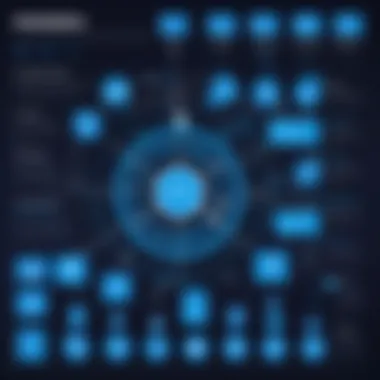

The unique feature provided for server monitoring is the ability to set threshold levels for various metrics. Once these thresholds are surpassed, alerts can be sent out promptly. This capability allows quick responses to potential issues but may require fine-tuning to avoid alert fatigue, where too many alerts can overwhelm administrators.
Application Monitoring
Application monitoring is equally important, as it ensures that software applications perform effectively and are meeting user demands. This monitoring extends from diagnosing user experience issues to tracking application performance metrics like response time and error rates.
A key characteristic of application monitoring in Nagios is its ability to integrate with various application performance monitoring (APM) tools. This integration allows for more detailed insights into application behavior under different load conditions. However, the complexity of app monitoring can make it challenging for administrators without a clear understanding of application architecture and user patterns.
Alerting Features
The alerting features of Nagios complement its monitoring capabilities by ensuring that issues are communicated promptly to the relevant stakeholders. These features enable organizations to take immediate action when problems arise, thus reducing potential downtime.
Notifications Setup
Notifications setup in Nagios is a critical component that allows administrators to configure alerts effectively. This setup determines how and when notifications are sent, which is vital for timely responses to issues. A prominent characteristic is its flexibility, allowing for various notification methods such as email, SMS, and instant messaging.
A unique feature of notifications in Nagios is its customizable thresholds. Users can set specific conditions under which alerts are dispatched, enhancing relevance and reducing unnecessary notifications. The main advantage here is that it aids in ensuring that the right personnel receive alerts relevant to their responsibilities.
Escalation Processes
Escalation processes are crucial to ensure that unresolved issues are addressed appropriately. This feature allows users to define levels of alerting based on the urgency or type of problem detected. The characteristic of these processes is their structured nature, ensuring that issues are not overlooked as they escalate through the ranks.
The unique aspect of escalation is the ability to configure delays and conditions under which escalations take place. This provides an organized approach to incident management. However, if not set up correctly, there can be confusion about responsibilities, potentially delaying resolution.
Incident Management
Incident management is integral to maintaining system resilience. This feature in Nagios enables tracking of incidents from detection through resolution. The key characteristic of incident management is its focus on both proactive and reactive strategies.
A unique feature of incident management is the detailed logging capabilities provided by Nagios. These logs help in analyzing trends and preparing for future incidents. The advantages of effective incident management include minimizing downtime and fostering a culture of accountability. However, without proper training on incident response, the benefits can diminish.
"Understanding Nagios core functionalities empowers IT teams to anticipate issues, minimizing risks effectively."
Installation and Setup
The Installation and Setup stage is crucial for effectively utilizing Nagios in IT monitoring. A properly set up Nagios environment can greatly enhance monitoring capabilities for systems, applications, and networks. Inadequate or incorrect installation may lead to ineffective monitoring and cloud operational visibility. This section discusses the prerequisites, detailed installation process, and how to get Nagios running efficiently.
Prerequisites
Before installing Nagios, certain prerequisites should be addressed. These include having a supported operating system, typically a variant of Linux. Ensuring that the server meets minimum hardware specifications is also important. Sufficient storage and memory help facilitate better performance. Additionally, users should have basic command line proficiency, as much configuration is done in this manner. Knowing about user permissions can also impact the setup process. For example, the user needs to have superuser rights to install software or modify system configurations. Addressing these prerequisites prepares the environment for a seamless Nagios installation.
Installation Process
The installation process comprises two main steps: package installation and setting up configuration files.
Package Installation
Package Installation involves downloading and installing Nagios and its dependencies. This is the foundational step to ensure that Nagios runs properly on the server. Typically, Nagios core packages are available in repositories for various distributions. The primary advantage is that it simplifies the installation process. Users can often install Nagios through a package manager like or , which handles dependencies automatically.
However, users must ensure their repositories are updated. An additional characteristic is the availability of both precompiled versions and source code. Precompiled packages can save time but may limit customization. Conversely, compiling from source can provide a tailored installation, but it requires more effort and technical know-how. Balancing these factors can help determine the best approach for one's specific requirements.
Configuration Files Setup
Configuration Files Setup is where custom settings are defined for Nagios. The configuration files dictate which hosts and services Nagios will monitor. Located in the directory by default, these files include the main configuration file and separate files for host and service definitions. The primary advantage of a structured setup is clarity. Administrators can easily navigate through settings, knowing where changes must be made.
Furthermore, defining these configurations enables tailored monitoring experiences. It allows for specific alerting and reporting tailored to organizational needs, amplifying the efficacy of Nagios. However, the downside is that wrong configurations can hinder monitoring capabilities, making it critical to review changes thoroughly. Familiarity with the syntax and structure of Nagios configuration files is essential.
Running Nagios
Once Nagios is installed and configured, it is vital to correctly start the service and verify that everything is operational.
Starting the Service
Starting the Service involves initiating Nagios so that it begins to monitor defined services and hosts. This triggers the Nagios daemon, which is a key characteristic of the monitoring system. Without starting the service, all previous setup efforts would go to waste. The command for starting the service usually follows a pattern like , depending on the Linux distribution.
This simple command is crucial for ensuring all configurations come alive in monitoring environments. A unique feature of starting Nagios is the ability to manage it with systemd, providing administrators with modern service management options. Although generally straightforward, any errors during this phase may prevent proper operations, necessitating checks on log files to troubleshoot issues.
Verifying Installation
After starting Nagios, Verifying Installation becomes necessary. This ensures that Nagios is correctly tracking hosts and services as intended. The user may typically access the Nagios web interface, usually found at .
This verification method allows users to view the current status of monitored services and hosts visually. A distinct advantage is receiving immediate feedback regarding Nagios operational status. However, if the web interface does not display correctly, it may indicate underlying issues such as incorrect configurations or service failures. Continuous checks after installation are vital to maintaining an effective monitoring regime.
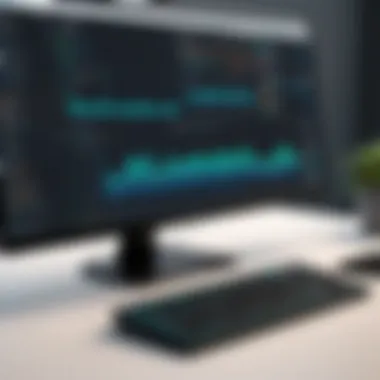

The successful completion of these installation and setup steps lays the groundwork for using Nagios effectively in any IT infrastructure. Each component plays a role in ensuring that this powerful tool can provide the insights and oversight required for efficient systems management.
Configuration Management
Configuration management is a cornerstone of effective system monitoring with Nagios. It ensures that all components, from applications to network devices, are correctly configured, allowing for optimal performance and uptime. Without a proper configuration framework, monitoring efforts can be fragmented and ineffective. This section will delve deeper into the essential configuration elements necessary for harnessing the full potential of Nagios.
Essential Configuration Files
Nagios relies heavily on various configuration files to operate smoothly. Each file plays a specific role that contributes to overall functionality. Some critical configuration files include:
- nagios.cfg: This is the primary configuration file for Nagios. It sets global settings and directs Nagios on where to find other configuration files.
- objects/*.cfg: These contain definitions for hosts, services, and other objects to be monitored. Each object file can be tailored to specific needs, providing modularity in management.
- commands.cfg: This file holds definitions for commands that Nagios can execute, including notification commands, check commands, and more.
These files can be meticulous to handle, especially in larger environments where the number of monitored objects escalates. Clear organization and proper documentation are vital to ensure all elements can be managed effectively.
Defining Hosts and Services
Defining hosts and services is foundational for system monitoring. Hosts represent the physical or virtual machines that Nagios will monitor, while services are specific applications or processes running on those hosts. The configuration syntax is straightforward and typically includes parameters like host name, IP address, and the services to be monitored. For example:
This notation allows flexibility in monitoring various services across different hosts. IT professionals must ensure accuracy in these definitions to avoid missed alerts or false positives, which could lead to significant downtime or performance issues.
Customizing Notifications
Customizing notifications in Nagios is crucial to effective incident management. Notifications inform the relevant personnel about system issues or performance thresholds that have been crossed. By tailoring notification settings, organizations can ensure that alerts are relevant and actionable. Key aspects of notification customization include:
- Notification Options: Define how and when notifications are sent, ensuring that alerts can be tailored for urgency.
- Escalation Policies: These manage who is notified and how often based on the severity of the alerts. For example, if a service goes down, the designated technician should receive immediate notification.
- Contact Groups: Create groups that will receive specific alerts. This mitigates the risk of alert fatigue while ensuring the right people are informed.
Effective notification strategies lead to faster resolution times. IT teams can focus on critical areas without being overwhelmed by unnecessary alerts.
Proper configuration management is essential for maximizing the potential of Nagios, ensuring a robust and effective monitoring solution that can adapt to any network environment.
Advanced Features
The advanced features of Nagios significantly enhance its capabilities as a monitoring tool. These features provide users with the means to customize their monitoring strategies in order to adapt to specific requirements and workflows. By leveraging these advanced functionalities, organizations can ensure their IT infrastructure runs smoothly and efficiently. This section delves into two primary advanced features: Plugins and Integrating with Third-Party Tools.
Plugins
Overview of Popular Plugins
Plugins extend the functionality of Nagios, allowing for customized monitoring beyond the default capabilities. These are critical for a comprehensive monitoring setup, as they cater to various services and applications. For instance, the NRPE plugin is quite beneficial because it allows Nagios to execute checks on remote Linux/Unix machines. Another popular choice is the Nagios XI which combines powerful monitoring with an intuitive interface.
The key characteristic of these plugins is their adaptability. Organizations can find plugins for nearly every possible service, such as databases, web servers, and even hardware health checks. The unique feature of popular plugins lies in their community support. Many plugins are developed and shared by users, ensuring an array of choices that can fit various use cases.
However, users should be aware that utilizing too many plugins may complicate their monitoring setup, leading to potential performance issues or conflicts. Thus, careful selection and management of plugins is crucial to maintaining an efficient system.
How to Install Plugins
Installing plugins in Nagios can either enhance monitoring capabilities or complicate the configuration process depending on the approach taken. A key characteristic of the installation process is that it often requires a solid understanding of both Nagios core and the specific plugin. The plugin's documentation usually provides detailed instructions, making it easier for IT professionals to follow.
An example of a unique feature during installation is the configuration of plugin paths in the Nagios configuration files. This process is essential since forgetting to define a plugin's path can lead to monitoring failures. The advantages of installing plugins include expanded monitoring functions and improved system visibility. However, users must consider compatibility with existing Nagios configurations to avoid disruptions in service.
Integrating with Third-Party Tools
Integrating Nagios with third-party tools can significantly elevate an organization’s monitoring landscape. This feature allows the consolidation of alerts and data, improving incident response and management. Common integrations include tools such as Grafana for visualization and Ansible for configuration management.
The primary strength of integrating with third-party tools lies in the enhancement of operational workflows. For example, by connecting Nagios to incident tracking tools like Jira, teams can manage notifications and tasks more efficiently. The integration provides a seamless flow of information, ensuring that teams act upon alerts without delays.
In summary, advanced features of Nagios—particularly plugins and integrations—serve as vital enhancements to its core functionality. They not only allow for personalized and efficient monitoring but also facilitate improved incident management, making Nagios a robust choice for any organization aiming to optimize its IT infrastructure.
Comparison with Other Monitoring Tools
Evaluating Nagios alongside other monitoring tools provides critical insights into its strengths and weaknesses. This comparison allows IT professionals and system administrators to select the best tool for their specific needs. Understanding these differences helps in optimizing monitoring strategies and improving the efficiency of IT systems.
Nagios vs. Zabbix
Nagios and Zabbix are both prominent tools in the systems monitoring landscape, yet they approach monitoring from distinct angles.
- Architecture: Nagios uses a plug-in architecture which allows for extensive customization. Users can add different plugins to monitor various metrics, which can be advantageous for businesses needing tailored monitoring solutions. On the other hand, Zabbix has a more integrated approach. It combines monitoring, visualization and alerting functions seamlessly out of the box.
- User Interface: Nagios traditionally comes with a less modern user interface compared to Zabbix. While Nagios has improved over time, Zabbix is generally regarded as more intuitive and user-friendly. The latest versions of Zabbix provide dashboards that visually represent data, making it easier for users to analyze performance quickly.
- Alerting Mechanism: Both tools offer robust alerting capabilities. However, Nagios requires more manual configuration for alerts, potentially complicating the setup. Zabbix, in contrast, has customizable alert settings that can automatically adapt based on various conditions, offering greater flexibility.
"A thorough comparison between Nagios and Zabbix reveals that the choice ultimately depends on organizational needs and available resources."


Nagios vs. Prometheus
Prometheus also plays a significant role in modern monitoring, particularly for cloud-native and microservices environments. The differences between Nagios and Prometheus illustrate varied approaches to monitoring and data collection.
- Data Collection: Nagios primarily relies on a passive check mechanism. This means that it waits for data from configured agents or plugins. Prometheus, meanwhile, uses a pull model, where it actively scrapes metrics from configured endpoints at set intervals. This method can provide more up-to-date data in dynamic environments like Kubernetes.
- Data Storage: The storage mechanisms diverge as well. Nagios records events and status checks, which can lead to a more static view of system performance. Prometheus stores time-series data, allowing for richer historical analysis and trend identification over time. This is particularly advantageous in environments with rapidly changing metrics.
- Visualization Tools: In terms of visualization, Prometheus integrates naturally with Grafana, providing advanced capabilities for monitoring tasks. While Nagios can be visualized using third-party tools, the integration process tends to be less straightforward and may require additional configuration.
Best Practices for Nagios
Navigating the complexities of IT monitoring is essential for organizations relying on systems and networks. Implementing best practices for Nagios ensures that the software functions optimally and delivers accurate information in real time. These practices not only streamline operations but also enhance the overall reliability of monitoring processes. By adhering to these strategies, IT professionals can better leverage Nagios to achieve their monitoring goals.
Regular Updates and Maintenance
Regular updates are crucial for any software solution, and Nagios is no exception. Keeping Nagios updated not only allows access to new features but also ensures security and stability. Outdated software may become vulnerable to cyber threats, leading to breaches that can compromise sensitive information.
Additionally, periodic maintenance is necessary to keep the system efficient. This can include routine checks on configurations, plugin updates, and ensuring that system resources are utilized effectively. Implementing a structured update schedule can significantly reduce downtime and improve overall system performance. Here are some specific maintenance tasks to consider:
- Monitoring Plugin Performance: Check that plugins are running as expected. Any issues should be addressed immediately.
- Configuration Review: Regularly audit configuration files to ensure they align with current monitoring needs.
- System Resource Management: Monitor Nagios’ resource usage. This contributes to the smooth functionality of the monitoring environment.
"Staying proactive with updates and maintenance can prevent potential system failures or security issues, ultimately safeguarding your IT infrastructure."
Effective Alerting Strategies
Proper alerting is at the core of effective monitoring. Setting up thoughtful alerting strategies in Nagios can greatly enhance response times to incidents. Alerts that are too frequent may cause alarm fatigue, whereas infrequent alerts might delay critical responses. Therefore, striking the right balance is essential.
To maximize the effectiveness of alerts, consider the following strategies:
- Threshold Setting: Define clear thresholds that trigger alerts. These should be based on performance data and historical trends. It helps in minimizing false positives.
- Severity Levels: Classify alerts into different levels of severity. This will allow administrators to prioritize responses correctly.
- Notification Channels: Use various notification mechanisms such as email, SMS, or integrations with platforms like Slack. Ensure those who need to know are informed promptly.
- Escalation Protocols: Develop clear escalation processes for unresolved alerts. This helps avoid prolonged issues without attention.
Implementing these strategies not only improves system monitoring but also fosters a more responsive IT environment. Following best practices leads to better visibility, streamlined processes, and ultimately, a more secure technology ecosystem.
Challenges and Considerations
In the landscape of IT monitoring, understanding the challenges and considerations surrounding Nagios is crucial. This tool, while powerful, is not without its complexities. Discussing these challenges provides valuable insights that IT professionals, system administrators, and technology consultants must navigate.
Common Issues Faced
With Nagios, users often encounter several common issues. Configuration errors are a frequent cause of headaches. The nature of Nagios requires careful attention to detail. Misconfigurations can lead to system outages or missed notifications.
Additionally, it is not uncommon to face plugin compatibility issues. While Nagios supports a wide variety of plugins, sometimes updates to the Nagios core or external plugins can create conflicts. This may prevent the timely collection of monitoring data or lead to incorrect alerts.
A steep learning curve is also a reality. New users may find it challenging to grasp all configurations. Documentation exists, but having hands-on experience is vital for mastering Nagios. Understanding the terminology and process can take time.
"Effective monitoring requires not just the right tools but the right knowledge to use them effectively."
Limitations of Nagios
Despite its strengths, Nagios has inherent limitations that are important to acknowledge. One significant limitation concerns scalability. As organizations grow, scaling monitoring systems can become cumbersome. Nagios could require substantial resources in larger environments. This may necessitate more advanced configurations or even alternative solutions.
Another limitation is with real-time performance. While Nagios can monitor systems effectively, there can be a delay in alerting users to issues. This delay might result in slower responses to potential problems, especially in fast-paced environments where immediacy is crucial.
Lastly, users should consider the user interface. While functional, it may not provide the most intuitive experience. This lack of modern aesthetic may deter less technical users. Understanding these limitations can guide organizations in their usage of Nagios, ensuring they complement it with other tools if necessary.
Finale
The conclusion serves as a critical synthesis of the entire exploration of Nagios. In this article, we have scrutinized its functionalities, installation processes, and various configurations. Understanding the nuances of Nagios helps IT professionals leverage its full potential.
A paramount element of utilizing Nagios effectively is recognizing its versatility. The ability to monitor networks, servers, and applications makes it a robust tool in the hands of system administrators. Proper setup ensures minimal downtime, peak performance, and rapid incident response.
Summary of Key Insights
Nagios stands out in the crowded landscape of IT monitoring tools for several reasons. Key insights include:
- Comprehensive Monitoring: Capable of tracking performance metrics, it covers a range of environments.
- Alerting Functionality: Timely alerts enable proactive management of potential issues before they escalate.
- Scalable Architecture: Suitable for businesses of all sizes, from small startups to large enterprises.
"Nagios, with its robust plugins and integrations, provides immense flexibility in augmenting monitoring capabilities across different platforms."
The article underscores the necessity for regular updates and maintenance. Staying informed about new plugins and features equips professionals to continually refine their monitoring strategies. Finally, recognizing the challenges and limitations of Nagios ensures that users are well-prepared for any potential obstacles.
Future Directions for Nagios
Looking ahead, Nagios may continue to evolve in several significant ways. Anticipated future directions include:
- Enhanced User Interfaces: A focus on improving usability can make it more accessible to new users.
- Automation of Tasks: Incorporating more automated features could streamline the setup and monitoring processes.
- Integration with Cloud Technologies: As businesses shift towards cloud computing, optimizing Nagios for cloud-based environments is vital.
It is important for users to keep an eye on how Nagios interfaces with contemporary technologies. This will ensure that it remains relevant and continues to meet the needs of IT professionals. Furthermore, user feedback will shape forthcoming releases, creating opportunities for community-driven improvements.
In summary, Nagios remains an essential tool in the monitoring landscape, offering significant benefits to IT teams. Emphasizing ongoing adaptation and user engagement will be crucial in maintaining its efficacy in future IT environments.



