Comprehensive Review of Newegg System Builder


Intro
The rise of custom PC building has significantly transformed the landscape of computer hardware selection, making it more accessible and tailored to individual needs. Newegg’s System Builder stands as a robust platform in this realm. Its main goal is to simplify the process of configuring a personalized PC, catering to both seasoned IT professionals and enthusiastic hobbyists alike. Understanding the specific functionalities and user experience afforded by this tool is key for discerning hardware enthusiasts.
This article aims to provide a detailed insight into the Newegg System Builder. It will dissect the tool's features, evaluate its performance, and compare it with alternative platforms. Ultimately, the goal is to empower users to make informed decisions about their hardware choices.
Features Overview
The Newegg System Builder is equipped with several essential features that enable users to create their optimal PC configuration. Below, we delve into key specifications and unique selling points that define this tool.
Key Specifications
- User Interface: The System Builder boasts a user-friendly interface. This simplifies navigation and makes it easy for users to select components based on their preferences.
- Compatibility Checker: The tool automatically checks for component compatibility. This feature is invaluable for preventing potential issues during the build process.
- Price Tracking: Users can view price history and trends. This function allows for more strategic purchasing decisions.
Unique Selling Points
- Extensive Component Database: Newegg provides a comprehensive database of components, including CPUs, motherboards, graphic cards, and more. This expansive selection caters to a wide range of user specifications.
- Community Reviews: The platform incorporates user reviews and ratings on various components. This provides additional insights and aids in making informed choices.
- Build Guidance: For those unfamiliar with PC building, Newegg offers suggestions based on user needs. This guiding feature can be beneficial for beginners seeking to configure their first PC.
Performance Analysis
When evaluating the efficacy of the Newegg System Builder, considering its performance in real-world scenarios alongside benchmarking results is essential. This section will compare these elements to highlight how well the tool serves its audience.
Benchmarking Results
The efficacy of any system building tool can often be measured through benchmarks. The Newegg System Builder allows users to view comparative performance metrics for different components. These metrics can include benchmarks for gaming, productivity, and professional applications. Users have reported that the tool accurately reflects the performance one might expect when the system is fully assembled.
Real-world Scenarios
In practice, the usability of the System Builder shines particularly in scenarios involving complex builds. For instance, a user attempting to assemble a high-performance gaming PC can easily identify which components work well together and rank them based on performance and affordability. Moreover, the community reviews strengthen this experience by providing insights from those with firsthand experience.
“The combination of user feedback and comprehensive specifications makes the Newegg System Builder a go-to reference for hardware selection.”
The Newegg System Builder not only evaluates the components but also prepares users for the actual building phase by ensuring compatibility throughout the selection process.
In sum, the Newegg System Builder emerges as a valuable resource for those looking to delve into custom PC builds. Its detailed features cater to all levels of expertise, ensuring users can navigate their hardware choices with confidence.
Understanding Newegg System Builder
The Newegg System Builder is an essential tool for those looking to assemble custom PCs. Its importance lies in its capability to simplify hardware selection while ensuring compatibility among different components. For IT professionals and enthusiasts alike, having a reliable system builder removes much of the uncertainty inherent in PC assembly. It is a coherent platform that places adequate information at the fingertips of users.
When discussing the Newegg System Builder, various elements contribute to its utility. Enhancements in component selection, compatibility checks, and user interface design elevate the overall experience. This guide seeks to inform users about these core features and how they impact the decision-making process.
Intro to Newegg
Newegg is an online retail giant specializing in computer hardware, software, and electronics. Established in 2001, it quickly became a preferred marketplace for tech enthusiasts and PC builders. The platform provides extensive options for everything from basic components to high-end gaming rigs. In addition to retail services, Newegg offers various resources, such as product reviews and building guides, which enhances user knowledge.
Over the years, Newegg has adapted to the changing needs of its customers. Its evolution from a simple electronics retailer to a comprehensive system building platform embodies its commitment to the tech community. Furthermore, the ability to connect users with tech resources through the website fosters a cooperative environment for knowledge sharing.
History of System Builders
The concept of system builders can be traced back to the early days of personal computing. Initially, users had to rely on trial and error when selecting components, leading to inefficiencies and sometimes failures. As technology progressed, so did the need for a structured approach to hardware assembly.
Newegg's introduction of tools like the System Builder marks a significant advancement in this space. By offering a systematic method for selecting and validating hardware components, Newegg has simplified the building process. Its rich history highlights the changing dynamics of consumer electronics and the growing need for accessibility in PC building.
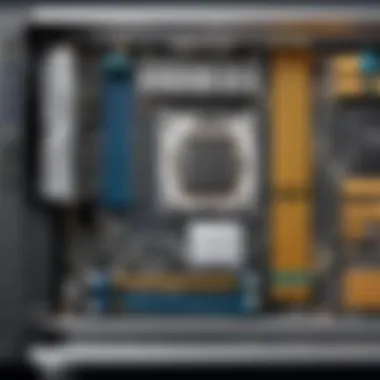

Role of Newegg in the Hardware Market
Newegg plays a pivotal role in the hardware market. It serves as a facilitator between manufacturers and consumers, ensuring that a diverse range of products is available to meet various needs. The platform's robust inventory supports both budget-conscious users and those seeking premium products.
Moreover, Newegg's influence extends into educational aspects of technology. The platform provides users with the right tools and resources to make knowledgeable choices. Its detailed product descriptions, customer reviews, and system building options create a comprehensive ecosystem that empowers users. This thorough approach has made Newegg a trusted name in the hardware community, reinforcing its position as a key player in the industry.
Core Features of the System Builder
The core features of the Newegg System Builder are crucial for anyone interested in constructing a custom PC. These features not only simplify the process but also enhance the user experience significantly. Focusing on essential elements like component selection, compatibility checks, and user interface design leads to an informed decision-making process, especially for IT professionals and hardware enthusiasts.
Component Selection
CPUs
CPUs are central to a computer's performance. The Newegg System Builder provides various options for processors, allowing users to choose based on performance needs and budget. One key characteristic of CPUs is their core count and clock speed. This informs users about processing capabilities. For example, a higher core count can improve multitasking performance, making it a popular choice among power users. A unique feature of CPUs in the builder is the detailed specifications available, which aid in evaluating suitability for specific workloads. However, users need to consider that higher-performing CPUs can also lead to increased power consumption and heat production.
GPUs
Graphics Processing Units, or GPUs, play a vital role in rendering images and videos. In terms of selection, the System Builder offers a range of GPUs from basic models to high-end gaming cards. One key feature is their VRAM size, which significantly influences performance in graphics-intensive tasks. This makes certain GPUs particularly beneficial for gamers and content creators. Another distinct aspect of GPUs in this builder is the availability of related performance benchmarks, allowing users to compare and select the most suitable option. Potential disadvantages might include costs of high-end models and compatibility issues with weaker systems.
Motherboards
Motherboards are the backbone of any PC build, connecting all components. The System Builder allows for selecting motherboards compatible with chosen CPUs and GPUs. A fundamental aspect of motherboards is their chipset, which determines the features supported, such as overclocking capabilities and maximum RAM. Popular choices often include boards that support newer technologies, offering better future-proofing. A unique feature is the categorized layout that helps users see compatible motherboards easily. However, selecting a motherboard also brings consideration of form factors and expansion options, which can limit choices depending on the case size.
Compatibility Checks
Compatibility checks are integral to the systematic construction of a PC. The Newegg System Builder conducts real-time assessments to ensure that all selected components work well together. This feature not only saves time but also alleviates the common frustrations associated with mismatched hardware. By highlighting potential incompatibilities, users can make necessary adjustments before finalizing their selection, fostering a smoother building experience.
User Interface Design
User interface design significantly impacts the usability of the System Builder. An intuitive layout encourages exploration and ease of navigation for both novices and seasoned builders. Clear categorization of components and simple navigation tools enhance user experience. The design also includes filters to help refine selections based on specific criteria like price or brand. Users often find this functional interface supportive in achieving their goals quickly and efficiently, which is particularly important in hardware selection for custom builds.
User Experience and Usability
User experience and usability are critical aspects of any platform, especially when it comes to complex tasks like building a custom PC. A streamlined and intuitive interface can significantly enhance user satisfaction, making the process smoother and more accessible for both beginners and seasoned builders. Newegg System Builder prioritizes these elements, aiming to provide both technical professionals and tech enthusiasts with a favorable environment.
Navigation Simplicity
The design of the Newegg System Builder emphasizes easy navigation. Users can quickly find the components they need without going through overly complicated menus or unnecessary steps. The layout is organized logically, with clear categories for each hardware type. This simplicity is paramount, as it minimizes frustration and allows users to focus on the task of building their system.
A few key points about navigation simplicity are:
- Search Functionality: Users can easily search for specific components, enhancing their ability to quickly locate desired items.
- Categorization of Components: Components are grouped into intuitive sections like CPUs, GPUs, and motherboards, which streamlines selection.
- Visual Aids: Product images and specifications are presented in a user-friendly manner, providing clarity when making choices.
Guided Building Process
The guided building process of Newegg's System Builder serves as a critical tool for users who may not have extensive knowledge about PC components. This feature walks users step-by-step through the selection, compatibility checks, and final assembly options.
This structured approach offers several advantages:
- Compatibility Confirmation: The system ensures that selected parts are compatible with each other, reducing the risk of purchasing incompatible components.
- Recommendation Systems: Based on user selection, the platform can suggest compatible or complementary hardware, enhancing the overall build quality.
- Tutorials and Educational Content: To assist users further, Newegg includes guides and tutorials throughout the building process. This educational content is invaluable for those new to PC building.
Support and Community Feedback
Support plays a key role in the overall user experience with the Newegg System Builder. The platform does not operate in isolation; rather, it fosters a sense of community among its users.


- Customer Service: Newegg offers customer support options for users needing assistance during their building process. This support is crucial for resolving issues quickly.
- Community Forums: Users can access forums and discussion boards where they can seek help, share experiences, and learn from others. This community aspect adds depth to the platform and reinforces user confidence.
- Real User Reviews: Feedback from other builders about products can guide users in making informed decisions. Users can leverage these insights when selecting components.
"An intuitive user experience transforms a potentially frustrating task into a seamless journey, ultimately leading to better outcomes for all involved."
In summary, the user experience and usability of the Newegg System Builder significantly contribute to its reputation as a reliable platform for custom PC building. The simplicity of navigation, the guided building process, and robust support mechanisms all serve to enhance the overall experience, making it advantageous for both novices and experts.
Performance Evaluation
Performance evaluation is a critical aspect of any system builder platform. It assesses how well the configured system meets the demands of various applications and workloads. In the context of Newegg's System Builder, understanding performance evaluation helps users ensure that their chosen components function optimally together. This process reveals insights regarding the hardware’s efficiency, allowing users to make informed decisions and avoid potential bottlenecks in their builds.
Benchmarking Tools
Benchmarking tools play an integral role in evaluating the performance of a custom-built PC. Newegg System Builder allows users to utilize several benchmarking platforms to assess their configurations. Popular tools, such as 3DMark, Cinebench, and PassMark, provide performance insights across different metrics. These tools measure aspects like graphics performance, CPU efficiency, and system stability under load.
Benefits of Benchmarking Tools:
- Performance Insights: Users gain clarity on how their build will perform in real-world scenarios.
- Comparison Capabilities: Benchmarking tools allow users to compare their builds against standardized metrics and the performance of similar systems.
- Optimization Guidance: They identify areas for improvement, ensuring that users can fine-tune components for optimal performance.
Real-World Use Cases
Real-world use cases emphasize the application of the built systems in everyday situations. Newegg System Builder enables users to configure systems tailored for specific tasks. For example, a gaming-focused PC configuration would prioritize a powerful graphics card and sufficient RAM, enhancing gaming experiences. In contrast, a workstation for video editing may require a high-end CPU and fast storage solutions.
Some real-world examples include:
- Gaming Builds: Systems designed for high frame rates and immersive experiences in games like "Call of Duty" or "Cyberpunk 2077."
- Content Creation: Configurations aimed at software like Adobe Premiere Pro for video editing and rendering.
- Data Analysis: Builds optimized for software such as MATLAB or R, requiring significant processing power and RAM.
Each use case highlights how specific components contribute to desired outcomes, helping users understand the synergy within their selected hardware.
Performance Metrics Comparison
Performance metrics comparison allows users to gauge how their build stacks against others in similar categories. The Newegg System Builder provides tools that can analyze various performance indicators, such as frame rates for gaming, rendering speeds for content creation, and computational efficiency for data analysis.
By comparing metrics such as:
- Frame Rates: In gaming scenarios, higher frame rates generally result in smoother visuals and better gameplay.
- Render Times: In creative applications, shorter render times equate to greater efficiency and productivity.
- Energy Consumption: Efficient systems reduce power costs and heat generation.
This comparison helps users adjust their configurations based on performance data, ensuring that they are investing wisely in components that deliver the results they desire.
"Understanding performance evaluation is essential for making informed decisions in PC building."
Comparative Analysis
Comparative analysis plays a significant role in evaluating the Newegg System Builder against alternative platforms. It allows users to discern the advantages and limitations of different systems, providing a roadmap for informed decision-making. By examining the strengths and weaknesses of various builder platforms, hardware enthusiasts and IT professionals can select the tool that best fits their unique needs.
This analysis emphasizes specific elements such as user interface design, pricing structures, and additional resources available on each platform. Understanding these factors can lead to better purchasing decisions and optimize the user experience when building custom PCs.
Newegg vs. Other Builder Platforms
Micro Center
Micro Center is renowned for its extensive range of computer components and peripherals. Its strong point lies in its physical retail presence, which allows customers to interact with parts directly. This is a compelling aspect for those looking to fit specific components into their builds before purchasing. The store also frequently offers exclusive deals and promotions on popular items, making it an attractive option for buyers.
A notable feature of Micro Center is its knowledgeable staff, who can provide tailored advice based on customer queries. However, the limited online presence compared to Newegg can be a drawback for some users.


B&H Photo
B&H Photo is another significant player in the hardware market, renowned primarily for its electronics and camera equipment. The platform offers a user-friendly experience, appealing particularly to those who value clear organization and straightforward navigation. Its extensive inventory is advantageous for users seeking rare components or specific brands.
The unique feature of B&H Photo is its strong return policy, which assures customers about their purchases. Nonetheless, the focus on photography products may not resonate fully with all hardware enthusiasts, and some may find the selection less comprehensive compared to Newegg.
Amazon
Amazon stands out for its vast selection and integrated customer reviews, which can help guide users in their decision-making. The massive inventory includes everything from basic components to specialized hardware. This characteristic positions Amazon as a beneficial choice for tech-savvy individuals looking for a wide range of options in one place.
A unique aspect is Amazon Prime, offering faster shipping and member discounts. However, customers might face inconsistency in product quality due to the diversity of third-party sellers. This aspect can lead to a less satisfactory experience compared to specialized platforms like Newegg.
Pricing Structures
Pricing structures across various platforms vary significantly. Newegg often offers competitive pricing, particularly during major sales events. Users can find marked-down prices on components due to seasonal promotions. In comparison, Micro Center provides in-store specials that can yield substantial savings for local customers.
B&H Photo, while slightly higher priced on some components, can balance this with its strong warranty options. Amazon typically allows price comparisons due to its numerous sellers, but buyers should remain cautious of fluctuating prices.
Advantages and Disadvantages
Every platform has its strengths and drawbacks.
- Newegg: Offers a dedicated hardware focus, extensive reviews, and user-friendly interface. However, shipping times may vary, and costs can accumulate.
- Micro Center: Provides hands-on experience and in-person consultations, but may lack an online inventory expansion.
- B&H Photo: Known for excellent customer service and return policies, but its focus on photography can limit component variety.
- Amazon: Impressive inventory and return flexibility, although product quality can be inconsistent due to third-party sellers.
"Understanding the unique features of various platforms aids users in making informed decisions while building their systems."
In summary, comparative analysis is essential to navigate the landscape of system builders effectively. By analyzing each platform methodically, users can discern which tools align best with their building preferences and project requirements.
Educational Resources
In the realm of custom PC building, educational resources are of paramount significance. They serve as the foundational tools that empower both IT professionals and tech enthusiasts to enhance their understanding. This section focuses on how these resources can aid in the building process, improve decision-making, and ultimately create a better experience with the Newegg System Builder.
Tutorials and Guides
Newegg provides a variety of tutorials and guides that significantly benefit users. These resources cover a spectrum of topics, from basic principles of hardware components to intricate installation processes. This information is vital for both beginners who are stepping into the world of PC assembly and professionals looking to refine their skills.
- Step-by-Step Instructions: The tutorials often break down complex tasks into manageable steps. This approach helps users avoid common pitfalls that can arise during the building process.
- Component Compatibility: Guides also feature valuable insights on component compatibility, an essential aspect when selecting parts. By understanding how different hardware interacts, users can make more informed choices that lead to successful builds.
- Visual Aids: Many tutorials include videos and diagrams, making it easier for visual learners. These aids can clarify difficult concepts and make the information more digestible.
- Available in Multiple Formats: From written articles to video walkthroughs, these resources cater to diverse learning preferences. The more formats available, the higher the chance that users will find a resource that resonates with their style of learning.
Advanced Building Techniques
For those looking to go beyond the basics, advanced building techniques offer an opportunity to deepen one’s expertise. These resources delve into specialized topics that can elevate a standard PC build into a high-performing machine.
- Overclocking Guides: Expert resources often include steps on how to overclock CPUs or GPUs, which can significantly enhance performance. Knowing how to do this safely is key to maximizing hardware capabilities without risking damage.
- Custom Cooling Solutions: Advanced techniques also cover cooling systems, such as liquid cooling setups. Understanding how to properly implement these systems can lead to quieter and more efficient PC builds.
- BIOS Tweaks: There are guides focusing on BIOS settings, which can optimize performance and hardware usage. Mastery of these aspects can afford users greater control over their machines.
- Case Modding: Resources relating to modifying cases for improved airflow or aesthetics can appeal to enthusiasts looking to personalize their builds. This aspect introduces an artistic component to the technical process.
"Knowledge is power. The more you know, the better your custom build will perform."
In summary, educational resources from Newegg play an essential role in guiding users through both fundamental and advanced aspects of PC building. The incorporation of these resources fosters a stronger understanding of hardware, ultimately enriching the user experience with the System Builder.
Epilogue
The conclusion of this article serves as a critical reflection on the various aspects of the Newegg System Builder. It synthesizes the comprehensive insights shared in the previous sections, focusing on the importance of understanding not just the capabilities of the tool, but also the nuances that enhance user experience and decision-making for hardware configurations.
Final Thoughts on Newegg System Builder
Newegg System Builder emerges as a potent tool for both novice and experienced users. Its user-friendly interface combined with robust compatibility checks allows users to construct systems that fulfill their specific needs. The component selection process, particularly for CPUs, GPUs, and motherboards, is streamlined, ensuring that users can efficiently identify the best parts for their builds. Newegg's influence in the hardware market is significant; they provide a reliable platform that empowers customers to make informed choices while taking care of the intricacies involved in system building. The consistent updates and active support contribute to maintaining a vibrant community around the platform.
Future Developments in System Building Tools
As technology continues to advance, system building tools like Newegg’s will likely evolve to incorporate enhanced features. Future developments may include more sophisticated AI-driven recommendations based on user preferences and previous builds. There might also be increased integration with virtual and augmented reality tools, enabling users to visualize their builds in a more interactive manner. Moreover, the emphasis on sustainability in technology could lead to more transparent sourcing of components, ensuring that users can make ethical choices in their build processes. Keeping an eye on such trends will be beneficial for tech enthusiasts and IT professionals navigating the ever-changing landscape of hardware configuration.
In summary, the Newegg System Builder stands out as a key resource in the realm of custom PC builds, offering valuable functionalities that can cater to a diverse audience of hardware enthusiasts. It proves to be vital in both simplifying and enriching the overall experience of building a customized system.



