Unlocking Mobile Security: NordVPN on Android
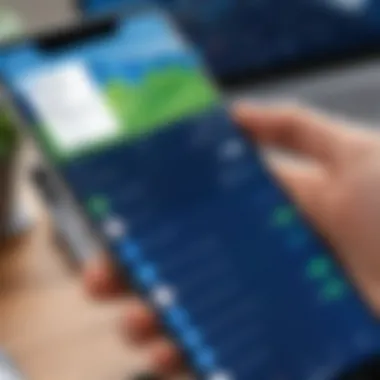

Intro
In today's digital age, the importance of security and privacy cannot be overstated. Many users rely on Virtual Private Networks (VPNs) to safeguard their internet connections, particularly on mobile devices. Among the various options available, NordVPN stands out as a preferred choice for Android users. This comprehensive guide explores the essential aspects of NordVPN on Android, aiming to equip IT professionals and tech enthusiasts with the knowledge needed to utilize this powerful tool effectively.
Understanding how to install and configure NordVPN can be the first crucial step in enhancing mobile security. Additionally, the unique features, performance, and potential challenges associated with this VPN will be discussed in depth. By grasping these elements, users can optimize their online safety when using their Android devices.
Features Overview
NordVPN offers an impressive array of features designed to provide users with a secure and streamlined online experience. Below, we explore the key specifications and unique selling points that set NordVPN apart in the competitive VPN market.
Key Specifications
- Encryption Protocols: NordVPN employs advanced encryption protocols, such as OpenVPN and IKEv2/IPsec, which ensure a high level of data protection.
- Server Network: With thousands of servers available worldwide, users can connect to optimal locations for faster speeds and greater access to geo-restricted content.
- Simultaneous Connections: Users can secure up to six devices simultaneously with one account, making it suitable for families or individuals with multiple gadgets.
- Kill Switch: This feature automatically disconnects the internet if the VPN connection drops, protecting user data from exposure.
Unique Selling Points
NordVPN's distinctive features contribute significantly to its attractiveness:
- Double VPN: This innovative feature routes user data through two different servers, providing an additional layer of encryption for sensitive tasks.
- CyberSec: A built-in tool that blocks ads, trackers, and malware, enhancing the browsing experience and security.
- User-Friendly Interface: The Android app has an intuitive user interface that simplifies setup and navigation, making it accessible for non-technical users.
"In a world where cyber threats are ubiquitous, leveraging robust VPN solutions like NordVPN is essential for maintaining privacy and security."
Performance Analysis
When evaluating a VPN's efficacy, performance analysis is crucial. This section investigates the practical performance of NordVPN on Android, including benchmark results and real-world scenarios.
Benchmarking Results
Recent tests indicated that NordVPN provides consistent speed and reliability. Average download speeds hovered around 60 Mbps, even during peak usage times. This performance makes it suitable for various online activities, from streaming to gaming.
Real-world Scenarios
User experiences vary based on location and network conditions. However, NordVPN generally performs well in bypassing geographical restrictions on popular streaming services like Netflix and Hulu. Users have reported minimal buffering and uninterrupted viewing experiences.
Prelude to VPNs and NordVPN
The growing reliance on mobile devices introduces significant security risks. With numerous personal and sensitive activities taking place on smartphones, the need for robust protection cannot be overstated. This section explores the fundamental concepts of virtual private networks (VPNs) and provides an overview of NordVPN, one of the most recognized services in this space.
What is a VPN?
A Virtual Private Network (VPN) is a technology that creates a secure and encrypted connection over a less secure network, such as the Internet. By using a VPN, users can safely navigate the web, ensuring their online activities are shielded from potential threats like hackers and unwanted surveillance. The primary function of a VPN is to mask the user's IP address, making it more difficult for entities to track one's online behavior.
VPNs encrypt the data being sent and received, effectively preventing third parties from intercepting sensitive information. This is particularly important when using public Wi-Fi networks, which are often targets for cybercriminals. Overall, a VPN ensures anonymity and enhances security, catering to both casual users and professionals who require secure connections for their work.
Overview of NordVPN
NordVPN is a popular VPN service known for its user-friendly interface and strong emphasis on security and privacy. Founded in 2012, the service has garnered attention for its extensive features, including a no-logs policy, double encryption, and access to thousands of servers worldwide. With a focus on mobile compatibility, NordVPN offers a dedicated app for Android users, allowing them to benefit from robust security protocols on their devices.
One of the compelling aspects of NordVPN is its commitment to maintaining user privacy. The service operates its own infrastructure and avoids sharing data with third parties. The providers also employ advanced encryption standards, ensuring that user data remains inaccessible to unauthorized eyes.
To conclude, understanding VPNs is critical for anyone interested in digital security, especially in the context of mobile devices. NordVPN presents itself as a formidable option, combining a wealth of features with a focus on user privacy and security, making it a prime choice for Android users.
The Importance of Using NordVPN on Android
Using a Virtual Private Network (VPN) on mobile devices has become increasingly essential as our reliance on smartphones for everyday tasks grows. The importance of a service like NordVPN on Android cannot be understated, especially in a world where cyber threats loom large. This section will elucidate the critical reasons for utilizing NordVPN on Android devices, emphasizing mobile security needs and the specific advantages that NordVPN offers.
Need for Mobile Security
Mobile security is a paramount concern in today's digital landscape. Smartphones contain sensitive personal information, from banking details to private communications. Protecting this data is vital to prevent unauthorized access and data breaches. Public Wi-Fi networks are often risky, as they can be easily hacked. When accessing the internet through these networks, anyone can potentially intercept your data. Consequently, using NordVPN on an Android device can act as a shield against such vulnerabilities. It encrypts internet traffic, making it seemingly incomprehensible to prying eyes.
Moreover, many Android apps request permissions to access personal data, which sometimes leads to misuse. By using NordVPN, users can add an extra layer of protection to their devices. This could mitigate risks linked to data leaks and unwanted tracking.


Benefits of NordVPN Specific to Android
NordVPN brings numerous benefits tailored specifically for Android users. These include:
- User-Friendly Interface: The design of NordVPN's app for Android is streamlined, allowing both novices and experienced users to navigate easily without unnecessary complications.
- Wide Range of Servers: NordVPN operates a vast network of servers across the globe. This enables users to connect to different regions, enhancing access to region-specific content while maintaining privacy.
- Superior Security Features: The app incorporates strong encryption standards and protocols that ensure user data remains secure. The Kill Switch functionality cuts off internet access if the VPN connection drops unexpectedly, providing additional safety.
- CyberSec Feature: This feature blocks malicious websites and ads, enhancing both security and browsing experience on mobile devices.
In addition to these features, using NordVPN enhances connection stability and speeds. This is especially important for Android users who rely on their devices for streaming or downloading content.
Using NordVPN on Android not only ensures that users can browse safely but also allows them to do so with fewer restrictions. As mobile devices continue to be central in people’s lives, employing a reliable VPN service like NordVPN will become critical to maintain privacy and security.
Step-by-Step Installation Process
The installation process of NordVPN on Android is crucial. A seamless setup not only enhances user experience but also ensures that users can quickly access the security features available. By understanding this process, IT professionals can guide users through potential pitfalls while ensuring optimal configuration.
Downloading the App from Google Play Store
To start using NordVPN, you need to download the app directly from the Google Play Store. This step is essential as it guarantees that you are installing a legitimate, secure version of the application. Here's how to do it:
- Open the Google Play Store on your Android device.
- In the search bar, type "NordVPN" and press enter.
- Locate the official NordVPN app in the search results, which should be published by "NordVPN Technologies S.A."
- Tap the "Install" button and wait for the app to download.
It's wise to check for any user reviews or ratings to confirm that the app performs well and delivers the expected features. A trusted source helps to minimize risks associated with downloading software.
Setting Up Your Account
Once the app is installed, the next logical step is to set up your account. This process usually involves creating new credentials if you do not already have an account. Follow these steps to begin:
- Open the NordVPN app on your device.
- Select "Log In" or "Sign Up" if you are a new user.
- For new accounts, you will be directed to create a username and password. Make sure to use a strong password for added security.
- After setting up, confirm your email address through the link sent by NordVPN. This verification is necessary to activate your account fully.
- Once you log in, you will see the main dashboard of the app.
Setting up your account correctly ensures that you have full access to all features offered by NordVPN, including security protocols and server options.
Configuring Settings for Optimal Use
Configuring your settings is vital to maximize the effectiveness of NordVPN. Proper configuration directly impacts connectivity and security. Here are some key settings to consider:
- Select Encryption Protocol - NordVPN typically offers options like IKEv2/IPsec and OpenVPN. Choose the protocol that best suits your needs based on the balance you want between speed and security.
- Enable Kill Switch - This feature ensures that your internet connection is immediately cut off if the VPN disconnects unexpectedly. Activating this adds an extra layer of security to your browsing.
- Use CyberSec - If available, activate this option for an ad blocker and malware protection, which enhances your overall online experience.
- Select the Right Server - Depending on your needs, choose servers optimized for specific tasks, such as streaming or accessing region-restricted content.
It’s imperative to regularly review and update these settings as needed to ensure ongoing optimal performance.
"The setup phase is not just a formality; it is an essential groundwork for securing sensitive data while using mobile devices."
By following these steps for installation and configuration, users will have a solid foundation for using NordVPN's capabilities effectively on Android devices.
Features of NordVPN on Android
Understanding the features of NordVPN on Android is crucial for users looking to secure their online activities on mobile devices. Mobile security is becoming increasingly important as people rely on their smartphones for sensitive tasks like banking and emails. NordVPN not only provides the typical VPN services, but it also comes with unique features specifically tailored for the Android platform. This section will delve into these attributes, their benefits, and what considerations users should be aware of to optimize their experience.
User Interface and Experience
NordVPN's user interface on Android is designed for ease of use. Users are greeted with a straightforward home screen, where the option to connect to a server is prominent. The layout prioritizes functionality, allowing even non-tech-savvy users to navigate the app effectively.
An intricately designed map feature allows users to select their preferred server visually, enhancing user experience. Quick connect options provide a hassle-free approach, connecting users to the most optimal server based on their location. The design choices aim to reduce frustration and improve accessibility.
Security Features
NordVPN's security features are a significant reason for its popularity among Android users. Below are the key security aspects of the application.
Encryption Protocols
Encryption protocols are essential in safeguarding your data during transmission. NordVPN uses OpenVPN and IKEv2/IPsec protocols, both of which are well-regarded for their security capabilities. OpenVPN operates with high levels of encryption, which protects your real IP address, contributing to privacy.
The key characteristic of OpenVPN is its flexibility; it can operate on TCP or UDP, enhancing connection speed while maintaining security. This adaptability makes OpenVPN an optimal choice for Android users who want to balance speed and security.
However, IKEv2/IPsec presents a unique benefit as well. It is quicker in establishing connections, particularly for mobile users who switch networks frequently. This could be a distinct advantage for those who find themselves moving between Wi-Fi and mobile data.


Kill Switch Functionality
The Kill Switch functionality is another important aspect for Android users. It acts as a safeguard that automatically disconnects the internet if the VPN connection drops unexpectedly. This feature is particularly relevant in a mobile environment where connections can be less stable.
The highlight of the Kill Switch is its ability to prevent data leaks. Without it, a sudden disconnect could expose your IP address without your knowledge. Users appreciate this feature as it solidifies NordVPN's commitment to privacy and security.
However, it is crucial to note that if the Kill Switch is active, it may lead to temporary internet access loss during an interruption. Users must weigh the importance of uninterrupted service versus enhanced security.
CyberSec Feature
CyberSec is an additional layer of security that sets NordVPN apart. This feature blocks malicious websites and ads. The idea is to enhance the browsing experience by preventing exposure to harmful sites that could lead to data breaches or malware infections.
A significant characteristic of CyberSec is its proactive nature in safeguarding users. It does not simply react to threats but anticipates and blocks them in real time. This is particularly beneficial for Android users who may encounter threats during their regular mobile browsing.
Nonetheless, some users may find that certain legitimate sites are also flagged. While this protects users overall, there can be moments of inconvenience when sites are wrongly identified as potential threats.
Connection Performance
The connection performance of NordVPN on Android is another critical feature to consider. Users want a VPN that is fast and reliable without sacrificing security. NordVPN’s infrastructure includes thousands of servers spread across various countries. This extensive network contributes positively to connection speeds and offers a range of options for users.
Overall, NordVPN on Android provides an array of features tailored to enhance security, user experience, and performance. These aspects combined create a compelling offering for users interested in mobile security.
Comparative Analysis with Other VPNs
When considering a VPN service, especially in a market saturated with options, a comparative analysis becomes crucial. Understanding how NordVPN stacks up against its competitors offers valuable insights. IT professionals and tech enthusiasts seeking the best solutions for mobile security must weigh not just features but also performance and reliability.
NordVPN vs. Competitors
NordVPN has established itself as a strong contender among VPN services. It is essential to look at various elements such as speed, security features, pricing, and ease of use. One major factor is the server network. NordVPN boasts a vast network of over 5,400 servers across 60 countries. This extensive range provides users with countless options when selecting a connection point. In contrast, some competitors like ExpressVPN and CyberGhost may offer fewer servers or limited geographical reach.
Another vital aspect is the security protocols. NordVPN employs strong encryption methods including AES-256-GCM, ensuring user data is protected. Comparatively, while services like Surfshark and Private Internet Access also offer solid encryption, NordVPN’s additional features like its Double VPN capability elevates its security level.
User experience also plays a significant role. The interface of NordVPN is designed with simplicity in mind, making it accessible to a wider range of users. Other VPNs may complicate things with overly technical interfaces, discouraging users from utilizing crucial features.
Key Differentiators
Several aspects set NordVPN apart from its competitors.
- Kill Switch: This feature cuts internet access if the VPN connection drops, preventing potential data leaks. Not every VPN provides this safeguard, making it a key point of consideration.
- CyberSec Feature: NordVPN includes an intelligent ad and malware blocker, enhancing user protection. Competing services often lack such integrated security measures.
- Dedicated IP Options: For users who need a persistent IP address, NordVPN offers dedicated IP options that many competitors do not.
- User-friendly App: The application on Android is straightforward, focusing on usability without sacrificing functionality. Other VPNs may overwhelm users with options that are challenging to navigate.
Common Issues and Troubleshooting
Using NordVPN on Android can encounter some common issues, which may disrupt user experience. Understanding these problems and their solutions is crucial for IT professionals and tech enthusiasts. This section aims to analyze frequent connectivity and performance issues that users may face when utilizing NordVPN on their Android devices. Troubleshooting these aspects not only improves efficiency but also enhances overall security and privacy while browsing.
Connectivity Problems
Connectivity issues are among the most frequent problems experienced by NordVPN users on Android. These problems can manifest in various ways, such as failure to establish a connection, random disconnections, or being unable to select a server. Addressing connectivity issues is vital to ensuring that the VPN service functions as intended.
- Common Causes:
- Troubleshooting Steps:
- Network Configuration: An unstable internet connection or misconfigured settings on the device can hinder the connection process.
- VPN Protocols: Choosing the wrong protocol may lead to connection failures. NordVPN provides different protocol options, and selecting the most suitable one is important.
- Firewall Restrictions: Some networks have firewall restrictions that block VPN connections. This is common in public networks or corporate environments.
- Check Internet Connection: Ensure the device has a stable internet connection before trying to connect to the VPN.
- Restart the App: Sometimes, simply restarting the NordVPN app can fix minor glitches.
- Switch Protocols: Go to the settings and try switching between protocols such as OpenVPN or IKEv2/IPSec to see if it resolves the issue.
- Change Server Locations: If a specific server is not connecting, try switching to another server within the same country or choose a different country altogether.
Addressing connectivity issues promptly is necessary to maintain privacy and secure browsing.
Performance Issues
Performance issues may arise when using NordVPN on Android, impacting the speed and efficiency of internet usage. Such issues can be frustrating, especially when streaming or downloading content. Understanding these challenges and troubleshooting them can significantly improve user experience.
- Common Performance Issues:
- Troubleshooting Methods:
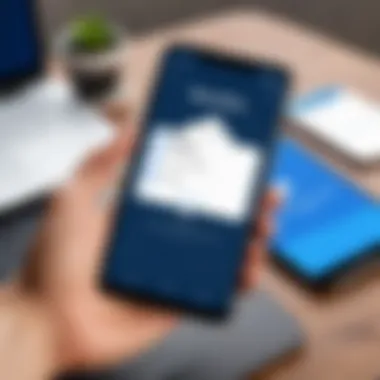

- Slower Speeds: VPN usage often results in slower internet speeds compared to a direct connection. This can be attributed to several factors, including the distance from the chosen server or network congestion.
- Latency: Increased latency can affect the performance of applications, especially during real-time activities like gaming or video conferencing.
- Select Closer Servers: Opting for a server that is geographically closer to your location can mitigate speed loss.
- Check Network Conditions: It might be helpful to conduct speed tests to determine if the network condition is optimal while connected to NordVPN.
- Adjust Settings: Disabling features such as CyberSec or custom DNS settings can sometimes enhance performance when these features create unnecessary additional loads.
- Upgrade Internet Plan: If performance issues persist, considering an upgrade to a faster internet plan might help.
Resolving performance issues is essential for an optimal experience with NordVPN, ensuring that users can enjoy secure and efficient internet access, indispensable for both personal and professional tasks.
User Feedback and Experiences
Gathering and analyzing user feedback is crucial when discussing any technology, particularly VPN services like NordVPN. User experiences provide invaluable insights into the practical applications of the service, revealing both strengths and weaknesses. For IT professionals and tech enthusiasts, understanding these perspectives can inform the decision-making process when selecting a VPN for mobile devices. Key aspects to consider include satisfaction levels, anonymity, customer support effectiveness, and performance on various Android devices.
Positive User Reviews
Many users have expressed their satisfaction with NordVPN's application on Android, particularly praising its user-friendly interface and robust security measures. Users often highlight the ease with which they can connect to servers globally. Many find the app intuitive, which is essential for users who may not be technically inclined.
Another frequent commendation is the connection speed. Many reviews mention that the speed of the VPN connection is impressive, allowing for seamless streaming and browsing. This performance is a strong selling point, setting NordVPN apart from other options. Users cite that they experience minimal buffering while streaming content on platforms like Netflix or Hulu.
Additionally, the CyberSec feature, which blocks ads and malicious websites, receives high marks. Users appreciate having an extra layer of protection while browsing. Overall, many positive reviews group around the perception that NordVPN effectively balances security with speed, making it a standout choice for Android users.
Critical Observations
Despite the positive feedback, some users have raised critical observations regarding NordVPN's Android application. Common issues include occasional connectivity problems, particularly when switching servers. Users report inconsistent performance at times, ranging from slow speeds to complete disconnection. These experiences highlight that while NordVPN generally functions well, variability can exist depending on the user’s location or network conditions.
Another point of contention appears to relate to app updates. Some users have noted that post-update, the app can become less stable, causing unexpected crashes. This can disrupt the user experience significantly, particularly for those relying on a stable connection for work or sensitive tasks.
Lastly, while customer support receives general praise, a few users have commented that the response time could be improved. In some cases, users report waiting longer than expected for solutions to be provided.
"NordVPN is great for speed and security, but there are times I experience connectivity issues that can be quite frustrating." - User Feedback
In summary, while the general sentiment among users tends to be positive, attention to these critical observations is important for potential users deciding whether NordVPN is the right fit for their needs.
Best Practices for Using NordVPN on Android
Using NordVPN on Android devices can significantly enhance your online security and privacy. However, to maximize the benefits of this powerful tool, following certain best practices is essential. These guidelines ensure that you utilize the application's features effectively, maintain consistent protection, and understand how to navigate potential challenges.
Regular App Updates
Keeping your NordVPN app updated is critical for maintaining security and performance. Developers frequently release new versions to address vulnerabilities, improve functionalities, and optimize speed. By ensuring that you have the latest version installed, you are safeguarding your device against known threats and benefiting from the latest encryption technologies.
- Automatic Updates: Enable automatic updates in your app settings. This way, you will receive all new features and security improvements without the need for manual intervention.
- Check for Updates Periodically: Even with auto-updates, it’s wise to manually check for updates from time to time, especially if you notice any unusual behavior in the app.
Choosing the Right Server
The effectiveness of NordVPN largely relies on selecting the appropriate server. Different servers cater to varying needs, whether it's for accessing specific content, optimizing speed, or maintaining privacy.
- Consider Your Purpose: Determine why you are using the VPN. If the goal is to stream content, select a server that is geographically close to the service you want to access. Alternatively, for enhanced security, choose a server known for robust encryption and privacy.
- Evaluate Server Load: High traffic on a server can lead to reduced speeds. Use the app’s features to check server load, and connect to one that offers better performance.
Choosing the right server not only optimizes your experience but also ensures that you are receiving the full benefits of NordVPN.
"A VPN can keep your data safe, but the effectiveness depends on how you use it."
By adhering to these best practices, you can enhance your experience with NordVPN on Android. Regular updates protect against attacks, while selecting the right server optimizes performance. Together, these elements contribute to a more secure and efficient online presence.
Ending
In closing, the use of NordVPN on Android is critical for anyone seeking to enhance their mobile security and internet privacy. This article has outlined the various aspects that make NordVPN a suitable choice for Android devices. With the increasing reliance on mobile technology for everyday tasks, the importance of maintaining privacy cannot be overstated.
Summary of Key Points
Throughout this discussion, we have examined:
- The Definition of VPNs: Understanding what a VPN is essential as it forms the foundation for recognizing how NordVPN operates.
- NordVPN's Features: We discussed key features such as user interface, security protocols, and performance aspects that stand out.
- Installation Process: The step-by-step guide provided clarity on how to effectively install and configure NordVPN on Android.
- Best Practices: Regular updates and server selection are pivotal for maintaining optimal performance.
This comprehensive overview offers IT professionals and tech enthusiasts critical insights into leveraging NordVPN for improved security.
Final Thoughts on NordVPN for Android Users
Ultimately, using NordVPN on Android is not merely about accessing websites securely. It provides a layered approach to safeguarding sensitive information in a world where data breaches are frequent. Understanding the potential challenges and best practices can empower users to navigate the complexities of mobile security. NordVPN is a strong candidate for those interested in a reliable VPN, particularly because it adapts well to the unique environment of mobile devices.
By implementing the insights presented here, users can bolster their online security and ensure their personal data is adequately protected, making informed choices about their digital privacy.



