ODBC Software: Insights for IT Professionals


Intro
In the domain of information technology, the importance of robust connectivity solutions cannot be overstated. One of such vital solutions is Open Database Connectivity (ODBC) software. ODBC serves as a bridge between applications and databases, allowing for seamless data access and management across different systems. As IT professionals increasingly face the challenges of integrating diverse databases into their applications, understanding ODBC becomes essential.
This comprehensive overview aims to equip IT professionals with a profound knowledge of ODBC software, elucidating its architecture, functionality, and practical applications. It will also discuss the advantages and challenges presented by using ODBC as a connectivity solution. By delving into the various types of ODBC drivers, configuration procedures, and best practices for implementation, the article will offer valuable insights into utilizing ODBC effectively in real-world scenarios.
Features Overview
Key Specifications
ODBC software comes with several key specifications that enhance its functionality. These include:
- Versatility: ODBC supports a variety of database management systems like Microsoft SQL Server, Oracle Database, and MySQL.
- Standard Interface: It provides a standard application programming interface (API) that permits applications to communicate with different databases, ensuring compatibility.
- Data Source Names (DSNs): DSNs are used to define a data source and allow for easy configuration and access to databases without hard coding credentials.
Unique Selling Points
The adoption of ODBC software presents several unique selling points. These are pivotal for IT professionals considering it as a solution:
- Cross-platform Compatibility: ODBC is platform-independent, which means it can work seamlessly across numerous operating systems, fostering greater system integration.
- Ease of Use: With a user-friendly interface, ODBC simplifies the process of connecting applications to databases, reducing the learning curve for developers.
- Scalability: Businesses can scale their operations effectively, as ODBC adapts to the increasing demands and complexities of data management.
ODBC's architecture is designed to promote interoperability among various database systems, making it an invaluable tool for modern IT environments.
Performance Analysis
Benchmarking Results
To assess the performance of ODBC software, various benchmarking tests have been conducted. These tests measure response times, throughput, and resource usage under different conditions. Results often show that:
- ODBC drivers can deliver significant performance improvements, especially in high-demand applications.
- When optimized correctly, ODBC can reduce overhead by enabling efficient use of system resources.
Real-world Scenarios
In practical applications, ODBC software has shown effective integration across various industries. For instance:
- Financial Sector: Banks use ODBC to link their internal applications to centralized databases for real-time transaction processing.
- Healthcare: Hospitals implement ODBC to consolidate patient data from multiple systems, enhancing the accessibility of crucial information.
Prelims to ODBC Software
ODBC, or Open Database Connectivity, represents a critical technology in the realm of data management. This section aims to establish the foundation for understanding ODBC software, its relevance, and its multifaceted role in IT frameworks. As organizations increasingly rely on data-driven decision-making, robust and flexible connectivity solutions become paramount. ODBC enables applications to communicate with diverse database systems regardless of the underlying database management system.
Definition of ODBC
ODBC is a standardized API (Application Programming Interface) that facilitates the interaction between various software applications and database systems. Introduced in the early 1990s, ODBC allows for uniform data access across different platforms, enabling developers to create applications that can access data from any database that has an ODBC driver. This abstraction layer simplifies programming by offering a consistent interface, allowing IT professionals to focus on application functionality rather than the complexities of individual database types.
Historical Context and Evolution
The origins of ODBC can be traced back to the need for a common standard among different database vendors. Before ODBC, each database had its proprietary method of connection, leading to a fragmented landscape. In 1992, Microsoft, in collaboration with other companies, initiated the development of ODBC to address this issue.
Since its inception, ODBC has evolved significantly. Initially, it focused on enabling access to SQL databases. However, with the explosive growth of data types and sources, ODBC has adapted. It now supports various data storage systems, including NoSQL, cloud services, and big data platforms. The continued relevance of ODBC in today’s technology landscape indicates its ability to evolve with changing business needs while providing a reliable framework for database connectivity.
ODBC Architecture
Understanding ODBC architecture is essential for IT professionals. It outlines how ODBC enables communication between client applications and database systems. At its core, ODBC allows for a standardized method of database access, which simplifies the connectivity process for various applications across different platforms.
Components of ODBC
ODBC Driver Manager
The ODBC Driver Manager is a crucial component of the ODBC architecture. It acts as the intermediary between the application and ODBC drivers. The primary role of the Driver Manager is to manage the connections, loading drivers as needed, and ensuring that the correct driver communicates with a specific database.
A key characteristic of the ODBC Driver Manager is its ability to manage multiple drivers at once. It provides a consistent interface for applications, regardless of the database being accessed. This functionality makes it a popular choice for organizations needing flexibility in connecting various databases. One unique feature of the Driver Manager is its dynamic allocation of drivers, which can optimize performance when working with multiple data sources.
However, there are some disadvantages. If the Driver Manager encounters an issue, it could affect all connections, potentially leading to performance bottlenecks or connection failures. This risk makes it essential for IT professionals to monitor and maintain the Driver Manager regularly.
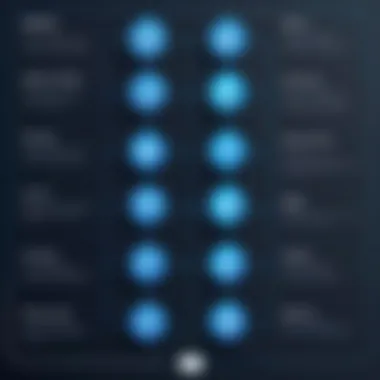

ODBC Drivers
ODBC Drivers play a fundamental role in the ODBC architecture as they act as the gateway between the application and the database. Each ODBC Driver is designed to communicate with a specific type of database, translating the application's requests into a format the database understands.
A prominent feature of ODBC Drivers is their ability to handle various types of SQL queries and commands. This versatility makes them indispensable for any application that interacts with databases. For example, a well-designed driver can efficiently translate complex queries to ensure fast execution and minimal resource consumption.
Nonetheless, not all drivers are equal. Some may lack features like advanced error handling or performance optimization, which could hinder application efficiency. Therefore, choosing the right driver is critical for effective database interaction.
Data Sources
Data Sources represent the actual databases or data pools the application accesses through ODBC. The configuration of Data Sources is vital for establishing connections between applications and databases. Each Data Source must be properly defined, allowing applications to retrieve or manipulate data as necessary.
A key characteristic of Data Sources is their capability to support multiple databases. This flexibility enables IT professionals to connect to several databases without changing the application logic, which is beneficial during migration or integration tasks. A unique feature of Data Sources is the ability to define both user-specific and system-wide Data Sources, allowing for tailored access control.
However, improper configuration of Data Sources can lead to connection issues. Problems such as incorrect connection strings or permissions can impact data availability and integrity. Hence, ongoing management and awareness of Data Source configurations are necessary for IT success.
How ODBC Works
ODBC operates through a systematic process that grants access to databases. When an application requires data, it sends a request to the ODBC Driver Manager. The Driver Manager, in turn, identifies the correct driver for the respective Data Source and forwards the request. The driver then executes the query against the database and returns the results to the application via the Driver Manager. This flow ensures that the application interacts with the database efficiently while abstracting underlying complexities.
Types of ODBC Drivers
Understanding the types of ODBC drivers is essential for IT professionals seeking effective database connectivity solutions. The choice of driver can significantly influence application performance, compatibility, and ease of integration. ODBC drivers bridge the communication gap between applications and various database systems. Their proper selection and utilization can lead to more robust and efficient applications.
Native ODBC Drivers
Native ODBC drivers are specifically developed for a particular database management system. They are designed to take full advantage of the features and functionalities offered by that system. For example, if you are working with Microsoft SQL Server, using the SQL Server Native Client ODBC driver is recommended. This driver usually provides better performance and support for all features offered by SQL Server than a generic driver would.
Some advantages of native ODBC drivers include:
- Optimized Performance: Since they are tailored for a specific database, they often deliver enhanced performance compared to other driver types. They leverage specific database capabilities, ensuring faster data retrieval and less overhead.
- Comprehensive Feature Support: Native drivers support the full range of functionality that their corresponding databases provide. This includes advanced capabilities such as transactions, stored procedures, and multi-threaded connections.
- Simplified Installation and Configuration: Installing native drivers is often straightforward, as they are well documented and supported by the respective database vendors.
However, there are also considerations:
- Limited to Specific Databases: The main drawback of native ODBC drivers is their limited applicability. Each driver is tied to a specific database, leading to challenges in multi-database environments.
- Updates and Maintenance: Users need to stay updated on the versions and patches provided by the database vendors to ensure optimal security and performance.
Third-Party ODBC Drivers
Third-party ODBC drivers are created by independent vendors and can be used across various databases. Examples include drivers from companies like DataDirect and ODBC Driver for PostgreSQL. These drivers aim to provide broad compatibility, catering to multiple database systems with a single driver installation.
The main benefits associated with third-party ODBC drivers include:
- Cross-Database Compatibility: One of the primary advantages is the ability to connect to different database systems without needing to switch drivers. This flexibility is advantageous in heterogeneous environments where various databases are in use.
- Unified Management: Utilizing a single driver for several database connections simplifies management tasks, as IT teams can focus on one driver for configuration and troubleshooting.
- Regular Updates and Improvements: Third-party vendors often provide regular updates to enhance performance and security, making it easier for organizations to maintain their systems.
Nonetheless, challenges exist with third-party drivers:
- Performance Variability: Unlike native drivers, the performance of third-party options may not match the optimized capabilities of drivers specifically made for a certain database. This can lead to slower data handling in certain scenarios.
- Limited Feature Support: While some third-party drivers offer good compatibility, they might not support all the advanced features of every database, which could limit their effectiveness in some applications.
Configuration and Setup
Configuration and setup of ODBC software is a crucial step that ensures smooth communication between applications and database management systems. A well-defined configuration process allows users to manage their data sources confidently. In this section, we will explore the two main aspects of configuration: installing ODBC drivers and configuring data sources. These components help establish reliable connections and aid in data retrieval, which is fundamental for any IT professional.
Installing ODBC Drivers
Installing ODBC drivers is the first action for setting up ODBC. Each database system typically requires a specific driver, which serves as the bridge between the application and the database. Installing a driver generally involves downloading the correct version from the database vendor’s website or a third-party provider and executing the installation file.
A key consideration during installation is compatibility. Ensure that the driver matches the architecture of the operating system, whether it is 32-bit or 64-bit, to avoid connectivity issues. Proper installation is essential because any missing or incorrect driver can lead to application errors and hinder performance.
Configuring Data Sources
Configuring data sources comes next after the driver installation. Proper configuration allows applications to access and interact with databases effectively. There are two primary types of data sources that users can configure: User Data Sources and System Data Sources.
User Data Sources


User Data Sources are specific to individual users on a system. This means that each user can set up personalized connections to databases without affecting others. A significant aspect of User Data Sources is that they are stored in a user-specific registry key, making them ideal for environments where multiple users interact with different databases.
The key characteristic of User Data Sources is their localized nature, which provides ease of management for personal or small team projects. They are often favored in development environments where developers need to customize their data access without altering the global settings.
However, a disadvantage of User Data Sources is that they can become cumbersome in larger teams. Each user must configure their connections independently, which can lead to inconsistencies and increased setup time.
System Data Sources
System Data Sources, on the other hand, are accessible by all users on a computer system. They are stored in the system-wide registry key which allows applications to utilize the same settings without needing individual configurations. This feature ensures consistency across applications and simplifies administration in larger enterprises where uniformity is vital.
The main advantage of System Data Sources is their centralized management. Administrators can configure connections once, ensuring every user accesses the same databases without discrepancies. This can significantly reduce the time spent on setup.
However, a limitation arises when individual users require unique settings. Changes made at the system level can affect all users, which might not be desirable for every case. Therefore, choosing between User and System Data Sources often depends on specific project needs and organizational structure.
In summary, the configuration and setup of ODBC drivers and data sources is foundational for establishing effective database connectivity. Proper knowledge and execution of these steps empower IT professionals to leverage ODBC software functions to their maximum potential.
ODBC and Database Connectivity
ODBC, or Open Database Connectivity, serves as a crucial bridge between diverse database systems and client applications. Its primary importance lies in its ability to standardize database access and simplify the complexities of database integration. IT professionals can connect various applications to different database systems seamlessly, enhancing operational efficiency and reducing development time. ODBC has evolved to support multiple platforms and programming languages, making it a versatile choice for organizations of all sizes.
Connecting to Various Database Systems
Connecting to various database systems using ODBC is a critical consideration for any company relying on data-driven decision making. Here, we will explore three widely used database systems and their unique characteristics.
Microsoft SQL Server
Microsoft SQL Server is a relational database management system developed by Microsoft. One of its key characteristics is its integrated environment for developing and managing databases. This platform is widely regarded for its robust performance and security features. The use of Microsoft SQL Server in the ODBC context is beneficial for organizations already using Microsoft products, ensuring a smoother integration process.
A unique feature of Microsoft SQL Server is its built-in support for both structured query language (SQL) and .NET languages, which allows developers to write stored procedures and triggers using C#. This integration can lead to faster application development cycles. However, some may find it costly compared to open-source alternatives. Despite this, its strong community and support make it a favorable choice.
MySQL
MySQL is an open-source relational database management system known for its reliability and ease of use. It is especially popular among web developers due to its compatibility with various applications and platforms. One of its significant characteristics is its low cost, making it an attractive option for startups and small businesses.
MySQL supports various storage engines which provide flexibility in managing data. This feature allows developers to optimize database usage based on their specific needs. However, while MySQL is efficient, it may lack some advanced features found in more fully developed systems like Microsoft SQL Server. Nevertheless, its popularity makes it a widely discussed choice among IT professionals.
Oracle Database
Oracle Database is another powerful relational database management system popular in large enterprise environments. Its key characteristic is its capability to handle large amounts of data while providing high performance and reliability. This makes it an optimal choice for organizations that require robust data management solutions.
A distinct advantage of Oracle Database is its advanced security features, which protect sensitive data effectively. However, its complexity can be a drawback for smaller projects or inexperienced users. This makes it necessary for businesses to evaluate their specific needs when considering Oracle.
Using ODBC with Client Applications
Using ODBC with client applications presents a seamless way to manage database interactions. Many popular client applications, including Microsoft Excel and Tableau, can leverage ODBC drivers for direct access to databases without requiring complex coding. This capability allows analysts and data scientists to perform data manipulation and visualization efficiently. Moreover, the use of ODBC ensures that applications remain flexible and scalable as business needs grow.
Benefits of Using ODBC Software
Understanding the benefits of ODBC software is crucial for IT professionals seeking effective data connectivity solutions. ODBC or Open Database Connectivity offers several advantages, including its simplicity, flexibility, and cross-platform compatibility. These features significantly enhance the usability of various database systems, allowing for seamless integration in diverse environments.
Simplicity and Flexibility
One of the core benefits of ODBC is its simplicity. With ODBC, data access becomes straightforward. Users can connect to different database management systems with minimal configuration. The main advantage is the ability to use a single interface for multiple databases. This reduces the learning curve for IT professionals, saving time on training and implementation.
The flexibility of ODBC also plays a vital role. Organizations might work with various databases like Microsoft SQL Server or MySQL. ODBC facilitates communication between applications and these databases without needing specific programming languages for each type. Users can switch between data sources effortlessly. This adaptability supports changing business needs and allows IT departments to respond effectively without extensive modifications.
Cross-Platform Compatibility
Another significant advantage of ODBC software is its cross-platform compatibility. ODBC drivers can operate on various operating systems, including Windows, Linux, and macOS. This allows organizations to utilize their existing resources without being constrained to specific environments.
Cross-platform capability enables businesses to deploy applications on different systems using the same database access methods. This is particularly useful in global companies that often work on diverse platforms simultaneously. ODBC ensures consistent database interactions, enhancing collaborative productivity.
"Cross-platform flexibility is essential for modern businesses that utilize a variety of technological environments."


Challenges and Limitations
Understanding the challenges and limitations of ODBC software is crucial for IT professionals. While ODBC provides a flexible and standardized method for database connectivity, it also faces several issues that can affect performance, integration, and overall usability. Having a grasp of these challenges enables professionals to make informed decisions and develop effective solutions in their operational environments.
Performance Issues
Performance issues can manifest in various forms when utilizing ODBC software. These issues mainly stem from how ODBC interacts with database systems, drivers, and data sources. Using ODBC may introduce latency during query processing, especially when dealing with complex datasets or slow connections.
When multiple users access the same data source, it could lead to bottlenecks, affecting response times. This becomes particularly noticeable in high-load environments where efficiency is paramount. Developers should consider optimizing queries and managing connections properly to mitigate these delay issues. Adequate caching mechanisms, connection pooling, and attention to the design of SQL statements can enhance performance.
Error Handling
Error handling in ODBC software is another critical area that IT professionals must address. When an error occurs in ODBC, it can affect application stability and data integrity. ODBC communicates errors through standardized SQLSTATE codes, which provide valuable information about the encounter.
Handling these errors effectively requires robust error-handling strategies within the application. Developers must incorporate mechanisms to interpret these SQLSTATE codes and implement corresponding corrective actions. For instance, an application should gracefully handle connection failures or transaction rollbacks without resulting in complete system failures. A well-designed error handling routine can lead to improved user experiences and system reliability, allowing users to recover gracefully from unforeseen issues.
Best Practices for ODBC Implementation
When working with ODBC software, best practices are essential for ensuring optimal performance and reliability. This section outlines key strategies for IT professionals seeking to harness ODBC effectively. Following best practices can lead to improved data access, enhanced security, and increased efficiency in database operations.
Choosing the Right Drivers
Selecting the appropriate ODBC driver is crucial. The right driver must match both the database you are connecting to and the specific requirements of your applications. Here are some key factors to consider:
- Compatibility: Ensure the driver supports the database version you're using. A mismatch can lead to connection failures or suboptimal performance.
- Updates: Regularly check for driver updates, as updates often include bug fixes and enhancements that can improve functionality.
- Support: Look for drivers with strong vendor support to resolve potential issues swiftly. This can save considerable time when troubleshooting.
- Performance: Evaluate performance metrics of various drivers. Some may perform better under specific loads or types of queries. Conduct tests to determine what works best for your environment.
"Choosing the right driver is not just about connection; it can greatly affect the efficiency of data retrieval."
Optimizing Connectivity Settings
Configuring connectivity settings properly is another vital aspect of implementing ODBC. Neglecting this area can lead to latency, security vulnerabilities, and difficulty in managing connections. Here are some practices to optimize these settings:
- Connection Pooling: Use connection pooling to reduce the overhead of establishing connections. This technique allows applications to reuse existing connections, drastically improving performance.
- Timeout Settings: Adjust timeout settings according to application needs. Setting optimistic values can prevent unnecessary waiting but be cautious not to set them too low, leading to connection drops.
- Security Features: Implement security measures such as encrypted connections where applicable. Ensuring sensitive data is transmitted securely is a fundamental best practice.
- Resource Management: Monitor and manage resources such as memory and processing power used by ODBC connections. This helps in avoiding bottlenecks, especially in high-load situations.
By following these best practices, IT professionals can significantly enhance their experience with ODBC, ensuring effective data access and integration.
Future of ODBC Software
The future of ODBC software is pivotal for IT professionals as it offers insights into how database connectivity solutions will evolve. As businesses increasingly rely on data-driven decision-making, the need for efficient database connectivity will only grow. Understanding the future of ODBC helps professionals anticipate changes and adapt their strategies appropriately. Technologies are constantly shifting, and ODBC must keep pace to remain relevant.
Trends in Database Technologies
The database landscape is evolving rapidly. Several trends impact ODBC software directly:
- Cloud Integration: More organizations are moving their databases to the cloud. ODBC must adapt to facilitate seamless connections to cloud databases like Amazon RDS and Google Cloud SQL.
- Big Data: Companies are now dealing with vast amounts of data. ODBC drivers will need enhancements to handle large datasets efficiently without compromising performance.
- Artificial Intelligence: AI technologies are becoming integrated into database management. The ability of ODBC to connect with AI tools will be crucial in providing insights from data.
- NoSQL Adoption: As NoSQL databases like MongoDB gain popularity, ODBC must support these systems to remain a versatile connectivity solution.
These trends signify a shift in how data is accessed and managed, making it essential for IT professionals to stay informed about developments in ODBC software.
Evolving Standards and Protocols
As technologies progress, ODBC software must also consider evolving standards and protocols:
- Interoperability: Increased demand for interoperability among various database systems will lead ODBC to adapt. This ensures that data can flow freely regardless of different database technologies in use.
- Security Standards: With rising cyber threats, security standards will evolve, impacting how ODBC manages connections and data transfer. Maintaining security while offering robust connectivity will be a core focus.
- API Integration: The rise of APIs in data exchange will change how ODBC interfaces with existing database architectures. Integrating with RESTful APIs will allow ODBC to offer more generalized access to various data sources.
The success of ODBC in the future relies on its flexibility and adaptability to these changing standards and protocols. By focusing on these aspects, IT professionals can position themselves to leverage ODBC effectively, ensuring they remain at the forefront of database connectivity innovations.
Ending
In this article, we have explored the multifaceted nature of ODBC software, which is critical for database connectivity. Understanding this software is particularly important for IT professionals, as it plays a central role in managing data across different systems and platforms. The significance of ODBC lies in its ability to act as a bridge between applications and database management systems, enhancing interoperability.
Recap of Key Points
- ODBC provides a standardized API for accessing data in database management systems, allowing for seamless communication.
- The architecture of ODBC consists of components like the ODBC Driver Manager and various drivers, which enable connections to different data sources.
- We discussed various types of ODBC drivers, including native and third-party options, and outlined the steps for configuration and installation.
- Benefits of using ODBC software include simplicity, cross-platform compatibility, flexibility, and resource efficiency, all of which enhance productivity and streamline workflows.
- Challenges such as performance issues and error handling must be addressed to optimize ODBC solutions for complex environments.
- Best practices for ODBC implementation focus on choosing appropriate drivers and optimizing settings for reliable performance.
Final Thoughts on ODBC Software
As technology continues to evolve, ODBC remains a vital solution for database connectivity. With ongoing changes in database technologies and standards, IT professionals must stay informed about the capabilities and limitations of ODBC. Investing time in understanding this software not only empowers teams to utilize its full potential but also prepares them for future developments in data integration. The role of ODBC in enhancing application performance and data access will remain critical, making it an essential area of expertise for those in the field.
"ODBC facilitates the communication between different database environments, making it an invaluable tool in today's data-driven landscape."



