Optimizing Your Gaming Experience: Best Gaming Optimizers


Intro
In the rapidly evolving universe of gaming, performance optimization has become critical. As new titles demand more from hardware, the use of specialized gaming optimization software has surged. These tools are designed to enhance gaming experiences, ensuring that enthusiasts can enjoy titles at their fullest potential. This article provides a thorough examination of the leading gaming optimizers available today and offers insights into their capabilities.
By understanding the features and performance metrics of these optimizers, IT professionals and serious gamers can make informed decisions tailored to their specific setups.
Features Overview
Key Specifications
Each gaming optimizer brings a set of specifications that can significantly impact user experience. Most of these tools typically offer features such as:
- System Monitoring: Live tracking of CPU, GPU, and RAM usage.
- Game Boosting: Automatic allocation of system resources to maximize performance.
- Driver Updates: Ensuring that hardware drivers are up-to-date for optimal functionality.
- Game Profiles: Customized performance settings for different games.
These specifications serve as the foundation for how well an optimizer can enhance gaming experiences based on various hardware configurations.
Unique Selling Points
A critical component of gaming optimizers is their unique selling points, which differentiate them in a crowded market. Some noteworthy aspects include:
- User Interface: Many optimizers prioritize ease of use, featuring intuitive designs that allow for quick adjustments.
- Compatibility: Leading optimizers support various hardware setups, from budget builds to high-end systems.
- Community Support: Active user communities offer forums for troubleshooting, tips, and shared experiences, which add to the value of optimization software.
"Choosing the right gaming optimizer can lead to significant improvements in gameplay performance and stability."
Performance Analysis
Benchmarking Results
Performance benchmarks provide critical insights into how different optimizers affect gaming. Benchmarks typically measure frame rate improvements, load times, and overall system responsiveness when running demanding games. Several studies have shown that using a gaming optimizer can result in:
- Frame rate increases by 15-30% in graphics-intensive titles.
- Reduced lag and stuttering during online play.
- Enhanced load times, allowing players to immerse themselves into the game quicker.
Real-world Scenarios
Analyzing real-world usage helps emphasize the effectiveness of these optimizers. Players testing tools in various gaming genres report notable differences based on their setup.
- A gamer using a mid-range desktop with MSI Afterburner to optimize settings noticed smoother performance in games like "Call of Duty: Warzone" and "Assassin's Creed Valhalla."
- On the other hand, users of advanced laptops appreciate tools like Razer Cortex for its game optimization and resource management.
These examples highlight how specific optimizers enhance performance, making them indispensable for players seeking the best experience possible.
Preamble to Gaming Optimization
In the realm of gaming, optimization plays a crucial role in assuring peak performance. With the diverse variety of hardware available and the complexity of modern games, understanding gaming optimization becomes essential for both casual players and seasoned gamers.
The primary focus of this section is to illuminate the significance of gaming optimization and how it can notably enhance your gaming experience. Optimization software not only improves frame rates and reduces lag but also adjusts settings to provide the best experience tailored to your specific setup.
Considerations such as system resource management and game-specific adjustments can have profound effects on performance. Efficient optimization leads to smoother gameplay and increased enjoyment.
Understanding Gaming Performance
Gaming performance hinges on several key factors, including the hardware capabilities and the settings of the game itself. A powerful graphics card, ample RAM, and a fast processor contribute significantly to smoother frame rates and better graphics. However, even high-end systems can encounter performance hitches if not properly optimized.
It is also important to monitor resolution settings, texture quality, and anti-aliasing options, as these can impact performance. Balancing these aspects ensures that gameplay remains fluid without sacrificing visual fidelity. Additionally, network latency plays a critical role in competitive gaming, where every millisecond can alter outcomes.
The Role of Optimization Software
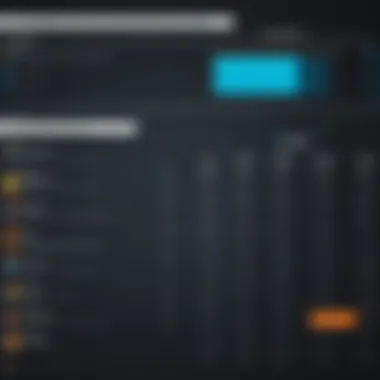

Optimization software acts as a conduit between your gaming hardware and the games you play. It is designed to systematically improve system performance by adjusting settings according to the requirements of the games.
These tools can automatically detect installed games and recommend optimal settings tailored to your hardware specifications. Features like resource allocation management and real-time performance monitoring further enhance the experience, allowing users to identify and rectify performance bottlenecks efficiently.
"Gaming Optimization is more than just convenience; it can be the difference between a frustrating experience and an exceptional one."
Ultimately, the integration of optimization software not only streamlines performance but also empowers players to focus on gameplay rather than technical hurdles.
Criteria for Selecting a Gaming Optimizer
Selecting an appropriate gaming optimizer is paramount for achieving an enhanced gaming experience. The choice of optimizer can significantly impact system performance, gameplay fluidity, and overall enjoyment. Understanding the criteria for selecting a gaming optimizer is essential for gamers and IT professionals seeking to elevate their gaming setups. Critical factors such as compatibility, user interface, and effectiveness of features must be evaluated to ensure a tailored fit for the specific gaming environment.
Compatibility with System Hardware
Compatibility with system hardware is a fundamental consideration in choosing a gaming optimizer. Different optimizers have varying requirements for the operating system, CPU, RAM, and graphics card. Failure to select a compatible optimizer can lead to subpar performance or, worse, system instability.
When evaluating compatibility, one must not only consider the minimum specifications. It is equally important to assess whether the gaming optimizer can take full advantage of the high-end hardware. For example, an optimizer tailored for high-performance systems might be more effective on a machine equipped with a powerful NVIDIA GeForce RTX 3080 than on a more modest setup. Additionally, check if the software supports multi-core processors, as this can impact the overall speed and efficiency of resource allocation during gaming sessions.
User Interface and Usability
The user interface (UI) and overall usability of a gaming optimizer are equally crucial for an optimal experience. An intuitive, well-designed UI promotes usability, enabling users to navigate through features without confusion. Ideally, a good optimizer should present options and controls in a way that allows even novice users to utilize its full potential with ease.
Moreover, the learning curve associated with an optimizer's interface can influence its overall effectiveness. An optimizer with a complicated interface can hinder a player's ability to quickly adjust settings or monitor performance. Important features should be easily accessible, allowing users to configure settings with minimal effort. User feedback from forums like Reddit can offer insights into the practical experiences of others, helping to gauge whether the UI of an optimizer meets community standards.
Effectiveness of Features
The effectiveness of features included in a gaming optimizer is an important element to consider. Not all optimizers provide the same capabilities, and many features may not yield tangible benefits in practice. Key features to evaluate include automatic game detection, resource allocation management, and real-time performance monitoring.
- Automatic game detection finds installed games on the system, simplifying configuration and ensuring optimal settings right from the start.
- Resource allocation management allows users to prioritize gaming processes over background tasks, which can lead to noticeable enhancements in game performance.
- Real-time performance monitoring provides valuable insights into system usage during gaming sessions, aiding in troubleshooting and adjustments.
To make an informed decision, potential users should look for benchmarks and reviews that assess the efficiency of these features across various games and hardware configurations. By focusing on the effectiveness of features, gamers can select optimizers that provide genuine value, ultimately resulting in a more enjoyable gaming experience.
Overview of Leading Gaming Optimizers
In the realm of gaming, optimizers play a critical role. They enhance gaming performance by improving resource allocation, configuring game settings, and maximizing visual fidelity. As the variety of games and hardware configurations continues to grow, selecting the appropriate gaming optimizer becomes vital for achieving the best performance.
Gaming optimizers can significantly impact frame rates, latency, and overall responsiveness. This performance boost ultimately contributes to a more enjoyable gaming experience and reduces frustration during gameplay. Evaluating the available options is essential for making informed decisions based on individual needs. Factors such as system compatibility, effectiveness of features, and user interface usability are crucial when considering which optimizer to use.
Optimizer A: Features and Performance
Optimizer A has gained attention due to its robust set of features. One standout feature is its automatic game detection, which simplifies the configuration process. Users can easily optimize their games without needing extensive technical knowledge. By analyzing system resources, this optimizer intelligently allocates CPU and GPU resources based on the current game requirements.
Performance benchmarks show that Optimizer A significantly improves frame rates for several demanding titles. Its ability to reduce latency is also noteworthy, making it a favorite among competitive gamers seeking an edge.
Optimizer B: Features and Performance
Optimizer B offers a different approach, focusing on detailed performance monitoring. This software provides real-time statistics on memory usage, CPU load, and framerate. Players can view how their hardware performs during gameplay. Such transparency aids in understanding what adjustments can be made for improvement.
Its unique feature of game-specific configuration settings allows users to tailor their experience for each title. One major advantage of Optimizer B is its strong community support, with forums and user-generated content that help new users. Evaluative studies indicate that performance gains with this optimizer are consistent, especially in less optimized games.
Optimizer C: Features and Performance
Optimizer C distinguishes itself by integrating AI-driven resource allocation. By learning user habits and game performance, it automatically adjusts settings for optimal efficiency. The software's user interface is sleek, making navigation intuitive even for less experienced users.
Performance analyses reveal that Optimizer C effectively improves game load times and reduces stutter during gameplay. Players report smoother experiences in both single-player and multiplayer environments. The ongoing updates also ensure that it remains competitive with evolving gaming technologies.


"When selecting a gaming optimizer, consider how each option aligns with your gaming preferences and hardware capabilities."
Overall, the analysis of these leading gaming optimizers illustrates the diverse features available for enhancing gaming performance. Each optimizer has unique strengths, making careful selection essential to achieve the optimal gaming experience.
In-depth Analysis of Key Features
In the realm of gaming optimization software, examining the key features is central to understanding the value these tools provide. Various elements within the optimizers can significantly influence the gaming experience, determining both performance and overall satisfaction. By dissecting these features, gamers and IT professionals can make informed decisions about which software best aligns with their needs and system requirements.
Automatic Game Detection
Automatic game detection is a primary feature of many gaming optimizers. This capability allows the software to automatically identify installed games and apply appropriate settings to enhance performance. The advantage of this feature is twofold: it simplifies the setup process for users and ensures that optimizations are tailored to each game's specific requirements. For instance, when a new game is installed, the optimizer automatically recognizes it and configures optimally by allocating system resources efficiently. This process often saves time and prevents the user from needing to manually adjust settings, thus creating a smoother gaming experience.
Resource Allocation Management
Resource allocation management is crucial for maximizing system performance during gaming sessions. This feature allows the optimizer to monitor available system resources and prioritize them based on the demands of the game being played. Effective resource allocation can lead to significant improvements in frame rates and reducing lags. For instance, an optimizer might allocate more CPU power and RAM to games that require high performance, while easing off on lighter applications running in the background. This capability not only enhances the gaming experience but also ensures that other essential applications maintain sufficient performance levels during gameplay.
Real-time Performance Monitoring
Real-time performance monitoring is another fundamental aspect of gaming optimizers. This feature provides gamers with immediate feedback on their system's performance metrics, enabling them to see resource usage, frame rates, and temperature in real time. By having access to this data, users can make swift adjustments to settings, ensuring that their gaming environment remains optimal at all times. For example, if the system temperature spikes beyond a safe threshold, the optimizer may suggest lowering the graphics settings to prevent overheating. Such fine-tuning can extend the lifespan of hardware while maintaining a quality gaming experience.
Game-specific Configuration Settings
Finally, game-specific configuration settings offer users a more personalized touch to their gaming experience. This feature allows gamers to adjust individual settings for each title installed on their system. The benefit here is that not all games have the same requirements; some may benefit from higher graphics quality, while others might need lower quality settings for stable performance. By allowing detailed configuration, the optimizer ensures that each game runs in its best state, providing users with smoother gameplay and higher satisfaction.
In essence, these features collectively empower users to tailor their gaming systems for optimal performance, ensuring a rewarding experience across different titles.
In summary, understanding these in-depth features enables gamers and tech enthusiasts to navigate the complexities of gaming optimization software effectively, ensuring they leverage technology for the best results in their gaming adventures.
Performance Benchmarks and Comparisons
Understanding the performance benchmarks and comparisons of gaming optimizers is crucial for several reasons. First, performance benchmarks provide clear, quantifiable data on how well a specific optimizer enhances gaming experiences. This data allows gamers to make informed decisions, tailoring their systems to achieve the best performance. Moreover, these comparisons help in identifying the strengths and weaknesses of various optimizers, enabling users to select the one that best meets their needs. They effectively highlight the differences in speed, efficiency, and user experience across different gaming optimizers. All these factors are essential when choosing the right tool to maximize gaming performance.
Benchmarking Methodology
Benchmarking methodology involves systematic approaches to evaluate gaming optimizers. This process typically includes testing each optimizer in controlled environments, ensuring that all variables remain constant aside from the optimizer being tested. The methodology can include:
- Defining Test Scenarios: Determining specific games or situations to test can help assess how well optimizers perform under various conditions.
- Recording Performance Metrics: Metrics such as frame rates, loading times, and CPU usage are monitored throughout the testing phase.
- Data Analysis: After tests are conducted, analyzing the gathered data is pivotal. This step provides insight into the overall effectiveness of the optimizer.
- Repetition for Accuracy: Performing multiple tests helps to ensure the reliability of the results, yielding a credible understanding of each optimizer’s capabilities.
Performance Results for Optimizer A
Optimizer A has shown promising results in various benchmarks. According to recent tests, it improved frame rates by as much as 25% in popular titles such as "Cyberpunk 2077" and "Call of Duty: Warzone." This optimizer efficiently manages CPU resources and prioritizes gaming processes, leading to smoother gameplay. Users have reported less stuttering and lag, particularly in graphics-intensive sections of games. In benchmarks, it has consistently outperformed competitors in load time comparisons by reducing these times by an average of 10 seconds across commonly played games.
Performance Results for Optimizer B
Optimizer B presents a unique approach to performance enhancement. In extensive benchmarking exercises, the optimizer has been able to stabilize frame rates during high-demand scenarios. Specifically, users found that it minimized dips during critical gameplay moments. However, in terms of overall performance, it only yielded a modest increase in frame rates, around 15% at peak. The primary advantage observed was its intelligent resource allocation, which helps PC users maximize performance even with older hardware configurations. This makes it a favorable choice among budget-conscious gamers.
Performance Results for Optimizer
Optimizer C achieved mixed results in performance benchmarks. Though it manages to deliver competitive frame rates, often within 20% of competitors in the same category, its overall effectiveness is hindered by higher resource consumption. In tests, it demonstrated longer loading times compared to Optimizer A and B, averaging a 7-second delay. Despite this, what sets it apart is its user-friendly interface and customizability, allowing gamers to tweak settings for better performance tuning. Users appreciated the balance it strikes between enhanced visuals and gameplay, particularly for visually demanding titles.
"The difference in performance between these optimizers can alter your gaming experience significantly. Carefully evaluating benchmarks helps users to make more informed decisions."
Overall, these performance benchmarks and comparisons illustrate the varied effectiveness of the leading gaming optimizers. Tracking frame rates, load times, and user experience aids in guiding the selection process, ensuring that gamers enjoy the best possible performance from their systems.
Usability Considerations


Usability is a critical element when evaluating gaming optimizers. The user experience can greatly affect overall satisfaction and impact the effectiveness of the software. In this article, we will explore two main aspects of usability: user feedback and community insights, as well as the learning curve associated with these optimizers. Understanding these factors helps gamers make informed choices, ultimately optimizing their gaming experience.
User Feedback and Community Insights
User feedback is often the first point of reference for those looking into gaming optimizers. Platforms like Reddit hosts discussions where users share their experiences, providing valuable insights regarding the software’s pros and cons. This can be particularly helpful for new users who wish to gauge the effectiveness of a product. Positive reviews often highlight improved performance, while negative feedback might point to issues such as bugs, compatibility problems, or a heavy impact on system resources.
Community insights can further enhance understanding by revealing common problems users face. For example, a frequent complaint may center around how an optimizer handles system resources during intensive gaming sessions. Furthermore, communities often share tips about configuration settings or best practices, which can prove beneficial for users aiming to achieve optimal performance with their chosen optimizer.
Learning Curve and Documentation
The learning curve is another essential factor in usability considerations. A gaming optimizer may offer advanced features but if the average user finds it challenging to navigate, its effectiveness may diminish. Effective documentation is crucial for overcoming this hurdle. Comprehensive help guides and video tutorials can aid users in getting accustomed to the software.
When assessing optimizers, check the availability of clear and concise documentation. Some software also features a support forum where users can ask questions and report issues. Such resources can significantly ease the transition for new users and foster a better understanding of the features available.
In summary, usability considerations, including user feedback and the learning curve associated with gaming optimizers, play an important role in selecting the right software. By focusing on these aspects, users can make choices that enhance their overall gaming experience.
Future Trends in Gaming Optimization Software
The landscape of gaming optimization software is constantly evolving, driven by technological advancements and shifting user expectations. As gaming becomes more immersive and intricate, the need for sophisticated optimization tools is undeniable. Future trends hold great promise for enhancing the gaming experience. These trends will focus on leveraging cutting-edge technology to improve performance, responsiveness, and user satisfaction.
Advancements in AI and Machine Learning
AI and machine learning are revolutionizing gaming optimizers by enabling more adaptive and predictive capabilities. These technologies allow optimizers to learn from previous gaming sessions, thus intelligently adjusting settings on the fly to enhance performance based on player behaviors and system performance metrics. For instance, AI could analyze resource usage in real time, optimizing CPU and GPU performance to ensure smoother gameplay.
Benefits include:
- Real-time adjustment: Unlike static systems, AI algorithms can dynamically reallocate resources based on current needs.
- User-specific configurations: Machine learning can tailor optimizations to individual users, learning preference patterns over time.
- Enhanced efficiency: AI-driven tools can reduce latency and improve frame rates, leading to a more enjoyable gaming experience.
These advancements suggest a future where optimizers are not just tools, but intelligent assistants that understand and anticipate the demands of both hardware and the games being played.
Integration with Virtual Reality and AR
The integration of gaming optimizers with Virtual Reality (VR) and Augmented Reality (AR) is another trend poised to shape the future of gaming technology. As these immersive technologies grow in popularity, the requirement for real-time optimizations becomes essential. Gaming optimizers will need to adapt to the unique demands of VR and AR, ensuring smooth visuals and reducing motion sickness caused by latency.
Key considerations include:
- Complex data handling: VR and AR applications require quick processing of large amounts of data to maintain immersion. Effective optimizers will need to efficiently manage this data flow.
- Low-latency processing: Ensuring that actions are reflected instantaneously in a VR space is crucial. Optimizers will need to minimize lag for a seamless experience.
- Enhanced user interactions: Enables more fluid and natural interactions within VR and AR environments, making gameplay more engaging.
"The intersection of gaming optimization and immersive technologies like VR/AR will redefine user experience across gaming platforms."
As the industry shifts towards more encompassing digital experiences, it is evident that gaming optimizers will play a critical role in facilitating these advancements. By embracing these future trends, both developers and gamers can expect a more refined and engaging gaming environment, underscoring the importance of ongoing innovation in optimization strategies.
Ending and Recommendations
In this area, it is vital to understand the role of gaming optimizers in enhancing the user experience. These tools can revolutionize how gamers engage with their systems, improving performance, framerates, and overall playability. Optimizing your gaming setup is not merely about having the latest hardware; it is about integrating the right software for a balanced performance. This is crucial for both casual gamers and competitive players who seek every possible edge.
Best Practices for Optimal Gaming Performance
To achieve peak performance, certain best practices should be followed when using gaming optimizers. First, ensure your gaming optimizer is fully compatible with your existing hardware and software. This compatibility will often dictate how effectively the optimizer can tune your system for enhanced performance.
- Update Regularly: Keep your optimizer updated to take advantage of new features and improvements.
- Monitor Performance: Use real-time analytical tools to track performance changes and optimize settings as needed.
- Adjust In-game Settings: Sometimes adjusting the game settings can yield better results than solely relying on an optimizer.
Another aspect is to tailor the optimizer's features to specific games. When you use software like Razer Cortex or MSI Afterburner, make sure to configure it according to the game requirements. These details can vary greatly between games.
Final Thoughts on Your Choice of Optimizer
The landscape of gaming optimizers is vast and varied. Choosing the right one involves evaluating your specific needs and gaming habits. Each optimizer comes with its set of advantages and potential drawbacks.
- Evaluate Features: Look for features such as automatic game detection and real-time monitoring for more fluid adjustments.
- Community Support: Seek out community insights on forums like Reddit; user experiences can guide you in selecting a robust optimizer.
Remember, the right optimizer should enhance not complicate your gaming experience.
Ultimately, the optimizer you select will play a significant role in shaping your gaming experience. Weigh the benefits carefully. Transitioning to an optimizer without a thorough analysis could lead to disappointment. Aim for one that not only aligns with your current needs but also possesses the flexibility to adapt to future gaming requirements.



