In-Depth Analysis of Adobe Document Services Features
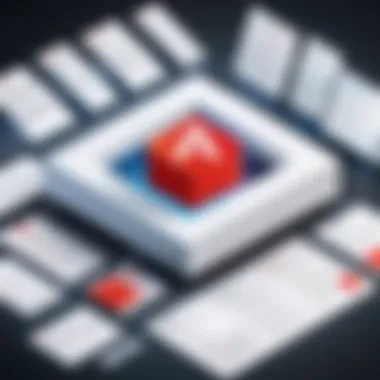

Intro
Adobe Document Services (ADS) offers a robust and versatile suite of tools tailored to the demands of modern businesses. Organizations often require effective solutions for document creation, management, and sharing. In the digital age, the efficiency and security of these processes can significantly influence productivity and operational success. This article delves into the multifaceted offerings of Adobe Document Services, providing insights into its functionalities, integrations, and real-world applications.
Key Features Understanding the core features of ADS is paramount for IT professionals. The platform boasts tools that not only facilitate document generation but also enhance collaboration amongst teams. Whether creating PDF documents, handling electronic signatures, or automating workflows, ADS integrates seamlessly with existing systems - a factor that boosts its usability in various business contexts.
"The use of digital documents has become a critical aspect of business efficiency."
The discussion here will extend beyond mere features, exploring the underlying technologies that power these services. Given today's landscape, security measures and compliance with industry regulations are non-negotiable. Thus, we will also examine the security frameworks and how they protect sensitive data.
Furthermore, the pricing models associated with Adobe's solutions must be understood in order to evaluate the cost-benefit ratio effectively. Tailoring a solution to specific business needs requires not only technical knowledge but also financial acumen. By the end of this article, readers will have a comprehensive grasp of ADS, enabling them to make informed decisions regarding its implementation in an enterprise environment.
In summary, Adobe Document Services represents a critical asset for organizations aiming to streamline their document workflows. This overview aims to arm IT professionals and tech enthusiasts with substantial information, guiding their efforts to harness the full potential of these powerful tools in their operations.
Foreword to Adobe Document Services
Adobe Document Services play a crucial role in today's digital landscape. They simplify how businesses create, manage, and share various documents. With the shifting focus to electronic documentation, the importance of robust document management solutions cannot be overstated. For enterprises seeking operational efficiency and cost savings, these services offer essential functionality that impacts daily workflows.
The significance of understanding Adobe Document Services extends beyond mere usage. IT professionals and tech enthusiasts need a detailed perspective on how these services work and integrate with existing systems. An informed user base can leverage the tools effectively and optimize them for specific business needs. The prospects for collaboration, security, and compliance with industry standards are also vital considerations.
Understanding Adobe Document Services
Adobe Document Services encompass a wide array of tools designed to facilitate document-related tasks. At the core of these services is the goal of enhancing productivity through intuitive features. From document creation to editing and sharing, each function aims to improve workflow and reduce barriers associated with traditional paper documents.
Features like the capability to convert documents from one format to another, such as from Word to PDF or vice versa, are integral to their functionality. Additionally, the cloud-based aspect of these services allows teams to collaborate seamlessly, irrespective of location. Many businesses adopt these services not just for their robustness but for the flexibility they offer in addressing individual organizational requirements.
History and Evolution of Adobe Document Services
Adobe Document Services have evolved significantly since their inception. Originally rooted in PDF technology, Adobe has expanded its offerings to accommodate the needs of businesses in a digital age. This progression highlights how demands for more integrated and accessible document solutions have shaped service designs.
As companies began to prioritize mobility and cloud solutions, Adobe adapted accordingly. Recent updates have introduced powerful API integrations that enable businesses to customize their document management processes. This shift demonstrates a commitment to meeting modern requirements while remaining at the forefront of technological advancements.
Overall, the evolution of Adobe Document Services reflects a nuanced understanding of user needs. Changes in collaboration patterns and data security concerns have driven the adaptation of services, making them more robust and relevant in today's fast-paced work environment.
Core Features of Adobe Document Services
The core features of Adobe Document Services (ADS) are essential to understanding how the platform facilitates document management across various business contexts. Its inherent capabilities cater to the diverse needs of organizations, enhancing productivity while ensuring a degree of flexibility and security. The integration of these features contributes significantly to effective document workflows for IT professionals and tech enthusiasts alike.
Document Creation and Editing
Document creation and editing are fundamental aspects of Adobe Document Services. The platform allows users to produce professional-quality documents quickly and efficiently. Leveraging Adobe's robust software tools, such as Adobe Acrobat and Adobe Sign, users can create forms, reports, and presentations, which streamline workflows.
For instance, the editing capabilities include:
- Text Editing: Modify content seamlessly, similar to word processors.
- Image Integration: Incorporate images and graphics directly into documents.
- Annotations: Provide feedback through comments and marking tools.
These features promote real-time collaboration, which is crucial for teams that work remotely. Furthermore, the user interface is designed for both novice and experienced users, which means that each individual can adapt and utilize these tools effectively without steep learning curves.
Document Conversion Capabilities
The document conversion capabilities of Adobe Document Services enhance its utility significantly. Many organizations require document formats to be flexible, changing from one type to another as needed. ADS proficiently handles this through its wide range of conversion options. Users can convert files from formats like PDF to Word, Excel, or PowerPoint with minimal formatting issues.
Key conversion features include:
- Batch Processing: Convert multiple files simultaneously, saving time.
- Preservation of Format: Maintain the integrity of the original document during conversion.
- File Compression: Reduce file sizes without sacrificing quality, facilitating easier sharing.
This functionality is particularly beneficial for companies that manage diverse document types across various departments. With Adobe's conversion tools, the task of transforming different file types becomes straightforward, enhancing overall workflow efficiency.
Collaboration and Sharing Tools


Collaboration and sharing tools provided by Adobe Document Services are pivotal in fostering teamwork among employees, especially in remote and hybrid settings. The platform provides a suite of features that make it possible to share documents securely and efficiently.
Essential tools include:
- Real-Time Collaboration: Multiple users can work on the same document simultaneously.
- Version Control: Track changes and revert to previous versions easily, providing clarity during the editing process.
- Secure Sharing: Send documents with password protection or expiration links to ensure confidentiality.
These features not only improve communication but also ensure that all members are on the same page, reducing errors and enhancing project outcomes. Overall, the collaborative aspect of ADS aids in aligning goals among different teams within an organization.
The combination of comprehensive editing, conversion, and collaboration features positions Adobe Document Services as a powerful tool for document management in the modern workplace.
Integration with Other Services
Integration with other services is a critical aspect of Adobe Document Services (ADS). In today’s fast-paced business environment, the ability to connect various tools and platforms influences productivity and workflow efficiency. By seamlessly integrating ADS with other applications, businesses can optimize their document management processes, save time, and enhance collaboration.
Compatibility with Third-Party Applications
Adobe Document Services boasts a high degree of compatibility with various third-party applications. This feature is essential for businesses looking to maintain their existing workflows while adopting ADS. Products like Microsoft Office 365, Google Workspace, and Salesforce can work harmoniously with ADS to facilitate easier document creation and management.
The compatibility ensures that users can access Adobe's robust tools without leaving their preferred applications. This integrated approach not only simplifies user experience but also minimizes the need for specialized training sessions. Having familiar interfaces combined with powerful document functionalities allows for better productivity and contributes to smoother operations.
Moreover, third-party integrations enable features like automatic document formatting and templated workflows, making the system more dynamic. Being able to pull data from applications and create documents on the fly can be a game changer for many businesses.
APIs and Custom Integrations
However, every business has unique needs. Therefore, Adobe offers Application Programming Interfaces (APIs) that allow companies to develop custom integrations tailored to their requirements. APIs provide flexibility in how Adobe Document Services can be utilized within existing systems.
Through these APIs, developers can integrate ADS with proprietary software or other tools not yet directly supported. This can involve automating document workflows, customizing document generation, or even creating new applications that leverage Adobe’s powerful document technologies.
By implementing custom integrations, businesses can significantly enhance their operational capabilities. The potential to create a fully connected digital workspace where document handling is automated and streamlined can lead to substantial increases in efficiency.
"Custom integrations with Adobe Document Services can lead to tailored solutions that fit business needs precisely, thereby driving innovation and efficiency."
Overall, the integration capabilities within Adobe Document Services stand out as a strategic advantage. Businesses utilizing these features can expect enhanced functionality, minimized operational silos, and an improved likelihood of achieving their productivity goals.
Use Cases in Business Environments
Use Cases in Business Environments highlight the practical applications of Adobe Document Services (ADS) in various organizational contexts. This section outlines how different types of businesses utilize these services to improve their document workflows, enhance productivity, and ensure compliance with standards. Understanding these use cases allows IT professionals to tailor their implementation strategies effectively, maximizing the benefits of ADS in their specific environments.
Small to Medium Enterprises
Small to medium enterprises (SMEs) often operate with limited resources, making efficiency crucial. Adobe Document Services provides SMEs with tools for document creation, editing, and sharing, reducing reliance on physical paperwork. For example, SMEs can easily create proposals, invoices, and contracts using Adobe Acrobat. This capability not only streamlines daily operations but also minimizes errors associated with manual documentation.
Moreover, the collaboration features enhance teamwork within SMEs. Employees can review and comment on documents in real time, ensuring quicker decision-making. Additionally, the ability to integrate with cloud services means that SMEs can access documents from anywhere, fostering a more flexible work environment. This adaptability is essential in today’s fast-paced business landscape.
Large Corporations
Large corporations require robust solutions for their diverse document management needs. Adobe Document Services stands out by offering comprehensive tools that allow these organizations to manage high volumes of documents efficiently. The ability to convert various file formats into PDFs is critical for maintaining consistency across different departments. This feature ensures that documentation retains its formatting, which is vital for legal and compliance purposes.
Furthermore, the extensive security features available within ADS are indispensable for large corporations. Data encryption and user authentication protect sensitive information from unauthorized access. These corporations can leverage ADS to establish workflows that comply with regulatory standards, significantly reducing the risk of data breaches.
Industry-Specific Applications
Adobe Document Services finds its place across various industries, each with unique document management requirements. In sectors like healthcare, maintaining patient confidentiality and compliance with regulations like HIPAA is a top priority. Here, secure document storage and sharing capabilities of ADS help healthcare providers manage sensitive patient information effectively.
In the legal field, the ability to annotate documents digitally is crucial. Lawyers can mark changes and share annotations with clients seamlessly, which speeds up the review process. Additionally, the electronic signature feature allows for swift document approvals, expediting contracts and agreements.
Each industry benefits from tailored applications of Adobe Document Services, underscoring its versatility and effectiveness in handling specific challenges.
"Understanding these use cases enables organizations to harness the full potential of Adobe Document Services, driving efficiency and compliance in their operations."


Security Features and Compliance
The emphasis on security features and compliance in Adobe Document Services (ADS) cannot be overstated. In an increasingly digital landscape, businesses are tasked with safeguarding sensitive information while adhering to various regulatory frameworks. Understanding these security measures is essential not just for IT departments, but for all stakeholders involved in document management. The implementation of robust security protocols enhances trust among users and partners while protecting organizational data. Analyzing security features gives professionals valuable insight into risk mitigation strategies and compliance obligations.
Data Encryption Standards
Data encryption is a fundamental aspect of Adobe Document Services. Encryption converts data into a coded format, making it inaccessible without the appropriate key or password. This is particularly crucial when handling confidential documents, as it prevents unauthorized access.
ADS employs industry-standard encryption protocols, notably AES (Advanced Encryption Standard) with a 256-bit key length. This level of encryption is regarded as nearly unbreakable, securing data both at rest and in transit. Furthermore, Emily, a regulatory compliance officer, highlights that "data encryption not only protects sensitive information but also satisfies many compliance requirements outlined by regulations like GDPR and HIPAA."
- Benefits of Data Encryption:
- Protects sensitive data from unauthorized access.
- Helps in maintaining compliance with regulatory requirements.
- Builds trust with customers and business partners.
Compliance with Regulatory Frameworks
Compliance with regulatory frameworks is critical for any organization that handles sensitive data. Adobe Document Services is designed to meet a variety of industry standards and legal requirements. These may include GDPR, HIPAA, and others depending on the industry.
The features within ADS enable businesses to maintain alignment with these regulations. The platform offers audit trails, which track access and modifications to documents. This is essential for compliance, as it allows organizations to demonstrate adherence to data protection laws.
"Staying compliant is not just about following the rules; it's about fostering a culture of accountability within the organization."
- Key Compliance Features in ADS:
- Tools for data governance and audit trails.
- Forms of user identification and access controls.
- Integration with compliance management tools for better oversight.
In summary, security features and compliance within Adobe Document Services are not merely add-ons; they are integral to the system's operation. Understanding and implementing these aspects fosters a secure environment for all document management activities.
Pricing Models and Licensing
Pricing models and licensing are critical components for businesses considering Adobe Document Services (ADS). Understanding these elements helps organizations align their budget with their document management needs. The right pricing model can maximize efficiency and ensure that the tools provided meet the varying demands of different users within a company.
One must analyze the different subscription options provided by Adobe. Choosing between monthly or annual plans impacts budgeting. Companies should consider the total cost of ownership which includes not just the subscription fees, but also any additional costs such as training, support, and upgrades. Further, the flexibility of scaling up or down depending on the number of users or usage can impact long-term benefits and operational expenses.
Subscription Options
Adobe offers various subscription options for its Document Services. These typically include individual plans and bundled packages for teams or enterprises. Individuals or small groups may find value in the Adobe Acrobat Pro subscription. This option allows for comprehensive document creation and editing capabilities.
On the other hand, larger organizations might consider team subscription plans. These plans enable collaborative features and multiple user access. Some key aspects to keep in mind when evaluating subscription options include:
- User Needs: Assess the specific requirements of different user roles in the organization.
- Usage Patterns: Evaluate whether a pay-as-you-go model could be more cost-effective if document needs fluctuate.
- Access to Features: Ensure the chosen plan provides access to essential features and updates.
It's important to review the terms of service thoroughly since different plans can have distinct limits and restrictions.
Enterprise Licensing Agreements
For large organizations, Enterprise Licensing Agreements (ELAs) present a robust option. ELAs are customized agreements designed to meet the specific needs of a corporation. They often include bulk licensing, which can significantly reduce costs compared to individual purchases.
When negotiating an ELA, organizations should consider several factors:
- Scalability: The agreement should allow for adjustments as the company grows.
- Support and Maintenance: Ensure the terms include adequate support to resolve any issues efficiently.
- User Training: Evaluate if the agreement offers provisions for user training. This is crucial for maximizing the efficacy of the services.
Overall, careful consideration of pricing models and licensing options is essential for businesses to implement Adobe Document Services successfully. Selecting the right framework not only fosters productivity but also aligns with complex business objectives.
Support and Resources
Understanding the Support and Resources provided by Adobe Document Services is vital for organizations seeking to optimize their document management processes. Support resources not only facilitate the smooth operation of these tools but also enhance user experience and maximize the return on investment. This section will explore key elements of support channels and available learning resources offered by Adobe.
Customer Support Channels


Adobe offers various customer support channels designed to assist users effectively. These include:
- Online Help Center: This resource contains a wide range of articles, guides, and FAQs. Users can search for specific issues or browse topics based on their needs, making it user-friendly.
- Community Forums: The Adobe Community Forums connect users with peers and Adobe experts. Users can share experiences, ask for help, and find solutions, fostering collaboration and knowledge exchange.
- Live Chat and Phone Support: For urgent inquiries, Adobe provides live chat and phone support. This real-time access ensures users can resolve critical issues quickly, which is essential for maintaining workflow continuity.
- Email Support: For less urgent matters, users can reach out via email. This option allows for detailed explanations of problems, ensuring comprehensive support.
- Social Media Channels: Adobe maintains a presence on channels like Facebook and Reddit. Users can follow updates and engage with community discussions, providing another level of interaction.
These support channels are essential, particularly for IT professionals who require reliable assistance. Prompt support can prevent delays in project timelines and reduce potential frustrations.
The effectiveness of customer support significantly impacts user satisfaction and retention.
Documentation and Learning Resources
Adobe provides extensive documentation and learning resources to help users understand and utilize ADS effectively. These resources are designed to encourage self-sufficiency and advance knowledge.
- User Guides and Manuals: Comprehensive user manuals cover all functionalities of Adobe Document Services. These documents outline both basic and advanced features, enabling users to learn at their own pace.
- Video Tutorials: Adobe offers a variety of video tutorials that demonstrate features in action, making complex tasks easier to grasp. These step-by-step guides cater to visual learners, enhancing comprehendibility.
- Webinars and Workshops: Regular webinars host industry experts sharing insights on best practices and new features. These sessions offer valuable learning opportunities and often address contemporary issues users face.
- Certification Programs: Adobe provides certification for professionals seeking to formalize their skills in using Adobe Document Services. This credential can add value to resumes and enhance career prospects.
- Knowledge Base: A knowledge base containing articles on common problems and solutions is invaluable. This searchable database allows users to find quick fixes without extensive searching.
Utilizing these resources ensures that users can maximize their efficiency with Adobe Document Services. Proper understanding of features and problem-solving techniques is essential in today’s fast-paced business landscape.
Comparative Analysis with Competitors
A comparative analysis of Adobe Document Services (ADS) with its competitors is essential for organizations looking to select the right document management solution. Understanding how ADS stacks up against similar services offers insights into its specific benefits, features, and potential drawbacks. This analysis helps IT professionals and businesses make informed decisions based on their unique needs and operational requirements.
Comparing Similar Services
When delving into similar services, one must consider prominent solutions such as Microsoft SharePoint, DocuSign, and Nitro PDF. Each of these platforms provides various document management features but caters to different user demands and environments.
- Microsoft SharePoint offers extensive collaboration tools and integrates seamlessly with other Microsoft Office products. It prioritizes teamwork but might lack some advanced PDF management features that ADS provides.
- DocuSign specializes in electronic signatures and secure document sharing. While it excels in operational simplicity for signing documents remotely, it does not cover as wide a range of document creation and editing tools as ADS does.
- Nitro PDF focuses specifically on PDF solutions. Its feature set includes editing, converting, and reviewing PDFs but lacks the broader capabilities of document workflow management that ADS offers.
In many cases, organizations opt for Adobe Document Services due to its robust functionality in document creation, editing, and sharing, alongside a strong focus on security and compliance. By providing integrated solutions, ADS can meet the needs of various business scenarios, from small startups to large enterprises.
Strengths and Weaknesses of ADS
Adobe Document Services, like any other solution, possesses distinct strengths and weaknesses. Recognizing these can guide businesses in deciding whether to adopt or continue using ADS.
Strengths:
- Comprehensive Features: ADS combines powerful document creation, editing, and sharing capabilities within a single platform. This is particularly beneficial for teams that require collaboration within various document formats.
- Security Standards: ADS implements advanced security protocols. Data encryption, authentication features, and compliance measures ensure that sensitive documentation remains protected against unauthorized access.
- Integration Capabilities: The platforms solid interoperability with other Adobe products and third-party applications enhances its usability in various business processes.
- User-Friendly Interface: The intuitive design allows users to navigate and utilize the tools effectively with minimum training required.
Weaknesses:
- Cost Considerations: The pricing structure may be perceived as high for smaller organizations. Subscription fees can accumulate, affecting budget-sensitive clients.
- Dependence on Internet: For optimal use of many features, a stable internet connection is needed. This can pose limitations to businesses in regions with unstable connectivity.
- Complexity of Features: While advanced features cater well to experienced users, new users may find the learning curve steep when trying to utilize all functionalities offered.
"Understanding how a service compares to its competitors is crucial for informed selection in the rapidly evolving tech landscape."
For further insights into Adobe Document Services and its position relative to other solutions, more detailed information may be found at Wikipedia.
Future Trends in Document Management Solutions
The landscape of document management solutions is evolving rapidly. Recognizing future trends can significantly inform strategies for both implementation and optimization of such tools in various business contexts. This section will delve into transformative developments that shape how organizations manage documentation. The importance of these trends lies not only in enhancing efficiency but also in fostering collaboration, compliance, and security.
Innovations in Document Technology
Recent innovations in document technology significantly alter how businesses interact with documents. Key advancements include cloud-based solutions, artificial intelligence, and machine learning applications. These technologies allow for improved workflows and more intuitive document handling.
- Cloud Computing: This innovation enables remote access, enabling teams to collaborate in real-time. Companies like Adobe leverage cloud technology to streamline document management processes.
- Artificial Intelligence: AI facilitates smarter document organization and retrieval. It analyzes patterns in user behavior and content to suggest relevant documents and automate repetitive tasks.
- Machine Learning: With this capability, systems can learn from data inputs, enhancing features like automated classification of documents and improving the accuracy of searches.
Benefits of these innovations:
- Increased Efficiency: Automation reduces human error and saves time.
- Enhanced Collaboration: Teams across various locations can work together without compatibility issues.
- Improved Security: Advanced encryption techniques ensure sensitive documents are protected against unauthorized access.
"The integration of AI and machine learning in document management is reshaping organizational workflows significantly."
Predictions for Adobe Document Services
Looking ahead, Adobe Document Services (ADS) is likely to see several key trends shaping its development. As organizations seek to adapt to the changing demands of the digital workspace, several predictions become evident:
- Greater AI Integration: As reliance on AI grows, Adobe's tools may increasingly feature intelligent capabilities. This could enhance document insights and analytics.
- Focus on Mobile Compatibility: With remote working becoming the norm, ADS will likely develop stronger mobile functionalities, ensuring that users can access and manage documents from any device.
- Enhanced Security Features: In an era of increasing data breaches, expectations for robust security measures will escalate. Companies will prioritize solutions that meet stringent compliance requirements.
- Interoperability Across Platforms: As businesses adopt various software solutions, the demand for seamless integration with other platforms will rise. ADS is expected to enhance its API offerings to meet this need.
These predictions are not just speculative. They articulate a clear trajectory for the future of document management, aligned with technological advancements and user needs. For IT professionals and tech enthusiasts, keeping informed on these trends is vital for strategic planning and implementation.



