Exploring OneDrive Personal: Features and Benefits


Intro
OneDrive Personal serves as a pivotal cloud storage solution for both casual users and professionals alike. Its features cater to a variety of storage needs, enabling seamless accessibility of files from any device with internet access. Understanding OneDrive's functionalities can significantly enhance the way individuals manage important documents and multimedia assets, especially in an increasingly digital landscape.
This article will dissect the core attributes, advantages, and practical use cases of OneDrive Personal. By examining the platform’s specifications, performance, and overall user experience, IT professionals can better assess its value and applicability in diverse scenarios.
Features Overview
OneDrive Personal encompasses a range of features designed to enhance user experience for both personal and professional purposes.
Key Specifications
- Storage Capacity: OneDrive Personal offers users various storage options, with plans ranging from 5 GB of free space to up to 6 TB for subscribers of Microsoft 365.
- File Sharing: Users can effortlessly share files via links, enabling collaborations while retaining control over permissions.
- Cross-Platform Compatibility: OneDrive supports devices running Windows, Mac, iOS, and Android, ensuring users can easily access their files anywhere.
- Automatic Backups: The platform can automatically back up photos and videos from mobile devices, providing additional peace of mind for users.
Unique Selling Points
- Integration with Microsoft Suite: OneDrive Personal offers deep integration with Microsoft Office applications like Word, Excel, and PowerPoint, facilitating smooth file creation and editing processes.
- Version History: Users can access previous versions of their documents, which helps in recovering information or reverting to earlier drafts.
- Advanced Security Measures: OneDrive employs robust encryption both during file transfer and while at rest, ensuring user data remains secure against unauthorized access.
OneDrive’s seamless integration with popular Microsoft applications elevates its functionality, making it a preferred choice among users engaged in document-heavy tasks.
Performance Analysis
Performance is a critical aspect of any cloud storage solution. Understanding how OneDrive Personal performs in different scenarios can help users gauge its reliability and efficiency.
Benchmarking Results
Benchmarks indicate that OneDrive typically delivers competitive upload and download speeds when compared to other cloud service providers. Users report consistent performance across devices, with minimal lag during file retrieval and sharing.
Real-world Scenarios
- Remote Work: Professionals working from various locations can rely on OneDrive for quick access to documents, promoting efficiency in task completion.
- Content Collaboration: Teams collaborating on projects can utilize OneDrive's sharing capabilities to streamline workflows, making it easier to manage feedback and revisions.
- Accessibility Features: Users can benefit from features like the mobile application for on-the-go access, ensuring that important files are always within reach.
Understanding OneDrive Personal
OneDrive Personal serves as a pivotal platform for individuals seeking a seamless solution to store, share, and manage their digital files. Understanding this service is vital, particularly in an age where cloud storage becomes increasingly necessary for both personal and professional use. This section examines the core aspects of OneDrive, including its purpose, functionality, and overall values.
Foreword to Cloud Storage
Cloud storage represents a system that allows users to save data on remote servers, accessible via the Internet. This capability is not just about storing files; it inherently transforms how individuals and businesses manage their information. It eliminates the need for physical storage devices, thereby offering flexibility. Cloud storage can facilitate automatic backups, ensure data availability from anywhere, and enable file retrieval on various devices.
With the rise of digital technologies, reliance on cloud storage has surged. Users now expect secure, easy-to-use platforms that protect their data while allowing accessibility from multiple devices. OneDrive Personal fits into this broader picture, addressing those expectations effectively.
What is OneDrive Personal?
OneDrive Personal is Microsoft's cloud-based storage solution tailored primarily for individual users. Unlike its business counterpart, OneDrive for Business, OneDrive Personal focuses on personal data management. This service provides users with a predetermined amount of free storage that can be expanded through paid plans.
This platform allows individuals to save files ranging from documents to photographs, alongside the option to create collaborative folders. Key applications of OneDrive include sharing documents with family and friends or accessing files while traveling, making it an essential tool for mobile professionals.
OneDrive illustrates Microsoft's push towards integrating applications with cloud solutions. With its ability to store and sync files across multiple devices, it ensures that users can maintain productivity wherever they might be.
"The convenience of cloud storage systems like OneDrive Personal is pivotal in modern data management strategies."
Key Features of OneDrive Personal
The importance of understanding the key features of OneDrive Personal lies in its ability to meet the diverse needs of users navigating the digital landscape. This section will delve into the specific elements that define OneDrive Personal, illustrating how these features provide significant advantages in both personal and professional contexts. Knowing these aspects will enable users to maximize their experience while ensuring efficient usage and management of their data.
Storage Capacity
OneDrive Personal offers a compelling storage capacity, allowing users to store a substantial amount of data in the cloud. The standard plan begins with 5 GB of free storage, which is beneficial for users who only require basic cloud storage. However, for those needing more, OneDrive provides affordable paid plans that increase the storage capacity to 100 GB or more, depending on the chosen subscription. This flexibility in storage accommodates varying user needs, ranging from casual users to heavy data processors.
File Sharing and Collaboration
A standout element of OneDrive Personal is its robust file sharing and collaboration capabilities. Users can easily share files or folders with others by generating shareable links. This feature allows for real-time collaboration, which is crucial for projects involving multiple participants. Moreover, the integration with Microsoft Office enhances this experience, as users can edit shared documents simultaneously. User permissions can be customized, ensuring control over who can view or edit the content shared.
Seamless Syncing Across Devices
The seamless syncing across devices is another essential aspect of OneDrive Personal. Once files are uploaded, they can be accessed from various devices, including desktops, laptops, tablets, and smartphones. This functionality is particularly useful for users who work in flexible environments or on the go, as it allows for continuous access to crucial documents without interruption. The automatic syncing feature ensures that the latest versions of files are always available, reducing the risk of working with outdated information.
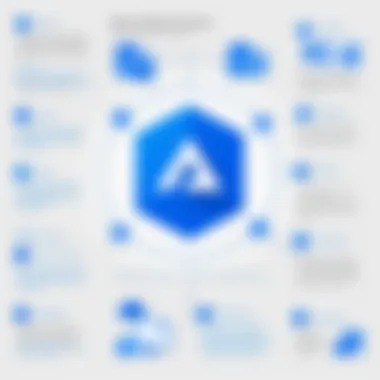

Automatic Photo and Video Backup
OneDrive Personal simplifies the task of managing photos and videos through its automatic backup feature. By enabling this option, users can ensure their pictures and videos are backed up without manually uploading each file. This is especially advantageous for smartphone users who often capture a large volume of images. The convenience offered by this feature alleviates concerns about losing precious memories, while also freeing up storage space on mobile devices.
"The features of OneDrive Personal not only enhance user experience but also provide a strategic advantage in managing files and collaborations effectively."
In summary, the key features of OneDrive Personal provide a solid foundation for users looking to optimize their cloud storage experience. The variably accommodating storage, collaboration tools, seamless device syncing, and automated backup make it a versatile choice for individuals and teams alike. Understanding these features is crucial for IT professionals and tech enthusiasts who seek to leverage OneDrive for improved productivity.
Security Features
When dealing with cloud storage solutions, security becomes a paramount consideration. OneDrive Personal prioritizes the protection of user data through various security features. Knowing how your files are secured allows users to have peace of mind. This segment delves into the core security elements, their benefits, and factors to consider when utilizing OneDrive Personal.
Data Encryption
Data encryption is crucial in safeguarding sensitive information stored in OneDrive Personal. This process involves encoding files, rendering them unreadable to unauthorized individuals. Encryption occurs both during the transfer of files to the cloud and when these files are at rest. For users, this means that even if a third party gains access to the physical servers, they cannot easily interpret the data without the proper decryption keys. OneDrive employs Advanced Encryption Standard (AES) with a 256-bit key length for maximum security, which aligns with industry standards. This level of security is generally recognized as robust and effective in protecting user data.
Two-Factor Authentication
Two-factor authentication (2FA) adds another layer of security for OneDrive users. By requiring a second form of identification beyond just the password, 2FA significantly reduces the risk of unauthorized access. Users may receive a code via text or an authentication app when logging into their account. This mitigates potential threats that may arise if a password leaks or is guessed. Implementing 2FA is a straightforward yet effective measure to ensure that only authorized users access their accounts.
User Access Controls
User access controls allow individuals to manage who can view or edit their files on OneDrive Personal. By setting specific permissions, users can share their files selectively, ensuring that only trusted individuals have access. This feature is particularly beneficial for collaborative projects or when sharing sensitive documents. For example, users can grant view-only access or allow editing privileges, depending on the needs of the situation. Therefore, maintaining strict control over who can access your files can significantly diminish the risk of data breaches or unintended changes to your information.
"Effective data management includes knowing who has access to your information and the level of that access."
User Experience and Interface
The user experience and interface of OneDrive Personal are critical components that influence how effectively users can interact with their cloud storage. A well-designed interface can streamline tasks, while a poor one might cause frustration and inefficiency. Thus, understanding how OneDrive Personal is structured helps users maximize its utility and enhances overall satisfaction.
Navigating the OneDrive Personal UI
Navigating the OneDrive Personal User Interface (UI) is intuitive for most users. The layout is simple, emphasizing ease of access to files and folders. When you first log in, a sidebar displays key areas like My Files, Shared, and Recent. This structure helps users locate their documents and media swiftly without unnecessary clicks.
Additional considerations include:
- Search Functionality: A powerful search bar at the top allows users to find files by typing keywords, making it easier to locate documents buried in folders.
- Drag and Drop Feature: This feature enables users to upload files quickly, enhancing workflow efficiency. Users simply drag the desired files from their computer and drop them into the OneDrive interface.
- Contextual Menus: Right-click options provide quick access to commonly used commands, like sharing or version history, further simplifying tasks.
Overall, the UI of OneDrive Personal allows users to manage their files with ease, making it helpful for both personal and professional environments.
Mobile App vs. Web Interface
The OneDrive experience varies between its mobile app and web interface, each catering to different user needs.
Mobile App: The OneDrive mobile app is designed for on-the-go access. Its compact interface preserves essential features while enabling mobility. Key benefits include:
- Instant Access: Users can access documents anytime, making it easier to view and share files from anywhere.
- Camera Upload: The app allows users to automatically upload photos and videos, ensuring that important moments are securely stored.
- Offline Functionality: Users can access files offline, enabling them to work without needing an internet connection.
Web Interface: The web version offers a more extensive view of features. Here are some advantages:
- Full Features Access: Users can access detailed settings and management tools, such as file version control and detailed sharing options.
- Document Editing: For those using Office Online, the web interface allows for extensive collaboration on documents in real-time.
- Larger Screens: The design is optimized for larger displays, making navigation smoother when working with multiple files simultaneously.
Both the OneDrive mobile app and web interface serve distinct purposes. Users may prefer one over the other, depending on their specific needs and context of use.
Integration with Microsoft Services
The integration of OneDrive Personal with various Microsoft services forms a fundamental aspect of its utility and appeal. This feature enhances the overall user experience, making it a central hub for personal and collaborative work. By seamlessly linking OneDrive with Microsoft Office and Microsoft Teams, users can maximize productivity and streamline their workflows. Such integrations not only simplify access to files but also improve collaboration among team members.
Compatibility with Microsoft Office
OneDrive Personal offers robust compatibility with Microsoft Office applications. This integration allows users to create, edit, and save documents directly within OneDrive. For instance, when using applications like Word, Excel, or PowerPoint, any changes made to documents are instantly saved to OneDrive. This real-time saving mitigates the risk of data loss and ensures that the most current version of a document is always available. Users can access their documents from any device with an internet connection, which increases flexibility and allows for productive work from different locations.
Moreover, collaborative editing is significantly enhanced through this connection. Multiple users can work on the same document simultaneously, each seeing real-time edits. This capability significantly improves team productivity, especially in settings where quick feedback is critical. The integration also allows easy sharing of documents via OneDrive links, providing users control over permissions, thus enhancing security.
Working with Microsoft Teams
The relationship between OneDrive Personal and Microsoft Teams is another example of a beneficial integration. Microsoft Teams serves as a collaborative platform that brings together chat, video calls, and file sharing. OneDrive Personal acts as the file storage backbone for Teams. Users can share files stored in OneDrive directly within their Teams channels.
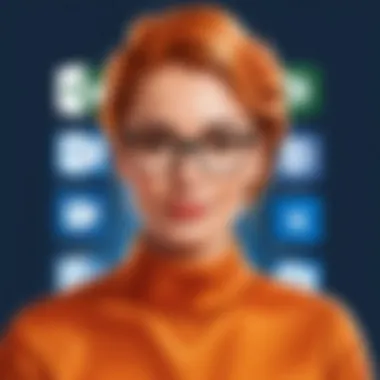

Using OneDrive with Microsoft Teams provides several advantages:
- Centralized File Access: All shared documents are readily available, making it easier to locate and utilize files during discussions.
- Integrated Communication: Users can discuss files within Teams, enhancing collaboration without needing to switch apps.
- Easier File Management: Teams can automatically sync files to OneDrive, eliminating the hassle of manual uploads and ensuring information is up-to-date.
By leveraging these integrations, OneDrive Personal does not just serve as a storage solution. It evolves into a comprehensive tool that boosts productivity and collaboration. This interconnectedness exemplifies how modern cloud solutions should function—offering users dynamic capabilities tailored to an increasingly collaborative work environment.
"OneDrive's integration with Microsoft services truly enhances its value, making it an indispensable tool for personal and professional use."
With these powerful integrations, OneDrive Personal stands as a pivotal element in enhancing the efficiency and collaborative capabilities of users, particularly in professional settings.
Pricing Models and Plans
When considering a cloud storage solution, understanding the available pricing models is crucial. OneDrive Personal offers different tiers that cater to various user requirements and budgets. Having clarity on these plans helps users make informed decisions that align their storage needs with their financial considerations. This article emphasizes the importance of these pricing structures in maximizing the utility of OneDrive Personal without compromising on access or features.
Free Tier vs. Paid Plans
OneDrive Personal provides a meticulous range of options for users, distinguishing between free and paid plans. The free tier typically includes a basic amount of storage, generally around 5 GB. This space is often adequate for casual users who store a limited number of documents or images. However, power users or those seeking to archive extensive media will find this capacity lacking.
Paid plans vary, frequently starting at 1 TB of storage and increasing in increments for additional fees. Each paid tier often includes extra features, such as improved security options and advanced collaboration capabilities. Users should analyze their storage habits before choosing a plan. For instance, a student might determine the free tier is sufficient, while a business owner might lean toward a higher plan for the enhanced features.
- Consider the long-term costs of storage needs, especially if you anticipate growth.
Additionally, OneDrive often integrates additional benefits into its paid plans, including access to Microsoft 365 functionalities. This holistic approach allows users not just to store files, but to utilize tools that streamline daily tasks.
Value Propositions
The value propositions of OneDrive Personal are multifaceted, providing substantial benefits beyond mere storage. The ability to access files from any device is a significant advantage, particularly for professionals who need flexibility in their workflow.
Key aspects of value propositions include:
- Varied Collaboration Tools: Users can collaborate in real-time on documents and spreadsheets, enhancing productivity during team projects.
- Integrated Ecosystem: Being part of the Microsoft suite allows seamless integration with software like Word, Excel, and PowerPoint, making document management efficient.
- User-Friendly Interface: The platform is designed to ease navigation, making it accessible for all levels of tech savviness.
- Data Recovery Options: Paid plans often include features like file versioning and recovery, mitigating the risk of accidental deletions.
Ultimately, when considering OneDrive Personal, the value lies not only in storage capacity. Users benefit from a comprehensive suite of tools that enhances their overall productivity and facilitates effective collaboration. Therefore, when evaluating options, it is beneficial to weigh the features against the cost, ensuring an optimal return on investment.
Benefits of Using OneDrive Personal
The use of OneDrive Personal can significantly enhance the experience of managing files in the cloud. Understanding the benefits associated with OneDrive Personal is crucial for IT professionals and tech enthusiasts. Users can leverage its features for improved productivity and data organization, making it a valuable resource in today's digital landscape. Here are key areas that illustrate the advantages of using OneDrive Personal:
Ease of Access
OneDrive Personal offers users the ability to access files from virtually any location. This is made possible through its integration with numerous platforms, including desktops, tablets, and smartphones. The seamless nature of this access means that users can retrieve important documents or multimedia files at any time.
Moreover, the user interface is designed to be intuitive. Searching for files is straightforward. Users can utilize tags or organize contents in distinct folders for easy navigation. When files are needed quickly, OneDrive Personal stands out as an effective solution.
Centralized File Management
Having a centralized storage solution is a cornerstone of efficient file management. OneDrive Personal allows users to store all their important documents and files in a single location. This reduces the risk of losing important items that may be saved in local drives or scattered across multiple services.
Additionally, users can organize files into folders and subfolders, making it easier to manage large volumes of data. This structure helps in maintaining order and ensuring that files can be located swiftly. A centralized approach not only enhances efficiency but also saves time and effort during file retrieval.
Collaboration Features
Collaboration is an essential aspect of any cloud storage service. OneDrive Personal facilitates collaborative work by allowing multiple users to access and edit files in real time. This means that teams can work simultaneously on projects, making updates instantaneously visible to all collaborators.
Furthermore, the sharing capabilities of OneDrive Personal are advanced. Users can send links to files or folders, allowing specific individuals access without sharing the entire library. There are options available for setting permissions, such as view-only or edit access, which gives users control over how their files are shared.
"With OneDrive Personal, collaboration is not just possible; it's intuitive and efficient."
Limitations and Drawbacks
Understanding the limitations and drawbacks of OneDrive Personal is essential for users who wish to fully assess its value against their needs. While the platform offers numerous features and benefits, it also presents certain constraints that can impact user experience and functionality.
Storage Constraints
OneDrive Personal provides a limited storage capacity in its free tier, generally set at five gigabytes. This can quickly become insufficient for users with substantial data needs, such as those storing large media files or extensive document collections. Users who exceed their storage limits must upgrade to a paid plan, which might not align with every user’s budget or expectations.


- If you rely heavily on file storage, this constraint may prompt a switch to competing services that offer more generous free tiers or larger initial storage options.
- Furthermore, the paid plans, while providing increased space, can become expensive for individuals or families needing a significant amount of storage.
Connection Dependence
OneDrive Personal relies on a stable internet connection for optimal functioning. This dependence can create difficulties in situations where network access is limited or unreliable. Users may find it hard to upload or access files during outages or low bandwidth situations. This is especially relevant for individuals living in areas with poor connectivity.
- The need for consistent internet also affects offline accessibility. Although OneDrive has offline capabilities for certain applications, the core functionality still demands a reliable connection for file synchronization and sharing.
Potential Privacy Concerns
As with any cloud storage service, privacy is a notable concern for users of OneDrive Personal. Data is stored on Microsoft servers, raising questions about data ownership and protection. While Microsoft employs robust security measures, the risk of unauthorized access or potential breaches cannot be completely disregarded.
- Users must also consider the implications of data stored on a centralized server. Regulatory compliance, such as GDPR, adds a layer of complexity regarding how personal data is managed and stored.
- Awareness of terms and conditions, specifically regarding data sharing and third-party access, is crucial to mitigate any unintentional privacy risks.
"Before committing to a cloud storage solution, it is wise to evaluate its limitations in context of your own needs."
Optimizing Usage
Optimizing the use of OneDrive Personal is essential for individuals who want to maximize the effectiveness of their cloud storage experiences. Cloud storage solutions, while beneficial, can lead to complications if not managed properly. OneDrive offers many features that enhance user experience, but understanding how to optimize these features can significantly improve how efficiently users store and access their data.
Best Practices for File Organization
Organizing files effectively is critical in any cloud storage system, and OneDrive is no exception. Users should establish a systematic approach to ensure ease of access and retrieval.
- Folder Structure: Begin with a clear folder hierarchy. Create main folders for broad categories, such as "Work" and "Personal", and then establish subfolders within each category. For example, under "Work", subfolders can include "Projects", "Reports", and "Meeting Notes".
- Naming Conventions: Use consistent naming conventions for files. Descriptive names make it easier to locate documents quickly. Consider including dates or versions in your file names for better tracking. For instance, "Project_Report_2023_V1" gives context about the content and version.
- Regular Maintenance: Set aside time periodically to clean out unnecessary files. Archive old documents that are not needed frequently. This practice prevents clutter and simplifies the overall file organization.
Emphasis on organization not only aids immediate accessibility but also supports long-term data management. A well-structured OneDrive account can prevent frustrations that arise from chaotic file storage.
Strategies for Efficient Sharing
Sharing files and collaborating with others on OneDrive Personal involves various strategies that enhance usability and security. Efficient sharing methods ensure that collaboration is smooth and secure.
- Use Permission Settings: When sharing a file or folder, utilize OneDrive's permission settings. You can allow others to view or edit your files. It’s crucial to choose the right level of access to maintain control over your data.
- Link Expiration: For sensitive information, consider using link expiration. This feature allows you to set a date after which the shared link becomes inactive. Thus, protecting your data once collaboration is no longer needed.
- Share with Specific People: Instead of sharing files with anyone who has the link, specify individual users. This targeted sharing adds an extra layer of security, ensuring only designated people can access the files.
- Track Shared Files: OneDrive enables users to track shared items. Regularly review the files you have shared and with whom to ensure proper oversight and control.
By adopting these strategies, IT professionals and tech enthusiasts can enhance their workflows and ensure an effective collaborative environment.
"Successful file management and sharing leads to increased productivity and a more organized digital workspace."
Optimizing usage of OneDrive Personal is not just about storage; it involves a holistic approach to file organization and sharing practices. The effectiveness of these strategies can signal the difference between an efficient user experience and a frustrating one.
Alternatives to OneDrive Personal
Considering alternatives to OneDrive Personal is essential for users who want to evaluate their options in the cloud storage landscape. Understanding these alternatives can shed light on distinct features, pricing models, and usability aspects. By exploring various cloud services, individuals and organizations can find a solution that best fits their specific needs and preferences.
Comparative Analysis of Cloud Services
In the realm of cloud storage, many services are available that can cater to different user needs. Each option has its unique features and benefits. Here are some cloud services that can be seen as competitors to OneDrive Personal:
- Google Drive: Notably offers a generous free tier and seamless integration with Google's ecosystem. Users benefit from real-time collaboration on Google Docs, Sheets, and Slides. The interface is user-friendly and can appeal to anyone already using Google services.
- Dropbox: Well-known for its simplicity and effectiveness in file sharing. Dropbox allows users to sync files effortlessly across devices. It also offers features like file recovery and versioning, addressing common file management challenges.
- Box: Aimed more at businesses than individual users, Box enhances security and permissions management. With a focus on collaboration, it provides various tools for teams to work together effectively.
- iCloud Drive: Particularly beneficial for users heavily invested in the Apple ecosystem. iCloud Drive integrates seamlessly with macOS and iOS devices, making it ideal for Apple users.
Choosing among these options requires exploration of their distinct user interfaces, integration capabilities, and potential costs. Each alternative can meet different user needs based on collaboration style or device preferences.
Who Should Consider Alternatives
Not every user will find OneDrive Personal to be the ideal solution for their cloud storage needs. It is beneficial for certain user segments to consider alternatives:
- Integration Preferences: Users who predominantly use Google Workspace may lean towards Google Drive for its robust collaborative features and ease of use with Google's suite of applications.
- Device Ecosystem: Apple users might find iCloud Drive a more natural choice as it provides extensive integration with their devices. This creates a more fluid user experience within Apple's environment.
- Security and Compliance Needs: Businesses requiring strict security protocols may prefer Box or Dropbox for enhanced data protection and compliance features. These services often tailor their offerings for corporate environments, ensuring that sensitive data remains secure.
Evaluating these factors is critical for users. They must align their needs with the capabilities offered by alternative cloud services to find one that suits their individual or organizational needs best.
Finale
In this article, we have dissected the multifaceted nature of OneDrive Personal, emphasizing its utility as a cloud storage solution. The conclusion serves to reinforce the various key points that have emerged from the discussion, illustrating why OneDrive Personal is relevant for a wide audience, particularly for IT professionals and tech enthusiasts.
Recap of OneDrive Personal Utility
OneDrive Personal stands out due to its integration with Microsoft services, ease of use, and robust security features. Its ability to facilitate file sharing and collaboration has made it a popular choice among individuals who seek to work seamlessly across devices. The varied storage options, whether you're opting for the free tier or paid plans, ensure that users can choose what fits their needs best. By centralizing file access and offering tools for efficient organization, OneDrive Personal enhances productivity in both personal and professional environments.
Furthermore, the automatic backup feature for photos and videos provides peace of mind, ensuring that important memories and documents are preserved and easily retrievable when needed. Overall, the evidence presented throughout the article highlights that OneDrive Personal not only meets basic storage needs but also offers a comprehensive suite of tools aimed at improving day-to-day workflow.
Future Trends in Cloud Storage
As we look towards the future of cloud storage, a few trends are emerging that could further shape the landscape. Increased demand for remote work solutions is likely to drive innovation in file synchronization and sharing capabilities. Technologies such as AI and machine learning may also play a significant role in optimizing data management and providing enhanced security features.
The expectations for user experience will continue to rise. Applications that are intuitive, responsive, and capable of integrating seamlessly with existing workflows will be in high demand. Moreover, as legal and regulatory concerns about data privacy grow, cloud storage providers, including OneDrive, will need to place even greater emphasis on compliance and security features.



