In-Depth Overview of QuickBooks Go Payment Features


Intro
In today's fast-paced business environment, efficient financial tools are vital for companies navigating a complex landscape of transactions. QuickBooks Go Payment stands out as a powerful option, seamlessly integrating with existing financial systems to enhance transaction processes. This article digs into what makes QuickBooks Go Payment tick, offering a thorough analysis of its features, capabilities, and real-world applications.
Understanding how QuickBooks Go Payment can fit into diverse business models is crucial. It does more than just process payments; it serves as a comprehensive solution tailored to meet the needs of businesses both big and small. Here, we will explore the nuts and bolts of this application, shedding light on its performance, security measures, and user experience.
So, whether you're a technical professional seeking insights for implementation or a business owner examining your options, this guide aims to provide clarity and depth about QuickBooks Go Payment.
Features Overview
Key Specifications
QuickBooks Go Payment boasts an array of specifications that cater to modern financial needs. Its mobile application allows users to manage transactions on-the-go, making it an ideal choice for businesses with a mobile workforce. Here are some of its standout specifications:
- Compatibility: Syncs seamlessly with QuickBooks Online, streamlining data management across platforms.
- Payment Options: Accepts credit cards, debit cards, and ACH bank transfers, offering flexibility to customers.
- User Interface: Designed for ease-of-use, allowing quick access to critical features without needing extensive training.
- Reports and Insights: Generates detailed transaction reports, providing valuable insights into business performance.
Unique Selling Points
What sets QuickBooks Go Payment apart in a crowded marketplace? The unique selling points highlight its distinct advantages:
- Integrated Financial Management: Direct connection with QuickBooks Online means syncing transactions and managing finances in one place.
- No Monthly Fees: Instead of hefty subscription costs, users typically pay per transaction, making it more accessible for smaller businesses.
- Robust Security Measures: Employs encryption and compliance with PCI regulations to ensure safe transactions.
- Mobile Convenience: Whether at a trade show or in a client's office, the mobile app empowers businesses to collect payments immediately.
"QuickBooks Go Payment isn't just about processing payments; it's about enhancing the overall transaction experience," emphasizes one industry expert.
Performance Analysis
Benchmarking Results
When evaluating QuickBooks Go Payment, performance metrics play a vital role. It has shown strong results in speed and accuracy during transactions. Typically, processing times clock in at mere seconds, a crucial factor when time is money.
Moreover, transaction failure rates remain exceptionally low, which is essential for maintaining customer trust. Users have reported satisfaction rates surpassing 90%, a compelling indicator of reliability.
Real-world Scenarios
To further illustrate the effectiveness of QuickBooks Go Payment, consider these real-world scenarios:
- A landscaping business uses QuickBooks Go Payment to bill clients on-site after finishing jobs. The immediate payment capabilities enhance cash flow and client satisfaction.
- A small local retailer integrated Go Payment to handle sales at a weekend market. The ability to accept multiple payment methods increased sales by 20% during the event.
In both cases, the flexibility and efficiency of QuickBooks Go Payment manifested as clear benefits, emphasizing its adaptability across various industries. By understanding what QuickBooks Go Payment has to offer, businesses can make informed decisions about leveraging this tool in their financial strategy.
Understanding QuickBooks Go Payment
QuickBooks Go Payment isn’t just another mobile payment application; it represents an evolving need for businesses to adapt to the fast-paced, digital world of transactions. Understanding this application is essential for any business looking to streamline their payment processes. As consumers increasingly demand instant and frictionless purchasing experiences, having a robust mobile payment solution like QuickBooks Go Payment becomes invaluable.
The heart of QuickBooks Go Payment lies in its seamless integration with the broader QuickBooks ecosystem. It not only simplifies the payment process but also enhances the overall workflow of financial management. From invoicing to tracking sales, this application plays a key role in ensuring that businesses can keep their finances in check, all while providing excellent customer service.
Overview of QuickBooks Ecosystem
To comprehend the impact of QuickBooks Go Payment, one must first appreciate the QuickBooks ecosystem. QuickBooks has established itself as a premier accounting software solution for small to medium-sized businesses, offering various tools and functionalities that cater to diverse financial needs. Within this ecosystem, Go Payment serves as a mobile counterpart, allowing merchants to accept payments anytime, anywhere.
The integration facilitates real-time synchronization with accounting data, meaning as soon as a transaction occurs, it reflects in the accounts. This feature mitigates the headache of keeping separate records and reduces the chances of errors across financial documentation. Each aspect from tracking expenses to generating detailed reports feeds into a central hub of insights, making QuickBooks Go Payment not just about transactions but about financial health.
Importance of Mobile Payment Solutions
In today's market, mobile payment solutions aren't merely a convenience; they are a necessity. Customers prefer to make purchases through their smartphones due to speed, efficiency, and the ease of use that these platforms provide. As such, businesses without a mobile payment solution risk losing out on potential sales, especially among tech-savvy consumers who expect a smooth purchasing experience.
- Enhanced Customer Satisfaction: QuickBooks Go Payment allows businesses to offer immediate payment confirmations, enhancing customer trust and satisfaction. Customers appreciate the courtesy of simplicity, where they can finalize transactions in just a few clicks.
- Operational Efficiency: By utilizing a mobile payment solution, businesses can streamline their operations. Cashiers or sales associates no longer need to handle cash or checks, which not only saves time but minimizes the risks associated with handling physical money.
- Flexibility in Transactions: Whether selling at a brick-and-mortar location or on a bustling street fair, QuickBooks Go Payment equips businesses to accept various forms of payment, including credit and debit cards. This flexibility is crucial in catering to varied consumer preferences.
In summary, the understanding of QuickBooks Go Payment is anchored in its role within the larger QuickBooks ecosystem and emphasizes the dire need for mobile payment solutions in modern commerce. A solid grasp of this topic equips businesses with the necessary tools to enhance transaction efficiency, provide superior customer experience, and ultimately drive growth.
Core Features of QuickBooks Go Payment
Understanding the core features of QuickBooks Go Payment is crucial for anyone looking to leverage mobile payment solutions effectively. These functionalities not only facilitate swift payment transactions but also enhance the overall management of business finances. By integrating these capabilities, businesses of all sizes can streamline their payment processes, making it a vital component of modern financial operations. Let's break down the key features that define QuickBooks Go Payment.
Streamlined Payment Processing
One of the standout aspects of QuickBooks Go Payment is its ability to simplify payment processing. Users can accept payments on-the-go, which means transactions can happen anywhere – be it at a client site, trade show, or from home. This level of flexibility is particularly advantageous for businesses with mobile workforces. Furthermore, transactions are not only quick but also secure, which builds trust with customers.
– Quick Transactions: Payments typically process in a matter of seconds. – Intuitive Interface: The application’s design is user-friendly, making it easy for even non-tech savvy individuals to navigate and use. – Transaction History: Users can easily view past transactions making bookkeeping hassle-free.
Integration with QuickBooks Accounting Software


Integration stands as another pillar of QuickBooks Go Payment's functionality. When combined with QuickBooks Accounting Software, it creates a seamless experience for tracking and reconciling finances. This means that as payments are processed, the financial records automatically update in real-time.
This automation not only minimizes human error but also saves time during end-of-month financial reconciliations. Here’s how to maximize this feature:
- Automatic Syncing: All payment data is synced directly to the accounting software, ensuring reports reflect current financial standings.
- Comprehensive Reports: Generates detailed sales reports that can be accessed with a click, aiding in better financial planning.
Real-Time Sales Data Tracking
An essential feature that helps businesses make informed decisions is real-time sales data tracking. With QuickBooks Go Payment, users can see their sales as they come in, allowing for immediate assessment of business performance. This can be especially useful during busy sales periods or events, enabling users to adjust strategies on the fly.
The advantages of real-time tracking include:
- Effective Monitoring: Identify trends and best-selling products instantly.
- Quick Response: Alter inventory or marketing tactics based on current sales data.
Support for Multiple Payment Methods
In today's diverse consumer landscape, offering a variety of payment options is non-negotiable. QuickBooks Go Payment supports several methods, including credit and debit cards. This flexibility is crucial in meeting customer preferences, as some may favor contactless payments over traditional card swipes.
Here are some special mentions regarding payment methods:
- Variety of Cards: Accept all major credit card brands, ensuring broader customer engagement.
- Mobile Wallets: Compatibility with platforms like PayPal or Apple Pay adds convenience for users.
- Invoicing Solutions: Customers have the option to pay via electronic invoices, which simplifies the pay process.
By utilizing these core features of QuickBooks Go Payment, businesses can not only modernize their payment handling but can also foster a deeper trust and satisfaction among their customers. Knowing these capabilities leads to a more informed and successful utilization of this powerful tool.
System Requirements for QuickBooks Go Payment
Understanding the system requirements for QuickBooks Go Payment is important, as it lays the groundwork for seamless operation. In today's fast-paced business environment, having a reliable mobile payment solution is crucial. The right system can smooth out transactions, minimize errors, and allow businesses to respond more quickly to customer needs. If the platform is not compatible with your devices, you’ll quickly find yourself in a bind, trying to work around limitations rather than optimizing them.
Compatible Devices and Operating Systems
To get the most out of QuickBooks Go Payment, compatibility is key. The app supports both iOS and Android devices, making it versatile for a range of users. As mobile technology evolves, keeping up to date with the requirements can save you time and frustration.
- iOS Devices: QuickBooks Go Payment is suitable for iPhones and iPads running iOS 11 or later. This means if you're using older models, you might need an upgrade to function efficiently.
- Android Devices: For those on the Android side, you will need a device that runs Android version 5.0 (Lollipop) or higher. This encompasses many newer and mid-range smartphones, but be mindful of your specific model to ensure compatibility.
"While the app is user-friendly, ensuring your device is up to par will enhance your experience significantly."
Additionally, ensuring you have a stable internet connection—either Wi-Fi or mobile data—is imperative. Without it, transactions may fail or lag, causing delays that could be detrimental to your business. Remember to check the storage available on your device; a cluttered mobile unit can lead to app malfunctions or slow performance.
Setting Up Your Account
Once you’ve verified that your device meets the system requirements, setting up your account is the next critical step. This is the gateway to utilizing QuickBooks Go Payment effectively. Below is a step-by-step guide that encapsulates the process:
- Downloading the App: First, find QuickBooks Go Payment in the App Store or Google Play Store and initiate the download. It’s straightforward, and this step should take mere seconds.
- Creating an Account: After installation, tap on the app icon to open it. If it’s your first time, you’ll be prompted to create an account. Here, you will enter your business information, including name, address, and banking details for payment processing.
- Verification Process: You’ll likely go through a verification stage. QuickBooks requires assurance that your details are accurate, so expect a confirmation email or message. It’s an important step that secures your account against fraudulent activities.
- Linking with QuickBooks Desktop or Online: If you are using QuickBooks accounting software, integrating it can streamline your accounting processes. After account creation, make sure to follow the prompts for linking the two.
- Test Run: Finally, once everything's set, it’s wise to conduct a test transaction or two. This will not only verify that everything is functioning as it should but also help you get accustomed to the interface.
Setting up your QuickBooks Go Payment account effectively sets the stage for your mobile payment strategy, allowing you to meet customer demands promptly. Don't overlook any detail during this process—each step contributes to achieving a seamless transaction experience.
Implementing QuickBooks Go Payment
Implementing QuickBooks Go Payment represents a significant shift for businesses aiming to streamline their payment processes. This section covers the installation and user interface, providing insights into essential aspects that ensure a smooth transition for any organization. Understanding how to implement this tool effectively can enhance operational efficiency, reduce transaction times, and improve overall client satisfaction. Here, we’ll break down installation steps and navigate through the user interface, making it easier for any technical professional to grasp the practicalities of using QuickBooks Go Payment.
Installation Process
The installation process for QuickBooks Go Payment is designed to be straightforward, offering both clarity and efficacy. First off, users need to determine compatibility with their devices, primarily focusing on smartphones and tablets that operate on Android or iOS systems. Here’s a quick rundown of what you need to do:
- Download the App: Locate QuickBooks Go Payment on the Google Play Store or Apple App Store and initiate the download.
- Create an Account: Upon launching the app, users will be prompted to sign in or create a new account that syncs with their existing QuickBooks setup.
- Link Bank Account: Providing bank details helps in ensuring that funds are processed seamlessly. This step is vital to enable quick deposits after transactions.
- Configure Settings: Tailor the application to meet specific business needs, such as setting up product lists or service charges. This customization factor helps streamline sales processes further.
- Test the System: Before going live, conducting test transactions can help identify any potential hiccups. It’s better to catch those before customers start relying on the new system.
By going through these steps, you ensure a robust foundation for handling payments efficiently, leading to enhanced reliability in financial transactions.
User Interface Walkthrough
Navigating the user interface of QuickBooks Go Payment is essential for optimal usage. When properly set up, the interface is largely intuitive, prioritizing user experience for all levels of technical expertise. Below are the key features of the interface:
- Dashboard Overview: Upon signing in, users will encounter a dashboard that summarizes their sales, which includes total sales for the day, total inventory, and quick access to reporting features.
- Sales Transactions: The main transaction window allows users to create new sales tickets. Here, products or services can be easily added, including the ability to scan barcodes for quick entry.
- Payment Flexibility: Users can select payment methods directly in the transaction window, whether that’s credit card, debit, or mobile payments. It’s well-designed for rapid execution, which is crucial during point-of-sale transactions.
- Customer Management: Adding or searching customers within the app allows for streamlined interactions and personalized service, essential for improving customer relationships.
- Reports and Analytics: Accessing reports directly from the UI provides insights into sales patterns and customer behaviors, equipping businesses for more informed decision-making.
The user interface of QuickBooks Go Payment transforms transactional management, yet remains user-friendly enough that even those not tech-savvy can adapt quickly.
Overall, implementing QuickBooks Go Payment requires a structured approach starting from installation down through understanding its interface. It's about making sure every button and feature serves a purpose and benefits the business in the long run. This thorough comprehension of the implementation phase is crucial as companies set out to modernize their payment processing.
Evaluating User Experience
Understanding the user experience with QuickBooks Go Payment is pivotal for several reasons. For businesses—from small startups to established corporations—how users interact with a payment solution will directly influence its effectiveness and overall adoption rate. If the application proves cumbersome or unintuitive, it could lead to frustration, potentially detracting from financial efficiencies that the system promises. Thus, evaluating this experience isn't merely a matter of aesthetics; it's about making sure that functionalities match user needs seamlessly.


User Feedback and Reviews
User feedback serves as a key barometer for gauging the effectiveness of QuickBooks Go Payment. When it comes to payment solutions, the first thing that often comes to mind is not only the ease of processing payments but also how users feel when navigating the platform. Many users have shared their experience across various forums and review platforms, such as Reddit and Facebook. These insights shed light on both the strengths and shortcomings of the application.
- Strengths:
- Shortcomings:
- Users frequently praise its compatibility with other QuickBooks products. Setting up the connection between QuickBooks Go Payment and their accounting software is often described as straightforward.
- Real-time transaction updates are a highlight, allowing business owners to keep their finger on the pulse without heavy lifting.
- Some users express dissatisfaction regarding lag during peak times, which can create delays that affect service delivery.
- Occasionally, customers report poor response times from support during critical issues.
This feedback not only assists developers in making iterative improvements but also helps potential new users decide whether the platform will meet their needs.
Usability Testing Outcomes
Usability testing plays a crucial role when it comes to understanding how real users interact with QuickBooks Go Payment. This observational method helps dial in on specific areas of concern, allowing developers to identify friction points that may not come through in survey feedback. During usability studies, participants are often observed while they complete various tasks, such as receiving payments, refunding transactions, or navigating through account settings.
The following outcomes are pivotal in this evaluation process:
- Task Completion Rates: Observers note how efficiently tasks are completed. For instance, are users able to check out within a few taps, or do they get stuck?
- Time on Task: This measures how long it takes a user to complete a specific action. Quick completion times typically indicate a well-designed interface, while slower times can mean users are confused by the layout or instructions.
- Error Frequency: Tracking the number of issues that users experience can be revealing. If a large percentage of users get lost while trying to locate transaction history, for example, that’s a sign for the developers to tweak navigation.
"When users struggle with basic operations, it reflects poorly not only on a product but on the brand as a whole."
Ultimately, the outcomes from usability testing feed back into the product development lifecycle, giving the QuickBooks team the information needed to enhance the software, ensuring that it remains user-centered and continues to meet the fast-evolving demands of businesses.
Security Considerations with QuickBooks Go Payment
In today’s fast-paced financial landscape, where transactions can happen at the tap of a button, security is not just a checkbox on a list – it’s the bedrock of any reputable payment solution. QuickBooks Go Payment isn’t an outlier in this regard; it puts a premium on safeguarding sensitive information. Understanding the security measures behind QuickBooks Go Payment is crucial, especially as businesses increasingly deploy mobile payment solutions.
Several elements factor into the overall security of QuickBooks Go Payment. For businesses, the ramifications of a data breach can be severe, extending beyond financial loss to include reputation damage and loss of customer trust. Here’s a closer look at two key aspects of its security framework: data encryption practices and user authentication processes.
Data Encryption Practices
Data encryption acts as a robust fortress against potential breaches, converting plaintext information into ciphertext that’s virtually unreadable without the appropriate decryption key. QuickBooks Go Payment employs stringent encryption protocols, ensuring that sensitive data is well-guarded during transmission and storage.
- Secure Socket Layer (SSL): One of the primary tools for ensuring encrypted communication between a user and the server is SSL. It creates an encrypted connection to minimize risks while processing transactions.
- Tokenization: In place of transmitting credit card information directly, QuickBooks Go Payment uses tokenization, replacing card details with unique identification symbols or tokens. This means that even if data is intercepted, it’s rendered useless.
Furthermore, businesses can buoy their security practices by regularly updating their encryption technologies and maintaining a routine audit on compliance with industry standards. Reliable encryption isn't just a risk minimization tactic; it’s a testament to a company’s integrity in handling consumer data.
User Authentication Processes
User authentication processes play a critical role in defining who can access and manage accounts. QuickBooks Go Payment employs layered authentication measures that bolster security at various points of user interaction.
- Two-Factor Authentication (2FA): This adds an extra layer of security by requiring not just a password but also a second form of verification. Typically, users log in using their credentials, then a one-time code is sent to their mobile device, creating a necessary hurdle for unauthorized access.
- Access Controls: Fine-tuning user access based on roles within an organization ensures that sensitive information is only available to those who need it. For instance, an employee in finance may have access to more information than a sales team member.
The ultimate goal of these processes is to eliminate vulnerabilities that could lead to unauthorized access or data breaches. Adopting user authentication protocols establishes a culture of accountability and minimizes risks associated with identity theft and fraud.
"Security is not a product, but a process" - Bruce Schneier
Troubleshooting Common Issues
Problems can crop up at any time, and when it comes to payment systems like QuickBooks Go Payment, it’s crucial to quickly identify and fix these issues. This section focuses on two prevalent problems: connectivity issues and payment processing errors. Understanding how to troubleshoot these situations not only enhances the user experience but also maintains trust and reliability for businesses relying on this payment solution.
Efficient problem-solving in this arena means less disruption for your operations and sets a solid foundation for customer confidence. After all, in the fast-paced world of financial transactions, speed and accuracy are the names of the game.
Connectivity Problems
Connectivity woes can derail payment processing and impact business cash flow. Users might find themselves unable to access the app or suffer dropouts during transactions. Often, this can be traced back to a weak internet connection, outdated software, or device incompatibility.
Here’s a quick checklist for addressing connectivity concerns:
- Check Internet Connection: Ensure that your Wi-Fi or mobile data is stable. A simple test, like loading a webpage, can be quite revealing.
- Rebooting Devices: Sometimes, a good old-fashioned restart can shake things loose and restore connectivity.
- Update Software: Running an outdated version of the app can introduce bugs that lead to connection issues. Always keep your app current and check for updates regularly.
- Network Configuration: Ensure that network settings, such as firewalls or VPNs, are not blocking access.
Should these steps not resolve the issue, contacting customer support becomes the next logical step. In these moments, having access to knowledgeable representatives who understand the software can make all the difference.
Payment Processing Errors
Encountering a payment processing error strikes fear into any business owner's heart; it often translates into lost revenue or frustrated customers. Causes can range from incorrect billing information to temporary system glitches.
To mitigate these errors, consider these troubleshooting steps:
- Confirm Payment Details: Ensure the card number, expiration date, and CVC are inputted correctly. A tiny typo can throw a major wrench in the works.
- Check Card Status: Sometimes, the issue can lie with the bank or card issuer. Confirm that the card is valid and hasn’t been frozen or maxed out.
- Review Transaction Limits: Some businesses set limits on how much can be charged at one time. Verify these parameters if large transactions are common for your operation.
- Try Again: In case of temporary glitches, waiting for a few moments before retrying the transaction can yield a different outcome.
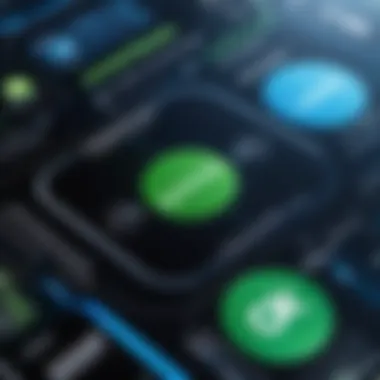

In the case the errors persist, detailed log files should be gathered to provide the support team with ample context. This can significantly speed up the resolution process, allowing the introduction of a solution before it snowballs into a larger issue.
"A stitch in time saves nine." Addressing these problems early on can prevent them from spiraling out of control, thereby both saving time and resources in the long run.
Comparative Analysis with Other Payment Solutions
In today's digital landscape, the ability to process payments seamlessly and securely is crucial for any business. A comparative analysis of payment solutions like QuickBooks Go Payment can shed light on its positioning against rivals in this competitive market. By understanding how QuickBooks stacks up against its peers, businesses can make informed decisions that best suit their needs. This section is designed to spotlight direct comparisons, offering concrete benefits and considerations related to these alternatives.
Key Competitors in the Market
QuickBooks Go Payment exists in a crowded field. Some of the main competitors include:
- Square: Known for its simplicity, Square is favored for its user-friendly interface and flat-rate pricing. It allows businesses to accept various payment types with minimal setup.
- PayPal: A household name, PayPal offers extensive reach and integration options, making it a favorite for online transactions and e-commerce.
- Stripe: Popular among tech-savvy startups, Stripe provides advanced features and is highly customizable, appealing to businesses wanting tailored solutions.
- Shopify Payments: For e-commerce businesses, Shopify Payments offers seamless integration with the Shopify platform, making it a strong contender for online retail businesses.
Each of these solutions has unique attributes that may attract businesses looking for specific features or user experiences.
Strengths and Weaknesses
When evaluating QuickBooks Go Payment against its competitors, it is pertinent to consider both strengths and weaknesses:
Strengths:
- Integration with QuickBooks Accounting Software: A significant advantage of QuickBooks Go Payment is its direct integration with the QuickBooks ecosystem, allowing for smooth sync of financial data, better organization, and minimal manual input.
- User-Friendly Interface: QuickBooks Go Payment boasts a clean and straightforward interface, making it easy for users at all levels to process transactions without a steep learning curve.
- Tailored Solutions for Small Businesses: The software particularly caters to small to medium-sized enterprises, offering solutions that fit their unique operational needs.
Weaknesses:
- Higher Fees for Certain Transactions: While generally competitive, QuickBooks can have higher processing fees for certain types of transactions compared to some of its rivals.
- Limited Global Reach: Unlike PayPal, which has a significant international presence, QuickBooks Go Payment may not be as suitable for businesses that operate on a global scale.
- Dependence on QuickBooks Ecosystem: While integration is a strength, it can also be a limitation. Businesses not using QuickBooks software might find it less appealing.
Future Prospects of QuickBooks Go Payment
The landscape of mobile payments is perpetually shifting, much like sand in the wind. Here, understanding the future prospects of QuickBooks Go Payment becomes crucial. This section explores how evolving technologies, user preferences, and market dynamics will shape the trajectory of this payment solution in the coming years.
Potential Updates and Features
QuickBooks Go Payment is at the crossroads of customer demand and technological advancement. One of the most promising avenues for growth lies in its potential updates and features. As businesses increasingly seek seamless integrations with other software tools, the development team is likely to focus on enhancing its connectivity with platforms beyond just basic accounting functionalities. Think of integrating with popular e-commerce platforms like Shopify or BigCommerce. This would allow businesses to streamline their transactions more efficiently.
Moreover, improvements in machine learning could enable the app to offer sophisticated analytics. Imagine a feature where the app forecasts revenue trends based on past transactions. Such insights would be invaluable for businesses planning their budgets or marketing strategies.
Additional features might include:
- Increased customization options for invoicing
- Enhanced support for international currencies
- Contactless payment enhancements, keeping in mind the rise of mobile wallets like Apple Pay and Google Wallet
These updates would not only add value but also position QuickBooks Go Payment as a leading player in the market.
Long-Term User Adoption Trends
The long-term adoption of QuickBooks Go Payment hinges on various factors, including user satisfaction, technological advancements, and the competitive landscape. As businesses become more tech-savvy, their expectation for user-friendly interfaces and seamless functionalities rises. QuickBooks Go Payment's future is inextricably linked to how well it adapts to these evolving user needs.
A noticeable trend is the shift towards mobile-first solutions. According to a report by Statista, mobile payments are expected to exceed $6 trillion globally by 2024. This figure alone underscores the importance of QuickBooks Go Payment focusing on enhancing its mobile capabilities. If users see the app as integral to their daily financial operations, they are more likely to continue using it long-term.
Another critical aspect of user adoption is the rise of small businesses and freelancers. Statistically, most new job creation happens within this sector. QuickBooks Go Payment must cater to these users, perhaps through tiered subscription models or scaled features that assist startups in managing their finances without breaking the bank.
"The only constant in life is change." — Heraclitus
By embracing change and evolving in tandem with user expectations, QuickBooks Go Payment can secure its position as a vital component in the financial toolkit of businesses everywhere.
Ending and Recommendations
In the rigorous landscape of financial management tools, concluding on QuickBooks Go Payment reveals not just the product's surface features, but its overall significance to the financial operations of businesses today. As we’ve explored, QuickBooks Go Payment stands out in facilitating seamless, efficient transactions for organizations of all sizes. Integrating these insights forms a well-rounded picture that serves both practical and theoretical needs.
The summary of key insights gathered through various sections has underscored the necessity of robust mobile payment solutions, especially as we progress further into a digital-first era. With an emphasis on real-time sales data and the ability to support multiple payment methods, QuickBooks Go Payment caters not only to the niches of big enterprises but also adeptly serves the small business community.
Organizations looking to enhance their financial transaction workflow can benefit significantly from the implementation of QuickBooks Go Payment. Security considerations are crucial; businesses should pay close attention to data encryption and user authentication processes when employing this tool to safeguard sensitive financial information. Aligning these elements maximizes not only general efficiency but reinforces trust—both vital in today’s market.
Summary of Key Insights
- Efficiency and Speed: QuickBooks Go Payment greatly expedites the payment processing time.
- Integration Benefits: Its seamless connection with QuickBooks accounting software allows businesses to manage their finances effortlessly.
- Mobile Compatibility: It’s designed for various devices, making finance management handy for users on the go.
- Flexible Payment Options: Customers can pay with a range of methods, ensuring convenience.
- Security Measures: Strong emphasis on data safety through encryption reinforces user confidence in the product.
In reviewing these characteristics, it’s clear that adopting QuickBooks Go Payment not only streamlines financial transactions but enhances overall operational efficiency.
Final Thoughts on Implementation
Successfully navigating the implementation of QuickBooks Go Payment is paramount for maximizing its benefits. Here are several considerations that organizations should keep in mind:
- Training Staff: Ensuring that employees are well-trained in the platform’s functionalities can cut down potential issues when using the application. A knowledgeable team will reduce errors and optimize the tool.
- Regular Updates: Staying updated with the latest features and security measures will keep the payment process smooth and secure. Regular engagement with updates will also aid users in making the most of the application.
- Feedback Mechanisms: Implementing a process to collect user feedback fosters continuous improvement and aids in troubleshooting common issues that users may encounter.
- Security Compliance: Adhering to security best practices is essential. Regularly review and upgrade your security protocols to ensure compliance with relevant regulations.
Ultimately, moving into the future with QuickBooks Go Payment entails understanding its comprehensive capabilities and integrating them into your workflow systematically. Adopting such practices not only sets a solid foundation but also improves sustainable business practices in financial transaction management.



