In-Depth Review of Panasonic Toughbook FZ55 Features


Intro
In a world where technology often dances on the edge of fragility, the Toughbook FZ55 emerges as a testament to resilience. This rugged portable computer from Panasonic has garnered attention for its capacity to withstand the rigors of demanding environments. Whether you’re an IT professional slinging code in a workshop or a tech enthusiast tackling fieldwork under adverse conditions, understanding the nuances of this device can be pivotal. The subsequent sections will peel back the layers of the Toughbook FZ55, providing insights into its features, performance metrics, and practical applications that set it apart from the competition.
Features Overview
When it comes to devices engineered for endurance, the Toughbook FZ55 does not cut corners. Its features reflect not just utility but also a thoughtful design that caters to users' specific needs. Let’s delve into its key specifications and unique selling points.
Key Specifications
The Toughbook FZ55 boasts a range of impressive specifications:
- Processor: Intel Core i5-1135G7, which ensures swift performance and multitasking capabilities.
- Display: A 14-inch full HD touchscreen, enhancing usability in sunlight and less-than-ideal lighting.
- Weight: Approximately 3.4 pounds, surprisingly light for a rugged device.
- Battery Life: Offers up to 18 hours, allowing for extended use without search for a power outlet.
- Durability: MIL-STD-810H and IP53 rating, providing proof against drops, dust, and water.
These specifications illustrate a careful balance between robust design and functional performance, making it appealing for various sectors.
Unique Selling Points
Several standout features can be highlighted:
- Modular Design: The ability to swap out components without having to return the whole unit for servicing. This feature aligns perfectly with the way IT professionals often work, saving time and money.
- Keyboard: Spill-resistant and mechanically anchored keys which allow for comfort in grueling conditions.
- Connectivity Options: Equipped with NFC, Wi-Fi 6, and Bluetooth 5.0, providing relevant connectivity for today's digital landscape.
These elements contribute significantly to the Toughbook FZ55's appeal, especially for those who require dependable technologies in unpredictable settings.
Performance Analysis
In showcasing the true essence of any device, performance is paramount. The Toughbook FZ55 doesn’t just rest on its laurels; it brings tangible results in real-world scenarios.
Benchmarking Results
During various benchmarking tests, the Toughbook FZ55 performed admirably:
- Geekbench Score: Notably high scores in single and multi-core tasks indicate it can execute demanding software efficiently.
- Graphics Performance: Integrated Iris Xe graphics deliver quality performance for tasks that require visual fidelity, such as graphic design or engineering simulations.
These figures speak volumes about what IT professionals can expect from this portable computer in high-pressure situations.
Real-world Scenarios
To truly grasp the Toughbook FZ55’s capabilities, let’s consider typical environments:
- Fieldwork: Engineers operating in construction sites have reported seamless data tracking and documentation management, showcasing its ruggedness.
- Medical Facilities: Healthcare professionals have leveraged its portability and long battery life for patient care documentation, proving it's a lifeline in emergency situations.
"The Toughbook FZ55 is the kind of device that makes you wonder how you ever managed without it, especially when the going gets tough."
The practicality of real-world use solidifies the Toughbook FZ55 as more than an option; it becomes a necessity for those who thrive in challenging environments.
With such in-depth examination of its features and performance, the Toughbook FZ55 holds its ground as a formidable player in the rugged device market, appealing to a broad audience spectrum of IT professionals and tech enthusiasts alike.
Prelims to the Toughbook FZ55
The Toughbook FZ55 represents a significant leap in Panasonic's long-standing commitment to producing rugged portable computers. This device embodies a unique synthesis of durability and performance, catering to professionals who often find themselves in demanding and unpredictable environments. Understanding the nuances of the Toughbook FZ55 is crucial not only for evaluating its capabilities but also for grasping its role in various sectors, from fieldwork to emergency response.
Historical Context of Toughbook Series
The Toughbook series has carved out a distinctive niche in the rugged computing market since its inception in the early 1990s. Born out of the necessity for reliable technology in challenging conditions, the Toughbook lineup has evolved remarkably over the decades.
Initially aimed at the military and industrial sectors, Panasonic’s Toughbook models have been tailored for versatility and robustness. For example, the Toughbook CF-27, introduced in 1997, showcased features which have become staples over the years—such as water resistance, shockproof designs, and extended battery life.
The introduction of the FZ55 continues this legacy, leveraging modern technological advancements while adhering to rugged specifications that users demand. An interesting aspect is that many core users remain loyal to the Toughbook series, reflecting a trust earned through years of dependable performance.
Target Audience Overview
The Toughbook FZ55 primarily targets professionals in various fields—first responders, military personnel, construction workers, and IT specialists, to name a few. These users require more than just a regular laptop; they need a device that can withstand drops, spills, and extreme temperatures while still performing reliably.
In sectors like firefighting or disaster recovery, having a reliable device can be lifesaving. The FZ55 not only meets these needs but exceeds them with features designed specifically for these environments. For example, its rugged design permits use in wet environments, and its touch screen operates even with gloves on—small details that speak volumes about its intended user base.
In summary, the Toughbook FZ55 caters to a diverse audience that values both durability and utility. Its historical placement within the Toughbook series only enhances its credibility and reliability, making it a compelling choice for those needing a laptop that can keep up with the rigors of their daily tasks.


Physical Design and Build Quality
When considering a device like the Toughbook FZ55, the physical design and build quality are paramount. For IT professionals and tech enthusiasts, a laptop's durability and usability in challenging environments can make or break their experience. The construction of the Toughbook is not merely about aesthetics but speaks volumes about its functionality and resilience. Each component is meticulously crafted to withstand the rigors of demanding workplaces, ensuring that users can rely on it even under extreme conditions.
Materials Used in Construction
Diving deeper into the materials that make up the Toughbook FZ55 reveals a multi-layered approach designed for maximum robustness. The chassis employs a combination of magnesium alloy and polycarbonate, providing both strength and lightweight properties.
- Magnesium Alloy: This material is chosen for its exceptional strength-to-weight ratio, making it ideal for a rugged device. It allows for a thinner profile without compromising structural integrity.
- Polycarbonate: Often used in the outer shells, these plastics not only aid in reducing weight but also improve impact resistance. They absorb shocks and help in keeping the internal components safe from physical stress.
Both materials contribute to a higher resilience against drops, bumps, and other stresses that can occur in a variety of professional settings.
Weight and Portability Considerations
While durability is essential, the Toughbook FZ55 also strikes a commendable balance with its weight. At around 4.5 pounds, it’s surprisingly manageable for a rugged laptop. Portability becomes a significant factor when you consider fieldwork in sectors such as construction, military, or emergency services where carrying less weight is crucial.
- Carrying Options: With an optional handle and various dock options, moving from one location to another becomes easier, enhancing the user's efficiency.
- Compact Design: The relatively slim profile of the FZ55 plays a critical role in its portability. Users often find it easy to slip into a backpack or briefcase, aiding in mobility without undue strain.
Emphasizing ease of transport while maintaining its ruggedness is a testament to Panasonic's understanding of user requirements in demanding environments.
Ruggedness Ratings and Certifications
The Toughbook FZ55 proudly boasts numerous ruggedness ratings and certifications, underscoring its suitability for harsh conditions. These recommendations serve as an assurance for prospective buyers, particularly IT professionals who require reliable hardware.
- MIL-STD-810H Certified: This military standard approach measures a device's durability in extreme temperatures, humidity, and altitude. Passing these tests means the Toughbook can function in conditions that would incapacitate average laptops.
- IP53 Rating: This rating indicates the device's protection against dust ingress and water exposure. It's not completely waterproof but can handle limited water exposure, making it practical for outdoor work or unpredictable weather.
In the world of rugged devices, these certifications are a badge of honor and provide potential buyers with crucial insights into what they can expect from the Toughbook FZ55. They signify that this laptop is ready to tackle everything from a dusty construction site to a rainy outdoor event without flinching.
"A device’s build quality very much dictates its longevity; the Toughbook FZ55 stands testament to that with its robust materials and superior ruggedness ratings."
Overall, the physical design and build quality of the Toughbook FZ55 are critical to its appeal. For users embarking on demanding tasks, having a device that can last through uncertainty and challenges is invaluable. It’s more than just a laptop, it’s a reliable partner in the field.
Technical Specifications
Understanding the technical specifications of the Toughbook FZ55 is essential for anyone thinking about this rugged machine. These specs shape how the device performs in demanding environments and can heavily influence purchasing decisions. Key elements include processor capabilities, display quality, memory capacity, storage options, and battery performance. Each feature interacts in a way that determines the laptop's overall functionality and suitability for various real-world applications.
Processor and Performance Metrics
The processor is often considered the heart of any computer, and the Toughbook FZ55 is no exception. An Intel Core i5 or i7 CPU powers it, making certain that it can handle various tasks efficiently. For IT professionals working in data-intensive fields, this means faster calculations and better multitasking capabilities. Benchmarks have shown that the i7 variant can perform nearly 20% better in demanding applications than its i5 counterpart.
- Performance Advantages: When running simulations or complex software for analytics, this speedy processor helps avoid bottlenecks.
- Thermal Management: The laptop is equipped with a cooling system that helps maintain performance without overheating, which is crucial on long workdays.
All in all, choosing the right processor can make a world of difference in how smoothly tasks get executed, especially under pressure.
Display Features and Quality
The display on the Toughbook FZ55 is beyond just another screen—it's crafted for visibility in a wide range of environments. With a 14-inch Full HD (1920x1080) touchscreen, it offers excellent clarity and responsiveness.
- Brightness and Anti-Glare Technology: The laptop boasts a brightness rating of up to 1000 nits, making it usable even in direct sunlight. This is a game-changer for professionals who need to work outdoors.
- Touchscreen Functionality: The precision of the touchscreen allows for quick navigation, which is vital when trying to input data rapidly in the field.
Evaluating the display means looking beyond numbers; it's about how the display performs under different conditions, which can significantly impact productivity.
Memory and Storage Options
In the realm of rugged laptops, memory and storage can directly affect data access speeds and application loading times. The Toughbook FZ55 supports configurations of up to 32GB of RAM, allowing for smooth operation during extensive tasks.
- Higher RAM Benefits: With more RAM, IT professionals can run numerous applications simultaneously without a hitch.
- Storage Adaptability: It offers both solid-state drive (SSD) options and a slot for additional storage, accommodating quick file transfers and helping to ensure that large files are managed without slowing down overall performance.
Incorporating flexibility in both RAM and storage options serves to broaden usability, catering to different user demands.
Battery Life and Power Efficiency
A laptop's battery performance is crucial for professionals who need uninterrupted service. The Toughbook FZ55 is outfitted with a long-lasting battery that can run up to 18 hours, depending on usage. This feature is particularly valuable in sectors such as emergency services and construction, where access to power outlets is not always a given.
- Power-Saving Features: The machine is designed with power management settings that can extend battery life without sacrificing performance during critical tasks.
- Hot-Swap Capability: It allows users to replace the battery without shutting down the system, a feature that can keep operations running seamlessly in tight situations.
Concluding, the balance between power efficiency and battery longevity enhances this laptop's appeal to users constantly on the move.
"In demanding situations, reliable tech can mean the difference between a task completed or left undone."


Overall, the Toughbook FZ55 proves to be a robust contender in the landscape of rugged laptops. Technical specifications situate it as a reliable tool built to withstand the rigors of professional life.
Software Ecosystem
In today's fast-paced tech landscape, the software environment surrounding hardware can be a make-or-break factor for professionals. For the Toughbook FZ55, it is essential to grasp how its software ecosystem complements its physical attributes and technical specifications. A well-integrated software environment not only enhances user experience but also guarantees that tasks can be handled efficiently, even in challenging settings. The importance of the software ecosystem lies in its ability to provide a cohesive experience that bridges hardware performance with user requirements.
Operating System Choices
One of the first things to consider when discussing the software ecosystem of the Toughbook FZ55 is the operating system. Users can choose between a variety of operating systems, including Windows 10 Pro and Windows 11 Pro. These options are designed to cater to a broad audience, from IT professionals managing sensitive data to field technicians who need reliable, user-friendly interfaces. The flexibility in OS selection means that users can configure the FZ55 to their specific workflows and environments.
By supporting both platforms, Panasonic has given users the advantage of utilizing existing applications they are already accustomed to while also offering the latest security and productivity tools that come with an upgraded OS.
Pre-Installed Software Overview
When it comes to pre-installed software, the Toughbook FZ55 does not skimp on essentials. Users can expect a suite of applications designed to facilitate smooth operations right out of the box. For instance, Panasonic includes its own software suite tailored to enhance battery performance and device management. This capability can be a game-changer, especially in field operations where downtime due to battery failure can spell disaster.
Furthermore, the FZ55 supports additional tools commonly used in harsh environments, such as mapping software and specialized data collection apps. This ensures that users are not starting from scratch but rather have a solid foundation to build upon.
Compatibility with Business Applications
Another key aspect of the software ecosystem for the Toughbook FZ55 is its ability to work seamlessly with various business applications. Compatibility is crucial for ensuring that professionals can utilize the tools they need without hitches. Be it enterprise resource planning software or customer relationship management systems, the FZ55 facilitates smooth integration.
To sum it up, the Toughbook FZ55 is not just a robust piece of hardware; its software ecosystem enhances usability by providing versatile operating system options, pre-installed tools tailored for efficiency, and a broad compatibility with business applications. This integrated environment is vital for IT professionals and tech enthusiasts who need reliability and performance to tackle their demanding tasks in the field.
Connectivity and Communication
In today's fast-paced tech landscape, the essence of connectivity and communication can’t be overstated, especially for devices aimed at professionals working in challenging situations. The Toughbook FZ55 stands as a beacon in this regard, merging cutting-edge technology with robust design. This section explores the critical connectivity features of the FZ55, shedding light on why they are significant for users operating in demanding environments.
Wireless Communication Options
When it comes to wireless capabilities, the Toughbook FZ55 doesn’t cut corners. It’s equipped with advanced Wi-Fi options, supporting dual-band connectivity which ensures uninterrupted internet access even in high-traffic areas. Adding to its prowess, the device includes Bluetooth functionality, allowing seamless pairing with various accessories. This combination is particularly crucial for field professionals who rely on real-time data sharing and connectivity on the go.
You can imagine a construction manager needing to quickly exchange files or access cloud-based applications while navigating a site. The quick setup and steady connection of the FZ55 can make a world of difference, reducing downtime significantly. The integration of LTE capabilities pushes this envelope further, enabling connectivity even in remote locales where traditional networks often falter.
Ports and Expansion Capabilities
A solid set of ports is paramount for any rugged device, and the FZ55 certainly delivers. Featuring an array of options including USB Type-C, USB 3.0, an HDMI output, and a serial port, it caters to diverse needs. Moreover, this laptop offers the capability for expansion through its docking stations, reforming a workstation setup into a portable one without a hitch.
For users who might need additional peripherals, these ports furnish the necessary resources to keep tools and devices interconnected. Noteworthy is the ability to connect external displays and storage, which proves to be invaluable in an environment where space and weight are premium. Some users might be using it in a mobile command unit, where multiple displays aid in situational awareness – having proper ports can make or break efficiency.
Security Features and Protocols
In an age where data breaches are rampant, the Toughbook FZ55 takes security seriously. It incorporates a variety of robust security features that keep sensitive information under wraps. One of its highlights is the optional fingerprint reader, which adds an extra layer of protection without adding much complexity for the user.
The machine also supports hardware-based encryption and includes a Trusted Platform Module (TPM). This means that not just passwords, but even the information on the device can be safeguarded from prying eyes. In scenarios such as law enforcement or military use, where data sensitivity is paramount, these features are not just nice to have, but rather essentials that can prevent unauthorized access or data leaks.
Important Note: Choosing a device with top-notch security features is non-negotiable for industries dealing with sensitive data. The Toughbook FZ55 excels in this area, making it a prime choice for IT professionals who prioritize security alongside performance.
Each of these facets of connectivity and communication plays a vital role in how effectively the Toughbook FZ55 meets the demands of its users. From seamless wireless connections to an expansive array of ports and security protocols, the FZ55 is architected to thrive in environments where every second counts.
Usability in Diverse Environments
When it comes to portable computers, especially those marketed as rugged, usability in diverse environments is paramount. The Panasonic Toughbook FZ55, designed to withstand the harsh realities faced by individuals working in various fields, exemplifies a careful balance between robust construction and the need for user-friendly features. Understanding how this device performs in unique situations—whether in a busy construction site or a remote military base—offers valuable insights into its overall efficacy. Therefore, the importance of assessing usability in different scenarios can't be overstated; it allows potential buyers to grasp the practical advantages of investing in such technology.
A rugged laptop like the Toughbook FZ55 shows its mettle not just in its hardware specs, but in how it adheres to real-world needs and challenges. Here are some key elements that highlight usability considerations:
- Interface Simplicity: Beyond its tough exterior, the Toughbook defeats the stereotype of complex gadgets with unintuitive designs. The layout is user-friendly, enabling quick access to vital functions.
- Accessibility Features: Usability goes hand-in-hand with accessibility. Features like customizable buttons allow users to rearrange commands based on specific field needs, making their workflow much smoother.
- Adaptability: Whether you’re in a dimly lit warehouse or under the glaring sun, the FZ55’s display adjusts accordingly, ensuring that visibility remains uncompromised.
Each of these aspects contributes to a seamless user experience, one where technology enhances productivity without introducing unnecessary friction.
Field Test Scenarios
Field testing brings theoretical performance into practical reality. In this segment, we explore varied field test scenarios showcasing the Toughbook FZ55's utility. The device has often found its way into demanding environments where others might falter. Here are a few typical scenarios to consider:
- Construction Sites: In the cluttered and often chaotic atmosphere of construction sites, workers are inundated with dust, debris, and evolving conditions. The Toughbook handles dust ingress and shock damage, making it a reliable partner for site supervisors who need to access and relay project data on the fly.
- Law Enforcement Operations: Police units operating in the field require devices that can withstand rigorous handling and varying weather conditions. The FZ55's rugged design, including drop resistance and spill-proof features, proves crucial in maintaining operational efficiency while ensuring data integrity.
- Emergency Response: In emergency medical services, every second counts. A quick-response team can rely on the Toughbook FZ55 for accessing critical medical information and coordination without the fear of equipment breakdown in urgent conditions.
These field tests underscore the importance of real-world adaptability and how the Toughbook FZ55 elevates operational capabilities.
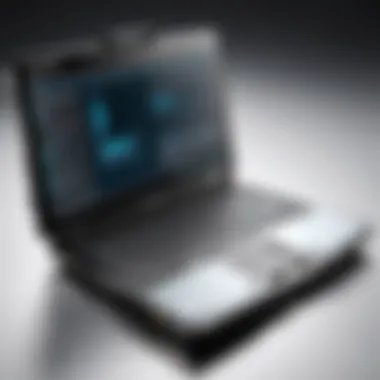

Performance in Extreme Conditions
Performance under pressure defines a rugged laptop's reputation. The True test of any device's ability is revealed when subjected to extremes, which is precisely where the Toughbook FZ55 shines. Consider the following conditions:
- Temperature Extremes: The FZ55 operates in temperature ranges that span from freezing cold to scorching heat. A delivery service operating in mountainous areas or desert terrains can count on its built-in thermal management to avoid system failures.
- Moisture and Dust Exposure: Rain-soaked environments or dust-laden conditions can wreck havoc on standard laptops. The Toughbook has been subjected to IP65 rating tests, meaning it stands up against water jets and dust ingress, keeping the internals safe.
- Vibration and Shock Resistance: In scenarios like military operations or disaster relief missions, equipment often endures harsh impacts. The FZ55 meets MIL-STD-810H standards that ensure it can handle shocks, drops, and vibrations without skipping a beat.
In essence, spectacular performance in extreme conditions not only highlights the FZ55’s capabilities but also instills confidence among those who depend on it daily in challenging environments. Each aspect of performance is curated with thoughtful precision to enhance usability considerably, making it a commendable investment for anyone needing rugged reliability.
Comparison with Competitors
In a marketplace saturated with rugged laptops, discerning the best option for demanding environments can be akin to finding a needle in a haystack. This section will articulate why it’s crucial to compare the Toughbook FZ55 to its competitors. The insights gained here illuminate the strengths and weaknesses of the FZ55 in relation to other rugged devices, guiding potential users—particularly IT professionals—through the myriad choices available to them.
Head-to-Head with Other Rugged Laptops
The Toughbook FZ55 doesn't just exist in a bubble; it competes with various rugged laptops like the Dell Latitude 7424 Rugged Extreme and the Getac B300. Each of these devices brings something to the table, but how do they stack up against Panasonic's latest offering?
- Performance: The FZ55’s Intel Core i5 or i7 processors are engineered for efficiency and reliability, but the Dell Latitude, equipped with similar specs, often edges ahead in benchmarks for high-demand applications. In actual scenarios, both can handle multithreaded tasks, yet user experiences can vary based on the specific software employed.
- Display Quality: When it comes to visibility under sunlight, the FZ55 shines thanks to its 14-inch full HD display. The Getac B300 also claims superior sunlight readability, yet user reviews often highlight the FZ55’s superior contrast and color accuracy as a deciding factor for professionals who need dependable visuals outdoors.
- Durability Ratings: While all rugged laptops boast IP ratings for water and dust resistance, the Toughbook FZ55's MIL-STD-810H certification adds an extra layer of confidence. In contrast, other contenders like the Dell are also rugged but don’t quite reach the same certification level, important for fields like military or construction.
Despite these comparisons, customers must weigh their own specific needs against these attributes.
Value Proposition Analysis
Evaluating the value proposition of any device can be complex, but understanding how the FZ55 relates to its competition can aid in smarter purchasing decisions. Here’s what sets the Toughbook FZ55 apart:
- Cost vs. Capability: Often, rugged laptops come with a hefty price tag. However, the FZ55 finds a middle ground with competitive pricing that does not skimp on performance or durability. IT professionals looking at total cost of ownership will appreciate its longevity and reduced downtime in the field.
- Support and Ecosystem: Unlike some competitors, Panasonic emphasizes customer service and support. This can be a game-changer for organizations; dealing with technical support can save hours of stress, especially in critical operational environments.
- Adaptability: The flexibility of the Toughbook FZ55 makes it formidable. With options for varying configurations and upgrades, businesses can adapt the device to their changing needs, ensuring that the initial investment continues to yield returns well into the future.
Ultimately, the choice isn’t about simply picking one model over another; it’s about finding the right fit for unique business needs. The Toughbook FZ55, with its robust build and flexible options, stands tall amidst contenders, ensuring that it deserves a place in professional discussions about rugged computing.
Cost and Availability
When it comes to equipping oneself with a rugged device like the Toughbook FZ55, diving into the aspects of cost and availability is not just treading water; it’s a crucial factor. For IT professionals and tech enthusiasts alike, understanding what you'll need to invest and how you can lay your hands on this portable powerhouse can often make or break a decision. From understanding the pricing structure to exploring retail and online purchasing options, this section covers it all.
Pricing Structure Insights
The Toughbook FZ55 is priced on the higher end of the laptop spectrum due to its specialized design and rugged features. Costs can vary significantly based on the configuration you opt for. Generally, here are some factors that can influence the final price:
- Base Model: The entry-level version, equipped with essential features, is usually more accessible price-wise, making it an attractive option for budget-conscious buyers.
- Custom Configurations: As customizable as they come, many users find themselves opting for upgrades. Enhanced processors, additional RAM, or larger storage options can substantially increase the cost. This could range from a few hundred to over a thousand dollars depending on the upgrades.
- Warranty and Service Plans: Bundling in added protection plans can also contribute to the final tally. While it’s an added expense, for a device that frequents harsh environments, having that security can be worth it.
In essence, while the upfront investment might seem steep, one must consider the long-term return, especially for businesses that need dependable devices. Investing in the Toughbook FZ55 could potentially save money in repairs and replacements down the line, especially when disaster strikes in the field.
Retail and Online Purchasing Options
Finding the Toughbook FZ55 isn’t like searching for a needle in a haystack, but it does require knowing where to look. Both retail and online platforms have their advantages and limitations. Here’s a breakdown:
- Authorized Retailers: Shopping from authorized vendors like Best Buy or specialized tech retailers can often provide peace of mind. These stores typically offer demo units, so you can try it out before committing. Plus, you may find bundles that include necessary accessories or warranties.
- Online Marketplaces: Platforms such as Amazon and Newegg have become popular spots for tech purchases. They usually feature competitive pricing and user reviews that can help inform your decision. The downside? While you might find a good deal, shipping times can be variable, and you lose the immediate hands-on experience.
- Manufacturer’s Website: Panasonic’s own online store often provides direct purchasing options, sometimes with exclusive deals or the latest configurations. While prices may be similar to authorized retailers, you can be certain of product authenticity and warranty terms if you buy direct.
- Second-Hand Markets: For those willing to gamble a bit, exploring sites like Swappa or eBay might yield a great discount on used or refurbished Toughbooks. Just be sure to check the seller’s ratings and return policies, as buying second-hand can carry risks.
Ultimately, whether you choose a brick-and-mortar store or an online option, what matters most is to research thoroughly. Make sure you’re getting exactly what you need without breaking the bank.
"When it comes to purchasing a Toughbook FZ55, knowing where to look can be just as important as knowing what to buy."
Navigating the cost and availability of the Toughbook FZ55 may seem daunting at first, but with the right information, you can confidently make an informed decision that meets your professional needs.
Culmination and Future Developments
As we draw our analysis of the Toughbook FZ55 to a close, it’s crucial to frame its relevance in the broader context of rugged technology. The conclusion serves not just as a summary but as a reflection on the journey we've taken through its intricate features and capabilities. This section distills insights, emphasizing how the FZ55 is crafted for both resilience and performance, appealing to professionals who often find themselves in tough scenarios.
Overall Assessment of the Toughbook FZ55
The Toughbook FZ55 stands tall in the rugged laptop arena. This machine marries functionality with durability, allowing it to handle everything thrown its way—be it dust-laden job sites or challenging weather conditions. Weighing around 3.6 pounds, it’s surprisingly portable for its classification, providing a solid answer to those who might need to navigate from the back of a delivery truck to a cramped control room without missing a beat.
Key strengths of the FZ55 include:
- Durable construction: Built to withstand drops, spills, and extreme temperature fluctuations, a characteristic crucial for IT professionals working outdoors or in demanding industries.
- Customizable configurations: From different memory options to various operating systems, users can tailor the Toughbook to their specific needs, which is often not available with standard commercial laptops.
- Versatile connectivity: The FZ55 excels in connectivity choices, including USB-C ports and optional mobile broadband, ensuring that professionals can stay in touch no matter where their job takes them.
That said, it does have its quirks, like any tool. Some users might find the keyboard layout a tad unusual at first. However, with a little practice, it can be as efficient as any other. At the end of the day, it’s about balancing usability against capability.
Prospective Enhancements and Upgrades
Looking into the crystal ball, the future of the Toughbook series could see enhancements that speak directly to the evolution of user needs and technological advances. Here are some areas where Panasonic might push the envelope further:
- Increased battery longevity: While the current battery life is commendable, even longer usage periods would enhance its utility, especially for field professionals.
- Improved display technology: Incorporating OLED or similar technology might elevate the display’s clarity and vibrance, essential when working in bright, outdoor environments.
- Enhanced thermal management: As devices get more powerful, keeping them cool becomes a priority. Innovations in this area could bolster performance in heat-intensive situations.
- AI integration: Adding smart connectivity features, potentially leveraging AI, could open new avenues for managing data remotely or on-site.
In sum, the future of the Toughbook FZ55 seems promising. The combination of user feedback, ongoing technological advancements, and a commitment to rugged reliability means that this device may continue to evolve, meeting the challenges of tomorrow's tech landscape head-on.
"The Toughbook FZ55 is not just a piece of equipment; it's a partner in demanding environments, designed to keep professionals connected and productive, no matter the circumstances."



