Using PayPal for Money Reception: A Detailed Overview


Intro
In today's fast-paced digital landscape, financial transactions occur at the speed of thought. Traditional banking methods, though still relevant, can often feel slow and cumbersome, pushing individuals and businesses towards solutions that offer speed and efficiency. PayPal has emerged as a dominant player in this arena, especially when it comes to receiving money. Regardless of whether it’s for personal transactions, online business dealings, or freelance work payments, PayPal presents a viable option for a seamless financial exchange.
This guide will delve into the nitty-gritty of how to effectively use PayPal for receiving money, shedding light on its functionality, advantages, security measures, and how it holds up against other contenders in the field.
So, without further ado, let’s explore the various features that make PayPal worth considering for your financial transactions.
Features Overview
When considering a platform for receiving money, understanding its core features is paramount. PayPal stands out due to several operational aspects.
Key Specifications
- Compatibility: PayPal works across multiple devices and platforms, including smartphones, tablets, and desktops. This means you can receive funds on the go or from the comfort of your home.
- Global Reach: With a footprint in over 200 countries, PayPal lets users receive funds in different currencies, providing flexibility that’s hard to replicate.
- Integration Capabilities: Whether you run an e-commerce website or a blog, PayPal can integrate seamlessly with platforms like Shopify and WordPress, allowing for smooth transactions.
Unique Selling Points
- Instant Transfers: Unlike conventional banking methods, PayPal offers near-instant money transfers, making it a boon for those who cannot afford to wait.
- User-Friendly Interface: The app is designed to be intuitive, even for those who aren't particularly tech-savvy. Navigating through the features is straightforward, allowing users to manage their finances with ease.
- Security Measures: One cannot overlook the robust security protocols that safeguard user information. PayPal employs encryption and offers buyer protection policies, which amplifies trustworthiness in transactions.
"A safe and secure payment option is as vital as receiving the money itself."
Performance Analysis
Theoretically, a service may check all the boxes but does it perform in the real world? This section analyzes PayPal’s performance under practical conditions.
Benchmarking Results
In comparative studies, PayPal consistently ranks high against other payment platforms like Venmo and Zelle. Factors such as speed, customer service, and user satisfaction often trounce competitors. Users have reported that receiving payments via PayPal is often more straightforward and quicker than other methods, particularly when dealing with international transfers.
Real-world Scenarios
Consider a freelance designer who needs to receive payment from a client across the ocean. International wires could take days and involve hefty fees. Instead, using PayPal, the client can send the payment at the click of a button, which lands in the designer’s account instantly. Such scenarios underscore the real-world efficiency of PayPal as a reliable tool for money reception.
In summary, this guide lays the groundwork for understanding how to harness the power of PayPal to your benefit. The following sections will further expound on its advantages and security measures, ensuring you are prepared for your financial journeys.
Understanding PayPal
PayPal has become a household name in the financial world, especially for receiving and transferring money. This section lays the groundwork for understanding how PayPal functions and why it holds significant importance for both individuals and businesses. The ease of use along with a reliable framework allows users to manage their finances with little fuss. Approaching the topic from several angles makes clear why savvy IT professionals and tech enthusiasts should delve into the workings of this payment platform.
Historical Context
Back in 1998, PayPal emerged as a lifeline for online transactions, specifically aimed at enabling people to pay for goods or services over the internet. Initially a service for handling payments for online auction sites like eBay, it has since evolved into something much broader.
The merging with companies like X.com and subsequent renaming to PayPal in 2001 set the stage for its massive growth. It became a key player, establishing a foothold in online payments. The company's fortunes surged when eBay adopted it as its primary payment method in 2002. By making online buying simple and fast, it played a critical role in the rise of e-commerce.
Since its inception, PayPal has adapted to changes in the market and technology. The introduction of mobile payments and peer-to-peer transfers in the following decades highlighted its innovative approach. Grabbing partnerships with banks and major retailers further solidified its position in the market.
Current Market Position
As of now, PayPal is a titan in the digital payment landscape. It operates in over 200 countries and supports transactions in multiple currencies, making it a versatile choice for users around the globe. Its status as a widely accepted payment solution is not just contingent on its long history, but also on how it has continuously adapted to meet user demands. Today, millions of users rely on it to transfer money securely with minimal charges.
Recent years have seen a surge in mobile payments, and PayPal has embraced this trend wholeheartedly. They are not just another player in the field; alongside competitors like Venmo and Cash App, they differentiate themselves through a strong brand reputation and a comprehensive feature set.
In addition, the company has ventured into cryptocurrency, allowing users to buy, hold, and sell Bitcoin and other digital currencies directly through their PayPal app. This strategic move has catered to a growing market for digital currencies, demonstrating PayPal's commitment to staying ahead of the technological curve.
"In the fast-paced world of digital finance, agility isn't just an option—it's a necessity."
By closely tracking trends and user behavior, PayPal remains competitive. Their user interface is both simple and intuitive, making it accessible for tech novices and pros alike. Understanding PayPal isn't just about knowing its features; it's about recognizing its ability to evolve in a landscape that continuously challenges financial services.
As we progress through this guide, we will explore how to set up the PayPal app, navigate its capabilities effectively, and understand its advantages and challenges as a money reception tool. So, let’s dig deeper!
Setting Up the PayPal App
In an era where digital transactions are the norm, setting up the PayPal app can be seen as a gateway for hassle-free money reception. This process not only lays the groundwork for efficient financial interactions but also equips users with tools for managing their finances effectively. When well-executed, these steps ensure that users can quickly receive funds from various sources, be it friends, family, or businesses.
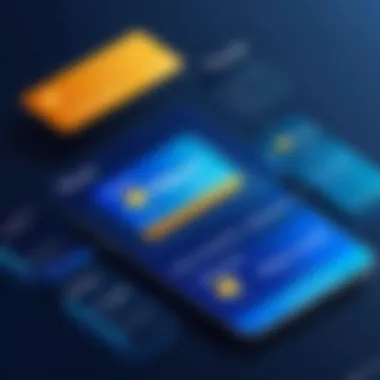

Creating a PayPal Account
To kick things off, creating a PayPal account is the first leap. This process is often likened to signing up for any other online service, yet it carries nuances specific to financial platforms. Start by visiting the PayPal website or downloading the app on your device. You’ll need to provide basic information like your name, email address, and a secure password. Often, people overlook the importance of this password. A unique and strong password is crucial because your financial details will be tied to this account. When you hit ‘sign up,’ it’ll ask you to verify your email, which is essential because it’s your primary point of contact with PayPal.
Verifying Your Identity
Next up, verifying your identity might sound tedious, but it’s a non-negotiable step to fortify your account and ensure security. Paypal asks for certain documents such as a government-issued ID or proof of address. This stage plays a crucial role in deterring fraud and unauthorized access. For many, waiting for this process can feel like watching paint dry. But, remember, this diligence pays off by providing you peace of mind. Once verified, you will typically receive a notification through your email. Don't be surprised if it takes a few hours.
Linking Bank Accounts or Cards
The final step in setting up your PayPal app involves linking bank accounts or cards. This gives you the freedom to easily transfer money in and out of your PayPal account. You might be itching to link your credit card or debit card, making transactions smooth and swift. The app guides you through this process, asking for your card number and expiration date. Some users feel a bit hesitant, concerned about sharing financial information online. One way to ease this is to utilize virtual cards provided by many banks, which add an extra layer of security.
How to Receive Money Using PayPal
Receiving money through PayPal has become a common practice both in informal settings and professional transactions. Its user-friendly interface and straightforward processes have made it appealing to a wide audience. Understanding how to receive funds effectively can benefit individuals and businesses, allowing for smoother transactions and a better financial experience.
Receiving Money from Friends or Family
When it comes to receiving funds from friends or family, PayPal has designed a seamless experience. To kick things off, all you need is the email address or mobile number linked to your PayPal account. This flexibility makes it easy to send a request, and many find this feature convenient during casual exchanges.
- Set Up a Payment Request: The recipient can access PayPal and navigate to the 'Request Money' section. By entering the email address or mobile number of the sender, they can specify the amount and add a note.
- Notification and Payment: Once the request is sent, the sender will receive a notification. They can choose to complete the payment through their own PayPal account, or even through a debit or credit card if they’re not a PayPal user.
- Instant Transfer: After receiving the payment, funds can be instantly available in your PayPal balance, unless limitations apply due to account verification issues.
"Using PayPal for personal transactions ensures that money moves fast without the hassle of cash or checks."
This method is particularly beneficial for splitting bills or sending gifts, as it allows for a quick resolution without physical exchange. The process is also secured by PayPal’s extensive safety measures, providing peace of mind during personal financial interactions.
Receiving Payments for Goods and Services
For those who utilize PayPal for business transactions, receiving payments requires a more structured approach. This aspect broadens PayPal's versatility, catering to freelancers, small business owners, and anyone selling goods or services.
- Create an Invoice: One effective method is to utilize PayPal's invoicing tool. Creating an invoice allows the sender to see exactly what they are paying for, whether it’s a service provided or a product sold. This can include detailed line items and payment terms.
- Payment Links: Alternatively, users can share payment links or buttons on their website. This is especially advantageous for e-commerce since it integrates seamlessly into online shopping platforms. A simple copy-paste of a link can set you up to receive payments straight to your account.
- Customer Notifications: Once funds are received, both parties get confirmation emails notifying them of the transaction. This introduces clarity and helps in record-keeping for accounting purposes.
- Fee Considerations: While receiving money is quite efficient, it’s important to remember that PayPal charges a fee for receiving payments for goods and services, generally a percentage of the total amount. This cost structure can influence pricing strategies for businesses.
User Interface and Functionality
The user interface (UI) and functionality of the PayPal app serve as foundational pillars for an effective money reception system. For IT professionals and tech enthusiasts, understanding how to navigate this interface is crucial for maximizing the potential of PayPal while minimizing frustration. PayPal’s design aims to create an intuitive experience, ensuring users can manage financial transactions with ease.
Navigating the App
Navigating the PayPal app requires familiarity with its layout and features. As you delve into the app, you'll find a dashboard that presents an overview of your account activities, much like a digital wallet where essentials are within arm’s reach.
The lower part of the screen typically includes tabs: Home, Activity, Wallet, and Settings. These tabs are your playground for performing various activities like sending money, checking transaction history, or changing your settings. To make navigation smooth, ensure you've familiarized yourself with these key areas:
- Home: This is your starting point. Here, you can initiate payments, view your balance, and access ongoing promotions.
- Activity: In this section, you can monitor recent transactions, which is crucial for keeping accounts organized and preventing errors.
- Wallet: This area is where you manage your linked accounts and cards. Understanding this tab allows you to add or remove funding sources efficiently.
- Settings: Here, preferences can be customized, from notification settings to security features.
By knowing these tabs well, you can navigate swiftly without losing time in searching for features. Users often remark that this familiarity turns potential hurdles into simple actions, therefore leading to a more productive payment experience.
Understanding Notifications
Notifications in PayPal can feel like a double-edged sword. On one side, they provide essential updates about transactions, while on the other side, excessive alerts can lead to annoyance—the last thing anyone wants in the middle of a busy day.
PayPal employs a notification system that keeps you informed about:
- Transaction Confirmations: These alerts give you peace of mind that money has been sent or received successfully.
- Security Alerts: Crucial for maintaining the integrity of your account, these notifications warn you of any suspicious activities.
- Promotional Offers: From time to time, PayPal rolls out special offers to users, which can be beneficial if you know how to take advantage of them.
To manage these notifications effectively, consider customizing your alert settings within the app. You can choose to mute less critical notifications while keeping vital alerts active. This ensures a clearer, less cluttered experience, which is integral for maintaining focus in your financial operations.
"A well-structured user interface empowers users, transforming what might be a complex transaction process into a manageable and efficient experience."
Ultimately, an appreciation for PayPal's UI and functionality can enhance how you receive money, making the app a reliable tool in your financial toolkit.
Advantages of Using PayPal
Understanding the benefits of using PayPal can significantly enhance your money reception experience. In a world where speed, convenience, and security are paramount, PayPal checks most of the boxes. By delving into these advantages, users can appreciate why it remains a substantial choice for many, especially among IT professionals and tech enthusiasts.
Speed of Transactions
One of the standout features of PayPal is the rapidity with which transactions are processed. Unlike traditional banking methods, which can take several days, PayPal allows for almost instantaneous transfers. When you receive money from a friend, for instance, the funds typically land in your account in the blink of an eye. This immediacy can be crucial in situations where you need to act fast—let's say you’re purchasing an item online or settling a bill promptly.
Often, recipients can use the money as soon as they receive it, which emphasizes how important quick transactions have become in today’s digital landscape.


Widely Accepted
PayPal is akin to that trusty Swiss Army knife—it has numerous uses. Whether you are shopping online or sending money to someone, PayPal has gained acceptance among major retailers and e-commerce platforms. Numerous businesses accept PayPal as a payment method, making it more convenient for buyers and sellers alike.
This widespread acceptance means users can transact without the hassle of navigating different payment platforms for different vendors. According to a survey by Statista, PayPal was one of the preferred payment methods for consumers, showcasing its reliability.
User-Friendly Experience
The user interface of PayPal is designed with simplicity in mind. Imagine you’re at a digital marketplace, looking for a way to complete your purchase. PayPal’s straightforward layout makes it easy for anyone, even those who might not consider themselves tech-savvy, to navigate. Tasks such as sending money, receiving payments, or checking your balance only take a few clicks—everything feels quite intuitive.
Additionally, PayPal has incorporated features like saving favorite contacts and recent transactions, allowing for a seamless experience. Users can adjust their settings to tailor the app to their preferences, thus enhancing accessibility.
"In the realm of digital finance, ease of use often dictates the choice of tools."
Overall, the advantages of using PayPal extend beyond mere convenience; they align perfectly with the need for speed, ease of use, and vast acceptance. Whether you are managing transactions for your business or simply transferring money to a friend, these elements play a crucial role in making the experience satisfying and efficient.
Security Measures
When dealing with financial transactions, ensuring security cannot be downplayed. Using PayPal means engaging in a system that safeguards personal and financial information, which is paramount for both users and service providers. With the rise of digital payments, understanding this area helps in warding off potential threats that could compromise transactions or, worse, personal data.
Encryption Protocols
Encryption in the PayPal environment is non-negotiable. Every time you make a transaction or log in, your data is encapsulated with robust encryption protocols. PayPal utilizes advanced encryption standards, which are among the most effective methods for securing online transactions. The sensitive data such as credit card numbers and bank account information undergoes a transformation process where it's masked, rendering it unreadable to potential hackers.
For instance, suppose you’re sending money to a friend. The moment you confirm the transaction, your data gets instantaneously encrypted. This is crucial because even if someone intercepts the data during transmission, they would be met with a jumbled mix of characters rather than your actual banking details. More often than not, users take this encryption for granted, but it's the bedrock of secure online transactions.
In particular, SSL (Secure Socket Layer) and TLS (Transport Layer Security) are protocols that can be found in use within PayPal's platform. They ensure that data being sent from your device to PayPal’s servers is tightly wrapped and protected. Having these measures in place builds consumers' trust and mitigates risks associated with online money transfers.
Fraud Protection Policies
PayPal's commitment to user security shines through its fraud protection policies. These policies are designed to alleviate the risk of loss due to unauthorized transactions. When you make a transaction, PayPal monitors activities in real time to spot any anomalies. If something seems out of the ordinary, they act promptly to mitigate any potential risk.
Moreover, PayPal has a Purchase Protection feature, which safeguards buyers in the event of a dispute. If you, say, purchase a gadget that turns out to be a dud, you’re backed by policies that facilitate reimbursement. This level of support provides a cushion against scams, encouraging more users to engage in online transactions confidently.
In addition to these protections, it's worth noting that PayPal continually updates these policies in tandem with emerging digital threats. Staying one step ahead of fraudsters ensures that users experience safe transactions while using their platform.
With PayPal, users can feel reassured knowing that their finances are thoroughly protected with advanced encryption and fraud protection policies.
As a user, you also play a role in securing your account. Enabling two-factor authentication, being mindful of phishing attempts, and regularly monitoring your transactions can go a long way in augmenting these security measures. All these factors combined offer a thorough system that embodies security when you're handling your financial transactions.
Costs Associated with Receiving Money
Understanding the costs associated with receiving money via PayPal is crucial for both casual users and IT professionals managing payments in various contexts. Costs can vary significantly depending on factors like the source of funds and the nature of the transaction. It’s vital to be clear-eyed about these charges to avoid unpleasant surprises in your financial dealings.
In general, when you receive money through PayPal, you may encounter various fees that can affect how much you ultimately pocket. Knowing these intricacies allows users to plan their finances better and optimize the usage of PayPal for business or personal transactions.
Transaction Fees Overview
Transaction fees are perhaps the most commonly discussed aspect when it comes to receiving money on PayPal. PayPal typically applies a standard fee for personal payments received through a business account, which can range from 2.9% to 4.4% plus a fixed fee, dependent on the transaction amount and the sender's location.
For instance, if a friend sends you $100 as a personal payment, expecting to receive the full amount, you need to be aware that you might only end up with 95.70 or less, depending on the fee structure.
Consider the following points:
- Business vs Personal Accounts: The fees differ significantly between these two account types, with business accounts generally incurring higher charges.
- Fee Waivers for Friends and Family: Payments made between family and friends using your PayPal balance or linked bank account may be free. It's a good practice to clarify with the sender and select the right option to avoid unnecessary fees.
- Automatic Deduction: The fees are automatically deducted from the payment amount, which means you won't see this until after the payment is processed.
"Understanding PayPal fees is like understanding the fine print of a lease; it’s easy to overlook but crucial for long-term satisfaction."
Currency Conversion Charges
When transactions occur across international borders, currency conversion comes into play, bringing with it additional charges. If you receive payments in a currency different from what’s set up in your PayPal account, you might encounter currency conversion fees. Typically, PayPal charges a percentage on top of the market exchange rates, which can range between 2.5% to 4%.
It is beneficial to be mindful of the following:
- Determine Currency Preferences: You can set your preferences in your PayPal account to receive payments in a variety of currencies instead of relying on conversion.
- Market Rates: PayPal’s rates can be higher than those found in financial markets, so it’s advisable to compare and see if you might benefit from other currency exchanges if you receive significant amounts of money.
- Transferring Funds: If you plan to transfer foreign funds to your local bank account, be prepared for additional fees during this process as well.
The cost structure can sometimes feel labyrinthine, but grasping these elements can help empower users to make better financial decisions when using PayPal.
PayPal Alternatives for Receiving Money


In today's fast-paced digital economy, having a variety of options for receiving money is essential. While PayPal is a leading platform, exploring alternatives can provide users with unique benefits tailored to specific needs. Each alternative may not only deliver distinct features and services but also offer advantages in terms of transaction speed, fees, and user experience.
Understanding these alternatives helps users make informed decisions and optimally leverage their financial transactions. With a myriad of payment applications saturating the market, evaluating them enables a more personalized and efficient approach to money reception.
Venmo
Venmo has carved a niche for itself, particularly among younger generations. What makes Venmo appealing is its social aspect. Users can display transactions, allowing friends to see payments accompanied by emojis and comments. It's like mixing social media with money transfers, creating a lively and engaging platform.
However, this visibility comes with some considerations. Users must think about their privacy settings and whether they want their transactions to be public. It’s easy to send money to friends with a tap, but the platform is geared more toward small payments for dining out or sharing bills than for larger transactions.
A notable point about Venmo is its integration with various merchants, which has been growing. Users can pay for selected services straight from the app, making it convenient when shopping or dining.
Cash App
Cash App, developed by Square, is another contender worth mentioning. This app has gained popularity for its simplicity and versatility. One standout feature of Cash App is the ability to buy, sell, and trade cryptocurrencies—an option that hasn't been incorporated into some of its competitors.
The app enables users to send and receive money swiftly, usually without fees. However, a fee is applied for instant transfers to a bank account, which can be a drawback for some.
Cash App also provides a unique Cash Card, which allows users to spend their balances in places that don’t accept the app as a payment method. This flexibility makes Cash App suitable for anyone who wants a straightforward financial tool combined with a debit card experience.
Zelle
Zelle operates a bit differently than the previous options. Instead of relying on user balances kept within the app, Zelle taps directly into users’ bank accounts, making transfers instantaneous.
One of the compelling features of Zelle is that many banks integrate it right into their apps, meaning users can send and receive money without needing to download an additional platform. This direct connection tends to make transactions feel more secure to some, given they remain within the ecosystem of trusted financial institutions.
However, one should consider whether the recipient has Zelle set up. If they do not, it may delay a transaction or create additional steps for receiving money. The convenience of Zelle does have some caveats, but for swift, no-frills transactions, it's highly effective.
As we explore these alternatives, it's crucial to assess what fits best—personal preferences, transaction-type, and convenience will vary from user to user.
Best Practices for Using PayPal
When utilizing PayPal for money reception, it's crucial to understand and implement best practices that ensure security and efficiency. This platform is reputable, but like all digital financial services, it's susceptible to risks if users aren't prudent. Knowing how to protect your personal information and consistently monitor your account can save you a world of trouble down the line.
Keeping Personal Information Safe
One of the cornerstones of maintaining a secure PayPal account involves safeguarding personal information. It's easy to overlook the simple things, but they matter immensely. Here are several key practices to consider:
- Use Strong Passwords: Create a unique password that combines letters, numbers, and symbols. Avoid obvious choices like "password123" or your birthdate. Each account should have its own password.
- Enable Two-Factor Authentication: Adding an extra layer of security can be a game changer. With two-factor authentication enabled, even if someone gets hold of your password, they cannot access your account without the second form of verification.
- Be Aware of Phishing Attempts: Scammers often send emails posing as PayPal, asking for personal data. Always check the email address and hover over links before clicking. If it feels off, don't engage.
Staying vigilant can reduce the risk of becoming a victim of fraud.
Regular Account Monitoring
Regularly monitoring your PayPal account is another essential practice that shouldn't be ignored. Many users might log in just to check their balance or recent transactions, but they should be more proactive. Here’s why it’s important:
- Spot Unusual Activities Promptly: Recent transactions or unexpected withdrawals can be signs of unauthorized access. Being attentive allows you to act quickly—such as notifying PayPal and changing your password.
- Review Statements: Ensure that every charge and deposit matches your records. If something pops up that you don’t recognize, take action immediately.
- Set Alerts: PayPal allows you to set up notifications for various activities on your account. Use these alerts to stay informed about transactions as they occur.
By cultivating the habit of regular account checks, users can easily catch problems before they escalate into significant issues.
"In the realm of online transactions, vigilance is not just a recommendation; it’s a necessity."
Future Developments in Payment Technology
In an era where digital transactions are becoming the norm, understanding advancements in payment technology is crucial for anyone involved in finance or IT. For professionals navigating the complex landscape of online money reception, awareness of these developments can offer strategic advantages. The field is in constant flux owing to technological innovations that shape how consumers and businesses engage in transactions. Key factors driving this evolution include consumer demand for convenience, enhanced security, and a desire for lower transaction costs.
Emerging Trends
Several trends have emerged that are shaping the future of payment technology. A few notable ones include:
- Contactless Payments: As more consumers prefer touching as little as possible, payment methods that allow for contactless transactions are gaining traction. Near Field Communication (NFC) technology facilitates fast and easy payments without entering a pin or signing receipts. This feature is becoming commonplace in both point-of-sale systems and mobile wallets.
- Cryptocurrency Integration: With Bitcoin and other cryptocurrencies becoming more widely accepted, payment platforms, including PayPal, are exploring ways to integrate these digital currencies into their offerings. This can lead to opportunities for faster cross-border transactions and lower fees in many cases.
- Artificial Intelligence and Machine Learning: These technologies are playing a more prominent role in detecting fraudulent activity, improving customer service through chatbots, and personalizing user experiences. The ability to analyze vast amounts of data effectively means that companies can spot trends and adapt more quickly than ever before.
- Blockchain Technology: Although still in its infancy in many respects, blockchain holds the potential to revolutionize payment processes by providing transparent and tamper-proof transaction records. This could lead to increased trust among users, encouraging more people to adopt digital payment methods.
Such trends not only enhance user experience but also create new avenues for growth and efficiency. Businesses that stay ahead of these emerging technologies are likelier to capture a larger market share.
PayPal's Roadmap
Looking ahead, PayPal has laid out a roadmap that showcases its commitment to maintaining relevance in a rapidly changing market. Key elements of this roadmap include:
- Expansion of Services: PayPal is expanding its services beyond traditional payments, exploring areas like investment and cryptocurrency trading. This could tap into the growing number of consumers interested in managing all their financial activities within one platform.
- Enhanced Security Measures: As cyber threats continue to evolve, so too does PayPal's approach to security. The company is investing in more advanced security features, ensuring that users are protected with state-of-the-art encryption, constant monitoring, and real-time fraud detection.
- Globalization Efforts: PayPal aims to broaden its reach, particularly in emerging markets where mobile payment adoption is on the rise. By tailoring its services to meet regional needs, PayPal seeks to become a go-to platform worldwide.
In a world where digital transactions are rapidly evolving, staying cognizant of emerging payment technologies and PayPal's strategic initiatives is paramount for professionals seeking to leverage these tools effectively.
Overall, the landscape of payment technology is rife with opportunities and challenges. By keeping an eye on current trends and understanding the strategic direction of companies like PayPal, IT professionals can better equip themselves to navigate the future of money reception.



