Top Presentation Apps for IT Professionals Reviewed
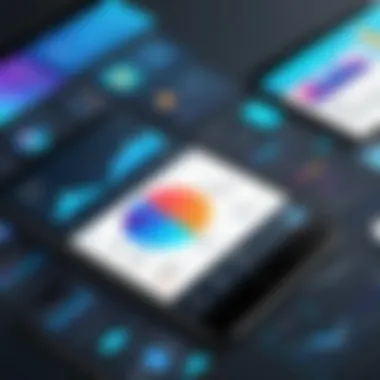

Intro
Presentation applications are vital for IT professionals. These tools enable the effective communication of complex ideas and data. In our digital age, the importance of high-quality presentations cannot be understated. Many presentations can make or break proposals, team meetings, or user training sessions.
In this article, we will examine various presentation apps designed specifically for IT professionals. We will explore key features, usability, and performance metrics. The aim is to empower professionals with the information needed to choose the right tool for their needs. By analyzing both established and emerging options, we help enhance the visual communication of technical concepts.
Intro to Presentation Applications
The realm of presentation applications plays a vital role in the toolkit of IT professionals. As technology continues to shape the way we communicate, the significance of effective presentations cannot be overstated. An IT professional often needs to convey complex information clearly and persuasively. This necessity goes beyond mere aesthetics; it taps into the functionality and integration capabilities of presentation applications. By understanding the various tools available, professionals can select platforms that enhance expression and facilitate better audience engagement.
Importance of Effective Presentations
Effective presentations are essential for IT professionals. They serve not just to inform, but to persuade and engage an audience. In a landscape filled with data, crisp and clear presentations help break down intricate concepts. By utilizing accurate and well-structured tools, IT experts can make their ideas resonate. A carefully crafted presentation can also solidify a professional's credibility and foster collaboration in team settings. When stakeholders grasp the intended message without confusion, it positively impacts decision-making processes.
Overview of Presentation Applications
The market is rich with various presentation applications, each offering unique features. From well-established platforms like Microsoft PowerPoint to innovative tools like Prezi, the offerings vary significantly in terms of usability and capabilities. Understanding these applications is crucial for IT professionals who often have to tailor their presentations to fit both technical and non-technical audiences. As new tools emerge, keeping abreast of advancements in presentation software becomes imperative for maintaining an edge in effective communication.
Many of these applications include collaboration features, allowing multiple users to work on a presentation simultaneously. This can greatly enhance productivity and creativity. Compatibility across different devices and operating systems is another factor to consider. As the need for remote work increases, having tools that can be accessed anywhere becomes vital. The future of presentation applications is also leaning towards integration with other systems and enhanced design options. With this information, IT professionals can evaluate which application best suits their specific needs.
Criteria for Evaluating Presentation Apps
Evaluating presentation applications is crucial for IT professionals who want to effectively communicate complex ideas and projects. Each application offers unique features that can significantly influence the quality of presentations. Understanding the criteria on which these tools are assessed helps to pinpoint the right solution for specific needs. This section breaks down the main criteria: User Interface and Design, Integration with Other Tools, Compatibility and Accessibility, and Customization and Templates. Each of these factors serves to enhance the overall user experience and presentation efficacy.
User Interface and Design
A well-designed user interface is foundational to any presentation application. For IT professionals, ease of navigation becomes paramount. A complicated interface can lead to wasted time and frustration. Thus, a clean, intuitive design allows users to focus on content creation rather than figuring out how the app works.
Key points include:
- Layout Simplicity: A logical organization of elements makes locating functions straightforward.
- Visual Clarity: Fonts, colors, and buttons should enhance readability and not distract.
- Responsive Design: Adjustments to screen size and resolution should not hinder usability, especially when transferring to different devices.
By ensuring a user-friendly design, IT professionals can deliver their content more efficiently.
Integration with Other Tools
The ability to integrate with existing tools is vital for IT professionals who often rely on multiple applications in their workflow. An application that seamlessly interacts with project management platforms, documentation tools, or cloud storage can streamline processes.
Considerations in this area are:
- API Access: Open APIs enable developers to create custom integrations.
- Commonly Used Applications: Compatibility with tools like Microsoft Office 365, Google Workspace, and Slack can enhance productivity.
- Third-party Plugins: Support for integration with other software, like visual collaboration platforms, expands the presentation capabilities.
Effective integration saves time and fosters collaboration, allowing professionals to focus on creating impactful presentations.
Compatibility and Accessibility
Compatibility plays a crucial role in determining presentation application effectiveness. This aspect ensures that the presentations can be viewed and edited across multiple platforms and devices. For IT professionals who often travel or work remotely, ensuring that their tools function consistently is essential.
Key considerations include:


- Cross-Platform Functionality: Applications should work on various operating systems like Windows, macOS, and mobile devices.
- File Format Compatibility: Ability to open and save in popular formats such as PPTX or PDF is necessary for sharing and collaboration.
- Accessibility Features: Tools that provide features like screen reader support and keyboard navigation ensure inclusivity for all users.
By focusing on compatibility and accessibility, the chosen application can support diverse workflows.
Customization and Templates
Customization options and available templates can significantly speed up the presentation creation process. For IT professionals, having access to a diverse range of templates can stimulate creativity while maintaining professionalism.
Important aspects include:
- Template Variety: A wide array of templates for different presentation needs enhances flexibility.
- Theme Customization: Ability to create and modify themes ensures that branding remains consistent across presentations.
- Customizable Elements: Options for adding company logos, specific fonts, or color schemes can increase the personalization of the content.
These features not only help save time but also ensure that the presentations align closely with the professional image that IT experts wish to convey.
Effective evaluation of presentation apps ensures that IT professionals can deliver messages clearly, efficiently, and engagingly. Selecting the right app requires careful consideration of these criteria.
Popular Presentation Applications
Presentation applications play a critical role for IT professionals who need to communicate complex ideas clearly and effectively. The right tool can enhance the quality of presentations, allowing for engaging visuals and organized content. Various applications are currently available, each with distinct features and capabilities.
In this section, we will review several popular presentation applications, examining their strengths, weaknesses, and unique attributes. By understanding these tools, IT professionals can make informed choices about which applications will best suit their presentation needs.
Microsoft PowerPoint
Features and Capabilities
Microsoft PowerPoint is a widely recognized tool that offers a rich set of features. Its slide-oriented interface allows users to create organized presentations quickly. Key capabilities include the design of custom layouts, inclusion of multimedia elements, and animation effects. One notable feature is the Presenter View, which allows speakers to see notes while the audience views only the slides. This feature significantly supports effective delivery.
PowerPoint is popular because it integrates well with other Microsoft Office applications, making it easy to pull content from Word or Excel directly into a presentation. However, it can be complex for new users, as many features are embedded in menus and toolbars.
Strengths and Weaknesses
The strength of PowerPoint lies in its versatility and comprehensive functionality. It is suitable for various presentation styles, whether for an executive board or a technical audience. However, its weaknesses include steep learning curve for beginners and sometimes bloated presentations that may confuse an audience. Simplicity in design is crucial to maintaining audience attention, which may require more effort in PowerPoint.
Google Slides
Collaborative Features
Google Slides stands out for its collaborative features, allowing multiple users to work on a presentation simultaneously. This is particularly useful for teams, making real-time edits and comments to improve the overall output. Sessions can be easily shared, enabling feedback and faster revisions.
Such collaboration fosters a more dynamic approach to presentation creation. However, while real-time collaboration is beneficial, occasional synchronization issues may arise, distracting from the editing process.
Integration with Google Workspace
Integration with Google Workspace enhances the value of Google Slides. Users can easily incorporate elements from Google Drive, including images and videos, directly into their slides. The seamless workflow with other Google services makes this application a practical choice for professionals already using Google’s ecosystem.
However, its reliance on internet connectivity can be a drawback in areas with weak network access.
Prezi


Unique Presentation Style
Prezi offers a unique, non-linear presentation style that departs from the traditional slide format. Presentations appear on a large canvas, allowing for zooming in and out to emphasize or shift focus on different portions of the material. This approach can provide an engaging experience for the audience, making it suitable for storytelling.
Nevertheless, this unique style may not suit all presentation contexts, especially in more formal settings where conventional slide presentations are expected.
Target Audience
Prezi tends to attract users who aim for creativity in their presentations. Its visual nature appeals to those looking to captivate their audience through dynamic imagery and an innovative approach. However, it might not resonate as well with audiences expecting straightforward information delivery, particularly in technical presentations where clarity is paramount.
Keynote
Apple Ecosystem Integration
Keynote, designed for macOS and iOS devices, integrates seamlessly within the Apple ecosystem. Users can easily transition between devices while maintaining a consistent user experience. Noteworthy features include a range of templates and advanced graphics tools that enhance the look of presentations without requiring extensive design skills.
However, its limited availability outside of Apple’s ecosystem can restrict collaboration with users on different platforms.
Design Quality
The design quality of Keynote is often praised, as it emphasizes aesthetics alongside functionality. Its interface is clean and user-friendly, making it easy to produce visually appealing content quickly. However, some users may find the limited customizability compared to PowerPoint a disadvantage, particularly for highly specialized presentations.
Canva for Presentations
Ease of Use
Canva offers a user-friendly platform for creating presentations without the need for extensive design knowledge. Its drag-and-drop interface simplifies the process, allowing users to assemble presentations quickly. Canva's large library of templates and design elements provides ample options for users seeking aesthetically pleasing results.
While its simplicity is a strength, reliance on internet access and slightly limited advanced features might affect those who require more intricate design capabilities.
Visual Design Options
The visual design options in Canva are extensive, enabling users to create stunning presentations that stand out. With a vast array of graphics, fonts, and backgrounds, users can tailor presentations to their specific themes or branding needs.
However, while visually appealing, some users may face challenges maintaining focus on the content if they overly emphasize design at the expense of clarity and organization.
Emerging Presentation Tools
Emerging presentation tools are critical in enhancing the way IT professionals communicate their ideas. The digital landscape is ever-evolving, and newer applications offer innovative features tailored to the needs of a tech-savvy audience. These tools often introduce unique functionalities that traditional software may lack, fostering creativity and better engagement with the audience. Understanding these tools helps IT professionals stay ahead and choose software that aligns with their communication strategies and presentation goals.
Visme
Visual Content Creation
Visual content creation is a key element of Visme’s offering. This tool allows users to design infographics, presentations, and reports, utilizing an intuitive drag-and-drop interface. This capability makes it easy to generate visually appealing content, which is essential for maintaining audience interest. Users can access a library of graphics and templates, simplifying the design process. One of the standout features of Visme is its vast array of stock photos and icons, which enhances the visual storytelling aspect of presentations. However, while its feature set can be beneficial, some users might find the learning curve steep when trying to maximize the tool's potential.
User Engagement Features
User engagement features in Visme play a significant role in increasing interaction during presentations. The platform offers options to embed videos and interactive elements, which capture audience attention. These engagement features are particularly valuable for IT presentations, where complex information must be conveyed clearly. One unique aspect of Visme is its ability to create quizzes and polls within presentations, fostering real-time audience interaction. This can lead to higher retention of information presented, but may be less effective in online settings where live feedback can be difficult to manage.


Slides Carnival
Template Variety
Slides Carnival offers an impressive range of templates that cater to diverse presentation styles. The availability of numerous templates is crucial for IT professionals who often need to present various topics. A well-designed template can lend professionalism to a presentation and save time during preparation. The key characteristic of these templates is their adaptability to different subjects and branding. Each template comes with a coherent design, making it easy to maintain visual consistency. However, users may find that not all templates are fully customizable, which could limit their ability to match specific branding requirements.
Ease of Use
Slides Carnival is recognized for its ease of use, appealing to both novices and seasoned presenters. The straightforward interface allows users to quickly navigate between options. This emphasis on user experience is essential, especially for IT professionals who may not have design skills but still need to create effective presentations. The ability to download presentations in various formats, including PowerPoint, is also a convenience. On the downside, while the templates are user-friendly, the customization options may feel limited for those seeking to make a more unique impact with their presentations.
Future Trends in Presentation Software
The landscape of presentation software is continually evolving. As IT professionals expand their horizons, understanding these future trends becomes vital. Keeping abreast of these advancements ensures that presentations remain engaging, effective, and relevant. This section dissects the key areas where innovation is taking shape, focusing on AI and Automation as well as Virtual and Augmented Reality Enhancements. Such trends are not just futuristic; they address current needs and enhance user experience in profound ways.
AI and Automation
The integration of artificial intelligence into presentation applications marks a significant breakthrough. AI-driven tools are increasingly capable of assisting users in various aspects of presentation creation. For instance, AI can analyze the content and suggest improvements in wording, structure, or even design. The nuances of automation help to streamline the process, allowing IT professionals to focus on the core message rather than getting bogged down by formatting and design concerns.
AI's role includes generating relevant content, refining visuals, and providing data-driven insights. With automated design features, users can take advantage of template suggestions, ensuring that their presentations are not only attractive but also aligned with best practices. This level of customization can dramatically shorten the time spent on creating presentations, boosting productivity.
Moreover, feedback mechanisms powered by AI can offer insights on audience engagement, helping presenters fine-tune their delivery in real-time or for future presentations. Utilizing these tools equips professionals to present ideas clearly and persuasively, an increasingly important skill in today's tech-driven environments.
Virtual and Augmented Reality Enhancements
The infusion of virtual and augmented reality into presentation applications introduces an immersive layer that can captivate audiences like never before. These technologies offer a unique advantage by enabling users to create and participate in interactive environments. For IT professionals, this means the ability to illustrate complex systems or concepts visually in a multidimensional space.
Such enhancements can improve comprehension and retention of the information presented. Utilizing AR or VR can turn a standard presentation into a dynamic learning experience. For example, a presentation on network architecture could allow viewers to visualize the infrastructure within a virtual space, making the data more tangible and relatable.
In addition to improved engagement, VR and AR technologies can foster collaboration among remote teams. Presenters can share a virtual environment where team members feel present, despite physical distances. This change can significantly improve communication, cultivate creativity, and enhance problem-solving capabilities.
"The emergence of AI and VR in presentations indicates a shift towards more interactive and effective communication methods, redefining what it means to present information."
To continue enhancing skills, consider exploring educational resources that focus on these technologies.
- Wikipedia on AI
- Britannica on Virtual Reality
- Reddit discussions on Augmented Reality
- Facebook groups for Presentation Tips
By harnessing these advancements, IT professionals can craft presentations that not only inform but also inspire.
Closure
The conclusion section of this article is vital as it synthesizes the key insights discussed throughout. For IT professionals, effective presentations are not merely about aesthetics; they serve as a tool for conveying complex ideas clearly and persuasively. This summary evaluates the main points, emphasizing the importance of selecting the right presentation application suited to specific professional needs.
Reassessing Your Presentation Needs
Before committing to a particular presentation application, it is essential to reassess your specific requirements. Identify your audience and the context in which you will present. Is it for internal team meetings, client pitches, or perhaps industry conferences? Each scenario necessitates different approaches.
Consider the features you value the most. Do you need extensive collaboration tools? Or is your focus on visual quality? Analyze your current problems with existing applications. This insight can guide you toward a solution that enhances your workflow. Understanding your needs will ultimately lead to a more effective presentation strategy.
Choosing the Right Application
Selecting the appropriate presentation tool requires careful consideration. Various options exist, each catering to different preferences and working styles. Here are several factors to bear in mind:
- Usability: Choose an app that aligns with your technical skills. A complex tool may frustrate rather than assist.
- Features: Evaluate essential capabilities such as data visualization, collaborative options, and template selection.
- Integration: Ensure that the application works seamlessly with your other tools, such as data analytics or project management software.
- Support and Resources: A reliable user community and support system can greatly enhance your experience.
Investing time in research can streamline your decision-making process. Ultimately, the flexibility offered by various presentation applications enables IT professionals to enhance their communication efficacy, fostering a culture of clarity and understanding.



